Explore the Linksys Router AC2600: Features & Performance
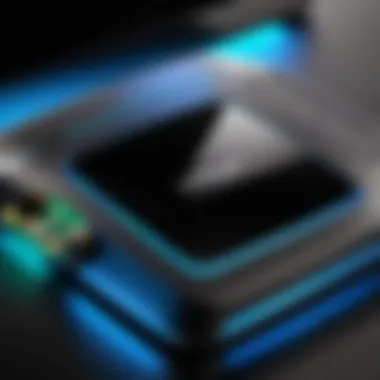

Intro
In the landscape of home networking, the Linksys Router AC2600 has established itself as an important player. This device provides a solid option for users seeking reliable connectivity and robust performance. For tech enthusiasts and gamers alike, understanding the nuances of this router can significantly enhance one’s overall internet experience. Below, we delve into an array of features that contribute to its appeal, presenting a comprehensive overview.
Product Overview
Brief Description
The Linksys Router AC2600 is a dual-band wireless router designed to meet the demands of modern households. With the ability to deliver speeds up to 2.6 Gbps, this router is equipped to support multiple devices concurrently. Whether it's streaming high-definition content, online gaming, or working from home, the AC2600 strives to provide seamless connectivity.
Key Features
- Dual-Band Technology: Operates on both 2.4 GHz and 5 GHz bands, reducing interference and optimizing performance.
- MU-MIMO Support: This technology allows multiple devices to receive data simultaneously, improving overall network efficiency.
- Beamforming Technology: Focuses signal strength towards connected devices, enhancing range and performance.
- Secure Guest Access: Offers a separate network for guests, promoting security and privacy for primary user devices.
Available Variants
While the Linksys Router AC2600 primarily comes in a standard model, some variants may offer enhanced features or capabilities, catering to diverse user needs. However, specifics on these variants tend to vary based on regional availability.
Specifications Breakdown
Technical Specifications
The technical specifications of the Linksys Router AC2600 are a critical aspect of its performance. Key specifications include:
- Wireless Standards: IEEE 802.11ac, 802.11n, 802.11g, and 802.11b
- Processor: A dual-core processor that enhances multitasking capabilities.
- Ports: Four Gigabit Ethernet ports for wired connections, one USB 3.0 port for file sharing.
Performance Metrics
In terms of performance, the router showcases:
- Maximum Speed: Up to 2.6 Gbps combined.
- Coverage Area: Effective coverage up to 2000 square feet, ideal for medium to large homes.
- Device Capacity: Efficiently manages up to 20 connected devices simultaneously without significant downtime.
Compatibility Information
The Linksys Router AC2600 is compatible with a range of devices, including various laptops, smartphones, and smart home gadgets. It operates well with both Windows and Mac systems, ensuring versatile usage across platforms.
Comparative Analysis
Competing Products
When considering alternatives, routers like the ASUS RT-AC88U and Netgear Nighthawk AC2300 may come to mind. Each offers unique benefits, but the comparison often depends on user requirements such as range, speed, and specific applications.
Strengths and Weaknesses
- Strengths: High speed, solid range, MU-MIMO support, and robust security features.
- Weaknesses: Some users report a somewhat complex setup process for those not familiar with networking equipment.
Price Comparison
The price range for the Linksys Router AC2600 varies by retailer and ongoing discounts. Generally, it is positioned competitively against similar offerings, often found between $150 to $200, depending on market fluctuations.
Buying Guide
Target User Profiles
Ideal for gamers, streamers, and households with multiple users, the Linksys Router AC2600 caters well to diverse internet activities, ensuring minimal latency during high-demand tasks.
Important Considerations
- Internet Speed: Ensure that your plan supports the capabilities of the router.
- Home Layout: Consider the size and layout of your home to maximize the router's performance.
Insider Tips for Buyers
Before purchasing, check for firmware updates and warranties. This can ensure you get the best performance from the router right out of the box.
Maintenance and Upgrade Insights
Regular Maintenance Practices
To extend the life of the Linksys Router AC2600, consider regular firmware updates, cleaning dust from its vents, and monitoring performance metrics through its web interface.
Upgrade Paths and Options
As technology evolves, future upgrades may include newer models which support Wi-Fi 6 or enhanced security protocols. Keeping an eye on these developments can be beneficial.
Troubleshooting Common Issues
For common problems, such as slow speeds or connectivity issues, reset the router and check for interference from other devices. Consult the user manual for detailed troubleshooting steps, or visit Linksys support resources for guidance.
Understanding the fundamentals of your router can greatly enhance your overall internet experience, allowing you to make informed decisions that align with your technology needs.
Foreword to the Linksys Router AC2600
The Linksys Router AC2600 represents a significant player in the landscape of home networking devices. Understanding the nuances of this router is crucial for anyone looking to optimize their internet connectivity. This section will delve into its importance by addressing key elements, benefits, and considerations surrounding the Linksys AC2600.
Context of Networking Devices
In the realm of networking, devices like routers serve as the backbone of connectivity. They manage data traffic and ensure seamless communication between various devices in a home or office. Routers have evolved significantly, adapting to the increasing demands for high-speed internet, streaming, and gaming. The Linksys AC2600 routers operate on the 802.11ac standard, which represents a leap forward in wireless technology compared to its predecessors. Its dual-band capability allows it to support more devices at higher speeds, catering to households with extensive smart home devices and various users.
Purpose and Relevance


The Linksys Router AC2600 is not just another networking device; it is designed to meet specific consumer needs. Its purpose is straightforward: to deliver reliable and fast wireless connectivity. For tech enthusiasts, gamers, and DIY builders, this router offers features that enable high-performance tasks like online gaming and streaming in HD.
It is relevant today due to the growing dependency on the internet for various functions in daily life, from remote working to online education. The AC2600 aims to provide a robust solution, ensuring that users can work, learn, and play without interruptions. Moreover, the insights into its configuration options can empower individuals to enhance their network’s performance. this discussion aims to enrich understanding and guide potential buyers through their decision-making process in selecting the right router for their needs.
Technical Specifications
Understanding the technical specifications of the Linksys Router AC2600 is essential for assessing its performance and suitability for various networking needs. These specifications play a crucial role in determining the router’s capability to handle multiple devices, sustain high-speed internet connections, and deliver reliable service.
Hardware Specifications
Processor Details
The processor in the Linksys AC2600 is a vital component that drives its performance. It features a dual-core processor, which enables efficient data handling and multitasking. This characteristic is significant because it allows the router to manage several simultaneous connections without noticeable lag. The dual-core architecture is commonly regarded as a beneficial choice, particularly for households with many internet-enabled devices.
One unique feature of the processor in the AC2600 is its capability to support advanced applications like gaming and streaming. However, it is crucial to balance expectations, as other factors such as network congestion can also influence performance.
Memory Capacity
Memory capacity is another important aspect of the AC2600. This router is equipped with substantial RAM, allowing it to process large volumes of data quickly. The key characteristic here is that sufficient memory helps maintain smooth and uninterrupted service even when multiple devices are online. This feature makes the Linksys AC2600 an appealing choice for tech-savvy users who demand high performance.
However, there can be limitations. While ample memory is advantageous, it does not completely mitigate performance issues arising from poor internet service quality.
Antenna Configuration
The antenna configuration of the Linksys AC2600 is engineered to enhance wireless signal distribution. It typically employs multiple antennas that provide a wide coverage area and improve signal strength. This characteristic is particularly beneficial as it reduces dead zones in large homes.
One unique feature of this configuration is the use of beamforming technology, which directs the Wi-Fi signal toward connected devices. This can result in better connectivity. Nevertheless, users should consider potential interferences from walls and other obstacles that may diminish signal effectiveness.
Wireless Standards
802.
11ac vs. Previous Standards The Linksys AC2600 utilizes the 802.11ac wireless standard, a significant upgrade from earlier protocols. This standard supports higher data rates and improved efficiency, making it a compelling choice for users requiring faster internet speeds. A key characteristic of 802.11ac is its ability to transmit data across multiple channels simultaneously, which greatly enhances throughput.
This standard provides advantages in scenarios where many devices are connected. However, it is worth noting that devices must also support 802.11ac to fully benefit from these enhancements.
Dual-Band Features
The dual-band capabilities of the Linksys AC2600 allow it to operate on both 2.4GHz and 5GHz bands. This feature is significant for providing users flexibility in managing network traffic. The 5GHz band is typically less congested and offers higher speeds, making it ideal for activities like gaming or video streaming.
This dual-band operation is pleasing because it can effectively reduce interference from other networks. On the downside, the range of the 5GHz band is shorter than that of the 2.4GHz band, which some users may need to consider based on their specific environment.
Ports and Interfaces
Ethernet Port Specifications
The Ethernet ports on the Linksys AC2600 router offer a solid connection option for users requiring stable and fast internet access. The router typically includes several Gigabit Ethernet ports. This feature is crucial as it allows wired connections that are often faster and more reliable than wireless alternatives.
This configuration is beneficial for users who engage in activities requiring steady connections, such as online gaming or video conferencing. However, users should consider placed devices near the router since cable length can cause signal loss.
USB Connectivity Options
The USB connectivity options on the AC2600 add value by allowing users to connect external devices like printers or storage drives directly to the router. Typically, the router includes USB 3.0 ports, which support faster data transfer compared to older USB versions. This option is a significant feature for users who want to share files or manage networked devices easily.
Despite these advantages, users must consider the compatibility of their external devices for optimal performance. Moreover, the speed benefits may vary depending on the type of attached USB device.
Key Features of the Linksys AC2600
Understanding the key features of the Linksys Router AC2600 is essential for potential buyers and tech enthusiasts. The router combines specifications that cater to modern networking needs. Its capabilities can influence decisions on network upgrades and configurations, and it plays a crucial role in performance evaluations. Each feature contributes to an overall user experience that can enhance home networking, streaming, and gaming activities.
Performance Metrics
Speed Tests
Speed tests provide a tangible measure of the Linksys AC2600's performance. They specifically assess the router’s ability to transmit data quickly and efficiently. For users who prioritize high-speed internet for multiple devices, these tests offer crucial insights. The key characteristic of speed tests is that they reveal not only maximum speeds but also performance under load, making it a beneficial focus for this article. The unique feature of speed tests is that they highlight fluctuations in internet speed, which can affect streaming and gaming experiences.
Range Analysis
Range analysis evaluates how well the Linksys AC2600 covers an area with a strong Wi-Fi signal. This aspect is vital for users residing in larger homes where one router may not suffice. The key characteristic of range analysis is its ability to indicate signal strength at various distances, suggesting how far the router can maintain reliable connectivity. This consideration is beneficial for readers aiming to optimize their home networks. A distinctive feature of range analysis is its ability to expose potential dead zones, allowing for informed decisions about placement or additional hardware such as extenders.
Security Features
Firewall Capabilities
Firewall capabilities are fundamental for protecting users from unauthorized access. The Linksys AC2600 includes a robust built-in firewall, which serves to monitor incoming and outgoing traffic. This feature is essential for anyone concerned about data security, marking it as a beneficial topic for this article. The main characteristic of the firewall is its ability to block unwanted traffic while allowing legitimate connections. However, users must be aware that heightened security could sometimes interfere with specific applications or services.
VPN Support
VPN support adds another layer of security and privacy for users. It enables users to create secure connections over the internet, safeguarding personal data from external threats. The noteworthy characteristic of VPN support is that it allows users to access region-restricted content safely. This is highly beneficial for frequent travelers or those looking to maintain privacy online. However, users should consider that using a VPN might slightly reduce internet speeds due to encryption processes, which could affect streaming or heavy internet usage.
Smart Features
Compatibility with Smart Home Devices
Compatibility with smart home devices is becoming increasingly important as the IoT landscape grows. The Linksys AC2600 offers seamless integration with various smart devices, enhancing convenience and control within the home. The prominent characteristic of this compatibility is its ability to manage multiple devices effectively without lag. This is beneficial for consumers who seek to streamline their home automation. The unique aspect of this compatibility lies in its straightforward setup, although its efficiency may depend on the strength of the home network.
Mobile App Integration
Mobile app integration simplifies the management of the Linksys AC2600, adding a layer of convenience for users. Through the Linksys app, users can oversee their network settings remotely, making it a significant feature for those requiring flexibility. A key characteristic of mobile app integration is real-time monitoring of network performance and device management. This is a popular attribute because it aligns with modern users' need for control on-the-go. However, the effectiveness of the app can vary depending on updates and device compatibility.


Installation Process
The installation process is a crucial part of setting up the Linksys Router AC2600. It lays the foundation for optimal performance and ensures that users can access advanced features available with the router. A proper installation can lead to a more stable connection, improved speeds, and an overall better user experience.
Unboxing and Setup
Upon receiving the Linksys Router AC2600, the first step is unboxing. Users should take care when removing the router and its components from the packaging. Standard items inside typically include the router itself, a power adapter, Ethernet cable, and installation instructions. It’s important to keep these items in good condition, as they are essential for a smooth setup.
The setup starts by placing the router in an optimal location, generally a central point in the home. This positioning helps in maximizing wireless coverage throughout the living space. Once positioned, the power adapter should be connected to the router and plugged into a wall socket. Users can now connect their devices to the router via Ethernet for a more stable connection during the initial setup.
Initial Configuration
Web Interface Overview
The web interface of the Linksys AC2600 serves as the main control panel for configuring various settings. Upon connecting to the router, users can access the interface by entering the router's IP address in a web browser. This aspect is vital as it allows users to establish their network settings easily.
One key characteristic of the web interface is its user-friendly design. It presents all settings in a clear layout, which is beneficial for both novice and experienced users. A unique feature is the step-by-step setup wizard, which simplifies the initial configuration process, guiding users through each setting required to get the network up and running, a major advantage for those who may not be tech-savvy.
However, some users might find the web interface basic if they are looking for advanced customization options. This could limit their ability to tweak specific settings according to their personal needs.
Wi-Fi Network Setup
Setting up the Wi-Fi network is a significant step that allows users to connect their devices wirelessly. During this process, users will create their Wi-Fi name and password, a necessary security measure. This part of the setup is important for ensuring that only authorized devices can connect to the network.
The key characteristic of the Wi-Fi network setup is its simplicity. The process requires only a few inputs to be completed. A unique feature includes the ability to set up dual-band networks, which can help reduce interference and improve performance. This flexibility makes it a popular choice among tech enthusiasts who might have multiple devices operating on different frequency bands.
A downside to note is that novice users can sometimes overlook security settings during this step, which can lead to vulnerabilities in the network. Therefore, guidance during this process is crucial for a secure setup.
Advanced Configuration Options
Advanced configuration options offer users additional control over their network. Being aware of these can significantly enhance the usage experience.
QoS Settings
Quality of Service (QoS) settings prioritize bandwidth allocation to specific devices or applications. This feature is crucial, especially in households where multiple devices are competing for the same bandwidth.
The key characteristic of QoS settings is their ability to improve the performance of latency-sensitive applications, such as gaming and video streaming. This makes it a beneficial choice for users who require consistent and dependable connection quality.
A unique feature of the QoS system is the ability to set usage limits which can help maintain a stable experience across devices. However, some users may find the configuration process slightly complex, as it may require some understanding of bandwidth distribution.
Guest Network Configuration
Configuring a guest network is another valuable feature of the Linksys AC2600. This option allows users to provide internet access to guests without sharing the main network password.
The main advantage here is the added layer of security it provides, isolating guest traffic from private devices. This is beneficial in maintaining privacy, especially for those who frequently entertain visitors or have service personnel in their homes.
A unique aspect of guest network configuration is the ability to set time limits and control access levels, which can help restrict guest browsing abilities. A possible disadvantage, however, could be the need for extra management if too many guests are frequently connected, making it burdensome for some users.
The installation process of the Linksys Router AC2600 is essential for maximizing its potential and ensuring a reliable and secure network environment. Through effective setup, users can enjoy the range of features the router offers.
Performance Analysis
Performance analysis is a critical component in the assessment of the Linksys Router AC2600. Understanding the performance metrics helps in evaluating the device's efficiency and reliability in real-world scenarios. This section delves into key aspects such as speed and latency, alongside considerations regarding the overall reliability of the router. By examining these factors, it becomes possible to determine how the router will perform in various networking environments.
Real-World Speed Tests
Real-world speed tests are essential for demonstrating how a router handles actual data traffic. Unlike theoretical maximum speeds, which can often be misleading, real-world tests reflect usage patterns consumers might experience daily. When conducting speed tests with the Linksys AC2600, many users report impressive results, indicating a robust performance in handling video streaming, gaming, and everyday browsing.
During testing, various tools can be employed to measure speed, such as Ookla's Speedtest. These tests typically reveal download and upload speeds that approach the advertised limits, highlighting the effectiveness of the technology employed in the AC2600. Additionally, results may differ based on the distance from the router and the number of connected devices, making multiple tests crucial for a comprehensive understanding.
To present the data effectively, users can create a summary of speed test results:
- Download Speeds: Often exceeding 200 Mbps in ideal conditions
- Upload Speeds: Typically around 20-30 Mbps
- Tested devices: Smartphones, laptops, smart TVs
The AC2600's ability to maintain high-speed performance across a range of devices shows its capability to manage network traffic efficiently.
Latency and Reliability Assessment
Latency measurements are vital when evaluating any network device. Low latency is essential for functions such as gaming, video calls, and other real-time applications. Users of the Linksys AC2600 often report low ping times, making it well-suited for competitive gaming or high-definition streaming. Furthermore, the consistency of these results adds to the router's reliability.
Reliability also encompasses how well the router performs under stress. This includes scenarios where multiple devices are connected simultaneously. Testing the AC2600 in a household with smart devices, laptops, and phones provides insights into its capacity to handle multitasking. Many users report stability, with minimal drops in connectivity and speed.
To sum up:
- Low Latency: Measures frequently under 20 ms
- Stability: Consistent performance observed with multiple devices
- User Experience: Positive feedback from gamers and streaming enthusiasts when demanding performance.
The Linksys Router AC2600 excels in both speed and latency, making it a compelling choice for heavy internet users.
Comparative Overview
The Comparative Overview section is crucial in understanding the Linksys Router AC2600's position in the market. By contrasting it with other router models and brands, potential buyers gain insights into its strengths and weaknesses. This analysis aids consumers in making informed decisions based on their specific needs and expectations. The comparative framework simplifies complex technical insights into digestible information, emphasizing which router may most suit particular applications.
Competition Analysis
Comparison with Other Linksys Models
When comparing the Linksys Router AC2600 with other models in the Linksys lineup, one notable rival is the Linksys EA7500. The EA7500 features slightly lower specifications but remains a good choice for users with basic needs. Both routers utilize the 802.11ac standard. However, the AC2600's higher dual-band speed can handle more devices simultaneously without compromising performance. This makes it a popular option for households with multiple users or smart home devices. The unique feature of the AC2600 is its MU-MIMO technology, which allows it to communicate with several devices at once. This advantage mitigates congestion and enhances the overall user experience.
Comparison with Competitor Brands


In a broader context, examining the Linksys AC2600 against competitors like the Netgear Nighthawk AC2300 may illustrate certain advantages. The Nighthawk offers advanced gaming features but at a higher price point. The key characteristic of Linksys routers, including the AC2600, is their balance between performance and affordability. Another unique feature to consider is the Linksys Smart Wi-Fi app, which users can leverage to manage their network seamlessly. While the Nighthawk may provide superior hardware, the AC2600 stands out due to its user-friendly interface and reasonable price.
Identifying the Best Use Cases
Home Networking
The AC2600 is an excellent choice for home networking due to its ability to support multiple devices across various applications. The capability to deliver consistent speed and reliability is vital, especially in families where streaming and online browsing occur simultaneously. Users who seek strong coverage throughout their homes will appreciate how the AC2600 handles high traffic without noticeable slowdowns. Its ease of setup further enhances its popularity among tech novices and enthusiasts alike.
Gaming Applications
For gamers, the AC2600 proves itself as a competent choice, given its capability to minimize latency and ensure smooth gameplay. Featuring QoS settings, users can prioritize gaming traffic over other services, which amplifies performance for online gaming. The router's dual-band capabilities further provide flexibility in device connectivity. While dedicated gaming routers might edge ahead in marketing, the competitive pricing and features offered by the AC2600 make it a solid option for budget-conscious gamers.
Common Issues and Troubleshooting
Troubleshooting common issues is critical for maintaining the stability and performance of the Linksys Router AC2600. Understanding the most frequent problems users face, the steps required to address them, and preventive measures can significantly enhance the overall experience. This section aims to provide practical solutions and insights into common connectivity and firmware obstacles.
Network Connectivity Problems
Network connectivity problems are perhaps the most pressing concern for users of the Linksys Router AC2600. These issues can stem from various sources including environmental factors, device incompatibilities, or misconfigurations.
A user may experience situations where devices fail to connect to the network, or where the connection intermittently drops.
Steps to Diagnose and Resolve Connectivity Issues:
- Check Physical Connections: Ensure that all cables are securely connected to both the router and power outlet.
- Restart the Router: A simple reboot often resolves temporary faults and refreshes the router’s configuration.
- Assess Wi-Fi Settings: Verify that the SSID and password entered on devices match those set on the router.
- Update Router Firmware: An outdated firmware version may cause connectivity issues. Always ensure the router runs the latest software.
- Interference Assessment: Examine possible interference from nearby devices or obstacles such as walls or appliances.
Diagnosing connectivity issues can feel tedious, but addressing them ensures your router operates at its intended capacity.
Firmware Update Issues
Keeping the firmware of the Linksys AC2600 up to date is vital for security and functionality. However, users sometimes face challenges during the update process. Issues like installation failures or a complete lack of response from the router can emerge.
Common Firmware Update Issues:
- Incompatible Firmware Files: Attempting to install incorrect firmware can cause malfunctions.
- Connection Drops: If the internet drops during an update, it may result in partial installation.
- Router Overheating: Overheating can sometimes interrupt firmware updates, leading to errors.
Solutions for Firmware Update Issues:
- Manual Update Process: Access the router's web interface to manually upload the correct firmware.
- Stable Connection: Ensure a stable internet connection before initiating an update.
- Reboot After Update: After a successful firmware update, reboot the router to ensure all functions are properly restored.
Performing a Factory Reset
A factory reset can resolve deep-rooted issues in the Linksys AC2600 or return the device to its original state after significant configuration changes. Understanding when and how to perform a reset is essential for effective troubleshooting.
When to Consider a Factory Reset:
- Forget Passwords: If the password for administration settings is forgotten.
- Persistent Connection Issues: When other troubleshooting measures fail to produce a solution.
- Selling or Giving Away: To clear personal information before transferring device ownership.
Steps to Perform a Factory Reset:
- Locate the Reset Button: Find the small reset button generally located on the router's rear.
- Press and Hold: Use a pin to press and hold the button for about 10 seconds until the lights flash.
- Reconfigure the Router: After resetting, the router will return to factory settings, requiring reconfiguration via the web interface.
Overall, effectively troubleshooting the Linksys Router AC2600 not only enhances user experience but also maintains a secure and efficient home network.
User Reviews and Feedback
User reviews and feedback play a crucial role in assessing the real-world performance of the Linksys Router AC2600. While technical specifications offer a solid foundation in understanding the router's capabilities, user experiences provide insights into its everyday application. Reviews from actual users reveal how the device functions over extended periods, highlighting both its strengths and potential weaknesses. Moreover, they help prospective buyers gauge whether the AC2600 meets their specific networking requirements.
Summary of User Experience
The overall sentiment expressed by users regarding the Linksys Router AC2600 has been predominantly positive. Many users appreciate the device's ease of setup and intuitive interface. Most have reported successful installations without professional assistance, thanks to clear instructions.
Users often mention the following aspects of their experience:
- Stable Connection: Many have noted an improvement in connection stability compared to previous routers.
- Speed Capabilities: Users often highlight satisfaction with the maximum speed when streaming or gaming.
- Range Coverage: Several users have indicated that the router provides reliable coverage throughout their homes, even in challenging layouts.
Despite the praise, there are some concerns users have raised. These include occasional connectivity drops and the router's performance with multiple connected devices, which some users felt could be improved upon.
Identifying Common Praise and Criticism
When analyzing user reviews, certain themes of praise and criticism emerge clearly.
Common Praise
- Performance Metrics: Many users comment on the router's ability to handle high data loads, making it suitable for activities like gaming and streaming.
- User-Friendly Features: The simplicity of both installation and the mobile app interface receives positive feedback. Users appreciate the ease of managing network settings from a smartphone.
- Antenna Design: The external antennas are frequently mentioned as boosting range and improving overall connectivity.
Criticism Points
- Firmware Issues: A portion of users have experienced bugs related to firmware that affect performance. Although some report quick resolutions through updates, others still encounter recurring issues.
- Customer Support Experiences: Some users express dissatisfaction with the responsiveness of customer support during troubleshooting.
- Price Point: A few reviews mention that while the router offers good performance, it could be considered pricey compared to competitors with similar features.
In summary, user feedback for the Linksys Router AC2600 highlights a generally favorable experience with accurate expectations and reasonable critiques. Engaging with this feedback is essential for prospective buyers to understand both the potential benefits and drawbacks of their investment.
Culmination
In this article, we examined the Linksys Router AC2600, delving into its specifications, features, and overall performance metrics. Understanding the various aspects of the AC2600 aids potential buyers in making informed decisions regarding their networking needs. The emphasis on both installation process and troubleshooting provides a roadmap for users who may face challenges in setting up or optimizing their devices.
Final Thoughts on the Linksys Router AC2600
The Linksys Router AC2600 stands out within its category. It merges powerful performance and reliable connectivity. Users will appreciate its dual-band capabilities which enhance speed and reduce interference. Moreover, the support for smart home devices solidifies its place in modern households. With ample memory and robust hardware specifications, it caters well to demanding tasks, such as online gaming or streaming in high resolution.
Recommendations for Potential Buyers
When considering the Linksys AC2600, keep the following points in mind:
- Assess Your Needs: Determine if you require higher speeds or extensive range. The AC2600 excels at both but understanding your environment helps.
- Budget Consideration: While it provides great value, ensure you can accommodate the price within your overall budget.
- Compatibility with Existing Devices: Ensure the router meets your current device requirements to prevent connectivity issues.
- Read User Feedback: Engaging with other users’ experiences on platforms like Reddit can provide additional insights.
Ultimately, the Linksys Router AC2600 is a robust option for tech enthusiasts and gamers alike. It offers impressive performance and a range of features well-suited for today’s demanding digital landscape.



