Logitech MX Ergo Trackball Mouse: A Detailed Review


Intro
In a world where ergonomic design is gaining momentum, the Logitech MX Ergo Trackball Mouse presents itself as a notable player. Unlike standard mice that require sweeping arm movements, this trackball design encourages a more stationary posture, significantly reducing the potential strain on the wrist and forearm. For tech enthusiasts and productivity seekers alike, the MX Ergo brings forth a blend of comfort, precision, and customization that is hard to overlook.
Product Overview
Brief Description
The MX Ergo Trackball Mouse is engineered for individuals who desire an alternative to traditional mouse usage. Its unique design incorporates a trackball that enables smooth navigation while reducing the range of motion required from the user’s hands. This feature is particularly appealing to those who spend long hours in front of a screen.
Key Features
- Adjustable Angle: The MX Ergo offers an adjustable tilt angle, allowing users to set it to a position that feels most comfortable.
- Dual Connectivity: Users can connect via Bluetooth or the Logitech Unifying Receiver, providing flexibility across devices.
- Customizable Buttons: The software allows users to assign specific functions to buttons based on personal workflow requirements.
- Long Battery Life: With up to four months on a full charge, the MX Ergo minimizes interruptions for battery swaps.
Available Variants
Currently, the MX Ergo is available primarily in two color variants: Graphite and Silver. Each option maintains a sleek aesthetic, designed to complement various workspace setups.
Specifications Breakdown
Technical Specifications
- Sensor Type: Darkfield High Precision Laser Sensor
- Sensitivity: Up to 4,000 DPI
- Battery: Rechargeable lithium polymer
- Dimensions: 4.92 inches x 4.56 inches x 2.01 inches
Performance Metrics
Users report improved tracking accuracy and reduced hand fatigue, particularly in intensive tasks such as graphic design or gaming. The sensitivity level can be adjusted through the Logitech Options software, allowing for a tailored user experience.
Compatibility Information
The MX Ergo is compatible with Windows and Mac operating systems. Additionally, it supports multiple devices, making it suitable for those who work across different platforms.
Comparative Analysis
Competing Products
When comparing the MX Ergo to traditional mice such as the Logitech G502 or more standard models like the Microsoft Sculpt Ergonomic Mouse, distinct differences emerge. Trackball mice often win in ergonomic comfort, while standard mice may excel in performance metrics like response time.
Strengths and Weaknesses
- Strengths:
- Weaknesses:
- Ergonomic design leads to comfortable usage.
- Unique control for precision tasks.
- Learning curve for users transitioning from traditional mice.
- Trackball cleanliness requires regular maintenance.
Price Comparison
Priced around $99.99, the MX Ergo positions itself in the premium segment. Comparatively, its closest competitors vary, with some budget-friendly options costing significantly less but may lack in features or performance.
Buying Guide
Target User Profiles
The MX Ergo is ideal for users in fields that necessitate prolonged use of a mouse, such as graphic design, video editing, and gamers seeking an ergonomic solution.
Important Considerations
- Usage Environment: Will this be used in an office setting, or primarily at home?
- Personal Preferences: Since everyone has different habits, it’s essential to trial the mouse to ensure it suits individual needs.
Insider Tips for Buyers
Consider visiting a store to physically experience the feel of the MX Ergo. Additionally, check return policies in case it doesn’t meet personal comfort levels.
Maintenance and Upgrade Insights
Regular Maintenance Practices


To keep the MX Ergo in optimal condition, users should regularly clean the trackball and the housing to ensure smooth functionality.
Upgrade Paths and Options
As Logitech develops new software features and updates, keeping the operating software current ensures access to the latest functionalities.
Troubleshooting Common Issues
If experiencing connectivity problems, reconnecting the device via Bluetooth settings or through the Unifying Receiver can often rectify the issue. Users can also refer to Logitech’s support page for additional resources.
"Ergonomics is not just about comfort—it's about longevity in our digital engagements."
The Logitech MX Ergo Trackball Mouse certainly stands out in a market full of typical mice, offering a compelling blend of ergonomics and performance that could redefine your computing experience.
Prologue to Trackball Technology
Trackball technology has carved a niche for itself in the realm of computer peripherals. As we delve into the universe of the Logitech MX Ergo Trackball Mouse, understanding the underpinnings of trackball technology becomes essential. This section sets the stage, illustrating why trackballs are not just relics of the past but rather vital tools for those seeking precision in their digital interactions.
The importance of exploring trackball technology lies in its significant ergonomic benefits. A traditional mouse often requires repetitive wrist movements which can lead to strain and discomfort. In contrast, a trackball mouse allows users to manipulate the cursor through ball rotation while keeping their hands relatively still. This can be especially advantageous for long hours of use, making it a favored choice among tech enthusiasts and professionals alike.
What is a Trackball Mouse?
A trackball mouse diverges from the more common design of a conventional mouse. Instead of moving the entire mouse across a surface, trackball users rotate a large ball embedded on the device’s surface. This ball translates the motion into cursor movement on the screen. Essentially, a trackball mouse combines the mechanics of a traditional mouse but flips the script on how movement is achieved.
This unique arrangement eliminates the need for constant motion and can be beneficial in cramped working situations where space is a concern. Users can simply roll the trackball, which translates into less physical strain and, ultimately, a more enjoyable computing experience. Trackballs embody an elegant solution for those who long for precision without the fuss of conventional pointers.
History of Trackball Mice
The journey of trackball technology stretches back to its conception in the late 1940s. The first desktop trackballs were aimed more at military applications, as grasping a physically stable control mechanism allows for more accurate targeting in simulations and operations. It wasn’t until the 1970s that commercial versions started appearing, initially targeted towards CAD users and other engineering applications.
As time passed, the design evolved, leading to a broader acceptance among average consumers. By the late 1990s, companies like Logitech began to refine their offerings, catering to gamers and general users who required enhanced control. From humble beginnings in specialized domains, trackball mice emerged as mainstream options in ergonomic devices. Today, they continue to flourish alongside modern innovations in peripheral technology.
As we proceed in our exploration, it’s essential to keep the historical context in mind. Understanding where trackball mice began provides insight into their current design and user-focused functionalities.
Overview of Logitech Ergo
The Logitech MX Ergo trackball mouse stands out as a compelling option in the realm of computer peripherals. Its unique design not only promotes an ergonomic working experience but also caters to users who prioritize precision in their daily computing tasks. Understanding this mouse's specifications and design is crucial for anyone considering upgrading their setup. In this section, we’ll examine the essential aspects that make the MX Ergo a notable choice for both casual users and professionals alike.
Product Specifications
The technical specifications of a mouse can make or break the user experience. The Logitech MX Ergo comes packed with features that are tailored to enhance performance. Here’s a breakdown of its key specifications:
- Tracking Technology: Advanced optical tracking for smooth and accurate cursor movements.
- DPI Range: Adjustable DPI settings ranging from 512 to 2000, allowing users to customize sensitivity based on preferred usage.
- SmartShift Technology: Automatically switches between smooth-scrolling and click-to-click scrolling modes, improving navigation efficiency.
- Battery Life: Robust rechargeable battery offering up to four months of use before needing a recharge; a quick charge can last for a week.
- Connection Options: Supports both Bluetooth and USB Unifying Receiver connections, making it compatible with a wide range of devices.
These specifications indicate not just a focus on functionality but also a commitment to providing a seamless user experience, suitable for various applications from office work to design tasks.
Design and Build Quality
The design of the MX Ergo combines aesthetics with functionality. Logitech has put considerable thought into the mouse's ergonomics to ensure comfort during extended use. Here are several standout design elements:
- Shape: The contoured shape fits naturally in the hand, reducing the need for wrist movement. This design encourages a healthier posture that can help prevent discomfort.
- Angle Adjustment: The adjustable hinge allows users to find a comfortable angle that suits their preference, promoting a more relaxed positioning of the wrist.
- Trackball Location: Located on the side, the trackball provides intuitive hand positioning, giving users the ability to control the cursor with minimal arm and wrist movement.
- Material and Finish: Constructed with high-quality materials, the MX Ergo feels sturdy yet retains a lightweight profile. The textured surface ensures a secure grip, reducing the chances of slippage, particularly during intense gaming or working sessions.
In summary, the Logitech MX Ergo embodies a thoughtful blend of innovation and ergonomic design, making it a notable contender in the market. Through understanding its specifications and design philosophy, users can better appreciate how this trackball mouse can optimize their computing experience.
Ergonomic Benefits of the Ergo
In an age where most of our daily tasks involve prolonged computer usage, the importance of ergonomic design cannot be overstated. The Logitech MX Ergo Trackball Mouse brings to the table an array of ergonomic benefits that not only enhance user comfort but also make a considerable difference in efficiency during operation. This section dives into the specific elements that contribute to the ergonomic advantages offered by the MX Ergo, primarily focusing on support for posture and the reduction of wrist strain.
Posture Support
The posture in which one works can greatly influence productivity and overall comfort. With traditional mouse designs, users often end up straining their hands and maintaining awkward positions which over time may lead to discomfort or worse, chronic issues. The MX Ergo tackles this issue head-on through its unique design.
Its adjustable tilt and contoured shape facilitate a more natural hand position, enabling users to maintain a relaxed wrist and forearm. This arrangement is crucial because it encourages alignment of the wrist with your forearm, reducing the chances of postural strain. It’s like the MX Ergo has been tailored specifically to embrace the ergonomics of the human body, making extended use feel more like a stroll in the park than a chore.
"A comfortable hand position can lead to longer hours of productivity without fatigue."
Additionally, the mouse's design allows a user to operate it with minimal movement. The thumb-induced ball control replaces the need for sweeping arm motions, thereby promoting an upright sitting position. This minimizes slouching and awkward reaching, ultimately nurturing better posture and preventing future strains.
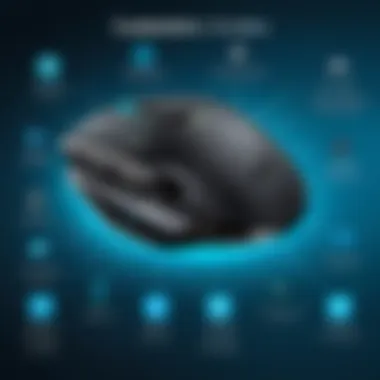

Reduced Wrist Strain
One of the most common complaints among heavy computer users is associated with wrist strain. Standard optical mice demand constant wrist movement, leading to fatigue and discomfort after long hours. In contrast, the Logitech MX Ergo's design invites a paradigm shift in how users interact with their machines.
Its trackball mechanism allows users to move the cursor without frequently moving the wrist. Instead of lifting and shifting, you rotate the trackball with your thumb, which can lessen the repetitive strain on wrist muscles. With such a design, the MX Ergo stands out as a godsend, especially for individuals whose day-to-day involves extensive data entry, graphic design, or even gaming. It’s simple: less wrist motion equals reduced wear and tear.
Several users have reported a marked difference in their appreciation for long working hours after switching to the MX Ergo. Some noted that it felt like a weight had been lifted from their wrists. While wrist issues may not be instantly eliminated, the transition to this type of input device makes it easier to stave off discomfort before it even starts.
In summation, the ergonomic benefits of the Logitech MX Ergo are not merely features; they are game-changers. By leaning towards a design that supports posture and actively works against wrist strain, it caters to tech enthusiasts, gamers, and anyone who spends significant time in front of a screen. Investing in comfort is not just a luxury—it's a necessity for the modern user who aims to maximize their productivity without sacrificing their health.
Precision and Control
In the world of computer peripherals, precision and control are not just desirable but essential traits that play a significant role in enhancing user experience. For those who value accuracy, whether in graphic design, gaming, or general computing tasks, the Logitech MX Ergo Trackball Mouse combines innovative technology with ergonomic design to deliver not just functionality but an intuitive feel that adapts to the user's movements. This section will delve into the specifics of how the MX Ergo achieves its level of precision and control, exploring its sensitivity, tracking speed, and customizable options.
Trackball Sensitivity and Tracking Speed
When discussing the sensitivity of a trackball mouse, we need to consider how the device interprets hand movements into cursor actions. The MX Ergo provides impressive sensitivity levels that can be adjusted according to the user's preferences. This feature becomes crucial during tasks that require fine control, such as image editing or intricate CAD designs.
The ball's tracking speed allows for seamless transitions across different screen spaces. Users report that they can move across multiple displays or work within expansive workspaces without any lag, making it much easier to multitask. In addition, its ability to handle varied surface types enhances its effectiveness. Unlike traditional mice that rely on flat surfaces to perform well, the MX Ergo adapts, ensuring consistent performance, whether on a textured pad or a glossy table.
"Precision is not just about accuracy in tasks; it's about making the user feel in command at all times."
Customizable Button Functions
An often-overlooked aspect of control in mice is the customization of button functions. The Logitech MX Ergo provides users with a plethora of options to tailor the buttons to fit their personal needs. The two main buttons, along with the additional programmable buttons, can be configured to execute particular commands or shortcuts, streamlining workflows.
For example, graphic designers might reassign side buttons for quick access to tools like zoom or brush size adjustments, while gamers might prefer functions that maximize their in-game performance.
This level of customization not only provides immediate benefits in productivity but also caters to varied use-cases across different professions and hobbies. With Logitech’s Options software, altering these configurations becomes a quick and user-friendly process, making it accessible even to those less tech-savvy.
In summary, the MX Ergo Trackball Mouse excels in offering precision and control that is finely tuned for a variety of user needs. From its adjustable sensitivity and swift tracking capabilities to the customizable button functions, each feature contributes to a fluid user experience that can significantly enhance productivity and comfort.
Comparative Analysis with Other Mice
In the vast landscape of computer accessories, understanding how different input devices compare with one another can significantly influence a user's choice. The Logitech MX Ergo Trackball Mouse stands out for its unique design and ergonomic benefits, but how does it measure up against traditional optical mice and other trackball models? This section delves into these comparisons, helping potential buyers make informed decisions based on their needs and usage preferences.
Trackball vs. Optical Mouse
When pitting a trackball mouse against an optical mouse, several factors come into play. Trackballs are often praised for their ergonomic design, offering a stationary position for the hand while the user manipulates the ball to move the cursor. This design can notably diminish arm movement, which is helpful in reducing strain for users who spend long hours at the computer.
On the flip side, optical mice utilize a sensor to track movement across surfaces. They generally provide quicker response times and can be more precise during fast-paced tasks. Here are some key distinctions:
- Ergonomics: The trackball, like the MX Ergo, can support hand, wrist, and arm health better than an optical mouse, which requires more extensive wrist and arm movement.
- SurfaceFlexibility: Optical mice need a smooth surface to function optimally, while trackballs are less picky, operating well on various surfaces.
- Space Requirements: For tight working conditions, a trackball might shine as it requires less desk space because it remains stationary.
- Skill Level: Optical mice may offer easier usability for new users, while trackballs might need a brief adjustment phase for adept handling.
This comparison highlights essential factors for individuals deciding on a mouse type. For those prioritizing comfort and reduced strain, the MX Ergo could be a game-changer.
Logitech Ergo vs. Other Trackball Models
The Logitech MX Ergo isn’t the only trackball in town. Comparing it with other models like the Kensington Expert Mouse or the Logitech M570 can shed light on its unique advantages. Some comparison points include:
- Design and Comfort: The MX Ergo boasts an adjustable hinge that allows for a personalized angle, which can enhance comfort during prolonged use. Many users have noted this feature as a significant advantage over competitors that have rigid designs.
- Customizability: While other models offer some level of button customization, the MX Ergo tends to provide a more extensive range of features that can adapt to diverse workflows. Its button mapping can enhance productivity for users who switch tasks frequently.
- Performance: Regarding accuracy and seamless tracking, the MX Ergo generally matches or surpasses many traditional trackballs. With its advanced optical tracking technology, it ensures the cursor movement remains fluid and responsive.
The considerations above illustrate why the Logitech MX Ergo might deserve a test drive, especially for users seeking both ergonomics and performance. By assessing both trackball-specific models and traditional mice, one can appreciate the MX Ergo's value in today's tech landscape.
Compatibility Considerations
Operating System Compatibility
When it comes to the Logitech MX Ergo Trackball Mouse, one of the key aspects worth examining is its compatibility with various operating systems. In today's multi-device world, ensuring that your peripherals work seamlessly across different platforms can significantly enhance user experience. The MX Ergo, as a standout among trackballs, has earned a reputation for its versatility in this regard.
The MX Ergo is compatible with popular operating systems including Windows, macOS, and Linux. Logitech has outfitted this mouse with tailored software, namely the Logitech Options application, which allows users to customize settings and functionality based on their specific needs. Here’s a closer look at each:
- Windows 10 and later: Users can take full advantage of the device’s features right out of the box. The software integration allows fine-tuning of button assignments and tracking speed, making it an optimal choice for Windows-based environments.
- macOS: The MX Ergo shines equally well on macOS, providing the same degree of customization. Apple users will find that its right-click and scrolling functions work flawlessly, delivering a smooth experience.
- Linux Compatibility: The device works with Linux, but options might be limited compared to Windows or macOS. Users may not have access to Logitech’s full range of customization tools, yet basic functionalities remain intact.
"One size does not fit all; ensuring compatibility is key to maximizing the Logitech MX Ergo's impressive features."
This comprehensive compatibility list places the MX Ergo in a favorable position for tech enthusiasts and professionals who frequently switch between different operating systems.


Connection Options
Diving into the connection options for the Logitech MX Ergo reveals another layer of its compatibility prowess. The mouse offers both USB unifying receiver and Bluetooth capabilities, giving users flexibility based on their setups and preferences.
- USB Unifying Receiver: This small USB dongle allows for a robust and reliable connection, perfect for stations cluttered with other devices. Simply plug it into a USB port, and the MX Ergo is ready to go. This connection type ensures minimal lag, which is particularly vital for gamers and those involved in high-precision work.
- Bluetooth Connection: Alternatively, the option for Bluetooth provides freedom from wires, which can be a particular advantage for users with laptops who favor a clean, cable-free workspace. Pairing via Bluetooth is straightforward, making it user-friendly for individuals less accustomed to tech intricacies.
Both connection methods also allow for pairing with multiple devices, a feature that can save a significant amount of time during work transitions. Users can effortlessly switch between devices with the press of a button, allowing fluidity that enhances productivity.
User Experience and Feedback
User experience plays a vital role when assessing the Logitech MX Ergo Trackball Mouse. It goes beyond mere features; it encapsulates how the mouse fits into the daily lives of its users, influencing comfort, efficacy, and overall satisfaction. Engaging with this mouse means considering myriad factors including functionality, adaptability, and how well it meshes with diverse user habits. Integrating feedback from real users can shed light on strengths and weaknesses that might not be apparent in product specifications alone.
Real-World Usage Scenarios
When we talk about the MX Ergo, it’s essential to consider the different climates of usage it serves. Take office workers, for instance. They often spend long hours in front of their screens, and the MX Ergo’s ergonomic design is engineered for this setting. Thanks to its adjustable angle and thumb-controlled trackball, it reduces wrist movement, making it a favored choice for those spending the day clicking away at spreadsheets.
Gamers, on the other hand, might use the MX Ergo in quite a different fashion. With its customizable buttons, users can assign specific commands or macros, enhancing their gaming experience. The sensitivity settings allow them to switch from high-speed action to more nuanced movements for puzzle-solving or strategizing without missing a beat. In both scenarios, the versatility and comfort of the MX Ergo remain a winning feature.
Moreover, designers and creative professionals can find the trackball's precision particularly beneficial. Whether they are working on intricate graphics or needing precise cursor movements, the MX Ergo meets those demands. Stories from users demonstrate that this mouse can accommodate varied styles – from finely tuned design tasks to the rapid-fire clicks of an action game.
Common User Complaints
However, nothing in this world is perfect. While many users praise the MX Ergo, a few notable complaints have surfaced. The most common issue revolves around the adjustment period required when switching from a traditional mouse to a trackball. Some users feel lost initially and struggle to adapt to the different movement dynamics.
Also, there have been reports about the trackball's cleaning routine. Dust and debris can accumulate, affecting the mouse's performance. This maintenance requirement might seem trivial to tech enthusiasts; however, for casual users, it can feel like a chore. Many have expressed a wish for a more streamlined cleaning process, suggesting that Logitech could think about an easily removable design for the trackball itself.
Maintenance and Care
Taking care of the Logitech MX Ergo Trackball Mouse is crucial for maintaining its performance and prolonging its life. Just like any tool used daily, regular maintenance can prevent failures, ensure smooth operations, and enhance user satisfaction. The importance of maintenance can't be overstated, especially if you consider the amount of time one may spend using this device.
Benefits of Maintenance:
- Enhanced Performance: Keeping your mouse clean and free from debris positively impacts its sensitivity and responsiveness. Users can experience inaccurate pointer movements if grime builds up.
- Longevity: Regular maintenance can extend the lifespan of your device. A little effort here can save you from frequent replacements or costly repairs down the line.
- Optimal Comfort: A clean mouse enhances the overall experience. Users may find that well-maintained equipment feels better in hand and operates quietly without unexpected clicks or resistance.
When thinking about how often to do maintenance, it doesn’t have to be every day but setting aside time once a month should be sufficient to keep everything in check.
Cleaning the Trackball
Cleaning the trackball is one of the simplest yet most impactful maintenance tasks. Over time, dirt, dust, and oil from fingers accumulate inside the trackball compartment, which can lead to mis-tracking or sluggish movement. Here’s how to clean it properly:
- Disassemble the Mouse: Start by gently removing the trackball from its socket. Typically, this involves pressing down on the outer ring and twisting it counterclockwise.
- Use a Soft Cloth: Take a microfiber cloth and lightly dampen it. Wipe the ball itself and the inner compartment where it resides. Avoid any harsh cleaning agents; a bit of water works wonders.
- Inspect and Clean: Take a thorough look at the crevices inside the mouse. Use cotton swabs for a more precise clean. This can help remove stubborn dirt build-up that might not come off with just a cloth.
- Reassemble: Once cleaned, carefully place the trackball back and secure it properly.
Tip: Don’t wait until the pointer inaccuracies become unbearable. Regular cleaning will make the task less daunting.
Troubleshooting Connectivity Issues
Connectivity problems can be frustrating but are often simple to resolve. The MX Ergo can connect via Bluetooth or a USB receiver, and knowing how to troubleshoot can save time and annoyance.
- Check Battery Level: Low battery is a common culprit. Ensure the device is charged to eliminate any issues related to power.
- Re-pairing: If your mouse stops connecting suddenly, try re-pairing it. For Bluetooth, go to your Device Settings, remove the MX Ergo, and then reconnect it.
- USB Receiver Position: If you're using the USB receiver, ensure it’s plugged into a well-connected port. Sometimes, plugging it into a port on the back of the computer can minimize interference.
- Reset the Mouse: If problems persist, consider resetting the mouse. This may involve turning it off and on again.
- Driver Updates: Keep the software and drivers up to date. Out-of-date drivers can lead to unforeseen connectivity issues, so check for updates through the Logitech Options software regularly.
If all else fails, reach out to customer support for more specialized assistance. They can help address connectivity issues in ways you might not expect.
"Routine maintenance might seem tedious, but the benefits far outweigh the little time you spend; better performance and fewer frustrations lead to a much more enjoyable experience."
End: Is the Ergo Worth It?
As we wrap up our thorough examination of the Logitech MX Ergo Trackball Mouse, it's essential to distill the important points we’ve discussed. In an ever-evolving digital landscape, where seamless navigation and ergonomic support become prerequisites rather than luxuries, the MX Ergo stands as a potent contender. Your computing experience can be significantly influenced by the tools you choose, and this model positions itself intriguingly at the intersection of comfort and functionality.
Final Evaluations
To evaluate whether the MX Ergo is truly worth its salt, let's consider some of its pivotal features:
- Ergonomic Design: The design leans on natural hand positioning, which can reduce fatigue during prolonged use. Unlike traditional mice that can cause strain on the wrist, the MX Ergo allows for a more relaxed posture.
- Precision and Control: Users often remark on the enhanced precision afforded by the trackball mechanism, making tasks like graphic design or intensive gaming more fluid and less taxing.
- Customization: The inclusion of customizable buttons lends an edge in productivity, allowing users to tailor the mouse to their personal workflow.
A lukewarm takeaway would be the adaptability to user preferences; it might take a moment to acclimate if you’re transitioning from a standard mouse. Nevertheless, many find the shift rejuvenating, promoting long-term comfort and efficiency.
Recommendations for Potential Buyers
So, should you make the plunge into the world of trackball mice with the MX Ergo? While the decision is quite personal, there are a few considerations to keep in mind:
- If You Experience Discomfort with Traditional Mice: If prolonged usage of regular mice has led to discomfort or repetitive strain injuries, trying out a trackball could be a game changer.
- For Specific Use Cases: Gamers, graphic designers, or anyone involved in precision tasks will benefit significantly from the responsiveness of the MX Ergo. It's worth noting that some might prefer it for less intensive tasks, owing to its customizable nature.
- Budget: Being a higher-end product, weigh its price against the frequency of use and the ergonomic needs you might have. It could be an investment worth making long-term.
In the end, the decision hinges on personal preference and specific needs. For those seeking an alternative that marries ergonomics with functionality, the Logitech MX Ergo offers a thoughtful solution.



