Logitech MX Keys Mouse Combo: An In-Depth Review
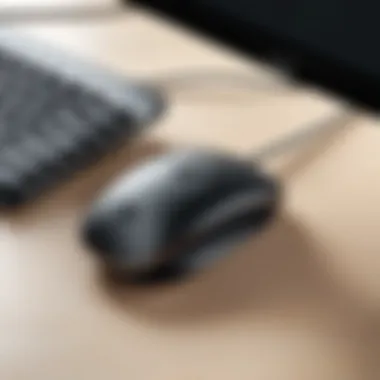

Product Overview
The Logitech MX Keys Mouse Combo offers a thoughtfully designed combination of a keyboard and a mouse that aims to address the needs of modern users, whether in a home office, programming, or gaming environments.
Brief Description
The MX Keys keyboard is noted for its sleek profile and tactile feedback. It features low-profile keys that are comfortable for typing over extended periods. The accompanying mouse is designed to complement this setup, providing ergonomic support and precision. This combo emphasizes a seamless workflow through thoughtful ergonomics and advanced technology.
Key Features
- Illuminated Keys: The keyboard offers backlighting, which adjusts automatically based on ambient light conditions.
- Multi-Device Connectivity: Users can connect to up to three devices using Bluetooth or the USB receiver.
- Customizable Function Keys: Several keys can be programmed to suit various applications, enhancing productivity.
- High Precision Mouse: Capable of 4000 DPI, the mouse delivers exceptional accuracy and responsiveness.
- Rechargeable Battery: Both devices feature a USB-C charging port, providing long battery life with quick charging capability.
Available Variants
Logitech offers a few color choices such as Graphite, Light Grey, and a limited-edition White color for the MX Keys Mouse Combo. Each variant retains the same core features but allows users to select a model that best suits their aesthetic preferences.
Specifications Breakdown
Technical Specifications
- Keyboard Dimensions: 430 x 130 x 20 mm
- Mouse Dimensions: 124 x 61 x 21 mm
- Weight of Keyboard: 810 grams
- Weight of Mouse: 100 grams
Performance Metrics
Users typically report high satisfaction regarding typing speed and accuracy. The mouse is particularly praised for its tracking ability on various surfaces. The connectivity is reliable, with minimal latency, making it suitable for both productivity tasks and gaming sessions.
Compatibility Information
The Logitech MX Keys Mouse Combo is compatible with Windows and Mac operating systems, as well as various Linux distributions. It can also be used with tablets and other Bluetooth-enabled devices, making it versatile across different setups.
Comparative Analysis
Competing Products
The MX Keys Mouse Combo finds itself in competition with products like the Razer Pro Type Keyboard and the Apple Magic Keyboard. Each has its unique selling points.
Strengths and Weaknesses
Strengths:
- High build quality and aesthetics align well with professional environments.
- Excellent battery life compared to similar products.
Weaknesses:
- Price point may be considered high by budget users.
- Some users may prefer mechanical keyboards for tactile feedback.
Price Comparison
The Logitech MX Keys Mouse Combo typically retails in the mid to high price range. While cheaper alternatives exist, they often compromise on quality and features, which users may find crucial for a productive experience.
Buying Guide
Target User Profiles
The ideal users for this combo include:
- Professionals working in office settings.
- Gamers who require precision and comfort for long hours.
- Content creators who depend on a reliable keyboard and mouse setup.
Important Considerations
- Assess your primary use case to determine if the features align with your needs.
- Consider your existing device compatibility.
- Evaluate whether the price aligns with your budget constraints.
Insider Tips for Buyers
- Look for bundle deals or promotions to maximize value.
- Consider purchasing from retailers that offer return policies, should it not meet expectations.
Maintenance and Upgrade Insights
Regular Maintenance Practices
- Keep the keyboard and mouse clean; use a dry cloth to remove dust.
- Avoid spilling liquids near the devices to prevent damage.
Upgrade Paths and Options
Logitech provides firmware updates for both the keyboard and the mouse, which can enhance functionality. Keeping software up to date will ensure optimal performance over time.
Troubleshooting Common Issues
If users encounter connectivity issues:
- Check that the USB receiver is plugged in properly.
- Reset the Bluetooth settings on the device connected.
- Ensure both devices are charged adequately.
"The Logitech MX Keys Mouse Combo stands out in a crowded market by delivering exceptional quality and performance tailored for various user demands."
If you're looking to invest in equipment that boosts your productivity or elevates your gaming experience, this combo deserves serious consideration.
Intro to the Logitech Keys Mouse Combo
The Logitech MX Keys Mouse Combo represents a significant advancement in the realm of computer peripherals. In an age where productivity and efficiency are paramount, this combination of a keyboard and mouse offers features designed to enhance user experience in both professional and casual settings. Understanding the importance of this duo is crucial for anyone seeking an optimized workflow.
This article aims to delve deeply into the specifics of the Logitech MX Keys Mouse Combo. We will explore its ergonomic design, technical capabilities, and how it integrates into various operating systems. The focus will not just be on its physical attributes; instead, we will assess its performance in real-world scenarios, looking at both everyday users and gamers. Readers should gain insights that empower them to make educated decisions regarding their next keyboard and mouse choice.


Key benefits of the Logitech MX Keys Mouse Combo stem from its versatility and reliability. For tech enthusiasts and gamers alike, the combination offers not just functionality but also a seamless experience across devices. Various connectivity options add to its utility, allowing engagement with multiple computers without a hitch.
A thoughtful consideration of its features reveals why this product is recommended for multi-taskers. Its ability to switch between three devices makes it an appealing choice for those who juggle different tasks. Furthermore, the advanced key design and mouse precision provide a tactile feedback that enhances both comfort and performance.
"The Logitech MX Keys Mouse Combo stands out for its thoughtful engineering and user-centric design, making it a noteworthy investment for anyone serious about their computing experience."
The following sections will dissect its design, technical specifications, connectivity, and user feedback, further illuminating what makes the Logitech MX Keys Mouse Combo a unique addition to any tech setup.
Design and Build Quality
The design and build quality of the Logitech MX Keys Mouse Combo play a significant role in user satisfaction and overall experience. The combination of aesthetics, material choice, and ergonomics shapes how the user interacts with the devices daily. A well-considered design can lead to enhanced productivity, comfort, and even aesthetic fulfillment in the workspace.
Aesthetic Considerations
When it comes to aesthetics, the Logitech MX Keys Mouse Combo is designed to appeal to modern tastes. Its sleek and minimalist profile blends well into any workspace. The low-profile keyboard and the contours of the mouse aim for an elegant, unobtrusive appearance. With a muted color palette, these devices do not overwhelm the visual space; instead, they complement other equipment. The illumination feature of the keyboard adds a modern flair while also providing functionality in low-light environments.
This aesthetic consideration is essential as it affects how users perceive their workspace. A cohesive design can contribute to a more enjoyable working atmosphere. Many users appreciate devices that look good while performing well. It is this delicate balance that Logitech has managed to achieve with this combo.
Material Selection
Material selection in the Logitech MX Keys Mouse Combo cannot be overlooked. The keyboard utilizes a high-quality plastic that feels sturdy and durable, ensuring longevity. The keys are crafted with a soft touch texture, giving a pleasant tactile experience while typing. The mouse features a similar quality plastic, designed to withstand daily wear and tear.
Notably, the keycaps on the keyboard are shaped to maintain a premium feel while providing ample space for finger travel. This attention to material detail not only enhances durability but also improves the overall feel of the typing experience. Users often focus on how a device feels in their hands, and Logitech's attention to material choices strikes a positive chord with many.
Ergonomics
Ergonomics is perhaps one of the most pivotal aspects of the Logitech MX Keys Mouse Combo. The keyboard features a low-profile design that ensures comfortable typing without straining your hands. The keys have a satisfying travel distance, which facilitates a pleasant typing rhythm. Logitech has taken into account the distance and angle of the keyboard, making it suitable for extended use.
The mouse is designed to fit comfortably in the hand, promoting a natural hand position. This design consideration reduces wrist strain, allowing for longer periods of use without discomfort. The streamlined shape of the mouse ensures that it supports users’ hands effectively, preventing fatigue and improving productivity.
In summary, the design and build quality of the Logitech MX Keys Mouse Combo significantly contribute to its appeal. From aesthetic choices that enhance the workspace's visual integrity to material selection aiming for durability and ergonomic designs promoting user comfort, Logitech's approach reflects thoughtful engineering aimed at meeting user expectations. The combination of these factors not only influences initial purchase decisions but also impacts long-term satisfaction, confirming the importance of design and build quality in this product.
Technical Specifications
Understanding the technical specifications of the Logitech MX Keys Mouse Combo is crucial for evaluating its performance and suitability for various tasks. These specifications provide insight into how well the products in this combo are designed to meet user needs. Key specifications include the type of connectivity, battery life, key travel distance, and DPI settings for the mouse. Each of these aspects plays a significant role in determining the efficiency and comfort of use, especially for tech enthusiasts, gamers, and heavy-duty users.
Keyboard Specifications
The keyboard portion of the Logitech MX Keys Combo is packed with essential features. The key switches are designed for a tactile experience, with a medium travel of about 1.5 mm. This helps in reducing finger fatigue during prolonged use. An adaptive backlighting feature adjusts according to the lighting conditions, enhancing visibility without drawing too much power from the battery.
Another noteworthy feature is the Logitech Flow, which allows users to move seamlessly between multiple devices. This is beneficial for those who work on different systems, as it facilitates easy text transfer. The keyboard is also equipped with a USB-C charging port, which signifies a more modern approach to connectivity and usability.
Mouse Specifications
For the mouse, several specifications are key. It features an advanced optical sensor with adjustable DPI settings ranging from 200 to 4000. This range allows users to configure the mouse sensitivity according to their needs, whether it be for detailed graphic design work or fast-paced gaming.
Additionally, it includes customizable buttons, enabling users to set specific functions for shortcuts. The battery life for the mouse is also impressive, lasting several weeks on a single charge. The fluid scroll wheel provides a smooth experience, essential for faster navigation during intensive tasks.
In summary, the technical specifications of the Logitech MX Keys Mouse Combo reveal a product that is thoughtfully designed for a variety of users. With its innovative features and user-friendly functionalities, it stands out as a preferred choice in the competitive realm of keyboard and mouse combos.
Connectivity Options
When evaluating a mouse and keyboard combo, connectivity options stand as a crucial aspect. The stability and reliability of connections can profoundly impact the user experience. For the Logitech MX Keys Mouse Combo, two main connectivity methods are noteworthy: wireless connectivity and the USB Unifying receiver. Each method has its unique advantages and potential considerations, impacting how users interact with their devices.
Wireless Connectivity
Wireless connectivity in the MX Keys Mouse Combo is a standout feature. It utilizes Bluetooth technology, allowing the devices to connect seamlessly without the need for a physical cable. This setup brings forth several benefits:
- Less Clutter: With no wires to manage, workspaces can remain organized.
- Flexibility: Users can move about without being tethered to a desk, enhancing overall mobility.
- Multi-Device Pairing: Logitech has made it possible to pair with multiple devices. This is particularly useful for those who may switch frequently between a laptop, tablet, or desktop.
The process of connecting via Bluetooth is straightforward, requiring only a few steps from the user. Initial setup is quick. However, users must be aware that technology can sometimes lead to connectivity issues if devices are too far apart or experiencing interference from other devices. It is advisable to keep the devices within a reasonable range and ensure that they are charged sufficiently.
USB Unifying Receiver
In addition to Bluetooth, the MX Keys Mouse Combo includes a USB Unifying Receiver. This small dongle plugs into a USB port, creating a reliable connection. There are various considerations regarding this method:
- Ease of Use: Once plugged in, users do not need to configure anything else. The devices will connect automatically upon turning them on.
- Low Latency: Compared to Bluetooth, the Unifying Receiver offers lower latency, making it ideal for users who may require faster response times, such as gamers or professionals requiring precision.
- Compatibility: The receiver can connect up to six devices, allowing users to expand their setup with other Logitech peripherals without additional USB ports.
However, it is important to be aware of potential downsides. If a user loses the receiver, it may cause inconvenience, as it is not commonly a universal component like Bluetooth. It’s also recommended to avoid USB ports near a wireless charging pad to minimize possible interference.
"Connectivity options can drastically enhance or hinder user experience, it is crucial to assess which method aligns best with your needs."
Ultimately, choosing the right connectivity method depends on personal preferences, workspace setup, and specific use cases. Whether opting for the freedom of wireless connectivity or the efficiency of the USB Unifying Receiver, the Logitech MX Keys Mouse Combo accommodates varying needs without compromising performance.
Compatibility
In today's tech landscape, compatibility plays a vital role in ensuring a seamless user experience. The Logitech MX Keys Mouse Combo is designed to cater to a wide array of users, which makes understanding its compatibility features essential. By evaluating the compatibility of this combo, users can ascertain whether it integrates smoothly with their existing devices and operating systems.
Operating System Support
The Logitech MX Keys Mouse Combo demonstrates robust support for various operating systems. It is compatible with Windows, macOS, Linux, and Chrome OS. This vast compatibility allows users to utilize the combo across different systems without significant hindrance. Logitech maintains a focus on cross-platform functionality, which is particularly beneficial for users who operate multiple devices.
Moreover, the interface reflects a thoughtful design that caters to different layouts and shortcuts specific to each operating system. For instance, Logitech Options software allows for custom key mapping and adjustments to meet the specific needs of Windows and macOS users alike. Users can easily switch between these systems while maintaining productivity.
Device Pairing
Efficient device pairing is another essential aspect of the Logitech MX Keys Mouse Combo. The combo can connect to three devices simultaneously through Bluetooth or the USB Unifying Receiver, enabling users to switch between devices with minimal effort. This feature is particularly appealing to multi-device users, such as professionals and gamers.
To pair the devices, users must ensure that their target device is powered on and within range. The process is user-friendly, guided by straightforward on-screen prompts. Once paired, users can toggle between devices instantly, which enhances productivity during work or gaming sessions.
"The flexibility of pairing multiple devices makes the Logitech MX Keys Mouse Combo a great choice for those who value efficiency in their setup."


Performance Evaluation
In the realm of computer peripherals, performance evaluation stands as a critical aspect. It determines how well a keyboard and mouse combo serves its purpose. In this section, we dive into the two main components that shape the overall experience: the typing experience provided by the keyboard and the responsiveness of the mouse. Understanding these factors helps users make informed decisions about the Logitech MX Keys Mouse Combo, especially when considering how it fits into their daily tasks or gaming needs.
Typing Experience
The typing experience of the Logitech MX Keys keyboard is an impressive showcase of thoughtful engineering. This keyboard features low-profile key switches that offer a satisfying tactile feedback, allowing for comfortable and efficient typing. The keys are designed to be quiet, which is a vital consideration for those who work in shared spaces. The layout is spacious, reducing the chances of accidental keystrokes. Moreover, the keys are well-spaced, making it easier to type at speed without compromising accuracy.
The inclusion of Smart Illumination is another highlight. This feature automatically adjusts the backlighting based on ambient lighting. Users can type comfortably in various lighting conditions, enhancing the overall experience. The adjustable lighting can also be turned off if preferred, conserving battery life. For anyone who spends long hours at their computer, the typing experience can significantly influence comfort and productivity. Ultimately, it is a blend of design and functionality that makes typing a pleasant experience.
Mouse Responsiveness
When it comes to mouse responsiveness, the Logitech MX Master mouse excels in providing a smooth and precise experience. The mouse incorporates advanced sensor technology, which allows it to operate on a variety of surfaces, from wood to glass. This flexibility is beneficial for users who may not have a traditional mouse pad.
The tracking speed and accuracy are attributes that contribute handsomely to the mouse's performance. It features customizable DPI settings that can be adjusted to meet individual preferences. Whether for delicate graphic work or fast-paced gaming, the MX Master adapts easily to various tasks.
Additionally, the scrolling feature is noteworthy. Users can switch between smooth scrolling and click-to-click mode, making it versatile for different types of content consumption. Fast scrolling through large documents or web pages becomes seamless and efficient.
"A reliable and efficient performance is often what separates an average mouse from an excellent one."
Battery Life and Charging
In any keyboard and mouse combo, battery life and charging methods are vital aspects that impact the overall user experience. For the Logitech MX Keys Mouse Combo, having sufficient battery life can enhance productivity by minimizing interruptions. An efficient charging system also plays a crucial role, allowing users to quickly power up their devices and get back to work without undue delays. This section will explore the charging methods available for this combo and assess its battery performance in detail.
Charging Methods
The Logitech MX Keys Mouse Combo offers multiple charging methods that suit varying user needs. The keyboard utilizes USB-C connectivity, which is a modern standard known for its reversible design and faster data transfer rates. Users can easily connect the keyboard to a power source using a USB-C cable, significantly simplifying the charging process.
The mouse, similarly designed, uses a secure USB-C interface for fast charging. For those who prefer wireless use, the batteries can be charged while in operation, allowing for continuous use whether plugged in or not. It’s worth noting that the included cables are adequately long, making charging convenient, even if the user is further away from a power outlet.
Here are the main aspects of charging methods for the MX Keys and Mouse:
- USB-C Connection: Facilitates quick and easy charging.
- Compatibility: Works with various USB-C power sources.
- Continued Use While Charging: Maintain productivity uninterrupted.
Battery Performance Review
Battery performance in the Logitech MX Keys Mouse Combo is commendable and consistent with user expectations. The keyboard is equipped with a long-lasting battery that can run up to 10 days on a full charge. However, this duration can extend up to five months if the backlighting feature is turned off. Thus, users could adjust their settings based on their specific needs and preferences.
The mouse exhibits impressive endurance as well. With a full charge, its battery life can stretch as long as 70 days. This remarkable longevity is particularly advantageous for professionals who rely on their devices throughout the day without constant recharging.
In practice, battery life will depend on usage patterns. For example, prolonged use of backlighting on the keyboard will drain the battery quicker than minimal or no use. Nevertheless, the overall battery performance holds up remarkably well under typical daily use.
"Long battery life with effective charging methods lets users focus on their work rather than worrying about power levels."
Additionally, keeping in mind how these components work together can significantly influence the overall satisfaction with the product.
Customization Features
The customization features of the Logitech MX Keys Mouse Combo are essential for elevating user experience and efficiency. Both the keyboard and mouse are designed with flexibility in mind, allowing users to tailor their setup to fit specific needs. Such adaptability is crucial for tech enthusiasts, gamers, and DIY builders who often seek to optimize their hardware for peak performance.
One significant element to note is the ability to remap keys and buttons. This feature permits a personalized layout that can speed up workflows or enhance gaming performance. The intuitive software provided by Logitech enables users to easily assign different functions to keys and mouse buttons. Custom profiles can be created for various applications, making it simple to switch contexts without losing time to reconfigure settings. This enhances productivity, especially for those who engage in multitasking with multiple software environments.
Additionally, customization features contribute to better ergonomics. Adjusting key sensitivity or adjusting mouse speed can help alleviate strain during extended use. These considerations reflect the importance of personal comfort alongside performance.
Programmable Keys
The programmable keys on the Logitech MX Keys keyboard offer users a range of possibilities for efficiency and personalization. With the Logitech Options software, users can assign commands that enhance their productivity. For example, a user can set one key to open frequently used applications or execute complex macros that require several keystrokes. This capability reduces time spent navigating through menus or typing repeatedly, optimizing task completion times.
Furthermore, these programmable keys can also be particularly beneficial in gaming. Gamers often require precise commands to execute strategies quickly. The ability to configure keys tailored to specific in-game actions can give players an edge. This can mean assigning macros that allow for multiple in-game actions to occur with a single keystroke.
Another noteworthy aspect is the ability to switch profiles on the fly. This means that a user can easily switch between different sets of assignments depending on their current task, further enhancing workflow.
Mouse Buttons Functionality
Mouse buttons on the Logitech MX Combo do not simply serve as standard left and right-click options. They can be reprogrammed to adapt to various tasks. The side buttons, for example, can be customized to navigate forward and backward through webpages or switch between open applications.
This level of customization is particularly suitable for users who work with multiple tabs or applications regularly, providing an efficient way to manage workflow. Many professional users appreciate this functionality as it significantly reduces the number of mouse clicks needed to perform tasks, thus streamlining the overall experience.
The precision of the mouse is also enhanced by being able to adjust the button sensitivity within the software. Users can customize their performance depending on their specific requirements, such as gaming or graphic design work where precision scrolling is paramount.
User Experience and Feedback
User experience and feedback play a pivotal role in understanding the Logitech MX Keys Mouse Combo. In today’s tech landscape, feedback from users serves as a critical indicator of a product’s performance and functionality. Evaluating user experience requires a look at interactions, comfort, and overall satisfaction. For tech enthusiasts, gamers, and DIY builders, these elements are vital in selecting devices that enhance productivity and enjoyment.
User Reviews
User reviews provide insights into how the Logitech MX Keys Mouse Combo operates in real-world situations. Many users praise the keyboard for its tactile feedback and low-profile design. They often highlight the ease of typing, noting that the keys have a comfortable feel without being too soft or rigid. Additionally, users appreciate the customizable key functions, which allow for personalized shortcuts to streamline workflows.
Conversely, some users have noted minor concerns regarding the mouse. A few reviews suggest that the size might not cater to all hand sizes, which can potentially lead to discomfort during extended use. However, the precision and responsiveness of the mouse are frequently commended. The smart illumination feature of the keyboard also garners favorable remarks, especially for users who work in low-light environments.
Expert Opinions
Expert opinions often complement user reviews by offering a more standardized assessment of the Logitech MX Keys Mouse Combo. Tech experts regard the combo as a high-performing set up for both professional work and casual usage. They emphasize the blend of aesthetics and functionality in the design, which aligns well with modern workspace setups. Furthermore, experts note that the combination of a full-sized keyboard with a responsive mouse allows users to adapt to various tasks efficiently.
Experts also comment on the durability and build quality, often assessing them as above average compared to competing products. They acknowledge the enhanced typing experience, supported by good ergonomics, making it suitable for prolonged use. While they agree that there can be a learning curve for users transitioning from more traditional designs, the long-term benefits generally outweigh the initial adjustment period.
"The Logitech MX Keys Mouse Combo exemplifies a balance of style and pragmatism, catering to a diverse range of users from gamers to professionals.''
In summary, the analysis of user and expert feedback provides a well-rounded understanding of the Logitech MX Keys Mouse Combo’s effectiveness. It illustrates how user satisfaction often correlates with product features, performance reliability, and thoughtful design.
Comparative Analysis


In evaluating the Logitech MX Keys Mouse Combo, a comparative analysis stands as a crucial aspect of the review. It serves as a metric to gauge the performance and features of this combo alongside competing products in the market. Understanding the advantages and shortcomings relative to alternatives allows consumers to make informed choices. By assessing various models, consumers can identify distinctive features that may cater better to their specific needs and usage scenarios. This section delves into competitor products and explores the value for money offered by the Logitech combo, laying the groundwork for a comprehensive understanding of its marketplace positioning.
Competitor Products
The competition in the keyboard and mouse segment is fierce, with several companies vying for the attention of tech enthusiasts. Noteworthy competitors for the Logitech MX Keys Mouse Combo include the Microsoft Surface Keyboard and Mouse, the Keychron K4 with a compatible mouse, and the Razer BlackWidow similar setup. Each of these products presents unique characteristics and strengths, which can impact user preference.
- Microsoft Surface Keyboard and Mouse: This pairing is known for its sleek design and robust connectivity options. The keyboard offers a comfortable typing experience but lacks the versatility offered by the Logitech’s programmable keys.
- Keychron K4 and Mouse: This mechanical keyboard is appreciated among gamers for its tactile feedback. However, users may find the accompanying mouse less ergonomic compared to the Logitech counterpart.
- Razer BlackWidow Setup: Targeted towards gamers, this setup excels in performance. Still, the noise from the mechanical keys may not appeal to all users, particularly those in quieter environments.
By comparing these options, it's apparent that while each competitor has its merits, the Logitech MX Keys Mouse Combo balances performance, comfort, and functionality effectively. Users looking for a combination suitable for office use and gaming may find it to be the best fit overall.
Value for Money Assessment
Assessing the value for money is essential when considering an investment in a peripheral combination like the MX Keys Mouse Combo. This assessment should factor in not just the price tag, but also performance, build quality, and long-term usability. The Logitech combo typically positions itself in the mid to high price range, but many users report the experience they receive justifies the expenditure.
- Build Quality: With premium materials and a solid design, users should expect durability and a long lifespan from both the keyboard and mouse.
- Performance: The typing experience paired with the precise mouse tracking results in a highly efficient working environment, suggesting that the investment translates into productivity gains.
- Longevity: Many users find that products from Logitech often include strong battery performance and customizable features which lead to enhanced satisfaction over time, further cementing its value.
In summary, while the initial cost may seem steep for some, the Logitech MX Keys Mouse Combo appears to offer sufficient returns through its quality and performance, catering to both casual users and technology aficionados.
Pros and Cons
Evaluating the Logitech MX Keys Mouse Combo entails understanding both its strengths and weaknesses. This analysis provides clarity on the product's value and helps users align their preferences with its offerings. By recognizing the advantages and limitations, users can make informed decisions before investing in this combo.
Advantages of the Combo
The Logitech MX Keys Mouse Combo boasts several noteworthy profits that enhance user experience. Some significant advantages include:
- High-Quality Build: The materials used in the construction of both the keyboard and mouse are robust, offering a premium feel and enduring durability.
- Comfortable Typing: The keyboard’s low-profile keys are well-spaced, which contributes to a pleasurable typing experience. This design minimizes fatigue during extended use.
- Customizable Functionality: Users can program keys to suit their workflow. This versatility caters to a range of tasks, from gaming to content creation, making the combo appealing to various user groups.
- Multi-Device Pairing: The combo supports pairing with multiple devices simultaneously. This feature allows seamless switching between computers and tablets, a significant advantage for those with varied setups.
- Long Battery Life: The battery performance is commendable, reducing the frequency of recharges. The keyboard can last up to 10 days on a full charge or up to 5 months if the backlighting is off.
Limitations Noted
Despite its strengths, there are aspects of the Logitech MX Keys Mouse Combo that may not meet every user’s expectations. Here are some limitations to consider:
- Price Point: This combo is positioned at a higher price range compared to other options in the market. Some users may find it challenging to justify the investment.
- Learning Curve for Customization: While the programmable keys offer great flexibility, some users may find the initial setup and adjustments overwhelming. This feature requires time and effort to engage fully.
- Limited RGB Lighting: Although it features backlighting, the illumination options are relatively basic, lacking the extensive customization seen in gaming-oriented products.
- Weight of the Mouse: Some users may find the mouse slightly heavier than other models. This may be a drawback for those who prefer lightweight peripherals for swift movements in gaming scenarios.
Overall, weighing the pros and cons helps potential buyers assess whether the Logitech MX Keys Mouse Combo meets their specific needs and preferences.
Ending
In summation, the conclusion serves as a critical component of this review of the Logitech MX Keys Mouse Combo. It synthesizes the information previously discussed and emphasizes the significance of the product within the realm of office and gaming peripherals. A well-rounded conclusion reinforces the main findings, allowing readers to distill important concepts and reach an informed decision on the product's viability for their needs.
This article has highlighted the unique design features, robust performance, and versatile connectivity options that the Logitech MX Keys Mouse Combo offers. It showcases how thoughtful material selection contributes to overall durability while also enhancing the user experience. Additionally, the evaluation of technical specifications provides clarity on what to expect from both the keyboard and the mouse, catering to tech enthusiasts and gamers alike.
When considering whether to invest in this combo, it is crucial to weigh the advantages alongside the limitations identified earlier. With consideration for individual requirements, users can assess whether the benefits align with their specific use cases—be it for productivity, gaming, or creative work.
In essence, a thorough review culminates in a conclusion that not only wraps up the discussion but also aids readers in making a considered choice. This ensures that potential buyers are equipped with the knowledge needed to understand how the Logitech MX Keys Mouse Combo can elevate their computing experience.
"An informed decision leads to satisfaction and enhanced productivity in the long run."
Ultimately, this conclusion encapsulates the essence of the article, presenting the Logitech MX Keys Mouse Combo as a worthy contender in the universe of modern peripherals. Its blend of design, performance, and user feedback solidifies its standing as a product which merits consideration.
Purchase Information
When considering the Logitech MX Keys Mouse Combo, understanding where and how to purchase this product is crucial. This section provides valuable insights into various aspects of the buying process. It looks at the significance of purchasing from reliable sources, ensuring you receive a genuine product with adequate support. Furthermore, it highlights potential benefits, such as warranties or customer service, that come from buying directly from recognized vendors.
Where to Buy
The Logitech MX Keys Mouse Combo can be found in several locations. Major online platforms such as Amazon or Best Buy often stock this item. In addition, Logitech’s own website is an excellent option. Buying from the manufacturer's website can offer advantages like promotions or bundles. Furthermore, physical retail locations also provide the chance for hands-on assessment before purchasing. It's advisable to check product availability and compare prices across platforms.
Price Range Consideration
The price of the Logitech MX Keys Mouse Combo typically ranges from $100 to $150, depending on the retailer and any ongoing sales. Variations may occur due to factors like shipping costs and regional pricing. Before making a purchase, it's vital to consider whether the features justify the expense. For tech enthusiasts who require a high-quality and reliable setup, this combo may deliver value for the investment.
In summary, evaluating your purchasing options is essential for ensuring that you secure the best deal on the Logitech MX Keys Mouse Combo, while being mindful of the reputation of sellers and the value provided.
Frequently Asked Questions
In any comprehensive product review, the Frequently Asked Questions section plays a crucial role. It serves as a repository of information addressing common concerns from consumers, enhancing their understanding of the product. This section, specific to the Logitech MX Keys Mouse Combo, draws on a range of inquiries that potential users tend to have. By presenting straightforward answers to these questions, users can make informed decisions before purchase. It also adds value, as it anticipates queries that might arise during usage or setup.
This section benefits readers by grouping their inquiries into easily digestible formats. Understanding these common queries allows potential buyers and users to clarify doubts about functionality, compatibility, and support options. Furthermore, this segment ultimately contributes to a greater sense of confidence when integrating the MX Keys Mouse Combo into their personal or professional setups.
Common Queries Addressed
Many potential users have asked the following questions as they evaluate the Logitech MX Keys Mouse Combo:
- How does the Logitech MX Keys Mouse Combo connect to devices?
The combo offers various connectivity options, including Bluetooth and a USB Unifying Receiver, making it versatile across multiple devices. - Is the Logitech MX Keys Mouse Combo compatible with different operating systems?
Yes, it supports major operating systems like Windows, macOS, and Linux, ensuring a broad range of usability. - Can the keys be customized?
The keys are programmable, allowing users to tailor their experience according to personal preferences and workflows. - What is the estimated battery life?
With a rechargeable battery, the combo can last up to ten days on a full charge, given regular usage, making it reliable for daily tasks. - Are there any known issues with the mouse's responsiveness?
Users have noted some minor lagging with high-speed movements on specific surfaces, though generally, the performance is satisfactory.
Technical Support Resources
For users who encounter issues or need assistance, Logitech provides extensive support resources. Here are some avenues for seeking help:
- Official Support Website: Users can visit the Logitech support page where they can find product guides, FAQs, and contact information for customer support. More information can be found at Logitech Support.
- User Forums: Online communities such as Reddit provide platforms for discussion where users can share experiences and solutions regarding the MX Keys Mouse Combo. These forums offer a wealth of information from real users, fostering user-to-user support.
- Video Tutorials: There are numerous video guides available, both on platforms like YouTube and Logitech’s own media, helping users visualize setup and troubleshooting issues effectively.
- Contact Support: If issues persist, users can reach out directly to tech support via chat or email for personalized help. This can be particularly useful for unique problems not covered in general FAQs.
Related Articles and Resources
Understanding the importance of related articles and resources in the context of the Logitech MX Keys Mouse Combo cannot be overstated. These additional materials play a vital role in enhancing the overall user experience and satisfaction.
When consumers are researching products like the Logitech MX Keys Mouse Combo, they often seek comprehensive information that goes beyond a basic review. Related articles can provide insights into similar products, comparisons with competitors, and deeper dives into specific features or user experiences. This wealth of information aids in making an informed decision, especially for tech enthusiasts who demand thorough evaluations before committing to a purchase.
Benefits of Related Articles
- Comprehensive Context: Related articles offer context that mere specifications may lack. They explain how the MX Keys Mouse Combo stands against other options in the market, allowing users to gauge its worth more effectively.
- Real-World Applications: Insights from various sources can demonstrate how different users apply this combo in real-life scenarios, presenting a more nuanced understanding of its potential advantages and disadvantages.
- Expert Evaluations: Reading through expert opinions can validate or challenge the claims made in the initial review. This critical perspective can enhance trust in the product and the manufacturer's integrity.
- Community Feedback: Engaging with platforms such as Reddit can lead to discussions about the Logitech MX Keys Mouse Combo's performance, uncovering aspects that a formal review might overlook. These platforms host lively discussions that reveal user sentiments and experiences.
Considerations When Exploring Related Material
While sifting through related articles and resources, it is essential for readers to consider the credibility of the sources. Reliable platforms like Wikipedia or Britannica can offer historical context and product background, thus enriching the user's understanding. Conversely, community-driven sites may include opinions that are not always based on objective analysis. Evaluating the quality of information is key.
A thorough investigation into related materials can also lead one to discover how updates or product revisions could influence their choice. Potential buyers should remain updated on the latest perspectives to ensure they are aware of any changes or improvements from Logitech.
In summary, related articles and resources serve as an invaluable adjunct to the primary review of the Logitech MX Keys Mouse Combo. By engaging with these supplementary materials, users can form a rounded view of the product, enhancing the decision-making process.



