Malwarebytes for 64-Bit Systems: An In-Depth Analysis
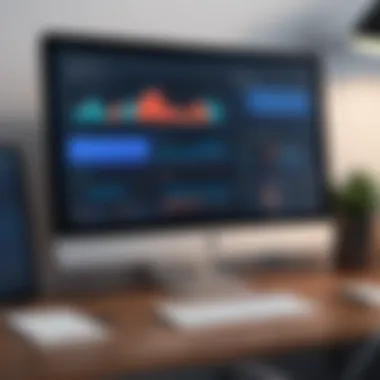

Intro
In today's digital landscape, cybersecurity has become a critical area of interest. With increasing threats from malware and other malicious software, users are looking for reliable protection solutions. Malwarebytes stands out as a notable contender, especially for 64-bit systems. This comprehensive analysis aims to guide tech enthusiasts and IT professionals through the intricacies of Malwarebytes. Understanding its features, performance, and usability can aid in making informed choices about cybersecurity.
Product Overview
Brief Description
Malwarebytes is a powerful security application that provides advanced malware protection. Designed specifically to safeguard 64-bit systems, the software excels in detecting and eradicating various forms of malware. It operates on the principle of heuristics, which helps in identifying new and emerging threats.
Key Features
- Real-time Protection: Shields your system from malware in real-time to prevent potential infections.
- Malware Removal: Effective tools for scanning and removing existing malware from devices.
- Scheduled Scans: Users can set regular scans to ensure continuous protection.
- User-friendly Interface: Simplifies navigation and enhances user experience.
Available Variants
Malwarebytes offers several editions tailored to different user needs, including:
- Malwarebytes Free: A basic version with fundamental features.
- Malwarebytes Premium: Comprehensive edition with advanced tools and functionalities.
- Malwarebytes for Teams: A variant designed for business environments and multiple endpoints.
Specifications Breakdown
Technical Specifications
Malwarebytes runs seamlessly on modern 64-bit operating systems, ensuring optimal performance. Its requirements generally include:
- At least 4 GB of RAM.
- A minimum of 250 MB of storage.
Performance Metrics
Users often note rapid scanning times. Malwarebytes can complete quick scans in under a minute. Performance is strong, with minimal impact on system resources.
Compatibility Information
Malwarebytes is compatible with various operating systems, primarily:
- Windows 10 (64-bit).
- Windows 8/8.1 (64-bit).
- Windows 7 (64-bit).
Comparative Analysis
Competing Products
Other security applications in the market include Norton, Bitdefender, and Kaspersky. Each product has its unique features and pricing strategies.
Strengths and Weaknesses
Strengths:
- Excellent malware detection rates.
- Easy to use for both beginners and advanced users.
Weaknesses:
- The free version offers limited functionality.
- Some users experience occasional false positives.
Price Comparison
Malwarebytes Premium is priced competitively against other leading antivirus software. It often provides better value for features compared to some alternatives.
Buying Guide
Target User Profiles
Malwarebytes is ideal for:
- Tech enthusiasts looking for robust protection options.
- Gamers wanting to secure their gaming rigs without sacrificing performance.
- Small business owners needing effective endpoint protection.
Important Considerations
Before making a purchase, consider the following:
- Determine the necessary features based on your use case.
- Evaluate the pricing plans that fit within your budget.
Insider Tips for Buyers
- Look for seasonal discounts and offers on Malwarebytes' official website.
- Consider purchasing multi-device licenses for better value.
Maintenance and Upgrade Insights


Regular Maintenance Practices
To ensure effective performance, it is essential to update the software regularly. Users should also perform routine scans.
Upgrade Paths and Options
Malwarebytes often provides updates and newer versions. Users are encouraged to stay informed about advancements in features to utilize the software effectively.
Troubleshooting Common Issues
If issues arise, users can consult the support section on the Malwarebytes website for detailed troubleshooting guides. Joining forums such as Reddit can also provide valuable insights from other users.
Malwarebytes remains an invaluable tool in maintaining a secure digital environment, especially for users running 64-bit systems. Understanding its capabilities can enhance user security and peace of mind.
Foreword to Malwarebytes
Malwarebytes is an essential tool in today's digital landscape, particularly important for protecting 64-bit systems. Understanding this software provides both clarity and confidence to users who seek robust defense against an array of cybersecurity threats. In the following sections, we will explore how Malwarebytes stands out in the cybersecurity domain, detailing its features, benefits, and relevance for tech enthusiasts, gamers, and IT professionals alike.
Overview of Cybersecurity Threats
Cybersecurity threats are evolving rapidly, with various forms of malicious software posing risk to both personal and professional data. Types of threats vary from simple viruses, which disrupt functionality, to advanced ransomware that can encrypt files and demand payment for their release. Phishing attacks, spyware, worms, and trojans further complicate the hostility of this landscape, endangering the confidentiality and integrity of information.
Recent years have also seen a rise in sophisticated attacks, specifically targeting vulnerabilities in operating systems and applications, including 64-bit systems. This creates an urgent need for solutions capable of offering real-time protection and comprehensive scanning capabilities. Therefore, understanding these threats is crucial for determining the necessity of a security tool like Malwarebytes.
Role of Malwarebytes in Security
Malwarebytes serves a significant role in the cybersecurity framework by acting as both a preventative and a reactive measure against malware attacks. Its core functionalities include robust malware detection, quick system scanning, and the elimination of a variety of threats.
One of the strengths of Malwarebytes is its ability to operate alongside existing antivirus software. Many users believe they only need one antivirus solution, however, this viewpoint can lead to vulnerabilities. Malwarebytes complements existing defenses by focusing on malware that traditional antivirus solutions might overlook.
In summary, by providing real-time surveillance of incoming and outgoing data, Malwarebytes enhances the security ecosystem of 64-bit systems, allowing users to navigate their digital lives with greater peace of mind.
Understanding 64-Bit Systems
The importance of understanding 64-bit systems cannot be underestimated in today's digital landscape. As more software and hardware capabilities evolve, the shift from 32-bit to 64-bit architecture is significant for several reasons. This section explores the fundamental characteristics of 64-bit architecture and the benefits it offers.
Characteristics of 64-Bit Architecture
The 64-bit architecture is designed to process larger amounts of data and to utilize memory more efficiently. Here are some key characteristics:
- Increased Memory Addressing: The most immediate advantage of 64-bit systems is the ability to address more memory. A 32-bit system can theoretically access up to 4 GB of RAM, while a 64-bit system can support vastly larger memory configurations, often into the terabytes. This expanded memory capacity is crucial for high-performance computing tasks, data-heavy applications, and gaming.
- Processing Power: A 64-bit processor can handle more data per clock cycle compared to its 32-bit counterparts. This means that tasks requiring significant computational power, such as video rendering and complex simulations, can benefit from the enhanced performance of 64-bit processors.
- Data Handling: 64-bit systems can accommodate more registers, improving the processor’s efficiency in handling complex calculations. This change leads to a boost in performance, particularly for applications that require extensive numerical computations, like scientific simulations and graphics rendering.
Understanding these characteristics helps users grasp how software like Malwarebytes operates efficiently on a 64-bit architecture, ensuring superior performance in cybersecurity tasks.
Benefits of Using 64-Bit Software
Transitioning to 64-bit software presents several advantages:
- Enhanced Performance: Applications designed for 64-bit systems can leverage the increased memory limits and improved processing capabilities. For users dealing with large files or running multiple applications, this is a game-changer.
- Improved Security Features: Many modern 64-bit operating systems have advanced security features that are not available with 32-bit counterparts. These features enhance protection against malware and other cybersecurity threats, aligning well with software like Malwarebytes.
- Compatibility with New Technologies: As technology evolves, more software is being developed exclusively for 64-bit systems. This means users are better prepared for future advancements by utilizing 64-bit software today.
- Stability: Moreover, 64-bit systems tend to be more stable, especially when handling memory-intensive applications, reducing the chances of crashes or system failures.
Key Features of Malwarebytes for 64-Bit
Malwarebytes offers crucial features tailored specifically for 64-bit systems, enhancing its capacity for effective malware protection. Key aspects include advanced malware detection, real-time protection, and system performance monitoring. These features contribute significantly to its role as a reliable security solution. Understanding these elements is essential for users who demand robust protection for their devices, especially in a fast-evolving threat landscape.
Advanced Malware Detection
Malwarebytes excels in identifying and neutralizing various threats. Its advanced malware detection mechanism relies on sophisticated algorithms and heuristics to recognize unfamiliar malware types. This proactive approach helps prevent infections before they can execute. Users benefit from the constantly updated malware definitions, which ensure that the software can combat the latest threats effectively.
Additionally, Malwarebytes incorporates both signature-based and behavior-based detection. Signature-based methods rely on known malware samples, while behavior-based detection observes suspicious actions. This duality provides purchasers with comprehensive protection.
"Effective malware detection can prevent significant data loss and system compromise. Malwarebytes remains a frontrunner in providing this essential feature."
Real-Time Protection
Real-time protection is a fundamental component for safeguarding devices against malware attacks. Malwarebytes offers real-time scanning that monitors files and processes as they are accessed. This continuous vigilance means that potential threats can be halted instantly rather than post-infection.
The software automatically scans new downloads, websites, and applications for potential vulnerabilities. By doing this, it significantly lowers the risk of exposure to threats. Users experience peace of mind knowing that their system is under constant watch, allowing them to focus on tasks without fear of malware interference.
System Performance Monitoring
System performance monitoring serves to optimize user experience while maintaining security. Malwarebytes not only protects against malware but also checks for system health. This includes monitoring resource usage, ensuring that the software does not unduly slow down system operations.
The performance metrics provided help users understand the software's effect on their computer's speed and efficiency. Additionally, users can customize how and when scans are performed. This flexibility can be particularly beneficial for gamers and DIY builders who require faster system performance during intensive tasks.
Installation Process
The installation process for Malwarebytes on 64-bit systems is a crucial step for any user looking to enhance their cybersecurity. This phase not only determines the ease with which the software can be utilized but also ensures that it functions optimally within the user’s system environment. Having a smooth installation is vital for tech enthusiasts, gamers, and IT professionals who seek reliable protection against malware without unnecessary complications.
Download Instructions


Before installation can begin, users need to download the Malwarebytes installer from the official website. This process is straightforward. Users should navigate to the Malwarebytes website and locate the download link for the free version or choose the premium version based on their needs. It’s essential to ensure that the download is from the official source to avoid any security risks associated with third-party sites.
Once the users click on the download button, the installer file will typically save to the default downloads directory of their operating system. They should keep this in mind as they proceed to installation, as finding the file may require a brief search.
Installation Steps for Windows
Installing Malwarebytes on a Windows-based 64-bit system involves several clear steps:
- Locate the Downloaded Installer: Open the downloads folder and find the installer file, usually named something like .
- Run the Installer: Double-click on the installer file to run it. Windows may prompt a User Account Control message asking for permission. Click Yes to proceed.
- Follow the On-Screen Instructions: The installation wizard will guide the user through the setup. Select 'Install' to continue.
- Choose Installation Type: Here, users may select between a Free or Premium version. For premium features, they will need to enter their license key.
- Complete Installation: After making selections, the installation process will begin. This can take a few minutes, and once complete, a prompt to Launch Malwarebytes will appear.
Following these steps, users can expect Malwarebytes to integrate successfully into their Windows environment. It is recommended to allow definitions and application updates during the first launch to ensure maximum protection from the onset.
Installation Steps for Other Operating Systems
Malwarebytes also supports installation on other operating systems like macOS and Android. The installation steps vary minimally, focusing mainly on the OS interface:
For macOS:
- Download from the Website: As with Windows, users should download the macOS version from the official Malwarebytes website.
- Open the Downloaded File: Locate the downloaded file in the Downloads folder and double-click it.
- Drag the Icon to Applications: The setup wizard allows users to drag the Malwarebytes icon to the Applications folder to install it.
- Open Malwarebytes: Navigate to Applications, launch Malwarebytes, and follow any prompts for setup and updates.
For Android:
- Access Google Play Store: Open the Play Store on the device.
- Search for Malwarebytes: Type in the search field to find the app.
- Download and Install: Click Install to download and automatically install the app on the device.
- Configure the App: After installation, follow guided prompts to set it up according to user preferences.
These detailed steps ensure users across various platforms can easily install Malwarebytes, setting the stage for robust malware protection.
User Interface Overview
The user interface of Malwarebytes plays a crucial role in how users interact with the software. A well-designed interface provides an efficient way to access features and settings. This is especially important for tech enthusiasts and gamers who may require quick adjustments or monitoring of their system's security status.
Malwarebytes uses a clean and organized layout. Users can quickly find their way around the dashboard without unnecessary complications. Clear icons and straightforward categories contribute to a seamless experience. Additionally, a user-friendly interface promotes better engagement with the software, leading to more effective use of its functionalities.
Here are some key elements that enhance the user experience:
- Simplicity: The design avoids clutter, allowing users to focus on essential tasks.
- Accessibility: Important features are easy to access, reducing the time needed to navigate.
- Visual Feedback: Notifications and alerts are clear, making it straightforward for users to understand their security status.
Overall, the user interface of Malwarebytes not only simplifies the process of managing security settings but also enhances the overall effectiveness of the software.
Navigating the Dashboard
Navigating the dashboard of Malwarebytes is straightforward. Upon opening the application, users are welcomed by a well-structured layout. The main screen displays critical information at a glance, such as the current status of scans and detected threats. This immediacy is crucial for maintaining optimal security.
Key sections on the dashboard include:
- Scan Now: A prominent button makes initiating a scan easy and quick.
- Protection Status: Indicates whether real-time protection is active or if any vulnerabilities exist.
- Threat History: This area provides insights into previous detections, which is valuable for analyzing past incidents.
To enhance navigation, users can easily access different sections via the left-hand menu. This menu allows users to switch between features like scanning, history, and settings without losing their position on the dashboard.
Configuring Settings
Configuring settings in Malwarebytes is essential for adapting the software to individual user needs. The settings menu offers a variety of options that can be customized to enhance security measures.
Here are some important settings to consider:
- Security Settings: Users can enable or disable specific protection layers such as ransomware protection or exploit protection. This flexibility allows adaptation to the user's specific threat model.
- Scheduled Scans: Users can set up automatic scans during non-peak hours. This ensures that the system is regularly checked without manual intervention.
- Notifications: Configuring notifications helps users stay informed without overwhelming them. Users can choose to receive alerts only for critical threats.
By properly configuring settings, users can optimize Malwarebytes to their specific requirements, ensuring maximum protection and efficiency.
Performance Metrics
Performance metrics are crucial in evaluating any software, including Malwarebytes for 64-bit systems. Understanding performance helps users assess the effectiveness and efficiency of the application. Key elements in this analysis include the speed of scans and resource consumption. Both elements are significant because they influence user experience and overall system performance.
Speed of Scans
Scan speed is a pivotal metric that determines how quickly Malwarebytes can identify and eliminate threats on a system. In a fast-paced digital environment, users expect timely protection without sacrificing performance. Malwarebytes has tailored its scanning processes to ensure effectiveness without causing excessive downtime.
The speed of scans can affect daily routines, especially for gamers and tech enthusiasts, who rely on quick system responsiveness. Malwarebytes employs advanced algorithms that optimize scan times. Users have reported varied experiences, with some noting that quick scans effectively capture most threats while full scans take longer but provide comprehensive protection. Therefore, understanding these nuances is important for choosing the appropriate scan type based on individual needs.
Resource Consumption
Resource consumption relates to how much CPU and memory the software utilizes during operation. It is essential that security software operates efficiently to prevent slowdowns that disrupt user experiences. Users of 64-bit systems often have the hardware capabilities to manage more demanding applications, but they still prefer light applications that don't hog resources.
Malwarebytes, specifically designed for 64-bit architecture, aims to balance performance and resource efficiency. Users should pay attention to the impact Malwarebytes has on system resources to ensure that it runs smoothly in the background. Heavy usage of CPU and memory can lead to overall system lag, which is particularly unwelcome during high-performance tasks.
Troubleshooting Common Issues
Troubleshooting common issues with Malwarebytes is an essential part of ensuring effective malware protection. This segment discusses typical obstacles users may encounter when using the software, emphasizing the importance of quick resolution. Addressing these issues can lead to enhanced security, smoother operation, and improved user satisfaction.


Installation Errors
Installation errors are among the most frequent challenges faced by users during the initial setup of Malwarebytes. These errors can stem from various factors, including software compatibility, incomplete downloads, or conflicts with existing security software. A failed installation can prevent users from accessing essential protection features, leaving their systems vulnerable.
To troubleshoot installation errors, users should consider the following steps:
- Check System Requirements: Ensure that your system meets the hardware and software specifications necessary for Malwarebytes.
- Disable Conflicting Software: Temporary disabling any pre-existing antivirus software may be required to avoid conflicts that could interrupt the installation process.
- Re-download the Installer: A corrupted installer can lead to failure; therefore, re-downloading the Malwarebytes installer from the official website is advisable.
- Run as Administrator: Right-clicking on the installer and selecting “Run as administrator” can bypass certain permission issues that may block the installation.
Following these steps can help mitigate many installation errors, allowing users to begin using their Malwarebytes software without delay.
Performance Problems
Performance problems can emerge post-installation, affecting the overall functionality of Malwarebytes. These issues may hinder the software from performing effectively and could manifest in various ways, including slow scan times or high resource consumption.
To address performance problems, users can take several measures:
- Adjust Scan Settings: Users can optimize scan settings by scheduling scans during off-peak hours to reduce the impact on system performance.
- Check for Updates: Frequent updates to Malwarebytes can enhance performance. Ensuring the software is frequently updated can resolve many underlying issues.
- Monitor System Resources: Keeping an eye on the system’s resource usage can help in identifying other applications that may be consuming too much CPU or memory, thereby affecting Malwarebytes’ performance.
- Exclude Certain Files: Adding exceptions for files that are known to be safe can speed up the scanning process.
By actively troubleshooting performance problems, users can ensure that malware detection remains effective without compromising the usability of their systems.
Comparative Analysis
In an ever-evolving digital landscape, comparing software solutions is a critical endeavor for users seeking optimal performance and security. A comparative analysis of Malwarebytes against its competitors reveals important insights into its unique strengths and potential weaknesses. This section will emphasize the critical nature of such evaluations for tech enthusiasts, gamers, and IT professionals who value data-driven decisions when it comes to cybersecurity.
Understanding how Malwarebytes stands up against other security software helps users make informed choices. When assessing this application, consider factors such as detection rates, real-time protection capabilities, user interface design, and overall system impact. Each of these elements plays a vital role in the effectiveness of malware protection.
Malwarebytes vs.
Competitors
When we analyze Malwarebytes alongside other prominent cybersecurity products, several aspects demand attention. Competitors like Norton, Bitdefender, and Kaspersky each have distinct features and differing approaches to malware detection and removal.
- Detection Rates: Malwarebytes often excels in terms of detecting newer threats. Its heuristics-based detection capability allows it to identify previously unknown malware that signature-based solutions might miss.
- Performance Impact: One notable area of comparison is how these programs affect system performance. Malwarebytes is renowned for its lightweight design, which allows it to run efficiently without considerable resource drain. In contrast, other solutions may slow down system responsiveness considerably, particularly during full scans.
- User Experience: The interface of Malwarebytes tends to be more straightforward. Users appreciate a user-friendly approach, which aids less technical individuals in navigating security settings effectively. In comparison, some competitors may offer more complex interfaces that could be overwhelming for novice users.
- Real-Time Protection: Malwarebytes provides real-time protection that is quite robust. However, some users may find alternatives like Bitdefender to have more configurable options for such security measures.
Overall, Malwarebytes has a strong standing in the realm of cybersecurity software, especially for those utilising 64-bit systems. Its unique strengths make it not only a viable choice but often a preferred solution for many users seeking efficient malware protection.
User Feedback Comparison
User feedback offers an additional layer of insight when conducting a comparative analysis. Evaluating customer reviews and experiences with Malwarebytes relative to its competitors can highlight trends that may not be immediately apparent from specifications alone.
- Satisfaction Rates: Many users report high satisfaction with Malwarebytes. They often mention its effectiveness in quickly eliminating invasive threats. In contrast, feedback for other products may indicate issues with bloatware or excessive resource consumption, leading to dissatisfaction.
- Support Services: Customer support quality is another critical factor. Malwarebytes users frequently commend its support team for being accessible and helpful. Comparatively, some users of competitor products have noted slower response times and less effective resolutions.
- Community Engagement: The presence of a community around a product also matters. Malwarebytes has an active user base that engages on platforms such as Reddit and Facebook. This community sharing insights contributes to a more robust user experience, something that might be less pronounced for other brands.
In summation, comparing Malwarebytes with its competitors reveals both its areas of strength and aspects that could benefit from improvement. Understanding how it fares relative to others enables users to clarify their preferences in choosing malware protection, tailoring it to their specific needs and concerns.
The Cost of Malwarebytes
Understanding the cost of Malwarebytes is vital for potential users. With various pricing tiers, it’s essential to weigh the benefits against the expenses. Malwarebytes offers a combination of free and premium solutions, catering to diverse user needs. This section delves into the available options and the value they bring to users.
Free vs.
Premium Versions
Malwarebytes provides a free version that ensures basic malware scanning and removal. However, this version lacks the real-time protection offered in the premium option. Users who opt for the free version may find it sufficient for occasional scans but should be aware of the risks involved with not having continuous protection. The premium version offers enhanced features, including:
- Real-Time Protection: Actively detects and blocks threats before they can infiltrate the system.
- Malware Removal: Provides advanced tools for removing stubborn malware.
- Web Protection: Safeguards against malicious websites and links while browsing.
Ultimately, the choice between free and premium comes down to each user’s specific needs and usage patterns. If someone regularly downloads files, engages in online gaming, or visits less secure websites, the premium version may be more advisable.
Value Proposition
Investing in Malwarebytes can be assessed through its value proposition. A premium subscription is not merely a one-time cost; it represents an investment in long-term cybersecurity. Users gain several advantages that can far outweigh the financial expenditure:
- Comprehensive Threat Protection: The software is designed to protect against various types of malware, including ransomware, which is a growing threat.
- Regular Updates: Malwarebytes frequently updates its database, ensuring protection against new and evolving threats.
- User Support: Premium users receive priority support, which can be beneficial for rapidly resolving any issues that may arise.
In addition to these factors, many users report peace of mind knowing they are safeguarded from cyber threats. This assurance can be invaluable in today’s digital landscape, where risks are prevalent.
A premium Malwarebytes subscription can ensure comprehensive security measures, providing significant protection that free versions simply do not cover.
Ending
The conclusion of this article encapsulates the overall significance of Malwarebytes for 64-bit systems. With its robust features and user-centric design, Malwarebytes emerges as a pivotal tool in the battle against malware and cyber threats. Understanding how this software interacts with 64-bit architecture is vital for tech enthusiasts, gamers, and IT professionals alike. The ability to detect and neutralize a broad spectrum of malware forms underscores its importance.
Summarizing Key Takeaways
- Enhanced Protection: Malwarebytes provides advanced malware detection, offering real-time protection against emerging threats. Its efficiency in recognizing malware patterns is particularly commendable.
- User-Friendly Interface: The software's straightforward dashboard simplifies navigation and enables users to configure settings with ease. This is essential for users who may not be deeply entrenched in technical knowledge.
- Performance Metrics: Users benefit from optimal speed of scans and minimal resource consumption, ensuring that system performance isn't compromised while ensuring security.
- Cost-Effective Solutions: The free and premium versions both present value, enabling users to select the option that best fits their needs and budgets.
Conclusively, Malwarebytes is a commendable choice for anyone looking to bolster their system's security posture while utilizing a 64-bit operating system, presenting a blend of efficiency and usability.
Recommendations for Users
Choosing the right cybersecurity software is critical in today’s digital landscape. Here are some recommendations for users considering Malwarebytes for their 64-bit systems:
- Assess Your Needs: Evaluate whether you require only basic protection or advanced features. The free version may suffice for casual users, while gamers and power users might benefit from the premium features.
- Regular Updates: Always keep your software updated to benefit from the latest security patches and enhancements. This significantly reduces vulnerabilities.
- Explore Settings: Take time to configure the settings according to your preferences. Tailoring the software increases its effectiveness
- Utilize Scheduled Scans: Set up regular scans to proactively identify and remove threats, which is essential for maintaining optimal system health.
- Engage with the Community: Participate in forums like Reddit or Facebook groups to stay informed about the latest threats and best practices regarding Malwarebytes.
In summary, integrating Malwarebytes into your cybersecurity strategy can lead to improved protection and peace of mind in an increasingly complex digital environment.



