Mastering Webcam Lighting Techniques for Quality Video


Intro
In today’s digital landscape, the quality of webcam video can make or break an online presence. Whether it is for remote work, streaming, or content creation, well-optimized lighting plays a crucial role in the clarity and professionalism of your video output. Understanding how to manipulate lighting can transform your setup from mediocre to impressive. This article provides a comprehensive guide, covering various facets of webcam lighting, techniques for optimization, and insights into equipment choices.
Product Overview
Lighting equipment tailored for webcams generally comes in various forms and styles to cater to diverse needs and setups. Here, we'll explore several lighting categories, each with unique characteristics.
Brief Description
Most commonly, the lighting products for webcams include ring lights, softboxes, and LED panels. Each fulfills different functions, allowing creators to choose based on their environment and purpose.
Key Features
- Adjustable Brightness: Many lights come with brightness controls, providing flexibility for different lighting scenarios.
- Color Temperature Control: This feature helps in adjusting the warmth or coolness of the light, pivotal for achieving a natural skin tone.
- Portability: Some lights are designed to be compact and easily transportable for creators on the go.
Available Variants
Each type of lighting equipment has several variants, catering to specific requirements:
- Ring Lights: Typically around 18 inches in diameter, popular among beauty vloggers and online instructors.
- Softboxes: Generally larger and aimed at diffusing light evenly, great for studio setups.
- LED Panels: Versatile in size, very useful for both streaming and professional video production.
Specifications Breakdown
A deeper understanding of technical specifications enhances product selection. The right specifications align with user needs.
Technical Specifications
- Wattage: Impacts the light output, where higher wattage can mean brighter lighting but also higher energy consumption.
- Color Rendering Index (CRI): A higher CRI value indicates better color accuracy.
- Lumen Output: This measurement determines overall brightness, typically aligning with how well the light can illuminate a space.
Performance Metrics
Performance metrics vary; however, crucial considerations include:
- Heat Generation: Lower heat output is ideal to avoid discomfort.
- Longevity: LED lights often outlast traditional bulbs.
Compatibility Information
It is important that the lighting setup can work effectively with the webcam. ensuring that the light fixtures can withstand various distances and angles relative to the camera is key.
Comparative Analysis
In a market filled with lighting options, being aware of competing products can lead to an informed decision-making process.
Competing Products
Products from Neewer, Elgato, and Godox each have varied popularity as well as uses in the content creation world.
Strengths and Weaknesses
- Neewer: Affordable but sometimes lacks extensive brightness settings.
- Elgato: Offers great quality but can be pricier than alternatives.
- Godox: Well-regarded for performance but slightly complex setups.
Price Comparison
Pricing for lighting options can greatly diverge:
- Neewer products generally range from $30 to $100.
- Elgato’s offerings often start at $100 and extend upwards.
- Godox will vary based on specific product features, ranging from moderate to high-end.
Buying Guide
With options laid out, it’s useful to know what to look for before making a purchase.
Target User Profiles
Understanding who benefits from specific lighting setups:
- Gamers: Require adjustable lighting for dynamic environments.
- Beauty Creators: Focus on products that offer flattering light.
- Business Professionals: Prefer lights that project a professional edge.
Important Considerations
- Space Availability: The size of your recording area heavily influences product choice.
- Budget Constraints: Balance quality with your financial limits.
Insider Tips for Buyers
- Test before you buy. Some retailers allow for returns if unsatisfied.
- Read reviews from tech communities on platforms like Reddit and Facebook for genuine user feedback.
Maintenance and Upgrade Insights
To keep your lighting effective, maintenance is essential.
Regular Maintenance Practices
- Dust lights regularly to avoid loss of brightness.
- Check power cords for safety and functionality.
Upgrade Paths and Options
Consider upgrading when:
- Your current setup fails to meet your evolving needs.
- New technology provides significantly better quality.
Troubleshooting Common Issues
- If the light flickers, check the power source.
- Uneven lighting often indicates poor positioning—experiment with angles until you find the optimal position.
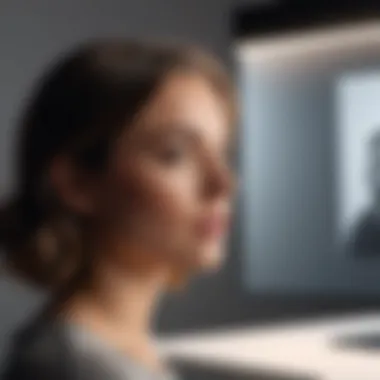

Good lighting is not just about brightness; it’s about creating a mood and enhancing your presence on screen.
The Importance of Lighting for Webcam Use
Lighting plays a pivotal role in the realm of webcam usage, influencing not only the overall aesthetic of the video but also the effectiveness of communication in various digital environments. In contexts ranging from professional video conferencing to casual streaming, the quality of lighting can significantly enhance or diminish the viewer's experience. Understanding its importance therefore becomes essential for anyone utilizing webcams for communication or content creation.
Understanding Webcam Functionality
To comprehend how lighting affects webcam performance, one must first grasp the basic functionality of webcams. A webcam captures visuals through a lens and converts them into digital format for transmission via the internet. The performance of a webcam hinges on several factors, with lighting being a critical element. Poor lighting can lead to grainy images or unflattering shadows that obscure details. On the contrary, well-optimized lighting can sharpen image clarity and boost accuracy in color representation.
Impact of Lighting on Video Quality
The impact of lighting on video quality cannot be overstated. It dictates how well details are perceived during a video. A well-lit environment can prevent issues such as pixelation, which occurs often in low light conditions. This results in a smoother, clearer video. Moreover, appropriate lighting minimizes distracting shadows and reflections, allowing the viewer to focus more on the subject. Therefore, mastering lighting techniques can lead to a marked improvement in video quality.
First Impressions in Virtual Environments
In online interactions, first impressions hold significant weight. Lighting contributes greatly to how others perceive your professionalism and presence. A video that appears dim or overly bright can create an unfavorable impression, possibly detracting from the message being conveyed. Conversely, optimal lighting can enhance engagement and foster trust, especially during meetings or presentations. Good lighting can thus be seen as a powerful tool in shaping perceptions and outcomes in virtual environments.
"Lighting is not just about visibility; it shapes communication and fosters connections in the digital world."
By understanding the importance of lighting for webcams, users can meticulously plan their setups to ensure they convey themselves in the best light, both literally and metaphorically. Effective lighting minimizes distractions and enhances focus, ensuring that the content of discussions shines through clearly.
Types of Lighting Equipment
Lighting equipment is vital for enhancing the video quality in webcam use. Good lighting can dramatically improve how one appears on camera, presenting a more professional look. Understanding the types of lighting available is essential for anyone working with webcams, whether for online meetings, streaming, or content creation. This section explores both natural and artificial light sources, shedding light on their unique benefits and considerations against the backdrop of optimizing webcam performance.
Natural Light Sources
Natural light sources are often the most favorable option for webcam users. Sunlight provides a diffused and soft illumination that can enhance video quality without extra equipment. Utilizing windows can be an effective way to take advantage of daylight. However, there are several factors to consider.
Pros of Natural Light:
- Cost-effective: It does not require any investment.
- Color accuracy: It offers a natural look, making skin tones appear more authentic.
- Availability: Naturally present during the day; just look for a good position.
Cons of Natural Light:
- Inconsistency: Weather or time of day can change light quality.
- Limited control: Adjusting the intensity is challenging.
Finding the right spot to capture natural light is crucial. Being near a window should maximize the benefit while minimizing harsh shadows. However, this approach may not work well at night or in darker environments.
Artificial Lighting Options
Artificial lighting encompasses various sources and devices designed for specific tasks. While it can be more expensive than using natural light, it offers reliability and control.
LED Lights
LED lights are a popular choice due to their energy efficiency and long lifespan. They emit little heat, reducing the risk of discomfort during long recording sessions. The key characteristic of LED lights is their versatility; they come in various shapes and sizes, meeting different lighting needs. The unique feature of these lights is their adjustable color temperature, allowing users to switch between warm and cool tones.
- Advantages:
- Disadvantages:
- Variety of color temperatures
- Low heat output
- Long-lasting
- Initial cost can be higher than other options
Overall, LED lights are a valuable tool for achieving desired lighting without excessive heat.
Ring Lights
Ring lights are known for providing even illumination, essential for face-to-camera situations found in streaming and video calls. Their circular design helps to eliminate shadows on the face. The key characteristic of ring lights is their ability to create catchlights in the eyes, enhancing visual appeal. This effect can make the subject more attractive on camera.
- Advantages:
- Disadvantages:
- Produces flattering light
- Easy to set up and adjust
- Can be bulky depending on size
Ring lights especially benefit those looking to create beauty or lifestyle content, as they provide a polished look.
Softboxes
Softboxes are essential for creating diffused lighting. They help to soften harsh light and minimize shadows. The key characteristic of softboxes is their ability to control light spread and create a larger light source relative to the subject. The unique feature of softboxes can significantly enhance the quality of video content, making it smoother.
- Advantages:
- Disadvantages:
- Even light distribution
- Good for larger setups
- Typically larger and may need more setup time
Softboxes stand out for those working in more professional content creation settings, offering excellent lighting control.
Choosing Appropriate Equipment
When deciding on lighting equipment, several factors must be taken into account. First, consider the environment where one plans to use the webcam. Is it a home office, a public space, or a creative studio? Each locale has unique lighting requirements.
Next, evaluate the budget. Natural light is free, but for most needs, investing in artificial lighting provides more consistent results. One must also consider the desired video style—if aiming for a casual chat or a more polished production.
Ultimately, the right lighting setup can significantly elevate video quality, making the choice of lighting equipment essential in optimizing webcam performance.
Lighting Techniques for Optimal Webcam Performance
Lighting serves as a critical component in optimizing webcam performance. Proper lighting techniques can significantly improve the quality of video footage, making it well-lit and professional. Using effective lighting creates a more appealing viewing experience, especially during online meetings or streaming. Poor lighting can result in shadows, poor color representation, and can even distract from the message being conveyed. The optimization of lighting techniques can elevate the presentation quality, boosting confidence in both personal and professional environments.
Three-Point Lighting Setup
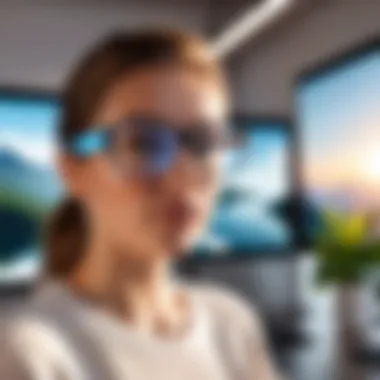

The three-point lighting setup is a popular method for enhancing video quality. It consists of three distinct light sources: key light, fill light, and back light. This setup achieves balanced illumination and improves the overall visual depth.
Key Light
The key light is the most important light source in this setup. It is positioned to one side of the subject and acts as the main beam of light. This light helps to illuminate the subject’s face, highlighting its features effectively.
- Key Characteristic: The key light is typically brighter than the other lights in the setup.
- Benefits: This light choice draws attention to the subject, enhancing visual clarity.
- Disadvantages: Overuse of key light may cause harsh shadows if not carefully managed, requiring adjustments in placement and intensity.
The key light’s role in setting the tone and atmosphere cannot be understated. This light is essential for creating a distinct focus on the subject in the video.
Fill Light
The fill light complements the key light. It is placed opposite the key light and serves to soften shadows created by the key light.
- Key Characteristic: Compare to the key light, the fill light is of lower intensity, designed to balance the overall lighting.
- Benefits: By minimizing harsh shadows, the fill light helps maintain detail and texture in the subject’s appearance.
- Disadvantages: If too intense, the fill light can wash out colors and diminish the contrast intended by the key light.
Using fill light properly can significantly enhance the nuances of the subject, maintaining a more natural looking illumination.
Back Light
The back light is positioned behind the subject. It provides depth and separation from the background, preventing the subject from blending into the scenery.
- Key Characteristic: Often known as the rim light, its purpose is to create a halo effect around the subject’s edges.
- Benefits: This light aids in emphasizing the subject, improving their visual distinction from the background.
- Disadvantages: If too strong, the back light can create a silhouette effect, overshadowing the subject’s features.
Incorporating a back light into the setup helps create a more dynamic and visually interesting composition.
Diffusing and Handling Light
Light diffusion and manipulation is essential for achieving pleasing results. Using diffusion materials like softboxes or curtains can soften the harshness of direct light. Diffused light reduces shadows and creates an overall more flattering effect. Handling light also involves managing reflections and intensity to avoid glare on the webcam lens.
Adjusting Exposure Settings
Finally, adjusting the exposure settings on the webcam is crucial for optimal performance. Each webcam may have different capabilities, so tuning the exposure settings can balance the amount of light captured. This adjustment helps avoid overexposure or underexposure, ensuring a well-composed image. Proper exposure allows for capturing details without loss due to poor visibility.
Through understanding and implementing these techniques, one can significantly enhance their webcam performance and achieve professional video quality.
Positioning Your Lighting
In the realm of webcam usage, the positioning of lighting plays a crucial role in achieving the desired video output. Properly positioned lights not only illuminate the subject effectively but also help in minimizing shadows and ensuring accurate color reproduction. For tech enthusiasts and content creators alike, understanding how to position lighting can elevate their online presence immensely.
Light Placement Techniques
Strategic light placement is essential to optimize your webcam performance. There are several effective techniques for positioning your lights to enhance clarity and detail:
- Key Light: This is the principal source of light. Typically, the key light is placed at a 45-degree angle in front of the subject. This setup creates depth and dimension, making the subject appear more three-dimensional.
- Fill Light: The fill light reduces harsh shadows created by the key light. It should be placed on the opposite side and at a lower intensity. This balance ensures that the face is evenly lit.
- Back Light: Often referred to as hair light or rim light, the back light separates the subject from the background. This positioning helps to provide depth, offering an appealing contrast that enhances the overall visual experience.
Effects of Angle and Distance
The angle and distance at which light is positioned can greatly affect the video quality. Here are some considerations:
- Angle: Lighting at high angles can create unflattering shadows beneath the eyes and nose. A lower angle may cause different types of shadows. Experimenting with angles will lead to the most flattering look for the subject.
- Distance: The distance of light sources is equally important. Lights that are too close can cause overexposure while lights placed too far away might not provide enough illumination. A good rule of thumb is to start with the lights about three to four feet away and adjust from there based on the environment.
Creating a Balanced Look
A balanced lighting setup is key to conveying professionalism and clarity. To achieve this:
- Color Temperature Matching: Use lights that have a similar color temperature. Mixing different light sources can lead to unnatural skin tones.
- Even Distribution: Ensure that the key and fill lights work together harmoniously. No part of the face should be overwhelmingly brighter or darker than the other.
- Background Lighting: Consider utilizing additional lights to illuminate the background. This can help avoid the appearance of a flat video, adding more depth and interest to the scene.
“Careful positioning of your lighting setup can significantly enhance your online visual presence.”
By mindfully applying these techniques and tips, users can dramatically improve their webcam video quality. Proper positioning of lighting not only enhances appearance but also ensures that the intended message is conveyed effectively during online meetings, streaming sessions, or content creation.
Common Lighting Mistakes
Lighting plays a crucial role in the quality of webcam video. Even the most sophisticated webcam will deliver subpar results without appropriate lighting. Therefore, understanding common lighting mistakes is critical for anyone who relies on video, whether for gaming, streaming, or professional meetings. Identifying these mistakes prepares tech enthusiasts and content creators to optimize their lighting setups effectively and avoid obstacles that could undermine the viewing experience.
Overexposure Issues
Overexposure occurs when a camera sensor receives too much light, leading to bright, washed-out images. This is a common problem, particularly when using powerful artificial lights or positioning lights too close to the subject. For instance, if you engage in a live stream and place your ring light at a close distance without adjusting its brightness, your face may appear overly illuminated, and ambient details in the background will vanish.
To mitigate overexposure, it is useful to adjust light intensity or increase the distance between your light source and yourself. Most cameras also have exposure settings, which can be adjusted incrementally to help find the right balance. Monitoring your setup in real-time through test shots can also provide valuable insights. Remember, less is often more when it comes to lighting.
Underexposure Problems
Underexposure is the opposite of overexposure and happens when inadequate light reaches the camera sensor. This can result in dark images that may hide important details, making the video look unprofessional. Underexposed images often appear grainy and lack clarity, which is particularly detrimental for meetings or streaming.
To combat underexposure, start by analyzing the lighting in your environment. If you rely solely on natural light, consider augmenting it with additional sources. Desk lamps or softboxes can help brighten shadows effectively. It may also be necessary to adjust the camera settings, such as the ISO level, to enhance light sensitivity. In many cases, combining different types of light sources can yield the best results.
Color Temperature Errors
Color temperature refers to the warmth or coolness of the light and can significantly affect the color accuracy of your video. If the lighting setup includes multiple light sources with varying color temperatures, this can lead to an inconsistent and unprofessional look. For instance, using a fluorescent bulb mixed with warm LED lights may create unnatural skin tones and distort colors in the background.
Choosing light sources with consistent color temperatures is essential. Generally, daylight-balanced LED lights are versatile and well-suited for many setups. You can also use color correction filters if you wish to mix different types of light. Always consider the color temperature when evaluating your arrangement, as this ensures a cohesive appearance in your video.
Proper lighting is not just about brightness; it's about creating a visually appealing experience that enhances your overall presentation.
Understanding these common mistakes prepares you to avoid pitfalls in your webcam lighting setup. Careful management of exposure, adequate illumination, and maintaining color temperature consistency can greatly improve video quality and viewer engagement.
Adjustments for Different Environments
Lighting is key when using a webcam. However, the environment where the webcam is positioned can greatly influence the effectiveness of light. Different setups require tailored approaches to achieve the best video quality. Understanding adjustments for different settings is essential for optimal performance. Specific considerations, such as background, size of the space, and existing light sources, all play critical roles in this optimization process. By adjusting the lighting techniques according to the environment, one can significantly enhance visual clarity and overall professionalism in virtual interactions.
Home Office Setup Adjustments


In a home office, the primary goal is to create a comfortable yet functional workspace. First, assess the natural light in your setup. If significant daylight enters the room, it may require soft adjustments to avoid harsh shadows on your face. Positions your desk such that the light hits your face directly but does not create glare on your screen.
- Utilization of curtains or blinds can help fine-tune this.
- Invest in adjustable desk lamps that can provide consistent lighting throughout the day.
- Make sure the color temperature of the light aligns with other sources in the room to maintain a balanced look.
Avoid overhead lighting as it can create unflattering shadows. Instead, side lighting is usually more effective in enhancing face visibility and reducing glare.
Public Spaces Considerations
Public spaces can present unique challenges and opportunities for webcam lighting. High variability in natural lighting conditions can affect video conference quality. Firstly, identify the most optimal times for meetings since lighting may vary throughout the day.
- Choose spots with even, diffused light—public libraries and cafés often have good lighting in their daytime settings.
- Utilize portable lighting equipment, like compact LED lights, to supplement the existing environment when needed.
- Position yourself at an angle to any bright windows to reduce backlighting while ensuring enough light falls on your face.
In these settings, ensure you minimize distractions in your background. Too much movement or clutter can detract from the visual focus during video calls.
Streaming or Content Creation Spaces
In streaming or content creation spaces, lighting adjustments become critical to achieve a polished look. Here, the aim is to create an engaging space without technical flaws that can hinder the audience's experience.
- Implement a three-point lighting setup: this method utilizes a key light, fill light, and back light for depth and detail.
- Employ colored lights to create mood or branding, but be mindful of color balance with skin tones; adjusting the color temperature further enhances the visual appeal.
- Regularly test different lighting positions and intensities to find the most flattering output.
The controlled environment you create allows for more experimental lighting setups. Remember to check your webcam settings, as sometimes image adjustments complement your lighting work, thus ensuring clarity.
Adjusting your lighting according to the environment is not just a matter of aesthetics; it can drastically alter the perception of professionalism you project during online interactions.
Testing and Iteration
Testing and iteration play a critical role in achieving optimal webcam lighting. Each setup is unique and is influenced by various factors including room layout, natural light conditions, and the type of equipment used. The process of testing helps one to understand how different lighting arrangements affect video quality. Iteration allows for small adjustments that refine the setup to get the best results. By focusing on these elements, users can significantly elevate their webcam performance.
Conducting Test Shots
The first step in the testing process involves conducting test shots. This means setting up the camera in the desired framing and lighting, then recording short video clips. It is important to experiment with different angles, distances, and lighting intensities. Remember to use the same consistent background and camera settings for each trial. These test shots will provide visual feedback on the lighting setup.
"Conducting test shots regularly can reveal unforeseen issues and areas for improvement."
Consider creating a checklist before starting:
- Check the intensity of artificial lights.
- Look for shadows on the face or background.
- Avoid glare and hotspots from lights.
Taking notes during this phase can help identify which setups work best.
Analyzing Results
After capturing test shots, the next step is analyzing the results. This analysis is crucial in understanding how well your lighting setup translates to video quality. Watch the recordings, paying attention to clarity, color accuracy, and how the subject appears overall. Look for common problems, such as uneven lighting or color balance issues.
Use a critical eye and compare different setups. Take notes to document what aspects of the lighting are successful and which need adjustments. Creating a visual log might also help. Screenshots or stills from each test can be useful in highlighting differences that are not immediately obvious while viewing the whole video.
Making Incremental Changes
When ready to refine your setup, making incremental changes is the way to go. Large adjustments can lead to unforeseen consequences and may complicate the setup. Start with one variable at a time, such as adjusting the brightness of a key light or shifting the angle of the fill light. This systematic approach ensures that you can track the impact of each adjustment.
Document each change and the corresponding results in your analysis.
Here is a suggested approach:
- Identify one element to adjust.
- Implement the change, then record another test shot.
- Analyze the new footage thoroughly.
- Repeat as necessary until the desired effects are achieved.
By taking these careful steps, you enhance the overall lighting conditions for webcam use, leading to improved video quality and viewer engagement.
Cost-Effective Solutions
In the realm of webcam lighting, cost-effective solutions serve a critical role for individuals and creators seeking to improve their video quality without breaking the bank. As the demand for high-quality online interactions rises, many may find themselves overwhelmed by the seemingly endless options available. Finding suitable lighting does not necessitate significant expenditure. Instead, understanding budget-friendly approaches can yield impressive results with minimal investment. This section emphasizes the importance of making wise lighting choices by exploring cost-effective solutions that can enhance video quality across various platforms.
Budget-Friendly Lighting Options
When it comes to budget-friendly lighting options, there are several alternatives that can deliver satisfactory results. These solutions often utilize natural or simple artificial light to maximize output while minimizing costs. Some practical options include:
- Desk Lamps: A standard desk lamp can often provide just enough light to elevate the quality of video. Ensure the bulb is of adequate brightness, and consider using a warm or daylight LED bulb for a more pleasing effect.
- Clamp Lights: Versatile and movable, clamp lights allow for easy adjustments to position light at the desired angle. Using standard incandescent or LED bulbs, they can replicate a more professional setup.
- Smartphone or Tablet Screens: In some cases, the illumination from a phone or tablet screen can serve as an emergency light source. This can be effective if positioned correctly, directing light towards the face while reducing harsh shadows.
The strategic use of these options can result in a well-lit appearance. Always consider the balance between placement and the quality of light; this will significantly impact the visuals.
DIY Lighting Solutions
For those who prefer a hands-on approach, DIY lighting solutions provide an innovative way to create effective lighting setups using common materials. Creating personalized lighting arrangements not only saves money but can also contribute to unique setups that suit individual needs. Here are a few ideas:
- Softbox from Cardboard: A simple cardboard box can be transformed into a softbox by lining the interior with aluminum foil and placing a light source inside. This creates diffuse light that softens shadows and enhances the overall appearance.
- Rice Paper Diffuser: By placing rice paper over a light source, you can reduce glare. This method applies particularly well to clamp or desk lights, creating a softer, more desirable effect.
- Reflective Surfaces: Using reflective surfaces, like white boards or even foil, can amplify light without the need for additional bulbs. Positioning these items correctly can direct and enhance the lighting on the subject.
Implementing these DIY solutions can be incredibly rewarding, combining practicality with creativity.
"Innovative low-cost solutions allow creators and tech enthusiasts to enhance their video setups without incurring high expenses."
Understanding and implementing cost-effective lighting methods is crucial for optimizing webcam performance. It empowers users to create a professional presentation that reflects their commitment to quality, even when working with limited resources.
Future Trends in Webcam Lighting
As the demand for high-quality video content continues to surge, understanding the future trends in webcam lighting becomes essential for creators and professionals alike. This section explores emerging technologies and practices that will most likely redefine how we think about lighting setups. By staying informed about these trends, users can enhance their overall video quality significantly and maintain relevancy in an ever-evolving digital landscape.
Advancements in LED Technology
LED technology has already transformed the lighting industry, and its future promises even more innovations. Recent strides make LED lights more energy-efficient and versatile than traditional options. The ability to adjust color temperatures seamlessly will empower webcam users to tailor their setups for various environments, from casual streaming rooms to professional studios.
Moreover, advancements such as integrated dimming features allow precise control over brightness, ensuring users can achieve the perfect look every time. These enhancements support real-time adjustments, which are crucial for content creators who operate in dynamic settings. LED lights are no longer merely sources of illumination; they now cater to the specific needs of the user, thus raising the overall quality of video content.
Integration with AI and Automation
The integration of AI and automation into webcam lighting solutions is set to revolutionize the way people approach their setups. Smart lighting systems will analyze the surrounding environment and automatically adjust brightness and color based on current conditions. This means higher adaptability for various lighting situations without needing constant manual adjustments.
For instance, AI-powered lights can detect face angles and optimize their illumination patterns to eliminate shadows and enhance facial features. This level of sophistication ensures that even those with minimal lighting expertise can achieve professional results.
“With AI advancements, lighting optimization becomes intuitive, allowing users to focus more on their content creation rather than its technical aspects.”
As technology progresses, the future of webcam lighting is not merely a matter of brighter or better lights. Instead, it will hinge on creating intuitive, adaptable systems that meet the needs of tech enthusiasts and casual users alike. With these ongoing improvements, achieving superior video quality is increasingly accessible and efficient.



