Ultimate Guide to Mavic Mini Repair Parts and Solutions
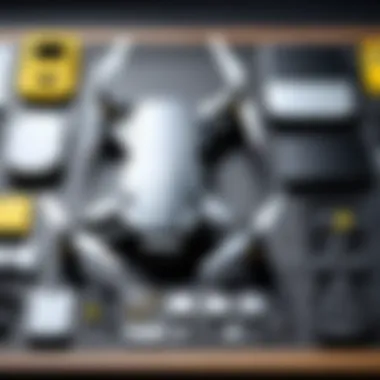

Intro
The Mavic Mini drone has become a popular choice among enthusiasts and hobbyists alike, thanks to its compact design and impressive functionality. However, like any technology, it is susceptible to wear and tear, which necessitates a clear understanding of repair parts. This guide aims to provide comprehensive insights into Mavic Mini repair parts, essential for maintaining the drone in optimal condition. We will explore various components, discuss potential issues, and offer valuable advice on sourcing and replacing parts effectively.
Equipped with this knowledge, users will be better positioned to address maintenance needs and improve their overall experience with the Mavic Mini. Let's begin by delving into the product overview, highlighting its key features, variations, and more.
Product Overview
Brief Description
The Mavic Mini is a lightweight drone that offers a balance between portability and performance. With a weight of just 249 grams, it can be easily transported, making it an ideal choice for users who need a drone for travel or outdoor activities.
Key Features
The Mavic Mini boasts several notable features:
- High Definition Camera: It is equipped with a 12MP camera capable of capturing stunning 2.7K video.
- Flight Time: The drone offers a flight time of up to 30 minutes under optimal conditions.
- User-Friendly Controls: Its intuitive controls make it accessible for both novice users and experienced pilots.
- GPS Assistance: GPS-enabled capabilities ensure stable flight and precise navigation.
Available Variants
Mavic Mini has also seen different variants, which include:
- Mavic Mini Standard: This is the basic configuration suitable for casual users.
- Mavic Mini Fly More Combo: This variant comes with additional accessories, such as extra batteries and propellers, ideal for serious users.
Understanding these aspects is crucial for users who aim to maintain or upgrade their Mavic Mini. Next, we will break down the specifications that define its performance and compatibility.
Specifications Breakdown
Technical Specifications
- Dimensions: 245 x 289 x 56 mm (unfolded)
- Max Speed: 46.8 km/h
- Max Transmission Range: 4 km (with a clear line of sight)
Performance Metrics
The Mavic Mini’s specifications translate into impressive performance:
- Stability: Thanks to its GPS and vision sensor system, it can maintain a steady hover even in windy conditions.
- Image Quality: The capability to shoot in various resolutions enhances usability across different environments.
Compatibility Information
The Mavic Mini is compatible with several accessories designed to improve performance, including additional batteries, landing gear, and propellers. However, not all third-party parts are reliable; thus, purchasing genuine parts is recommended to ensure optimal performance.
Comparative Analysis
Competing Products
Compared to other drones in its category, such as the DJI Mini 2 and the Parrot Anafi, the Mavic Mini stands out due to its lighter weight and intuitive controls. Both competitors offer advanced features, but they also command higher prices.
Strengths and Weaknesses
- Strengths:
- Weaknesses:
- Lightweight and portable design
- Exceptional battery life
- Limited advanced flight modes compared to newer models
- No 4K video recording capability
Price Comparison
The Mavic Mini generally retails lower than many competing models. It typically ranges from $399 for the standard model and $499 for the Fly More Combo, thus attracting budget-conscious consumers.
Buying Guide
Target User Profiles
The Mavic Mini is ideal for:
- Beginners: Easy to operate, making it suitable for those new to flying drones.
- Travel Enthusiasts: Its lightweight design and portability make it perfect for adventurers.
Important Considerations
When buying repair parts or accessories for the Mavic Mini, consider:
- Quality Assurance: Look for genuine parts to ensure compatibility and performance.
- Vendor Reputation: Choose reliable sources for purchasing to avoid counterfeit products.
Insider Tips for Buyers
- Always check for warranty and return policies when purchasing parts.
- Joining user forums or communities on platforms like Reddit can provide valuable insights about reliable sources and common issues.
Maintenance and Upgrade Insights
Regular Maintenance Practices
To maintain the Mavic Mini, follow these practices:
- Regularly clean the camera and lens to prevent image distortion.
- Inspect propellers for any visible damage before each flight.
Upgrade Paths and Options
Potential upgrades include enhanced batteries for longer flight times and carrying cases for better transportation. These can significantly enhance the overall flying experience.


Troubleshooting Common Issues
Common issues include:
- Battery Troubles: Ensure batteries are charged correctly and inspect for wear.
- Firmware Updates: Regularly check for updates to ensure optimal performance and usability.
Maintaining awareness of the components and functions of your Mavic Mini is crucial for preserving its longevity and effectiveness.
This guide intends to empower you with the knowledge needed to confidently navigate the world of Mavic Mini repair parts, ultimately ensuring a deeper understanding of drone technology.
Prologue to Mavic Mini Repair Parts
Understanding the repair components for the Mavic Mini is crucial for users aiming to maintain their drones in optimal condition. Mavic Mini, a lightweight and accessible drone from DJI, has gained popularity among hobbyists and professionals alike. Learning about its repair parts equips owners with the knowledge needed to troubleshoot issues efficiently and replace components when necessary.
The importance of comprehending these parts cannot be overstated. An informed user can save costs by performing repairs themselves instead of always relying on professionals. This can also increase the longevity of the drone. Knowing the details about each component helps users determine the health of their Mavic Mini and decide what repairs are necessary.
Understanding the Mavic Mini
The Mavic Mini is designed with simplicity without sacrificing performance. Weighing about 249 grams, it combines an impressive range of features in a small frame. The aircraft operates using a series of essential components that work together to provide a seamless flying experience. Each component has a specific role, and understanding these roles is vital for effective maintenance and repair.
For instance, the airframe provides the structure and support, while the motors control the movement. Propellers require special attention due to their direct impact on flight performance. Batteries, as the power source, must also be managed carefully to ensure safety and functionality.
Ensuring that all parts are functioning correctly will enhance the flight experience and facilitate a better understanding of potential issues. By familiarizing oneself with the Mavic Mini and its parts, users can take proactive steps to improve their drone's performance and troubleshoot problems as they arise.
Essential Components of the Mavic Mini
Understanding the essential components of the Mavic Mini is crucial for anyone looking to maintain or repair this drone. Each part of the Mavic Mini plays a significant role in its overall functionality and performance. By identifying and comprehending these components, users can easily troubleshoot problems, replace faulty parts, and ensure that their drone operates optimally. This knowledge can save time and expenses in the long run. The importance of knowing how each component interacts within the system cannot be overstated.
Airframe
The airframe of the Mavic Mini serves as the drone's foundation. It houses various components, including the motors, battery, and camera. Made from a lightweight yet sturdy material, the airframe is crucial for endurance and ease of flight. A damaged airframe can lead to unstable flight or complete failure, making it essential to inspect this component regularly. Small cracks or bends may not seem severe but can significantly impact the drone's performance. The weight distribution and aerodynamics depend on how well the airframe is maintained.
Motors
Motors are the heart of the Mavic Mini, providing necessary thrust during flight. Each motor plays a unique role in stabilizing the drone and controlling its movement. If any motor fails, it can lead to erratic flying behavior or, even worse, a crash. Users should keep an eye on motor performance, such as unusual noises or vibrations. Regular maintenance can prolong motor life. If repairs are needed, sourcing quality replacement motors is vital to keep up with performance standards.
Propellers
Propellers are essential for lift and maneuverability. They create the thrust required to lift the drone off the ground. Damaged or unbalanced propellers can affect the drone's stability, making it essential to replace them at the first sign of wear. Proper installation is equally important. Always check for damage after each flight, as even minor nicks can reduce efficiency. Choosing high-quality propeller replacements is recommended for improved performance.
Battery
The battery is one of the most critical components, determining how long the Mavic Mini can operate in the air. Understanding battery care is necessary for maximizing its lifespan. Overcharging or failing to store it properly can lead to decreased capacity. Users should regularly check battery health and replace it if it shows signs of swelling or reduced efficiency. High-quality replacement batteries can be sourced from both official and third-party suppliers, but ensure compatibility and warranty considerations are observed.
Understanding each part of the Mavic Mini not only enhances your ability to make informed repairs but also enriches your overall flying experience.
Common Mavic Mini Issues
Understanding common issues with the Mavic Mini is crucial for both maintaining optimal performance and ensuring longevity of the drone. Identifying these problems early can save time, effort, and costs associated with repairs. Furthermore, being aware of potential issues helps users prepare effectively and avoid them.
Mechanical Failures
Mechanical failures in the Mavic Mini can stem from various sources, including wear and tear or damage from crashes. Common mechanical issues include broken airframes, damaged propeller mounts, or misaligned motors. Addressing these issues quickly prevents further complications.
- Inspect Physical Damage: Always check the body of the drone for cracks or loose parts.
- Motor Functionality: Test the motors to ensure they are functioning smoothly without unusual noises.
Preventive measures like regular inspections and avoiding excessive rough landings can significantly reduce the risk of mechanical failures.
Electrical Problems
Electrical problems can significantly affect the Mavic Mini's performance. Issues may relate to battery malfunctions, wiring failures, or interference with electronic components. These problems can cause unexpected shutdowns or erratic behavior during flights.
- Battery Health: Take note of battery swelling or diminished performance, which indicates a need for replacement.
- Connection Checks: Ensure all wiring connections are secure and free from corrosion.
Identifying electrical problems early allows users to replace faulty components before they lead to critical failures in mid-flight.
Software Glitches
Software glitches can also be a source of frustration for Mavic Mini users. These may include connectivity issues with mobile devices, inconsistent GPS signals, or app crashes. Such glitches can impact flight safety and user experience.
- App Updates: Make sure the DJI Fly app is always updated to the latest version to avoid compatibility issues.
- Factory Reset: If glitches persist, consider performing a factory reset on the drone to restore default settings.
Being proactive in addressing software issues ensures smoother operation and enhances flight reliability.
Sourcing Mavic Mini Repair Parts
Sourcing Mavic Mini repair parts is a crucial aspect of maintaining the drone's functionality. Efficiently finding and selecting the right pieces can significantly impact the longevity and reliability of your device. The process involves evaluating both official and alternative sources of repair parts, which leads to important considerations regarding pricing, compatibility, and overall quality.
When selecting parts, it's essential to prioritize quality over cost. Ensuring the parts are compatible with your Mavic Mini is vital for optimal performance. Mismatched components can lead to further damage or operational failure. Evaluating the reputation of suppliers becomes necessary. This understanding empowers drone owners to make informed decisions while attempting to restore their Mavic Mini.
Official DJI Parts
Official DJI parts represent the gold standard for Mavic Mini repair components. These parts are designed specifically for the drone, ensuring a perfect fit and optimal performance. Sourcing official parts may initially appear more expensive, however, the assurance that accompanies reliability often outweighs the price premium.
Some key benefits of sourcing official DJI parts include:
- Compatibility: Each part is manufactured to seamlessly integrate with your drone, minimizing the risk of malfunction.
- Warranty Protection: Using official parts helps maintain any existing warranties, safeguarding your investment against potential loss.
- Quality Assurance: DJI undertakes extensive testing on their parts, which ensures dependability and longevity in use.
Locating official parts can be done through various channels:


- DJI's Official Website: The most reliable source.
- Authorized Retailers: These stores maintain standards set by DJI, offering authenticity.
- DJI Support Centers: Engaging directly with support can also direct you to parts.
In summary, while official parts may demand a higher upfront cost, they provide better assurance in terms of compatibility and reliability.
Third-Party Suppliers
Third-party suppliers offer a range of Mavic Mini repair parts at various price points. This availability can create a balance between affordability and functionality for those who regularly maintain their drones. However, caution is required when navigating this market.
When considering third-party parts, focus on:
- Vendor Reputation: Review customer feedback and ratings to assess reliability.
- Return Policy: Ensure that the supplier accepts returns in cases of defective parts.
- Part Quality: Investigate whether the parts come with warranties or quality guarantees.
Third-party suppliers may sometimes provide:
- Cost-Effective Alternatives: Often, prices can be significantly lower than official parts without compromising quality.
- Wider Selection: Some suppliers may offer unique upgrades not available through DJI.
Here are some notable third-party sources:
- Amazon: A widely known platform with numerous sellers.
- eBay: Offers access to a broad range of used and new parts.
- Specialized Drone Parts Websites: Sites dedicated to drone repair often feature various options.
Repair Process Overview
Understanding the repair process for the Mavic Mini is crucial for both novice and seasoned drone enthusiasts. A well-structured repair approach ensures that issues are identified and resolved effectively, keeping your drone in optimal condition. This section covers the key elements involved in the repair process, highlighting its benefits and considerations.
Importance of the Repair Process
Repairing your Mavic Mini involves more than just swapping out damaged parts. It requires a clear assessment of the drone’s overall health and a meticulous approach to ensure all functions return to normal. This process helps avoid further complications and prolongs the lifespan of the drone.
Without proper repair steps, even minor issues can escalate. A systematic repair leads to:
- Enhanced Longevity: Addressing damage promptly can prevent the need for a complete overhaul in the future.
- Cost Efficiency: Identifying issues early allows for targeted repairs, reducing overall costs.
- Increased Performance: A well-maintained drone performs better, which is essential for achieving desired flying experiences.
A careful and methodical approach during repairs fosters a deeper understanding of the technology behind the Mavic Mini.
Assessment of Damage
The first step in the repair process is assessing the damage. This assessment is critical to understand what might be malfunctioning. Before ordering any parts, it’s essential to diagnose the issue effectively. Here’s how to conduct a proper assessment:
- Visual Inspection: Examine the Mavic Mini thoroughly for any obvious signs of damage. Look for cracks in the airframe, bent propellers, or signs of wear on the motors.
- Functional Tests: Fly the drone in a safe environment to observe its performance. Note any irregular sounds, vibrations, or erratic flight behavior, which can indicate specific problems.
- Review Errors: Check the drone’s app for any error messages or alerts. This provided information can guide you on what components may require attention.
Proper assessment today leads to a smooth repair tomorrow.
Parts Replacement Steps
Once the damage has been assessed, the next phase is part replacement. Ensuring that this step is carried out meticulously will contribute to the drone’s reliability in the long run. Here are the general steps involved:
- Gather Tools and Parts: Ensure you have all necessary tools, such as screwdrivers, pliers, and replacement parts ready before starting.
- Power Down the Device: Always power down the drone and remove the battery to avoid any accidental short-circuits during repair.
- Disassemble Carefully: Follow the manufacturer's guidelines to dismantle the affected components. This often involves removing screws and gently prying apart sections of the drone.
- Replace Damaged Parts: Install new parts, ensuring they are compatible with your Mavic Mini model. Verify proper connection before reassembly.
- Reassemble the Drone: Put the drone back together, following the reverse order of disassembly, making sure all screws are secured properly.
- Conduct Final Tests: After assembly, perform a quick test of the functionalities without flying it. This includes checking motor responses, camera functionality, and GPS signals.
Following these detailed steps facilitates a successful repair process, improving the overall health of your Mavic Mini.
Tools Necessary for Repair
Understanding the tools required for repairing the Mavic Mini is vital for both novice and experienced drone owners. The right tools ensure that modifications and repairs can be executed efficiently. Using improper tools can lead to added complications or even further damage to your device. Careful consideration of the tools also boosts safety during repair processes, minimizing risks associated with handling delicate components.
When getting into drone repair, it is essential to have a well-equipped toolkit. This ensures you can address various issues effectively. Investing in quality tools may initially seem expensive, but the long-term benefits of being able to conduct repairs without needing to send the drone to a professional make it worthwhile. Moreover, possessing the appropriate tools promotes confidence among enthusiasts, allowing for greater exploration of the Mavic Mini's capabilities.
Essential Tools List
Below is a list of essential tools you will likely need for repairing your Mavic Mini:
- Screwdrivers: A set of precision screwdrivers with Phillips and flathead options is critical. These will help in removing various screws without damaging them.
- Tweezers: Fine-point tweezers are useful for handling small components, especially delicate wiring and connectors.
- Soldering Iron: If you need to replace or repair any wiring, a soldering iron is necessary. Ensure to have solder and a damp sponge for cleaning the tip.
- Multimeter: This tool is essential for testing voltage and continuity in electrical components. It helps troubleshoot electrical issues in the drone.
- Spudger Tools: These are used for prying open parts without causing damage. They are helpful when separating the airframe or accessing internal components.
- Hot Glue Gun: A hot glue gun can be useful for securing wires or components, providing additional support to your repairs.
- Replacement Parts: Having a stock of essential replacement parts, such as propellers, batteries, and screws, can save time and facilitate quicker repairs.
Safety Precautions during Repairs
The significance of safety precautions during repairs cannot be overstated. Engaging in repair tasks on the Mavic Mini demands a clear understanding of risks involved, particularly when handling delicate electronic components and batteries. Essential safety practices not only protect the equipment but also prevent personal injury.
Handling Batteries Safely
Batteries are crucial yet hazardous components of any drone, which includes the Mavic Mini. Mishandling or inadequately storing batteries can lead to adverse safety incidents, including fire hazards. The following points outline best practices for handling batteries:
- Avoid Physical Damage: Always inspect the battery for any signs of physical damage before handling it. Look for dents, swelling, or corrosion, which may indicate internal damage.
- Use Appropriate Storage: Store batteries in a cool, dry place away from direct sunlight. Consider using a fireproof battery bag for added protection.
- Charge Correctly: Always use the charger provided by DJI or a certified replacement. Mismatched chargers can cause overheating or overcharging, leading to battery failure.
- Monitor Temperature: During charging and flight, monitor the battery temperature. If the battery feels too hot to touch, disconnect it immediately and allow it to cool.
- Dispose Properly: Do not throw out batteries in regular trash. Instead, follow local regulations for disposing of lithium polymer batteries to prevent environmental harm.
Important Reminder: Always adhere to safety guidelines when handling Mavic Mini batteries. Ignoring safe practices can harm both the drone and the operator.
By prioritizing safety, users can mitigate risks associated with drone repairs. A well-informed approach enhances overall drone maintenance and ensures a safer experience.
Maintenance Tips for Mavic Mini
Proper maintenance of your Mavic Mini is essential for preserving its longevity and functionality. Regular upkeep not only enhances the overall performance of the drone but also minimizes the chances of malfunctions. Understanding and implementing effective maintenance techniques can help drone enthusiasts avoid unexpected repairs and costs down the line.
Regular Checks
Conducting regular checks on your Mavic Mini is a crucial step in maintaining its performance. This process involves inspecting various components to ensure they are functioning optimally. Check the following items:
- Battery Health: Monitor the battery's charge cycles and overall condition. Look for any signs of swelling or damage.
- Propellers: Inspect for cracks, chips, or signs of wear. Ensure they are securely attached before each flight.
- Motors: Listen for unusual noises during operation that might indicate a problem. Look for dust or debris that could interfere with their function.
- Firmware Updates: Keep the drone’s firmware up to date to benefit from performance enhancements and bug fixes.
Establishing a routine inspection schedule can help catch minor issues before they escalate into more significant problems. This discipline is vital in ensuring a smooth flying experience.
Cleaning Recommendations


Cleaning your Mavic Mini is as important as checking its parts. Dust, dirt, and moisture can compromise the drone's performance and longevity. Here are effective cleaning guidelines:
- Body and Shell: Use a soft microfiber cloth to wipe down the exterior regularly. Avoid using harsh chemicals that could damage the surface.
- Propellers: Clean propellers gently to remove debris. Avoid using abrasive materials that could scratch the surface.
- Sensors and Cameras: Use a lens cleaning solution and a microfiber cloth for the camera lens. Dirt on the lens can dramatically affect image quality.
- Battery Contacts: Wipe the battery terminals with a dry cloth to maintain good electrical connections.
Keeping your Mavic Mini clean will help prolong its lifespan and maintain performance.
By integrating these basic maintenance tips into your routine, you lay the groundwork for a more reliable and efficient flying experience. Regular checks and proper cleaning are simple yet effective strategies that every Mavic Mini owner should adopt.
Cost Considerations for Repairs
Understanding the financial implications of repairing a Mavic Mini can profoundly influence decisions made by drone owners. Dealing with repair costs not only impacts budget allocations but also plays a significant role in determining whether to repair or replace the drone altogether.
When evaluating repair options, it is essential to grasp the costs associated with various parts and services. Costs can vary greatly depending on factors such as the supplier, whether the parts are original or third-party, and the complexity of the repair itself. This knowledge allows for informed budgeting.
Moreover, weighing the cost against the drone's resale value is critical. If repair expenses begin to approach or exceed this value, it may be prudent to consider investing in a new model instead. Keeping track of repair costs also helps in understanding long-term ownership expenses and allows for better allocation of resources in future repairs.
In summary, comprehending the financial aspect of repairs not only fosters a practical approach to maintenance but also encourages strategic decision-making for drone enthusiasts.
Estimated Costs of Common Parts
When assessing repair costs for the Mavic Mini, one must take into account the expenses for common components. Here is a breakdown of typical costs:
- Airframe: The airframe is a significant structural component. Replacement costs can vary between $30 and $80, depending on the model and supplier.
- Motors: Motors may cost around $10 to $25 each. Be mindful of purchasing the correct motor type to ensure compatibility.
- Propellers: A set of propellers usually costs about $15 to $25. It is advisable to replace them if there are signs of damage.
- Battery: Batteries can be one of the more costly components, ranging from $30 to $60, depending on their capacity and specifications.
Additionally, fees for repairs performed by professionals can add up. A diagnostic fee may be charged upfront, often around $50, on top of parts costs. Hence, examining the items carefully before making a purchase is crucial.
Keeping records of all repairs can be beneficial as well. It provides insights into the total cost of ownership and aids in planning for future repair needs. Effective management of repair expenses can greatly enhance the overall drone ownership experience.
Important Note: Always confirm the compatibility of parts before purchasing to avoid unnecessary expenses.
When to Seek Professional Help
Understanding when to seek professional help for your Mavic Mini is crucial for ensuring its longevity and optimal performance. Some problems may seem easy to fix but can lead to greater issues if attempted without the right knowledge or tools. Recognizing the boundaries of your skills can save time and money in the long run.
Professional technicians are trained to diagnose a range of issues. They can identify complex hardware faults and intricate electrical problems that may not be visible to the untrained eye. Here are several specific elements to consider:
- Technical Expertise: Professionals have experience with various drone models and know their common failings.
- Advanced Tools: Certain repairs require specialized equipment that a regular user may not possess. Using inadequate tools can damage parts further.
- Time Efficiency: What might take hours for a novice can often be resolved in a fraction of the time by the right expert. This can alleviate stress, particularly if the drone is needed for an upcoming event.
- Warranty Compliance: Attempting repairs on your own can void your warranty. Professional servicing ensures that warranty conditions are met.
Hiring a professional does not mean you are unable; it reflects a wise approach to maintaining your valuable equipment.
Identifying Complex Issues
Complex issues often stem from multiple symptoms, making diagnosis tricky. Here are some signs that your Mavic Mini may require expert attention:
- Persistent Error Messages: If you repeatedly encounter glitches that prevent safe flying, this can point to underlying issues in the firmware or hardware.
- Battery Problems: Difficulty in charging or rapid draining can indicate deeper electrical faults.
- Physical Damage: Cracks or misalignments that affect structural integrity can compromise flight safety and may not be fixable through basic repair.
- Unusual Sounds: Sounds like grinding or clicking from the motors can signal mechanical failures that require professional inspection.
Simple fixes, such as replacing propellers or batteries, can be managed by users. But as issues grow in complexity, professional assessment becomes essential. By identifying these complex issues early, you can prevent further damage and ensure your drone remains in optimal flying condition.
Warranty Concerns
Warranty policies serve as a safeguard for consumers, particularly in the electronics sector. This section explores the nuances of warranty concerns when it comes to the Mavic Mini. Understanding warranty policies is critical to maximize the longevity and performance of your drone. The benefits of comprehending these policies extend beyond claims; they can influence your repair choices and overall maintenance strategy.
Understanding DJI's Warranty Policy
DJI offers a limited warranty for the Mavic Mini, generally covering defects in materials and workmanship for a specific period. This policy reflects a commitment to quality and customer satisfaction. However, not all damages may be included under this coverage.
Key elements of DJI's warranty policy to consider include:
- Duration: Typically, the warranty lasts for one year from the purchase date, but it’s essential to check the exact terms.
- Coverage: This mainly covers manufacturing defects, not accidental damages or misuse.
- Exclusions: Components like propellers or batteries may not be covered after regular use.
- Claim Procedure: If you believe your Mavic Mini has a covered defect, documentation like purchase receipts and photographs of the issue will be important.
Additionally, maintaining your drone with official DJI parts enhances your eligibility for warranty claims. Using third-party parts may void the warranty, which is a crucial consideration for those looking into repairs.
“Always read the warranty terms carefully to avoid surprises during the repair process.”
Closure
The importance of the conclusion in this article lies in its ability to consolidate valuable insights and provide clarity on key aspects related to Mavic Mini repair parts. It serves as a final touchpoint that reinforces the knowledge gained throughout the article and emphasizes the essential elements that drone owners and enthusiasts should consider.
In reviewing the main topics, readers should recognize that understanding the essential components of the Mavic Mini is critical. This comprehension enables users to identify potential repair needs more effectively. Additionally, recognizing common issues with the Mavic Mini ensures that drone owners can proactively maintain their devices.
Knowing where to source parts, whether from official DJI channels or reliable third-party suppliers, is another vital consideration. This knowledge aids in making informed decisions, ensuring quality and compatibility.
Moreover, understanding the repair process itself—particularly the steps for assessment and parts replacement—equips users with practical skills that enhance their ability to troubleshoot and maintain their drones without needing professional help. Furthermore, safety precautions, especially when handling batteries, cannot be overstated. They protect both the equipment and the user, which is paramount during any repair work.
Lastly, being aware of cost considerations and warranty implications can influence decisions about whether to attempt repairs independently or seek professional assistance. Ultimately, this comprehensive guide empowers readers, regardless of their experience level, to navigate the intricacies of Mavic Mini repairs with confidence, significantly enhancing their ownership experience and their understanding of drone technology.
Summary of Key Points
- Understanding the essential components of the Mavic Mini aids in identifying repairs.
- Recognizing various common issues enhances proactive maintenance.
- Knowing where to source parts helps in making informed purchasing decisions.
- Familiarity with the repair processes builds practical skills for troubleshooting.
- Adhering to safety precautions protects both the user and the equipment.
- Awareness of cost considerations and warranty policies influences repair choices.
This guide curates a wealth of information, making it easier for tech enthusiasts and DIY builders to engage confidently with their Mavic Mini.
References and Further Reading
In the realm of drone maintenance, especially for specialized models like the Mavic Mini, having access to reliable resources is crucial. Readers will find that references and further reading not only bolster their understanding of the repair processes but also enhance their overall ownership experience. This section highlights important resources that can serve as a guide for both novice users and experienced technicians.
Helpful Resources for Drone Owners
A well-informed helicopter owner can help in identifying problems quickly and efficiently. Here are some valuable resources:
- DJI Official Website: The official DJI site offers technical support and documentation that is essential for understanding the specifications and repairs specific to the Mavic Mini.
- Forums and Community Boards: Websites like Reddit contain forums where Mavic Mini users share their experiences and solutions. Engaging in these discussions can be quite beneficial for troubleshooting.
- YouTube Tutorials: Visual learners may benefit from YouTube tutorials that provide step-by-step guidance on repairs and upgrades.
- Facebook Groups: There are several groups dedicated to drone enthusiasts and owners. Here, members share tips, tricks, and personal experiences related to Mavic Mini repairs.
"The strength of a community is reflected in the shared knowledge of its members."
Understanding the importance of these resources can significantly aid in maintenance decisions. Owners should always aim to use trusted platforms to ensure accuracy and reliability. By expanding knowledge through these references, users can feel more empowered and competent in managing their Mavic Mini's upkeep.



