Your Essential Guide to Moto G Replacement Screens
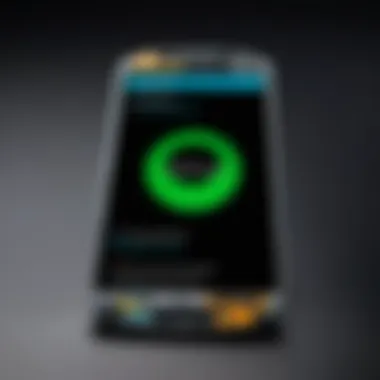

Intro
Replacing the screen of a Moto G device is a task that can arise for various reasons. It might be due to physical damage, dead pixels, or other screen malfunctions. This comprehensive guide aims to equip tech enthusiasts and DIY builders with detailed insights into replacement screens for the Moto G series. We'll explore the aspects that are critical when considering a screen replacement, addressing types, installation methods, challenges, pricing, and sourcing. Understanding these factors ensures that users can make informed choices and maintain the performance of their devices post-replacement.
Product Overview
Brief Description
The Moto G series, known for its reliability and performance, occasionally suffers from screen issues. Whether from an accidental drop or age-related deterioration, a screen replacement is often necessary. Replacement screens should meet specific criteria regarding quality and compatibility.
Key Features
- High Resolution: Replacement screens often showcase similar resolution to the original for optimal viewing.
- Durability: Many screens are designed to withstand scratches and minor impacts, ensuring longevity.
- Touch Sensitivity: A quality replacement screen will retain the same level of touch response as the original.
Available Variants
Replacement options can vary significantly. Users might find:
- Original Equipment Manufacturer (OEM) screens for direct compatibility.
- Third-party options that can offer similar specifications at a lower price point.
- Premium screens that provide enhanced durability or additional features.
Specifications Breakdown
Technical Specifications
It's essential to understand the specifications important for screen replacements. These include:
- Size: The size should match the original, typically 5.0 inches for most Moto G models.
- Resolution: Look for Full HD (1920x1080) or HD (1280x720) based on the specific model.
- Display Technology: IPS LCD is common in Moto G devices, known for good color and angle performance.
Performance Metrics
Performance of a replacement screen is crucial. Look for metrics like:
- Color Accuracy: Match colors as per manufacturer standards.
- Brightness Levels: Adequate brightness ensures usability in various lighting conditions.
- Touch Latency: Minimal delay when using touch inputs.
Compatibility Information
Compatibility is paramount when selecting a replacement screen. Users should verify:
- Model number of the Moto G device to ensure fit.
- Availability of screen connectors and hardware compatibility.
Comparative Analysis
Competing Products
In the realm of substitution screens, various options exist, such as:
- OEM screens from Motorola.
- Aftermarket screens from brands like Kworld or YX.
Strengths and Weaknesses
- OEM Screens: High quality, but often at a higher price.
- Aftermarket Screens: Cost-effective, however, may not provide the same durability or quality.
Price Comparison
Prices for replacement screens can vary. OEM options usually range from $50 to $120. Aftermarket versions can cost between $20 to $70. Price should not be the sole consideration; assess quality and warranty too.
Buying Guide
Target User Profiles
This guide serves various users:
- Tech Enthusiasts: Those who want high-quality replacements.
- Gamers: Focused on display responsiveness and color vibrancy.
- DIY Builders: Individuals comfortable with installation processes.
Important Considerations
Key factors to consider before purchasing:
- Only buy from reputable sellers.
- Check reviews and user experiences.
- Verify return or warranty policies.
Insider Tips for Buyers
- Research thoroughly before choosing a replacement screen.
- Join forums, like the Reddit Moto G communities, for personal reviews and recommendations.
- Consider purchasing tools for installation if opting for a DIY approach.
Maintenance and Upgrade Insights
Regular Maintenance Practices
Ensuring the durability of a replacement screen requires:
- Avoiding excessive pressure on the screen.
- Keeping the screen clean with suitable cleaning solutions.


Upgrade Paths and Options
After a successful replacement, consider keeping your Moto G device updated with:
- Software updates to enhance performance and security.
- New accessories that can protect and enhance your device.
Troubleshooting Common Issues
Post-replacement, some issues may arise:
- If the screen is unresponsive, check connection cables.
- Color discrepancies may call for screen calibration.
Understanding the components and processes involved in screen replacements can lead to better device longevity and performance.
Replacing screens is not just about restoration; it's a step towards improving the functionality of your Moto G device, allowing for continued usage without major investment in new hardware.
Prologue to Moto G Screens
Understanding the importance of replacement screens in the Moto G series is pivotal for users frustrated by the wear and tear of their devices. This section lays the groundwork for appreciating not just screen quality, but also factors that can deeply affect functionality and user experience. Replacement screens are not merely functional; they significantly enhance the device's usability and aesthetic appeal. As users, we tend to overlook the magnitude of screen issues until they manifest. By exploring this topic, we can equip ourselves with the knowledge needed to counter these challenges effectively.
Understanding the Moto G Series
The Moto G series has gained a reputation for offering affordable yet powerful smartphones with commendable features. Released first in 2013, it has continuously evolved, delivering enhanced specifications at competitive price points. Understanding the lineup is important for recognizing which models use specific screen types. For instance, the Moto G Power, known for its notable battery life, might use a different display technology compared to the Moto G Stylus, which emphasizes its screen features. This is essential when sourcing replacement screens, and mix-ups can lead to frustration and costs.
The series has undergone numerous iterations, each with its own variations in display technology and design. These details become critical especially when considering replacements. Knowing the specific model enables users to seek out appropriate parts effectively, avoiding any complications during installations.
Common Screen Issues
Common issues with Moto G screens typically manifest as cracks, dead pixels, or unresponsive touch capabilities. These problems can be attributed to various factors:
- Accidental drops or impacts leading to physical damage.
- Long-term wear and tear reducing touch responsiveness.
- Moisture exposure causing internal damage, especially in older models.
Identifying the nature of the problem is the first step toward resolution. For instance, a cracked screen might look severe but could still function properly, while a touch issue could significantly hinder usability even if the display appears intact. In every case, early diagnosis can help save costs on more extensive repairs, emphasizing the importance of recognizing common problems.
Understanding the specific issues your device faces can guide you toward the best repair practices and replacement choices.
Types of Replacement Screens
Understanding the different types of replacement screens is crucial for users of the Moto G series. The choice between screen types can significantly affect the overall performance and visual experience of the device. Each type has its own unique characteristics, advantages, and drawbacks that influence durability, color accuracy, and price. This guide will provide clarity on these aspects, enabling tech enthusiasts, gamers, and DIY builders to make informed decisions when replacing their Moto G screens.
vs.
OLED Displays
When considering replacements, it is important to understand the two main types of displays: LCD (Liquid Crystal Display) and OLED (Organic Light-Emitting Diode).
- LCD Displays: LCD technology has been around for a while and is known for its cost-effectiveness. These displays use a backlight to illuminate the screen, which can result in lower contrast ratios compared to OLED. LCDs tend to be brighter in direct sunlight, making them suitable for outdoor use.
- OLED Displays: OLED screens, on the other hand, do not require a backlight since each pixel emits its own light. This results in deeper blacks and more vibrant colors, offering a superior viewing experience. However, OLEDs can be more expensive and may suffer from burn-in issues over time.
The choice between the two should depend on the user's preferences and what they prioritize more: vibrant colors and deeper blacks or budget-friendly options with good visibility in sunlight.
OEM vs.
Aftermarket Screens
The distinction between OEM (Original Equipment Manufacturer) screens and aftermarket screens is another factor to consider.
- OEM Screens: These are original parts produced by the manufacturer. They offer guaranteed compatibility and quality, aligning perfectly with the phone’s specifications. Choosing OEM often means higher costs, but provides peace of mind in terms of performance.
- Aftermarket Screens: Aftermarket options are produced by third parties and can vary significantly in quality and price. Some aftermarket screens offer reasonable quality, while others may not meet performance standards, affecting usability. It is essential to research and read reviews to ensure the aftermarket screen chosen is reputable.
Overall, the choice between OEM and aftermarket depends on the balance between quality, performance, and budget considerations.
Evaluating Quality and Performance
When considering a screen replacement for your Moto G, evaluating quality and performance is essential. The screen is one of the most visible and critical components of your device. A low-quality replacement screen can undermine the overall experience, affecting not only aesthetics but also functionality.
Screen Resolution Considerations
Screen resolution impacts how clear and sharp your display appears. Moto G devices generally feature displays with specific resolutions, such as HD or Full HD. Using a replacement screen that matches the original resolution is vital. When opting for a screen replacement, pay attention to:
- Pixel Density: A higher pixel density (measured in PPI) translates to a sharper image. Ensure that your replacement matches the original.
- Aspect Ratio: Maintaining the correct aspect ratio is important to avoid image distortion or cropping.
- Testing Resolution: After installation, always test the resolution to confirm clarity and color accuracy. Look at various content types—photos, videos, and text—to ensure performance meets your expectations.
Durability Factors
Durability is a critical factor in assessing replacement screens. Many Moto G users consider their devices investments, and a fragile screen can lead to frequent replacements. Here are key aspects to consider:
- Material Quality: Original screens often utilize corning gorilla glass or similar technology for added protection. Look for screens with comparable strength.
- Touch Sensitivity: Aside from visual aspects, touch sensitivity is crucial. A durable screen should respond well to touch inputs, resembling the original's feel.
- Testing for Impact Resistance: Before finalizing your choice, ensure that the replacement screen is tested for impact resistance. This aspect will help to reduce the chance of damage from drops or collisions.
"Investing time in evaluating quality and performance can save you from future problems and expenses."
By focusing on both resolution and durability, you can ensure your screen replacement serves its purpose effectively. This approach enhances not only the longevity of your device but also your overall user experience.
Where to Source Replacement Screens
Finding the right source for replacement screens is crucial for ensuring that repairs are done efficiently and effectively. Choosing the correct source can affect the quality of the screen, the cost, and the overall ease of installation. It is important for consumers to consider several factors when determining where to purchase replacement screens for their Moto G devices.


Authorized Dealers
Authorized dealers offer a reliable option for sourcing replacement screens. These dealers typically provide OEM (original equipment manufacturer) parts, which are designed to meet the manufacturer's standards. This ensures compatibility and performance. When using an authorized dealer, you benefit from:
- Quality Assurance: OEM parts are tested for quality and durability.
- Warranty Protection: Installing an OEM screen from an authorized dealer may keep your warranty intact, should any issues arise.
- Customer Support: Dealers often provide support in case of complications during the purchasing process or installation.
However, authorized dealers may charge a premium for these parts. It is wise to compare prices and check reviews before making a purchase.
Online Marketplaces
Online marketplaces like Amazon and eBay provide an alternative for those looking for replacement screens. They offer a vast selection of screens, which can be appealing. However, there are important considerations:
- Variety: You can find both OEM and aftermarket screens. This variety allows for price comparisons.
- User Reviews: Eyeing customer reviews and ratings can guide you in choosing a quality product.
- Potential Risks: Not all screens from these marketplaces are of high quality. Some aftermarket screens may not work well or offer poor display results.
To mitigate risks, prioritize sellers with substantial positive feedback and return policies. Items like the New LCD Display for Moto G6 or Moto G Power replacement screens can be found easily on these platforms.
Local Repair Shops
Local repair shops can also be a good option for sourcing replacement screens. They often provide the advantage of quick service. Here are some benefits to consider:
- Immediate Assistance: You can often walk in and have the screen replaced on the same day.
- Expert Technicians: Many shops have technicians skilled in installations, which means potentially fewer problems during the process.
- Support: Local repair shops may offer warranties on their work, giving peace of mind in case something goes wrong.
One potential downside is that local shops may not always have OEM parts readily available. Therefore, it’s important to ask what type of screens they use before consenting to repairs.
In summary, sourcing replacement screens requires careful consideration of the source's credibility, warranty options, and potential costs. The right source can greatly affect the repair process and the long-term performance of your Moto G screen.
Installation of Replacement Screens
The installation of replacement screens is a pivotal aspect of maintaining the functionality and appearance of the Moto G devices. Proper installation reduces the risk of subsequent issues, such as display problems or touch sensitivity concerns. When one undertakes a screen replacement, it is imperative to consider the quality of the components and the method of installation. Not only will this ensure a seamless experience post-replacement, but it can also prolong the lifespan of the device and improve user satisfaction.
Tools Required for Installation
Before diving into the replacement process, it is essential to gather the necessary tools. Below is a detailed list of tools that will facilitate the installation:
- Small Phillips screwdriver: This is crucial for removing screws from the device casing.
- Plastic or metal spudger: A spudger assists in prying open the device without causing damage.
- Tweezers: Useful for handling small components during installation.
- Suction cup: This tool aids in lifting the screen away from the device frame.
- Heat gun or hairdryer: These help loosen adhesive, making it easier to separate the screen from the body.
- Anti-static wrist strap: This is important for preventing static electricity from damaging sensitive components.
Gathering these tools beforehand can streamline the entire process and minimize complications.
Step-by-Step Installation Guide
- Power Off the Device: Always begin by turning off the Moto G to avoid any electrical damage.
- Remove the Back Cover: Use a plastic spudger or your fingernail to carefully detach the back cover.
- Unscrew and Remove Components: Using the small Phillips screwdriver, remove all screws holding the inner components in place. Remember to keep track of where each screw was removed from.
- Heat the Edges of the Screen: Apply heat using a heat gun or hairdryer around the edges of the screen to soften the adhesive.
- Use the Suction Cup: Place the suction cup on the screen and gently pull. This will create a gap to insert the spudger.
- Pry Open the Screen: Carefully slide the spudger into the gap created and gently pry the screen away from the device.
- Disconnect the Screen: Once loose, locate the connecting flex cable and carefully disconnect it from the motherboard.
- Install the New Screen: Align the new screen with the device and connect the flex cable.
- Reassemble the Device: Reverse the steps taken to dismantle the device. Ensure all screws are securely replaced and the back cover fits snugly.
Following these steps carefully can lead to a successful installation, maintaining both the integrity and functionality of the device.
Post-Installation Testing
Once the installation is complete, it is crucial to conduct a series of tests to ensure everything functions appropriately.
- Power On the Device: Check if the device powers on correctly.
- Display Functionality: Investigate the screen for any blemishes, dead pixels, or touch sensitivity issues.
- Test Touch Responsiveness: Perform several touch actions to ensure the screen responds accurately without any lag.
- Check for Connectivity: Ensure that the phone connects to Wi-Fi, Bluetooth, and other services effectively.
- Battery Performance: Monitor battery efficiency to rule out any screen-related drain.
Ensuring a thorough testing process after installation is vital for identifying any issues before they become larger problems.
Taking the time for proper testing can lead to enhanced overall satisfaction, helping to avoid future inconveniences related to improper installation.
Potential Challenges During Installation
Understanding the potential challenges during installation is crucial for anyone attempting to replace a Moto G screen. Difficulties can arise even for seasoned DIY enthusiasts. Identifying and addressing these challenges helps to prevent damage to the device and avoids wasting time and resources. A careful approach can minimize frustration and ensure a smoother replacement process. The next sections will examine common issues that may occur during installation.
Identifying Misalignment Issues
Misalignment is a frequent problem when replacing screens. It occurs when the new screen does not fit precisely into the framework of the device. Such misalignments can lead to display problems, including touch response irregularities and image distortions. To avoid these issues, consider the following steps:
- Visual Inspection: Before securing the screen, visually assess its alignment with the device’s edges.
- Testing Fit: Gently place the screen without pressing it down completely to check for proper fits, such as even gaps.
- Correcting Position: If misalignment is noticed, carefully adjust the screen before applying adhesive or screws.
Tools like plastic spudgers can be useful to nudge the screen into place without applying excessive force that could cause damage.
Proper alignment directly influences the long-term performance of the device. Make this a priority during installation.
Dealing with Connectivity Problems
Connectivity problems can thwart the screen replacement process. The new screen connects to various components inside the Moto G, including digitizers and flex cables. If these connections are faulty or misaligned, the screen may fail to function correctly. Key considerations include:
- Inspecting Flex Cables: Ensure that the flex cables are not pinched, damaged, or torn during installation. Improper handling can lead to connectivity issues down the line.
- Reconnecting Carefully: When reconnecting, be mindful of the orientation of the cables. Using incorrect angles may cause additional strain on the connectors, potentially leading to failure.
- Testing Before Full Assembly: Once the new screen is connected, power on the device and check functionality before assembling the entire phone. Testing touch response and display clarity at this phase can save time.
Overall, being cognizant of misalignment and connectivity issues while replacing your Moto G screen can significantly enhance the installation experience, ensuring that the device remains functional and aesthetically pleasing.
Cost Factors Associated with Screen Replacement
Understanding the cost factors related to screen replacement is essential for anyone contemplating a repair. This section considers various aspects that influence pricing and helps demystify the financial implications involved in replacing a Moto G screen. Knowing these details is beneficial not only to manage expenses but also to assess whether a repair is a viable option.
Understanding Price Variances


Price variances in screen replacement can arise from several factors. First, the type of screen plays a critical role. OEM (Original Equipment Manufacturer) screens tend to be pricier as they are produced by the original manufacturers, ensuring compatibility and quality. On the other hand, aftermarket options are generally cheaper but may vary significantly in quality and fit.
Another contributory element is the source from which the screen is obtained. Purchasing from authorized dealers might incur higher costs due to warranty and reliability assurance, while online marketplaces offer competitive rates that can be enticing but may also pose risks concerning quality and authenticity.
Additionally, geographical location affects prices. In regions where the demand for repairs is high, service costs may increase correspondingly. Conversely, in areas with less competition, prices might be lower. Considering these factors will enable one to approach screen replacement with a more informed perspective.
Assessing Repair vs.
Replacement Costs
When faced with a non-functional screen, the decision between repair and replacement is critical. The choice fundamentally depends on the overall condition of the device and its market value. If the Moto G is an older model, investing in a new screen might not be justified if the device’s resale value is significantly depreciated.
Here are some aspects to consider in assessing whether to repair or replace:
- Cost of Repair: Understanding the total cost, including labor, is vital. Many repair shops offer estimates that can help guide the decision.
- Replacement Costs: If multiple repairs have been made previously, the cost of a new screen might appear reasonable compared to the cumulative expenses of ongoing repairs.
- Device Condition: Evaluate the overall health of the phone. If other components are failing or the battery life is poor, replacement might be more sensible.
- Model Upgrade: Consider the benefits of upgrading to a newer device that offers better technology and features. Often, a small increase in price for a new device might end up being more cost-effective in the long run.
Understanding the total expenses helps in making a practical decision to avoid unnecessary expenditure and prolong the life of your device.
Maintaining Screen Integrity Post-Replacement
Maintaining the integrity of your Moto G screen after a replacement is essential. A properly cared-for screen not only enhances visual clarity but also prolongs the life of the device. Investing in a replacement screen is significant, and neglecting its upkeep can lead to premature wear and tear, negating the initial benefits of replacement.
The importance of careful screen maintenance revolves around several key factors. First and foremost, it helps to prevent damage from daily use. Smartphones are frequently encountered with grime, dust, and moisture, which can impact screen performance over time. Secondly, when a replacement screen is maintained well, it retains its functionality effectively. This ensures that touch sensitivity remains high, and color reproduction stays true. Moreover, consumers can save costs in the long run by avoiding additional repairs.
Overall, the post-replacement phase is a critical time to establish good habits to preserve screen integrity. Implementing effective practices can lead to peak performance, reducing the likelihood of future issues.
Best Practices for Care
To keep your Moto G screen in optimal condition, there are several recommended best practices. First, ensure that you clean the screen regularly using a soft, lint-free cloth. Avoid abrasive materials which might scratch the surface. Gentle cleaning solutions specifically designed for electronics can work effectively, but be cautious about applying liquid directly onto the screen. Instead, moisten the cloth slightly before use.
Additionally, it is wise to avoid exposure to extreme temperatures. Leaving your device in a hot car or exposing it to moisture can lead to problems that affect screen performance. Thus, keeping it at room temperature is best. Using a sleek phone case can also provide an extra layer of protection against potential impacts or scratches.
Another vital practice is to limit the use of the phone in settings where it might encounter additional hazards—such as heavy, sandy, or dusty environments. This small adjustment can greatly decrease the risk of accumulating particles that can scratch the screen.
Using Screen Protectors
Screen protectors are a recommended addition to any smartphone's defense strategy. They come in various types, including tempered glass and plastic film. Applying a screen protector can significantly mitigate the risks of scratches and cracks from everyday use, offering an additional barrier that absorbs impacts.
Tempered glass protectors are favored for their additional durability, while plastic film options are lighter and less noticeable. Regardless of the choice, a properly installed screen protector can extend the lifespan of the replacement screen dramatically. Just ensure that you follow the manufacturer's instructions during installation to avoid air bubbles or misalignment.
In summary, placing emphasis on maintaining screen integrity after a replacement can greatly influence the device's functionality and lifespan. Implementing best practices and utilizing screen protectors are foundational steps that contribute to prolonging the optimal performance of your Moto G screen.
Warranty Considerations
Understanding warranty considerations is vital when replacing screens for your Moto G device. This section delves into several essential elements related to warranties, focusing on the impact they can have on both the cost and usability of the device. Knowing the warranty intricacies can significantly influence your decision-making process when it comes to screen replacement.
Checking Manufacturer Warranty
Before proceeding with any replacement, it is important to check the manufacturer warranty for your Moto G. Many manufacturers provide coverage for specific issues that may arise with screens within a set timeframe. This coverage may include defects in materials or workmanship, which can result in a free repair or replacement if the problem qualifies under the warranty terms.
You should locate your warranty information directly from the retailer or the manufacturer’s website. Review it closely to understand what is covered and for how long. Certain factors to pay attention to include:
- Time Frame: The warranty usually lasts for a limited period.
- Coverage Types: Determine if accidental damages are included.
- Authorized Repairs: Often, the warranty specifies that repair must be done through authorized dealers to remain valid.
- Physical Damage: Most warranties do not cover damage caused by drops or falls.
It is also prudent to document any issues promptly. If you notice a problem, contacting customer service as soon as possible can expedite resolution.
Aftermarket Warranty Options
On the other hand, aftermarket warranty options can serve as a useful supplement to your existing coverage. These plans can be obtained from third-party providers after purchase or an initial repair. They offer additional protection, making them an appealing choice for many users looking to extend the life of their devices.
Among the benefits associated with aftermarket warranties are:
- Extended Coverage: These policies may cover repairs after the original warranty expires, ensuring continued support.
- Flexibility in Repair Options: Unlike manufacturer warranties, aftermarket plans might allow repairs from a broader range of service providers, not just authorized ones.
- Accidental Damage Coverage: Many plans include protection against unintentional damages, which can be beneficial given the commonality of accidents.
However, it is necessary to evaluate these options critically. Pay attention to:
- Cost of Coverage: Ensure it aligns with the potential repair costs.
- Exclusions: Read the fine print to avoid surprises.
- Provider Reputation: Choose a warranty provider with good customer reviews to ensure reliability.
Closure
Understanding the significance of replacement screens for the Moto G series is crucial for users aiming to maintain their devices. The considerations discussed throughout this article outline not only the practical aspects of obtaining a screens replacement but also the long-term benefits of making an informed choice.
The main elements to reflect on include:
- The distinction between various types of screens, such as LCD and OLED, which affects display quality and performance.
- The importance of sourcing screens from reliable channels, including authorized dealers and local repair shops, to ensure quality and durability.
- The costs involved, which vary significantly between OEM and aftermarket options. Knowing how to evaluate these costs can lead to more economical decisions.
A sound decision regarding screen replacement ultimately revolves around understanding these critical factors. By being informed, users can extend the life of their devices and maintain peak performance. Whether you are a tech enthusiast, a gamer, or someone who enjoys DIY projects, recognizing the nuances of screen replacement empowers you to make choices that align with your needs and expectations.
A well-informed approach to screen replacement can save money and enhance the functionality of your Moto G device.
Moreover, it's necessary to consider the effectiveness of post-installation maintenance. Adopting best practices for care and utilizing screen protectors can further safeguard your investment. This conclusion encapsulates the key insights presented in this article, striving to encourage users to take a proactive stance in maintaining their Moto G smartphones.
Final Thoughts on Replacement Screens
If you find yourself in a position needing a screen replacement for your Moto G, take time to evaluate your options carefully. There are various factors influencing your decision, from the type of display to the source and the associated costs.
In essence, the confluence of knowledge on types, installation techniques, potential challenges, and warranty options creates a well-rounded perspective. This information serves as a foundation for making choices that ensure your device remains functional and visually appealing.
Overall, the replacement of a Moto G screen may seem daunting, but with comprehensive insight, users can navigate the process with confidence and precision.



