A Detailed Review of Mounting Dream MD2413 Monitor Mount
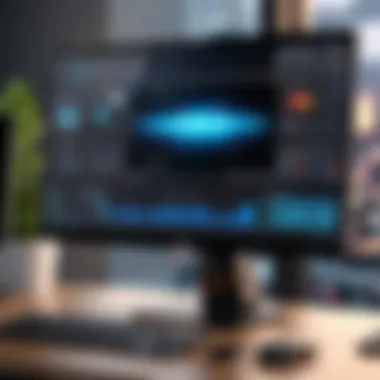

Intro
In the realm of workspace enhancement, the Mounting Dream MD2413 monitor mount has carved its niche as a favored choice among tech enthusiasts, gamers, and DIY builders. With a growing emphasis on ergonomics and efficient use of space, this mount provides not just functionality but also improves the overall aesthetics of any workspace. From the basic essentials of mount design to the intricate details of installation and user compatibility, this guide aims to demystify everything regarding the Mounting Dream MD2413, helping savvy consumers make informed decisions as they navigate the market for monitor mounting solutions.
Product Overview
Brief Description
The Mounting Dream MD2413 is a versatile monitor mount designed to help users save desk space while promoting ergonomic sitting posture. It can hold screens ranging from 10 to 27 inches, making it suitable for a variety of setups, whether it’s a simple workstation or a multi-monitor gaming rig.
Key Features
- Full Motion Articulation: This mount allows for tilting, swiveling, and height adjustment. Users can easily position their screens at the perfect angle.
- Easy Installation: The package comes with clear instructions and all the necessary hardware for a straightforward setup.
- Sturdy Build Quality: Constructed from high-quality materials, the MD2413 promises durability and stability, ensuring that monitors are secure.
- Cable Management System: Integrated cable management helps keep your workspace tidy by hiding unsightly wires out of sight.
Available Variants
While the MD2413 provides substantial features, it’s wise to consider alternatives within the Mounting Dream family. They offer several models with different weight capacities and sizes, such as the Mounting Dream MD2380, which caters to larger monitors. Choosing the right variant largely depends on your specific needs and monitor size.
Specifications Breakdown
Technical Specifications
- Screen Size Range: 10 to 27 inches
- Weight Capacity: Up to 14.3 lbs
- Material: Heavy-duty steel
- Mounting VESA Size: 75x75mm and 100x100mm
Performance Metrics
When evaluating performance, users often cite stability as a standout feature. The MD2413 holds its ground even during height adjustments, preventing any wobbling. Additionally, the ability to tilt and swivel without hiccups enhances the user experience significantly during long working hours. Performance appears unblemished in day-to-day tasks, offering peace of mind that is paramount for users.
Compatibility Information
Compatible with most monitors on the market, the MD2413 ensures that it can be integrated seamlessly into various setups. The VESA adherence means that installations are hassle-free, provided your monitor meets the standard dimensions.
Comparative Analysis
Competing Products
The market is flush with different monitor mounts, including brands like Huanuo and VIVO. They too come with various features that aim to attract potential buyers.
Strengths and Weaknesses
- Mounting Dream MD2413: Notable for its extensiveness in movement and robust build; however, some may find the installation process to be slightly time-consuming if they aren't familiar with mounting hardware.
- Huanuo Mounts: Known for their ease of installation; nevertheless, they may lack certain high-end features like integrated cable management.
Price Comparison
When it comes to cost, the Mounting Dream MD2413 sits comfortably in the mid-range category, usually priced around $40 to $60. This is competitive given its features, especially compared to more premium offerings that can reach closer to $100.
Buying Guide
Target User Profiles
This product is aimed at:
- Tech Enthusiasts: Those who appreciate good design and functionality in their setups.
- Gamers: Individuals who require flexibility and capable mounts during intense gaming sessions.
- Remote Workers: Users looking to optimize their workspace for comfort and productivity.
Important Considerations
Before making a purchase:
- Ensure that your monitor is compatible with the VESA mounting standards.
- Assess the weight of your monitor to ensure it falls within the MD2413's capacity.
- Take into account your workspace layout and whether full-motion capabilities are necessary for your daily use.
Insider Tips for Buyers
- Check user reviews and forums, such as on Reddit, to gather real-world insights about the product.
- If possible, visualize where the mount will be set up beforehand, ensuring it fits ваши spatial constraints and aesthetic desires.
Maintenance and Upgrade Insights
Regular Maintenance Practices
Maintaining your monitor mount is crucial. Periodically checking for tightness in screws and bolts can prevent potential issues. If using in a high-paced environment, consider inspecting it every few months.
Upgrade Paths and Options
Should your needs change, or if you plan to upgrade your monitor, Mounting Dream offers various mounts that could serve larger screen sizes or high weights. Exploring these options can help future-proof your workspace for years to come.
Troubleshooting Common Issues
Problems may arise such as:
- Monitor Slippage: Make sure all screws are tightened firmly.
- Difficulty Adjusting Height: Inspect if the mounting mechanism is functioning correctly, as occasional lubrication may be necessary.
For further detailed , Check out the insights on Wikipedia or Britannica
This guide aims to empower users with the knowledge they need to enhance their workspace effectively. The Mounting Dream MD2413, with its robust capabilities, is poised to be a significant component in achieving a more organized and ergonomic setup.


Prelude to Mounting Dream MD2413
When it comes to enhancing your workspace, the Mounting Dream MD2413 monitor mount stands out as a practical solution for both functionality and ergonomics. In today’s digital age, where many people spend hours in front of screens, having a versatile and adjustable monitor setup can make all the difference. This section aims to highlight the importance of the MD2413 as it encompasses not just the physical act of mounting a monitor but also the benefits it brings to one’s daily productivity and comfort.
Overview of the Product
The Mounting Dream MD2413 first caught attention with its sleek design and user-friendly features. It's a full-motion monitor mount that allows for a range of adjustments, making it suitable for both home offices and professional setups. The product supports screens from 23 to 32 inches and has the ability to hold up to 44 pounds. Its VESA compatibility with 75 x 75 and 100 x 100mm patterns means it can easily accommodate most modern monitors.
Notably, the MD2413 has a gas spring arm that ensures smooth movement both horizontally and vertically. This functionality allows users to find their ideal viewing angle with minimal effort. The integrated cable management also tidies up your workspace, preventing the cords from getting tangled, which is a small but significant boon to aesthetic appeal.
This monitor mount shines in terms of versatility. Whether you’re gaming or working, being able to pivot, tilt, and swivel your monitor to your best advantage can help mitigate neck strain and promote better posture.
Target Audience
The audience for the Mounting Dream MD2413 includes tech enthusiasts, gamers, DIY builders, and electronic upgraders. Each of these groups has unique needs that the MD2413 aims to meet.
- Tech Enthusiasts: They look for products that not only perform well but also complement other setups. The adjustable features allow them to curate a working environment tailored to their preferences.
- Gamers: For gamers, every second counts, and having the right monitor position can influence gameplay. The flexibility of the MD2413 lets them adjust rapidly to find their sweet spot, enhancing both performance and enjoyment.
- DIY Builders: Many of these individuals take pleasure in building their own systems. The Mounting Dream MD2413 is easy to install, making it an attractive option for those who appreciate a hassle-free experience.
- Electronic Upgraders: Those who frequently upgrade their equipment might find a mount beneficial as it can adapt to different monitor sizes without requiring a new mount each time.
In summary, understanding the audience helps in appreciating the design and functionality of the MD2413, ensuring that it addresses specific user pain points, making it a well-rounded product in the monitor mount market.
"Comfort should never be an afterthought. The MD2413's design ensures you can adjust your monitor without missing a beat, keeping your workspace efficient and ergonomic."
Design Features
When it comes to setting up an effective workspace, the design features of the Mounting Dream MD2413 monitor mount play a pivotal role. Not only do they impact aesthetics and functionality, but they also address practical needs like space management and ergonomic positioning. Let's explore these elements in detail.
Aesthetics and Build Quality
The Mounting Dream MD2413 stands out in terms of aesthetic appeal. Its sleek design and modern finish make it a welcome addition to any workspace—be it a home office, a professional setup, or a gaming den. Following the recent trend toward minimalism, the mount avoids excessive ornamentation, instead offering a streamlined look that can seamlessly blend with various decor styles.
Furthermore, build quality is something tech enthusiasts regard highly. The MD2413 uses robust materials that not only promise longevity but also enhance stability. The steel construction gives it a weighty presence, instilling confidence in its ability to hold monitors securely. With quality like this, you wouldn't worry about a wobbling display when you adjust your screen.
Materials Used
Diving deeper into design, the materials used in the MD2413 are more than just a choice; they are a commitment to durability and functionality. The primary material, heavy-duty steel, ensures that the mount is both sturdy and reliable, providing the necessary support for heavier monitors.
Additionally, plastic components are utilized sparingly but effectively. These parts include cable management clips and covers, which add functionality without detracting from the mount’s stability. The clever use of materials not only enhances performance but also minimizes the overall weight of the unit, making installation less of a hassle.
Weight Capacity
The weight capacity of the MD2413 is an essential consideration for buyers. This mount can accommodate monitors weighing up to 44 pounds, which is suitable for most standard and gaming displays. This feature is particularly advantageous for those looking to upgrade their monitors in the future.
Having a high weight threshold enables users to mount larger screens without concern over safety. When considering versatile setups that include dual or triple monitors, checking the weight capacity can make a most meaningful difference. The MD2413 allows for those configurations while maintaining solid support—this is paramount for anyone serious about their tech.
"Choosing the right monitor mount can maximize ergonomics while ensuring your setup remains stylish and practical."
With the combination of thoughtful aesthetics, durable materials, and impressive weight capacity, the Mounting Dream MD2413 monitor mount impresses not just on looks, but functionality. Consider these design features carefully, as they exemplify an intelligent blend of form and function crucial for optimizing workspaces.
Key Features and Specifications
Understanding the key features and specifications of the Mounting Dream MD2413 monitor mount is crucial for anyone looking to optimize their workspace setup. These attributes not only enhance the user experience but also ensure that the mount effectively serves its purpose. By delving into elements like adjustability, VESA compatibility, and cable management solutions, we can better appreciate how this product stands out in a crowded market. Let's break down these essential features and their significance.
Adjustability
Adjustability is a cornerstone of what makes the Mounting Dream MD2413 a highly sought-after monitor mount. This feature allows the user to tailor the height, angle, and even the distance of the monitor from the wall, which is so important for achieving a comfortable viewing experience. With the MD2413, you can easily reposition your monitor to eliminate glare, reduce neck strain, and maintain a proper line of sight.
Being able to customize the setup is especially beneficial in multi-user environments or for those working long hours. No more hunching over or straining your neck; just a straightforward adjustment can make a world of difference. The flexibility offered by this mount sets it apart from more rigid solutions, providing an ergonomic edge that aids productivity.
VESA Compatibility
VESA compatibility stands as a significant factor when choosing a monitor mount, and the Mounting Dream MD2413 excels in this category. The VESA (Video Electronics Standards Association) mounting interface is widely adopted across various monitor brands and models. This standardization means that you’re not limited to a specific monitor type when selecting this mount.
The MD2413 typically supports the common VESA sizes, making it possible for users to attach a variety of monitors without hassle. Ensuring proper VESA compatibility is not just about fitting—it's about stability and reliability. A match in the mounting pattern ensures your monitor is secure, minimizing risks such as tilting or falling. Knowing your mount will work seamlessly with your monitor is peace of mind in a busy workspace.
Cable Management Solutions
In the age of cables and clutter, effective cable management is often overlooked but is crucial in maintaining an organized workspace. The Mounting Dream MD2413 includes designed features to manage and hide cables. Proper cable management not only enhances the aesthetic of your setup but also prevents any tangling or accidental disconnections.
This model typically includes cable clips or channels that keep everything looking tidy and neat, reducing distractions. An organized setup also contributes to better airflow around your equipment, which can help extend the life of your electronics. Taking care of cable management can be the cherry on top in making your workspace feel professional and inviting, ultimately reflecting your attention to detail.
"A tidy space leads to a tidy mind; don’t let clutter stand in your way."
In summary, the key features and specifications of the Mounting Dream MD2413 monitor mount address critical aspects that contribute to an effective and enjoyable work environment. Adjustability ensures maximum comfort, VESA compatibility provides flexibility, and thoughtful cable management enhances both practicality and aesthetics. Understanding these elements is essential for anyone serious about upgrading their monitor setup.
Installation Process
Installing the Mounting Dream MD2413 monitor mount is not just about hanging a screen on the wall; it’s about setting the stage for improved ergonomics and a better workspace overall. Understanding the process can make a world of difference, particularly for tech enthusiasts and gamers who spend hours in front of their monitors. An efficient installation can lead to easier adjustments, enhanced viewing angles, and greater comfort, which in turn can stave off fatigue and strain.
Preparation and Tools Required
Before diving into the installation, it’s crucial to gather the necessary tools and prepare the space. The right setup can save time and frustration down the line. Here’s what you’ll need:
- Tools:
- Hardware:
- Safety Gear:
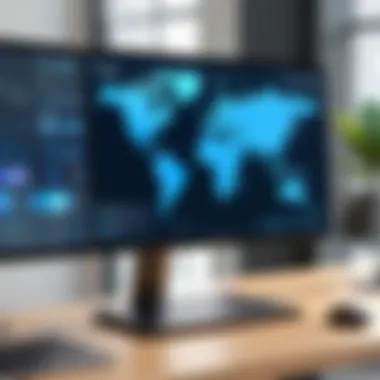

- Drill
- Screwdriver (preferably adjustable)
- Level
- Measuring tape
- Pencil or marker (for marking drill holes)
- Mounting brackets (included with the MD2413)
- Screws and anchors
- Safety goggles (to protect eyes from debris)
- Dust mask (if drilling into drywall)
Once you've got your toolkit ready, it's also a good idea to check the wall material where you'll install the mount. Is it drywall, concrete, or something else? This affects the type of anchors you may need.
Step-by-Step Installation Guide
Here’s a streamlined guide to installing your Mounting Dream MD2413:
- Choose the Right Spot:
Find a location that allows for optimal viewing height and angle. Generally, your monitor should be at eye level when you’re seated. - Mark the Wall:
Use your measuring tape to determine the height. Mark the drill spots with a pencil, ensuring they are level. A small level can be beneficial here to prevent unwanted tilting. - Drill Holes:
Drill the necessary holes for your wall anchors. If you are drilling into drywall, make sure you use appropriate anchors to hold the weight of the monitor. - Attach the Brackets:
Secure the mounting brackets to the wall using the screws and anchors provided. Ensure they are tightened properly. - Attach the Monitor:
This is where things get a bit heavy. Depending on your monitor's size and weight, you might need an extra pair of hands. Attach your monitor to the mounting arms, securing it tightly as per the manufacturer’s instructions. - Final Adjustments:
Once everything is set, you can adjust the angles for the best viewing position. - Double Check Everything:
Ensure that everything is secure and that the monitor is stable. Falling monitors are not only hazardous; they can also ruin a nice setup.
Common Mistakes to Avoid
Even seasoned DIYers can trip over some basic pitfalls. Here are a few mistakes to steer clear of:
- Skipping Wall Studs:
If your wall has studs, make sure you hit them when installing the mount. Not doing so can lead to a weak installation. - Ignoring the Level:
It may be tempting to rush this step but a crooked monitor can spoil your vibe. - Over-tightening Screws:
It might seem counterintuitive, but too much torque can wear out the screws and actual mount points. - Not Considering Cable Management:
Think ahead! If you don’t plan where your cables will go during installation, you might find yourself in a mess later.
"A well-installed monitor mount isn’t just an aesthetic choice; it’s a workspace enhancer!"
By taking these considerations into account, you can ensure a smoother installation process and enjoy the benefits of your Mounting Dream MD2413 for years to come.
Performance Analysis
In assessing the Mounting Dream MD2413 monitor mount, performance analysis emerges as a vital segment of this guide. It serves not merely to evaluate how the monitor mount appears at first glance, but dives deeper into the essence of its functionality and user satisfaction. The performance of this mount directly influences the user's daily experience, whether in professional environments, gaming, or personal use. Key elements related to a mounting solution's performance include stability during operation, ease of movement, and overall ergonomics.
Stability and Movement
A monitor mount’s performance hinges greatly on its stability. Users often become frustrated when their screens wobble or drift during regular use. The Mounting Dream MD2413 addresses these concerns by integrating robust mechanical joints and quality materials to ensure a steady hold. When properly installed, this mount minimizes any unwanted shaking that could distract from gaming marathons or business presentations.
Additionally, the ease with which the monitor can be adjusted is another dimension of its performance. Users appreciate being able to effortlessly reposition their monitor—tilting, swiveling, or extending it away from the wall. The MD2413 features a full-motion design which allows for extensive adjustability. Not only does this flexibility improve user comfort, it also enhances productivity by enabling optimal viewing positions.
"A good monitor mount doesn't just hold a screen; it empowers the user to make it work for them—much like a well-tuned instrument."
Ergonomic Benefits
The ergonomic benefits of the Mounting Dream MD2413 cannot be overstated. Setting up a workspace with ergonomics in mind is essential in today's screen-driven world, where many spend countless hours hunched over at desks. The MD2413 caters to this problem with a range of adjustable heights and angles. Users can set their monitors to eye level, thus relieving neck pain and improving posture. Studies have shown that poor posture can lead not only to discomfort but also long-term health issues.
By optimizing monitor placement, this mount helps users feel more comfortable over extended periods. Some of the ergonomic positions supported are:
- Eye Level Adjustment: reducing strain on neck and back.
- Tilt Options: minimizing glare from ambient lighting.
- Swivel Functionality: enhancing collaboration during team meetings, allowing multiple viewers a better sight line.
User Reviews and Experiences
User reviews and experiences play a pivotal role in understanding the Mounting Dream MD2413 monitor mount. They provide real-world insights that can’t be captured in technical specifications or marketing materials alone. By examining feedback, potential buyers gain clarity on not just how the mount functions, but also how it integrates into daily life for users with varying needs. It’s about the nitty-gritty, the hands-on applications that lead to either satisfaction or frustration.
When looking at this monitor mount through the lens of user feedback, a few critical elements invite consideration: usability, durability, and overall ergonomic impact. Each of these factors contributes significantly to the perceived value of the product, influencing purchase decisions among tech enthusiasts, gamers, DIY builders, and electronic upgraders alike.
In essence, user experiences can bridge the gap between expectation and reality, helping individuals assess whether this particular monitor mount aligns with their personal needs and ergonomic goals.
Positive Feedback
Positive feedback from users often highlights the MD2413's versatility and ease of use. Many reviewers celebrate its simple installation process, which they describe as straightforward and quick, thanks to the clear instructions provided. Comments like "I had it up in ten minutes" are common, showcasing its accessibility even for those who might not consider themselves tech-savvy.
An important point raised by many users is the stability of the mount. They report that once installed, the mount holds the monitor securely without wobbling, an essential quality for reducing distractions during work or gameplay. The range of motion it offers gets appreciation, allowing for seamless adjustments to viewing angles.
Some reviews quote:
"This mount has turned my workspace into a professional setup!"
The build quality also garners recognition, with users frequently mentioning how robust and durable the materials feel. This aspect helps reassure buyers about their investment long-term.
Critiques and Suggestions
While the positive feedback paints a largely encouraging picture, critiques also surface that can help potential buyers make informed decisions. Some users express concerns regarding the weight capacity, particularly with larger monitors, urging others to double-check specifications before making a purchase. A few reports indicate that when mounting particularly heavy displays, the expected adjustability becomes compromised.
Another recurring theme in user feedback centers around cable management. Some find the existing solutions inadequate for their setup, leading to unsightly tangles that detract from an otherwise clean aesthetic. Suggestions for improvements usually include additional cable clips or channels to enhance organization.
Lastly, a handful of users pointed out the need for more robust support documentation. They wished for video tutorials or detailed troubleshooting guides that go beyond the standard manual offered. Having that extra layer of support can make a significant difference for those who are less experienced in technology.
Troubleshooting Common Issues
Troubleshooting common issues is not merely an afterthought when it comes to using the Mounting Dream MD2413 monitor mount; it stands as a critical piece for ensuring a smooth user experience. After all, any technical setup can encounter hiccups, and knowing how to effectively address them can save a lot of frustrations down the line. Being equipped to tackle potential problems not only enhances your enjoyment of the product but also prolongs its life and functionality.
Designing a workspace that promotes productivity means everything fitting just right, and a monitor mount's failure to meet expectations can derail even the most organized setups. For folks involved in gaming or professional tasks, the stakes can be even higher. Having a straightforward guide to resolving issues ensures you can make quick work of any visitors to your space who may require adjustments, or to your own need for ergonomic adjustments as you change your working hours or focus.
Adjustment Problems
Adjustment problems can crop up now and then with the MD2413, particularly if the mount is overloaded or not properly calibrated. It’s essential to ensure that the weight of your monitor aligns with the mount's capacity. This straightforward check often helps avoid unnecessary stress on the hardware which can lead to drooping or wobbling.
Another common point for those difficulties revolves around the maneuverability of the arm itself. If the monitor moves too easily or not at all, the tension might need a little tweaking. Easy as pie! To adjust the tension, locate the adjustment knobs usually found at the elbow of the mount arm.


Here’s a quick checklist to help:
- Confirm the weight of your monitor is under the max limit.
- Check all knobs and joints to ensure they are secured.
- Adjust tension in the arms if movement is not smooth or too flimsy.
"Managing space efficiently boosts productivity significantly."
Mounting Hardware Concerns
Mounting hardware concerns can be a nagging aspect for many users. The hardware provided with the MD2413 usually caters to various monitor types, but sometimes, specific configurations may prompt compatibility issues. One might find oneself struggling with certain screws or brackets that don’t quite fit right.
In such cases, reviewing the manual can shed light on which hardware should be used and how to apply it for your specific monitor model. Having the right tools can also make a world of difference. Typically, all that’s needed are a few basic tools like a screwdriver or a wrench. If you find yourself misplaced or missing parts, it might be worth reaching out to customer support for replacements; they tend to be accommodating and eager to ensure you leave satisfied.
To tackle hardware concerns, consider these steps:
- Double-check all components before starting installation. Make sure nothing's missing.
- Use the right tools for tightening and adjusting.
- Ensure all screws are properly fitted and secured after installation.
- Monitor the mount stability regularly; it's an ongoing step, not a one-off task.
Comparative Analysis with Competitors
In the crowded field of monitor mounts, selecting the right product goes beyond mere features and specifications. It’s about ensuring that your investment meets your needs while also offering durability, functionality, and value for your desk setup. Comparative analysis plays a crucial role in this decision-making process by allowing potential buyers to assess how the Mounting Dream MD2413 stacks up against other options in the market. This not only helps in identifying the unique advantages of the MD2413 but also highlights areas where competitors may excel, thereby equipping consumers with knowledge to make an informed choice.
Mounting Dream MD2413 vs. Similar Brands
When comparing the Mounting Dream MD2413 to similar brands, several key factors come into play:
- Design: While many mounts focus solely on functionality, the MD2413 stands out with its sleek design that complements modern workspaces. Competitors like the AmazonBasics Premium Mount and the VIVO Dual Monitor Mount offer solid options, yet often lack the finishing touches that enhance overall aesthetics.
- Adjustability: The MD2413 is built to support a variety of motions. Its full motion design allows users to tilt, swivel, and rotate the monitor with ease. While brands like Ergotron provide premium models with extensive adjustability, they often come with a much higher price tag.
- Weight Capacity: Some monitor mounts are limited in weight capacity, failing to accommodate heavier panels. The Mounting Dream MD2413 can handle up to 33 lbs, which places it favorably against alternatives such as the HUANUO Heavy Duty Mount which only supports devices up to 22 lbs.
- Installation Process: Many mounts complicate the setup with unclear instructions or a plethora of components. The MD2413 shines with its relatively straightforward installation compared to similar brands like the North Bayou Monitor Mount, which has been criticized for a more cumbersome process.
In essence, when put side by side with its competitors, the Mounting Dream MD2413 often emerges as a well-rounded choice, blending functionality with a user-friendly experience.
Value Proposition
Understanding the value proposition of the Mounting Dream MD2413 is critical for anyone interested in enhancing their workspace. This involves not just the purchase price, but also the longevity and usability of the mount over its lifetime.
- Affordability: Positioned as a mid-range product, the MD2413 provides an appealing price point without skimping on quality. Compared to the more premium offerings from brands like Loctek, which can easily exceed $150, the MD2413 often retails around $70—making it accessible to a wider array of consumers.
- Durability and Warranty: The build quality and materials used in the MD2413 signal a commitment to durability. Alongside that, the warranty is a significant factor—typically, a three to five-year coverage indicates the manufacturer has confidence in their product. This levels the playing field with competitors like BENQ, known for their robust customer support but often higher initial costs.
- User Satisfaction: Results from user reviews indicate a trend—buyers appreciate the value they receive considering the mount's performance, reliability, and ergonomic benefits. This element can’t be overstated as word-of-mouth and personal experiences often outweigh advertised claims.
By analyzing the Mounting Dream MD2413 in comparison with similar mounts, its unique strengths become apparent. For tech enthusiasts and everyday users alike, recognizing these factors ultimately aids in selecting the best monitor mount that aligns with both budget and performance expectations.
Buying Considerations
When contemplating a monitor mount like the Mounting Dream MD2413, it's crucial to delve into various buying considerations. Understanding these can significantly impact your choice, affecting both the utility of the mount and your overall satisfaction with the setup.
First off, compatibility is paramount. Not every mount fits every monitor; thus, checking the VESA standards is essential before making a purchase. The MD2413 is designed for a range of monitors, but if you have a larger or atypically designed screen, ensure it aligns with the mount's specifications.
Another vital aspect is ergonomics. Many users underestimate how a proper monitor height can affect posture and productivity. A well-positioned monitor can help alleviate neck and back strain, making it especially important for individuals who spend several hours in front of a screen. Investing in a mount that allows for height adjustability, like the MD2413, can benefit your health and comfort in the long run.
Then there’s the matter of aesthetics. The appearance of your workspace can have an effect on both motivation and professionalism. A sleek, tidy setup often boosts productivity and creates a polished look. The MD2413 sports a modern design that can complement almost any decor, which is something you might want to think about when buying.
Finally, customer service and warranty are elements that shouldn't be overlooked. Ensure that the brand offers reliable support in case issues arise. A generous warranty might indicate the company’s confidence in their product and provide you with peace of mind.
In summary, being aware of these considerations can transform your buying journey into a well-informed decision that suits your needs, enhancing both your workspace setup and overall satisfaction.
Where to Buy
Acquiring the Mounting Dream MD2413 is straightforward, thanks to numerous purchasing options available. You can find it at several online and physical retailers, including:
- Amazon: A go-to for many due to competitive pricing and array of user reviews. Quick shipping options are often available, making it a convenient choice.
- Best Buy: If you prefer a hands-on experience before purchasing, Best Buy offers a chance to view and sometimes test these products in-store.
- Walmart: Known for its budget options, Walmart often carries various models, including the MD2413.
- Manufacturer’s Website: Buying directly from the Mounting Dream site might give you access to exclusive deals or discounts.
Make sure to compare prices across platforms to ensure you’re getting the best bang for your buck.
Price Range and Value
When considering the Mounting Dream MD2413, it's worth evaluating the price range. Generally, this model falls into a mid-range category, making it accessible for consumers who value both quality and affordability. Expect to pay between $50 and $100, depending on sales and retailers. This investment often pays off, as the durability and versatility of the mount can enhance your workspace dramatically.
Value, in this context, is not merely about the price tag; it’s about what you get in return. The MD2413 provides features like:
- Solid Construction: It’s built to hold significant weight without wobbling, lending to its reliability.
- Flexibility: The adjustments allow users to tailor their setup, adapting to personal preferences regarding viewing angle and height.
- Versatile Compatibility: Accepting a range of monitor sizes and weights, the MD2413 is great for both gamers and professionals.
"Investing in a quality monitor mount isn't just about supporting your screen—it's about enhancing overall productivity by creating a comfortable workspace."
Knowing where to buy and understanding the price range can play a pivotal role in your overall satisfaction with the product. So take your time, do the research, and choose what best fits your needs.
Epilogue
As we draw the curtains on our exploration of the Mounting Dream MD2413 monitor mount, it’s crucial to appreciate how integral a quality mount is to modern workspace setups. This guide meticulously dissected various elements of the MD2413, from its design features to installation, ensuring that potential buyers gain a thorough understanding of what to expect. With its promising construction and a host of user-friendly features, the MD2413 mounts itself as a fine choice for a range of users, whether they be tech enthusiasts or professionals seeking an ergonomic upgrade.
The importance of a good monitor mount cannot be overstated. With many of us spending hours at our screens, having a monitor positioned optimally can significantly reduce neck and back pain. Additionally, an adjustable mount allows for flexibility, catering to individual preferences during different tasks—be it gaming, video conferencing, or content creation.
Furthermore, issues surrounding compatibility and installation can often discourage users, but the MD2413 simplifies those worries. The detailed installation process, paired with its wide VESA compatibility, sets it apart from many competitors. The ability to manage cables effectively also alleviates clutter, leading to a more organized surface area, which is invaluable in any tech-savvy workspace.
In summary, the Mounting Dream MD2413 isn’t just another piece of equipment; it’s a tool that enhances productivity, fosters comfort, and can be the difference maker in a high-performance environment. Making informed decisions based on careful consideration and research is paramount—this guide aims to facilitate that for any reader looking to elevate their workspace.
Final Thoughts on the MD2413
In the world of monitor mounts, the Mounting Dream MD2413 stands out due to its thoughtful design and functionality. Its aesthetic appeal complements most setups while ensuring that performance doesn’t take a back seat. Users will find its durability reassuring, particularly with the weight capacity it holds, accommodating a range of monitor sizes and weights.
Recommendations for Potential Buyers
Before deciding on the MD2413, consider the following points:
- Compatibility: Make sure your monitor supports VESA mounting and is within the weight limit specified by the mount.
- Adjustment Needs: Assess how you work most often; if you frequently switch between sitting and standing or have varied tasks, an adjustable mount is beneficial.
- Price Point: Understand where the MD2413 sits within the market. Given its features, it tends to offer good value compared to alternatives that might not provide the same level of adjustability or build quality.
- User Reviews: Look at feedback from other users to gauge long-term performance and satisfaction, as personal experiences can often highlight both strengths and potential pitfalls.
By weighing these factors, buyers can make a sound decision, ensuring their investment improves their workspace ergonomics and productivity.



