Comprehensive Overview of the Netgear EX7300 Nighthawk X4


Intro
The Netgear EX7300 Nighthawk X4 is a formidable player in the realm of Wi-Fi range extenders. It promises to tackle common connectivity challenges faced by both casual users and tech aficionados. The device aims to enhance the wireless coverage in homes and offices, making it more suitable for various activities, from streaming to gaming. This overview will detail the essential aspects of the EX7300, including its features, performance metrics, installation process, and practical applications.
Product Overview
Brief Description
Netgear's EX7300 Nighthawk X4 is crafted to extend the wireless network's range while maintaining high-speed connections, essential for modern internet usage. Its compact design seamlessly blends with different environments. Users can enjoy uninterrupted access even in challenging locations like basements or larger homes.
Key Features
- Dual Band Technology: Operates on both 2.4 GHz and 5 GHz bands, thereby reducing congestion and enhancing performance.
- High-Speed Performance: Delivers speeds up to 2200 Mbps, which supports activities such as online gaming and HD streaming.
- Universal Compatibility: Works with any Wi-Fi router or gateway, making it versatile.
- FastLane Technology: Allocates dedicated bandwidth for gaming and streaming for optimal performance.
Available Variants
The Netgear EX7300 Nighthawk X4 is primarily available as a single model. However, there are variations in terms of regional inclusions and packaging. Customers should check local listings to find the exact version that meets their needs.
Specifications Breakdown
Technical Specifications
The technical prowess of the EX7300 is palpable. Here are some notable specifications:
- Wi-Fi Standard: 802.11ac
- Ethernet Ports: 2 Gigabit Ethernet ports for wired connections
- Dimensions: 7.5 x 5.5 x 3 inches (approx.)
- Weight: 1.08 lbs
Performance Metrics
Evaluating the performance of this extender, it stands out against its peers. The EX7300 not only provides rapid connectivity but also covers significant distances. Users can expect effective range extension without major loss in speed.
Compatibility Information
The device is compatible with most existing networking setups, making it an easy add-on for those looking to enhance their setup. Whether using a Netgear router or another brand, the EX7300 can be integrated without hassle.
Comparative Analysis
Competing Products
In the market, there are several options competing against the Netgear EX7300. Products like TP-Link RE650 and Linksys RE7000 provide similar capabilities. However, their performance metrics may differ based on the user environment.
Strengths and Weaknesses
Strengths:
- Efficient range extension
- High-speed capabilities
- User-friendly setup process
Weaknesses:
- Can be costlier than similar devices
- May require firmware updates periodically for optimal performance.
Price Comparison
Pricing fluctuates, depending on factors such as retailer and regional availability. Typically, the EX7300 ranges around $130 to $150, positioning it at a competitive price when compared to its rivals. Buyers should conduct careful research before purchasing to ensure they receive the best price.
Buying Guide
Target User Profiles
The Netgear EX7300 Nighthawk X4 fits well for:
- Gamers: Who need stable, high-speed connections.
- Home Office Workers: Who require consistent performance while telecommuting.
- General Users: Who desire enhanced Wi-Fi coverage in their homes.
Important Considerations
Prior to buying, consider the following:
- Home Layout: The size and layout of your space can influence performance.
- Internet Service: Ensure your plan supports the speeds the extender offers.
Insider Tips for Buyers
- Look for sales during high-traffic times, such as Black Friday or back-to-school promotions.
- Consider warranty options, as these can provide peace of mind regarding investment.
Maintenance and Upgrade Insights
Regular Maintenance Practices
To keep the EX7300 functioning optimally, regular practices include:
- Updating the firmware periodically.
- Restarting the device occasionally to refresh connections.
Upgrade Paths and Options


For those looking to go beyond the EX7300’s capabilities, exploring the latest mesh systems can be beneficial. They provide enhanced coverage through multiple devices and could offer better performance in larger environments.
Troubleshooting Common Issues
Common issues may include slow speeds or connection drops. Steps to troubleshoot include:
- Checking for interference from other devices.
- Ensuring proper placement of the extender for maximum signal strength.
- Resetting the device if problems persist.
Understanding the features and specifications of the Netgear EX7300 Nighthawk X4 can empower users to optimize their home or office network effectively.
Preamble to the Netgear EX7300 Nighthawk X4
In today's world, reliable internet access is not just a luxury; it's a necessity. This growing demand underscores the significance of devices like the Netgear EX7300 Nighthawk X4. This extender is engineered to elevate your Wi-Fi experience by expanding coverage and reducing dead zones in both residential and professional environments. The aim of this section is to provide a nuanced understanding of the EX7300's capabilities and how it fits into the broader context of network enhancement solutions.
Background of Netgear's Product Line
Netgear has long been a key player in the networking devices space, renowned for its innovation. The EX7300 Nighthawk X4 is part of a diverse lineup that includes routers, switches, and other network-related hardware. Its reputation for quality and durability makes it a preferred choice for both casual users and tech enthusiasts. The company's products are tailored to meet different needs, from simple browsing to high-bandwidth gaming and streaming. Understanding where the EX7300 fits within this array helps potential buyers grasp its intended purpose and value proposition.
The Importance of Wi-Fi Extenders
Wi-Fi extenders like the Netgear EX7300 are crucial for improving existing network coverage. In many homes and offices, signal strength diminishes as distance from the router increases. This often results in slow speeds or complete loss of connectivity in certain areas. Wi-Fi extenders serve as a bridge, capturing the signal from the router and rebroadcasting it to underserved spaces. Consequently, they play a vital role in a seamless experience when working, gaming, or streaming content. Recognizing the importance of such devices can help consumers make informed decisions regarding their network enhancements and investment in technology.
Design and Build Quality
The design and build quality of the Netgear EX7300 Nighthawk X4 play a crucial role in its functionality and user experience. A well-constructed device not only enhances aesthetic appeal but also contributes to performance, durability, and ease of use. In this section, we explore the aesthetic features alongside the physical dimensions and weight of this range extender.
Aesthetic Features
The Nighthawk X4 presents a sleek, modern design that stands out in any environment. Its glossy black finish is both attractive and minimizes the visibility of dust and fingerprints, which is essential for devices situated in visible areas of the home or office. The product is characterized by its angular edges, giving it a more aggressive and stylish look, appealing to tech-savvy users.
Moreover, the design includes LED indicators that provide real-time feedback on the device’s status. These lights are unobtrusive yet informative, allowing users to quickly assess connectivity and performance without needing to access the app or the unit’s interface. The aesthetic element, combined with functional design, ensures that the EX7300 not only performs well but also fits seamlessly with modern home decor.
Physical Dimensions and Weight
The physical dimensions of the Netgear EX7300 Nighthawk X4 are important when considering its placement in various environments. Measuring at 7.2 x 5.2 x 3.1 inches, the extender is compact enough to fit into tight spaces without being intrusive. Its design allows it to be wall-mounted or placed on a shelf, giving users flexibility in choosing the best location for optimal performance.
Weighing approximately 1.35 pounds, this device is relatively lightweight. This is a significant consideration for installation ease, especially for those who might prefer a wall-mounted setup. The lightness adds to its portability, facilitating easy relocation if required. These physical attributes contribute to the overall practicality of the Netgear EX7300 Nighthawk X4, catering to a diverse range of installation preferences and user needs.
A unified design that balances form and function is pivotal for achieving better performance in technology products.
In summary, the design and build quality of the Netgear EX7300 Nighthawk X4 not only serve aesthetic purposes but also enhance user experience and installation convenience.
Technical Specifications
Technical specifications serve as an essential foundation for understanding the capabilities of the Netgear EX7300 Nighthawk X4. These specifications provide insight into how the device performs in various settings, helping potential users evaluate its suitability for their needs. Key features like connectivity options and power consumption play a significant role in delivering a seamless internet experience. Understanding these elements is crucial for tech enthusiasts who seek to make informed decisions.
Connectivity Options
Wi-Fi Standards Supported
Wi-Fi standards supported by the EX7300 are important for compatibility and performance. The device supports dual-band Wi-Fi, specifically 802.11ac, which is widely praised for its speed and reliability. This standard is beneficial for users as it enables multi-device connections without significant lag. The key characteristic of 802.11ac is its ability to operate on both the 2.4 GHz and 5 GHz bands simultaneously. This flexibility allows users to prioritize their connections based on activity, such as streaming or gaming.
A unique feature of the 802.11ac standard is its Multi-User Multiple Input Multiple Output (MU-MIMO) technology, which allows the device to communicate with several devices at once. This significantly improves overall network efficiency, especially in homes with multiple users. The primary disadvantage is that older devices may not fully utilize these benefits, potentially leading to a performance gap when mixing new and legacy technologies.
Ethernet Ports and Performance
Ethernet ports significantly enhance the performance of the EX7300 Nighthawk X4. The extender features four Gigabit Ethernet ports, allowing users to connect wired devices directly to the network. This is particularly important for devices that require stable and fast connections, like gaming consoles or desktop computers. Users benefit from reduced latency and higher speed when using a wired connection compared to Wi-Fi.
The primary characteristic of these Ethernet ports is their support for Gigabit speeds, which can reach up to 1000 Mbps. This capability is a game changer for users who prioritize performance in their online activities. One notable feature is the ability to aggregate bandwidth from multiple sources, enabling a more robust network. However, the dependency on physical connections can limit flexibility, especially in larger spaces.
Power Consumption
Power consumption is an often-overlooked aspect of Wi-Fi extenders. The Netgear EX7300 aims to provide efficient power usage, which can be a crucial consideration for users looking to lower energy costs or for those conscious of their environmental impact. The device is designed to be energy-efficient, consuming approximately 7 to 10 watts, which is reasonable for its performance levels.
Users should consider the implications of power usage in relation to their overall network setup. A lower power consumption not only aids in reducing electricity bills but also contributes to a more sustainable operation over time. However, there is a balance between power efficiency and peak performance that each user must assess based on their individual needs.
Setup and Installation Process
The setup and installation process is a crucial phase when integrating the Netgear EX7300 Nighthawk X4 into your network. A smooth installation allows users to promptly experience the benefits of enhanced Wi-Fi coverage, which is particularly significant in environments with multiple devices or challenging layouts. Understanding the steps involved can help users avoid common pitfalls and make the process as efficient as possible.
Initial Configuration Steps
To begin the configuration of the EX7300, first, ensure that the device is placed within the range of your existing Wi-Fi network. It should be connected to a power source. Here is a structured approach to the initial setup:
- Power Up: Plug the extender into an electrical outlet. Wait for a moment until the Power LED turns solid green.
- Connect to the Extender: Use a laptop or mobile device to connect to the EX7300’s default Wi-Fi network. The network name (SSID) will be displayed on the device and usually starts with "Nighthawk."
- Access Settings: Open a web browser and enter in the address bar. This will guide you to the setup interface.
- Follow the Prompts: The configuration wizard will assist you through the setup. You will need to select your existing Wi-Fi network and input its password.
- Complete Setup: After successful connection to your network, the extender will start optimizing settings. Wait for this process to finalize. Once completed, the LED indicators will show the connection status.
Ensuring that these steps are implemented carefully will aid in maximizing the performance of the extender.
Using the Nighthawk App
The Nighthawk App simplifies the management of the EX7300. It streamlines both setup and ongoing monitoring of the device's performance. For those who prefer a more visual interface, the app is an invaluable tool. Here’s how to make the most of it:
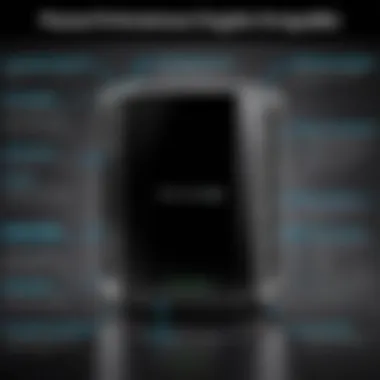

- Download the App: Obtain the Nighthawk app from your respective app store (available on Android and iOS).
- Log In: Upon opening the app, log in with your Netgear account. If you do not have an account, you can create one quickly.
- Add Device: Follow the prompts on the app to add the EX7300 to your network. The app uses a guided process that can be more intuitive than accessing via a browser.
- Network Management: The app’s features allow you to manage settings, adjust bandwidth allocation, and conduct speed tests, all from your mobile device. You can also receive alerts about your network's performance, enhancing security and user experience.
Using the Nighthawk App provides flexibility and ease of access in managing the extender, making it a preferred option for many users. It ensures that even those with limited technical knowledge can effectively maintain their home or office network's integrity.
Performance Evaluation
Performance evaluation is a crucial aspect when assessing any networking device, particularly a wireless range extender like the Netgear EX7300 Nighthawk X4. Understanding how well this device performs in terms of range and speed directly affects user experience and satisfaction. Users expect a seamless internet connection, especially in environments where coverage might be weak. The evaluation of performance focuses on specific elements such as the extender's ability to eliminate dead zones, maintain high speeds throughout its coverage area, and handle multiple connected devices simultaneously. This analysis will reveal the benefits and considerations associated with the EX7300, allowing potential buyers to make informed comparisons.
Range and Coverage Analysis
Evaluating the range and coverage of the Netgear EX7300 Nighthawk X4 is essential for understanding whether it can effectively extend existing Wi-Fi signals. This extender uses dual-band technology, meaning it can operate on both the 2.4 GHz and 5 GHz bands. The 2.4 GHz band is known for its long-range capabilities, while the 5 GHz band provides faster speeds but with limited distance.
Key Points to Consider:
- Coverage Area: The EX7300 can cover a substantial area, potentially reaching up to 2000 square feet when placed strategically.
- Obstacles Impact: Walls and furniture can obstruct signals, and the effectiveness of the extender's coverage depends on placement. Users should consider situating the extender halfway between the router and the area needing coverage.
- Multi-Device Handling: The extender can manage numerous devices without significant drops in performance, making it suitable for households with multiple users.
Speed Test Results
Speed test results are a direct measure of how the Netgear EX7300 Nighthawk X4 performs in real-world conditions. These tests evaluate not only the maximum speed the extender can achieve but also how consistent that speed remains under varying conditions.
Factors influencing speed test results include:
- Internet Service Plan: The speed delivered by the internet service provider sets the baseline for the extender's performance.
- Extender Placement: As previously mentioned, proper placement significantly impacts the extender's effectiveness, influencing signal strength and speed outcomes.
- Network Traffic: The number of devices connected and their usage can affect speed. For instance, activities such as streaming or gaming can consume more bandwidth.
General Findings:
- On average, users report speed boosts of approximately 50% compared to Wi-Fi signal alone in problematic areas.
- Consistent results are achievable when the extender is positioned effectively, retaining close performance to original router speeds in ideal conditions.
Overall, conducting performance evaluations on range and speed furthers understanding of the Netgear EX7300, providing clarity for potential users about its capabilities in enhancing their wireless connectivity.
Compatibility and Use Cases
Understanding compatibility and use cases for the Netgear EX7300 Nighthawk X4 is essential for maximizing its potential. This knowledge empowers users to select the right environment for deploying the extender and ensures that connected devices can operate optimally. The versatility of this model is among its most appealing aspects, benefiting a range of situations from home settings to office applications.
Device Compatibility
The Netgear EX7300 is compatible with a wide array of devices. It supports various Wi-Fi standards such as 802.11ac, 802.11n, and earlier. This broad compatibility ensures it can connect to many routers, from older models to the latest in technology. Users looking to enhance their network easily connect laptops, smartphones, tablets, smart TVs, and gaming consoles.
The dual-band functionality adds to its strength by allowing devices to connect to either the 2.4 GHz or 5 GHz bands. This is especially useful in homes with many devices where bandwidth needs are diverse. The ability to support both bands means that users can enjoy uninterrupted service even when multiple devices are active.
Ideal Environments for Use
Home Settings
Home settings demonstrate a particular need for reliable and robust Wi-Fi signals, especially in larger houses or those with thick walls. The EX7300 excels in such scenarios, providing a strong Wi-Fi signal that can substantially extend coverage. This characteristic makes it a popular choice among homeowners who want to boost their Wi-Fi network without significant hassles.
One unique feature of the EX7300 in home settings is its Smart Roaming capability. This technology allows devices to stay connected to the strongest signal as users move around their homes. This ensures seamless streaming and browsing, reducing frustrating drops in connectivity.
However, users should be cautious of placing the extender too far from the main router. If it's positioned incorrectly, performance may be hindered. Overall, for households with diverse Wi-Fi needs, the EX7300 is an advantageous solution.
Office Applications
In office environments, connectivity is crucial for productivity. The EX7300 provides optimal coverage, ensuring all employees can stay connected without interruptions. This is critical for businesses that rely on cloud services and require constant internet availability.
The high throughput that the Nighthawk X4 offers translates into faster downloads and smoother video calls, benefiting overall work performance. Companies may appreciate the ability to connect multiple devices to the extender, which is ideal for teams that utilize various technologies.
Nonetheless, overcrowded office networks can introduce challenges. If many devices are connected at once, some users may experience reduced speeds, depending on the available bandwidth. Therefore, careful planning is essential when integrating the EX7300 in a collaborative workspace.
In summary, the Netgear EX7300 Nighthawk X4 shows great adaptability across different user scenarios. Its ability to enhance connectivity in both homes and offices underlines its versatility and effectiveness as a Wi-Fi extender.
User Feedback and Reviews
User feedback and reviews play a significant role in understanding the practical impacts of any technology product. For the Netgear EX7300 Nighthawk X4, they provide insights that go beyond mere specifications. Examining user experiences helps potential buyers gauge how well the extender performs in real-world scenarios, especially when considering factors such as ease of installation, reliability, and speed.
Through honest reviews from a variety of users, one can gather key elements that highlight both the strengths and weaknesses of the product. This feedback is invaluable as it informs buyers about what to expect when integrating the extender into their existing network. Furthermore, it also gives manufacturers a window into user expectations and areas needing improvement.
Positive Feedback Insights
Many users have praised the Netgear EX7300 for its ease of installation. Individuals report that the setup process is quite straightforward. The use of the Nighthawk app has been highlighted for its user-friendly interface, enabling users to configure their network settings without substantial technical knowledge. Most users appreciate how quickly they can extend their Wi-Fi range, making it effective in both home and office environments.
In terms of performance, positive feedback often centers on its reliable connectivity. Readers frequently mention that the EX7300 significantly improves their wireless coverage, especially in larger properties where the main router struggles to reach certain areas. Many users also note that speed remains consistent, even when multiple devices are connected, which benefits households or environments with high bandwidth demands.
Moreover, the device's compatibility with a wide range of devices adds to its appeal. Reviewers state that whether they are using smartphones, laptops, or smart home devices, the extender works seamlessly, resulting in minimal connectivity issues.
Common User Concerns
Despite the numerous positive reviews, some users do express concerns regarding the Netgear EX7300. One of the most noted issues is occasional connectivity drops. While many users find the performance sufficient, some have observed that at times, devices may disconnect unexpectedly. This concern emphasizes the variability in performance depending on individual network conditions and configurations.
Another concern relates to the support for older devices. Users have reported compatibility issues with certain older models of routers or Internet of Things devices. This highlights the importance of understanding the network environment before making a purchase.
Finally, the price point of the EX7300 can be a barrier for some. Users wonder whether the investment is justified, especially when considering alternative extenders available in the market that may offer similar features at a lower cost.


In summary, while the Netgear EX7300 Nighthawk X4 garners significant praise for its performance and ease of use, potential buyers should also heed the concerns raised by existing users. This balanced viewpoint can assist in making a more informed decision.
Troubleshooting Common Issues
Troubleshooting common issues is essential for any technology, and the Netgear EX7300 Nighthawk X4 is no exception. Identifying and resolving problems not only maximizes the device's performance but also enhances the overall user experience. Understanding these issues is crucial because even the most advanced devices can encounter challenges. Thus, this section will address two main focus areas: connectivity problems and performance issues. By delving deep into these aspects, users can quickly rectify any roadblocks they face.
Connectivity Problems
Connectivity issues are common with wireless networks, and the Netgear EX7300 Nighthawk X4 may encounter them like any other device. Users often report difficulties in establishing connections with their devices, which can stem from several sources. Factors such as physical obstructions, interference from other electronic devices, or misconfigurations can contribute to these challenges. Understanding these elements is the first step toward successful troubleshooting.
To address connectivity problems effectively, follow these suggestions:
- Check the Range: Ensure that the extender is within the optimal range of the main router. If it's too far away, the signal strength may reduce significantly.
- Inspect Redundant Devices: Other wireless devices, like microwaves or cordless phones, can interfere with Wi-Fi signals. Keep the extender away from these sources.
- Firmware Updates: Ensuring the firmware is up-to-date is vital. Outdated firmware can lead to compatibility issues and performance delays.
- Reset the Device: Sometimes, a simple reset—holding down the reset button for a few seconds—can help restore normal function.
- Configure Settings Properly: Ensure that the extender is configured correctly within the network settings. Incorrect SSID or password entries can prevent devices from connecting.
Remember, a precise understanding of common connectivity issues can save you time and enhance your overall experience with the Netgear EX7300.
Performance Issues
Performance issues can be frustrating and can arise from various factors as well. Even after successfully connecting to the network, users may experience slow speeds or intermittent drops. These performance shortcomings can disrupt streaming, gaming, or even basic browsing activities.
Some common causes for performance issues include network congestion, inadequate bandwidth, or improper placement of the extender. To troubleshoot these problems, consider the following strategies:
- Evaluate Network Traffic: A high number of devices on the network can strain bandwidth. Disconnect any devices that are not in use.
- Optimal Placement: The position of the extender is critical. It should be placed where it can establish a solid connection to the main router, often midway between the router and the dead zones.
- Adjust Channel Settings: Changing the Wi-Fi channel may help reduce interference and improve overall speed. Some routers allow for specific channel selection to mitigate issues.
- Quality of Service (QoS) Settings: If your router has QoS settings, prioritize bandwidth for specific applications or devices, ensuring critical tasks have the necessary resources.
In summary, understanding and addressing connectivity and performance issues can significantly improve user experiences with the Netgear EX7300 Nighthawk X4. By applying these troubleshooting methods, users can resolve most common issues, ultimately leading to a more stable and robust network presence.
Comparison with Other Extenders
In a crowded market of Wi-Fi extenders, the Netgear EX7300 Nighthawk X4 stands out not just because of its features, but also in its comparative advantages over other similar devices. Understanding how the EX7300 aligns against its competitors is essential for consumers looking to improve their wireless networks. A thorough comparison unveils not only the strengths of the Nighthawk X4 but also reveals areas where alternative extenders may offer certain benefits.
Competitor Analysis
When evaluating competitors such as TP-Link RE650 and the ASUS RP-AC1900, several factors come into play. Each of these extenders offers unique capabilities, but the comparison emphasizes some core elements:
- Performance Metrics: Speed ratings, coverage area, and maximum device connections can heavily influence a buyer’s choice. TP-Link RE650, for example, boasts a similar maximum speed but may not provide the same quality of range that the EX7300 offers.
- User-friendliness: The installation process can vary. While ASUS devices may offer an easy setup, users often praise the Nighthawk app for its intuitive design and step-by-step guidance.
- Design and Aesthetics: The physical design can also be a deciding factor. The EX7300’s sleek, modern look appeals to many consumers, potentially making it a more attractive addition to home environments.
When analyzing user feedback, it becomes clear that while competitors have their merits, the overall satisfaction with the EX7300 often surpasses expectations, particularly in demanding situations like large homes or multi-story buildings.
Value Proposition of EX7300 Nighthawk X4
The EX7300 Nighthawk X4 brings a compelling value to consumers who prioritize performance and reliability. Here are several key points that define its value proposition:
- Enhanced Range: EX7300 promises a coverage area that outstrips many rivals, effectively eliminating dead zones and allowing for stable connections throughout large spaces.
- Speed and Connectivity: With combined speeds of up to 2200 Mbps, users are offered rapid data transfer, making it suitable for activities such as gaming or streaming high-definition video. This speed often places it ahead of direct competitors.
- Advanced Features: The advanced MU-MIMO technology ensures multiple devices can connect simultaneously without sacrificing speed. This is particularly beneficial in smart homes where various devices operate concurrently.
- Cost-Effectiveness: While there are more affordable options on the market, the features offered by the EX7300 often justify its price. Many users find that its enhanced performance leads to a worthwhile investment, especially when weighed against the continued costs associated with potential replacements or upgrades.
In short, comparing the Netgear EX7300 with other extenders elucidates not merely what it offers but also clarifies why it may be chosen over alternatives. With solid performance metrics, user-centric design, and advanced technology integration, consumers can feel confident in investing in the Nighthawk X4.
Optimization Tips for Enhanced Performance
Optimizing the Netgear EX7300 Nighthawk X4 is crucial to maximizing its potential. Proper configurations and strategies can significantly enhance performance, ensuring users get the most out of their investment. This section discusses critical optimization methods, focusing on placement strategies and essential firmware updates.
Placement Strategies
Placement of the Netgear EX7300 Nighthawk X4 can dramatically impact its performance. Positioning matters not only for coverage but also for speed. Here are some effective placement tips:
- Elevate the Extender: Place the device high on a shelf or wall to reduce physical obstructions.
- Avoid Interference: Keep the extender away from large electronic devices like microwaves and cordless phones, which can interfere with Wi-Fi signals.
- Central Location: Ideally, position the extender in a central spot between the router and the area needing coverage. This helps achieve optimal connectivity.
Choosing the right placement is a game changer. It directly influences signal strength and overall performance of devices connected through the extender.
Firmware Updates
Keeping the firmware of the Netgear EX7300 Nighthawk X4 updated is vital for maintaining its performance and security. Firmware updates can fix bugs, improve connectivity, and introduce new features. Here’s how to effectively manage firmware updates:
- Automatic Updates: Enable automatic updates if available. This ensures your device always runs the latest firmware, saving you manual checks.
- Check Regularly: Occasionally, check the Netgear support website for any new updates or patches. Regular updates can lead to significant enhancements in performance.
- Reboot After Updates: After installing updates, reboot the extender to ensure new settings take effect. This simple step can prevent performance issues.
Keeping your firmware updated ensures that you benefit from fixes and improvements that can optimize performance and security.
Optimizing the EX7300 Nighthawk X4 through strategic placement and regular firmware management not only enhances your Wi-Fi experience but also prolongs the lifespan of the device.
Epilogue and Recommendations
The conclusion and recommendations section serves as a critical component of this article. It synthesizes the insights gathered from the previous sections while also guiding potential users on the practicality of the Netgear EX7300 Nighthawk X4. Summarizing key takeaways not only reinforces understanding but also stresses the relevance of informed decision-making when it comes to purchasing technology such as Wi-Fi extenders.
This extender is noted for its ability to boost wireless signal strength in various environments. It leverages dual-band technology, allowing for effective connectivity across multiple devices. The emphasis on performance in real-world scenarios is paramount. Users should be aware of the specifics, such as coverage area and speed capabilities, to match expectations with their requirements. Furthermore, understanding installation ease and setup processes enhances user experience.
Additionally, the recommendations are framed not just for purchasing but also for optimizing the use of the Netgear EX7300 Nighthawk X4. Tips regarding optimal placement and regular firmware updates are highlighted to ensure users can derive maximum value from their investment. It's important that readers consider their specific needs and settings when contemplating whether this extender fits their situation.
Summary of Key Points
- Robust Performance: The Netgear EX7300 Nighthawk X4 provides strong coverage and speed suitable for demanding environments like gaming and streaming.
- User-Friendly Setup: The installation process is straightforward, with assistance available through the Nighthawk App.
- Versatile Compatibility: It works well with various devices, from smart home gadgets to laptops, making it an excellent choice for diverse user bases.
- Optimization Strategies: Strategic placement and firmware updates can significantly enhance performance, ensuring longevity and effectiveness.
Who Should Consider This Extender?
The Netgear EX7300 Nighthawk X4 is particularly useful for specific user segments:
- Tech Enthusiasts: Individuals who prioritize bandwidth and connectivity will find this extender's capabilities align with their high demands.
- Gamers: With low latency and high-speed performance, this model suits gamers needing reliable connections for multiplayer experiences.
- Remote Workers: Those working from home will benefit from improved connection stability, essential for video calls and online collaboration tools.
- DIY Builders and Electronic Upgraders: Users looking to enhance their existing network setups can integrate the EX7300 seamlessly, making it a valuable addition.
Ultimately, anyone looking to eliminate dead zones and enhance their Wi-Fi experience should consider the Netgear EX7300 Nighthawk X4 as a viable solution.



