In-Depth Review of the Netgear GS608v4 Switch


Intro
The Netgear GS608v4 switch stands out as a key networking device that fulfills the needs of both home users and small office environments. With a keen focus on functionality and efficiency, it serves as a reliable choice for individuals and businesses aiming to optimize their network performance. As we delve into the comprehensive analysis of this switch, we will cover its crucial aspects, including specifications, performance metrics, installation processes, and comparative insights.
By the end of this analysis, readers will gain a better understanding of the capabilities of the Netgear GS608v4, allowing them to make informed decisions based on their specific needs. Whether you are a tech enthusiast, a gamer, a DIY builder, or an electronic upgrader, this article caters to all.
Product Overview
Brief Description
The Netgear GS608v4 is an unmanaged Ethernet switch offering eight Gigabit ports. This device aims to simplify connectivity for various devices, from printers to computers, within a network. Its plug-and-play nature ensures that users experience minimal setup complexity.
Key Features
- Gigabit Ports: Each of the eight ports supports speeds up to 1 Gbps, facilitating rapid data transfers.
- Metal Housing: Designed for durability, the robust metal casing enhances longevity and thermal management.
- Energy Efficient: Complies with Energy Efficient Ethernet (EEE) standards, resulting in lower power consumption during idle times.
- Fanless Design: Operates silently, making it suitable for noise-sensitive environments like offices or home theaters.
Available Variants
The GS608v4 primarily exists in a single variant, yet it is chosen widely due to its balanced performance and affordability. However, users may encounter different versions set for specific usage scenarios, such as the GS610T or GS724T as related products in the Netgear lineup.
Specifications Breakdown
Technical Specifications
- Ports: 8 x 10/100/1000 Mbps Gigabit Ethernet
- Dimensions: 10.5 x 6.1 x 1.6 inches
- Weight: Approximately 1.35 lbs
- Power Supply: External power adapter with low power consumption
Performance Metrics
The GS608v4 delivers consistent performance metrics. Each port enables high bandwidth, allowing for simultaneous data transfers without packet loss. In a home or small office setting, users will benefit from reduced network congestion.
Compatibility Information
This switch is compatible with all standard networking devices, including computers, printers, and IP cameras. Additionally, it works seamlessly with various operating systems such as Windows, macOS, and Linux, making it a versatile choice for diverse user bases.
Comparative Analysis
Competing Products
Among devices competing in the same segment, the TP-Link TL-SG108 and the D-Link DGS-108 also merit consideration. Each product provides similar port counts and gigabit speeds.
Strengths and Weaknesses
Strengths
- Simple setup with no configuration required
- Solid build quality
- Green Ethernet technology for energy savings
Weaknesses
- Lack of managed features such as VLAN support
- Limited options for configuring individual port settings
Price Comparison
In terms of pricing, the Netgear GS608v4 tends to sit in the mid-range segment, often valued for its performance against competitive models. Pricing can vary based on suppliers, but generally, it remains an affordable option.
Buying Guide
Target User Profiles
- Home users looking for reliable connectivity
- Small businesses needing basic networking solutions
- Gamers needing minimal latency throughout their network
Important Considerations
When considering this switch, users should evaluate the number of devices to be connected, the speed requirements, and available budget. It is vital to ensure that the switch can accommodate future growth or changes in network demands.
Insider Tips for Buyers
Before purchasing, assess if additional features are necessary. While unmanaged switches like the GS608v4 serve many needs, power users may require more advanced options, such as managed switches, to optimize network traffic.
Maintenance and Upgrade Insights
Regular Maintenance Practices
Regular checks on the physical connections and ensuring proper ventilation can extend the lifespan of the GS608v4 switch. Although it requires minimal maintenance, keeping firmware updated can enhance functionality.
Upgrade Paths and Options
For users needing advanced features, consider upgrading to a managed switch like the Netgear GS724TP, which supports VLANs and more complex network management.
Troubleshooting Common Issues
If connectivity issues arise, start by checking cable connections and ensuring power supply. If problems persist, utilizing a network tester may effectively diagnose potential wiring issues.
Prelude to the Netgear GS608v4
The Netgear GS608v4 stands out in the current market of networking devices, providing remarkable value for both home networking enthusiasts and small office setups. Understanding the importance and capabilities of this switch is crucial for users aiming to enhance their network performance.
The GS608v4 is an unmanaged Ethernet switch, which simplifies network expansion by allowing multiple devices to connect seamlessly. Its functionality often creates a significant impact on network efficiency, stability, and overall performance. By facilitating connections between computers, printers, and other devices, this switch ensures that data flows smoothly without bottlenecks. This is vital in environments where multiple devices simultaneously access the internet or local resources.
In terms of benefits, the GS608v4 is praised for its ease of use.
- Plug-and-Play: Users can set it up without complex configurations.
- Port Availability: The device features eight ports, allowing ample connectivity options for various devices at once, supporting both data-intensive applications and general browsing needs.
- Performance: This switch delivers decent speed capabilities, operating well in home settings, gaming scenarios, and light office tasks.
Considerations include compatibility with existing devices and network architecture. Ensuring that the switch aligns with the current infrastructure is essential for optimum performance. Moreover, understanding its limitations, such as the lack of advanced management features, can help in determining if it meets specific user needs.
"Networking equipment does not just improve connectivity but also ensures efficiency across all connected devices."


In summary, the introduction to the Netgear GS608v4 covers the essential aspects of its operation and significance, emphasizing its role in enhancing network infrastructure for various environments. This foundational understanding sets the stage for a deeper exploration of its specifications, performance, and application scenarios.
Understanding Network Switches
To truly appreciate the Netgear GS608v4, it is essential to understand network switches in general. Network switches are critical in forming a cohesive communication network. They play a pivotal role in connecting devices like computers, printers, and servers within a local area network (LAN). By facilitating smooth data transfer between these devices, switches enable users to share resources and access shared files without delays. For both home and small office networks, having the right switch can significantly impact performance and efficiency.
Role of a Network Switch
The primary function of a network switch is to receive incoming data packets and redirect them to their designated destination on the network. This process is crucial for maintaining communication. Unlike hubs that send information to all connected devices, switches use MAC addresses to send data only to the intended devices. This targeted approach minimizes unnecessary traffic and enhances overall network performance. Additionally, switches help to create a more secure network environment by limiting data visibility to only those who need it.
Types of Network Switches
Understanding the types of network switches available is crucial to making an informed decision when choosing a device like the Netgear GS608v4. Each type caters to varied networking needs and environments:
Unmanaged Switches
Unmanaged switches are plug-and-play installations. They require minimal setup, making them an excellent option for users who do not require advanced features. Their simplicity is a key characteristic, appealing to non-technical individuals or small environments where basic connectivity is sufficient. They are generally more affordable than managed switches, providing an accessible entry point into networking. However, they lack flexibility and configuration options, which means users cannot optimize their network settings for improved performance.
Managed Switches
Managed switches offer advanced features that allow users to control their network performance actively. These devices are suitable for larger networks requiring monitoring and traffic management. The key characteristic of managed switches is their configurability. Users can set policies for traffic prioritization, enhance network security, and manage bandwidth allocation. While they typically come at a higher cost, the benefits they provide in optimizing a network can make them a wise investment, especially for businesses.
Smart Switches
Smart switches blend features from both unmanaged and managed switches. They are designed to provide some level of management without the complexity of fully managed switches. A significant advantage of smart switches is their ease of use, making them appealing for small to medium enterprises. They often include basic management capabilities, like VLAN support, which helps segment the network efficiently. However, while they offer more features than unmanaged switches, they do not provide the full suite available with managed options.
Key Specifications of the GS608v4
Understanding the key specifications of the Netgear GS608v4 is crucial for anyone looking to implement or evaluate this switch. These specifications provide insight into the capabilities, limitations, and overall functionality of the device. A switch’s specifications can greatly influence how well it performs in different environments, whether in homes or small offices. Consumers will find the port configuration to be a vital element along with its physical characteristics since they can dictate how efficiently the device integrates into the user's existing network.
Port Configuration
Ethernet Ports
The Ethernet ports on the GS608v4 are one of its standout features. With eight 10/100 Mbps Ethernet ports, this switch allows for multiple devices to be connected simultaneously. The primary characteristic of these ports is their ability to facilitate reliable and fast wired connections. Many users appreciate this because it eliminates common issues found in wireless connectivity, such as interference and signal drops. A unique feature of these Ethernet ports is the automatic crossover capability. This means that users do not need to worry about using the correct Ethernet cable type, as the port can adjust based on the device connected. The advantage here is significant: ease of installation and reduced confusion during setup.
Speed Capabilities
The speed capabilities of the GS608v4 reinforce its role in network performance. Supporting speeds of 10/100 Mbps enables it to effectively handle most home and small office tasks. This speed characteristic is beneficial because it meets the requirements for most data applications, from streaming videos to simple web browsing. Users opting for this switch may appreciate the balance it achieves between cost and performance, especially when compared to higher-priced models that offer speeds not necessarily needed in smaller, less demanding environments. One distinct point is that while 10/100 speeds might be limiting in larger enterprise setups, for home users and small offices, these capabilities provide sufficient bandwidth for everyday tasks.
Physical Characteristics
Dimensions
The physical dimensions of the GS608v4 are also worth noting. With a compact design that measures approximately 11.6 x 6.4 x 1.7 inches, it provides a good balance of size and functionality. This characteristic is particularly beneficial for those working in tight spaces or small office environments. Its size allows for easy placement on a desk or rack without cluttering the workspace. Although small, the Netgear GS608v4 does not compromise on performance due to its dimensions, which is an essential aspect for many users who value efficient space management.
Power Consumption
Power consumption is a significant consideration for users today. The GS608v4 has an average power consumption of around 3.5 watts, making it an energy-efficient option in the market. This characteristic is appealing because lower power consumption leads to reduced energy costs over time. Additionally, its energy efficiency supports environmental considerations, which are becoming increasingly important in tech decisions. However, while energy-saving features are advanced, users may want to consider how this power consumption aligns with their overall energy strategy, especially in setups where multiple devices are connected.
In summary, the key specifications of the Netgear GS608v4 reveal a device designed thoughtfully for home and small office use, balancing essential performance metrics with practical design considerations.
Performance Metrics
In the realm of networking devices, performance metrics play a crucial role in determining how well a product meets the demands of users. For a switch like the Netgear GS608v4, evaluating performance metrics encompasses data throughput, latency considerations, and energy efficiency. Each of these elements directly influences the user experience and overall effectiveness in various environments, from home networks to small offices. Understanding these metrics can help potential buyers make informed decisions based on their specific needs.
Data Throughput
Data throughput refers to the amount of data that can be transmitted through the switch in a specific time frame, usually measured in Mbps or Gbps. For the Netgear GS608v4, the maximum throughput is significantly impacted by its IEEE 802.3 standards-compliance and dedicated bandwidth capabilities.
When selecting a switch, high data throughput can boost tasks that depend heavily on data transfer speed, such as streaming high-definition content or running online gaming sessions. Factors that can affect this include the number of connected devices and the types of activities those devices are engaged in. With the GS608v4, users can expect a solid performance that can handle multiple giga-bits without noticeable lag or slowdown.
Latency Considerations
Latency is the time it takes for data to travel from one point to another in a network. In simpler terms, it dictates how fast your actions can produce a response during online activities. For gamers or remote workers who rely on real-time communications, optimized latency is vital.
The GS608v4 is designed to minimize latency, ensuring that communication between devices occurs quickly. However, it is important to note that while the switch provides low latency, external factors such as network congestion or the performance of connected devices can introduce additional delays. Users should keep network complexity in mind when evaluating overall latency performance.
Energy Efficiency
Energy efficiency is an increasingly important factor for consumers today, not just for cost-saving, but also for sustainability. The Netgear GS608v4 incorporates features that help reduce its overall power consumption. One such feature is the capability to enter a low-power state when traffic is not being processed.
By using less power, the GS608v4 helps extend the life of the device while reducing the operational costs for the user. Additionally, energy-efficient devices can contribute to a lower carbon footprint. As consumers become more eco-conscious, investing in energy-efficient switches like the GS608v4 aligns well with modern environmental concerns.
"Evaluating performance metrics is essential when selecting a switch, as these elements guide choices based on specific network demands and usage scenarios."
In summary, understanding performance metrics such as data throughput, latency considerations, and energy efficiency is necessary for harnessing the full potential of the Netgear GS608v4 switch. Users must consider these factors when setting up their networks to ensure smooth connectivity and optimal performance.
Installation Instructions
Installing the Netgear GS608v4 switch correctly is crucial to ensure optimal performance and connectivity. Proper installation can enhance network efficiency, reduce latency, and prolong the lifespan of the device. This section will provide you with a clear, step-by-step guide to ensure that your switch is set up correctly for home or small office use.
Unpacking the Device
Once you receive the Netgear GS608v4 switch, the first step is careful unpacking. Inspect the packaging for any damages. When you open the box, you should find the following items:
- The GS608v4 Switch itself
- An AC power adapter
- A Quick Installation Guide
- Mounting hardware (if applicable)
Take your time to check each component. If anything is missing or damaged, contact the reseller or Netgear’s customer service promptly.
Physical Setup
Setting up the switch physically involves finding a suitable location. Here are some important considerations:
- Placement: Choose a flat surface or a wall-mounting spot. Ensure there is adequate airflow around the switch to avoid overheating.
- Power Source: Ensure the switch is near a power outlet but away from surge-prone devices like refrigerators or microwaves.
- Cable Management: Use cable ties or clips to keep the area neat and to prevent accidental disconnections.
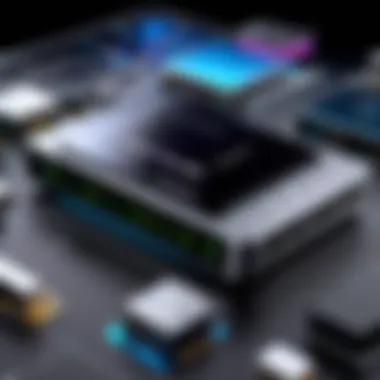

After selecting the appropriate location, place the switch and connect the power adapter securely. It’s advisable to power on the device after confirming all connections.
Connecting to the Network
Connecting the GS608v4 to your network is straightforward. Follow these steps:
- Connect Ethernet Cables: Use standard Ethernet cables to connect your devices to the switch’s ports. The GS608v4 features eight ports for flexibility in connection.
- Link to Modem/Router: Connect one of the switch's ports to your modem or router. This connection will provide internet access to all devices connected to the switch.
- Power On: After connecting all cables, plug the power adapter into an outlet and switch the GS608v4 on.
- Check Connectivity Lights: Ensure the status lights indicate that the device is powered and that ports are engaged properly. A solid light usually indicates a successful connection.
Installation is critical for performance. A well-placed and correctly connected device can outperform poorly installed switches significantly.
By following these succinct steps, you will have laid the foundation for a successful and efficient networking experience with the Netgear GS608v4. Use this guide as a reference if you encounter any challenges. Proper installation guarantees enhanced performance, ensuring that your networking needs are met effectively.
User Interface and Management Options
The user interface and management options of the Netgear GS608v4 Switch play a crucial role in optimizing networking performance. A well-designed interface allows users, both novices and experts, to navigate through the various settings and configurations effortlessly. This section outlines the features that define the usability and flexibility of the GS608v4, enhancing its appeal in various settings.
Accessing the Switch
Accessing the Netgear GS608v4 is straightforward. Users can connect to the switch through a web-based interface, which is convenient for remote management. Once the switch is powered and connected to a network, the user simply enters the device’s IP address in a web browser. This action initiates a login prompt, where users input default credentials or their customized ones for enhanced security. The web interface is designed with usability in mind, featuring a clean layout and logical navigation. This ensures that users can access essential features quickly; whether it's monitoring traffic or adjusting settings.
Configuration Options
Configuration options in the Netgear GS608v4 Switch cater to advanced users who require fine control over their network management.
VLAN Support
VLAN (Virtual Local Area Network) support is one critical feature of the GS608v4 that allows for segmentation of the network. This enhances security and performance. By creating separate VLANs, users can isolate traffic types, improving overall efficiency. For instance, separating guest traffic from internal communications mitigates risks associated with unauthorized access.
A significant characteristic of VLAN support is the ability to define multiple broadcast domains within the same switch. This flexibility helps in organizing network traffic and offers improved control over data flow. Businesses often prefer VLANs since they allow for tailored network solutions catering to specific operational needs. However, setting up VLANs can also introduce complexity, requiring users to understand the implications of misconfigurations.
QoS Settings
Quality of Service (QoS) settings are vital in managing network traffic to ensure optimal performance. They prioritize certain types of data, which can be particularly useful for applications that are sensitive to delays, such as video conferencing or online gaming. Through QoS settings, users can designate bandwidth allotments and prioritize data packets.
One key characteristic of QoS settings is its ability to enhance the user experience by minimizing lag and buffering. This makes it a popular selection for environments where reliable connectivity is crucial. The unique feature of QoS in the GS608v4 allows users to monitor and control traffic flow in real-time. Nonetheless, it requires careful tuning to avoid underutilization of available bandwidth, as improper settings could lead to an uneven network performance.
Ensuring optimal user experience from network devices involves understanding and effectively utilizing user interfaces and management options. Using features like VLAN and QoS can make a measurable difference in performance.
Each of these management options contributes meaningfully to the Netgear GS608v4 Switch's functionality, serving both casual users and more technical professionals seeking an efficient network management experience. As networks become more complex, these capabilities become not just beneficial, but necessary.
Security Features
In today's digital landscape, the security features of any networking device can define its value and effectiveness. The Netgear GS608v4 switch is designed with various security measures that aim to protect both users and their data. Understanding these features is crucial, especially for tech enthusiasts, gamers, and DIY builders who rely on a secure and stable network environment.
Port-Based Security
One of the highlights of the GS608v4 is its port-based security functionality. This feature allows administrators to restrict network access at the port level. By assigning specific devices to particular ports, unauthorized access can be effectively mitigated. This is particularly beneficial in shared spaces, such as offices or homes with multiple users.
Some key advantages include:
- Device Isolation: Each port can be configured to allow only certain MAC addresses. Consequently, this keeps rogue devices out of the network.
- Dynamic Management: Administrators can dynamically update MAC address bindings, easing the management process without requiring physical access to the switch.
- Enhanced Audit Trails: With monitoring tools in place, any changes made to port configurations can be tracked and logged, allowing for better accountability and oversight.
These features significantly enhance the overall security profile of the network, ensuring that sensitive information and devices are kept secure from external threats.
Network Monitoring Tools
Effective network monitoring is essential for maintaining a secure and robust network environment. The GS608v4 offers several network monitoring tools that cater to the needs of users who prioritize security. By keeping track of network performance and potential vulnerabilities, users can proactively address security issues before they escalate.
Some of the network monitoring tools available include:
- Traffic Analysis: It allows users to observe traffic patterns and identify any unusual spikes, which could indicate potential security breaches.
- Alerts and Notifications: Users can set up alerts for suspicious activities, such as unauthorized access attempts or the detection of rogue devices on the network.
- Performance Metrics: Monitoring tools provide insights on latency and data throughput, helping users to assess the overall health of their network.
By utilizing these monitoring tools, users can foster a secure network environment that is resilient to both external and internal threats. The awareness gained through these features is invaluable for anyone who relies on a flawlessly functioning network.
Comparison with Similar Devices
The comparison of the Netgear GS608v4 with similar devices serves a crucial role in understanding its market position and usability. With an array of networking equipment available, buyers should consider various aspects that can impact performance, reliability, and value.
This analysis not only highlights what makes the GS608v4 an appealing choice but also illuminates alternatives that may better fit certain user needs. Factors such as performance metrics, price points, and feature sets are essential in evaluating all options.
Focusing on these factors allows users to make informed decisions, which is especially important considering the significant investment in networking technology.
Competitor Analysis
When analyzing competitors, it’s pivotal to look closely at products such as the TP-Link TL-SG108 and the D-Link DGS-108. Each of these devices offers similar features, but they come with their own unique advantages and shortcomings.
- TP-Link TL-SG108: This switch offers eight ports with a metal casing, promising durability. Its fanless design aids in silent operation, which is beneficial for home or office environments. Even though its performance is comparable, some users find the interface less intuitive.
- D-Link DGS-108: Users note its solid construction and reliable performance. It supports auto-MDI/MDI-X, which simplifies cabling needs. However, it may come with a slightly higher price tag that may not sit well with all buyers.
This comparative analysis provides a clearer understanding of where the GS608v4 lies in relation to competitors, which is helpful for prospective buyers.
Price Comparison
Price is often a determining factor when it comes to purchasing decisions. The average cost of the Netgear GS608v4 usually hovers around $40 to $50, positioning it competitively among other options.
Here are some approximate price ranges for similar switches:
- TP-Link TL-SG108: Pricing is similar to GS608v4, often found within the same $40 to $50 range.
- D-Link DGS-108: Typically priced slightly higher, often found in the $50 to $70 range.
Ultimately, the goal is to offer products that align with user expectations while balancing cost and quality. Further demystifying price points and value propositions is vital for both casual users and professionals looking to maximize expenditure against performance.
"A deeper understanding of competitor offerings allows users to navigate the market more effectively, ensuring that they make choices that are not just accessible, but also strategically sound."
In summary, comparing the Netgear GS608v4 with similar devices is invaluable. It aids in highlighting its strengths and revealing where it fits into the broader market. The insights gathered provide a helpful framework for users aiming to select the right switch for their specific networking needs.
Use Cases for the GS608v4


The Netgear GS608v4 switch is not merely a piece of equipment; it is a versatile tool that offers various applications tailored to different environments. Understanding its use cases helps users leverage its potential effectively. This section will discuss two primary areas where the GS608v4 shines: home networking solutions and small office applications. Each of these contexts addresses specific needs that the switch fulfills, making it an essential component in modern networking setups.
Home Networking Solutions
In a typical home setup, the demand for reliable internet connectivity has surged, especially with multiple devices connected simultaneously. The Netgear GS608v4 serves as an effective solution for home networking by providing several advantages:
- Multiple Device Connectivity: The device supports eight Ethernet ports, allowing for various home devices such as computers, gaming consoles, and smart TVs to connect seamlessly without sacrificing speed.
- Simplicity in Management: Users benefit from the plug-and-play nature of the switch. This makes the installation straightforward for those who may not have extensive technical backgrounds.
- Stable Internet Experience: With its ability to handle data traffic efficiently, the GS608v4 minimizes lag during online gaming sessions or video streaming, crucial for maintaining a high-quality user experience.
- Future-Proofing: As smart homes evolve, the GS608v4 can accommodate new devices that demand reliable connectivity, making it a prudent investment.
Advantages of using the GS608v4 for home networking include enhanced performance and the opportunity for users to fully utilize their internet bandwidth.
Small Office Applications
For small offices, where reliable networking is a backbone for productivity, the Netgear GS608v4 provides essential solutions. Consider the following points:
- Cost-Effective Solution: Small businesses often operate on tight budgets. The GS608v4 offers an affordable way to create a robust network without excessive costs, aligning quality and price effectively.
- Efficient Data Management: In environments where many employees share resources, the switch optimizes data flow. It allows teams to share files and resources with minimal latency, which is vital for efficient workflow.
- Scalability: As a business grows, the networking needs expand. The GS608v4 supports additional devices without requiring complex installations or upgrades, providing a seamless transition to a larger network.
- Reliable Performance: Frequent disconnections can hamper productivity. This switch ensures stable connections, enabling employees to remain focused on their tasks without dealing with network issues.
In summary, whether for home use or small office applications, the Netgear GS608v4 offers significant benefits. It represents a blend of simplicity, reliability, and cost-effectiveness, making it suitable for a variety of networking scenarios.
User Feedback and Reviews
User feedback and reviews play a crucial role in understanding the real-world performance of the Netgear GS608v4 switch. These testimonials from actual users offer insights that go beyond the technical specifications and marketing claims. Such feedback is essential for prospective buyers as it helps them make informed decisions about whether this switch meets their networking needs. Emotional responses, practical experiences, and specific use cases shared by users offer a balanced view that technical data alone cannot provide.
Positive Experiences
Many users of the Netgear GS608v4 report a range of positive experiences that highlight its strengths. First, the installation process is frequently praised. Users comment on how straightforward and intuitive it is, often requiring no advanced networking knowledge to set up. The plug-and-play feature allows for quick deployment, especially in home environments.
Another notable point is the performance. Users appreciate the reliable data throughput and low latency, making it effective for tasks that require stable connectivity, such as gaming or streaming high-definition content. Many have found that the switch works seamlessly when connecting multiple devices, maintaining stable connections without significant drops in speed.
The compact design and durable build of the GS608v4 also receive commendations. Users mention that its sleek appearance fits well in various environments, whether at home or office. It is noted that the device does not generate much heat, which is a concern with many electronic devices. Overall, user reviews reflect a strong sense of satisfaction, indicating that the Netgear GS608v4 meets or exceeds their expectations for a network switch.
Common Criticisms
Despite the positive experiences, several common criticisms of the Netgear GS608v4 have emerged from user feedback. One frequent theme is the lack of advanced features found in managed switches. Users point out that for more elaborate networking needs, this model may feel limited. While it excels in basic connectivity and functionality, those needing comprehensive network management options may need to consider alternatives.
Additionally, some users report issues related to technical support. While not universal, there are accounts of slow response times from customer service when they face challenges. This has caused frustration for users who require immediate assistance or troubleshooting.
Another concern is the price point in comparison to competitors. Users feel that while the switch performs well, it is slightly higher priced than similar models on the market, which could deter budget-conscious buyers.
In summary, user feedback reflects a generally favorable view of the Netgear GS608v4, but there are areas where users feel improvements could be made. Addressing these concerns may enhance the appeal and overall satisfaction with the product.
Technical Support and Warranty
In the realm of technology, having robust technical support and a solid warranty is of paramount importance. For the Netgear GS608v4 switch, these aspects enhance the user experience by ensuring that any potential issues can be addressed promptly. Users rely on their networking devices to function seamlessly, and any disruptions can lead to frustration. Therefore, understanding the support framework surrounding the GS608v4 is crucial.
Customer Support Options
Netgear provides multiple channels for customer support. Users can access resources through their official website, where FAQs, troubleshooting guides, and user manuals are available. Additionally, the company offers live chat support for immediate concerns.
Another option is to contact Netgear's customer service via telephone. This can be particularly useful for complex issues that may require more detailed explanations. Furthermore, the community forums at Netgear's website can also provide valuable insights, as many users share their experiences and solutions for common problems.
A knowledge base is maintained to address recurring issues efficiently. This proactive approach helps reduce downtime and enhances customer satisfaction. Overall, the diverse support options ensure users can find assistance through their preferred method.
Warranty Overview
The Netgear GS608v4 comes with a limited warranty, which is typically for three years from the date of purchase. This period offers users reassurance that the product investment is protected against manufacturer defects. Warranty coverage usually includes repairs or replacements depending on the situation, hence safeguarding users from unexpected costs.
It is essential for users to register their product after purchase to ensure warranty benefits are available. One key consideration within warranty terms is the requirement to maintain the device according to guidelines set forth in the manual. Failure to do so might void the warranty.
Investing in understanding your warranty and support options can save time and resources in the long run.
Maintenance Recommendations
Maintaining your Netgear GS608v4 switch is crucial for maximizing its performance and longevity. Regular maintenance helps prevent problems that can disrupt connectivity and impair network efficiency. By ensuring that you follow proper maintenance protocols, you can keep your device operating smoothly in both home and small office environments. In this section, we will cover essential aspects of switch maintenance, focusing on updates and cleaning procedures.
Regular Updates and Firmware
Updating the firmware of the Netgear GS608v4 is paramount. Firmware updates typically address security vulnerabilities, enhance performance, and improve compatibility with other devices. Regular updates can also introduce new features that expand the device's capabilities.
To perform a firmware update, follow these steps:
- Access the Netgear GS608v4's user interface through its IP address.
- Navigate to the firmware section.
- Check for any available updates.
- Download the latest firmware.
- Install the firmware, following the instructions provided on the interface.
It's advisable to check for updates every few months. This practice not only secures the device but also ensures it functions optimally with the latest advancements in networking technology.
Cleaning and Upkeep
Keeping your Netgear GS608v4 clean is also essential for its overall performance. Dust and debris can accumulate on the switch, which may lead to overheating or affect the device's internal components. Regular cleaning helps prevent such issues.
Here are some tips for cleaning your switch:
- Turn off the device. Always turn off the power before cleaning to avoid any electric shock or damage to the equipment.
- Use a soft, dry cloth. Wipe the exterior surfaces to remove dust. For tougher stains, lightly dampen a cloth with water.
- Ensure good airflow. Check the vents for any obstruction and ensure that air can circulate freely around the switch to maintain proper operating temperature.
- Avoid moisture and liquids. Never spray cleaning solutions directly on the device.
Regular cleaning and maintenance practices can significantly enhance the performance and lifespan of your Netgear GS608v4 switch. It is an investment in keeping your network environment optimal for all users.
Final Thoughts
In this concluding section, we reflect on the key aspects of the Netgear GS608v4 Switch, emphasizing its significance in both home and small office networking. The GS608v4 exemplifies a reliable solution for users seeking essential connectivity without the complexities associated with managed switches. Understanding the various elements discussed previously brings clarity on why this device is a suitable choice for diverse networking needs.
Who Should Consider the GS608v4
The Netgear GS608v4 is an attractive option for several groups. Primarily, it caters to home users who want to enhance their network's functionality. Whether for streaming, gaming, or general browsing, this switch offers the necessary speed and reliability. Small office environments also benefit greatly, as the switch supports multiple devices seamlessly.
Additionally, tech enthusiasts or DIY builders interested in expanding their home office setups should consider this switch. It serves as a robust backbone for various networked devices, enabling organized and efficient data flow. Its plug-and-play nature allows for smooth integration without specialized networking skills. Overall, anyone looking for a simple yet effective solution can find value in the GS608v4.
Concluding Remarks on Networking Needs
Networking needs can vary significantly depending on individual or organizational requirements. For many, the GS608v4 fulfills the essential demands of network performance and efficiency. High data throughput and low latency make it suitable for bandwidth-intensive applications. Users must assess if their specific applications align with the capabilities of the GS608v4.
As networking becomes increasingly critical in daily life and work, choosing the right switch can impact overall performance. The GS608v4 stands out as a solid choice for those who prioritize straightforward, reliable solutions. Ultimately, understanding one's networking needs ensures that the right equipment is selected to enhance connectivity effectively.
"Choosing the right network switch can improve both productivity and user experience."
In summary, the Netgear GS608v4 is a commendable networking device that delivers on essential features. Its design supports a variety of applications, making it a strategic option for many users.



