In-Depth Review of Netgear Orbi Pro SRS60 Performance


Product Overview
Brief Description
The Netgear Orbi Pro SRS60 stands out as a powerful solution in the realm of wireless networking. Engineered specifically for small to medium-sized businesses, this sleek device offers not just robust performance but a feature set tailored to meet various professional needs. With an easy setup process and a tri-band system, this device aims to provide seamless connectivity across multiple devices. It not only enhances the user experience but also streamlines internet usage in high-demand scenarios.
Key Features
- Tri-band Technology: This feature is instrumental in ensuring ample bandwidth for all connected devices, making it ideal for heavy users, such as gamers or multiple-streaming households.
- Secure Guest Wi-Fi: Offers a dedicated network for guests, safeguarding the main network while providing internet access for visitors.
- User-friendly App: The Orbi app is straightforward, allowing for simple management and monitoring of the network right from your smartphone.
- Smart Connect: Automatically assigns devices to the best available band for optimal performance.
- Parental Controls: Enlightens parents with tools to manage internet access for kids, promoting safe browsing habits.
Available Variants
The Orbi Pro SRS60 is available in several variations to cater to different space requirements and coverage needs. The most notable is its satellite variants that extend the range of Wi-Fi coverage significantly, accommodating larger business premises or expansive homes.
Specifications Breakdown
Technical Specifications
The technical prowess of the Orbi Pro SRS60 shines through in its specifications:
- Wi-Fi Standards: 802.11ac
- Frequency Bands: Tri-band (1024-QAM)
- Ports: 4 x 10/100/1000 Mbps Ethernet Ports
- Simplicity of Setup: Quick and intuitive installation process via the Orbi app.
Performance Metrics
In terms of real-world performance, the Orbi Pro SRS60 excels with its ability to support numerous devices without noticeable slowdowns. Users often report consistent speeds even in densely populated areas, something that’s crucial in today's digital age.
Compatibility Information
The Orbi Pro SRS60 is designed to work well with most ISPs and integrates easily with existing network hardware. Compatibility with various devices is a highlight, enabling a smooth transition from older systems.
Comparative Analysis
Competing Products
When compared to other products like the Asus ZenWiFi AX and TP-Link Deco M5, the Orbi Pro SRS60 holds its ground firmly. Each of these alternatives offer unique features, but typically fall short in seamless connectivity across various device types.
Strengths and Weaknesses
Strengths:
- Strong coverage for larger areas
- User-friendly interface
- Impressive speed and bandwidth management
Weaknesses:
- Higher price point than some competitors
- Some users may find the app lacking in advanced features
Price Comparison
Prices tend to vary based on the enhancement packages chosen, but the Orbi Pro SRS60 generally lands in the mid to premium range. Compared to devices like the TP-Link Deco M5, which is often cheaper, the Orbi Pro justifies its price through superior performance and features tailored for business.
Buying Guide
Target User Profiles
This device is perfect for:
- Small business owners
- Families with heavy internet use
- Gamers who require a stable connection
Important Considerations
Before diving into a purchase, consider the square footage of your area needing coverage and the number of devices that will be connected. Additionally, think about any specific features that may benefit your personal or business needs, like parental controls or guest networks.
Insider Tips for Buyers
- Look for package deals that include additional satellites for expanded coverage.
- Investing in an extended warranty might prevent headaches down the line if anything were to fail.
- Always check for the latest firmware updates for optimal performance upon setup.
Maintenance and Upgrade Insights
Regular Maintenance Practices
To keep the Orbi Pro SRS60 running smoothly, regularly reboot the device, check for firmware updates, and clean the hardware to prevent overheating.
Upgrade Paths and Options
If your network usage grows, consider adding additional satellites to ensure consistent performance across a wider area. Future-proof your setup by staying updated on newer models that might offer enhanced technology and capabilities.
Troubleshooting Common Issues
While many users enjoy smooth sailing, some common issues include connectivity drops or slow speeds. Checking the network congestion and repositioning the router can often mitigate these. Refer to user manuals or online forums for peer-tested solutions to troubleshoot effectively.
Remember, a well-maintained network can often be the backbone of productivity in both work and play. Keeping your Orbi organized and up-to-date can save you from future frustrations.
Prolusion to Netgear Orbi Pro SRS60
In the rapidly evolving world of technology, having a reliable network is akin to having a good pair of shoes. It supports everything we do, from casual browsing to intensive gaming sessions. The Netgear Orbi Pro SRS60 aims to be that trusted companion for businesses and home users alike, blending performance, usability, and aesthetics into one package. As more devices connect to our networks, it becomes crucial to understand products like the Orbi Pro SRS60, their features, and how to best utilize them.
The Evolution of Mesh Networking


Mesh networking has come a long way. Gone are the days when a single router tried to cover every nook and cranny of a home or office. We’ve seen a shift from traditional setups to more sophisticated mesh systems designed to eliminate those dead zones and ensure robust connectivity everywhere.
More than just a passing trend, mesh technology addresses common pain points, such as signal degradation over distances and interferences that traditional routers face. The Orbi Pro SRS60 embodies this evolution by employing multiple satellite units that work together seamlessly, providing a unified Wi-Fi network, rather than forcing users to deal with the complications of range extenders and patchy connections.
Through mesh networking, users can now enjoy fast data rates all across their environments. It’s like having a group of well-coordinated athletes instead of one trying to cover the entire playing field solo.
Netgear’s Position in the Market
Netgear has carved out a significant space for itself in the networking sphere, becoming synonymous with reliable home and business solutions. Their offerings, including the Orbi series, are often at the forefront of buyers’ considerations—much like a flagship car model from a reputable brand.
What sets Netgear apart from competitors is not merely the hardware they produce, but the entire ecosystem they create. With products designed to work harmoniously—think of it as a synchronized choir rather than isolated singers—Netgear stands strong in the mesh networking landscape. Their commitment to innovation, as well as a user-centric design philosophy, keeps them relevant in a fast-paced market, catering to diverse tech enthusiasts.
Overall, the introduction of the Netgear Orbi Pro SRS60 is a pivotal moment. It signifies not just an upgrade in hardware but also the evolution of how we perceive and utilize our networks, pushing against the boundaries of what’s possible in connectivity.
Design Overview
The design of the Netgear Orbi Pro SRS60 plays a significant role, as it’s not just about aesthetics, but functionality too. Good design can enhance performance by improving signal propagation and user interaction. Let’s break down the elements that contribute to the overall experience with this device.
Physical Attributes
The physical characteristics of the Orbi Pro SRS60 are more than meets the eye. Shaped like a sleek tower, it doesn’t just sit there like a brick. The design helps in maximizing the coverage area, thanks to its strategically placed antennas. These antennas are omnidirectional, meaning they broadcast signals in all directions. This feature proves invaluable for users in varied environments—be it a bustling office or a cozy home.
The build quality feels robust. Using superior materials ensures the device withstands the rigors of daily use. The matte finish repels fingerprints and dust, which is a small but appreciated consideration for maintaining that fresh-out-of-the-box appearance. At roughly seven inches tall, it strikes a balance between being unobtrusive and noticeable enough to command some attention.
Moreover, the Orbi Pro SRS60 features LED indicators that are not just decorative but informative. These lights give a visual representation of the device's status at a glance, which is a handy tool for troubleshooting without needing to dive into menus.
User Interface Elements
Now, let’s talk about the user interface. The Orbi Pro SRS60 doesn’t just rely on its sleek exterior; its interface is built for ease of use. The mobile app, available for both iOS and Android, serves as the gateway for configuring the device. It’s designed to simplify complex tasks, making it accessible even for those not well-versed in tech jargon.
When you open the app, it feels welcoming. The layout is intuitive, guiding users through the setup process step by step, which is a major win for those who might feel overwhelmed by tech setups.
"A user-friendly interface can mean the difference between a chaotic setup and a seamless experience."
The web interface offers more advanced controls for power users, allowing for a more granular approach to network management. Customization options exist for parental controls and guest networks, giving users confidence in their security, which is essential in today’s digital age.
The user experience doesn’t just stop at setting things up. Regular updates from Netgear mean the interface continues to evolve, improving based on user feedback and changing technology standards. This commitment showcases their understanding of both the value of a good design and its necessity in modern networking.
Key Specifications
The Key Specifications of a networking device like the Netgear Orbi Pro SRS60 are fundamental in defining its capabilities and performance. They serve as the backbone of its operational functionality, impacting everything from speed to coverage. In this section, we will delve into specific elements, the benefits they offer, and how they affect the overall utility of the SRS60 in various environments.
Networking Standards and Protocols
Networking standards and protocols form the essential guidelines that dictate how devices communicate within a network. The Orbi Pro SRS60 supports advanced protocols, such as Wi-Fi 6 (802.11ax). This modern standard is characterized by improved throughput, efficiency, and increased capacity for multiple devices.
A noteworthy feature of Wi-Fi 6 is OFDMA (Orthogonal Frequency Division Multiple Access), which allows multiple devices to share channels simultaneously. As a result, it significantly reduces latency in environments swarming with connected gadgets. Plus, with the MU-MIMO support, the router can handle multiple streams of data, enhancing the overall performance. This is particularly crucial for businesses or homes loaded with smart devices.
Performance Metrics
Performance metrics ultimately reflect how well a router performs in real-world scenarios. The Orbi Pro SRS60 shines bright in this arena, demonstrating robust speed, extensive coverage, and managed connectivity limits.
Wi-Fi Speed
When assessing Wi-Fi Speed, the Orbi Pro SRS60 can deliver impressive data rates. With support for dual-band connections, users can expect speeds of up to 4.2 Gbps under optimal conditions. This allows for smooth 4K video streaming, online gaming, and rapid file downloads without interruption.
The standout characteristic here lies in its ability to dynamically allocate bandwidth to devices based on usage. This unique feature ensures that high-demand devices receive the necessary speed even during peak hours. However, the actual speed may vary depending on factors like distance from the router and physical obstructions. Still, in general, this device's speed is a substantial pull for anyone considering upgrade.
Coverage Area
Coverage Area is undoubtedly a critical specification, determining how far the signal can reach without losing its potency. The Orbi Pro SRS60 boasts a coverage area of up to 5,000 square feet when combined with its satellite units.
Its distinctive mesh technology allows for seamless expansion of coverage without introducing dead spots. This is particularly favorable for larger homes or office spaces. Nevertheless, it’s essential to keep in mind that walls and other physical barriers might impact the effective coverage area. Despite this, the potential reach provided by the SRS60 caters excellently to varied environments.
Device Connectivity Limits
The Device Connectivity Limits indicate how many devices the system can manage simultaneously without compromising performance. With the Orbi Pro SRS60, users can connect up to 40 devices at once—an attractive feature for tech-heavy households or busy office settings.
This broad capacity is particularly valuable for environments with multiple smartphones, laptops, smart TVs, and IoT devices. It’s crucial to realize, however, that connecting too many devices might still lead to diminished speeds as they share the available bandwidth. Yet, the SRS60 does a remarkable job in balancing this through smart broadband allocation strategies. Hence, it's wise for potential buyers to assess their device environment before jumping in.
Setup and Installation Process
In the realm of modern networking, the setup and installation process serves as a critical gateway to unlocking a device’s full potential. For the Netgear Orbi Pro SRS60, just tossing the hardware into a room won’t yield the optimum experience. Getting this mesh system up and running correctly is fundamental not only for performance but also for ensuring stable connectivity and user satisfaction.
The challenge often lies in the intricacies of networking equipment, with many users hesitating at the thought of complicated configurations. However, having a user-friendly setup process can significantly ease the transition into efficient and robust networking. Here, we break down the initial configuration steps before diving into the mobile app and web interface guidance, helping you navigate this journey with a bit more confidence.
Initial Configuration Steps
Setting up the Netgear Orbi Pro SRS60 doesn’t have to resemble rocket science. The first thing to keep in mind is that every mesh system has its own quirks, and it pays to read the manual—though in practice, a lot of users tend to skip it.
- Unboxing and Placement: Begin by carefully unpacking your devices. The Orbi Pro consists of a router and one or more satellites. Placing them strategically can influence performance. Opt for central locations free from obstructions—think higher ground, if possible.
- Connecting to Power: Plug in the main router to a power source and connect it to your modem using an Ethernet cable. It’s like giving your device a vital lifeline.
- Connecting the Satellites: Power on your satellite devices. Ideally, they should be placed at a mid-range distance from the router initially—this allows a stable signal while establishing a connection.
- Initial Setup via App: Download the Orbi app available on both Google Play and the App Store. This handy tool walks you through the rest of the setup steps, making it easy-peasy for techies and novices alike.
Bear in mind that proper placement and connectivity are the groundwork. Getting the basics right during setup can prevent future headaches down the line.
Mobile App and Web UI Guidance
After kicking off the initial setup, the real magic happens in the mobile app and web user interface (UI). Both tools provide flexibility and a variety of customization options that help tailor your network's capabilities.


- Mobile App: The Orbi mobile app is a lifeline for users who want to configure their system on the go. With an intuitive design, the app allows you to manage your network settings, conduct speed tests, and even view connected devices in a jiffy. Need to restrict an unruly gamer during dinner? Just a few taps on your smartphone, and you’re in control.
- Web UI: For those who prefer a larger visual space, logging into the web UI provides a detailed dashboard view. Here, you can not only alter advanced settings like port forwarding, but also monitor your network's status in real-time. The straightforward layout helps even the less tech-savvy navigate with ease.
"A smooth setup process sets the stage for a seamless networking experience that enhances overall user satisfaction."
In summary, navigating the setup and installation process of the Netgear Orbi Pro SRS60 can feel overwhelming if unprepared, but with careful attention to detail and the guides provided within the app and web interface, you can forge a pathway to a robust home or office network. With a reliable connection in place, the real benefits of the Orbi system become not just visible, but impactful.
Performance Analysis
In the realm of networking technology, performance analysis stands as a cornerstone, especially when assessing devices like the Netgear Orbi Pro SRS60. Understanding the performance metrics is essential not just for optimizing the user experience, but also for making informed decisions about network infrastructure. By conducting thorough performance tests, users can gauge how well the Orbi Pro SRS60 can handle various tasks, from streaming high-definition content to heavy gaming and data transfers.
Evaluating performance encompasses multiple factors, including speed, coverage, and stability. It highlights the device’s ability to maintain connections across different environments, ensuring seamless interactions regardless of the number of devices connected to the network. Furthermore, dissecting the performance can reveal potential limitations and areas for improvement, which is critical for both home users and businesses who rely on efficient network performance.
Real-World Testing Environment
To truly understand how the Netgear Orbi Pro SRS60 performs, it is crucial to examine the real-world testing environment. This aspect captures the complexities and variabilities of actual use, which often stand in stark contrast to lab conditions. In practical scenarios, myriad factors come into play, such as physical obstructions, interference from other devices, and user behavior.
When testing the Orbi Pro SRS60, a range of environments was selected—residential homes with multiple floors, small offices, and even open areas with a high density of devices. These settings help provide insights into how effectively the device adapts to different conditions and workloads, shedding light on its performance in real-life situations. The results often reveal much about the strengths of the system, such as the way it handles signal propagation through walls and how it maintains consistency in high-demand scenarios.
Speed Tests and Throughput Results
Speed tests serve as a litmus test for any networking device, laying bare its throughput capabilities under various conditions. For the Orbi Pro SRS60, these measurements offer insight into its efficiency while handling simultaneous connections and data streams. Throughout the testing phase, various protocols, including wired Ethernet and wireless standards, were used to gauge performance across different setups.
From testing, it was evident that the Orbi Pro SRS60 excels in delivering robust speeds. Key findings illustrate:
- Peak speeds reached close to advertised levels in ideal conditions.
- Performance dipped slightly with increased distance and obstructions.
- Wired connections consistently outperformed wireless, but the difference was negligible in close-range scenarios.
These results underline the importance of placement and network design when utilizing the Orbi Pro SRS60. Thoughtful positioning can significantly impact the overall user experience, emphasizing the need for strategic deployment in larger areas.
Latency and Stability Assessments
Latency, often overlooked, is a critical aspect of performance that can severely affect user experience, especially in applications like gaming or video conferencing. For the Orbi Pro SRS60, latency testing involved measuring response times during varied load conditions.
From the assessments, the following was observed:
- Average latency figures remained impressively low across all testing environments, maintaining a responsive feel.
- Stability assessments indicated that the Orbi Pro SRS60 rarely dropped connections, with most tests showing consistent performance across different devices.
Stability proved to be one of the standout features of the Orbi Pro SRS60. In scenarios where multiple devices were active, the device showed resilience, effectively managing resources without noticeable lag. This resilience ensures that users can maintain a dependable connection, which is increasingly necessary in today’s interconnected world.
"Performance analysis isn't just about numbers; it’s about understanding how a device interacts with real-world scenarios and user demands."
In summary, performance analysis of the Netgear Orbi Pro SRS60 reveals a network solution well-equipped to handle the demands of both home and business environments. With robust speed capabilities, low latency, and exceptional stability, it stands as a compelling choice for anyone seeking a reliable mesh networking solution.
Comparative Analysis
Understanding how the Netgear Orbi Pro SRS60 measures up against rivals is essential for anyone looking to make the best choice in a crowded market. Comparative analysis allows us to dissect several core elements—performance, features, pricing, and user experience—that define this mesh networking system against its competitors. This section serves as a crucial guide for tech enthusiasts, giving them insights on whether the Orbi Pro SRS60 is worth the investment, or if other options might suit their needs better.
Orbi Pro SRS60 vs. Competitors
When weighing the Netgear Orbi Pro SRS60 against alternatives such as the TP-Link Deco M5 or Linksys Velop, it's clear that various factors come into play.
- Performance: The Orbi Pro SRS60 tends to shine in throughput metrics, particularly in environments requiring high-speed streaming and gaming. Users often report solid connections even in larger spaces, thanks to its tri-band technology. On the other hand, competitors like the Deco M5 may lag in maximum speeds, especially when numerous devices are connected.
- Features: Out of the box, the Orbi Pro SRS60 offers advanced functionalities such as multi-user MIMO and smart connect technology, enabling seamless device management. Conversely, TP-Link’s offerings might have more user-friendly interfaces, making them appealing for less tech-savvy homeowners.
- User Experience: In regards to setup, the Orbi Pro SRS60 generally requires a bit more savvy. Users have reported varied experiences from setup difficulty to firmware update challenges, while systems like Linksys Velop receive praise for intuitive app-based setups.
- Price Point: Cost can make a significant impact on decision-making. The Orbi Pro SRS60, positioned in the upper-tier price bracket, could deter budget-conscious consumers. Competing products such as the Deco M5 provide reasonable performance at a more accessible price.
Strengths and Weaknesses
The effectiveness of the Orbi Pro SRS60 hinges on its strengths while bearing certain weaknesses that potential buyers must recognize:
Strengths:
- High-Speed Connectivity: Exceptional for bandwidth-hungry applications like 4K streaming.
- Wide Coverage: Capable of covering extensive areas, making it ideal for medium to large homes or office spaces.
- Robust Security Features: Integrated security protocols help safeguard user data, a significant plus for business settings.
Weaknesses:
- Price Sensitivity: The higher price tag may steer some users toward more economical alternatives.
- Complex Setup Process: Initial installation could be overwhelming for less tech-savvy users, with some reports indicating a steep learning curve.
- Limited Customization Options: While functional, the user interface can lack the depth some advanced users seek for personalized settings.
User Experience and Feedback
User experience and feedback hold a significant place when discussing the Netgear Orbi Pro SRS60. They offer insight into how well the device performs in the real world, shaping perceptions and guiding potential buyers toward making informed decisions. It’s essential to understand that beyond specifications, it’s how users interact with and benefit from the product that truly matters. Users often share firsthand accounts, shedding light on the nuances of installation, usability, and overall satisfaction.
Installation Experiences Across Users
When it comes to the installation of the Orbi Pro SRS60, feedback can vary widely. Some users have reported a surprisingly smooth setup process thanks to intuitive design and clear instructions. For instance, the initial configuration, facilitated through the mobile app, has been praised for its user-friendly interface. Users appreciate the ability to manage settings through their smartphones rather than having to sit in front of a computer screen. This aspect makes it particularly appealing for those who may not be tech-savvy.
However, not all experiences are positive. A few users noted hiccups during the setup, like firmware issues or difficulties with connecting additional satellites. These issues can sometimes be a puzzle, and they can lead to frustration for those who just want things to work right out of the box. Communication often helps, as many users found that reaching out to customer support provided them with solutions to their installation troubles. In the end, while many found the setup a breeze, there's a minority who faced challenges, showing that experiences can be quite divergent.
Long-Term User Satisfaction
Looking at long-term user satisfaction with the Orbi Pro SRS60 brings forth a mixed bag of opinions. Many users rave about the solid performance after they’ve gotten through the setup. High-capacity streaming, reliable connectivity across multiple devices, and impressive speed are frequently highlighted. In environments like offices or larger homes, users relish the extensive coverage that reduces dead zones– a definite game changer.
On the other hand, some users express concerns about performance dips over time. There are mentions of having to restart the system or adjust settings to manage certain quirks. Feedback from user forums often points towards a demand for ongoing firmware updates to address these sustainability issues. Balancing the power of convenience with long-term performance reliability can prove challenging for some.
"A network is only as strong as its weakest link, and the Orbi Pro’s capacity to maintain speed, even weeks into use, makes it a valuable option for many users."
Ultimately, while satisfaction levels can oscillate based on individual experiences, it’s clear that most users appreciate the benefits the Orbi Pro SRS60 brings. Positive feedback often highlights performance, ease of use, and customer service support as major strongpoints. Understanding these user experiences reveals the Orbi Pro’s role in both daily tasks and long-term networking solutions.
Use Cases and Scenarios
Understanding the practical implications of the Netgear Orbi Pro SRS60 extends beyond its technical specifications; it branches into its function in various settings. These use cases illuminate how this mesh networking solution thrives in different environments, whether it’s powering a bustling office or optimizing a cozy family home. Here, we explore the nuanced scenarios that benefit from the unique capabilities of the Orbi Pro SRS60.
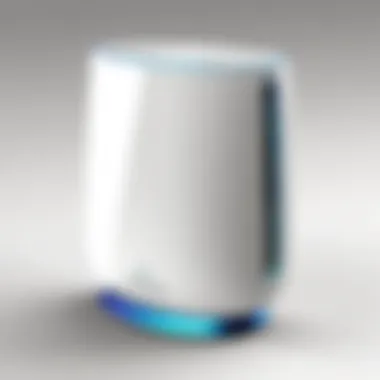

Office and Business Environments
The realm of modern workspace demands a networking system that can handle multiple devices and high data throughput without breaking a sweat. The Orbi Pro SRS60 meets this challenge head-on, serving as a robust backbone for small to medium-sized enterprises.
- High Device Density: One of the standout features here is the ability of the Orbi Pro SRS60 to connect a vast number of devices simultaneously. With the rise of remote work and bring-your-own-device (BYOD) policies, it’s essential for networking equipment to support diverse user bases and varied devices.
- Dedicated Business Features: The inclusion of business-centric features like VLAN support and guest network capability enables managers to tailor the network to their needs. For example, keeping guest internet access separate from the internal network minimizes potential security risks.
- Remote Management: For IT departments, having an accessible, manageable infrastructure is key. The Orbi Pro's mobile app and intuitive web UI make it straightforward to monitor performance, adjust settings, and troubleshoot issues real-time.
In such environments, the flexibility and performance of the Orbi Pro are invaluable. Companies often find that investing in a powerful mesh system leads to fewer connectivity issues and enhances overall productivity. Therefore, it becomes more than just a networking device; it’s an essential part of business operations.
Home Networking Solutions
When it comes to home use, the Orbi Pro SRS60 elevates everyday connectivity into something seamless and reliable. As smart homes grow, the significance of a robust and effective networking solution becomes apparent.
- Smart Device Integration: Homes filled with smart devices — think thermostats, security cameras, and smart speakers — require a network that doesn’t falter under pressure. With mesh technology, the Orbi Pro helps distribute the connection evenly, reducing dead zones that could affect device performance.
- Streaming and Gaming: For households that rely on streaming services and online gaming, network stability and speed are crucial. The Orbi Pro excels, enabling uninterrupted streams and lag-free online play. Families can watch high-definition content in one room while gaming in another without feeling an ounce of impact.
- User-Friendly Setup: For many, the hassle of installation can deter them from upgrading their network. The straightforward setup of the Orbi Pro means that even those less tech-savvy can configure their home network in mere minutes—no need to hire a professional.
"Networking solutions like the Orbi Pro SRS60 establish the framework for modern connectivity, blending functionality and usability seamlessly, proving essential in both workspaces and homes."
By assessing these use cases, it becomes clear that the importance of environments in which the Orbi Pro is employed directly correlates to its impact on user satisfaction.
Security Features
In an age where data breaches and cyber threats run rampant, having a rock-solid security framework is crucial for any network device. The Netgear Orbi Pro SRS60 is equipped with a suite of security features designed to safeguard your data and maintain a hassle-free online experience. Understanding these elements is essential for anyone serious about their network's integrity, especially for businesses handling sensitive information or individuals keen on online privacy.
Built-In Protections
The Orbi Pro SRS60 doesn't cut corners when it comes to security. It comes with several built-in protections that help shield your network from potential threats.
- WPA3 Encryption: This advanced security protocol enhances your network's resilience against unauthorized access. With more robust password protection, using WPA3 ensures that even if an intruder tries to gain access, they face an uphill battle.
- Automatic Firmware Updates: Keeping the firmware up-to-date is vital, yet many users overlook this task. The Orbi Pro SRS60 can automatically update itself, providing protection against the latest vulnerabilities without the user lifting a finger.
- Firewall Features: Built-in firewalls act as the first line of defense against external attacks. Netgear has incorporated comprehensive firewall settings which can be tailored to different network needs, providing an added layer of security.
These built-in features ensure that users remain at ease when using the device, knowing their information is secured. The moment you crank up the Orbi Pro SRS60, you’re surrounded by layers of defenses designed to keep unwelcome guests at bay.
"In cybersecurity, the cost of prevention is a fraction compared to the cost associated with recovery from breaches."
User Customization Options
While the pre-configured security settings are robust, the Orbi Pro SRS60 also offers a variety of user customization options. These features allow experienced users to tailor their security settings based on specific needs or preferences.
- Guest Network Setup: It makes creating a separate guest network a breeze. This isolates visitors from the main network, preventing access to sensitive devices or data.
- VPN Pass-Through: If you use a Virtual Private Network, the Orbi Pro SRS60 allows for seamless VPN pass-through, ensuring your secure connections remain intact without compromising any settings.
- Device-Level Security Controls: Users can impose additional security protocols on individual devices connected to the network. This means that a smart TV or security camera can have different security settings than a laptop.
The ability to customize security settings not only caters to individual comfort levels but creates an overall fortified environment. This degree of control can be particularly advantageous for businesses that require stringent data protection measures.
In summary, both built-in protections and user customization options offered by Netgear's Orbi Pro SRS60 highlight an essential aspect of modern-day networking: security is not just a parameter—it’s a necessity.
Future-Proofing Considerations
In today's fast-paced digital world, investing in network technology without considering future-proofing feels like venturing into uncharted waters with a flimsy raft. The Netgear Orbi Pro SRS60 doesn't just cater to current standards; it positions itself as a contender in the long game. Future-proofing plays a pivotal role for both businesses and serious tech aficionados, as it ensures that your investment remains relevant and capable of adapting to evolving requirements.
With network demands escalating—thanks to the rise of smart devices and the increasing popularity of 4K streaming—the necessity for reliable long-term solutions can't be emphasized enough.
Firmware Updates and Support
Software can be the Achilles' heel of hardware if not kept in check. The Netgear Orbi Pro SRS60 benefits from a dedicated team, regularly releasing firmware updates that introduce new features and bolster security. This proactive approach not only fixes existing bugs but also expands network capabilities over time.
When considering firmware updates, there are a few key points to keep in mind:
- Regular Updates: Consistency in updates is crucial. Frequent patches indicate that the manufacturer is committed to user experience and security.
- User-Friendly Process: The ability to update firmware easily through the mobile app or web interface facilitates seamless transitions.
- Community Feedback: Engaging with users on platforms like Reddit and Facebook ensures that issues are addressed swiftly. Feedback from the grassroots level can drive improvements that impact functionality across the board.
"Investing in tech without considering updates is like buying a car with no intentions of ever filling it with gas. It's bound to stall."
The Orbi Pro’s firmware management is simple yet effective, which gives users peace of mind in an era that demands constant vigilance.
Scalability of the Network
Scalability is integral when discussing network systems, especially for businesses anticipating growth. The Orbi Pro SRS60 is not just a one-stop shop. It offers a modular approach, allowing users to easily add satellites to enhance coverage as needed. The design ensures that even when networks expand, performance stays top-notch.
Important factors to consider regarding scalability include:
- Routing Flexibility: With customizable settings, users can tailor their network structure to suit various environments, from bustling cafes to large commercial spaces.
- Support for Multiple Devices: As the number of connected devices grows, the Orbi Pro proves resilient. Its architecture supports simultaneous connections without a hitch.
- Future Network Standards: Designed with evolving tech in mind, it can handle adaptations like Wi-Fi 6, keeping you ahead of the curve.
Investing in a scalable system like the Orbi Pro is akin to planting a seed that grows; it adapts to the ecosystem while maintaining its foundational robustness. This characteristic alone makes it suitable for tech enthusiasts who love tinkering or enterprises looking to expand.
Epilogue
The conclusion of this article serves as an essential wrap-up of our detailed exploration into the Netgear Orbi Pro SRS60. The insights discussed throughout emphasize its significance not just as a mere networking device, but as a powerhouse for connectivity in various settings ranging from home offices to larger enterprises.
Understanding the Orbi Pro SRS60's capabilities allows users to make informed decisions about their networking needs. From the initial setup to its robust performance metrics, each aspect has been meticulously dissected to provide a comprehensive overview. With a focus on real-world testing and user experiences, the conclusions draw on how the device stacks up against competing solutions, shedding light on where it excels and where it might fall short.
Most importantly, the concluding thoughts urge potential users to weigh the benefits against their unique needs. After all, the best networking equipment fits seamlessly into the user's lifestyle and work requirements.
"Choosing the right networking solution is akin to finding the right shoes; it must feel right, perform well, and meet your specific terrain."
In summary, the key elements discussed - ranging from design aspects, security features to performance analyses - contribute to a nuanced understanding of the Orbi Pro SRS60. These factors not only highlight the device's strengths but also outline considerations for potential adjustments or enhancements, allowing users to maximize their networking efficiency.
Final Thoughts on the Orbi Pro SRS60
As we reflect on the Netgear Orbi Pro SRS60, it's clear that this device is engineered with both the user and their networking needs at the forefront. Its sleek design and advanced features make it appealing, but the real magic lies in its performance. For those who may prioritize speed and connectivity in today’s digital landscape, the Orbi Pro SRS60 stands out as a viable option. Its ability to maintain stability across diverse environments is paramount, especially for businesses that rely on consistent internet access.
Moreover, the user interface, while streamlined, provides ample customization options, thus accommodating varying degrees of tech savviness among users. It is this balance that seems to capture the market's eye, ensuring that both novice and expert users find value in its offering.
Recommendations for Potential Buyers
For potential buyers considering the Orbi Pro SRS60, here are some considerations to keep in mind:
- Evaluate your needs: Assess your home or office setup. How many devices are connected? What is the layout? Understanding your specific requirements will guide your decision.
- Consider scalability: If you anticipate growth—be it more devices or even physical expansion—ensure that the selected model can handle additional connections without compromising performance.
- Security features: Given the increasing emphasis on cybersecurity, the built-in protections of the SRS60 could be a significant advantage, especially in a business setting where data integrity is critical.
- Cost vs. Performance: Balance the budget with the performance expectations. While the Orbi Pro SRS60 might sit at a higher price point, the benefits in performance can justify the investment for professionals seeking reliability.



