An In-Depth Look at the Nexigo Autofocus 1080p Webcam


Intro
The demand for high-quality webcams has surged in recent years, driven primarily by the boom in remote work and digital communication. Among the contenders in this space is the Nexigo Autofocus 1080p Webcam, which boasts a range of features designed to enhance video quality and user experience. With an emphasis on practicality and performance, this article seeks to provide a thorough exploration of this product, detailing its specifications, comparing it with competitors, and offering valuable insights for potential buyers.
Product Overview
Brief Description
The Nexigo Autofocus 1080p Webcam serves as a compelling option for users looking for clarity and detail in video communication. It features advanced autofocus capabilities, ensuring that subjects remain sharp and clear during video calls or streaming sessions. Designed for versatility, it caters to professionals, gamers, and everyday users alike.
Key Features
- 1080p Resolution: Offers clear and detailed images for video calls and streaming.
- Autofocus Technology: Automatically adjusts to keep subjects in focus, reducing setup time.
- Built-in Microphone: Provides decent audio quality, eliminating the need for separate audio devices.
- Plug and Play Compatibility: Simple installation without the need for additional drivers.
- Adjustable Clip: Easily attaches to different monitor sizes for flexibility in positioning.
Available Variants
Nexigo offers various models catering to different user needs. The main variant is the standard Nexigo Autofocus 1080p Webcam. Some additional options include models with enhanced audio features and variations suited for low-light performance. However, the core specifications usually remain consistent across models.
Specifications Breakdown
Technical Specifications
The following specifications outline the core components of the Nexigo Autofocus Webcam:
- Resolution: Full HD 1080p
- Frame Rate: Up to 30 frames per second
- Field of View: 110 degrees
- Connectivity: USB 2.0 interface
- Lens: Glass lens providing clarity and durability
Performance Metrics
In typical conditions, the Nexigo Autofocus Webcam performs well. Users have reported stable video quality with minimal lag. The autofocus feature functions effectively in different lighting environments, making it suitable for various setups, from bright rooms to more subdued lighting.
Compatibility Information
The webcam is compatible with major operating systems, including Windows and macOS. It works seamlessly with common video conferencing software like Zoom, Skype, and Microsoft Teams, making it a versatile choice for both business and personal use.
Comparative Analysis
Competing Products
In a crowded market, the Nexigo Autofocus 1080p Webcam faces competition from models like the Logitech C920 and Razer Kiyo. Each has unique selling points, but the Nexigo focuses heavily on its autofocus and affordability.
Strengths and Weaknesses
- Strengths:
- Weaknesses:
- Affordable pricing compared to competitors.
- Reliable autofocus technology and decent sound quality.
- Limited advanced features compared to high-end models.
- The build quality feels less robust compared to premium brands.
Price Comparison
The Nexigo Autofocus 1080p Webcam is often found at a lower price point than Logitech models but may not offer all high-end features. It appeals to those looking for quality without a steep investment.
Buying Guide
Target User Profiles
This webcam is ideal for:
- Gamers: Looking for good video clarity during streaming.
- Professionals: Who need reliable video calls for meetings.
- Content Creators: In search for easy-to-use equipment for recording.
Important Considerations
Before purchasing, consider factors such as room lighting, intended use (e.g., streaming vs. conferencing), and existing audio equipment. The built-in microphone is decent for casual use but may not satisfy audiophiles.
Insider Tips for Buyers
- Check for any available bundles that include necessary accessories like tripods.
- Consider future needs; if upgrading is on the horizon, invest in versions with better specs.
Maintenance and Upgrade Insights
Regular Maintenance Practices


To maintain the Nexigo Webcam, regularly clean the lens with a soft cloth to prevent smudges or dirt, which can affect image clarity.
Upgrade Paths and Options
For users considering upgrades, exploring newer webcam models with 4K capabilities might be beneficial, especially for those focused on content creation.
Troubleshooting Common Issues
Most issues revolve around connectivity or video quality. If the webcam does not connect, checking the USB port or trying a different cable often resolves the problem.
It is essential for technical users to understand compatibility and performance metrics before making a purchase to ensure it meets their needs.
Preface to Nexigo and Its Product Line
Understanding the relevance of Nexigo in today's market provides valuable context for evaluating the Autofocus 1080p webcam. This brand has carved a niche in the competitive landscape of consumer electronics, particularly in the webcam sector. The rise of remote work, online education, and streaming has amplified the importance of high-quality video capture devices. Nexigo, with its focus on innovation and user needs, positions itself as a strong contender in fulfilling these demands.
Overview of Nexigo as a Brand
Nexigo has established itself as a noteworthy player in consumer electronics. Founded with a vision to deliver quality products, the brand has expanded its offerings to include not just webcams but also various electronic accessories. Their dedication to quality and performance resonates with both casual users and tech enthusiasts. This commitment is evident in their product design and technological integration, ensuring that they meet the expectations of modern digital communication.
Nexigo aims to bridge the gap between affordability and performance. This strategy suggests that anyone seeking a webcam will find options that do not compromise on quality. The brand's approach often leads to the development of products that fulfill real-world needs, making it a popular choice among various demographics.
Product Range and Innovations
The product range of Nexigo showcases its broad understanding of user preferences. Besides the Autofocus 1080p webcam, Nexigo offers a variety of devices, including various models of webcams, monitors, and smart accessories. Each product reflects a commitment to innovation, ensuring features like high-definition video quality, autofocus technology, and user-friendly design.
Innovations introduced by Nexigo, especially in webcam technology, emphasize ease of use and enhanced performance. The Autofocus 1080p webcam exemplifies these principles, combining advanced optics with an intuitive setup process. Such ongoing enhancements and updates keep Nexigo ahead in a rapidly changing market.
Through thoughtful design and practical functionality, Nexigo continues to evolve. Its focus on user experience ensures that current and future products will cater to the diverse needs of users looking for reliable and efficient equipment for video streaming, gaming, or professional use. In summary, Nexigo not only represents a brand but a promise of quality, accessibility, and innovation in the digital communication realm.
Key Features of the Nexigo Autofocus 1080p Webcam
The Nexigo Autofocus 1080p Webcam stands out due to its innovative features, essential for various applications, from video conferencing to gaming. In this section, we will explore the key elements that contribute to its reliability and performance. Each feature enhances usability and offers considerable benefits, which are crucial for potential buyers to evaluate before making a decision.
Camera Resolution and Clarity
The resolution of a webcam is a fundamental aspect that affects image quality. The 1080p resolution offers a clear and detailed picture, which is vital for activities like streaming or remote work. Most common web cameras deliver lower resolutions, often leading to pixelated images that can detract from the viewing experience.
A 1080p webcam captures images at a resolution of 1920 x 1080 pixels. This high-definition quality ensures that users appear sharp and professional, making it a preferable choice for video calls and live broadcasts. Users can see intricate details, and the overall clarity contributes positively to communication effectiveness.
Furthermore, the quality of the sensor behind the camera plays a crucial role. A premium sensor can greatly enhance image clarity and reproduce colors accurately. This means that not only will the video output be clearer, but also hues will appear true-to-life, providing a more engaging experience for viewers.
Autofocus Technology Explained
Autofocus technology is another defining characteristic of the Nexigo webcam. This feature ensures that the subject remains clear and crisp, even as they move within the frame. Traditional webcams without autofocus often require manual adjustments, which can be inconvenient.
The autofocus mechanism periodically checks the focus level and adjusts automatically. This is particularly useful for individuals who may move around during video calls or while streaming. A camera that maintains focus on the subject without interruption significantly enhances user experience. This aspect is crucial for both professional settings, like business meetings, and casual environments such as gaming.
Moreover, the ability to maintain focus sets this webcam apart from many competitors. Users benefit from a seamless experience, further ensuring that the quality of the video output meets their needs.
Field of View and Lens Quality
The field of view refers to how much of the scene is captured by the camera lens. The Nexigo Autofocus 1080p webcam often features a wide-angle lens, typically around 90 degrees. This wide field allows more participants to fit into the frame during group calls, making it suitable for collaboration while maintaining image quality.
A lens of high quality also impacts the overall experience. It determines how effectively the camera can handle lighting conditions and reduces distortion. An optimal lens maintains sharpness at the edges of the frame, an important consideration for clarity. When combined with the advanced sensor, users receive a notably superior viewing experience, essential for both everyday usage and specialized tasks.
The image quality, autofocus, and wide field of view make the Nexigo Autofocus 1080p webcam an essential tool for anyone serious about video communication.
Technical Specifications and Performance Metrics
Understanding the technical specifications and performance metrics of the Nexigo Autofocus 1080p Webcam is vital for those considering a webcam purchase. These aspects dictate not only the quality of the video captured but also how the webcam integrates with various devices and software. In a landscape filled with diverse options, knowing what each metric entails can make a significant difference for tech enthusiasts, gamers, and casual users alike.
Connectivity Options and Compatibility
The Nexigo Autofocus 1080p Webcam excels in connectivity options, which is critical for ensuring compatibility with a range of devices. It features a USB plug-and-play design that simplifies the setup process. By integrating with both Windows and macOS operating systems, this webcam offers flexibility that appeals to a broad audience. Moreover, its compatibility with various video conferencing platforms such as Zoom, Skype, and Microsoft Teams streamlines remote communication.
Key connectivity benefits include:
- Ease of Use: No need for additional drivers or software installation.
- Versatility: Works seamlessly with different systems and software tools.
- Widespread Adoption: Compatible with most modern computers and laptops.
This ease of integration is particularly beneficial in a work-from-home environment where multiple devices are often used for calls and meetings.
Audio Features and Microphone Quality
A webcam is not just about visual quality; audio features play a crucial role in the overall user experience. The Nexigo Autofocus webcam includes a built-in dual noise-canceling microphone. This design is essential for capturing clear audio while minimizing background noise, which can interfere with communication.
Some noteworthy audio features include:
- High-Quality Sound Capture: Ensures that voices are heard clearly without distortion.
- Noise Cancellation: Filters out unwanted sounds, enhancing user focus during calls.
- Multi-Directional Capability: The microphone is designed to pick up sound from various angles, making it suitable for group calls.
These features confirm that the webcam is not just a one-trick pony; it emphasizes the importance of audio clarity in digital communication.
Low-Light Performance
The performance of a webcam in low-light conditions is often a significant factor for users who operate in varying environments. The Nexigo Autofocus 1080p Webcam is equipped with automatic low-light correction technology, which adjusts the image brightness dynamically. This ensures that even in dimly lit spaces, users can maintain a satisfactory level of visual clarity.
The low-light performance benefits can be summarized as follows:
- Adaptability: Automatically adjusts to different lighting situations, which is crucial for users in home offices or casual setups.
- Enhanced User Experience: Reduces the need for additional lighting equipment, simplifying setup.
- Versatility: Suitable for various scenarios like gaming, streaming, or business meetings, regardless of lighting conditions.
Design and Build Quality of the Webcam
The design and build quality of a webcam significantly impact its usability and overall user experience. In the case of the Nexigo Autofocus 1080p webcam, several key factors warrant attention. A well-constructed webcam can enhance both aesthetic appeal and functional performance. Users will often prefer models that blend seamlessly into various environments, whether it be a home office, gaming setup, or a casual video call. A balance of aesthetics and functionality affects how the product is perceived in terms of value and reliability.
Aesthetics and Ergonomics
Aesthetically, the Nexigo Autofocus 1080p webcam embraces a modern and streamlined design that appeals to a wide audience. Its sleek contours and thoughtful color choices make it an attractive addition to any setup. The compact size ensures it won't dominate the visual space on a desktop, allowing for a clean working environment.
From an ergonomic standpoint, the user interface and access points are conveniently positioned. This design choice minimizes the likelihood of cables tangling or obstructing view during use. Users will find it straightforward to adjust camera angle or position the webcam for their needs. This is particularly important for online activities that may require different angles or positions, such as video conferencing or streaming gameplay.
Stability and Mounting Options
For a webcam, stability is crucial for maintaining consistent video quality. The Nexigo Autofocus 1080p webcam features a robust base that provides solid support on various surfaces. This stability ensures the camera remains steady during use, preventing shaky footage that can detract from the viewing experience.
When it comes to mounting options, the Nexigo webcam excels. It includes a clamp that securely attaches to a range of monitor sizes. This ensures adaptability whether you are using a standard computer monitor or a larger gaming display. Not only does this feature enhance convenience, but it also allows users to position the camera at eye level, promoting a more engaging interaction during video calls or streams.
Overall, the design and build quality of the Nexigo Autofocus 1080p webcam provide a solid foundation for great performance. Both ads and ergonomic considerations contribute to making it an appealing choice for users seeking functionality along with aesthetic value.
User Experience and Setup Process
User experience and the setup process are crucial aspects when evaluating a webcam like the Nexigo Autofocus 1080p. A seamless setup can greatly enhance the overall experience, making it essential for users, whether they are tech-savvy enthusiasts or casual users. The ease with which one can configure and begin using the webcam often dictates satisfaction and effectiveness in real-world applications.
Initial Setup and Installation
Getting started with the Nexigo Autofocus 1080p webcam is straightforward. Users will appreciate the plug-and-play functionality. After removing the webcam from its packaging, connect it to a USB port on the computer or laptop. The operating system typically recognizes it instantly, requiring no additional drivers for most setups. This simplicity reduces frustration and ensures that even less experienced users can proceed with minimal hassle.
Once connected, the webcam can be positioned accordingly, whether on a monitor, desk, or any stable surface. For those who prefer more stability during use, utilizing a tripod can enhance the overall experience. This setup process emphasizes user-friendliness and accessibility, addressing potential concerns for those new to high-definition streaming or video conferencing.
User Interface and Accessibility
The user interface associated with the Nexigo Autofocus 1080p webcam benefits from consistency and ease of access through various video applications. Applications like Zoom, Skype, and Microsoft Teams recognize the webcam seamlessly. Adjustments such as resolution settings, lighting adjustments, and control over microphone levels can often be made directly within the software interface.
While the webcam does not come with additional software, this lack does not diminish its performance. The reliance on third-party software encourages users to explore their preferred applications, making it more versatile in different contexts. Accessibility features across these platforms ensure users can operate the webcam with ease, enabling functionalities like autofocus, image adjustments, and microphone settings.
In summary, the user experience and setup for the Nexigo Autofocus 1080p webcam demonstrate a commitment to simplicity and efficiency. The process is designed to cater to a broad spectrum of users, ensuring that both casual and dedicated individuals can fully leverage the features of this device.
Applications and Use Cases
Applications and use cases are vital in understanding how the Nexigo Autofocus 1080p Webcam can fit into both professional and personal contexts. This section delves into the many settings where this webcam excels, as well as the important software and platforms that are used alongside it. Identifying these aspects helps potential users appreciate the value this product brings.
Ideal Settings for Webcam Use
When it comes to webcams, the setting in which one operates plays a significant role in determining effectiveness. The Nexigo Autofocus 1080p Webcam is tailored for a variety of environments.
- Home Office: Ideal for conference calls and business meetings. The webcam's clarity and autofocus ensure that presentations and discussions are smooth.
- Gaming: Gamers often stream their gameplay. This webcam offers a clear image and quick autofocus, enhancing the viewer experience.
- Content Creation: Whether for YouTube videos or social media live streams, the 1080p resolution provides sharp visuals that attract viewers.
- Online Learning: As remote education gains momentum, educational settings benefit from the webcam's ability to deliver clear images for teaching.
Key to its versatility is the plug-and-play feature. This enables quick transitions between different setups without requiring complex installations.
Compatibility with Software and Platforms
In a world where digital integration is key, compatibility with various software and platforms enhances the utility of the Nexigo Autofocus 1080p Webcam.
- Video Conferencing: Works effectively with platforms like Zoom, Microsoft Teams, and Google Meet. Users can benefit from high-quality video, which is essential for professional communications.
- Streaming Services: Compatible with Twitch and YouTube, the webcam supports a wide range of streaming applications that require sharp video input.
- Recording Software: It smoothly integrates with OBS Studio, allowing content creators to capture high-quality footage easily.
Maintaining compatibility with these platforms ensures usability across different contexts and tasks, enhancing the overall user experience.
The Nexigo Autofocus 1080p Webcam thrives in varied environments, proving its adaptability and ease of use in both professional and casual settings.


Understanding these applications will allow potential buyers to see how the Nexigo Webcam can serve their needs, whether in gaming, professional communication, or creative endeavors.
Comparison with Competing Models
Assessing the Nexigo Autofocus 1080p Webcam in the context of competing models is critical for understanding its market position. Comparison allows potential buyers to evaluate important characteristics. Knowing how it stacks up against other options helps in making informed decisions about features, performance, and cost.
Benchmarking Against Other Popular Webcams
In the crowded webcam market, models like the Logitech C920 and Razer Kiyo often come up as competitors. When benchmarking the Nexigo, these are some aspects to consider:
- Resolution and Clarity: Both Logitech C920 and Nexigo offer 1080p resolution. However, the autofocus technology in Nexigo can provide a more streamlined focus, suitable for dynamic environments.
- Low-Light Performance: The Razer Kiyo has a built-in ring light, providing an advantage in dim settings. However, Nexigo generally performs well in natural light, making it a worthy contender.
- Field of View: The Nexigo features a broader field of view, allowing for more flexibility in framing video calls or streams, unlike some other models that are limited to narrower angles.
This comparative evaluation highlights Nexigo’s strengths and weaknesses, making it easier for users to choose based on specific needs.
Price Considerations and Value for Money
Price is often a crucial factor for consumers when selecting a webcam. The Nexigo Autofocus 1080p Webcam tends to offer competitive pricing. Here are points to consider:
- Affordability: Generally, Nexigo is more budget-friendly when compared to premium brands like Razer. This provides a solid solution without compromising too much on quality.
- Feature Set: While some users may opt for pricier models for additional features, Nexigo balances adequate performance with affordability. This value proposition may be compelling for tech enthusiasts and gamers who don’t want to overspend on features they may not use.
- Long-Term Usage: Investing in a webcam that meets your primary needs without unnecessary costs ensures better long-term satisfaction. Opting for the Nexigo could be seen as a smart investment for individuals looking for quality without excessive spending.
In evaluating webcams, the cost should not only reflect the purchase price but also the value derived from its features and longevity in real-world usage.
In summary, understanding the competitive landscape regarding the Nexigo Autofocus 1080p Webcam provides clearer insights for potential buyers. Factors such as performance metrics against rivals and cost-value ratios define its place in the market.
Customer Reviews and Feedback Analysis
Understanding customer reviews and feedback is essential in evaluating any product, including the Nexigo Autofocus 1080p Webcam. This section aims to highlight how user experiences can shape perception, drive improvements, and influence potential buyers. Analyzing customer feedback provides insight into actual usage, which goes beyond marketing claims.
Positive User Experiences
Many users of the Nexigo Autofocus webcam have shared their favorable experiences, emphasizing its performance in various settings. Positive reviews often highlight the clarity of video output, especially in well-lit environments. Users appreciate the 1080p resolution, which delivers crisp and clear visuals.
Another aspect frequently praised is the autofocus feature. Many customers note how quickly and efficiently it adjusts to keep subjects in focus, making it ideal for live streams or video conferencing. The ability to maintain focus without manual intervention adds significant value for users who want a seamless experience.
Users also refer to the webcam's audio quality, with many stating that the microphone captures clear sound with minimal background noise. This feature is crucial during video calls or streaming sessions where audio clarity is as important as video quality. The positive feedback also extends to the design, with many users finding it aesthetically pleasing and easy to mount on monitors or desks.
Common Critiques and Concerns
Despite the positive feedback, some users have expressed critiques and concerns regarding the Nexigo Autofocus webcam. Common complaints include issues with low-light performance. Users have noted that while the webcam performs well in bright settings, it struggles in dim environments, leading to grainy or less defined images. This limitation can be a dealbreaker for those who may need this device for nighttime streaming or video calls.
Another concern raised by users is related to software compatibility. Some users reported difficulties when using the webcam with specific applications or platforms, which may require troubleshooting to resolve. These compatibility issues are important for potential buyers to consider, especially if they plan to use the webcam with various software.
Additionally, a few customers mentioned concerns about the build quality. Although the majority found it satisfactory, some noted that the materials felt less premium than expected, particularly in comparison to other models in the same price bracket.
"Customer feedback is key for understanding the practical implications of any product. It serves as a real-world evaluation that can guide future improvements."
Future Prospects for Webcam Technology
The realm of webcam technology has been evolving rapidly. As we look toward the future, it is essential to understand the shifts and transformations that will define the landscape. Emerging technologies, changing user needs, and new applications set the stage for exciting advancements. The significance of this topic lies in its potential implications for consumers and developers alike. In this section, we will discuss the upcoming trends and possible innovations that could reshape how we perceive natural, functional webcam use.
Emerging Trends in Webcam Features
Webcam features are becoming more sophisticated. Several trends stand out in this evolution:
- Higher Resolutions: The demand for high-definition video is increasing. Cameras like the Nexigo Autofocus 1080p are paving the way for even more advanced resolutions. 4K options are becoming commonplace.
- Incorporation of AI: Many webcams will start using artificial intelligence to enhance performance. For instance, AI can automatically adjust lighting and focus based on the environment. This level of adaptability means better video quality with less manual adjustment.
- Improved Frame Rates: Increasing the number of frames captured per second can lead to smoother video feeds. This is particularly important for streaming, gaming, and professional video calls.
- Advanced Connectivity: USB-C and wireless technologies are gaining traction. These options allow for easier connections and enhanced versatility.
- Enhanced Security Features: As privacy becomes a central concern, webcams will include more robust security measures. Features such as physical shutters and encryption are likely to become standard.
The blend of these trends indicates a shift towards a more integrated and user-centric approach in webcam design.
Innovations on the Horizon
Looking further into the future, webcam technology is not just about enhancements in existing features. Innovations are on the horizon with the potential to revolutionize the experience:
- 360-Degree Cameras: These can provide a comprehensive view of a room, ideal for meetings, webinars, and events. The ability to capture every angle can enhance viewer engagement.
- Virtual Reality Integration: The merging of VR and webcam technology may open new avenues. Imagine participating in a virtual meeting or event with an immersive experience.
- Proactive Health Monitoring: Some companies are exploring incorporating health metrics into webcams. Features could include facial recognition for stress or emotion detection, offering insights about the user's mental state during video calls.
- Enhanced Augmented Reality Capabilities: The next generation webcams might support AR features, allowing users to interact with digital elements overlaid onto their physical surroundings during video conferencing.
The future of webcam technology is not just about better video quality but also about enriching the user experience and making it more interactive.
End
In summation, the conclusion drawn from this comprehensive examination of the Nexigo Autofocus 1080p webcam holds substantial significance for potential users. Understanding the myriad features, performance metrics, and user experiences allows buyers to make well-informed decisions. The analysis presented throughout the article underscores various aspects of the webcam that are critical for both everyday users and tech enthusiasts.
Final Thoughts on the Nexigo Autofocus 1080p Webcam
The Nexigo Autofocus 1080p webcam emerges as a competitive option in the current market landscape. With its clear camera resolution, efficient autofocus technology, and user-friendly design, it caters effectively to a range of applications from gaming to professional video calls.
Users have appreciated the easy setup process and compatibility with various software platforms, which enhances its versatility. However, some critiques regarding low-light performance and audio quality highlight areas where improvement is necessary.
Ultimately, this webcam offers considerable value for those prioritizing clarity and ease of use. Given the rapid evolution of webcam technology, the insights gained here also suggest that Nexigo’s effort to innovate will likely resonate with future offerings.
Investing in quality webcam technology can greatly enhance the experiences of content creators and professionals alike.



