Top PCIe WiFi Cards with Bluetooth for Enhanced Connectivity


Intro
Navigating the labyrinth of modern wireless technology can often feel like searching for a needle in a haystack. Whether you’re an avid gamer seeking lag-free connections or a professional needing seamless browsing, PCIe WiFi cards equipped with Bluetooth capabilities are more than just accessories—they represent a vital upgrade for your system. Today, we’ll delve into these cards, stripping back the layers to reveal what makes them tick, their performance, compatibility, and their place in the evolving technological landscape. Each card serves a purpose, and understanding these nuances is crucial for tech enthusiasts and DIY builders who demand both reliability and speed.
Product Overview
Brief Description
PCIe WiFi cards with integrated Bluetooth functionality offer users an elegant solution for enhancing their connectivity. By slotting into a PCIe slot on a motherboard, these cards deliver robust wireless performance combined with the added versatility of Bluetooth, which allows for the connection of various peripherals like mice, keyboards, and headphones.
Key Features
- Dual-band Connectivity: Many of these cards support both 2.4 GHz and 5 GHz bands, allowing for flexibility in wireless interference and speed.
- Bluetooth 4.0/5.0 Integration: This integration ensures low-energy connectivity with surrounding devices, enhancing battery life for peripherals.
- High Throughput Rates: With advances in technology, some WiFi cards can hit eye-popping speeds, sometimes exceeding 1 Gbps.
- Advanced Antenna Design: Enhanced antennas provide greater range and stability, crucial for maintaining solid connections in larger environments.
Available Variants
The market is filled with various models catering to diverse user needs:
- ASUS PCE-AC88: Offers excellent range and speed with dual-band support.
- TP-Link Archer TX3000E: Known for its affordable price and strong performance metrics.
- GIGABYTE GC-WB867D-I: A budget-friendly choice that still delivers decent performance.
Specifications Breakdown
Technical Specifications
Understanding the technical side is where many get lost, but for the discerning reader, it’s critical. Most cards are built to adhere to 802.11ac or newer standards, which governs their performance baseline. Additionally, look for specifications like:
- WiFi Standards: Relevant standards, such as WiFi 6 (802.11ax), bring improvements in speed and connection density.
- Bluetooth Version: More recent versions support faster data rates and extended range.
Performance Metrics
In the realm of usability, performance metrics go beyond bandwidth. Latency and stability are equally important. Numerous benchmarks, often chronicled in online communities like reddit.com, contend that real-world performance can fluctuate based on the environmental setup. Users often report metrics such as:
- Ping times: Essential for gaming and real-time interactions.
- Throughput tests: Assess how much data you can push through under varying conditions.
Compatibility Information
Compatibility should never be taken lightly. Both your operating system and motherboard need to be evaluated:
- Operating Systems: Ensure that your choice supports the systems in use, be it Windows, Linux, or macOS.
- Motherboard Interface: The card must fit within a free PCIe slot.
Comparative Analysis
Competing Products
When sifting through the many models, competition plays a vital role. Some noteworthy contenders include:
- Intel AX200: Known for its cutting-edge technology and superior coverage.
- Netgear A7000: A popular choice due to its robust performance and reliability.
Strengths and Weaknesses
Every card comes with pros and cons:
- ASUS PCE-AC88 has excellent range but might not suit all budget needs.
- TP-Link Archer TX3000E is client-friendly but might underperform in high-density environments.
Price Comparison
Prices in this sector vary wildly, often from around $50 to over $150 for high-end models. Users can explore platforms like facebook.com for community insights and reviews prior to buying.
Buying Guide
Target User Profiles
When contemplating which PCIe WiFi card to purchase, it’s prudent to define your identity:
- Gamers: Seek high throughput and lower latency.
- Frequent Streamers: Look for cards capable of delivering stable connections across devices.
- Casual Users: Generally may prioritize cost over bells and whistles.
Important Considerations
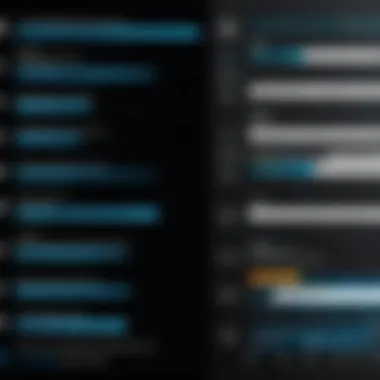

Before making a purchase, ponder key factors:
- Antenna Design: Consider whether the card offers removable antennas for upgrades.
- Security Features: Newer standards offer advanced encryption, which is essential for safeguarding your data.
Insider Tips for Buyers
- Watch out for deals! Many reputable retailers provide discounts during key shopping events, so timing can save you cash.
- Check return policies. It’s worthwhile to know the return policies in case the card doesn’t meet expectations.
Maintenance and Upgrade Insights
Regular Maintenance Practices
To ensure optimal performance, it is wise to keep your drivers updated. Using manufacturer's software or the OEM website usually keeps connectivity sharp.
Upgrade Paths and Options
Consider future-proofing your purchase by opting for cards that support emerging standards like WiFi 6. This minimizes repeat expenses in the coming years.
Troubleshooting Common Issues
Should you face connectivity problems, common remedies include:
- Driver reinstallations: Sometimes a basic fix that can solve many underlying problems.
- Antenna adjustments: Ensure antennas are correctly positioned for optimal signaling.
By mindful selections, you not only invest in connectivity but also in your technical future. The right PCIe WiFi card may well serve as a pivotal tool in achieving your digital ambitions.
Understanding PCIe WiFi Cards
In today's tech-savvy world, PCIe WiFi cards with Bluetooth capabilities have become essential for anyone looking to enhance their computing experience. Whether you're a gamer, a creator, or just someone who enjoys seamless internet access, understanding these cards is critical. As more devices connect to the web, the demand for both speed and stability in wireless connectivity continues to grow.
What is PCIe?
Peripheral Component Interconnect Express, commonly referred to as PCIe, is a high-speed interface standard. It's designed for connecting various hardware components to a computer's motherboard. PCIe is notable for its ability to transfer large amounts of data quickly, which makes it ideal for graphics cards, solid-state drives, and, of course, WiFi cards.
Think of PCIe as a multi-lane highway for data. Each lane allows data to travel simultaneously, boosting overall throughput. With the evolution of technology, PCIe has undergone multiple revisions, each improving data transfer speed and lane count, accommodating the increasing needs for faster internet and better connectivity. The significance of PCIe can’t be understated; it’s the backbone that supports your network connection.
Role of WiFi in Modern Computing
WiFi is no longer just a nice-to-have feature; it’s an integral part of our daily digital interactions. As computing has become more mobile and reliant on internet access, having a stable WiFi connection has paramount importance. Whether it's for work, gaming, or leisure, the demands placed on WiFi networks continue to escalate.
Modern applications, from video conferencing platforms like Zoom to gaming services such as Xbox Live, rely heavily on robust internet connections. Slow or unstable WiFi can lead to frustrating experiences, not to mention the impact on productivity when trying to download large files.
Moreover, as the concept of smart homes becomes more prevalent, the number of devices connecting to wireless networks is growing rapidly. Having a PCIe WiFi card ensures that your system can keep up with these evolving requirements.
Benefits of PCIe WiFi Cards
Opting for PCIe WiFi cards over traditional USB adapters brings various advantages. Here are a few standout benefits:
- Faster Speeds: Thanks to the PCIe interface, these cards can offer much higher data transfer speeds compared to USB alternatives.
- Better Range: Many PCIe WiFi cards come with multiple antennas that can improve signal strength and range, reducing dead spots in your home.
- Enhanced Power Efficiency: PCIe WiFi cards often consume less power than USB models, which can be particularly beneficial for gaming rigs and workstations.
- Upgradability: Installing a PCIe card means you have options for future upgrades—just replace the card with a newer model without needing to change your entire setup.
- Increased Stability: With a direct connection to the motherboard, these cards can provide a more reliable and stable connection compared to wireless USB devices.
In summary, understanding PCIe WiFi cards is crucial for anyone looking to optimize their connectivity. They offer not only efficiency and speed but also lay a solid foundation for future technology advancements.
"A strong connection is the key to unlocking the full potential of your devices in today's interconnected world."
Investing in a good PCIe WiFi card isn’t just about accessing the internet; it’s about enhancing the overall digital experience.
Importance of Bluetooth Technology
In the modern world of computing and connectivity, Bluetooth technology stands as a cornerstone for many devices. Understanding its significance is crucial, especially when selecting PCIe WiFi cards that incorporate Bluetooth capabilities. This section aims to articulate the relevance of Bluetooth technology, focusing on its key elements and benefits.
What is Bluetooth?
Bluetooth is a wireless technology that enables the exchange of data over short distances between devices. Operating predominantly in the 2.4 GHz frequency range, it allows gadgets like mice, keyboards, speakers, and smartphones to communicate seamlessly. The device discovery process is typically quick and straightforward, requiring minimal user intervention. Over the years, the protocol has evolved significantly, enhancing its speed, range, and power efficiency as seen in versions like Bluetooth 5.0.
A foundational element of Bluetooth is its ability to create personal area networks (PAN), which provides users with flexibility. This network allows devices to connect without the need for wired connections, making for a clutter-free workspace or home environment. Bluetooth has also simplified the process of connecting multiple devices to a single host, ensuring an organized and user-friendly experience.
Bluetooth vs. WiFi
When considering connectivity options, it's essential to understand how Bluetooth and WiFi differ. Both technologies serve different purposes and are optimal in distinct scenarios.


- Range: Bluetooth is designed for short-range communication, typically effective within 30 feet. In contrast, WiFi can facilitate connectivity over many hundreds of feet.
- Data Transfer Speed: Bluetooth, especially in older versions, tends to have lower data transfer rates compared to WiFi. However, newer iterations such as Bluetooth 5.0 offer substantial speed improvements.
- Energy Consumption: One of Bluetooth's advantages is its low power consumption. This makes it ideal for battery-operated devices while WiFi often consumes more energy.
While both technologies can coexist, selecting one over the other depends largely on specific user requirements. For high-bandwidth tasks like streaming video, WiFi is the go-to. On the other hand, for tasks like connecting peripherals or transferring small files, Bluetooth excels.
Applications of Bluetooth in Computing
Bluetooth has integrated itself deeply into various computing applications, influencing how we interact with our devices. Here are a few notable applications:
- Peripheral Connectivity: Bluetooth connects devices like mice, keyboards, and printers wirelessly. This interconnectedness enhances the user experience, reducing the need for cables.
- Audio Streaming: Many users depend on Bluetooth technology to connect headphones and speakers to computers, offering high-quality sound without the clutter of wires.
- File Transfer: Although often overshadowed by other methods, Bluetooth provides a simple way to transfer files between devices without needing an internet connection.
- Smart Home Devices: In the realm of the Internet of Things, Bluetooth enables seamless communication between computers and various smart devices, including lights, locks, and thermostats.
- Gaming Controllers: For gamers, Bluetooth has made connecting controllers to PCs or gaming consoles not just convenient, but also widespread.
In summary, Bluetooth technology plays a pivotal role in enhancing our computing experience. It not only complements PCIe WiFi cards but also enriches the entire ecosystem of connected devices. As we continue to seek increased connectivity and efficiency, understanding Bluetooth's importance paves the way for making informed choices when upgrading or purchasing new technology.
Criteria for Evaluating PCIe WiFi Cards with Bluetooth
When delving into the world of PCIe WiFi cards enhanced with Bluetooth capabilities, having a solid grasp of evaluation criteria is paramount. This not only shapes your decision-making but also guarantees you land a device that meets or even exceeds your connectivity needs. A blend of speed, compatibility, ease of installation, and reliability will guide you toward informed choices, integral for tech enthusiasts and gamers alike.
Speed and Range
In today's fast-paced digital world, the speed and range of your WiFi connection can make or break your online experience. The standout feature of these cards is often their capacity to deliver high-speed data transmission. With WiFi 6 technology increasingly becoming the norm, you might find support for both 2.4 GHz and 5 GHz bands. This dual-band capability enables quicker data transfer rates, suitable for gaming or streaming high-definition content.
One such catchphrase you’ll hear often is "upload and download speeds are the lifeblood of effective connectivity." If you're into online gaming, lower latency becomes essential. Range plays a critical role as well; it’s not just about sitting next to the router. A card with robust antenna designs will extend signal reach effectively, ensuring you maintain a stable connection from different corners of your home or office.
Compatibility Considerations
Compatibility can be a labyrinth of its own, especially with the myriad of systems out there. These PCIe cards must work seamlessly with your existing hardware, be it your motherboard or operating system. Before hitting the purchase button, double-check whether your motherboard has an available PCIe slot. Moreover, keep an eye out for the specific Bluetooth version supported by the card. Older Bluetooth versions may not play well with newer devices, causing potential connectivity hiccups. Also, consider compatibility with other technologies around you, such as different network standards and potential interference. You wouldn't want to buy a top-of-the-line card only to discover it’s not conducive to your current setup.
Installation Process
The installation process can often be a sticking point for many. It's crucial to either possess the know-how or be open to picking up some basic hardware skills. Many PCIe WiFi cards come with excellent manuals that guide you through the process step by step. Basic tools, like a screwdriver and an antistatic wrist strap, can make the installation smoother. Expect to take a look inside your computer case, and don't forget to handle components with care to avoid static damage. Regardless of whether you are a DIY builder or someone who just likes taking computers apart, a smooth installation process can have a considerable impact on performance. After installation, remember to check for driver updates to ensure you’re getting the most out of your new card.
Reliability and Performance Metrics
Once your setup is complete, the rubber meets the road when it comes to reliability and performance metrics. You’ll want to gauge how stable your connection is over extended periods. Look for performance indicators such as packet loss, jitter, and maximum throughput. A reliable card ensures your gaming, streaming, or browsing sessions remain uninterrupted.
Moreover, read user reviews and independent benchmarks to collect insights into real-world performance. What’s the longevity like? Studies suggest a well-engineered card can last several years without issues, solidifying trust in your choice. Take note that sometimes, a product's build quality reflects its expected reliability, so pick wisely.
Top-Rated PCIe WiFi Cards with Bluetooth
When it comes to enhancing connectivity in computers, PCIe WiFi cards with Bluetooth are no longer an afterthought. They play a crucial role in ensuring seamless data transmission, whether you are gaming, streaming, or simply browsing the web. The reliance on stable and fast connection has made these components essential for modern computing setups.
The importance of top-rated PCIe WiFi cards with Bluetooth can’t be overstated. These cards not only improve internet speeds but also offer versatile wireless capabilities. With Bluetooth integration, users can connect multiple devices—like keyboards, mice, and speakers—without the hassle of tangled wires. Furthermore, a well-chosen card can drastically reduce lag and buffering, providing a smoother experience across various applications.
When diving into the world of PCIe WiFi cards, understanding what makes a model top-rated can help you make informed choices. Factors like speed, range, and compatibility with existing hardware significantly influence performance. Here, we will explore some leading models available in the market that have garnered positive feedback.
Model A: Comprehensive Review
Model A stands out among the competition for its remarkable speed and network stability. Known for its dual-band functionality, it manages both 2.4 GHz and 5 GHz frequencies effectively. The installation process is straightforward, thanks to a well-documented guide provided by the manufacturer. Users have reported performance boosts in both online gaming and HD streaming scenarios. It’s worth noting that Model A uses advanced antenna technology, which enhances connectivity in challenging environments. This makes it suitable for homes with thick walls or multiple floors.
Model B: Features and Specifications
Model B takes a slightly different approach with its robust specifications. Key features include:
- 802.11ax support for ultra-fast WiFi 6 performance.
- Powerful heat sinks that help maintain performance during extended use.
- Enhanced security options including WPA3 support, which is critical for safeguarding your network.
These specifications make Model B a strong contender for tech enthusiasts looking for cutting-edge technology to future-proof their setups. Its compatibility with older WiFi standards ensures that it can seamlessly integrate into various environments, providing versatility for different users.
Model C: Use Cases and Performance
When it comes to real-world applications, Model C shines particularly in multi-device environments. Gamer setups, where every millisecond counts, benefit significantly from its low latency and high-speed capabilities. Users have reported smoother gameplay in competitive settings when switching between wired and wireless connections. Additionally, the Bluetooth connectivity enables users to easily pair multiple devices without noticing any drop in internet performance.
Model C is also well-suited for content creators who rely on constant uploads and downloads. It supports high bandwidth, allowing for rapid file transfers which is essential when dealing with large media files. The feedback from users suggests that this card performs exceptionally well under load, making it not just a choice for casual users but also for demanding professionals.
Model D: Comparative Analysis
Comparing PCIe WiFi cards can often feel like comparing apples to oranges, but Model D brings some key attributes to the table that warrant a closer look. In terms of value for money, it holds its own against higher-priced competition. It provides a good balance of performance features without breaking the bank.
Key comparison points include:
- Speed: It may not reach the upper echelons of performance but holds up well under typical usage scenarios.
- Range: Compared to others, its coverage is less extensive but still adequate for average user needs.
- Price Point: Model D is more financially accessible, appealing to budget-conscious buyers who still seek quality performance.
In essence, it’s the perfect card for those who prioritize functionality over excessive bells and whistles.
In summary, these top-rated PCIe WiFi cards with Bluetooth cater to various needs and preferences, providing a mix of speed, reliability, and user-friendly features. As technology advances, making the right choice in a WiFi card will ensure that your system remains competitive, efficient, and future-ready.
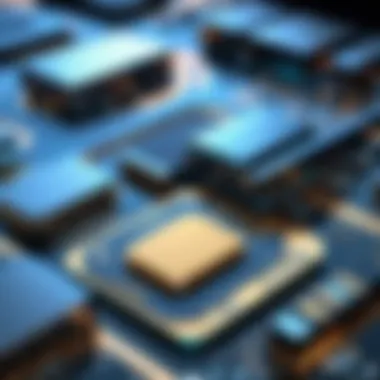

Performance Optimization Techniques
Achieving the best performance from your PCIe WiFi card with Bluetooth goes beyond simply selecting a top-rated model. It's vital to implement specific optimization techniques to ensure you are fully tapping into the capabilities of your hardware. Whether you're gaming online, streaming media, or managing multiple devices, optimizing performance can make a noticeable difference. Let’s explore the key techniques that can elevate your connectivity experience.
Driver Updates and Maintenance
Keeping drivers up to date is akin to regularly maintaining your vehicle; neglecting it can lead to performance dips or even complete breakdowns. Manufacturers regularly release driver updates to enhance performance and fix bugs, so it’s wise to keep an eye out for these. Updated drivers can improve compatibility with your operating system and other software, providing a smoother user experience.
To update drivers:
- Access the manufacturer’s website or use software tools designed for this task.
- Regularly check for updates, ideally once a month.
- Be cautious; bet on stable versions rather than beta releases unless you want to experiment.
In some cases, you might encounter issues after an update. If that happens, rolling back the driver can sometimes restore performance.
Network Configuration Tips
Proper network configuration can be the difference between a lag-free experience and constant buffering. Take a few extra minutes to configure your network settings. Start by ensuring that your WiFi is running on the optimal band. For instance, if you're using a dual-band card, using the 5GHz band can offer faster speeds if your router supports it.
Here are a few tips to consider:
- Assign static IP addresses to critical devices to prevent them from achieving connection issues.
- Close unnecessary applications that may be consuming bandwidth. The more devices that are using the network, the slower each one might go.
- Enable Quality of Service (QoS) settings in your router to prioritize traffic for critical devices.
Furthermore, keep an eye on your router’s firmware. Just like your WiFi card, a router can greatly benefit from regular updates.
Reducing Interference
Interference can be the nemesis of a stable wireless connection. Understanding what causes interference can help you minimize its impact. Physical obstacles like walls, appliances, and floors can weaken the signal. Additionally, electronic devices such as microwaves and cordless phones can introduce radio frequency interference.
Here’s how to reduce interference:
- Position your router in a central location, away from dense walls and electronic devices.
- If you're in an apartment or densely populated area, consider using tools to analyze the WiFi channels in your environment. This can help you switch to a less crowded channel.
- Investing in a dual-band or tri-band router can help you mitigate interference; these routers can help distribute devices across different bands.
Future Trends in WiFi and Bluetooth Technologies
In an epoch where connectivity defines our daily operations, understanding future trends in WiFi and Bluetooth is paramount. This section peeks into the imminent developments that could redefine how we experience wireless technology. For tech enthusiasts, gamers, DIY builders, and electronic upgraders, getting a grip on the evolving landscape is crucial for optimizing performance and making informed decisions about hardware upgrades.
As we forge ahead, aspects such as new standards and the impact of 5G on wireless communication are pivotal. These trends aren't just buzzwords; they represent a shift that could significantly enhance our digital experiences. By acknowledging and adapting to these changes, users can maximize their PCIe WiFi card experience, fostering better connectivity and performance.
Emerging Standards
The wireless technology landscape is shaped by evolving standards. The advancement from WiFi 5 to WiFi 6 and now the forthcoming WiFi 6E represents not just an improvement in speed, but also a leap in efficiency and capacity. WiFi 6E, for example, extends WiFi 6 into the 6 GHz band, allowing for less crowded channels and, thus, minimal interference. This means faster data rates and improved performance for multiple devices.
Bluetooth technology is also not standing still. Bluetooth 5.2 is just around the corner, bringing enhancements such as improved audio quality with the new LE Audio standard and better device connectivity. The evolution of these standards ensures that devices can communicate effectively and efficiently, paving the way for smarter homes and workplaces.
- Faster Speeds: WiFi 6 and beyond promise data rates that can push boundaries.
- Greater Capacity: Increased support for simultaneous connections leads to better multi-device handling.
- Reduced Latency: Necessary for a lag-free experience, especially in gaming.
These emerging standards signify the commitment of the tech community to address our growing demands for speed, reliability, and convenience.
Impact of 5G on Wireless Connectivity
With the advent of 5G technology, the landscape of wireless communication is about to get a major overhaul. This technology brings about not just faster speeds but also significantly reduced latency, paving the way for applications that require instantaneous communication.
In contexts varying from gaming to IoT devices, 5G can effectively enhance the performance of PCIe WiFi cards. Imagine gaming with a 5G connection—virtually no lag and instant responsiveness. This capability can bridge the gap between traditional WiFi and the cellular network, creating a seamless experience where users won’t even feel the wires connected.
"5G represents a watershed moment in connectivity, shifting the paradigm of speed and reliability in wireless communications."
- Applications in Augmented Reality (AR): As AR technology seeks to immerse users in their environment, reliable connections are crucial.
- Smart Cities Development: 5G can help in integrating various city functions into one network that operates efficiently, paving the way for enhanced public services.
- Edge Computing: Coupled with 5G, edge computing can reduce the distance data must travel. It enhances response times for critical applications, crucial in sectors like healthcare or autonomous driving.
Ending: Making an Informed Decision
In the world of connectivity, picking the right PCIe WiFi card with Bluetooth can feel like trying to find a needle in a haystack. This decision goes beyond just scanning for the latest model; it entails understanding a host of factors that determine performance, compatibility, and value. Having delved into several aspects throughout this article, we can now draw together the insights for making a more informed choice.
Summary of Key Findings
- Understanding of Technologies: Grasping the fundamentals of PCIe and Bluetooth is crucial. PCIe is not just a connector; it enables high-speed data transfers which is essential for modern applications. Bluetooth adds convenience for connecting peripherals without getting tangled in wires.
- Performance Matters: The performance of different cards can vary significantly based on range and speed specifications. For instance, if you’re in a large house, coverage areas will need special consideration. A card that supports WiFi 6, like the Intel Wi-Fi 6 AX200, ensures better performance not only for connecting the internet but also for seamless streaming from devices.
- Compatibility and Installation: Before purchase, know your motherboard limits and system requirements. Some may require extra steps during installation or specific drivers; thus, not all options fit well in every build.
- Real-world Applications: Whether gaming, casual browsing, or heavy multimedia tasks, each PCIe WiFi card has unique strengths. Assessing how you will use your device can guide your decision effectively.
- Future-Proofing: With the rapid pace of technology, investing in a card that supports the latest standards may save you from needing an upgrade sooner than expected.
Final Thoughts on Selecting the Right Card
When selecting a PCIe WiFi card with Bluetooth, it’s essential to take a step back and assess what you truly need from your device. Budget constraints are crucial, but do not let them overshadow essential specifications. For instance, opting for a more affordable model might seem pragmatic at first, only to realize later it cannot handle your broadband speed or the range needed for your setup.
It may also be wise to check user reviews and forums like those on Reddit to gain insight into the performance of certain models in real-world use cases. Recall that technical specifications are only part of the picture; how the card performs in daily use matters just as much.
Overall, take your time weighing the options, and don’t hesitate to ask questions in tech communities. The investment you make today will influence your connectivity for years to come, so choose wisely.
"The right card can indeed make the world of difference — in performance, reliability, and overall satisfaction with your tech experience." - Tech Enthusiast



