Exploring PS5 Internal SSD Expansion: A Comprehensive Guide
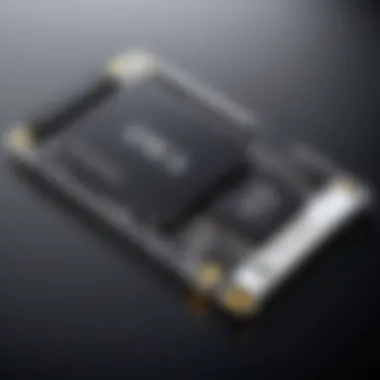

Intro
With the launch of the PlayStation 5, gaming has reached new heights. The console's performance is impressive but many users find the internal storage quickly falls short. Modern games can demand significant storage space; thus, the need for a proper storage solution arises. This guide will explore the intricacies of internal SSD expansion for the PS5. It aims to provide clarity on compatibility, installation, and the benefits of upgrading storage.
Several SSD models exist on the market. Users must consider performance metrics, available options, and personal needs. Understanding these factors can enhance the gaming experience while ensuring smooth functionality.
Product Overview
Brief Description
The PlayStation 5 allows for internal SSD expansion. This capability is vital for gamers facing storage limitations. By upgrading, users can store more games and reduce loading times.
Key Features
- Increased Storage Capacity: Expand the console's storage for more game titles.
- Improved Loading Times: Benefits from faster SSD technology.
- Compatibility with PCIe 4.0: Offers cutting-edge data transfer speeds.
Available Variants
Many SSD brands provide options that are PS5-compatible. Some notable models include:
- Samsung 980 Pro
- WD Black SN850
- Seagate FireCuda 530
Specifications Breakdown
Technical Specifications
For a successful SSD expansion, technical requirements are essential. The PS5 supports SSDs with these specifications:
- Form Factor: M.2 2230/2280
- Interface: PCIe Gen 4
- Storage Capacity: At least 250 GB up to 4 TB
Performance Metrics
Performance is crucial when selecting an SSD. Key metrics to consider include:
- Sequential Read Speed: Minimum 5,500 MB/s
- Endurance Rating: Measured in TBW (Terabytes Written)
Compatibility Information
When choosing an SSD, ensure it meets the requirements set by Sony. Also, check if the model is officially recommended or verified. This avoids potential issues during installation.
Comparative Analysis
Competing Products
A variety of SSDs compete in the market. Each offers unique strengths:
- Samsung 980 Pro: Known for high performance but may be pricier.
- WD Black SN850: Balanced performance with user-friendly software.
- Seagate FireCuda 530: Large capacities with solid warranties.
Strengths and Weaknesses
Samsung 980 Pro: High read speeds mean less loading time, but its premium price may deter some. WD Black SN850: Excellent thermal management but slightly less speed compared to competitors. Seagate FireCuda 530: Offers vast storage but can run hot under heavy use.
Price Comparison
Pricing varies among models. Samsung 980 Pro starts around $200, while the WD Black SN850 is similarly priced. Seagate FireCuda 530, depending on storage capacity, may range from $240 to $300.
Buying Guide
Target User Profiles
Understanding user needs can guide selections. Common profiles include:
- Casual Gamers: Those who play occasionally may opt for moderate storage.
- Hardcore Gamers: Frequent players need larger capacities.
Important Considerations
When buying, consider:
- The specific requirements of your titles.
- The future-proofing needs.
- Budget constraints.
Insider Tips for Buyers
Experience suggests:
- Always check for deals and discounts.
- Read user reviews for real-world performance insights.


Maintenance and Upgrade Insights
Regular Maintenance Practices
To maintain SSD performance, perform regular checks. Monitor temperatures and available storage space, and avoid overfilling.
Upgrade Paths and Options
Upgrading storage doesn’t stop here. Future options may include:
- Larger capacities as technology evolves.
- Exploring external drives as additional backups.
Troubleshooting Common Issues
If installation fails or there are performance issues, consider:
- Checking compatibility again.
- Ensuring the SSD is correctly seated in the M.2 slot.
Upgrading to an internal SSD can significantly enhance your PS5 experience. With this guide, users are equipped to make informed choices.
Understanding PS5 Storage Limitations
The storage capacity of a gaming console impacts not only the games a player can keep but also the overall gaming experience. For PlayStation 5 owners, understanding the limitations of their storage system is crucial. It helps in making informed decisions regarding storage expansion and optimal management of available space. The PS5 comes with an internal SSD that, while quick, has limited capacity that many players find insufficient for their library of games.
The Importance of Storage in Gaming
Storage is fundamental to gaming. Large games require more space to store data files, which include textures, sound assets, and game models. These components contribute to the overall quality and richness of the gaming experience. As games evolve, their file sizes often grow, requiring more storage space. If gamers run out of storage, they face difficult choices—removing older games or constantly managing what to keep on the console.
Storage impacts load times and overall performance. Fast SSD storage can decrease wait times, letting players jump into gameplay quicker. Therefore, maximizing this aspect through proper storage management becomes essential. Failure to do so can lead to frustrating delays, impacting enjoyment and engagement.
Specifications of PS5's Internal Storage
The PS5 is equipped with an 825 GB SSD. However, the user-accessible space is even less, around 667 GB after accounting for system software and other pre-installed applications. In the realm of high-definition gaming, this limited capacity can be a bottleneck.
The SSD uses a custom design that supports high read and write speeds, up to 5.5 GB/s. This enhancement enables seamless gameplay and impressive load times, one of the standout features of the PS5. However, despite its high performance, the small user-accessible storage can lead gamers to rethink their file management strategies.
Challenges Faced by Gamers
Gamers using PS5s regularly encounter storage-related hurdles. Managing a growing library of games can become burdensome. Many players find themselves deleting older titles only to re-download them later, which is time-consuming and inconvenient. The ongoing growth in game sizes, driven by advancements in graphics and gameplay, compounds this issue further.
Moreover, some players may not understand how to expand their storage effectively. Confusion around compatibility and installation procedures may halt their attempts to enhance their PS5 storage capabilities. As a result, this section aims to lay the groundwork for addressing these challenges and guiding readers through the necessary steps for optimal SSD management.
Exploring SSD Technology
In the realm of modern gaming, the significance of storage cannot be understated. As we delve into the depths of SSD technology, it becomes clear that such advancements are not merely optional; they are instrumental to optimizing the gaming experience on a platform like the PlayStation 5. The SSD technology employed in the PS5 transforms not only the speed and efficiency of loading times but also influences performance in a broader context.
What is an SSD?
A solid-state drive (SSD) is a storage device that utilizes integrated circuit assemblies to store data persistently, offering faster access times and improved reliability when compared to traditional hard disk drives (HDDs). Unlike HDDs that rely on spinning disks and moving read/write heads, SSDs have no moving parts, which creates several advantages:
- Speed: SSDs provide significantly quicker data transfer rates, which results in rapid boot times and almost instantaneous loading of games.
- Durability: The absence of mechanical components makes SSDs less prone to physical damage. They withstand shocks and vibrations better than HDDs.
- Energy Efficiency: SSDs consume less power, which can lead to longer battery life for portable devices.
In summary, the integration of SSD technology is fundamental to enhancing the functionality of the PS5. This evolution in storage ensures that gamers spend less time waiting and more time enjoying their gaming sessions.
Types of SSDs Available
When it comes to expanding your PS5 storage, understanding the types of SSDs available is crucial. Each type has its distinct characteristics, advantages, and potential drawbacks:
- SATA SSDs: Generally slower than other types, SATA SSDs provide a decent upgrade over HDDs but may not meet the performance requirements for high-end gaming on the PS5.
- M.2 NVMe SSDs: These are the recommended options for PS5 expansion. M.2 NVMe SSDs offer high-speed data transfer, taking full advantage of the PS5's capabilities. They are compact and connect directly to the motherboard, maximizing efficiency.
- PCIe 3.0 vs. PCIe 4.0: Both represent different generations of the PCI Express interface. PCIe 4.0 SSDs deliver improved speeds compared to PCIe 3.0 SSDs, making them a better fit for gaming needs.
- External SSDs: While not a direct replacement for internal storage, external SSDs provide additional capacity. However, they may be limited when it comes to speed due to connection interfaces.
Each SSD type has implications for performance and compatibility with the PlayStation 5. The choice of an SSD will ultimately affect the gaming experience, determining how quickly games load and how seamlessly they run. Understanding these distinctions aids gamers in making informed decisions about their storage expansions.
The Need for Internal SSD Expansion
As gaming becomes more expansive and demanding in terms of storage, the necessity for internal SSD expansion in the PS5 is increasingly evident. Current gaming titles require more space, leading to a situation where players might frequently manage their game library. An expanded SSD can alleviate these concerns and enhance the overall gaming experience.
Increased Game Library Management
The PS5 comes with a limited amount of internal storage. As new games are released, many players find themselves running out of space. It is not uncommon to install and uninstall games on a regular basis, which can be tedious.
With an internal SSD expansion, players can add significant storage capacity, enabling them to keep more games installed simultaneously. This not only simplifies game management but also enhances user experience by reducing the hassle of constant data relocation. Having a larger library accessible instantly allows gamers greater flexibility and convenience.
Moreover, it is worth noting that some consolidation of game files can also facilitate faster access times. When games are kept within the console, the system can fetch data more efficiently than if it had to rely on external drives, which often do not match the speed of an internal SSD.
Enhancing Load Times and Performance
Another fundamental aspect of internal SSD expansion is the improvement in load times and general performance. The PS5's compatibility with high-speed SSDs means that players who upgrade their storage can benefit from significantly reduced loading times. Waiting times can detract from immersion in gaming, and this is where a robust SSD expansion plays an essential role.
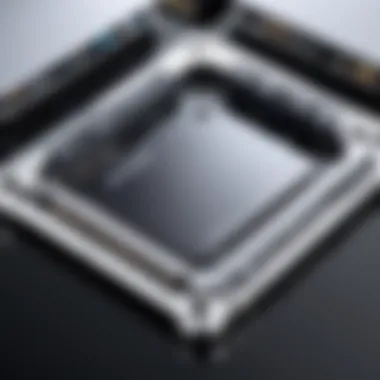

An upgraded SSD not only decreases loading times for games but also allows for faster data retrieval. This can contribute to smoother gameplay, especially in titles that push hardware limits. Furthermore, during online play, fast access to game data can reduce lag and improve multiplayer experiences.
Compatibility Requirements
Understanding the compatibility requirements for internal SSD expansion in the PS5 is crucial for any gamer or tech enthusiast considering an upgrade. Proper compatibility not only ensures that the SSD will fit correctly into the console, but it also guarantees that it will operate at optimal performance levels. An incompatible SSD can lead to issues such as poor load times, system errors, or, in some cases, total failure of the expansion.
PS5 SSD Compatibility Guidelines
Sony has set specific guidelines when it comes to SSD compatibility for the PlayStation 5. Firstly, the SSD must meet certain performance specifications to ensure it works smoothly with the console's architecture. Any SSD considered for expansion must have a minimum sequential read speed of 5,500 MB/s to effectively match the demands of the PS5. This requirement pertains to the drive's ability to quickly read data, which is critical for gaming performance.
Additionally, the physical dimensions of the SSD are important as well. The M.2 SSD must be the 2230, 2242, 2260, 2280, or 22110 form factor because these dimensions determine how well the SSD fits within the PS5’s dedicated SSD compartment. Any deviation from these dimensions could lead to hardware installation obstacles.
Moreover, the NVMe interface is a must, as traditional SATA SSDs are not compatible with the PS5. NVMe drives utilize the PCIe interface, allowing for significantly faster data transfer rates compared to older technologies. This compatibility guideline ensures that the gaming experience provided by these expansions meets the high-performance standards that modern gaming demands.
In summary, when selecting an SSD for a PS5 expansion, ensure that it:
- Meets the minimum sequential read speed of 5,500 MB/s
- Is in the specified M.2 form factors (2230, 2242, 2260, 2280, or 22110)
- Uses the NVMe interface for optimal performance
"Understanding the compatibility guidelines can save a gamer not just time but also potential frustration in the installation process."
Recommended Brands and Models
When considering brands and models, it's essential to look for those that not only meet the technical requirements but have also proven reliability in the market. A few of the standout brands that meet the PS5's SSD compatibility requirements include:
- Samsung 980 Pro: Known for its high read and write speeds, the Samsung 980 Pro has become a popular choice among gamers. With sequential reads reaching up to 7,000 MB/s, it outperforms the minimum requirement.
- Western Digital Black SN850: This SSD is another strong performer, offering robust speeds and consistent performance ideal for gaming. Its high endurance rating also makes it suitable for heavy usage.
- Seagate FireCuda 530: This model is noted for both fast speeds and durability. It provides a heat sink option, which helps maintain performance during extensive play sessions.
- Crucial P5 Plus: While competitively priced, this SSD does not compromise on performance. It meets the required speeds while offering good value for gamers on a budget.
To conclude, ensuring compatibility with your PS5 is vital. Choosing the right SSD can enhance the overall gaming experience significantly.
Installation Process for Internal SSDs
The installation process for internal SSDs in a PlayStation 5 (PS5) is a crucial aspect that underlies the entire expansion narrative. This process should not be underestimated, as it offers gamers the opportunity to significantly boost their console’s storage and performance capabilities. For tech enthusiasts and DIY builders, a successful installation enhances the overall gaming experience. There are specific elements that must be understood before diving into the installation itself.
Pre-Installation Considerations
Before embarking on the installation journey, several factors must be taken into account:
- Compatibility: Ensure that the SSD you plan to purchase meets the PS5's requirements. The SSD must have an M.2 interface, NVMe protocol support, and specific size constraints. Neglecting this can lead to improper installation or even hardware damage.
- Tools Needed: Have the necessary tools ready, including a screwdriver and possibly a thermal pad for optimal cooling.
- Firmware Updates: Check that your PS5 is running the latest firmware version. An outdated system may not recognize the new SSD.
- Backup Your Data: It's wise to back up any important data before starting. While installing an SSD is generally safe, data loss can occur if something goes wrong.
Before moving to the actual installation, assess your technical comfort level. If unsure about handling electronics, finding a guide or video tutorial might help.
Step-By-Step Installation Guide
This guide offers a structured sequence for installing an SSD in your PS5:
- Gather Tools and SSD: Assemble your tools and make sure your SSD is within a compatible range as specified earlier.
- Power Down the PS5: Completely shut down your console. Unplug all cables to avoid electric shock or damage.
- Remove the Side Panel: Carefully take off the PS5’s side panel. Use a gentle motion to avoid damaging the clips.
- Locate the SSD Slot: Find the SSD expansion slot on the motherboard. This slot is typically covered with a metal shield that needs to be removed.
- Install the SSD: Insert the SSD at a slight angle into the expansion slot until it clicks. Secure it in place with a screw or clips, depending on your model.
- Replace the Shield: Put back any coverings you had removed, ensuring it fits smoothly.
- Reattach the Side Panel: Align and gently press the side panel until it locks back in place.
- Reconnect and Power On: Plug the cables back in and power on the console.
By following these steps, you will ensure a seamless installation of the internal SSD.
Post-Installation Configuration
After installation, it is crucial to configure the new SSD properly to ensure optimal performance:
- Format the SSD: When you first boot up the console, the system will prompt you to format the new storage. Take the time to do this correctly.
- System Storage Management: Navigate to the storage settings of your PS5 to manage game installations and transfers between the internal SSD and other storage options.
- Testing: Run a few games to verify that everything functions properly and that the loading times are as expected. Performance metrics should show improvement post-installation.
"A well-executed installation enhances performance and boosts your gaming library's accessibility."
Taking these steps post-installation ensures that the SSD is ready for immediate use and can fully realize its potential, transforming your PS5 into a more effective gaming platform.
Performance Metrics of Upgraded SSDs
The performance of an upgraded SSD plays a crucial role in how a gaming console, particularly the PlayStation 5, operates. As gaming technology advances, the demand for faster load times, enhanced graphical fidelity, and overall better user experience increases. Thus, understanding the performance metrics associated with SSDs is not just beneficial but essential for gamers who want to optimize their PS5 setup.
Upgrading the storage can significantly influence key elements like load speeds and gameplay smoothness, which will be discussed in detail in this section.
Read and Write Speeds
Read and write speeds are the primary metrics that determine an SSD's performance. Read speed refers to how quickly the SSD can retrieve data, while write speed indicates how fast data can be saved onto the drive.
- Importance of Speed: In gaming, these speeds can directly affect the time taken to load games and the speed at which data is processed during gameplay. Faster SSDs reduce load times dramatically, allowing gamers to dive into action more quickly.
- Benchmarking: Most modern SSDs list their read and write speeds in MB/s. For example, the Samsung 980 Pro has read speeds up to 7000 MB/s and write speeds that can reach around 5000 MB/s. Such figures highlight why selecting a high-performance SSD matters.
- Real-World Impact: Users often experience a noticeable difference in load times when comparing a traditional hard drive with a high-end SSD. For players engaged in expansive open-world games, faster speeds mean less time waiting and more time playing.
Impact on Gaming Experience
The impact of an upgraded SSD on the gaming experience goes beyond just numbers. It also involves how a gamer interacts with the console and the enjoyment derived from that interaction.
- Enhanced Performance: An SSD can provide a more seamless experience during gameplay. For instance, during intense scenes with multiple assets loading simultaneously, an SSD can keep up better compared to traditional drives, preventing possible stuttering.
- Game Design Advantages: Developers are beginning to design games with SSD capabilities in mind. This means that games can be more detailed and expansive, knowing that an SSD can handle the data demands more efficiently. Features such as dynamic environments and richer graphics benefit from the higher performance.
- System Responsiveness: Beyond load times, the system's responsiveness improves. Navigating menus and installing updates can be performed much faster, allowing more fluid interaction with the console.
"An SSD can redefine gameplay, ensuring your experience is as immersive as the game world itself."


In essence, when considering an internal SSD upgrade for the PS5, focusing on read and write speeds, alongside understanding their broader impact, can significantly influence a gamer's overall experience.
Comparative Analysis of Top SSDs
When undertaking internal SSD expansion for your PS5, a comparative analysis of top SSDs is crucial. It provides insight into available options and helps determine which model best fits your specific gaming needs. This analysis goes beyond just performance metrics; it also considers factors such as capacity, price, and reliability. Given the investment involved, understanding the distinctions between leading models is essential for informed decision-making.
A thorough comparison allows gamers and tech enthusiasts to evaluate the key features offered by each SSD. It highlights what makes certain models stand out and others fall short. Additionally, it can reveal trade-offs in performance, compatibility, and cost. For someone looking to enhance their PS5 experience, this section opens up avenues for optimization and helps avoid subpar choices.
Key Features of Leading Models
Different SSD models offer various features that cater to diverse preferences. The following key features deserve attention:
- Read and Write Speeds: The faster the speeds, the better the gaming experience. Top models like the Samsung 980 Pro boast impressive read speeds, significantly reducing load times.
- Capacity Options: Gamers often require extensive storage. Models like the Western Digital Black SN850 come in multiple capacities, accommodating large game libraries without compromise.
- Durability and Warranty: Reliability is vital. Models such as the Crucial P5 often offer extended warranties, ensuring peace of mind over long-term use.
- Thermal Management: Effective heat dissipation features, seen in Sabrent Rocket 4 Plus, safeguard SSD performance during prolonged gaming sessions.
These characteristics help you select an SSD that aligns perfectly with your requirements. Keep in mind, the blend of speed, capacity, and durability shapes your gaming experience.
User Reviews and Feedback
User reviews provide practical insights into the performance and reliability of SSDs after installation. Potential buyers can gauge actual experiences from others who have made similar purchases.
- Positive Experiences: Many enthusiasts praise the Seagate FireCuda 530 for its outstanding performance, with users highlighting faster load times and seamless transitions between games as key benefits.
- Negative Feedback: Some users report issues with heat management on certain models. Feedback on the ADATA XPG GAMMIX S70 indicates that while it offers excellent performance, some users experienced thermal throttling under heavy load.
- Realistic Expectations: User feedback acts as a reality check. It steers potential buyers toward understanding the differences between manufacturer claims and actual performance.
In summary, monitoring user reviews and feedback can guide you through the decision-making process, helping you determine which SSD will truly enhance your PS5 gaming experience.
Cost-Benefit Analysis of SSD Expansion
In the realm of gaming, particularly with the PS5, the decision to expand your internal SSD storage merits careful consideration. A cost-benefit analysis can illuminate the advantages and trade-offs of investing in a new SSD. This section outlines the financial implications and potential gains associated with SSD expansion, guiding gamers through their choices.
Initial Investment vs. Long-Term Gains
Despite the upfront cost of purchasing a compatible SSD, this investment can yield significant long-term advantages. A quality SSD can vastly improve load times, enabling quick transitions between games and faster access to data. This enhancement can lead to an overall better gaming experience, especially in a landscape where games are becoming increasingly data-heavy.
- Quality SSDs often range in price, with some starting around $100 and others exceeding $300.
- Consider future-proofing your gaming setup. Higher storage capacities may eliminate the need for further investments in a new SSD down the line, thus increasing overall value.
However, it is essential to balance initial costs with potential benefits. If one plays only a few games and does not require extensive storage, the need for an SSD expansion might not justify the expense.
"Evaluating whether SSD expansion is a necessity depends on individual gaming habits and titles in use."
Alternative Storage Solutions
For those hesitant about investing in SSDs, other storage solutions exist. These alternatives may come with different performance levels and costs that could suit various needs:
- External HDDs: Although slower than SSDs, they offer larger capacities at lower prices. They can be useful for games that do not require ultra-fast loading times.
- Hybrid Drives: These combine SSD and HDD technologies, offering a balance between speed and capacity. They may offer decent performance for specific games.
- Cloud Storage: Services like PlayStation Plus provide online storage for game saves and game trials. While this does not address installation concerns directly, it may allow for better management of space constraints on the console.
In summary, the cost-benefit analysis of SSD expansion necessitates assessing one's gaming habits, preferences, and financial capabilities. While an SSD upgrade holds the promise of enhanced performance and user experience, alternative storage options might serve as a viable path for those with differing needs.
Future Trends in Gaming Storage Technology
The domain of gaming storage technology is evolving rapidly. As gaming demands increase, the storage devices must adapt to handle larger files, faster load times, and enhanced performance. Key advancements are expected in SSD technology that will not only improve data transfer rates but also address the growing requirements of gamers and developers alike. An understanding of these trends is essential for those looking to enhance their gaming experience through internal SSD expansion.
Emerging SSD Technologies
The future of SSDs looks promising with several emerging technologies that could redefine performance standards. Some of the notable advancements include:
- NVMe 2.0: This new protocol promises to significantly boost data transfer speeds. With lower latency and higher IOPS (Input/Output Operations Per Second), gaming experiences could become even richer.
- 3D NAND Technology: Increasing storage density while reducing the cost per gigabyte is crucial for the future. 3D NAND allows for more layers of memory cells, effectively increasing capacity without the need for larger physical devices.
- PCIe 5.0: Offering double the bandwidth of its predecessor, PCIe 5.0 can facilitate faster read and write operations. This could lead to shorter loading times and smoother gameplay, especially for high-resolution gaming titles.
- Smart SSDs: These devices incorporate AI capability to manage data more effectively, optimizing performance based on user behavior and game requirements.
As these technologies gain traction, they promise not only improved speed and reliability but also innovative features that enhance how data is processed in gaming environments.
Potential Influences on Gaming Consoles
The integration of these storage advancements is likely to influence various aspects of gaming consoles, particularly the PS5. Here are some potential impacts:
- Improved Gaming Experience: With advancements like NVMe 2.0, gamers can expect drastic reductions in loading times. Games may load nearly instantaneously, which is crucial in fast-paced multiplayer scenarios.
- Enhanced Game Development: Developers will be able to create more expansive worlds with intricate details. Larger storage capacities mean the potential for deeper narrative experiences and rich environments without compromising performance.
- Backward Compatibility: As future storage technology becomes standard, consoles may need to ensure backward compatibility with older titles. This could involve updates to how games are stored and accessed on newer platforms.
- Market Competition: Other gaming systems are watching closely. The race to innovate storage technology can lead to more competitive offerings from various manufacturers, ensuring gamers have the best options available.
With the rapid pace of innovation, understanding these trends is not merely for future planning; it is essential for optimizing current gaming setups and leveraging your console's full potential.
In summary, the future of gaming storage technology is on the brink of exciting developments. By staying informed on these emerging SSD technologies and their implications for gaming consoles, gamers can better prepare for the improvements to come, enhancing their gaming experiences significantly.
Epilogue
In this guide, we explored various facets of internal SSD expansion for the PS5. The significance of expanding storage cannot be overstated, particularly as game files grow more substantial in size. An internal SSD upgrade directly addresses the limitations posed by the console’s default storage capacity. This is essential, especially for avid gamers who engage with numerous titles or those who require fast loading times.
Summarizing Key Takeaways
Several key takeaways emerge from our exploration:
- Storage Needs: PS5 offers improved performance with SSDs. Expansion enables the storage of more games without worrying about uninstalls often.
- Compatibility: Not all SSDs work with the PS5. It is crucial to consult PS5-specific compatibility requirements before purchasing.
- Installation: While the installation might seem complex, following the correct steps can simplify the process.
- Performance Gains: An upgraded SSD does not only expand storage but also enhances load times and overall gaming performance.
Final Thoughts on SSD Expansion for the PS5
"Upgrading your PS5’s SSD is not just about storage, it’s about elevating your gaming experience to a new level."
With proper knowledge and careful consideration, any gamer can achieve the ideal setup for their needs.



