Maximizing Performance: The Razer Blade 15 Base Charger
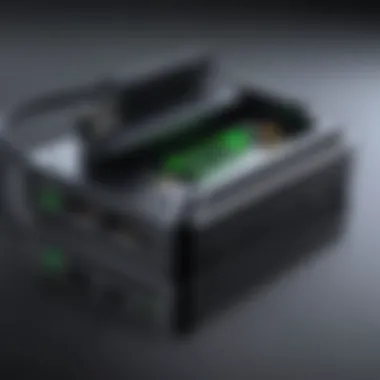

Intro
The Razer Blade 15 Base Charger plays a vital role in sustaining both the performance and longevity of the Razer Blade 15 gaming laptop. As gaming technology has developed, so too has the need for efficient power solutions. The charger not only powers the device but also ensures that it runs optimally, facilitating an exceptional gaming experience. Understanding the specifications and features of this charger can help both new users and seasoned gamers make informed decisions.
Product Overview
Brief Description
The Razer Blade 15 Base Charger is designed specifically to meet the power demands of the Razer Blade 15 laptop. With a sleek design and robust performance specifications, this charger aims to provide gamers with reliable energy supply, necessary for intensive gaming sessions.
Key Features
- Wattage: The charger typically delivers 230W, providing ample power for most gaming activities.
- Portability: Equipped with a compact and lightweight design, making it convenient for travel.
- Compatibility: Compatible with various Razer Blade 15 models, ensuring versatility.
- Safety Features: Built-in protections against over-voltage and overheating enhance safety during use.
Available Variants
There is primarily one main variant of the Razer Blade 15 Base Charger, however, it could vary with different models of the Razer Blade 15 laptop, such as variations in wattage between the base models and advanced models that may need more power.
Specifications Breakdown
Technical Specifications
The Razer Blade 15 Base Charger boasts several technical specifications that make it suitable for high-performance gaming. Key aspects include:
- Input Voltage: 100-240V
- Output Voltage: 19.5V
- Output Current: 11.8A
Performance Metrics
Performance metrics of this charger include its high efficiency rate, often above 90%, minimizing energy waste. This ensures that the laptop can sustain high-performance tasks without interruption.
Compatibility Information
Generally, compatibility is limited to Razer Blade 15 models. Limitations concerning charging speeds can occur depending on the usage and laptop specifications.
Comparative Analysis
Competing Products
Several chargers exist in the market, including third-party options like the Anker PowerPort Atom, which targets a similar user base but often lacks the specifications optimized for gaming.
Strengths and Weaknesses
- Strengths:
- Weaknesses:
- Optimized for Razer products.
- High reliability and durability.
- May be more expensive than third-party options.
- Limited compatibility with non-Razer products.
Price Comparison
The price of the Razer Blade 15 Base Charger typically hovers around $89.99, whereas competing chargers can range from $39.99 to $79.99 depending on brand and features, which raises the question of value.
Buying Guide
Target User Profiles
This charger is ideal for gamers who own a Razer Blade 15, professionals who rely on gaming laptops for work, and technology enthusiasts. These users often demand high performance and efficiency from their devices.
Important Considerations
When selecting a charger, it is crucial to consider the necessary wattage for your specific Razer Blade model and whether a third-party charger can meet the performance standards required for gaming.
Insider Tips for Buyers
- Always opt for original chargers; they offer optimal performance and safety.
- Check the return policy in case of compatibility issues.
Maintenance and Upgrade Insights
Regular Maintenance Practices


To ensure longevity, users should keep the charger away from extreme temperatures and check for wear on the cord regularly to avoid any unexpected failures.
Upgrade Paths and Options
As technology evolves, considering future needs might lead some users to seek out chargers with higher wattage options to support more powerful laptops.
Troubleshooting Common Issues
If the laptop does not charge, users should check the following:
- Connection points for dirt or debris.
- The charging light on the laptop for any indications.
- Replace the charger if issues persist after these checks.
Ensuring that you have the correct charger can dramatically affect your gaming performance and experience.
This comprehensive examination aims to inform the reader about the Razer Blade 15 Base Charger and its importance in gaming. By understanding the specifications and features along with practical considerations and maintenance, users will be equipped to make better purchasing and usage decisions.
Understanding the Razer Blade Base Charger
The Razer Blade 15 Base Charger serves as a vital accessory for users of Razer Blade 15 laptops. It is not just a source of power; it influences the overall performance and longevity of the device. Understanding this charger includes recognizing its specifications, compatibility with different models, and the importance of using a quality charger.
Overview of the Razer Blade Line
The Razer Blade 15 line represents a significant development in gaming laptops. It combines powerful hardware with an elegant design. Offering strong performance capabilities, these laptops are aimed at dedicated gamers and professionals who rely on high-performance electronics. The chargers supplied with these models are specifically tailored to meet their power requirements. Each variant of the Razer Blade 15 has distinct specifications, making it crucial to understand the right charger to support each model adequately. For instance, a Razer Blade 15 Studio Edition has different power needs compared to its Base model.
Importance of a Reliable Charger
Having a reliable charger cannot be overlooked. A good charger ensures that the laptop can perform at its best without interruptions. Poor-quality chargers can lead to slow charging times, potential overheating, or even device damage. Furthermore, a compatible charger guarantees proper voltage and amperage, which protects the laptop's internal components. In high-performance contexts, such as gaming or intensive multitasking, the power demand can increase significantly. Not meeting these requirements can result in performance throttling or unexpected shutdowns. Therefore, understanding the role and functionality of the Razer Blade 15 Base Charger is essential for any user who wants to fully utilize their device's capabilities.
A reliable charger plays a crucial role in maintaining the health and efficiency of your laptop. It supports daily operations and long-term functionality.
In summary, exploring the details of the Razer Blade 15 Base Charger helps clarify its importance. Knowing how it integrates with the laptop’s overall architecture allows users to make informed decisions when selecting or replacing their chargers.
Specifications of the Razer Blade Base Charger
Understanding the specifications of the Razer Blade 15 Base Charger is essential. A charger does much more than supply power. It directly affects laptop performance and battery health. With modern gaming laptops, where performance demands are high, choosing the right charger becomes critical. Misunderstandings can result in underperformance, longer charging times, or even damage to the laptop. Therefore, knowing the specifications helps users ensure they have a compatible, efficient, and reliable power source.
Output Voltage and Amperage
The output voltage and amperage are key factors in any charger’s specification. The Razer Blade 15 Base Charger typically offers a voltage of 20 volts and an amperage of 4.5 amps. This combination yields an output power of around 90 watts. It is crucial for users to match these specifications with the laptop requirements. Using a charger with the incorrect voltage can harm the internal components of the laptop. Conversely, insufficient amperage may lead to slower charging or even failure to power the device during operation.
Connector Types
Different models of Razer Blade 15 laptops use specific connector types. The Base Charger commonly uses a standard barrel connector, known for its reliability and durability. This type generally provides a secure connection, minimizing risk of power disruption. Users should be aware of the connector's size and design to avoid incompatibility with aftermarket chargers or other devices. Improper connectors can lead to poor electrical contact, reducing charging efficiency.
Power Rating
The power rating of a charger is a determining factor for its performance. The Razer Blade 15 Base Charger has a power rating of 90 watts. Knowing this helps users assess whether the charger can handle the laptop's demands during intensive use, such as gaming or graphic design. A higher power rating can usually charge devices quicker, while a lower rating may struggle, especially under heavy load. Selecting the right power rating contributes significantly to both performance and battery health.
The right specifications can enhance your gaming experience, making them an essential aspect to consider.
Compatibility with Razer Blade Models
Compatibility is a critical factor when it comes to choosing the right charger for the Razer Blade 15 laptop. Using the wrong charger can result in inefficient charging, potential damage to the laptop, or even voiding the warranty. It is essential to ensure that the charger is designed specifically to work with the model in question. Selecting a compatible charger safeguards the performance of the laptop and ensures that users can maximize the benefits of their investment. Furthermore, understanding compatibility extends beyond merely matching connectors; it involves recognizing the specific voltage and amperage requirements needed to maintain optimal functionality.
List of Compatible Models
The following Razer Blade 15 models are compatible with the Razer Blade 15 Base Charger:
- Razer Blade 15 (2018)
- Razer Blade 15 Advanced (2019)
- Razer Blade 15 Base (2019)
- Razer Blade 15 (2020)
- Razer Blade 15 Advanced (2020)
- Razer Blade 15 (2021)
- Razer Blade 15 Advanced (2021)
These models come with different specifications, but they share common requirements for charging, allowing the base charger to facilitate effective energy transfer to each version.
Limitations and Exclusions
While the Razer Blade 15 Base Charger supports several models, there are limitations and exclusions that users must consider. Notably, the following models are not compatible:
- Razer Blade Stealth
- Razer Blade 17
Using a charger intended for a different model can cause issues such as prolonged charging times or, in more severe cases, battery damage. Users should always verify the model number before purchasing or using a charger.
It is advisable to consult the Razer website or user manual for definitive compatibility details to avoid any missteps when selecting a charger.
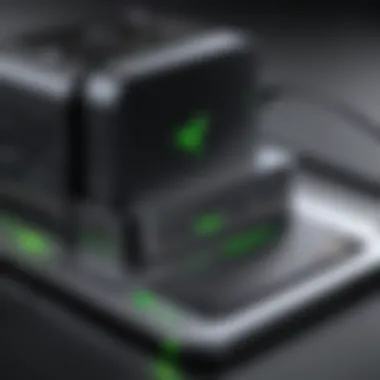

Charging Options for Razer Blade
Understanding the charging options available for the Razer Blade 15 is essential for ensuring optimal performance and longevity of the device. The right charger can significantly influence the efficiency of battery charging, while alternative solutions may offer flexibility based on usage needs.
Using the Base Charger
The base charger designed for the Razer Blade 15 is an integral part of the gaming experience. This charger is optimized to supply the necessary voltage and amperage to the device, making it fast and efficient. When using the base charger, users can expect a reliable charging time, minimizing interruptions during long gaming sessions. The quality of construction and the materials used in the base charger also contribute to its longevity, helping to safeguard the battery health of the laptop over time.
Keeping the base charger clean and in good condition will also help maintain its performance. Users should avoid exposing the charger to moisture or using it in an excessively warm environment.
Alternative Charging Solutions
While the base charger is designed specifically for the Razer Blade 15, there are alternative charging solutions that some users may consider. These options can include third-party chargers, power banks, or USB-C chargers. When selecting an alternative charger, it is crucial to ensure compatibility in terms of voltage and amperage. Here are some key points:
- Third-Party Chargers: Always verify the specifications match those of the original charger. Some third-party options can perform well, but many may lack the safety features present in the official charger.
- Power Banks: Some users may prefer portable options. A high-capacity power bank designed for a gaming laptop can be beneficial for gamers on-the-go.
- USB-C Charging: If the laptop supports USB-C charging, this can provide an additional layer of convenience, allowing users to utilize chargers from other devices.
Portable Charging Considerations
When considering portable charging solutions for the Razer Blade 15, a few factors must be taken into account. Portability often comes at the cost of power. While power banks offer convenience, they must possess enough capacity to charge the laptop effectively.
Along with capacity, look for power banks that support fast charging technology. Not all power banks provide the same speed of charging, which can affect how quickly the laptop can be used again. Also, assess the weight and size of the power bank. Users should find a balance between capacity and portability to ensure ease of use while traveling or attending gaming events.
Considering these factors allows for an informed choice that best suits the needs of each user, whether at home or on the move.
Significance of Charging Speed
Charging speed is often an overlooked aspect of gaming laptop performance. However, it is integral to ensuring that the Razer Blade 15 operates efficiently and fulfills its potential. The power supply not only charges the battery but also sustains the components that demand substantial power. This section will explore how the charging speed affects overall functionality and the user experience.
Comparison with Other Chargers
When comparing the Razer Blade 15 Base Charger to other chargers, the differences in charging speed become evident. Many other brands offer chargers that may seem sufficient at first glance, yet they often fall short in delivering the optimal power needed for high-performance laptops. The Razer charger provides a specific amperage and voltage that matches the requirements of the device perfectly.
- Standard chargers for laptops often deliver less power, extending charging time significantly.
- Fast chargers can offer higher amperage but may not always be compatible, risking potential overheating or reduced lifespan for the device.
In practical terms, a typical charger might take several hours to bring a laptop from a low battery to fully charged, while the Razer Blade 15 Base Charger usually accomplishes this task in a much shorter time frame. This efficiency is essential for gamers and users needing immediate access to their devices.
Impact on Laptop Performance
Charging speed also has a direct impact on laptop performance. Laptops like the Razer Blade 15 utilize considerable power during gaming or intensive tasks. If the charger fails to keep up, users may experience throttling of the CPU or GPU to conserve battery life. This throttling can lead to reduced frame rates and overall performance degradation, undermining the value of the device.
- Performance Consistency: A capable charger maintains a steady power flow, ensuring that performance does not dip during demanding tasks.
- Battery Health: Faster charging speeds can also be detrimental if not managed correctly, potentially resulting in increased wear on the battery over time. That’s where the smart design of the Razer charger comes in, establishing a balance between speed and longevity.
Efficient charging is crucial. Users should recognize its significance not just in convenience but also in maintaining peak component performance during crucial moments.
Health and Longevity of Batteries
The health and longevity of batteries are essential for the overall performance of devices like the Razer Blade 15. Having a reliable charger plays a vital role in maintaining battery efficiency and lifespan. As gaming laptops often demand high-performance power, understanding how to preserve battery health is crucial.
Role of the Charger in Battery Lifespan
The Razer Blade 15 Base Charger is designed to provide optimal voltage and amperage, crucial for ensuring the battery remains healthy. Using the correct charger prevents overcharging or undercharging, which can lead to battery degradation. It is essential to remember that inconsistent charging can harm the battery cells over time, leading to reduced capacity and lifespan.
A good charger reduces stress on the battery by regulating power input and adapting to the battery's current charge state. This steady flow of energy translates to lower heat generation, which is also a significant factor in prolonging battery health.
Inconsistent charging habits can reduce the overall lifespan of the laptop battery, leading to earlier replacements.
Best Practices for Battery Care
To maximize the battery life, consider following these best practices:
- Avoid deep discharges: Frequent complete discharges stress the battery. Aim to recharge when the battery is at 20-30%.
- Keep it cool: Excess heat significantly shortens battery lifespan. Ensure proper ventilation during gaming sessions.
- Use the official charger: The Razer Blade 15 Base Charger is built to meet the specific charging requirements.
- Limit charging overnight: Extended charging periods can lead to overcharging scenarios. While the charger’s technology can manage this, maintaining awareness is beneficial.
Focusing on these elements can greatly enhance the health and longevity of your Razer Blade 15 battery, ensuring it remains reliable for longer periods.
Troubleshooting Charger Issues
Troubleshooting charger issues is essential for maintaining the functionality and longevity of your Razer Blade 15. A malfunction in the charger can hinder the laptop's performance and potentially lead to battery damage. Understanding how to diagnose and rectify common problems ensures that users can continue enjoying their laptops without significant interruptions. Troubleshooting can also save costs associated with unnecessary replacements.
Common Problems Encountered


When using the Razer Blade 15 Base Charger, several issues may arise that can affect its effectiveness. Here are some frequent problems:
- Inconsistent Power Supply: The charger may fail to deliver a steady stream of power, leading to intermittent charging.
- Slow Charging: Users might notice that the laptop takes longer than expected to charge, raising concerns about the charger’s efficiency.
- Overheating: If the charger becomes excessively hot during use, it can pose a risk to both the device and user safety.
- Damage to Charging Cable: Worn or frayed cables can prevent proper charging and may cause electrical hazards.
- Port Malfunction: Issues with the laptop’s charging port can lead to connection failures, making it difficult to charge the device.
All these problems can lead to frustration, primarily if they occur during critical usage periods.
Solutions and Recommendations
Addressing charger issues often involves a systematic approach to identify and resolve the problems effectively:
- Check Connections: Ensure that the charger is securely connected to both the power outlet and the laptop. Loose connections can often lead to inconsistent power supply.
- Inspect the Cable: Look for any signs of damage, such as fraying or kinks. If damage is found, consider replacing the charger.
- Test Alternative Outlets: Sometimes, the issue may lie in the power outlet. Testing with a different outlet can help narrow down the problem.
- Monitor Charging Speed: If charging is slow, make sure that you are using the original Razer Blade 15 Base Charger that meets the required specifications. Using a lower wattage charger can lead to slow performance.
- Avoid Overheating: Place the charger in a well-ventilated area to prevent overheating. If overheating persists, consider discontinuing use and seeking a replacement.
- Clean the Charging Port: Dust and debris in the charging port can disrupt connectivity. Carefully clean the port with a soft brush or compressed air.
- Seek Professional Help: If problems persist despite taking these measures, it may be advisable to consult Razer’s support or visit an authorized service center for deeper analysis.
Keeping your charger in optimal condition is crucial for achieving peak performance from your Razer Blade 15. Regular maintenance can prevent many common issues from arising.
By understanding and addressing these common charger problems, Razer Blade 15 users can ensure that their gaming laptop remains fully functional and ready for action when needed.
Replacement Chargers and Aftermarket Options
Replacement chargers and aftermarket options play a crucial role in ensuring that users of the Razer Blade 15 can maintain their devices without interruption. Finding the right charger is vital not only for immediate functionality but also for the long-term performance and health of the laptop battery. As gaming laptops demand consistent power supply, understanding what alternatives exist becomes necessary for any tech enthusiast or serious gamer.
Evaluating Quality and Performance
When considering replacement chargers, quality and performance must not be overlooked. Not all chargers are created equal; many aftermarket options can vary significantly regarding build quality and electrical specifications.
Firstly, it is important to look for chargers that meet or exceed the original specifications set by Razer. A charger with an output voltage and amperage that aligns with the Razer Blade 15's requirements will ensure that your laptop receives the appropriate power, minimizing risks of overheating or inefficient charging. Many users appreciate third-party chargers that offer built-in safety features such as overcharge protection, which shields the battery from potential damage.
Here are a few options to evaluate quality:
- Brand Reputation: Look for well-reviewed brands that specialize in gaming equipment.
- Customer Feedback: Reading reviews on sites like Reddit or specialized tech forums can provide deeper insights.
- Warranty Information: Reliable manufacturers often provide warranties as a sign of confidence in their product's quality.
Performance is equally essential. Chargers that support rapid charging or have a higher wattage rating can considerably reduce charging time, which is beneficial for gamers looking to minimize downtime. Therefore, one should evaluate both the technical specifications and the overall user experience when selecting a replacement charger.
Cost-Effectiveness Considerations
Cost plays a significant part in deciding whether to go for a replacement charger or an aftermarket option. Often, official replacements from Razer can command a premium price compared to third-party options. However, cheaper replacements might not always provide the quality and features found in the original unit.
Here are some cost considerations to keep in mind:
- Initial Cost vs. Longevity: A cheaper charger might save money upfront but could fail sooner, leading to further expenses.
- Risk of Damage: Poor-quality chargers may lead to battery damage or even harm your laptop, necessitating more costly repairs.
- Performance Benefits: Invested money in a high-quality charger may lead to better overall performance and life span of your battery, which pays off in the long term.
Utilizing aftermarket options can be advantageous if you do extensive research and select a charger tailored to your needs. Ultimately, finding a balance between the initial investment and the anticipated longevity and performance is crucial for making a smart purchase decision.
Keep in mind: A replacement charger should not just be an alternative. It should enhance the overall longevity and performance of your Razer Blade 15 laptop.
Where to Purchase the Razer Blade Base Charger
Finding a reliable source to purchase the Razer Blade 15 Base Charger is crucial for maintaining the functionality and longevity of the laptop. Having the right charger ensures optimal performance, especially during intense gaming sessions or demanding tasks. Furthermore, knowing where to buy the charger can help avoid scams and counterfeit products that may not meet necessary specifications.
Official Razer Store
Purchasing directly from the Official Razer Store is often the safest choice. This ensures that you are getting a genuine product specifically designed for the Razer Blade 15. The benefits include:
- Product Authenticity: There is a guarantee that the charger meets all safety and performance standards.
- Customer Support: Official stores typically offer better customer service and support in case of any issues.
- Warranty Protection: Authentic chargers purchased from Razer often come with a warranty, providing peace of mind.
Moreover, the Official Razer Store usually runs special promotions and discounts, which can be advantageous for gamers looking to save some money while ensuring they have high-quality accessories for their devices.
Third-Party Retailers
While the Official Razer Store is highly recommended, third-party retailers can provide alternative options for purchasing the Razer Blade 15 Base Charger. However, caution is advised. Some reputable stores include Amazon and Newegg. Considerations when using third-party retailers:
- Read Reviews: Look for feedback from other customers to gauge product quality and retailer reliability.
- Check for Compatibility: Ensure that the charger specifications match the requirements for the Razer Blade 15 model.
- Warranty and Return Policy: Verify if the retailer offers a return policy or warranty on your purchase.
Using third-party options might offer competitive pricing, but vigilance is required to ensure you are purchasing a product that is safe and effective. It is important to balance cost against the assurance of purchasing a reliable charger that will not damage your device.
In summary, ensuring where you purchase your Razer Blade 15 Base Charger is as important as the charger itself. Whether opting for the Razer Store or a trusted third-party retailer, ensuring product reliability and authenticity is key.
Summary and Ending
The significance of the Razer Blade 15 Base Charger cannot be understated. As a critical accessory for the Razer Blade 15 gaming laptop, it plays a vital role in keeping the device powered and operational. Without a reliable charger, the performance and longevity of the laptop may suffer. Therefore, understanding its specifications, compatibility, and optimal usage is essential for any user.
Key Takeaways
- Optimal Performance: Utilizing the correct charger ensures the laptop functions at its best. It facilitates rapid charging and maintains the device's health.
- Compatibility Matters: Knowing which charger works with specific Razer Blade models is vital. Not all chargers are interchangeable, and using the wrong one may lead to issues.
- Troubleshooting: Understanding common charger problems enables users to solve issues quickly, ensuring minimal downtime in gaming and work.
- Replacement Options: Aftermarket or replacement chargers can be viable options if the original charger is lost or damaged, but careful evaluation of their quality is necessary.
Final Thoughts on Selection
Choosing the right charger for the Razer Blade 15 is a straightforward process when the correct information is available. First, always select chargers made by Razer or those that explicitly state their compatibility with the Razer Blade 15 lineup. This mitigates risks involving battery health and device performance. Second, consider the environment in which the charger will be used. For gamers on the go, a portable charging solution that maintains the device's health is crucial. Lastly, prioritizing speed and efficiency in charging will enhance the gaming experience. New owners and seasoned users alike should take time to research and make an informed choice. It pays dividends in the long run, ensuring both performance and investment are safeguarded.



