Exploring Razer Custom Laptops: A Comprehensive Guide


Intro
Razer is a name that resonates with gamers and tech enthusiasts alike. The company's commitment to high performance and customization makes its laptops stand out in a crowded market. This guide provides a depth of knowledge about Razer custom laptops. It serves as a resource for users looking to understand their options and make informed decisions. Whether you are a gamer or a professional, knowing what Razer offers can enhance your experience significantly.
Product Overview
Brief Description
Razer custom laptops are known for their sleek design, powerful performance, and extensive customization options. These laptops are not just toys for gamers; they also serve professionals who require high-grade specifications for tasks like video editing and 3D rendering. The blend of aesthetics and functionality captivates a wide range of users.
Key Features
Razer laptops come loaded with several standout features:
- High Refresh Rate Displays: Many models offer refresh rates up to 240Hz, ensuring smooth visuals in fast-paced games.
- RGB Lighting: Customizable RGB keyboard lighting enhances both aesthetics and functionality.
- Advanced Cooling Solutions: Efficient thermal management to avoid overheating during extended periods of use.
- Powerful GPUs: Options for NVIDIA GeForce RTX graphics cards that cater to demanding gaming and professional applications.
Available Variants
Razer's lineup includes models such as the Razer Blade 15, Razer Blade Stealth, and the Razer Blade 17. Each variant targets different user needs:
- Razer Blade 15: A well-rounded model, ideal for gamers and professionals alike.
- Razer Blade Stealth: Lightweight and portable, suitable for users who prioritize mobility without compromising performance.
- Razer Blade 17: Excellent for those who desire expansive screen real estate and enhanced hardware.
Specifications Breakdown
Technical Specifications
Razer laptops generally feature high-end components:
- Processors: Options from Intel's latest Core i7 and i9 series for outstanding computational power.
- RAM: Configurations ranging from 16GB to 32GB, catering to multitasking and demanding applications.
- Storage: Fast SSD options, with capacities up to 1TB or more, ensuring quick load times.
Performance Metrics
Performance is gauged through various benchmarks:
- Gaming Performance: Razer laptops consistently achieve high FPS in modern games due to powerful GPUs.
- Productivity: Multitasking abilities shine with ample RAM and swift SSD storage, making them suitable for professionals.
- Thermal Management: Innovative cooling solutions allow for prolonged sessions without throttling.
Compatibility Information
Razer laptops support a wide range of software and accessories. They are compatible with various gaming peripherals, graphics cards, and displays. Understanding compatibility helps users make informed choices about upgrades and peripheral connections.
Comparative Analysis
Competing Products
Razer custom laptops face competition from brands like ASUS ROG, MSI, and Alienware. Each offers unique features and designs, but Razer differentiates itself through aesthetics and customization.
Strengths and Weaknesses
Strengths:
- Exceptional build quality and design.
- High customization options for users.
- Strong community support and software integration.
Weaknesses:
- Often higher price points compared to some competitors.
- Battery life may not match rivals in certain use cases.
Price Comparison
Razer laptops, while premium, do provide value through their features:
- Razer Blade 15: Prices start around $1,599.
- Razer Blade Stealth: Starts at approximately $1,299.
- Razer Blade 17: Generally begins around $1,999.
Buying Guide
Target User Profiles
Different users will benefit from Razer laptops:
- Gamers: Who need high performance for advanced gaming.
- Creative Professionals: Who require powerful configurations for tasks.
- Frequent Travelers: Users who value portability and power.
Important Considerations


When choosing a Razer laptop, consider:
- Budget: Assess how much you are willing to spend.
- Primary Use: Gaming, productivity, or both?
- Customization Needs: Are you planning to upgrade components?
Insider Tips for Buyers
- Check for Deals: Seasonal sales can provide significant discounts.
- Consider Warranty Options: Look into extended warranties for peace of mind.
- Evaluate Accessories: Invest in peripherals for a full setup.
Maintenance and Upgrade Insights
Regular Maintenance Practices
To maintain a Razer laptop:
- Clean the Keyboard and Screen Regularly: Keep dirt from accumulating.
- Ensure Proper Ventilation: Avoid overheating during performance tasks.
- Update Software: Always keep your drivers and operating system updated.
Upgrade Paths and Options
Razer laptops allow for upgrades in:
- RAM: An easy upgrade path for enhanced performance.
- Storage: Users can often replace SSDs with higher capacity options.
Troubleshooting Common Issues
Common issues may arise:
- Overheating: Ensure fans are working and vents clear.
- Performance Drops: Check for background applications consuming resources.
- Driver Conflicts: Regular driver updates from Razer can mitigate these problems.
Understanding these aspects thoroughly positions the user to make well-informed choices regarding Razer custom laptops.
Preamble to Razer Custom Laptops
Overview of Razer as a Brand
Razer has established itself as a key player in the gaming and high-performance laptop market. The brand is known for its commitment to quality, innovation, and a deep understanding of the gaming community. Founded in 2005, Razer began with the aim of providing tools that enhance the gaming experience. Over the years, it has expanded its product line to include custom laptops that cater to both gamers and professionals. This dual focus reflects the recognition that computing needs are diverse and can benefit from tailored solutions.
Razer's reputation is built upon high-performance hardware that integrates seamlessly with user needs. The distinct design of Razer laptops, featuring sleek exteriors and customizable RGB lighting, not only appeals aesthetically but also signifies a lifestyle choice for many. This combination of functionality and style helps Razer stand apart from competitors.
Importance of Customization in Modern Computing
Customization has become a significant aspect of modern computing, particularly as users seek more control over their devices. The ability to tailor performance specs, appearance, and software features allows individuals to optimize their laptop for specific tasks or preferences. This flexibility is crucial in an age where computing requirements can range from high-end gaming to graphic design work.
Customization enhances user satisfaction, making it easier to align the device capabilities with personal needs. For instance, gamers may prioritize robust graphics cards while creative professionals might need more RAM and faster processors. Thus, having options minimizes the compromises often associated with off-the-shelf products.
Furthermore, the rapid advancement in technology pushes users to adapt their equipment continually. Custom laptops are not just a passing trend; they represent a shift towards personalized computing where performance and aesthetics coexist to meet the user’s demands effectively. This article will delve into how Razer custom laptops epitomize this trend, highlighting both their unique offerings and practical implications.
Understanding Razer's Product Line
Razer custom laptops represent a convergence of powerful technology and aesthetic design. Understanding Razer's product line is crucial for anyone looking to invest in a custom laptop. This section explores the significance of the different models offered by Razer, allowing potential buyers to make informed choices based on their specific needs and preferences.
Razer Blade Series: The Flagship Models
The Razer Blade series is the hallmark of Razer's custom laptop offerings. These laptops are built for high-performance gaming and demanding workloads. One key feature is their superior build quality, often highlighted by a sleek aluminum chassis that resists wear. Additionally, the Blade series typically houses powerful hardware, including the latest Intel processors and NVIDIA graphics options. This combination results in exceptional performance, catering to gamers and professionals alike.
Another notable aspect is the display. Many models in the Blade series come equipped with high refresh rate screens, enhancing the gaming experience. For example, options for 144Hz and even 240Hz refresh rates are available. Such features are important for those seeking responsive gameplay.
Razer Stealth: Ultraportability Meets Performance
The Razer Stealth line focuses on a balance between portability and performance. Perfect for individuals on-the-go, these laptops weigh less and are designed to fit easily into backpacks. They do not compromise much on performance, housing capable processors and integrated graphics options that handle everyday tasks efficiently.
An important consideration is for users who might not require as much power as the Blade series but still wish to engage in light gaming or creative tasks. The Stealth’s design often includes LED lighting and a stylish finish, aligning with Razer's brand identity while remaining discreet enough for professional settings. Users appreciate the versatility that comes with the Stealth’s form factor.
Razer Book: Designed for Productivity
The Razer Book caters to those who prioritize productivity without sacrificing performance. This line of laptops features a focus on excellent multitasking capabilities, making them suitable for both creative professionals and general users. The Razer Book incorporates a larger screen and ample keyboard space, addressing comfort during extended use.
Moreover, its specifications often include high-speed SSDs and sufficient RAM, which enhance overall efficiency. Users working on demanding applications will find the Razer Book beneficial in managing workflows. The addition of software features aimed at improving productivity rounds out this model, making it an attractive choice for professionals in various fields.
Understanding the different product lines offered by Razer is essential for making a choice that meets individual requirements. Each model serves distinct purposes, catering to gamers, professionals, or casual users.
Key Components of Razer Custom Laptops
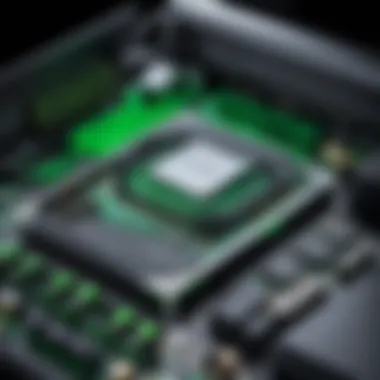

Understanding the key components of Razer custom laptops is essential for anyone considering an investment in high-performance computing. This section delves into the important elements that contribute to the overall performance and functionality of these laptops. Each component plays a vital role in enhancing user experience, whether for gaming or professional applications. By evaluating these elements, readers can make informed decisions tailored to their specific needs.
Processors and Their Impact on Performance
Processors serve as the heart of a laptop, determining its speed and efficiency in executing tasks. Razer often equip their laptops with top-tier processors from Intel and AMD, helping users achieve remarkable performance in demanding applications. The latest Razer Blade models, for instance, are outfitted with Intel Core i7 or i9 processors, pushing the limits of processing capabilities.
Benefits of strong processors include:
- Improved multitasking: Handles several applications without lag.
- Higher frame rates in gaming: Ensures smooth gameplay.
- Faster rendering times: Useful for creating content in software like Adobe Premiere.
The choice of processor should align with how the laptop will be used. Gamers might prioritize higher clock speeds, while creators may benefit more from multi-core performance. Ultimately, selecting the right processor directly impacts user satisfaction and laptop efficiency.
Graphics Options: Dedicated vs.
Integrated
When discussing graphics, it's vital to understand the difference between dedicated and integrated options. Razer custom laptops typically offer NVIDIA GeForce dedicated graphics cards that enhance gaming experiences significantly.
Dedicated graphics provide:
- Enhanced visual performance: Games and graphics-heavy applications run smoother.
- Better support for VR: Ideal for users interested in virtual reality gaming.
On the other hand, integrated graphics might suffice for general use, such as browsing the web or working on documents. However, they do not match the performance of dedicated cards, especially for gaming or advanced design work. Razer’s offerings generally favor dedicated GPUs, which makes them perfect for gamers and professionals alike.
Memory and Storage Configurations
RAM and storage configurations are critical in determining a laptop's capacity to handle projects effectively. Razer laptops usually come with various options for RAM, typically between 16GB and 32GB or more for high-performance variants. More RAM allows for better multitasking and smoother performance in demanding scenarios.
Considering storage options:
- Solid State Drives (SSDs) are preferred for their speed and reliability. They significantly reduce boot times and software loading times.
- Razer offers significant SSD sizes tailored to users' needs, with options for expansion.
The balance between RAM and storage is crucial. More memory can enhance performance, but a speedy storage solution ensures quick data retrieval, making both elements important when choosing the right laptop configuration.
By carefully considering these components, users can create a custom laptop that meets their specific needs, leading to an optimized experience in both gaming and professional applications.
Customization Options Available
Customization options are a cornerstone of the Razer custom laptop experience. With the increasing demand for laptops that perfectly align with individual needs, Razer offers a diverse range of specifications and aesthetic choices. This section will detail how these options can significantly impact both performance and user satisfaction.
Choosing the Right Specifications
When selecting a Razer custom laptop, understanding the specifications is crucial. Users must evaluate the intended use—be it gaming, graphic design, or general productivity. Key specifications to consider include:
- Processor: Choose between various Intel or AMD CPUs. The choice affects speed and multitasking efficiency.
- Graphics: Decide on dedicated or integrated graphics. Gamers should opt for dedicated GPUs like the NVIDIA RTX series for optimal performance in demanding titles.
- Memory: Consider the amount of RAM. For gaming and content creation, 16GB is often the minimum, with 32GB or more recommended for heavy multitasking.
- Storage: SSDs enhance loading times. Opt for larger capacities or the ability to upgrade later if needed.
Users should use Razer's online configurator tool to tailor their laptops to specific needs. This not only ensures the right performance levels but also optimizes the device for future software demands.
Aesthetic Customizations: Beyond the Performance
While performance is undeniably important, aesthetics play a substantial role for many users. Razer laptops are customizable in appearance to reflect personal style. Some aesthetic customization options include:
- Color Options: Users can choose from a variety of colors and finishes. This personal touch can make a laptop stand out.
- Keyboard Lighting: Razer Synapse software allows for customizable RGB lighting, enhancing not just the laptop’s appearance but also the gaming experience through dynamic lighting effects.
- Custom Skins and Decals: For those who want to further personalize their laptops, many opt for third-party skins or decals. These can provide both protection and a unique look.
Investing time to select aesthetic options can amplify user enjoyment. Customized features might seem secondary to functionality but they play a key role in user experience and brand identity. Therefore, balancing performance with visual preferences is essential for many users.
“A Razer laptop reflects not just technological capability but personal identity.”
Software and Ecosystem
In the realm of Razer custom laptops, the software and ecosystem play a critical role. They enhance user experience, optimize performance, and provide a tailored environment to meet specific needs. With gaming and productivity demands constantly evolving, the software tools that accompany these laptops are essential for maximizing their capabilities.
Razer Synapse: Enhanced Control and Configuration
Razer Synapse is vital for users who seek fine-tuned control over their gaming and computing setups. This cloud-based software serves as a command center for various Razer devices, including custom laptops. It enables users to configure settings, create macros, and control lighting effects.
Key Features of Razer Synapse:
- Custom Profiles: Users can create and switch between profiles for different games or applications. This allows for optimal performance tailored to specific tasks.
- RGB Lighting Customization: Synapse offers a variety of lighting options, helping users create a personalized aesthetic.
- Macro Recording: Users can record complex series of keystrokes to enhance gameplay or productivity.
- System Monitoring: Real-time monitoring of CPU, GPU, and memory, enabling users to see how their system performs under load.
Razer Synapse ensures that configurations are easily manageable. Users benefit from being able to adjust performance on-the-fly or set everything before launching a demanding game. This adaptability is crucial in competitive environments.


Game Optimization Features
Razer's ecosystems focus heavily on game optimization, which is increasingly important for modern gamers. Optimizing gameplay not only enhances user experience but also provides a competitive edge in performance-intensive scenarios.
Benefits of Game Optimization:
- Auto-Configuration: Razer laptops can automatically configure game settings based on hardware capabilities. This eliminates the need for users to adjust settings manually each time they play.
- Integrated Game Modes: Features like the Game Mode function can prioritize system resources for gaming. It minimizes background processes that may hinder performance.
- Latency Reduction Tools: Tools within the Razer ecosystem help in reducing input lag, providing a smoother response during gameplay.
- Integration with Popular Games: Direct partnerships with many game developers allow Razer to integrate unique optimizations tailored to specific titles.
Utilizing Razer's game optimization features can often mean the difference between victory and defeat in competitive gameplay.
Target Audience for Razer Custom Laptops
Understanding the target audience for Razer custom laptops is essential for appreciating their design and functionality. Individuals who choose Razer laptops often share unique needs, influenced by their specific use cases and preferences. These laptops cater to a diverse range, from gamers seeking high performance to professionals needing reliable tools for creative work. This section explores the primary audiences that Razer aims to serve, unveiling what each group values most in customizable laptops.
Gamers and Esports Enthusiasts
Gamers are arguably the most prominent audience for Razer custom laptops. They require powerful machines capable of running the latest titles at high settings without lag. Performance is critical for esports enthusiasts, who often participate in competitive gaming scenarios where every frame counts. Razer's offerings, such as the Blade series, provide powerful CPUs and high-end graphics cards, essential for handling demanding games.
Performance over Aesthetics: Gamers prioritize specifications like refresh rates and response times, often sacrificing some design elements for performance gains.
Additionally, gamers benefit from Razer's extensive software tools, which optimize performance and provide control over game settings. Features like customizable RGB lighting also appeal to this audience, as they enhance the overall gaming experience, making it immersive and visually appealing.
Creative Professionals and Content Creators
Creative professionals, including graphic designers, video editors, and photographers, are another key segment for Razer laptops. These users require hardware that can effectively handle resource-intensive applications like Adobe Creative Cloud, DaVinci Resolve, or Blender. The Razer Book, designed with productivity in mind, showcases powerful specifications alongside a sleek design. Features such as high-resolution displays and ample RAM support multi-tasking, essential for a smooth workflow.
Users often look for capabilities like color accuracy and display quality. Therefore, Razer laptops equipped with high-performance graphics cards ensure that creators can work seamlessly without experiencing bottlenecks in processing. Furthermore, the versatility of Razer's ecosystems, including compatibility with various software, adds to the overall appeal for content creators.
Students and General Users
Lastly, students and general users make up a significant portion of Razer's audience. While they often have different expectations than gamers or professionals, performance remains a priority. Students typically pursue laptops that balance power and portability. Razer's more lightweight models, especially in the Ultrabook category, are tailored for individuals on the go.
Users in this category appreciate the aesthetic customizations offered, such as keyboard lighting options, which can set their devices apart. Along with performance, general users also seek practical features such as battery life and ease of use. Razer laptops often meet these needs with adequate battery management and an intuitive interface facilitated by software like Razer Synapse.
In summary, Razer custom laptops appeal to a diverse range of users, each with distinct needs that the brand adeptly addresses. Understanding the audience helps highlight the brand's commitment to quality and its innovative solutions in the gaming and creative fields.
Potential Drawbacks of Razer Custom Laptops
When considering Razer custom laptops, potential drawbacks must be evaluated alongside the benefits. While Razer delivers innovative designs and performance, certain aspects may not suit every user's needs. Addressing these drawbacks offers insight into whether a Razer laptop aligns with your expectations and requirements. Understanding these factors can help users make more informed decisions and optimize their investment.
Price Considerations
Razer custom laptops are often priced at a premium. The advanced technology and design elements incorporated into these machines contribute to their higher cost. Users might find that comparable performance can be achieved with other brands at a lower price point. However, it's crucial to assess what you are getting for the investment. The quality of materials, build reliability, and customer support are often superior in Razer products.
Additionally, the value of a Razer custom laptop should be viewed through a long-term lens. If you are a gamer or a professional who relies on high performance, the price may be justified. Still, budgeting can be a challenge, particularly for casual users who might not require the top-tier components these laptops offer.
Thermal Management Challenges
Heat management is a significant consideration for any high-performance laptop. Razer laptops, while powerful, can sometimes struggle to maintain optimal temperatures under heavy loads like gaming or graphic design. The slim form factor, which many users appreciate for its aesthetics, can lead to thermal throttling. This happens when the system reduces performance to cool down.
It is essential for potential users to consider cooling solutions. Some Razer models come with enhanced cooling features, such as improved airflow or advanced heat sinks. However, the nature of powerful components means that excessive heat is natural. Ensuring proper ventilation during use is necessary to maximize the laptop’s performance lifespan.
Portability vs.
Performance Trade-offs
Another important aspect to consider is the trade-off between portability and performance. Razer laptops are designed to be sleek and lightweight, which appeals to users who are on the go. However, this portability often means sacrificing some performance capabilities. For instance, if you opt for a lighter model, you may give up some powerful components only present in the heavier units.
For those prioritizing gaming performance, it is crucial to assess whether the weight and size of the laptop align with their lifestyle. Whether it’s a long commute or frequent travel, understanding these trade-offs can help in making the right decision.
The decision to choose a Razer laptop should factor in both the advantages and the potential drawbacks based on individual needs.
Overall, while Razer custom laptops have much to offer, users should carefully weigh these considerations before committing. Awareness of price, thermal management, and portability can impact overall satisfaction with the purchase.
Ending: Making an Informed Decision
Making an informed decision regarding a Razer custom laptop requires careful consideration of many factors. It is essential to think about individual needs and preferences, aligning them with the specifications available in Razer’s product line. Understanding how various components function together can help determine which configurations will best meet personal usage scenarios.
Firstly, evaluating needs against specifications is crucial. Not every user requires the highest-end graphics or processor capabilities. Gamers might prioritize graphics performance above all else, while content creators might need more RAM and a reliable processor for multitasking. This means taking time to reflect on how these laptops will fit into your workflow or gaming habits.
Moreover, it is important to avoid falling into the trap of over-specifying or choosing components out of habit rather than necessity. Razer custom laptops provide flexibility, but with that comes the responsibility of ensuring that the selections meet actual usage scenarios. This thoughtful consideration leads to maximizing value without unnecessary expenditure.
Secondly, future-proofing your investment is another vital aspect. Technology is ever-evolving, and what seems like a cutting-edge configuration today might be basic in a few years. Selecting components that leave room for upgrades or additional capabilities can extend the laptop's lifespan and performance.
Many users may overlook this when purchasing. However, by choosing configurations that support future upgrades, users can adapt to changes in gaming and software demands with more ease. This could involve selecting a model that allows easy access to RAM slots or a more efficient cooling system.
In summary, making an informed decision about a Razer laptop means evaluating personal needs against what is offered in specifications, ensuring that choices align with genuine requirements rather than trends. Additionally, future-proofing is essential for maximizing the lifespan of the investment. Keeping these elements in mind will help one derive the maximum value and performance from a Razer custom laptop.



