In-Depth Review of the Samsung Galaxy Tab S7+ Book Cover Keyboard
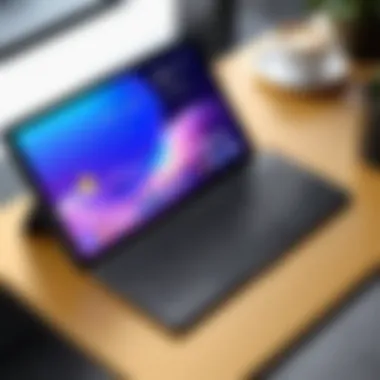

Intro
The Samsung Galaxy Tab S7+ Book Cover Keyboard has evolved into a vital accessory for those seeking to maximize their productivity. With its combination of functionality and design, it appeals to both casual users and tech enthusiasts. This review examines the key aspects of the keyboard, offering an in-depth understanding of its impact on the user experience.
Product Overview
Brief Description
The Samsung Galaxy Tab S7+ Book Cover Keyboard serves as a protective cover and a functional keyboard. It is designed specifically for the Samsung Galaxy Tab S7+ tablet, enhancing usability by enabling easier typing and navigation.
Key Features
- Full-Size Keyboard: The keyboard provides a comfortable typing experience, using key travel and support for touch feedback.
- Detachable Design: Users can easily attach or detach the keyboard, transforming the tablet from a laptop-like experience to touch-based usage in moments.
- Integrated Trackpad: The built-in trackpad allows for precise cursor control, which is particularly useful for tasks requiring more accuracy.
- Adjustable Viewing Angles: The keyboard supports various angles, making it adaptable for different working environments.
Available Variants
The Book Cover Keyboard comes in several colors to suit personal preferences, including Mystic Black and Mystic Bronze. Each variant is sleek and designed to complement the tablet aesthetically.
Specifications Breakdown
Technical Specifications
- Dimensions: The keyboard measures approximately 260.1 x 169.2 x 7.6 mm when closed.
- Weight: It weighs around 600 grams, adding a manageable weight for ease of use.
- Connectivity: It connects through the POGO pin interface on the tablet, ensuring a stable connection.
Performance Metrics
Users report swift response times when typing, with minimal latency. This responsiveness is crucial for anyone engaged in intensive writing or data entry tasks.
Compatibility Information
The Book Cover Keyboard is crafted exclusively for the Samsung Galaxy Tab S7+. It is essential to ensure compatibility when considering accessories for other Galaxy tablet models.
Comparative Analysis
Competing Products
Several alternatives exist as keyboard accessories for tablets.
- Logitech K380: Offers multi-device pairing but lacks direct integration with the device features.
- Apple Magic Keyboard: Compatible with iPad models, it provides robust functionality but at a higher price.
Strengths and Weaknesses
Strengths:
- Integrated design ensures compatibility and stability.
- Great key feedback and response.
Weaknesses:
- Weight may be an issue for some users seeking ultra-portability.
- Price point is higher compared to some standalone keyboards.
Price Comparison
The Book Cover Keyboard typically retails higher than generic options. However, its value is in the seamless integration with the Galaxy Tab S7+. This highlights the importance of considering performance over simply price.
Buying Guide
Target User Profiles
The keyboard is ideal for:
- Students needing a reliable tool for lecture notes and assignments.
- Professionals who require a portable solution for emails and documents.
Important Considerations
When choosing the Book Cover Keyboard, consider:
- The need for portability and weight.
- Compatibility with the Galaxy Tab S7+.
Insider Tips for Buyers
- Check for promotions or bundle offers with the Galaxy Tab S7+.
- Assess the importance of a trackpad for your specific use case.
Maintenance and Upgrade Insights
Regular Maintenance Practices
Keeping the keyboard clean is essential for longevity. Wipe it with a dry cloth to prevent dirt and dust buildup.
Upgrade Paths and Options
As new tablet models emerge, consider future-proofing by ensuring compatibility with upcoming Samsung devices.
Troubleshooting Common Issues
If connectivity fails, ensure the POGO pins are clean. Restarting the tablet can also resolve minor software glitches.


The Samsung Galaxy Tab S7+ Book Cover Keyboard showcases how hardware and software can work together to enhance user experience, specifically for those who prioritize productivity.
Foreword to the Samsung Galaxy Tab S7+ Book Cover Keyboard
The Samsung Galaxy Tab S7+ Book Cover Keyboard is more than just a peripheral. It serves to enhance the functionality of the device, making it a significant consideration for anyone looking to maximize their productivity. This accessory transforms the tablet into a more versatile tool, blending the ease of tablet usage with the efficiency often associated with laptops.
In today's fast-paced digital environment, a capable keyboard is crucial. Users require quick input methods for tasks, from writing emails to drafting documents. Hence, the introduction of the Book Cover Keyboard seems to fill that gap effectively.
It includes distinctive features that attract tech enthusiasts and professionals alike. The pairing with the Galaxy Tab S7+ itself makes for a seamless experience, not just in terms of design aesthetics but also functionality. One need not overlook how this accessory reflects Samsung's intent to cater to users who value both style and efficiency.
When exploring this keyboard, we must consider several aspects. Key features such as layout, design, and user experience will be covered throughout the article. Additionally, understanding how it stands against competitors might influence purchasing decisions significantly. Thus, engaging deeply with these topics will provide users clarity and insights needed before making any commitment.
“The Samsung Galaxy Tab S7+ Book Cover Keyboard is a game-changer for mobile productivity.”
In summary, this introduction sets the stage for an in-depth exploration of the Samsung Galaxy Tab S7+ Book Cover Keyboard. It presents a foundation upon which further detailed discussions can build, ultimately assisting readers in understanding its relevance and value in the modern tech landscape.
Design and Build Quality
When evaluating the Samsung Galaxy Tab S7+ Book Cover Keyboard, the design and build quality are pivotal aspects that significantly enhance the user experience. An effective keyboard should not only complement the tablet aesthetically but also offer durability and functionality. Key elements under this umbrella include the material choices, aesthetic appeal, and portability considerations, all of which contribute to the overall usability of the product.
Material Choices
The material choices used in the Samsung Galaxy Tab S7+ Book Cover Keyboard prioritize both comfort and durability. The surface features a soft-touch finish, providing a pleasant feel while typing. This not only enhances the typing experience but also reduces slippage, allowing for better control. The durability is also evident in the use of high-quality plastics that withstand wear and tear over time. Furthermore, the keys are crafted from materials that resist fading, ensuring longevity and consistent performance. The choice of materials speaks to the consideration for the user’s needs, making the keyboard a reliable accessory.
Aesthetic Appeal
Aesthetic appeal is another important factor that cannot be overlooked. The Samsung Galaxy Tab S7+ Book Cover Keyboard offers a sleek design that blends seamlessly with the tablet. The color options available make it easy for users to match their device with their personal style. The minimalist look enhances the visual elegance of the combination, making it suitable for professional and casual settings alike. A visually appealing product adds to the overall user satisfaction, indicating that design plays a critical role in the purchasing decision for many consumers.
Portability Considerations
Portability is essential for users who are on the go. The Galaxy Tab S7+ Book Cover Keyboard is designed with this in mind. Weighing just a few hundred grams, it adds minimal bulk to the tablet. This makes it easy to slip into a backpack or carry in hand. Additionally, the keyboard magnetically attaches to the tablet, ensuring that it stays securely in place, whether the device is being transported or in use. This feature offers convenience without the worry of losing the keyboard during travels. Overall, the design and build quality of the Samsung Galaxy Tab S7+ Book Cover Keyboard make it a compelling choice for users seeking functionality without sacrificing aesthetics.
Key Features of the Book Cover Keyboard
The key features of the Samsung Galaxy Tab S7+ Book Cover Keyboard play a critical role in enhancing user experience and functionality. This keyboard is not just an accessory; it is designed to elevate the productivity level of a tablet. Understanding its features helps users make an informed choice.
Keyboard Layout and Design
The layout of the Book Cover Keyboard is designed for both comfort and efficiency. The keys are well-spaced, which reduces typing errors and increases comfort during long typing sessions. The overall design is sleek and complements the aesthetic of the Samsung Galaxy Tab S7+. Users will find that the key size and arrangement are intuitive, making the transition from a traditional keyboard to this one relatively seamless. Moreover, the inclusion of a protective cover that folds around the tablet protects against daily wear and tear. This makes the keyboard a functional extension of the device itself.
Function Keys and Shortcuts
Function keys often define the usability of a keyboard. The Book Cover Keyboard features a row of function keys that can be customized for specific tasks. This can significantly streamline workflows. For example, quick access to multimedia controls such as volume adjustment, mute, and playback can enhance the user experience. Additionally, shortcuts for app launches and specific functions are incorporated to boost productivity. These elements command a vital role in redefining typical tablet use, allowing users to perform tasks more efficiently.
Trackpad Functionality
The trackpad integrated into the Book Cover Keyboard is another notable aspect. It provides a smooth navigation experience, which is often lacking in tablet accessories. The precision and responsiveness of the trackpad make it suitable for productivity tasks like document editing and web browsing. Users can scroll, select, and switch between apps without reaching for the tablet screen. This feature bridges the gap between traditional laptop usage and tablet convenience.
The Samsung Galaxy Tab S7+ Book Cover Keyboard transforms the tablet into a productivity powerhouse.
Understanding these key features can significantly influence purchasing decisions. The thoughtful design, function keys, and trackpad functionality all contribute to making the Samsung Galaxy Tab S7+ a versatile tool for various users.
Connectivity and Compatibility
The Connectivity and Compatibility of the Samsung Galaxy Tab S7+ Book Cover Keyboard plays a critical role in its overall appeal. In a world where seamless integration between devices is paramount, understanding how this keyboard interacts with various systems is essential for prospective buyers. Both features enrich user experience and elevate productivity, allowing users to fully leverage their devices.
Bluetooth Connectivity
The keyboard utilizes Bluetooth 5.0, which ensures a stable and efficient connection to the Galaxy Tab S7+. This version of Bluetooth provides several advantages.
- Faster Speeds: It enhances the data transfer rates. Users can expect improved responsiveness when typing.
- Extended Range: Bluetooth 5.0 significantly increases the range of connection, meaning you can operate your tablet from a distance without losing connectivity.
- Multiple Connections: It allows pairing with multiple devices at once. This makes it easier to switch between devices without needing to disconnect and reconnect frequently.
However, it's worth noting that the performance can vary depending on the surrounding environment. Obstacles like walls may hinder the signal strength. Users should ensure a clear line of sight between the keyboard and the device for ideal performance. Furthermore, battery life is essential. The Book Cover Keyboard is designed to consume minimal power, allowing for prolonged use between charges.
Compatibility with Other Devices
While the Samsung Galaxy Tab S7+ Book Cover Keyboard is primarily optimized for the Tab S7+, it also showcases compatibility with a range of other devices. This flexibility is beneficial for users who might own multiple gadgets.
- Other Samsung Tablets: The keyboard can work with similar models, making it a versatile choice.
- Windows Laptops: Users may also experience basic functionality when connecting to Windows laptops. This is helpful for professionals who use both devices regularly.
- Smartphones: Although not its intended use, some elements may operate with Samsung smartphones that support Bluetooth.
Despite its wide compatibility, limitations can arise with non-Samsung devices. Features like function keys and shortcuts may not function optimally outside its intended design. Therefore, while it is adaptable, buyers should consider how they plan to use the keyboard to ensure compatibility meets their expectations.
"A keyboard that functions well expands its usability beyond just one device, making it a pragmatic investment for various users."
User Experience and Feedback
User experience is a critical aspect when considering the Samsung Galaxy Tab S7+ Book Cover Keyboard. This section delves into various elements that contribute to overall satisfaction and usability. Understanding user feedback can offer potential buyers insight into the keyboard’s effectiveness and relevance for their productivity needs.
Ease of Use
The ease of use of the Book Cover Keyboard is paramount. The keyboard attaches magnetically to the tablet, ensuring quick and easy setup. This feature simplifies transition from tablet mode to laptop-like functionality. Users often report that the instant connection makes it intuitive to operate.
Additionally, tactile response plays a big role. The keys are well-spaced, enabling fluid typing without frequent errors. A flat design keeps the device lightweight, enhancing portability. Users often highlight how natural it feels to switch between screen touch and keyboard typing, making navigation efficient.
Typing Experience


Typing experience directly affects productivity. Users appreciate the key travel of about 1 mm, which strikes a balance between comfort and precision. The quiet mechanism ensures discreet typing. This feature is particularly beneficial in environments like meetings or libraries, where noise levels must be minimal.
Also, the layout mirrors that of traditional keyboards, making it convenient for those transitioning from laptops. Function keys provide easy access to shortcuts, expediting tasks such as volume control and screen brightness adjustments. Users often share that they can maintain a steady typing pace without adjusting their hand positions frequently.
General User Reviews
General user reviews reflect a broad spectrum of experiences. Many users commend the product for boosting productivity, often noting that it has transformed the way they utilize their tablets. On platforms like Reddit, several discussions highlight satisfaction with the keyboard's reliability during extended use.
Yet, some feedback indicates areas for improvement. For example, a few users express a desire for additional key customization. Despite this, the overall sentiment tilts positively, with many recommending the accessory to prospective buyers.
“The Galaxy Tab S7+ Book Cover Keyboard has made my work on the tablet seamless. It feels almost like a laptop!”
— Anonymous User
In summary, user experience and feedback offer valuable insights. Ease of use and typing experience stand out as significant advantages, while general reviews suggest a largely positive reception. Potential buyers can make more informed decisions based on these insights, knowing what benefits and limitations they might face.
Performance Analysis
In this section, we will explore the performance of the Samsung Galaxy Tab S7+ Book Cover Keyboard. Performance is crucial because it directly impacts how effectively users can utilize their tablet. A high-performance keyboard can enhance overall productivity, making tasks like writing, browsing, and even gaming smoother. Factors such as typing responsiveness and usability on the go will be reviewed. This analysis is intended to help readers understand the capabilities of the accessory and its relevance to their daily activities.
Typing Responsiveness
Typing responsiveness refers to how accurately and quickly the keyboard responds to user inputs. The Samsung Galaxy Tab S7+ Book Cover Keyboard is designed to offer an efficient typing experience. With well-spaced keys and a tactile feedback mechanism, first impressions indicate that users can enjoy a smooth typing rhythm.
When tested in various scenarios, the keyboard showed minimal lag between pressing a key and receiving a response on-screen. This is essential for tasks such as writing emails or reports, where every second counts. Users who frequently type would value this responsiveness. The keys are also slightly elevated, making it comfortable for prolonged typing sessions.
- Key features that contribute to responsiveness include:
- Scissor-switch mechanism: Provides stability and supports quick actions.
- Quiet operation: Reduces the noise while typing, making it more suitable for quiet environments.
Overall, the typing design promotes efficiency and comfort, enhancing the user experience significantly.
Productivity on the Go
The Samsung Galaxy Tab S7+ Book Cover Keyboard is characterized by its portability. Many users require accessories that allow them to work effectively while commuting or traveling. This keyboard is lightweight and seamlessly attaches to the tablet, ensuring users can maintain a productive workflow anywhere.
The practicality of using the keyboard in various locations is noteworthy. Users can quickly respond to messages, draft documents, or engage in virtual meetings from coffee shops, offices, or while on public transport.
- Benefits of productivity on the go include:
- Compact design: Easy to carry and store.
- Quick setup: Attaching the keyboard to the tab is intuitive and fast, minimizing downtime.
Employing this keyboard enables users to transform their Samsung Galaxy Tab S7+ into an efficient workstation quickly. The ability to stay productive on the go enhances the overall value of the keyboard for individuals with active lifestyles.
Ultimately, the performance analysis of the Samsung Galaxy Tab S7+ Book Cover Keyboard highlights its capacity to boost user efficiency through responsive typing and portable design.
Comparative Analysis
Comparative analysis plays a significant role in evaluating the Samsung Galaxy Tab S7+ Book Cover Keyboard. This section aims to provide a context for potential buyers, emphasizing important factors such as performance, usability, and integration with other devices. Understanding these elements allows users to make educated choices in a crowded market.
Compared to Other Tablets
When assessing the Samsung Galaxy Tab S7+ Book Cover Keyboard, it is essential to compare it with similar accessories designed for other tablets. Its primary competitors include the Apple Magic Keyboard for the iPad Pro and the Lenovo Smart Keyboard for the Tab P11. Each accessory has unique features that cater to the design and functionality of its respective tablet.
- Apple Magic Keyboard: This keyboard offers a more premium feel with its trackpad and backlit keys. However, it comes at a higher price point and is limited to Apple products.
- Lenovo Smart Keyboard: A more budget-friendly option, the Lenovo Smart Keyboard has good functionality. However, it lacks the same level of build quality as the Samsung Galaxy Tab S7+ Book Cover Keyboard.
The Samsung keyboard strikes a balance between functionality and portability, making it a versatile choice for professionals and students alike. Its compatibility with various apps further enhances its use and appeal. Users appreciate the tactile feedback while typing, which is crucial for extended work sessions.
Similar Accessories in the Market
The accessory market is saturated with options that mirror the features of the Samsung Galaxy Tab S7+ Book Cover Keyboard. These products vary in quality, design, and pricing, making it crucial for users to analyze their needs before purchasing.
Some notable alternatives include:
- Logitech K580: A wireless keyboard with a compact design, suitable for casual use but lacking the integrated trackpad.
- Microsoft Surface Go Type Cover: Offers a more professional look, but has limited compatibility outside the Surface line.
Each alternative provides distinctive benefits, but they often fall short in design and integration compared to the Samsung keyboard. Users should consider their specific needs, such as portability and typing comfort, when weighing options in the existing landscape.
Research shows that opting for a keyboard that integrates closely with the tablet enhances overall user experience and productivity, making the Samsung Galaxy Tab S7+ Book Cover Keyboard a solid investment.
Price and Value Assessment
Assessing the price and value of the Samsung Galaxy Tab S7+ Book Cover Keyboard is crucial for potential buyers. Understanding these aspects helps users determine whether this accessory is worth the investment for their specific needs. The Keyboard's features should justify its cost against competing products and its overall utility in enhancing productivity.
Cost Considerations
When evaluating the cost of the Samsung Galaxy Tab S7+ Book Cover Keyboard, various factors come into play. The retail price is often the first consideration but should not be the only one. Users should also consider:
- Build Quality: Higher quality materials and design can justify a higher cost. The durability of the keyboard may result in a long-term investment, as it is used frequently.
- Functionality: The features, such as keyboard layout and trackpad integration, should be viewed relative to the price. If the keyboard significantly boosts productivity, it may be worth the expense.
- Market Alternatives: Compare prices with similar products. Understanding where the keyboard stands in relation to other options will help buyers make a more informed decision.
Return on Investment
The return on investment (ROI) for the Samsung Galaxy Tab S7+ Book Cover Keyboard can be examined through its impact on productivity and overall satisfaction. An effective way to assess ROI includes:
- Increased Efficiency: For professionals and students, the keyboard can enhance speed in typing and multitasking, leading to time savings.
- User Experience: If the keyboard improves the user experience, leading to less frustration and more streamlined tasks, this constitutes a significant return.
- Longevity and Durability: If well-maintained, the keyboard can last for years, reducing the need for frequent replacements.
Investing in the Samsung Galaxy Tab S7+ Book Cover Keyboard can yield substantial benefits, making it more than just an accessory.
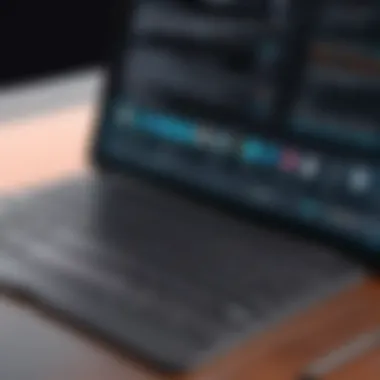

Balancing the initial investment against these considerations can clarify whether this product serves your needs adequately.
Ending
The conclusion of this article reviews the Samsung Galaxy Tab S7+ Book Cover Keyboard, summarizing its significance as an accessory for enhancing productivity. The analysis provided throughout this review emphasized several critical elements that characterize the keyboard's usability, design, and performance.
Firstly, the design and build quality stands out, emphasizing not just aesthetics but also the durable materials used. This is important as it ensures longevity and practical use in various settings, whether professional or casual.
Furthermore, the keyboard's functionality enhances the overall capability of the Tab S7+, making it an ideal tool for multitasking and efficient working. The responsive keys and trackpad enable an experience similar to that of a traditional laptop, which many users appreciate.
From user experiences provided, it is clear that many find the keyboard a worthy investment. The overall performance, when assessed against its competitors, highlights its competitive advantages, particularly in typing experience and portability.
Understanding these aspects is essential for potential buyers, as it allows them to make informed purchasing decisions, recognizing that this accessory could significantly improve their device's functionality and usability.
Final Thoughts
In summary, the Samsung Galaxy Tab S7+ Book Cover Keyboard presents itself as more than just a typing accessory. It is a bridge that enhances the user's interaction with the tablet, transforming it from a simple touch-screen device into a capable, productivity-oriented tool. For anyone who seeks to maximize their use of the Samsung Galaxy Tab S7+, this keyboard is a valuable addition.
Recommendations for Potential Buyers
For those considering purchasing the Samsung Galaxy Tab S7+ Book Cover Keyboard, a few recommendations can be highlighted:
- Evaluate Your Needs: Consider how you plan to use the keyboard. If you prioritize typing and productivity, this accessory will likely meet your expectations.
- Check Compatibility: Ensure your Samsung Galaxy Tab S7+ supports the Book Cover Keyboard. Compatibility is straightforward but worth verifying.
- Explore Pricing Options: Prices can vary, so look for deals or bundles that may offer better value.
- Read User Reviews: Additional insights from current users can provide context about what to expect regarding performance and usability.
By taking these considerations into account, potential buyers can ensure they make a choice aligned with their needs and expectations.
Where to Purchase
Finding the right place to purchase the Samsung Galaxy Tab S7+ Book Cover Keyboard is crucial for ensuring both quality and buyer satisfaction. This section covers the various options available for consumers, along with considerations on cost, product authenticity, and customer service.
Authorized Retailers
Purchasing from authorized retailers guarantees that the product is genuine and often includes warranty services. Retailers like Best Buy and the official Samsung website offer reliable options. They often have offers that might include discounts or bundled deals with the tablet itself, which provides an added incentive for buyers. Additionally, shopping at these locations often gives the chance to physically view and test the product before committing to a purchase.
Online Marketplaces
Platforms such as Amazon and eBay provide diverse choice and price comparison. While they can be more convenient, buyers should be cautious. It is important to check seller ratings and read reviews. Here are some points to consider:
- Seller Reputation: Always verify the feedback and ratings of the seller.
- Return Policy: Understand the return policy incase the product does not meet expectations.
- Shipping Time: Consider delivery times, especially if needing the keyboard urgently.
Local Electronics Stores
Local shops sometimes carry this accessory as well. Advantages here include the ability to gain immediate possession of the keyboard and personal interaction with store staff. This can facilitate asking questions regarding the features and fitting with other devices.
Price Comparison Tools
Using price comparison tools can help ensure you obtain the best deal available. Websites like PriceGrabber allow users to see price options across multiple retailers. This can be particularly useful if looking to save money or find special promotions.
"Choosing a reputable source for purchasing tech accessories protects your investment. It is always wiser to spend a little more for assurance than to risk buying counterfeit products."
Timing and Promotions
Keeping an eye out for seasonal sales such as Black Friday or Cyber Monday can lead to significant savings. Vendors often provide discounts on accessories during these times to promote sales and enhance the overall value of the purchase.
Frequently Asked Questions
In this section, we address some of the common inquiries regarding the Samsung Galaxy Tab S7+ Book Cover Keyboard. Including a FAQ section is crucial as it presents information directly relevant to potential users. This format provides clarity on important issues, enhances user confidence, and can streamline the decision-making process. By answering key questions, we equip readers with specific knowledge they might require before they make a purchase.
What is the warranty period?
Samsung typically offers a limited warranty period for its keyboard accessories, including the Galaxy Tab S7+ Book Cover Keyboard. The standard warranty for this product is usually one year from the date of purchase. This warranty covers defects in materials and workmanship under normal use. It's vital for consumers to keep the original receipt as proof of purchase to validate warranty claims.
If you face issues with the keyboard, check Samsung's customer service for repair or replacement options. Being aware of warranty details can guide your purchasing decision and provides assurance in case of malfunction.
Can use the keyboard without the tablet?
No, the Samsung Galaxy Tab S7+ Book Cover Keyboard is designed specifically for use with the Galaxy Tab S7+. It requires the tablet to function properly, as the keyboard connects magnetically to the device and communicates with it via the tablet's connectors. This design fosters a seamless integration, enhancing user experience, although it does limit standalone functionality.
For some users, this may be a drawback if they seek a more versatile keyboard solution for multiple devices. Ultimately, understanding the keyboard's limitations is essential for making an informed decision regarding its utility in your setup.
User Tips and Tricks
Understanding user tips and tricks is crucial for maximizing the effectiveness of the Samsung Galaxy Tab S7+ Book Cover Keyboard. These practical insights can elevate your experience, enhance productivity, and ensure that you are getting the most out of your investment. The right tips can make complex tasks simpler and more manageable, making your workflow more efficient.
Optimizing Keyboard Settings
To fully leverage the Samsung Galaxy Tab S7+ Book Cover Keyboard, users should explore its settings. Adjusting the keyboard settings can significantly improve typing comfort and efficiency. Start by accessing the keyboard preferences from the tablet’s setting menu. Here, you can tweak various options to suit your preferences. For example, you can enable or disable predictive text and autocorrect features based on your typing style. These choices create a more personalized and efficient typing environment.
Another important feature is the function key customization. Users have the option to bind frequently used shortcuts to specific keys. This can streamline tasks like copy-pasting or switching between apps, making daily use smoother.
Lastly, adjusting the backlight settings can aid visibility in different lighting conditions. This is especially useful when typing in low-light environments. A well-optimized keyboard setting aligns with an individual's needs, which can lead to better overall performance.
Maximizing Compatibility with Apps
The Samsung Galaxy Tab S7+ Book Cover Keyboard is designed to work seamlessly with various applications. However, not all apps are created equal when it comes to keyboard compatibility. To maximize app compatibility, users should prioritize downloading applications that are specifically optimized for keyboard use. Popular productivity tools like Microsoft Word or Google Docs enhance their functionality when combined with the keyboard, offering features like text formatting and navigation shortcuts.
It is also advisable to explore app settings to ensure that keyboard integrations are enabled. Some applications may require users to manually activate keyboard shortcuts or features. Familiarizing yourself with each app's capabilities can significantly improve your overall experience.
Don’t forget to check for updates for both the keyboard firmware and applications you use regularly. Keeping everything up to date helps in maintaining optimal compatibility, which reduces issues or lag during usage. This simple step can drastically improve how you interact with your device, ensuring a more fluid operation across all your tasks.
“Accessory integration with software is key for user satisfaction.”
By taking these steps, users can enhance their overall experience with the Samsung Galaxy Tab S7+ Book Cover Keyboard, ensuring that it serves its full purpose as a productivity tool.



