Samsung Touchscreen Desktops: Features and Insights


Intro
In today's fast-paced digital world, touchscreen desktops have carved a niche that seamlessly merges convenience with lifestyle. Samsung, a frontrunner in the tech industry, has made significant strides in this domain. With a myriad of features tailored to meet both personal and professional demands, these devices are not just gadgets; they're an extension of our daily activities.
As we dive into this exploration, we’ll break down the components that contribute to the appeal of Samsung touchscreen desktops. These devices stand out due to their innovative design, robust specifications, and the flexibility they offer across different user profiles. Understanding their intricacies will empower you to make well-informed decisions - whether you're a casual user, a professional, or a tech enthusiast looking for your next upgrade.
First, let’s focus on the foundational elements that define these devices. This will give us a clearer picture of what Samsung brings to the table and how it fits various lifestyles.
Intro to Touchscreen Technology
Touchscreen technology has transformed the way we interact with devices. From smartphones to desktop computers, this interface bridges the gap between digital content and user engagement. In this context, understanding touchscreen technology is essential not just for tech enthusiasts but also for a broader audience that utilizes these devices daily.
Definition and Fundamentals of Touchscreen Interfaces
At its core, a touchscreen interface is a display that allows touch input. This technology often involves a combination of both hardware and software that react to finger gestures. Here are some key points:
- Touch Sensitivity: Touchscreens operate based on varying degrees of sensitivity. Capacitive touchscreens are prevalent in more sophisticated models, including many Samsung devices. They sense touch through the electrical properties of the human body.
- Multi-touch Capability: Modern touchscreens can recognize multiple touch points simultaneously. This feature enhances user experience significantly in applications ranging from gaming to design work.
- Feedback Mechanisms: Some interfaces provide haptic feedback, allowing users to feel sensations as they touch the screen, bridging the gap between virtual and physical interactions.
In summary, the fundamentals of touchscreens lay the groundwork for innovative user experiences, making it a pivotal point in technology understanding.
Evolution of Touchscreen Technology
Touchscreen technology hasn't remained stagnant. It has undergone substantial advancements over the years:
- Historical Context: The journey began with resistive touchscreens in the 1970s, primarily used in specialized industrial applications. These screens operated by detecting pressure applied to them, but soon fell short for consumer needs.
- Transition to Capacitive: In the early 2000s, the evolution to capacitive touchscreen technology changed the game. This version of touchscreen responded to the electrical properties of the finger rather than mere pressure.
- Current Developments: Fast-forward to today, touchscreens are no longer just standalone devices. Integration with other technologies, like voice recognition and augmented reality, sets the stage for their future.
Touchscreen technology has moved from industrial applications to becoming the backbone of user interaction in today’s digital age.
The evolution underscores the pivotal role of touchscreens in shaping how we communicate with technology, enhancing usability in settings that blend personal and professional spaces.
Samsung's Pioneering Role in Touchscreen Displays
Samsung has carved out a significant niche in the world of touchscreen technology, consistently pushing boundaries and leading initiatives that have shaped how we interact with devices. Understanding Samsung's role is not just about recognizing a brand; it's about appreciating how innovations by this company have influenced user interfaces across the board. From sleek consumer electronics to robust commercial solutions, their contributions go far beyond mere product offerings. They stand as a testimony to the interplay of technology and user experience.
The relevance of Samsung's pioneering position in touchscreen displays lies primarily in the unique features and functionalities they bring to the table. Take, for instance, their emphasis on high-resolution displays that deliver sharp, vibrant images, making everything from gaming to graphic design more engaging. Moreover, the company has been instrumental in introducing versatile touch technologies that cater to varied user needs, whether for casual browsing at home or intensive applications in professional environments.
In examining Samsung’s pioneering achievements, it also becomes clear that considerations such as durability and responsiveness are paramount. Their touchscreens tend to offer superior durability, often incorporating gorilla glass or other robust materials. This is crucial in environments where devices may face rough usage, ensuring longevity and sustained performance.
As we delve further into the specifics of Samsung's history in touchscreen development, we need to acknowledge the array of innovative features that set their models apart in the current marketplace.
History of Samsung in Touchscreen Development
Samsung's journey in touchscreen technology is a saga of innovation driven by necessity and visionary thinking. The company started its foray into touchscreen technology in the early 2000s, experimenting with various display types and touch methods. During this period, Samsung introduced one of the first capacitive touchscreens, a step that not only revolutionized their own product line but also influenced competitors to follow suit.
Over the years, Samsung has released several landmark models that came to define the touchscreen landscape. For instance, their Galaxy series played a significant role in popularizing capacitive touch technology, making it accessible for everyday consumers. What sets Samsung apart is how they have continually adapted their technology, moving from resistive displays to the more responsive capacitive glass we see today.
Collaborations and partnerships with various tech firms have also been a hallmark of their strategy. Working alongside component manufacturers and software developers has further streamlined their product evolution.
Notably, Samsung often leverages its extensive research and development capabilities, investing significantly in making advancements that enhance touchscreen interfaces. Their development of AMOLED technology not only improves the visual experience but also the touch responsiveness, creating a synergy that resonates with many users today.
Innovative Features in Samsung Models
Samsung models are often distinguished by several innovative features that enhance usability and enrich the user experience:
- Multi-Touch Capabilities: Samsung embraced multi-touch screens early on, allowing for gestures and interactions that offer intuitive fluidity. This is particularly advantageous for professionals who utilize software demanding multiple points of contact.
- S Pen Integration: With devices like the Galaxy Tab series, Samsung has revolutionized the way users interact with touchscreens through the S Pen, providing a nuanced experience that appeals to artists and note-takers alike. It turns the touchscreen into a canvas, highlighting their belief in functionality.
- Smart Display Technology: Samsung's adaptive display technology adjusts brightness and color based on the environment. This means whether you’re working late at night or under bright sunlight, your experience remains hassle-free.
- Enhanced Security Features: The inclusion of biometric options, like fingerprint scanners, within the touch interface not only improves security but also enriches the overall user experience.
In essence, Samsung’s innovative features are tailored to address both practical needs and creative desires. This duality underscores their commitment to enhancing user experience while staying ahead in an ever-evolving technological landscape.
"Samsung’s advancements in touchscreen technology aren’t just improvements; they represent an ongoing dialogue between users and devices, shaping how we connect with the digital world."
The exploration of Samsung's pioneering role in touchscreen displays illustrates a company that is not only a market leader but also an innovative force that has set numerous industry standards over the years. Their commitment to pushing progress in this area embodies a forward-thinking approach that resonates well with today’s tech-savvy audience.


Key Features of Samsung Touchscreen Desktops
The modern world is all about efficiency and multitasking, and this is precisely where Samsung's touchscreen desktops shine. In today’s tech-savvy landscape, users demand more from their devices—intuitive interaction, stunning visuals, and seamless performance. Samsung has long been at the forefront of such innovations, offering a rich tapestry of features that appeal to both personal and professional users. What sets these desktops apart? Let’s dive into the core elements that make them noteworthy.
Display Quality and Resolution
When it comes to touchscreen technology, display quality is king. Samsung pays close attention to this aspect, presenting models fitted with high-end displays that promise vibrant colors and sharp images. The Full HD and even 4K UHD resolutions available in certain models allow users to experience multimedia content like never before.
- Vivid Colors: Colors pop, making everything from watching movies to editing photos a visual delight.
- Wide Viewing Angles: No need to squint at awkward angles; Samsung’s displays cater to group viewings with little to no loss in quality.
- Anti-Glare Coating: This makes using the desktop in brightly lit environments much more comfortable.
It's worth noting that a good display isn’t just about looks; it enhances user engagement and comfort during prolonged use. After all, no one likes to battle with pixels that look more like a mud pie than a masterpiece.
Processing Power and Performance
Next up is the engine driving these magnificent machines: processing power and performance. Samsung understands that robust processing capabilities are essential for a smooth user experience, be it for work-related tasks or immersive gaming. Most models are equipped with Intel Core or AMD Ryzen processors, ensuring efficient performance for day-to-day activities and demanding software.
- Multi-tasking Efficiency: Running multiple applications? No problem! Users report seamless transitions without lags, a must-have for tech enthusiasts and those juggling several projects.
- Storage Options: With capabilities for both SSD and HDD, users can choose their preferred balance of speed and capacity, ensuring that whether it be games, movies, or work files, everything is at their fingertips.
- Enhanced Graphics: Depending on the model, some Samsung touchscreen desktops come equipped with dedicated graphics cards, ramping up performance for gamers and content creators alike.
Power isn't just about what’s under the hood; it's about real-world applications and how the user benefits every single day.
User Interface and Software Compatibility
An intuitive user interface goes hand in hand with touchscreen technology. Samsung isn't just playing catch-up in this area; they are leveraging their experience to create user-friendly environments. The One UI integrated with Windows ensures that navigating through apps and features feels second nature.
- Touch and Gesture Controls: Pinch, swipe, and tap—get ready for a seamless interaction that's responsive and engaging. Users can easily manage their workflows without the traditional mouse and keyboard hassle, dialing up convenience considerably.
- Software Compatibility: From multimedia editing to basic office applications, Samsung’s desktops are compatible with a wide range of software. Specifically, they support both popular applications like Microsoft Office and heavy-duty creative tools like Adobe Photoshop, making them suitable for professionals and hobbyists alike.
- Smart Home Integration: If your home is filled with smart devices, these desktops can integrate smoothly with them, allowing for an interconnected living space.
In a nutshell, these key features—display quality, processing power, and user interface—delineate the Samsung touchscreen desktop's significance in today’s tech landscape. As users increasingly demand a mixture of performance, aesthetic pleasure, and usability, Samsung has managed to craft a well-rounded offering that meets and often exceeds expectations.
"The touchscreen desktop isn’t just a device; it's a portal to efficiency, creativity, and seamless connectivity in the user’s life."
These features collectively offer a compelling reason for users to consider Samsung’s touchscreen desktops, ensuring that whatever the task, they have the tools at their disposal to conquer it.
Model Comparisons: Samsung Touchscreen Desktops
In the ever-evolving realm of technology, making an informed choice is sometimes as complex as deciphering the Da Vinci Code. When it comes to Samsung touchscreen desktops, understanding the differences and nuances between various models can profoundly impact user experience and satisfaction. Comparing models is not just about selecting a device; it also encompasses assessing performance, usability, and future-proofing your investment.
Samsung Series One vs. Samsung Series Two
Both Series One and Series Two models have their unique merits, and choosing between them often feels akin to choosing between apples and oranges, while they are still both fruit.
Design and Build:
The Series One typically flaunts a more compact frame suitable for users who prefer functionality over showiness. Its minimalist design gives it a clean aesthetic that can blend into any workspace. The Series Two, however, often incorporates a more robust design and can feature edge-to-edge displays that not only elevate the look but also optimize usability.
Display Performance:
When it comes to display, Series Two generally outperforms its predecessor with higher resolution and better color accuracy. Think of it this way: if you are an artist or someone who works with images, the extra pixels and vibrant colors might be worth the extra bucks. In contrast, the Series One still offers respectable performance and is more than adequate for everyday tasks like browsing or video chatting.
Specs and Performance:
Under the hood, the Series One is equipped with decent specs, making it no slouch for basic tasks. However, if you are a gamer or multitasker, the Series Two often houses more powerful processors and improved RAM, which translates to smoother performance when handling demanding applications.
Price Point:
Pricing can often feel like a balancing act between budget and features. The Series One is generally easier on the wallet, while Series Two, with all its bells and whistles, comes at a higher price. Potential buyers should weigh whether the benefits justify the price tag — a deliberation that is crucial in today’s financially conscious atmosphere.
Consumer preference plays a huge role, too. Some users might prefer the simplicity of Series One while others who require more power will lean towards Series Two.
In-Depth Review of Popular Models
Samsung has a variety of touchscreen desktop models that cater to different needs. A few popular ones are the Samsung Galaxy View, known for its large screen and portability, and the Samsung All-in-One series, which merges computing power with stunning design.
Samsung Galaxy View:


This model is impressive, boasting a colossal 18.4-inch display.
- Ideal For: Users looking for versatility and portability. Gaming or watching movies feels almost cinematic.
- Limitations: Its size can be cumbersome for a permanent workstation, making it less suitable for traditional desktop use.
Samsung All-in-One Series:
These models pack everything into a sleek package.
- Performance: Equipped with robust processors, they handle multitasking with ease.
- Visuals: The display technology in these models offers vivid colors and impressive brightness levels.
- User Feedback: Users often rave about its intuitive interface, which simplifies navigation.
Samsung Series 7:
The Series 7 is another contender that emphasizes both productivity and entertainment.
- Strengths: It often features a touch-enabled HD display equipped with powerful sound systems that enhance the multimedia experience.
- Considerations: Potential buyers should keep in mind the variant specs among different models within Series 7.
"Understanding the finer points of model comparisons can mean the difference between a device that suits your needs and one that leads to buyer’s remorse."
In closing, comparing Samsung touchscreen desktops is not merely an administrative task; it’s crucial for making an educated decision that aligns with your unique requirements. Veterans and novices alike should engage this comparison to find the best fit, ensuring they pick a model that meets their needs rather than their whims.
Advantages of Samsung Touchscreen Desktops
Samsung touchscreen desktops are not just another gadget in the lineup of tech devices; they represent a significant leap forward in how we interact with technology in daily life. These machines blend style with functionality and contribute to our work environments, making tasks easier to manage and more engaging.
Enhanced Usability for Various Applications
One of the standout characteristics of Samsung touchscreen desktops is their user-friendly interface, which caters to a wide range of applications. Whether you're a graphic designer sculpting a digital masterpiece, a gamer immersed in your latest adventure, or a busy professional balancing multiple projects, these devices offer unique benefits. The intuitive nature of touchscreen interfaces reduces the learning curve, allowing users to jump right in without excessive tutorials.
- Fluid Interaction: The touch technology allows for gestures that are embedded in everyday tasks, such as pinch-to-zoom or swipe functionalities. A graphic designer can manipulate designs directly on the screen with precision, which is a game changer compared to traditional mouse inputs.
- Diverse Applications: From educational tools that engage students, to business applications that help in presentations, the versatility is commendable. The ability of the touchscreen to support multiple user inputs can be particularly advantageous during collaborative sessions.
The convenience doesn’t stop in professional or creative scenarios. For personal use, Samsung touchscreen desktops work brilliantly for media consumption—watching movies, browsing photos, or simply surfing the web is a tactile experience that increases engagement.
Integration into Smart Home Systems
In today’s world, where our homes are becoming smarter by the minute, Samsung touchscreen desktops play a crucial role. They seamlessly integrate with smart home systems, enhancing automation and connectivity within one’s living space. This aspect not only boosts convenience but also elevates the interactive experience.
- Central Control Hub: Consider these desktops as a command center for controlling various devices—from smart lights to thermostats—all accessible with a simple tap on the screen. You can easily adjust the ambience of your home without fumbling with multiple remotes or apps.
- Home Security: With built-in capabilities to connect to smart security cameras, users can monitor their homes while they are away. This not only provides peace of mind but offers an easy way to respond to alerts directly through the desktop interface.
The blend of performance with practical applications in personal and professional contexts makes Samsung touchscreen desktops an increasingly attractive option. As tech continues to evolve, these systems lay the groundwork for a future where our devices come together to create a more streamlined and efficient lifestyle.
Challenges and Limitations
When considering a Samsung touchscreen desktop, it's crucial to grasp the challenges and limitations associated with these devices. Understanding these factors helps prospective buyers weigh their options carefully and align their expectations with the performance and functionality of the product.
Common Technical Issues
With any technology, there are bound to be bumps on the road. Samsung’s touchscreen desktops can face several common technical issues. Users occasionally report problems with accuracy of touch responses. It can be frustrating if a gentle tap fails to register. Calibration settings need adjusting, but that’s not always user-friendly. Some monitors might also experience color discrepancies, especially when viewed from different angles. This could be a significant issue for graphic designers or video editors who rely on color precision.
Another factor is software compatibility. Not all applications run smoothly on touchscreen interfaces. Although many software providers are catching up, gaps still exist. Certain legacy applications might not be optimized for touchscreen use, leading to awkward interactions.
In addition, there are reported issues regarding the durability of screens. Touchscreens, while robust, are not invulnerable. Accidental drops or serious impacts can lead to cracks or other damage. Buyers should think about protective accessories to minimize risks. Here’s a brief rundown of some common technical issues:
- Touch accuracy: Misregistered taps.
- Color issues: Variability across viewing angles.
- Software incompatibility: Certain apps may lag or function poorly.
- Screen durability: Susceptibility to cracks and scratches.
Comparative Price Points and Value
Price is always a key consideration when scouting for a new device. Samsung touchscreen desktops range in price significantly, often reflecting their features and capabilities. It’s important to recognize that a higher price tag doesn’t necessarily equate to unmatched value. For example, models aimed at professional use, like the Samsung Series Seven, are generally more costly due to enhanced functionality, better build quality, and superior display technologies.
However, budget-friendly options exist within the Samsung lineup, like entry-level Series Three models. These options provide decent performance at a more accessible price but might skimp on some premium features—such as advanced graphic capabilities or a high-resolution display.
Ultimately, the best choice depends on one's needs. Gamers, for instance, might find that investing in a mid-tier model that offers excellent graphics and processing power is worth their salt. On the other hand, someone looking merely for web browsing and document work may find satisfaction in a lower-priced model. Here’s a summary of the price spectrum:
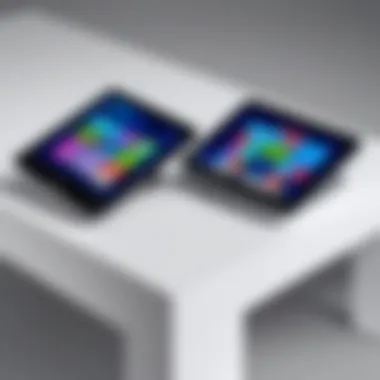

- High-End Models: Samsung Series Seven, pricier but feature-rich.
- Mid-Range Options: Series Five, strikes a balance between power and cost.
- Budget Friendly Choices: Series Three, good for general use at an economical price.
"Awareness of the challenges and market positioning is fundamental for ensuring that users can make educated decisions when investing in a Samsung touchscreen desktop."
In summary, while Samsung touchscreen desktops provide notable advantages, potential buyers should remain aware of the technical issues and price disparities within the model lineup. This awareness can lead to a more satisfying purchase and ultimately a better user experience.
User Experiences and Feedback
User experiences and feedback play a pivotal role in shaping perceptions of technology, especially for devices like the Samsung touchscreen desktops. These components provide crucial insights into not just how well a product functions, but also how it fits into the daily lives of its users. When potential buyers look to invest in such technology, detailed personal accounts can be the difference between walking into a store or turning away with doubts.
Feedback from actual users sheds light on various facets, such as usability, performance under strain, and the software ecosystem that these systems operate within. Understanding customer reviews and expert opinions together can help paint a full picture of the overall functionality, making it easier for shoppers to evaluate whether the investment is worth their hard-earned cash.
Customer Reviews and Testimonials
Customer reviews provide real-world perspectives that are often overlooked in promotional materials. For instance, a user utilizing a Samsung touchscreen desktop for graphic design may describe their experience regarding the response time of the touchscreen and how intuitive the interface is for creative applications.
- Pros mentioned in user reviews often include:
- Exceptional clarity and color reproduction, crucial for artists and designers.
- User-friendly interface, making navigation a seamless experience.
- Fast processing speeds, particularly appreciated by gamers.
On the flip side, some users also voice their frustrations. For example, there may be mentions of software glitches or difficulties in connecting to external devices. Feedback like this allows potential buyers to weigh the pros and cons effectively, leading to more informed purchasing decisions.
"I was initially hesitant about the price, but after using it for x weeks, I can’t imagine working any other way. The touchscreen is always accurate and responsive." — a satisfied user.
Expert Opinions and Reviews
When it comes to expert opinions, these often provide a more technical understanding of the product. Reviewers analyze aspects like the display technology, hardware specs, and how it stands against competitors in the market.
Experts may delve into topics such as:
- Build Quality: Comments often highlight that Samsung’s devices exhibit a premium feel, which is also practical for daily usage.
- Performance Analytics: Benchmarks for gaming performance and multitasking efficiency can significantly influence opinions, especially for tech enthusiasts living on the cutting edge.
- Longevity and Support: Reviews from tech aficionados may frequently mention Samsung’s customer support and warranty services, highlighting if those factors contribute positively to their purchasing experience.
Overall, bringing both customer reviews and expert insights into the fold helps create a balanced understanding of Samsung touchscreen desktops. Prospective buyers gain a multifaceted perspective that encapsulates personal user satisfaction alongside analytic evaluations from industry experts. With this blend of qualitative and quantitative data, readers can make judicious decisions about their next tech investment.
The Future of Touchscreen Desktops
The landscape of touchscreen desktops is evolving rapidly, and Samsung stands at the forefront of this technological shift. In a world where users demand greater interactivity and seamless connectivity, understanding the future of these devices becomes crucial. As we dive into this discussion, we will explore various elements that will shape the forthcoming generation of touchscreen desktops, highlighting their potential benefits and considerations for both consumers and manufacturers.
Predictions for Technological Advancements
The next few years promise to bring forth significant advancements in touchscreen technology. With the proliferation of smart devices, users are growing accustomed to an experience where everything is interlinked, from their smartphones to their home appliances. This integration will likely extend into touchscreen desktops, leading to features that blend augmented reality with everyday computing tasks. Imagine a desktop that not only responds to your touch but can also overlay digital information onto the physical space around you. This level of interactivity could fundamentally change how users engage with their devices.
In terms of processing power, we might see more desktops harnessing the capabilities of cloud computing, enabling them to perform complex tasks without the need for colossal hardware. This shift would permit manufacturers like Samsung to produce sleeker, more efficient devices, uninhibited by traditional size constraints. Alongside improved graphical interfaces, advancements in voice recognition and gesture control are also expected, allowing for a more nuanced and fluid way of working.
Emerging Competitors in the Market
While Samsung leads the charge in touchscreen innovation, the market is becoming saturated with emerging competitors eager to carve their niche. Companies like Microsoft and ASUS are making waves with devices optimized for creative professionals and gamers, integrating high refresh rates and enhanced touch sensitivity to enhance user experience.
Moreover, brand-new players in the tech sector are offering unique designs and functionalities that challenge established norms. For instance, products that focus on modularity or user customization are gaining popularity. This trend gives users the freedom to upgrade components based on their preferences, which can be appealing to DIY builders and hobbyists. The diversity in offerings means that tech enthusiasts will have plenty of options to consider, fostering competition that can drive innovation across the industry.
In summary, the future of touchscreen desktops is bright with potential. As technological advancements roll out and new competitors emerge, the landscape is likely to become more dynamic than ever, ensuring that consumers will have a plethora of options that meet their evolving needs. Keeping an eye on these developments is essential for anyone interested in the latest technologies.
Ending
In this age of rapidly changing technology, understanding touchscreen desktops like Samsung's stands out as a necessity for tech-savvy consumers. The relevance of touchscreen technology in personal and professional domains is undeniable. From seamless navigation to the enhanced user experience, these devices are shaping how we interact with our digital world.
Recap of Key Insights
As we look back over the key elements discussed, several insights define the essence of Samsung touchscreen desktops:
- Innovation at Play: Samsung has continuously pushed the envelope in touchscreen development, introducing features that enhance usability and foster creativity.
- Diverse Utility: Whether it's for gaming, professional tasks, or home entertainment, these desktops cater to a wide range of user needs, integrating well into various environments.
- User-Centric Design: The feedback from users, both novices and experienced tech enthusiasts, highlights the importance of intuitive interfaces and the solid performance Samsung devices deliver.
- Future-Proofing: Technological advancements portend a bright future for touchscreen desktops, ensuring that Samsung is well-positioned amidst emerging competitors.
“The success of a touchscreen desktop hinges not just on raw power but on how comfortably users can engage with it.”
Final Recommendations for Potential Buyers
For those considering a Samsung touchscreen desktop, a few recommendations can guide your purchasing decision:
- Assess Your Needs: Determine whether you prioritize gaming performance, graphic design capabilities, or general productivity. Each model offers distinct advantages.
- Consider Display Quality: Look for high resolution and vibrant color capabilities. A quality display makes a significant difference in user experience.
- Evaluate Compatibility: Ensure that the software and applications you often use will run smoothly on the specific model you choose.
- Look for Support and Warranty: Choosing a model with strong customer support and an honest warranty can save time and headaches down the line.
- Stay Updated on Reviews: Regularly check platforms like Reddit or expert reviews on best practices for your specific needs. This can reveal insights about long-term usability and emerging issues.



