Comprehensive Review of the Scepter 75Hz Monitor


Intro
The Scepter 75Hz Monitor is an intriguing model designed for a variety of users, ranging from gamers to professionals. This monitor offers a blend of performance and features that aim to meet the needs of both casual viewers and serious users. In this article, we delve into its specifications, performance metrics, and the overall design to give readers a holistic understanding of what the Scepter 75Hz Monitor has to offer. By analyzing its characteristics and comparing it with competing models, we aim to help users make better informed decisions.
Product Overview
Brief Description
The Scepter 75Hz Monitor is designed to provide smooth visuals at a refresh rate of 75Hz, which is an enhancement over standard 60Hz monitors. With a resolution often reaching 1920x1080, it delivers vibrant colors and clear images, ideal for a range of applications.
Key Features
Some notable features of the Scepter 75Hz Monitor are:
- 75Hz Refresh Rate: This allows for smoother gameplay and reduced motion blur.
- Adaptive Sync Support: Helps eliminate screen tearing, ensuring an enjoyable gaming experience.
- Multiple Connectivity Options: Includes HDMI and VGA ports, making it versatile for different devices.
- Low Blue Light Technology: Reduces eye strain during long-term use.
Available Variants
The Scepter 75Hz Monitor comes in several models, including variations in size and design, catering to diverse user preferences. Depending on the model, specifications may slightly vary. Users might find options with curved screens or different stand designs to fit their workspace.
Specifications Breakdown
Technical Specifications
- Resolution: 1920x1080 Full HD
- Refresh Rate: 75Hz
- Panel Type: VA or TN, depending on the model
- Aspect Ratio: 16:9
- Brightness: Typically around 250 cd/m²
Performance Metrics
In terms of performance, the Scepter 75Hz Monitor excels in providing a good balance between refresh rate and response time. Gamers can enjoy smoother transitions and quick response in fast-paced games, while general users benefit from a stable visual experience.
Compatibility Information
The Scepter 75Hz Monitor is compatible with a range of devices, including
- Laptops and Desktops: Using HDMI and VGA connections.
- Gaming Consoles: Such as PlayStation and Xbox.
Comparative Analysis
Competing Products
When compared to similar monitors, models from LG and Acer often come up. They too offer competitive refresh rates and resolutions, making the decision more complex.
Strengths and Weaknesses
Strengths:
- Affordable pricing
- Good visuals for the price
- Solid features for gamers
Weaknesses:
- May lack advanced color reproduction seen in higher-end models
- Limited viewing angles depending on the panel type
Price Comparison
The Scepter 75Hz Monitor generally falls within a budget-friendly range, often priced lower than its competitors. This makes it an attractive choice for budget-conscious shoppers seeking decent performance.
Buying Guide
Target User Profiles
This monitor fits various user profiles, including very gamers, casual users, and professionals needing basic visual tasks. Its features appeal to those who prioritize smooth performance over absolute visual fidelity.
Important Considerations
Before purchasing, consider:
- Intended Use: For gaming vs professional use.
- Budget Constraints: The price point can help narrow options.
- Workspace Setup: Ensure that the monitor fits well with your existing setup.
Insider Tips for Buyers
- Check online reviews for real-world feedback.
- Ensure warranty and return options are suitable for your needs.
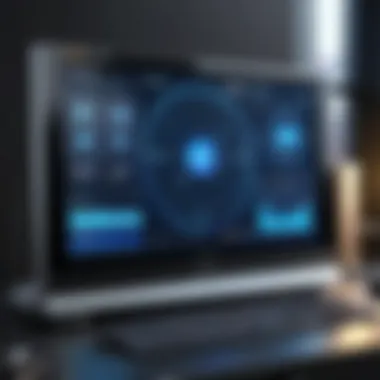

Maintenance and Upgrade Insights
Regular Maintenance Practices
To maintain optimal performance, users should:
- Keep the monitor clean, avoiding dust accumulation.
- Adjust settings for brightness to extend longevity.
Upgrade Paths and Options
If users desire better performance, considering a monitor with a higher refresh rate or better resolution might be necessary. Ultimately, users should evaluate their needs and select a monitor that complements their activities.
Troubleshooting Common Issues
For troubleshooting, common issues may include:
- Screen Flickering: Check cable connections.
- Poor Color Quality: Adjust display settings or calibrate the monitor.
Prelims to the Scepter 75Hz Monitor
The Scepter 75Hz monitor has gained attention in the competitive world of displays. Understanding its features and performance is crucial for potential buyers. This section serves as an entry point to evaluating the different aspects of this monitor.
Overview of Scepter as a Brand
Scepter is known for producing budget-friendly monitors. The brand has carved out a niche in the market by offering decent specifications without a high price tag. Since its inception, Scepter has focused on delivering products that meet daily computing needs. Their monitors, including the 75Hz model, aim to balance affordability with quality. This approach attracts a wide range of users, from casual gamers to office workers.
Purpose of This Article
The main goal of this article is to provide a thorough examination of the Scepter 75Hz monitor. It is essential for users to grasp the specifications and performance parameters of this product. By evaluating its features, potential buyers can make informed decisions. This article will explore key areas, such as display quality, design, and suitability for various tasks. The analysis will also include comparisons with similar monitors to offer a well-rounded view. Ultimately, the information presented seeks to empower readers, helping them choose the right display for their needs.
Key Specifications
The key specifications of a monitor serve as the backbone for assessing its overall performance and suitability for various applications. Understanding the specifications allows users to make informed decisions on which monitor best fits their unique needs. In this section, we will explore the specific specifications of the Scepter 75Hz Monitor that may influence a buyer's choice, including screen size, resolution, panel type, and refresh rate.
Screen Size and Resolution
The screen size and resolution are vital factors when choosing a monitor. A larger screen size typically enhances the viewing experience, especially for gaming or media consumption. For the Scepter 75Hz Monitor, the available sizes cater to different preferences, making it versatile.
Resolution is equally important as it determines the clarity and detail of the images displayed. The Scepter monitor offers a resolution that balances well between performance and usability. Higher resolution means sharper visuals, crucial for detailed work or immersive gaming experiences.
Panel Type and Technology
Panel type significantly affects the monitor's color reproduction, viewing angles, and overall image quality. The Scepter 75Hz Monitor features a specific panel technology that tends to provide decent color depth and brightness. There are types available such as IPS, TN, and VA, each with its own advantages and drawbacks.
For users looking for good color accuracy and wide viewing angles, understanding the panel type can guide their purchasing decision. This monitor aims to offer a reasonable performance for users who prioritize general use or casual gaming over professional-level requirements.
Refresh Rate Explained
Understanding refresh rate is crucial, particularly for gamers. Refresh rate, measured in Hertz (Hz), indicates how many times the display updates with new information per second. The Scepter 75Hz Monitor operates at a refresh rate of 75Hz, which is higher than the standard 60Hz found in many monitors. This added refresh rate can lead to a smoother visual experience, reducing motion blur during fast-paced movements in games.
For those who engage in competitive gaming or enjoy fast-moving visuals, a higher refresh rate can make a tangible difference in their experience. Therefore, the refresh rate of the Scepter monitor positions it well in the market for those seeking an upgrade from lower-refresh-rate displays.
"A higher refresh rate can substantially improve your gaming experience by providing smoother motion and less lag, which can be a game-changer in competitive scenarios."
In summary, the key specifications such as screen size, resolution, panel type, and refresh rate should be carefully considered when evaluating the Scepter 75Hz Monitor. Each aspect affects performance and user experience, influencing the decision-making process for potential buyers.
Design and Build Quality
Understanding the design and build quality of the Scepter 75Hz monitor is essential. This aspect influences not only the aesthetics but also user experience and longevity of the product. Quality materials and thoughtful design can enhance usability in various scenarios. Buyers need a monitor that suits their workspace or gaming setup visually and functionally.
Aesthetic Appeal
The Scepter 75Hz monitor exhibits a contemporary look that can easily blend into most environments. The sleek profile and slim bezels offer a modern aesthetic that appeals to a wide audience. When selecting a monitor, the visual design is a significant factor for many users.
The monitor's finish is another noteworthy aspect. The matte surface helps reduce reflections and glare, ensuring that users can enjoy their content without distraction. Additionally, the overall build provides a clean and minimalist look, making it suitable for both office settings and gaming spaces.
Ergonomics and Adjustability
Ergonomics is crucial when selecting a monitor, especially for extended usage. The Scepter 75Hz monitor offers essential adjustments that contribute to user comfort. While it may not feature extensive adjustability like some high-end models, its tilt function allows users to find a suitable viewing angle. This can reduce strain during long sessions, whether for work or gaming.
The base of the monitor is sturdy, providing stability during use. Minimal movement during interaction is key. Users can expect a reliable experience with the Scepter 75Hz monitor.


Materials and Durability
Durability is another fundamental aspect of the Scepter 75Hz monitor. The materials used in its construction seem adequate for daily usage. Utilizing reputable materials ensures that the monitor can withstand regular wear and tear. This is important for users who rely on their monitors for various tasks.
While it may not be marketed as ultra-durable, the monitor demonstrates resilience suitable for most users. Buyers can feel confident in its longevity if handled with general care. Solid construction contributes to both the product's aesthetic and functional qualities. Overall, the build quality, combined with its design, makes it a compelling option for a diverse range of users.
Performance Analysis
Performance analysis is critical when evaluating a monitor. The Scepter 75Hz Monitor, while attractively priced, offers specific performance features that can determine its suitability for various users. Two primary aspects stand out in this analysis: color accuracy and calibration, as well as response time and input lag. Understanding these elements is essential since they affect not only visual fidelity but also user experience in different scenarios such as gaming and professional work.
Color Accuracy and Calibration
Color accuracy is integral to any monitor's performance, especially for tasks necessitating precise color reproduction. For instances like photo editing or graphic design, the Scepter 75Hz Monitor provides decent color fidelity, adequate for entry-level users but potentially lacking for professionals. The out-of-box settings may not always reflect true color accuracy, which emphasizes the need for calibration. With proper adjustments, users can potentially improve color output significantly.
Issues of calibration can arise with factory settings. Users might find the display leaning towards a cooler or warmer hue. Calibration tools, whether software or hardware, can correct these discrepancies, allowing the monitor to produce colors closer to the true spectrum.
Proper calibration enhances the visual experience, ensuring that colors appear more vibrant and true-to-life.
Most of the time, average consumers will find the default settings acceptable. However, those that rely on precise colors for their work should consider investing in calibration tools or explore monitor settings in detail.
Response Time and Input Lag
The response time of a monitor measures how fast a pixel can change from one color to another. For the Scepter 75Hz Monitor, a lower response time is critical for reducing motion blur, especially in fast-paced video games. A typical response time for this monitor hovers around 5ms, which is considered standard for this category of monitors.
Input lag, on the other hand, refers to the delay between a command from input devices like a mouse or keyboard and the corresponding action displayed on the screen. A lower input lag enhances performance, particularly for gaming. The Scepter monitor claims low input lag, which is beneficial when fast reflexes are necessary. This quality can make a difference in competitive gaming scenarios where every millisecond counts.
Users should be aware that response time and input lag vary based on specific settings and situations. To fully experience the Scepter 75Hz Monitor's potential, settings often require adjustments tailored to personal usage, whether gaming or general use. An adequately tuned setup can drastically improve the perceived performance.
In summary, performance analysis for the Scepter 75Hz Monitor reveals vital aspects that can cater to different needs. Users should consider factors like color accuracy, calibration, response time, and input lag to make informed decisions. By understanding these elements, they can optimize their experience and ensure the monitor serves their specific requirements well.
Use Cases
Understanding the various use cases for the Scepter 75Hz Monitor is crucial for potential buyers. Each setting reveals different strengths and limitations that could greatly influence the buying decision. Whether it is for gaming, office work, or streaming media, this section covers specific elements and benefits to consider.
Gaming Experience
The Scepter 75Hz Monitor offers a gaming experience that is quite appealing for casual gamers. With a refresh rate of 75Hz, it provides smoother gameplay compared to standard 60Hz monitors. This is particularly beneficial in fast-paced games, where fluid motion can impact performance. The response time of the monitor is another critical factor. Lower response times can lead to reduced ghosting and motion blur, enhancing clarity during intense action sequences.
Gamers might appreciate a monitor that allows them to react swiftly. However, for competitive gaming, this refresh rate may not be sufficient compared to higher-end models. Gamers often seek monitors with at least 120Hz for a more responsive experience.
Connectivity and Ports
The connectivity options of a monitor may seem secondary at first, but they are crucial in understanding how well a device will integrate into your existing setup. The Scepter 75Hz monitor offers several ports that enhance its usability for a wide range of users, from gamers to office workers. An extensive selection of inputs and outputs is essential for maximizing functionality and ensuring compatibility with various devices.
Types of Inputs Available
The Scepter 75Hz monitor is equipped with several input options, allowing it to connect seamlessly with various devices:
- HDMI Port: This is the primary connection for most modern setups. The HDMI port supports both video and audio signals, making it a reliable choice for connecting to gaming consoles, PCs, and laptops.
- VGA Port: While considered somewhat outdated, the VGA port remains valuable for users with older systems. It provides a stable yet lower-quality video output compared to HDMI.
- DisplayPort: If available, this port is crucial for high-end gaming and graphic applications, offering higher refresh rates and resolution.
Overall, the presence of these input types ensures that the monitor can cater to diverse needs, whether they be casual use or professional demands.
Compatibility with Other Devices
Understanding compatibility is vital for making the most of the Scepter 75Hz monitor. It can connect to a variety of devices, which broadens its appeal:
- Gaming Consoles: Modern consoles like the PlayStation 5 and Xbox Series X can connect effortlessly through the HDMI port, allowing users to enjoy visuals at optimal settings.
- PCs and Laptops: With both HDMI and VGA ports, users can easily hook up their devices. This flexibility means both older and newer computers can utilize the monitor effectively.
- Multimedia Devices: Devices such as Blu-ray players or streaming devices can also connect, taking advantage of the monitor's display capabilities for media consumption.
Having diverse connectivity options allows users to create a custom experience tailored to their specific needs. It ensures that a single monitor can serve multiple purposes, from gaming to work.
Considering these aspects, it becomes clear that the Scepter 75Hz monitor’s connectivity features are well-structured to meet the demands of a technologically diverse audience. By offering both modern and older methods of connection, this monitor stands as an adaptable choice for a variety of setups.
Comparison with Competitors
In the realm of computer monitors, potential buyers are often confronted with numerous choices. The Scepter 75Hz Monitor has its unique attributes, but understanding how it stands against competitors is equally crucial. This section delves into the significance of comparing monitors, focusing on aspects such as pricing, feature sets, and overall performance to equip users with essential knowledge for making an informed decision.
Comparative Pricing Analysis
Pricing is a pivotal factor dictating buyers' choices. The Scepter 75Hz Monitor is positioned in a competitive price range, making it accessible to a broad audience. However, to grasp its value, it is essential to compare it with similar products in the market.
- Scepter 75Hz Monitor: Price typically hovers around $150 - $200.
- Acer R240HY: Priced around $180, it offers slightly better color accuracy but lacks higher refresh rates.
- LG 24MP59G-P: Ranges from $160 to $190, featuring advanced gaming capabilities but at a higher cost.
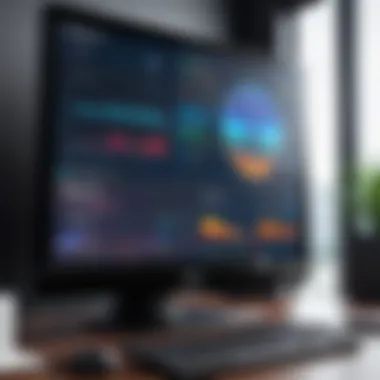

This pricing landscape indicates that the Scepter Monitor delivers good value, especially for casual users and gamers, providing a balance of performance and budget.
Understanding these prices allows potential buyers to weigh the monitor's features against their financial commitment. Additionally, seasonal sales and discounts can impact the final cost, making timing an important consideration for savvy shoppers.
Feature Set Comparisons
Beyond pricing, the feature set is crucial when evaluating monitors. Buyers should look for what each monitor offers, such as resolution, refresh rates, and extra functionalities.
- Refresh Rate: The 75Hz refresh rate of the Scepter is attractive for smoother visuals compared to standard 60Hz monitors. o
- Resolution: Scepter offers Full HD 1080p resolution, standard among competitors like ViewSonic and Dell, ensuring clarity for most applications.
- Panel Type: Many competitors rely on IPS technology, providing better color reproduction at wider viewing angles, while Scepter uses VA technology known for its excellent contrast ratios.
When analyzing the Scepter's feature set against its rivals, consider areas such as:
- Color performance
- Connectivity options
- Gaming features, including FreeSync capability
Ultimately, assessing these features in relation to pricing can guide users to the right purchase that fits their needs. An informed choice can enhance the user experience, whether for gaming, content creation, or general viewing.
User Reviews and Feedback
User reviews and feedback play a pivotal role in understanding the real-world performance of the Scepter 75Hz monitor. These insights are valuable not only for potential buyers but also for the brand itself in refining future products. Customer experiences highlight the monitor's capabilities and limitations, shedding light on aspects that specifications alone may not convey. This section will delve into the overall ratings and common sentiments expressed by users, ensuring a comprehensive overview of its reception within the market.
Aggregate Customer Ratings
Analyzing aggregate customer ratings provides a snapshot of the monitor's overall performance as perceived by users. Typically, ratings can be found on retail sites where the monitor is sold. Generally, the Scepter 75Hz monitor has received a mix of ratings, often hovering around a 4 to 4.5-star rating, depending on the platform.
This average indicates a positive reception among most users. Here's a breakdown:
- High Ratings: Many users commend the monitor's clarity and refresh rate in gaming.
- Moderate Ratings: Some users find the build quality satisfactory but not exceptional.
- Low Ratings: A few reviews pinpoint issues like connectivity or calibration problems.
The diversity in ratings indicates varied user experiences, which is common for technology products.
Common Praises and Criticisms
Feedback from users presents a balanced view of the Scepter 75Hz monitor. The following points summarize the common praises and criticisms.
Praises
- Visual Quality: Users frequently mention the monitor's color reproduction and clarity. Many find it suitable for gaming and multimedia playback.
- Refresh Rate: The 75Hz refresh rate is noted for providing smoother visuals in comparison to standard 60Hz monitors. Gamers often highlight this as a significant advantage.
- Affordability: The price point is regularly considered a strong selling feature. Many users feel it offers excellent value for performance.
Criticisms
- Build Quality: A few users express dissatisfaction with the physical materials used in the construction. They feel it could be improved.
- Limited Adjustability: Some feedback points out that ergonomic features are minimal, making it less adaptable for long working hours.
- Color Calibration: While many reviewers appreciate the color accuracy out of the box, others suggest that further calibration is necessary for professional use.
Overall, user reviews serve as a valuable tool for gauging the monitor’s practical performance. They provide insights that help potential buyers weigh their options based on real experience rather than just specifications.
Final Considerations
In evaluating the Scepter 75Hz Monitor, it becomes apparent that a thorough understanding of its practical strengths and potential weaknesses is crucial for anyone considering this purchase. Such considerations provide insight into how well this monitor aligns with your specific needs, whether for gaming, work, or general use.
Strengths of the Scepter 75Hz Monitor
The Scepter 75Hz Monitor boasts several advantages, making it a compelling choice for various users. Here are some key strengths:
- Affordable pricing: Compared to competitors, the Scepter 75Hz provides significant value, making it accessible to a broader audience.
- Solid performance in games: With its 75Hz refresh rate, this monitor performs well in action-packed game scenarios, offering smooth visuals and reduced motion blur, which is often a crucial factor for gamers.
- Color accuracy: Out of the box, the color representation is decent. While not professional-grade, it suffices for casual gaming and media consumption.
- Variety of ports: The extensive selection of connectivity options increases compatibility with diverse devices. This versatility is particularly beneficial for users with multiple gaming systems and computers.
- Decent build quality: The construction is reliable. While it may not compete with high-end brands, it is sturdy and designed to withstand regular use.
Potential Weaknesses
Despite its strengths, the Scepter 75Hz Monitor has some weaknesses that potential buyers should consider:
- Limited ergonomic features: Unlike higher-end models, this monitor lacks advanced adjustability options. Users may find it challenging to achieve an optimal viewing angle due to fixed height.
- Subpar speakers: Built-in audio is often weak. Users might opt to use external speakers for a better sound experience.
- Average response time: While gaming is enjoyable, some might notice delays in fast-paced competitive gaming scenarios compared to monitors with lower response times. This aspect can affect gameplay for dedicated gamers.
- Design limitations: The aesthetic design may not appeal to everyone. For those seeking a modern look, this monitor may feel somewhat utilitarian.
Overall, the Scepter 75Hz Monitor presents an interesting balance of pros and cons. Understanding these factors is essential for informed decision-making. A careful assessment of these considerations should guide your purchase, ensuring that this monitor aligns with your specific requirements.
Culmination
The conclusion of this article serves as a reflection on the Scepter 75Hz Monitor, encapsulating the critical elements discussed throughout. It is essential to summarize the insights gathered from the extensive analysis, touching upon specifications, performance, design, and the monitor's overall market positioning. This section will aid in reinforcing the reader's understanding and provide clarity on why the Scepter 75Hz is a viable option for various audiences.
Who Should Consider This Monitor?
The Scepter 75Hz Monitor is an attractive choice for different groups of users. Gamers looking for an economical display with a decent refresh rate will find value in this model. It may not be the highest end compared to specialized gaming monitors, but the visually pleasing quality at the 75Hz refresh rate offers a smoother experience than standard monitors.
Professional users, particularly those members in fields like graphic design or photo editing might also appreciate the monitor's decent color accuracy and resolution. However, they should keep in mind the panel's limitations and consider their specific needs carefully.
In addition, everyday users who perform tasks like web browsing, office work, or media consumption can benefit from this monitor's features. Its simple design and adequate performance make it suitable for common tasks without overwhelming the user with unnecessary complexity.
Final Thoughts
Ultimately, understanding the monitor's capabilities will aid in making an informed purchase decision. By considering the information summarized here, prospective buyers can feel confident in evaluating whether the Scepter 75Hz Monitor aligns with their expectations and uses.
"Informed decisions stem from thorough analysis; the Scepter 75Hz Monitor can cater to those needs, but clarity on personal requirements is key."



