Choosing the Best Screen Protector for Fire HD 8 Tablet


Intro
The Fire HD 8 (10th Generation) is a versatile tablet, ideal for streaming, reading, and gaming. However, like any electronic device, it requires protection to maintain its functionality and appearance. A screen protector is crucial in safeguarding the tablet's display against scratches, cracks, and everyday wear and tear. This guide will navigate you through selecting the right screen protector, ensuring that you fully appreciate your Fire HD 8's features without compromising its integrity.
Product Overview
Brief Description
Screen protectors for the Fire HD 8 (10th Generation) come in various types, designed to cater to distinct needs. Whether you aim for maximum durability or noticeable clarity, there's a fitting option available.
Key Features
- Material Types: Most are made of tempered glass or plastic film, each offering unique benefits.
- Clarity Assurance: High-quality protectors ensure that the display's vibrant colors and sharpness are preserved.
- Easy Installation: Many brands deliver simple application processes, minimizing the hassle involved.
Available Variants
You can find
- Tempered Glass Protectors: Known for their strength and shatter resistance.
- PET Film Protectors: Lightweight and offer basic scratch protection at a lower cost.
- Privacy and Anti-Glare Options: These reduce glare and limit viewing angles, which can be useful in public settings.
Specifications Breakdown
Technical Specifications
Screen protectors may vary in thickness and material. Tempered glass types often range from 0.3mm to 0.5mm in thickness, providing robustness without excessive bulk.
Performance Metrics
- Scratch Resistance: Measured on the Mohs scale, high-quality glass protectors often score around 9H.
- Transparency: A good protector transmits over 90% of light, ensuring the screen's brightness and colors are minimally affected.
Compatibility Information
Ensure that the chosen screen protector is specifically for the Fire HD 8 (10th Generation). Many are designed to fit perfectly with the device's dimensions and features.
Comparative Analysis
Competing Products
Some popular brands for screen protectors include JETech, Ailun, and amFilm. These provide various options tailored for different preferences.
Strengths and Weaknesses
- JETech: Offers affordable glass protectors but may sometimes lack the highest transparency ratings.
- Ailun: Well-known for great clarity, but can be pricier.
- amFilm: Provides excellent options with strong durability, although they may require meticulous installation processes.
Price Comparison
Prices vary from about $8 to $30, depending on material, brand, and features.
Buying Guide
Target User Profiles
Screen protectors can appeal to different users including:
- Frequent Gamers: Might prefer tempered glass for robust protection.
- Casual Users: Could opt for PET film for light use at a lower cost.
- Public Users: Might seek out privacy filters for added security.
Important Considerations
- Utilization: Assess how you will use the tablet before deciding on a protector.
- Durability Needs: Consider your lifestyle and how much wear and tear the screen may encounter.
Insider Tips for Buyers
Read reviews and watch installation videos to understand what to expect. Verify return policies, in case the product does not meet expectations.
Maintenance and Upgrade Insights
Regular Maintenance Practices
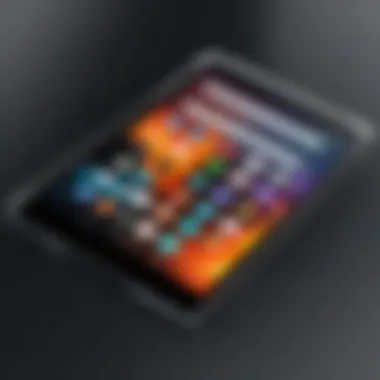

Wiping the surface with a microfiber cloth will keep it clean. Avoid abrasive materials that may scratch the protector.
Upgrade Paths and Options
Evaluate newer models as they become available. If your protector shows signs of wear, replacing it every 6 to 12 months is advisable.
Troubleshooting Common Issues
If air bubbles form during installation, gently push them towards the edge using a credit card wrapped in cloth. Scratches on the protector typically can be buffed out with a suitable substance but replacing it might be necessary.
Choosing the right screen protector is essential for maintaining the integrity of your Fire HD 8 (10th Generation). Researching your options will lead to informed decisions that enhance your tablet experience.
Overview of Fire HD (10th Generation)
When considering protection for your Fire HD 8 (10th Generation), an understanding of the device itself is essential. This section not only highlights the importance of the Fire HD 8 but also sets the groundwork for why a screen protector is necessary. Knowing the features and vulnerabilities of the device will assist users in determining the most suitable protection options.
Key Features
The Fire HD 8 (10th Generation) boasts various characteristics that enhance user experience. Here are some notable features:
- Display: The device features an 8-inch HD display, which offers vibrant colors and sharp text. This makes it a great choice for reading, gaming, and watching videos.
- Performance: With a 2.0 GHz quad-core processor, the tablet is capable of handling multiple apps at once, providing a smooth user experience.
- Storage Options: It comes with both 32 GB or 64 GB storage variants, expandable up to 1 TB with a microSD card. This flexibility caters to users needing more space for their media.
- Battery Life: The device provides up to 12 hours of mixed-use battery life, which is beneficial for extended periods of usage without frequent recharges.
Understanding these features allows users to appreciate the value of their device and the need for a protective layer to prevent scratches or damage.
Common Vulnerabilities
Despite its robust design, the Fire HD 8 (10th Generation) has vulnerabilities that can expose it to damage. It is crucial to keep these in mind:
- Screen Scratches: The tablet's screen is prone to scratches from everyday use, especially if not kept in a protective case or bag.
- Impact Damage: Accidental drops can lead to cracks or shattering of the display. Even minor falls can have detrimental effects on the screen.
- Dust and Debris: Exposure to dirt and grit can cause micro-abrasions on the screen over time, affecting visibility and functionality.
By recognizing these vulnerabilities, users can better understand the importance of investing in a screen protector. This will ensure the longevity and usability of the device, making the investment worth the expense.
Importance of Screen Protection
The significance of protecting the screen of your Fire HD 8 (10th Generation) cannot be overstated. Given the high usage of these devices, they are exposed to various environmental factors that can lead to damage. Investing in a screen protector is an effective way to safeguard your tablet from everyday wear and tear. This article provides a detailed understanding of why screen protection is essential, which will be beneficial for users aiming to prolong the life of their device.
Reasons for Using a Screen Protector
- Physical Protection: The primary reason for using a screen protector is to prevent scratches and cracks. Tablets are prone to accidental drops, and a reliable screen protector absorbs impact and minimizes the damage.
- Maintaining Resale Value: A screen protector ensures that the screen remains intact, thereby helping maintain the tablet's condition. If you ever decide to sell or trade in your device, a well-maintained screen often translates to higher resale value.
- Enhanced User Experience: Quality screen protectors, regardless of type, often offer a smoother touch experience. They can reduce glare, enhance visibility, and can make scrolling or gaming more satisfying.
- Protection Against Dust and Fingerprints: Screen protectors prevent dust and oil from fingerprints from settling directly onto the screen. This ease of cleaning keeps your screen clearer for a better viewing experience.
- Blue Light Filtering: Some screen protectors come with blue light filtering capabilities, which can reduce eye strain when using the tablet for prolonged periods.
Consequences of Not Having Protection
Not using a screen protector can lead to several adverse outcomes:
- Scratches and Cracks: Without a protective layer, your Fire HD 8 screen is at risk of scratches from mundane objects like keys or coins. Over time, these scratches can accumulate, affecting visibility and usability.
- Increased Repair Costs: The cost of repairing a damaged screen can be significant. Without protection, those expenses can escalate quickly, often leading to repair costs that could have been avoided altogether.
- Decreased Device Functionality: Cracks may not only affect aesthetics but can also impair touch sensitivity. This makes using the device frustrating and less efficient.
- Greater Risk of Future Damage: Without a screen protector, minor damages can lead to further problems, such as water damage or internal malfunctions that might not have occurred otherwise.
As a tech enthusiast or a user of the Fire HD 8, the decision to secure your device with a screen protector is an important one. With the potential for costly repairs and the daily risks associated with screen damage, the advantages of taking preventive measures become clear.
Types of Screen Protectors
Choosing the right type of screen protector requires understanding the available options. Each type has specific benefits and drawbacks. This section highlights three common kinds: tempered glass protectors, plastic film protectors, and liquid screen protectors. Each type serves different needs, ensuring users can find the best fit for their Fire HD 8 (10th generation).
Tempered Glass Protectors
Tempered glass protectors are a popular choice. They provide solid protection against scratches and shocks. This means that users can feel confident that their screens are less likely to become damaged from drops or impacts.
Advantages
The primary advantage of tempered glass protectors is their strength. Unlike other types, tempered glass is designed to absorb impact. This is especially importaant if the tablet is dropped. Additionally, these protectors often offer better clarity. Users can enjoy vivid colors and sharp images without compromising quality. They generally have smooth surfaces, making touch interactions more responsive. This clarity and touch sensitivity is a key reason they are favored by many.
Disadvantages
Despite their advantages, tempered glass protectors have some downsides. They can be more expensive than plastic or liquid options. This higher cost may not suit every budget. Also, due to their thickness, they can create a bulkier feel, which some users may find uncomfortable. Furthermore, if a tempered glass screen protector cracks, it needs to be replaced in full, which may be inconvenient.
Plastic Film Protectors
Plastic film protectors are another option. They are typically thinner and more flexible than tempered glass. This flexibility allows for easier installation and a lower-profile fit on the device.
Advantages


One main advantage is often the price. Plastic film protectors are much cheaper compared to tempered glass. They can be a good choice for users who want to protect their device without significant investment. They are also lightweight, which contributes to a sleeker design. The installation process is simpler, often allowing for bubble-free application, as they can be repositioned during installation.
Disadvantages
However, plastic film protectors also have limitations. They may not provide the same level of impact protection as tempered glass. This means that, in case of a drop, the device might still be susceptible to cracks or scratches. Over time, they can wear out, which might lead to yellowing or peeling. Therefore, users must be prepared for potentially needing to replace them more frequently.
Liquid Screen Protectors
Liquid screen protectors offer a modern approach to screen protection. Unlike the other types, they involve applying a liquid solution that cures to form a protective coating.
Advantages
The key advantage of liquid screen protectors is their invisibility. Once applied, they do not alter the look or feel of the device. This is appealing to those who appreciate a seamless, unobstructed experience. These protectors can provide decent scratch resistance and, in some cases, even add some level of water resistance. Furthermore, they typically integrate well with cases and covers, maintaining their effectiveness.
Disadvantages
Nonetheless, liquid protectors have their shortcomings. They may not be as effective against severe impacts when compared to tempered glass. The application process can sometimes be tricky, requiring careful attention to ensure even coverage. Additionally, effects of wear may begin to show over time, which can necessitate reapplication. Users may find themselves maintaining liquid protectors more regularly to retain their effectiveness.
Each type of screen protector has unique characteristics. Careful consideration of these factors is essential for making the right choice.
By understanding the types of protectors available, users can make informed decisions that align with their specific needs and preferences.
Factors to Consider When Choosing a Screen Protector
When selecting a screen protector for your Fire HD 8 (10th Generation), certain factors merit careful consideration. These elements can significantly impact the overall experience with your device, including protection, usability, and aesthetics. Understanding these factors helps you make informed decisions that extend the life of your tablet and enhance its usability.
Material Quality
The material quality of a screen protector is paramount. Generally, screen protectors are made from either tempered glass or plastic film. Tempered glass protectors are known for their robust nature, often providing superior protection against scratches and impacts. On the other hand, plastic film is lighter and usually offers decent protection, but may not withstand heavy falls as well.
Good-quality materials also ensure that the protector does not peel off easily, allowing it to stay intact over time. When evaluating material quality, consider the manufacturer’s reputation and user reviews. Durability should be a priority when ensuring your Fire HD 8 is well protected.
Clarity and Transparency
Clarity is crucial. A high-quality screen protector should maintain the original display quality of the Fire HD 8. This sensitivity to light transmission and color reproduction ensures that media consumption remains enjoyable.
Investing in a screen protector that offers high definition clarity will enhance your viewing experience without distorting colors or contrast. Look for features such as anti-glare technology, especially if you use your tablet outdoors or in bright settings. A well-constructed protector should be nearly invisible when applied.
Touch Sensitivity
Touch sensitivity directly affects your interaction with the Fire HD 8. A protective layer should not impede touch response. It should feel as though you are directly interacting with the screen itself. Products that compromise on sensitivity may lead to frustrating user experiences.
Research shows that tempered glass protectors often retain the touch sensitivity better than their plastic counterparts. Always check for reviews highlighting the touch performance after installation.
Ease of Installation
The installation process can vary greatly across different screen protectors. Some products come with alignment tools or installation kits, making the process smoother. Ease of installation is particularly important for those who may not have prior experience. A complicated installation can result in bubbles or misalignment, diminishing the protective benefits.
Consider screen protectors that offer a simple, bubble-free installation. Reading user reviews can provide insight into how easy the application process is.
Price and Warranty
Price is often a decisive factor. However, lower cost does not always indicate a better deal. Balance is needed between price and quality. Some premium brands may charge more but offer better protection and durability, which offsets initial investment.
Additionally, consider the warranty offered with a screen protector. A good warranty can serve as a reassurance of product quality. A manufacturer willing to guarantee their product indicates confidence in their product’s durability. Therefore, investing in a quality protector with a solid warranty can be a wise decision.
In summary, paying attention to material quality, clarity, touch sensitivity, ease of installation, and price can profoundly influence your choice of screen protector, allowing for maximized protection and usability of your Fire HD 8 (10th Generation).
Installation Process
The installation process is a critical step in ensuring that your screen protector performs as intended. Proper installation not only enhances the functionality of the screen protector but also extends its lifespan. A well-applied screen protector adheres seamlessly, providing an additional layer of defense against scratches, dust, and impacts. Conversely, a poorly installed protector may cause bubbles, peeling, or reduced sensitivity, ultimately negating its purpose. It is essential to approach the installation with care and precision.
Preparing Your Screen
Before applying a screen protector, preparation of the screen surface is vital. Follow these steps to achieve optimal results:
- Clean the screen: Use a microfiber cloth to remove any fingerprints, smudges, or dust. For stubborn marks, lightly dampen the cloth with water or a suitable screen cleaner.
- Ensure a dust-free environment: Install the screen protector in a clean space, preferably away from drafts or areas with static. A dust-free zone increases the chances of a successful application.
- Familiarize yourself with the protector: Before peeling off the backing, examine the protector and determine the correct orientation for your Fire HD 8 screen.


Applying the Protector
Now that the screen is prepared, the next step is applying the protector. This requires precision and focus:
- Align the protector: Carefully position the protector above the screen to ensure it aligns perfectly with the edges and cutouts for buttons and cameras.
- Peel and place: Slowly peel off the backing, exposing the adhesive side. Start from one edge and gently lay the protector down, allowing it to adhere to the screen.
- Remove air bubbles: As you apply, use a credit card or a similar flat object to push out any air bubbles. Start from the center and work towards the edges.
- Final adjustments: If necessary, use your fingers to press down on the corners and edges to secure the protector in place. Check if it fits well without lifting at any point.
Post-Installation Care
After installation, taking care of the screen protector is important to maintain its effectiveness:
- Wait some time: Allow the protector to settle for a while. Avoid using your device extensively for at least a few hours.
- Avoid moisture: Keep the screen dry for the first 24 hours to ensure complete adhesion.
- Maintain cleanliness: Regularly clean the surface with a microfiber cloth to prevent buildup of grime.
- Inspect periodically: Check for signs of wear or lifting edges, which may require adjustments or replacement.
Remember: Proper care of the newly applied screen protector enhances not only its longevity but also the overall user experience with your Fire HD 8 device.
Maintenance and Longevity
Maintaining the screen protector is essential for prolonging its effective life, which in turn supports the longevity of the Fire HD 8 tablet itself. A well-cared-for screen protector not only preserves the device's display but also enhances the overall user experience. The clarity of the screen, touch sensitivity, and functionality depend on maintaining the protector in good condition.
Regular maintenance involves simple cleaning practices and periodic assessments of the protector's integrity. Users need to recognize that neglect can lead to scratches, deterred visibility, and an increased likelihood of damage to the underlying screen. The following sections provide clear guidance on how to care for your screen protector and know when it is time to replace it.
Cleaning the Screen Protector
Cleaning the screen protector is a straightforward but crucial task. Proper cleaning maximizes visibility and touch response. Dust, fingerprints, and smudges can build up quickly, which may hamper the use of the tablet.
To clean the screen protector:
- Use a microfiber cloth: This material minimizes scratching. Avoid paper towels or rough fabrics.
- Use screen cleaner or a mixture of water and isopropyl alcohol: Spray the cleaner on the cloth, not directly on the screen.
- Wipe gently: Move the cloth in circular motions to avoid streaks.
- Dry thoroughly: Ensure that the protector is completely dry to maintain touch sensitivity.
Regular cleaning extends the life of your screen protector and allows for a clearer display.
When to Replace Your Protector
Even the best screen protector will age and eventually need replacement. Knowing when to replace your screen protector ensures that your Fire HD 8’s display remains adequately protected. Signs of wear include:
- Visible scratches or cracks: These can worsen over time, leading to potential damage to the screen beneath.
- Peeling edges: If the protector starts to lift, it can trap debris underneath, resulting in a less responsive screen.
- Cloudiness or discoloration: This can indicate that the protector is degrading and may impact the clarity of the display.
- Compromised touch sensitivity: If gestures do not respond correctly, it might signal that the protector has worn out.
Replacing the protector when these issues occur will help maintain the visual quality and usability of the Fire HD 8. Keeping track of your protector's condition is a small investment of effort compared to the potential cost of repairing a damaged screen.
User Reviews and Recommendations
When choosing a screen protector for the Fire HD 8 (10th Generation), user reviews and recommendations play a pivotal role. These insights come directly from consumers who have firsthand experience with various products. They can provide clarity about the performance, durability, and overall satisfaction of a screen protector after real-world usage.
Understanding user experiences can help future buyers make informed choices. Reviews often highlight specific attributes such as ease of installation, touch sensitivity, and optical clarity. Additionally, users typically mention any issues encountered, whether with air bubbles during installation or scratches that appeared after prolonged use. This feedback is invaluable as it allows potential buyers to weigh benefits against drawbacks before making a final decision.
Popular Options on the Market
Several screen protectors have emerged as top choices for those with a Fire HD 8 tablet. Here are a few that frequently receive high marks from users:
- amFilm Glass Screen Protector: Known for its hardness and excellent clarity, many users praise it for its easy installation process and resistance to scratches.
- JETech Screen Protector: This option offers a good balance between price and quality. Users note its good touch sensitivity and ease of application.
- Spigen Tempered Glass Screen Protector: This protector is frequently recommended for its durability and how well it withstands daily wear and tear, ensuring protection without compromising screen responsiveness.
Each of these options has garnered attention for specific reasons. The effectiveness of these products can often be assessed by reading user comments, further influencing choices.
Expert Evaluations
In addition to user reviews, expert evaluations from tech reviewers and bloggers add another layer of insight. Field experts often use these screen protectors under controlled conditions, assessing factors such as:
- Scratch Resistance: Experts evaluate how well a protective layer withstands scratches from daily objects like keys or loose change.
- Clarity and Touch Sensitivity: They also focus on how the protector affects the visual quality of the screen and its touch responsiveness. This is crucial for a device like the Fire HD 8, which relies heavily on touch interactions.
- Durability: Many experts conduct drop tests to gauge how protectors stand up against accidental falls, providing perspectives on long-term performance.
By evaluating screen protectors through both consumer and expert lenses, potential buyers gain a comprehensive view of what options may best protect their device without sacrificing usability or clarity.
Understanding various reviews allows tech enthusiasts to identify which protector aligns with their needs. This blend of user opinions and expert evaluations equips consumers with a balanced perspective, promoting smarter purchasing decisions.
Finale
In this guide, we have explored the critical aspects of choosing the right screen protector for your Fire HD 8 (10th Generation). The choice of a screen protector is not merely an afterthought; it serves as a vital safeguard for your device.
Summary of Key Points
- Selecting the appropriate type of screen protector depends on various factors like material, durability, and ease of installation.
- It is essential to consider the common vulnerabilities of the Fire HD 8 (10th Generation) such as scratches, cracks, and smudges, ensuring the device retains its functionality and aesthetics.
- The right screen protector enhances usability, preserves clarity, and extends the life of the device. An informed decision will significantly impact your overall user experience.
Final Thoughts
As technology progresses, protecting your devices becomes crucial. A quality screen protector is not simply a precaution but a necessity that can save you from costly repairs and maintain the performance of your Fire HD 8. With the knowledge gained from this guide, you will be better equipped to select a screen protector that meets your unique needs. Remember, investing in a robust protection plan now can lead to a longer-lasting, more enjoyable experience with your device, ultimately enhancing your overall productivity and entertainment.
"An informed decision about device protection pays dividends in usability and longevity."



