Comprehensive Guide to Playing Skyrim on PC


Intro
Playing Skyrim on a computer can transform an already immersive experience into something even more profound. The ability to manipulate graphics settings, install mods, and tweak performance is a major advantage for PC gamers. This guide aims to cover crucial aspects of engaging with Skyrim on computer platforms, ensuring that both newcomers and seasoned players can optimize their journey through Tamriel.
To navigate the realms of Skyrim effectively, understanding system requirements and installation processes is indispensable. Furthermore, exploring modding capabilities and performance optimization techniques will be beneficial in enhancing gameplay. Finally, engaging with the community can offer additional insights, tips, and camaraderie which enrich the gaming experience.
Through this guide, readers will gain a comprehensive understanding of Skyrim as a complex and aesthetically appealing video game—integral for enjoying one of gaming's most iconic products.
Intro to Skyrim
The introduction to Skyrim serves as a vital entry point into understanding this acclaimed RPG. It is not just a game; it is an enduring phenomenon that has shaped the landscape of modern gaming. Understanding its foundations enriches the overall experience for players, new and old alike. This section aims to provide insights that set the stage for the discussions in the subsequent sections.
Overview of the Game
Skyrim, officially known as The Elder Scrolls V: Skyrim, is an open-world action role-playing game developed by Bethesda Game Studios, originally released in 2011. It is set in the expansive province of Skyrim, a snowy region filled with diverse landscapes, ranging from lush grasslands to icy tundras. Players take on the role of the Dragonborn, a character with the soul of a dragon and the ability to harness powerful shouts. The game allows countless hours of exploration, combat, and questing, all within a richly detailed world.
The environment of Skyrim is immersive. Players can interact with various factions, engage in meaningful quests, and shape their character's destiny. The dynamic world reacts to players' actions and decisions, offering a unique experience for each gameplay session. The appeal of Skyrim lies in its freedom; players can choose their paths, whether to pursue a warrior, mage, or thief playstyle.
Significance in Gaming Culture
Skyrim holds an esteemed place in gaming culture, recognized for its remarkable depth and creativity. Its release marked a turning point for open-world games, setting a high benchmark for narrative richness and gameplay mechanics. The phrase "I used to be an adventurer like you, but then I took an arrow to the knee" became a meme, illustrating how significant phrases from the game infiltrated broader pop culture.
Furthermore, the game's modding community plays a crucial role in its legacy. Enthusiasts continuously develop modifications that enhance graphics, gameplay mechanics, and narrative elements, resulting in nearly infinite replayability.
Skyrim's influence extends beyond gaming, impacting other media such as literature and film, pushing boundaries of storytelling in interactive forms. Its cultural resonance emphasizes how video games can evoke emotional experiences akin to those found in books and movies, solidifying its status as a game that transcends mere entertainment.
System Requirements for Skyrim
Understanding the system requirements for Skyrim is crucial for players who wish to have a seamless gaming experience. These requirements determine whether your computer can run the game effectively and influence how well the game performs visually and functionally.
By examining the system requirements, players can avoid frustrating situations such as low frame rates, graphics stuttering, and crashes. Moreover, this information helps gamers decide if they need to upgrade specific hardware components to fully enjoy the game. The Skyrim experience is vastly different on higher-end systems compared to those that barely meet the minimum specifications. Hence, knowing these requirements not only prepares you for smooth gameplay but also enhances your overall enjoyment of the immersive world of Tamriel.
Minimum System Requirements
For players eager to dive into the world of Skyrim, it is important to know the minimum system requirements. These specifications represent the absolute baseline that must be met. Here are the key components:
- OS: Microsoft Windows 7/8/10
- Processor: Dual-core processor 2.0 GHz or better
- Memory: 2 GB RAM
- Graphics: NVIDIA GeForce 8800 series or ATI 3800 with 512 MB video memory
- DirectX: Version 9.0c
- Storage: 6 GB free disk space
Meeting these requirements will allow a player to run Skyrim. However, performance may not be optimal. Expect reduced graphical fidelity and potential lag in more demanding situations. This gaming experience, while playable, may not fully represent the artistry and depth that Skyrim offers.
Recommended System Requirements
For those looking to enjoy Skyrim at its maximum potential, understanding the recommended system requirements is essential. These specifications suggest what your computer should have to experience the game with higher settings and smoother gameplay:
- OS: Microsoft Windows 7/8/10 (64-bit)
- Processor: Dual-core processor 2.5 GHz or better
- Memory: 4 GB RAM or more
- Graphics: NVIDIA GeForce 550 or ATIHD 6850 with 1 GB video memory
- DirectX: Version 11
- Storage: 6 GB free disk space
When you meet the recommended specifications, you will experience enhanced graphics, improved frame rates, and an overall more immersive experience. Textures will appear sharper, and environments will render more smoothly, allowing players to appreciate the detailed world and myriad quests that Skyrim offers.
"Knowing the right system requirements not only prepares you for smooth gameplay but also ensures you make the most of Tamriel’s vast offerings."
By evaluating both minimum and recommended system requirements, players can strategize future upgrades or purchases that will provide an optimal experience in the vast lands of Skyrim.
Installing Skyrim on Computers
Installing Skyrim on computers is a critical step for any player looking to dive deep into this immersive universe. This process dictates the foundation of gameplay experience and directly impacts how well the game performs on your system. A successful installation ensures access to all features, including graphics settings, mods, and online content. The importance also lies in the fact that PC gaming offers flexibility that console users often miss, allowing players to tweak settings to their preference.
Purchasing the Game
Acquiring Skyrim is straightforward but requires attention to several factors. The game is available through various platforms: Steam, Bethesda.net, and even physical retail stores. Each option has different benefits.
- Steam offers ease of access and automatic updates, which is ideal for many gamers.
- Bethesda.net often has exclusive content and bundles, appealing to dedicated fans.
- Physical copies might be available at local stores if you prefer tangible media.
When purchasing digitally, ensure you have a reliable internet connection for downloading. Taking note of sales or bundles can lead to significant savings. For instance, during seasonal sales, the prices can drop substantially.
Consider also any Collector’s Editions. These may offer additional content and goodies, contributing greater value to your purchase.
Installation Methodology
After obtaining the game, the installation process follows. This is a phase where patience is important, as improper installation may lead to bugs or performance issues.
To install Skyrim:
- Download the Installer: If bought digitally, find the game in your library and click on download. For physical copies, insert the disc and follow the prompts.
- Follow Prompts: The installer will guide you through the process, including installation directory selection. If you have multiple drives, choose one with adequate space.
- Set Graphics Preferences: Once installation completes, run the game. It often prompts you to adjust initial graphics settings. Tweaking these can influence overall performance and aesthetics, so consider your hardware capabilities here.
- Update the Game: Skyrim often receives patches. Make sure to allow these updates to ensure optimal performance.
Installing Skyrim isn’t just about getting the game to run; it’s about preparing your system for the adventure ahead. A smooth installation leads to a more enjoyable experience, allowing gamers to engage with the expansive world of Tamriel effectively.
Understanding Skyrim’s User Interface
The user interface (UI) is a crucial element in any video game, and Skyrim is no exception. A well-designed UI contributes significantly to the gaming experience. It provides players with the necessary tools for navigation, inventory management, and interaction with the game world. Understanding this aspect can greatly enhance player engagement and immersion.
Skyrim’s UI is designed to be both functional and intuitive. This simplicity allows new players to acclimate faster. A clear UI helps players focus on exploring the vast landscapes, delving into quests, or engaging in combat. Thus, getting to know Skyrim’s UI is essential for anyone wishing to maximize their experience in the game.
Navigating the UI
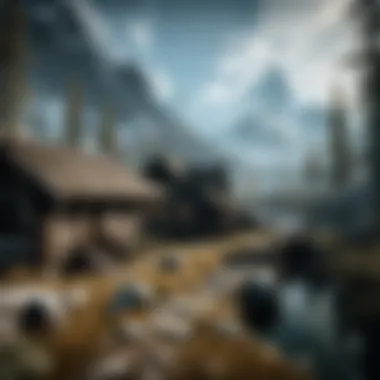

Navigating the UI requires familiarity with various menus and shortcuts. The main components include:
- Main Menu: This is the starting point of your journey. Here, players can access options like loading saves, adjusting settings, or starting a new game.
- Inventory Menu: One of the most frequently used sections. In the inventory, players can see their gear, weapons, potions, and other items. It allows players to equip or drop items as needed.
- Magic Menu: This section is central for spellcasters. Players can view spells they’ve learned and equip them for use in combat.
- Quest Log: Keeping track of various quests is vital. This menu shows the active quests, their objectives, and additional lore snippets that enrich the storytelling.
Mastering these components is crucial. It saves time and allows for smoother gameplay. Learning the layout and shortcuts can streamline the experience significantly, especially during intense moments of gameplay.
Customizing the Interface
Customization of the UI is another important aspect, allowing players to tailor their experience to their preferences. Here are some customization features available:
- Display Settings: Players can adjust the size of the text, icons, and more. A scalable UI can help those with visual impairments or simply those who prefer larger text.
- Hotkeys: Assigning specific functions to hotkeys allows for faster access to spells, items, or abilities. This feature can be especially beneficial in combat situations.
- Modding Options: The Skyrim modding community has created various mods aimed at improving the UI. These can range from minor adjustments to complete overhauls, catering to different player preferences. Some popular UI mods include SkyUI and iEquip.
Customization enables a more personalized gameplay experience. It empowers players to make the game align more with their play style.
Exploring Skyrim Mods
The topic of modding in Skyrim is crucial to understanding the full potential of the game. Modding allows players to customize their experience, tailoring everything from graphics enhancements to gameplay mechanics. Mods can improve immersion, enhance graphics, and even introduce new missions. The importance of this section lies in its ability to inform new players about the vast possibilities available. Having the right mods can transform Skyrim from a single-player game into a diverse platform full of user-generated content.
Prolusion to Modding
Modding, or modifying the game, is a common practice in the gaming community. Skyrim's modding community is particularly vibrant, with thousands of mods available for download. Players can find mods that improve textures, add new quests, or even modify game mechanics like combat or character development. While modding can greatly enhance your gameplay experience, it is essential to approach it with caution. Some mods can conflict with others or cause instability within the game. Understanding the basic concepts of modding helps players navigate these issues effectively.
Popular Mods for Enhanced Gameplay
Many mods have significantly impacted gameplay, making them popular choices among players. Some of these are:
- Skyrim Script Extender (SKSE): This mod is required for various advanced mods. It enhances scripting capabilities.
- Unofficial Skyrim Special Edition Patch: A must-have for bug fixes and stability improvements. It addresses many issues ignored by the official patches.
- Nexus Mod Manager: This tool simplifies the process of downloading and managing mods. It facilitates easy installation and uninstallation of multiple mods.
- SkyUI: This mod provides a more user-friendly interface and improves inventory management. It optimizes the game's original UI, making it more modern and accessible.
- Enhanced Lights and FX: A visual mod that greatly improves lighting effects within the game, increasing realism and immersion.
How to Install Mods
Installing mods requires a methodical approach to avoid potential errors. Here’s a straightforward guide on how to get started:
- Choose a Modding Platform: The most popular platform for Skyrim mods is Nexus Mods. Create an account to access the huge library of mods available.
- Download and Install Mod Manager: Using a mod manager like Nexus Mod Manager or Mod Organizer 2 can streamline the installation process, managing conflict and load order of mods easily.
- Find a Mod: Browse through the available mods and choose what fits your needs. Read user reviews and check compatibility.
- Install the Mod: Follow the mod manager prompts or manually copy the files to the Skyrim directory if needed. Ensure the installation path is correct to avoid issues.
- Adjust Load Order: Load order is crucial for mod stability. Use the provided tools in your mod manager to ensure mods are loaded in the correct sequence.
- Launch Skyrim: After installation, launch the game. Some mods may require additional configurations or launcher settings to function properly. Check the mod documentation for guidance if needed.
Always back up your game saves before installing mods to prevent data loss!
Exploring mods in Skyrim enhances the experience significantly, allowing one to personalize gameplay. Understanding how to mod correctly opens up endless possibilities.
Optimizing Skyrim Performance on PC
Optimizing performance in Skyrim on PC is essential for enhancing the overall gaming experience. A well-optimized game runs smoother, which is vital for immersion in such an expansive world. It helps in avoiding frustrating lags and stutters that can detract from the engaging narrative and intricate gameplay. Furthermore, understanding optimization can also prolong the lifespan of hardware components by preventing unnecessary strain. Therefore, this section sheds light on the critical strategies for improving performance that every player should consider.
Adjusting Graphics Settings
Adjusting the graphics settings is often the first step players take to optimize performance. Skyrim is known for its majestic landscapes and detailed environments. However, high graphical fidelity can significantly impact frame rates, especially on lower-end systems. Users should assess their system's capabilities before making adjustments.
Here are some key graphical settings to consider:
- Resolution: Lowering the resolution can greatly enhance performance without sacrificing too much visual quality.
- Texture Quality: Reducing texture resolution can lessen the strain on VRAM and improve loading times.
- Shadow Quality: Shadows can be resource-heavy; setting this to a lower quality can boost performance.
- Anti-Aliasing: This reduces jagged edges in the game graphics but can be demanding on hardware; consider lowering or disabling it if needed.
- View Distance: Reducing the distance at which objects are rendered can help increase frame rates but may affect the game's aesthetics.
Players can access these settings through the main menu under "Options" and then "Display," where they will find sliders and toggles for adjusting these graphics settings. Experimenting with these settings can lead to achieving a balance between visual fidelity and smooth gameplay.
Performance Tweaks and Enhancements
Beyond in-game graphics adjustments, there are several performance tweaks and enhancements that players can implement. These methods can prevent memory leaks, improve load times, and enhance overall gameplay experience.
Some recommended techniques include:
- Update Graphics Drivers: Keeping GPU drivers updated ensures optimal performance with the latest patches and enhancements tailored for games like Skyrim.
- Mods for Performance: There are mods specifically designed to enhance game performance. For instance, the SKSE (Skyrim Script Extender) is a popular tool that improves mod functionality and performance stability.
- Config File Adjustments: Tweaking the Skyrim.ini and SkyrimPrefs.ini files can unlock further performance options not available in the standard settings. Altering values related to memory usage and graphical rendering can lead to considerable performance improvements.
- Utilize Performance Monitoring Tools: Tools like MSI Afterburner or Fraps can monitor frame rates in real time, helping players understand how their modifications impact gameplay.
By actively applying these tweaks, players can substantially improve Skyrim's performance on their systems, allowing for a more enjoyable and less frustrating gaming experience.
Skyrim Gameplay Mechanics
The foundation of any role-playing game is its gameplay mechanics, and Skyrim is no exception. The game mechanics in Skyrim provide structure and depth, allowing players to explore, interact, and evolve their characters within Aydadol. Understanding these mechanics is essential for maximizing the immersive experience that the game offers.
Character Development Systems
In Skyrim, character development is a key element that greatly enhances the gameplay experience. Players start by choosing a race, each with unique abilities and bonuses. As they progress, characters can gain experience in various skills such as combat, magic, and crafting. This system allows for a high degree of customization. Players can create a stealthy assassin, a powerful mage, or a brute warrior. The choice influences gameplay significantly.
Key aspects of character development include:
- Skill Trees: Skyrim features a system where players unlock perks as they gain skill levels. This gives a sense of progression and personal growth.
- Attributes: Attributes like health, stamina, and mana can be enhanced, allowing players to tailor their character's strengths.
- Experience points: Players earn experience points through various activities, which keeps the gameplay engaging.
Enhancing skills not only makes the character stronger, but also opens new quest options and dialog trees, further enriching the narrative.
Combat Mechanics
Combat in Skyrim combines strategy and action. The game offers a variety of combat styles, accommodating different player preferences. Players can choose melee weapons, ranged attacks, or magical spells. The flexibility in combat mechanics allows players to experiment and find a playing style that resonates with them.
Notable combat features include:
- Dual-Wielding: Players can wield two weapons or two spells simultaneously, offering a dynamic and aggressive combat approach.
- Blocking and Dodging: Timing is critical. Players can block attacks and dodge to avoid damage, making combat more engaging.
- Enemy AI: Different enemies require various strategies to defeat, encouraging tactical thinking.
This variety not only brings excitement to battles but also ensures that combat rarely feels repetitive.
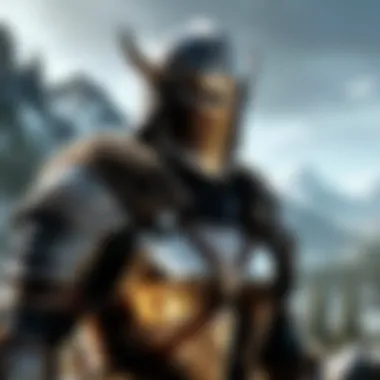

Questing and Exploration
The questing system in Skyrim is one of the most praised aspects of the game. It allows players to undertake a plethora of quests ranging from main story arcs to side missions. Exploration is deeply integrated into these quests, with vast landscapes and hidden treasures waiting to be discovered.
Exploration features include:
- Open World Design: Skyrim's open world invites players to wander off the beaten path. Each location has stories, secrets, or challenges to uncover.
- Dynamic Quests: Quests can change based on the player's choices, creating a personalized experience.
- Diverse Regions: From snowy mountains to lush forests, each area has unique characteristics and quests that keep exploration fresh.
Exploration and questing not only reward players with valuable loot and experience but also craft a narrative that feels alive and responsive to player actions.
The engagement with the gameplay mechanics allows players to feel truly invested in their adventure through Skyrim.
The gameplay mechanics of Skyrim, from character development to combat and exploration, elevate the title beyond a simple RPG. Understanding and mastering these elements allows players to immerse themselves fully in the vast world of Tamriel.
Stability and Troubleshooting
Maintaining stability and resolving issues in Skyrim are essential components for ensuring a smooth gaming experience on the computer. Given the complexity of the game and the various configurations players might use, it is inevitable that some technical difficulties could arise. Understanding these challenges is crucial as it enhances overall gameplay satisfaction and prolongs engagement with the game.
Stability is not just about preventing crashes; it encompasses the consistency of frame rates, load times, and how the game interacts with mods. Ensuring that Skyrim runs steadily promotes a more immersive experience. On the other hand, troubleshooting is about identifying and rectifying the problems that hinder gameplay. This section covers common issues players face, along with effective techniques to tackle them.
Common Issues Encountered
Players often come across a range of technical problems while playing Skyrim. Here are a few prevalent issues:
- Crashes During Gameplay: This is a common problem, particularly with modded versions of the game. The introduction of mods can lead to conflicts, causing the game to crash unexpectedly.
- Low Frame Rates: Many may experience lag or drops in frame rates, particularly in graphically intensive areas or during large battles.
- Graphical Glitches: Players might notice textures not loading properly or objects behaving strangely.
- Load Times: Extended load times can be frustrating. This could be due to, among other things, the number of mods or save files present.
- Audio Issues: Problems such as missing sound effects or dialogue can detract from immersion.
Troubleshooting Techniques
When faced with a problem, there are various strategies to address it. Here are several effective troubleshooting techniques:
- Check Mod Compatibility: Ensure all mods are compatible with each other and the game's current version. Platforms like the Nexus Mods website provide valuable user feedback and compatibility notes.
- Update Drivers: Outdated graphics drivers can lead to performance issues. Regular updates from manufacturers such as NVIDIA or AMD are essential.
- Verify Game Files: If using a platform like Steam, players can verify the integrity of game files. This process checks for missing or corrupted files and replaces them automatically.
- Adjust Graphics Settings: Lowering certain graphics settings can improve performance. Reducing the draw distance and disabling some effects may help.
- Perform a Clean Reinstall: In severe cases, completely uninstalling and reinstalling the game may be necessary. It's crucial to backup saves before doing this.
- Consult Online Resources: Engage with forums, such as the Skyrim subreddit, for community-driven answers to specific issues.
"Embracing community solutions often uncovers lesser-known fixes for persistent problems."
Understanding stability and troubleshooting equips players to tackle issues effectively, fostering a better connection to the vast world of Skyrim.
The Role of Community in Skyrim
The community surrounding Skyrim is a vital component that elevates the gaming experience far beyond what the game developers initially provided. Engaging with this community can enhance gameplay, lead to new friendships, and create ongoing discussions about various aspects of the game. Players often find themselves regularly connecting with others who share a passion for the lore, mechanics, or modding aspects. This interaction not only enriches the individual experience but also plays a significant role in the ongoing success and evolution of the game itself.
The community is predominantly facilitated through online platforms such as forums, social media channels, and specialized websites. Players find valuable resources, share tips, and collaborate on projects, thus forming a robust support system. This collective intelligence allows novice players to swiftly acclimate to the complexities of Skyrim, while seasoned gamers can explore sophisticated strategies or share experiences.
Engaging with Online Forums
Online forums serve as a primary hub for Skyrim players, offering a space where they can discuss concerns, share discoveries, and seek assistance. Websites like Reddit and Nexus Mods house numerous sub-forums dedicated to different facets of the game. Players can ask questions about specific quests, get advice on character builds, or share personal narratives within the game.
Members can leverage these platforms to communicate about:
- Game Mechanics: Detailed discussions about the intricacies of character development or combat systems.
- Mod Recommendations: Players exchange ideas about useful mods that improve gameplay or graphics.
- Lore Discussions: Engaging debates concerning the storyline and hidden lore aspects of Skyrim.
By engaging with online forums, players develop a sense of belonging, often resulting in lifelong friendships built around a shared enthusiasm for Skyrim.
Contribution to Modding and Content Creation
The modding community is arguably one of the most vibrant elements of Skyrim's player engagement. Players who create mods introduce fresh content to the game, rejuvenating interest and extending the game’s lifespan. Modders enhance nearly every aspect of Skyrim, from graphics improvements to entirely new storylines and quests. The ease and accessibility of Skyrim's modding tools have allowed countless enthusiasts to contribute their creativity and technical skill.
Key contributions from the modding community include:
- Graphical Enhancements: Mods that improve textures, lighting, and character models, offering stunning visuals.
- New Content: Expansion mods that introduce new characters, quests, and environments to explore.
- Gameplay Tweaks: Mods that adjust difficulty levels, combat systems, or immersion factors, allowing players to customize their experiences.
- Utility Mods: Mods that provide various tools and enhancements, streamlining the user interface or improving inventory management.
"The community not only sustains Skyrim but continually reshapes it into a diverse and rich environment for all players."
This interconnectedness between players highlights the importance of community for those partaking in the Skyrim experience.
Skyrim’s and Expansion Packs
Skyrim's downloadable content (DLC) and expansion packs embody a significant aspect of the game's extended universe, enhancing the experience for players who have explored the base game thoroughly. The DLCs introduce new quests, locations, and gameplay features that augment the immersive world of Skyrim. Each expansion offers unique narrative elements, alongside expanded mechanics that can significantly alter how players approach and interact with the game.
Overview of Available DLCs
Three primary DLC expansions accompany Skyrim, namely: Dawnguard, Hearthfire, and Dragonborn.
- Dawnguard: This expansion primarily introduces the theme of vampires and vampire hunters, presenting a new questline that revolves around the Dawnguard organization. Players join one faction or the other, which affects the unfolding of the story. The introduction of new shouts, weapons, and armors enriches the combat experience.
- Hearthfire: Unlike the other expansions, Hearthfire focuses on home building. Players can purchase land, construct homes, and even adopt children. This adds a layer of personal investment into the game that players did not have in the base version.
- Dragonborn: This DLC transports players to the island of Solstheim, where they confront the first Dragonborn, Miraak. Encountering new enemies and acquiring new shouts enhances the lore and challenge, making it a compelling continuation of the narrative.
Each of these expansions not only provides additional content but also deepens the lore and mechanics of Skyrim. They allow for new approaches to gameplay, encouraging exploration and experimentation with the newly introduced elements.
Impact on Gameplay
The introduction of DLCs significantly impacts how players engage with Skyrim. Each expansion shifts the gameplay dynamics by enhancing existing systems or adding entirely new mechanisms.
- Unique Questlines: Each DLC offers its unique set of quests, leading to fresh narratives that can captivate seasoned players. For instance, the quests associated with Dawnguard and Dragonborn feel like whole new chapters, providing not just content but also rich lore that deepens the player’s connection to the world.
- Enhanced Character Development: The expansions often open up new skill trees and abilities, allowing for more robust character builds. Players who invest time in Dawnguard may find themselves mastering vampire-related skills, while those focused on Dragonborn can explore the depths of Dragon shouts.
- Increased Replayability: With the addition of new features such as home building in Hearthfire, the game invites players to explore alternative gameplay styles. Engaging with each expansion can lead to unique experiences during subsequent playthroughs, revitalizing interest in the game.
"DLCs are not merely extras. They are often key to unlocking a deeper understanding of the game world."
In summary, Skyrim's DLC and expansion packs significantly enhance the depth and breadth of gameplay. They offer players new adventures while maintaining the core elements that make Skyrim a beloved title in the gaming industry. Through these expansions, players are encouraged to delve deeper into the game's rich narrative and systems, ensuring that the experience remains compelling long after the initial completion of the base game.
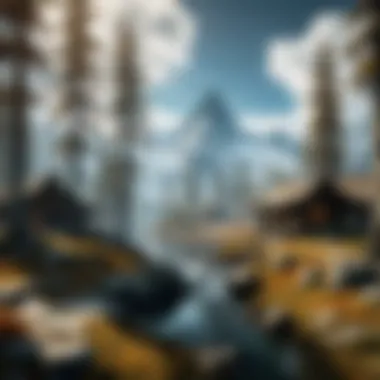

Comparative Analysis with Console Versions
Importance of Comparative Analysis with Console Versions
In a world where gaming platforms are diverse, understanding the differences between Skyrim on PC and console versions is essential. Each platform provides unique advantages and challenges. From graphics fidelity to control schemes, these elements can alter how players experience the game. For many, PC offers an opportunity for a richer and more personalized gaming experience as it opens the door to numerous modifications and performance tweaks that are not available on consoles.
An in-depth comparison is not merely academic; it informs decisions for potential buyers and helps players maximize their enjoyment and performance. Players might choose PC for its hardware versatility, while others may appreciate the ease of use consoles afford. Additionally, recognizing these nuances assists in cultivating a clearer understanding of the gaming environment within Skyrim.
Gameplay Differences
The difference in gameplay between the PC and console versions of Skyrim can be substantial. On PC, players often benefit from mouse and keyboard controls which can provide more precise aiming and navigation compared to a controller. This precision can impact combat and exploration, making movements feel more fluid. Furthermore, various mods enhance gameplay by tweaking mechanics. These mods can add complexity to character stats, alter enemy AI, or introduce entirely new quests. Console versions, while lacking these capabilities, still offer a streamlined experience that might appeal to those who prefer simplicity and straightforwardness.
- Control Precision: Keyboard and mouse offer better accuracy.
- Modding Capabilities: PC allows detailed changes that affect gameplay mechanics.
- User Interface Customization: More options available on PC for UI personalization.
While consoles provide a consistent and stable experience, PC gaming invites players to become more engaged with the game at a functional level. The ability to tailor gameplay significantly influences the player's overall satisfaction. This might make modding essential for many serious gamers.
Performance Differences
Performance is another critical area where the differences between PC and console versions of Skyrim are profoundly felt. PCs offer various configurations, allowing players to scale graphics settings and adjust performance to match their hardware capabilities. Higher-end PCs can provide better frame rates, detailed textures, and longer draw distances compared to console counterparts. Conversely, consoles tend to deliver a more uniform experience, ensuring game stability but often at a cost to visual fidelity.
- Graphics Output: PCs can utilize higher resolutions and refresh rates than consoles can manage.
- Load Times: SSD drives in PCs can significantly decrease loading times compared to traditional HDDs often found in consoles.
- Upgradability: PCs can be customized with upgraded components to enhance performance over time, while console hardware remains fixed.
It's necessary to assess each version's performance implications. Players aiming for the best visuals and performance should consider investing in a capable gaming PC. Console users might enjoy a plug-and-play experience without the hassle of technical configurations, even if it means sacrificing some degree of performance.
Future of Skyrim on PC
The topic of the future of Skyrim on PC is significant for both current players and prospective ones. As a game that has transcended its original release date, it’s essential to consider what lies ahead. The ongoing commitment from the developers to provide updates, maintainch a robust modding community, and adapt to advancements in technology plays a crucial role in sustaining player interest and enhancing gameplay experience.
Given the long-lasting appeal of Skyrim, discussing future prospects helps to keep the community engaged and informed. Potential updates not only redefine the overall experience but may also introduce fresh opportunities for gameplay innovations and community-driven content.
Possible Updates and Community Expectations
As Skyrim ages, discussions around possible updates become increasingly relevant. The community expects continual support, which could manifest in various forms:
- Bugs Fixes: Addressing longstanding issues for smooth gameplay.
- New Content: Including quests, storylines, and characters to keep the world alive.
- Quality of Life Improvements: Enhancements to user interface and gameplay mechanics.
Players have high hopes for modding tools as well. Community feedback plays a large part in shaping these updates. Developers require input from players to guide future changes and ensure they align with community desires. It fosters loyalty and excitement, keeping the player base engaged.
"The lasting legacy of Skyrim is a concerted reflection of its community and the ongoing evolution of its gameplay."
Evolution of Graphics and Mechanics
Graphics and game mechanics are a critical area of focus going forward. There is a significant demand for visual upgrades, especially given the advancements in hardware. Future updates could include enhanced textures, lighting effects, and physics to provide a more immersive experience.
How Skyrim's mechanics evolve will also be under scrutiny. Advancements might include:
- Improved AI: NPC intelligence could see major advancements, increasing immersion.
- Combat Enhancements: More fluid and realistic fighting styles.
- Increased World Interaction: Allowing for deeper player interactions with the environment.
Fulfilling these expectations will encourage not only continuous interest from veteran players but also attract newcomers. The evolution of both graphics and mechanics will contribute significantly to how Skyrim remains relevant in a competitive gaming environment.
Cultural Impact of Skyrim
The cultural impact of Skyrim extends far beyond the confines of the gaming community. It represents a significant milestone in video game history, democratizing fantasy role-playing games and making them more accessible to various audiences. The game’s rich lore, immersive world, and intricate quest lines have made it a subject of study and admiration. Players often reference Skyrim when discussing the evolution of gaming narratives and the push for greater player agency within virtual worlds.
Influence on Game Design
Skyrim shook the foundations of traditional game design through its open-world mechanics. This title set a precedent for sandbox-style gameplay where players have the freedom to explore at their own pace. Unlike linear games, Skyrim allows players to create their own paths and determine their unique storylines. This design philosophy has influenced countless games that followed. Titles like The Witcher 3: Wild Hunt and Red Dead Redemption 2 borrowed elements from Skyrim, incorporating expansive landscapes and quests that can be approached in a non-linear fashion.
Another critical aspect is the AI and NPC (Non-Playable Character) interactions within the game. The depth of these interactions set a new standard for future games, urging developers to enhance dialogue trees and character development. This reflects a growing understanding that players seek meaningful connections within games, and Skyrim became the prototype for this realization.
Legacy and Recognition in the Industry
The legacy of Skyrim is profound. It has won numerous awards and consistently ranks among the greatest video games of all time. This recognition comes not only from sales figures, which are astounding, but also from its ability to remain relevant. Its inclusion in various gaming conversations highlights how developers look to Skyrim for inspiration.
Skyrim also transcended gaming, entering popular culture. Memes, quotes, and references to the game permeate social media platforms such as Reddit and Facebook. One famous phrase, "I used to be an adventurer like you, but then I took an arrow in the knee," became a catchphrase, transcending the game itself. This connectivity illustrates how gaming content can influence broader cultural discussions.
The impact of Skyrim on the gaming industry is not just in its mechanics, but also in its ability to create a shared experience that resonates with players across the globe.
Culmination
The conclusion of this guide is significant as it encapsulates the core insights about playing 'Skyrim' on the computer. It serves as a reflection on the main topics covered throughout the article, offering a comprehensive overview for readers. A well-rounded conclusion helps both new players and seasoned gamers to remember key points and takeaways from the discussion.
Summarizing the PC Experience
Playing 'Skyrim' on PC provides a unique and expansive experience, unlike its console counterparts. The flexibility in graphics settings allows players to customize the visuals according to their hardware capabilities. Additionally, modding options are unparalleled on PC, enabling users to enhance gameplay significantly.
Key aspects of the PC experience include:
- Modding: Access to a wide range of mods that change gameplay, add new quests, or alter graphics.
- Performance Tweaks: Ability to fine-tune settings for better frame rates or improved visuals.
- User Interface: The interface can be customized to fit each player’s preference, which is often more intuitive on PC.
In essence, the PC platform opens doors to creativity and optimization, encouraging users to engage more profoundly with the content they experience.
Final Thoughts on Engagement
Engagement with 'Skyrim' on PC is deepened through community involvement and modding culture. Active participation in forums, such as those found on Reddit, allows players to share experiences and knowledge. This connection fosters an environment of collaboration where tips and techniques are shared regularly.
Consider the following when engaging:
- Join Forums and Groups: Participating in discussions on platforms like Reddit or specialized gaming forums can provide valuable insights.
- Explore Mods: Engaging with mods not only enhances gameplay but also allows for personal expression in how the game is experienced.
- Stay Updated: Keeping abreast of community trends and new mods ensures a fresh experience and helps in identifying fixes and optimizations.
Engaging with the community and utilizing mods are key to maximizing the adventure of playing 'Skyrim' on PC.



