Exploring the Surface Pro 7 with 4G LTE Connectivity
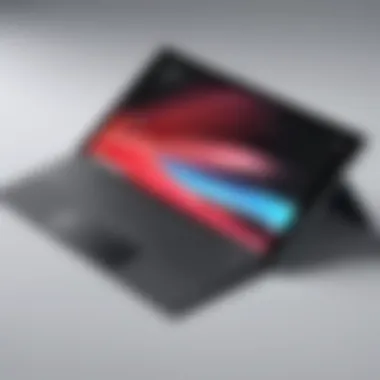

Intro
The Surface Pro 7 with 4G LTE connectivity emerges as a significant offering for those desiring a robust, hybrid device that merges the utility of a tablet and the functionality of a laptop. As remote work and mobile computing become ever more relevant, the need for devices that facilitate productivity on the go has never been more critical. This article delves into the various aspects of the Surface Pro 7 4G LTE, presenting an in-depth view of its specifications, standout features, design elements, and overall usability.
By focusing on practical applications, user experiences, and battery performance, it provides a holistic understanding of how this device performs under different conditions. Additionally, the narrative will include a comparative analysis with other devices in the market, thus giving readers a clear perspective on where the Surface Pro 7 stands. Indeed, this exploration is not just for enthusiasts, but also for casual users who might consider investing in this versatile device.
Product Overview
Brief Description
The Surface Pro 7 with 4G LTE is a tablet-laptop hybrid that boasts a lightweight design, making it ideal for professionals and casual users alike. Its ability to maintain a constant internet connection elevates its usability for those who are always on the move.
Key Features
Some of the vital features of the Surface Pro 7 with 4G LTE include:
- 4G LTE Support: Ensures constant connectivity without relying on Wi-Fi.
- High-Resolution Display: Offers sharp images and vibrant colors.
- Versatile Design: Functions as both a tablet and a laptop with detachable keyboard.
- Long Battery Life: Promises up to 10.5 hours of usage.
- Lightweight Build: Weighs just under 1.7 pounds, enhancing portability.
Available Variants
The Surface Pro 7 with 4G LTE comes in different configurations, including variations in processor types and RAM options. Users can choose models with different storage capacities, allowing flexibility based on their specific needs.
Specifications Breakdown
Technical Specifications
The technical makeup of the Surface Pro 7 with 4G LTE is impressive, with options available for the Intel Core i3, i5, or i7 processors. Other relevant specifications include:
- Display: 12.3 inches PixelSense Display
- Resolution: 2736 x 1824 pixels
- RAM: 4GB, 8GB, or 16GB options
- Storage: 128GB, 256GB, or 512GB SSD
Performance Metrics
In terms of performance, the Surface Pro 7 can efficiently handle various tasks, from simple browsing to heavier applications like graphic editing or programming. User feedback highlights that the device maintains speed and smoothness, even during multitasking.
Compatibility Information
The Surface Pro 7 with 4G LTE is compatible with many accessories, including the Surface Pen and Surface Dock. It also supports Windows Hello for secure log-in and Microsoft 365 applications, ensuring a seamless working experience for users.
Comparative Analysis
Competing Products
In its category, the Surface Pro 7 with 4G LTE faces competition from models like the Apple iPad Pro and Dell XPS 13 2-in-1. Each device has its unique features and specifications.
Strengths and Weaknesses
The strengths of the Surface Pro 7 with 4G LTE include its versatility, build quality, and connectivity options. However, its weaknesses may involve the price point and limited gaming performance compared to dedicated gaming laptops.
Price Comparison
The cost of the Surface Pro 7 varies based on configuration but generally ranges from $749 to $2,299. Competing products like the iPad Pro may start similarly but can escalate as specifications increase.
Buying Guide
Target User Profiles
The Surface Pro 7 is aimed at:
- Professionals who need a portable solution for work.
- Students looking for a versatile device for study.
- Casual users desiring a solid tablet for entertainment.
Important Considerations
When considering the Surface Pro 7, buyers should think about their primary usage. Storage capacity and RAM will significantly impact performance, especially if running resource-heavy applications.
Insider Tips for Buyers
Before purchasing, it is wise to:
- Assess your need for 4G LTE connectivity.
- Explore bundle offers with accessories like the Type Cover and Surface Pen.
- Keep an eye on seasonal sales or discounts that may occur during the year.
Maintenance and Upgrade Insights
Regular Maintenance Practices
To ensure optimal performance, regular maintenance is advised. This includes:
- Installing updates for both software and drivers.
- Periodically cleaning the device using appropriate tools to prevent dust accumulation.
Upgrade Paths and Options


The Surface Pro 7's architecture allows for certain upgrades, primarily regarding RAM and storage. It is essential to consult the manufacturer’s guidelines for specific upgrade paths.
Troubleshooting Common Issues
Common issues reported by users include connectivity problems or battery performance. Addressing these can often be as simple as resetting network settings or optimizing power settings in Windows.
"The Surface Pro 7 with 4G LTE opens doors for those who need reliable connectivity on the go, making it a worthwhile investment in today's mobile landscape."
This article aims to provide a clear understanding of the Surface Pro 7 with 4G LTE, equipping readers with the knowledge they need to make informed choices.
Foreword to Surface Pro
The introduction of the Surface Pro 7 marks a significant milestone in Microsoft's tablet-laptop hybrid line. Understanding this device is essential for potential users, whether they are professionals seeking efficient work solutions or casual users wanting versatility in a portable form factor. What distinguishes the Surface Pro 7 is its capacity for seamless integration into various lifestyles while delivering top-notch performance.
Overview of the Surface Pro Series
The Surface Pro series has been a game-changer since its inception. Designed to bridge the gap between laptop functionality and tablet convenience, the Surface Pro 7 is the latest offering. This model comes with a sleek design, enhanced performance capabilities, and improved connectivity options such as 4G LTE, catering specifically to modern-day requirements. The evolution from earlier models illustrates Microsoft’s continuous effort to elevate both hardware and user experience.
In the Surface Pro family, the 7th iteration offers a refined approach to multitasking and user interaction. Users appreciate the efficient use of resources, making it a reliable device for both intensive tasks and everyday activities. The integration of the latest Intel processors further enhances its appeal, providing a balance of power and energy efficiency.
Target Audience and Use Cases
The Surface Pro 7 is engineered for a diverse audience. Professionals, students, and home users find merit in its portability and performance. Entrepreneurs benefit from the device's adaptability, using it in meetings to sketch ideas, analyze data, or showcase presentations. For students, the lightweight design and robust battery life allow for usage throughout a long school day without the need for frequent charging.
Casual users indulge in media consumption, be it streaming videos or browsing through photos. The additional 4G LTE feature enhances the overall experience, allowing users to stay connected almost anywhere. Whether one is drafting documents at a café or participating in video calls while traveling, the Surface Pro 7 meets varied demands efficiently.
In sum, the Surface Pro 7 serves a broad range of applications, providing an effective solution for users requiring both power and portability.
The 4G LTE Connectivity Feature
The 4G LTE connectivity feature serves as a pivotal aspect of the Surface Pro 7, enabling seamless internet access on the go. This capability is especially relevant in today’s fast-paced environment where constant connectivity is often a necessity. The inclusion of 4G LTE opens up possibilities that push the Surface Pro 7 beyond its limits as a traditional laptop or tablet. Users can enjoy enhanced functionality without being tethered to Wi-Fi networks, making it suitable for various professional and personal use cases.
Understanding the Importance of LTE
LTE, or Long-Term Evolution, is a high-speed wireless communication standard. Its significance lies in its ability to offer faster data rates, reduced latency, and enhanced capacity over previous cellular technologies. For Surface Pro 7 users, LTE means that large files can be uploaded or downloaded quickly, allowing uninterrupted workflows.
Consider these points regarding the importance of LTE:
- Faster Data Speeds: LTE facilitates more reliable connections, critical for tasks like video conferencing and cloud service access.
- Better Reliability: LTE signals are generally more stable than public Wi-Fi networks, which can be prone to congestion.
- Frequent Travel: Whether commuting or visiting remote locations, LTE ensures that you remain connected without the need for an external hotspot.
Now, think about the professionals whose jobs require a constant digital connection. For them, LTE is not just a feature; it's an essential tool that ensures they can work from virtually anywhere.
How 4G LTE Enhances Portability
Portability is one of the strongest selling points of the Surface Pro 7. With its lightweight design and convertible nature, it is easy to carry around. However, adding 4G LTE raises this portability aspect to another level. Users no longer have to worry about finding a Wi-Fi network to get their work done. This capability supports a more mobile lifestyle, allowing users to uplift their productivity wherever they may be—coffee shops, parks, or even while traveling.
Some key aspects of how 4G LTE enhances portability include:
- Freedom to Move: Users can take their device anywhere, managing work tasks and entertainment without needing traditional internet access.
- Instant Connectivity: No need to log into different Wi-Fi networks or face the frustrations of a slow connection.
- Streamlined Experience: Multitasking becomes simpler as users switch between tasks, all while staying online without interruptions.
"4G LTE connectivity transforms the Surface Pro 7 into a truly mobile workstation. It's about working where you want, when you want."
Physical and Technical Specifications
The importance of physical and technical specifications in the Surface Pro 7 with 4G LTE model cannot be overstated. Specifications shape the user experience and define the device's overall functionality and versatility. Key features such as design, display quality, and performance capabilities contribute significantly to the effectiveness of this tablet-laptop hybrid. Recognizing these elements is crucial for making an informed buying decision.
Design and Build Quality
The build quality of the Surface Pro 7 is a prominent aspect of its design. It features a magnesium alloy chassis that provides both durability and a premium feel. The device weighs approximately 1.7 pounds, making it lightweight and highly portable. The adjustable kickstand adds to its versatility, allowing users to set it at multiple angles for comfortable usage. The Surface Pro 7's sleek design is appealing, but it also needs to be practical for day-to-day tasks.
The construction is robust enough to handle the rigors of a mobile lifestyle, whether it is being used in a café or during travel. However, the design also brings up considerations regarding aesthetics versus functionality. Users generally appreciate a well-built device that meets their aesthetic sense while still providing the reliability needed for professional tasks.
Display Features and Quality
The Surface Pro 7 comes equipped with a 12.3-inch PixelSense touchscreen display. This feature is essential because it supports a high resolution of 2736 x 1824 pixels, resulting in sharp images and crisp text. The color accuracy and brightness levels are commendable, making it suitable for creative work like photo editing or graphic design. The display also supports touch and Surface Pen, enhancing user interaction.
However, there are some downsides. The glossy finish may cause glare in bright environments, compromising visibility. Additionally, while the bezels are slimmer than previous models, they could benefit from further reduction to maximize the screen size. Despite these minor flaws, the display quality remains one of the highlights of the Surface Pro 7, offering an immersive viewing experience.
Performance Specifications
Performance is at the core of any device, and the Surface Pro 7 does not disappoint. It is powered by Intel's 10th generation processors, with options ranging from i3 to i7, providing flexibility based on user needs. This means users can enjoy both basic tasks like browsing and demanding applications such as CAD software without lag.
The RAM options vary between 4GB, 8GB, or 16GB, impacting multitasking capabilities. The insert options for storage range from 128GB to 1TB SSD. This variety allows users to choose an appropriate configuration as per their requirements. More demanding users can opt for the higher specifications, ensuring that their Surface Pro 7 remains a reliable tool for years.
Storage speed, thanks to the SSD architecture, aids in quick boot times and application loading. Overall, the performance specifications of the Surface Pro 7 create an effective balance for users seeking power and portability without compromise.
Battery Life and Efficiency
Battery life and efficiency are crucial topics when considering the Surface Pro 7 with 4G LTE. For professionals and casual users alike, the ability to use a device on the go, without frequent recharging, impacts productivity greatly. Understanding how long a device can last on a single charge and the efficiency of its power management systems can significantly influence user satisfaction and overall performance.


Battery Capacity and Longevity
The Surface Pro 7 is equipped with a battery that promises up to 10.5 hours of average life on a single charge. This indicates a substantial improvement over earlier models, making it more competitive in a landscape where users expect portability without sacrificing performance. The device's lithium-ion battery optimizes energy usage effectively, a beneficial feature for both business and leisure activities.
Battery longevity also involves the device's ability to maintain its performance over time. Many users report that the battery capacity degrades less than those in other devices, thanks in part to Microsoft's design and quality control. Factors affecting longevity include temperature, charging habits, and overall usage patterns. Users who implement effective charging strategies, such as avoiding complete discharges and not excessively charging, can embark on extended devices lifetime.
Power Management Features
Power management is another integral aspect of battery efficiency. The Surface Pro 7 incorporates Windows 10's modern power management settings, which automatically adjust performance according to usage. This feature helps extend battery life by allocating resources only when needed. For example, performance-intensive applications can make greater demands on the battery, while background activities receive minimal power unless necessary.
Moreover, the Surface Pro 7 offers settings that allow users to switch between different power modes. The "Battery Saver" mode limits background activity and reduces screen brightness, optimizing battery use during critical moments while ensuring essential functions remain operational.
Other notable features include fast charging capabilities. While this does not directly extend battery life, it limits downtime, allowing users to get back to work more rapidly. In a fast-paced environment, this can be a deciding factor for many users.
The efficiency of the Surface Pro 7’s battery and power management features not only enhances user experience but also aligns with the increasing demand for sustainable technology solutions.
Operating System and Software
The operating system and software that power a device like the Surface Pro 7 with 4G LTE play a crucial role in determining its functionality and user experience. For many users, especially those who rely on mobility and flexibility, the combination of a robust OS and well-designed applications can significantly enhance productivity and ease of use.
Windows Integration
Windows 10 is the operating system that runs on the Surface Pro 7. This OS is well-known for its user-friendly interface and compatibility with a wide range of software applications. The integration of Windows 10 allows users to access familiar tools, like Microsoft Office, effortlessly.
Moreover, Windows 10 supports advanced features such as virtual desktops, a customizable Start menu, and more comprehensive security measures. The ability to run desktop applications, alongside modern UWP (Universal Windows Platform) apps, expands the device's versatility.
One notable feature is Windows Ink, which allows users to utilize a digital stylus for drawing or taking notes directly on the screen. For creative professionals or those who frequently attend meetings, this feature can enhance the overall workflow. Additionally, with the Windows Hello function, users can log in using facial recognition, adding an extra layer of convenience and security.
Pre-installed Applications and Features
The Surface Pro 7 comes with a suite of pre-installed applications that add significant value to the device. Notably, the inclusion of Microsoft Office apps, including Word, Excel, and PowerPoint, makes it a powerful tool for professionals. These applications come optimized for touch input, ensuring a smooth experience whether users are typing with the keyboard or interacting via touch.
Other pre-installed applications such as OneNote and Microsoft Edge enhance productivity. OneNote allows for easy note-taking and organization, while Edge offers fast browsing with integrated security features and a reading mode.
Additionally, users can benefit from Microsoft services like OneDrive, enabling seamless cloud storage solutions right out of the box. This integration of services facilitates easy access to files across devices, making the Surface Pro 7 a practical choice for those who work in different environments.
The convergence of Windows 10 and the suite of pre-installed applications transforms the Surface Pro 7 into a versatile workhorse that addresses both casual use and professional demands.
Overall, the operating system and software of the Surface Pro 7 with 4G LTE create a harmonious environment that fosters productivity and creativity. The combination of these elements underscores the device's capability to handle a diverse range of tasks while catering to the needs of its users.
Connectivity Options
Connectivity is a crucial aspect of the user experience with the Surface Pro 7, especially for those who value versatility and performance on the go. The Surface Pro 7 with 4G LTE connectivity stands out for its ability to maintain reliable Internet access virtually anywhere. This capability addresses the needs of professionals and casual users alike who often work in varied environments.
The inclusion of multiple connectivity options enhances the device's appeal. Users can easily connect to networks, devices, and peripherals, making the Surface Pro 7 a suitable choice for diverse real-world applications. These features come together to create a seamless work environment, whether in a coffee shop, an airport, or a home office.
Ports and Expansion Options
The Surface Pro 7 is equipped with a thoughtfully designed set of ports that facilitate various connections. It features a USB-C port, allowing for fast data transfer and the ability to connect to external monitors. Such expandability ensures that users can tailor settings to their bespoke workflows.
- USB-A Port: Alongside the USB-C, the inclusion of a traditional USB-A port maintains compatibility with a wide range of older peripherals. This is significant for users who have established ecosystems that still utilize USB-A devices.
- MicroSD Card Reader: This feature offers expanded storage options. Users can easily add extra storage without relying solely on cloud services or internal memory.
- Surface Connect Port: This proprietary port enables fast charging and can also connect to docking stations for enhanced productivity. The flexibility it provides caters well to office setups.
Overall, the combination of these ports allows seamless integration into existing setups without needing additional adapters or dongles. Users can efficiently switch from portable work to a more stationary environment without compromising connectivity.
Wi-Fi and Bluetooth Capabilities
The Surface Pro 7’s Wi-Fi and Bluetooth capabilities are integral to its functionality. The device supports the latest Wi-Fi 6 technology, which promises improved speeds and connections in crowded environments. This feature is particularly beneficial for users who need a stable connection for video conferencing or streaming content.
- Wi-Fi 6: With Wi-Fi 6, users can enjoy faster downloads and more efficient performance. This technology helps reduce latency, an important factor in maintaining the quality in high-demand usage scenarios.
- Bluetooth 5.0: The inclusion of Bluetooth 5.0 allows users to connect multiple devices simultaneously with greater range and speed. Whether it is headphones, mice, or keyboards, the versatility provided by Bluetooth 5.0 enhances the sense of freedom and mobility.
User Experience and Performance Insights
User experience and performance insights play a crucial role in understanding how the Surface Pro 7 with 4G LTE fits into the daily lives of its users. The blend of portability, flexibility, and connectivity makes this device ideal for tech enthusiasts, as well as casual users who might not need extensive specifications but appreciate a seamless experience. Users often want devices that perform well under different circumstances, and the Surface Pro 7 claims to deliver in this regard.
Real-world Usage Scenarios
When evaluating the real-world usage scenarios for the Surface Pro 7, it is clear that this device has a wide range of applications. For instance, professionals who often travel or work remotely find the 4G LTE feature indispensable. They rely on consistent internet access to download files, attend video conferences, and collaborate on projects. The ability to stay connected without needing to hunt for Wi-Fi hotspots enhances productivity significantly.
Students also benefit from the portability and performance of the Surface Pro 7. They can take notes during lectures, access research materials online, and submit assignments seamlessly. The touchscreen functionality and compatibility with the Surface Pen elevate the learning experience, allowing intuitive interaction with digital content.
Additionally, media consumption is another crucial aspect. Whether streaming videos during commutes or catching up on work presentations, the Surface Pro 7 provides a satisfying experience thanks to its high-quality display and efficient processing power.
Multitasking and Productivity
The multitasking capabilities of the Surface Pro 7 with 4G LTE are noteworthy. Users can switch between applications with ease, running multiple programs simultaneously without experiencing significant lag. This is particularly beneficial for those who need to juggle various tasks throughout the day.
Some specific features that contribute to its productivity are:
- Microsoft Office Suite: Pre-installed applications like Word, Excel, and PowerPoint allow users to work on important documents efficiently.
- Split-screen functionality: This enables users to view two applications side by side, facilitating research and note-taking simultaneously.
- Keyboard Compatibility: The Surface Type Cover enables a full keyboard experience, allowing for fast typing, which is essential for many users.
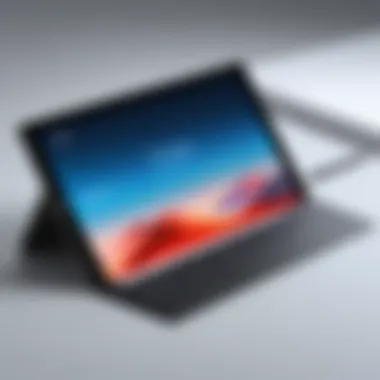

To summarize, the Surface Pro 7 offers a balance of user experience and performance. Its real-world usage scenarios highlight its versatility while the multitasking features ensure that users can maximize productivity no matter the setting.
Comparative Analysis
The comparative analysis serves a vital role in evaluating the Surface Pro 7 with 4G LTE connectivity. This analysis assists potential buyers and tech enthusiasts in understanding how this device stacks up against its predecessors and its competitors. Identifying specific strengths and weaknesses in comparison allows users to make more informed decisions tailored to their unique needs. Key areas examined include performance, design, usability, and price points. By diving into comparisons, readers can discern whether the Surface Pro 7 is the right choice for their tasks or if they might find better options elsewhere.
Comparison with Surface Pro
When comparing the Surface Pro 7 with its direct predecessor, the Surface Pro 6, several distinctions emerge. Firstly, the addition of 4G LTE on the Pro 7 enhances its portability significantly. Users can benefit from seamless internet access without the dependency on Wi-Fi. This is particularly important for professionals on the go.
The performance also sees an upgrade, with the Surface Pro 7 featuring the latest Intel processors, which provide faster computation and better graphics capabilities compared to the Surface Pro 6. In terms of ports, the Surface Pro 7 includes a USB-C port, adding flexibility for various connections and peripheral devices.
Another notable change is the display. The Surface Pro 7 maintains a high-resolution PixelSense touchscreen similar to the previous model but offers better color accuracy and brightness. This improvement caters well to content creators and those who rely on visual fidelity in their work.
"The Surface Pro 7 exemplifies a gradual evolution rather than a radical overhaul from its predecessor."
Versus Competitors in the Market
In the broader market landscape, the Surface Pro 7 faces competition from several devices. Key competitors include Apple's iPad Pro and the Lenovo Yoga series. Each of these alternatives has unique features that cater to different user preferences.
The iPad Pro, for instance, is known for its robust app ecosystem and impressive performance, especially for graphic design. However, it lacks the full desktop experience offered by Windows 10 integrated in the Surface Pro 7. The Yoga series from Lenovo brings portability and strong performance but may not match the high-end build quality and versatility of the Surface Pro series.
When considering price points, the Surface Pro 7 remains competitive. However, prospective buyers must weigh their options carefully. Some alternatives may offer better value, depending on specific requirements, such as battery life or processing power. It's essential to analyze the total cost of ownership, which includes necessary accessories like keyboards and styluses that might not come standard.
In summation, the comparative analysis not only highlights the differences between devices but also helps buyers align their individual needs with the offerings of the Surface Pro 7 or its competitors.
Accessories and Add-ons
Accessories and add-ons play a crucial role in enhancing the usability and functionality of the Surface Pro 7 with 4G LTE. They transform what is already a versatile device into a more efficient tool tailored to individual needs. Accessories can boost productivity, offer additional protection, and create a more comfortable user experience. Therefore, understanding this area provides valuable insights for potential buyers contemplating the Surface Pro 7.
Type Cover and its Benefits
The Type Cover is more than just a keyboard for the Surface Pro 7; it is an essential companion for anyone looking to maximize their device’s potential. One noticeable benefit is its mechanical key benefits. Unlike many other portable keyboards in the competing market, the keys on the Type Cover provide more resistance, allowing for better typing accuracy and comfort during long sessions. This is particularly important for professionals and students who frequently engage in writing or other text-intensive tasks.
Additionally, the Type Cover integrates seamlessly with the Surface Pro 7. It attaches magnetically, which means it’s easy to put on and take off. This ensures that there are no extra cables cluttering the workspace. Its design is also quite thin, retaining the portability of the device while offering an improved typing experience.
Another aspect to consider is the Type Cover’s backlighting feature. This functionality is vital for working in dimmer environments. Users can adjust the brightness according to the surrounding light conditions, ensuring versatility in various settings. The overall construction also prioritizes durability, providing effective protection to the screen when closed.
Power Supply and Chargers
The power supply for the Surface Pro 7 with 4G LTE demonstrates Microsoft’s commitment to keeping users connected and productive. The included charger is lightweight and compact, making it easy to carry around with the device, which aligns with the goal of portability. Also, the surface connects magnetically to the device, providing a secure link that minimizes the risk of disconnection when in use.
One element to highlight is the charging speed. This device supports fast charging capabilities, allowing users to quickly get back to work without long waits. In practical terms, this translates to adding several hours of battery life within just a short period of charging.
Moreover, users have the option to explore other charging solutions compatible with the Surface Pro 7. Various USB Type-C chargers on the market can also be utilized effectively, providing versatility when traveling. It’s important, however, to ensure that any alternative charger meets the necessary specifications to avoid damaging the device.
Limitations of the Surface Pro with 4G LTE
Understanding the limitations of the Surface Pro 7 with 4G LTE is crucial for potential buyers. While this device presents numerous advantages such as portability and impressive connectivity features, it also has aspects that may concern some users. Discussing these drawbacks helps in making an informed purchase decision, ensuring that the device aligns with one's specific needs and expectations.
Potential Drawbacks and Concerns
Although the Surface Pro 7 with 4G LTE stands out in the market, it is not devoid of limitations:
- Performance under Load: For heavy tasks like high-end gaming or extensive data analysis, the performance may not match dedicated laptops. Users expecting desktop-like performance might find it lacking.
- Storage Options: The available storage configurations may limit users who require vast amounts of data space. While cloud solutions can augment storage, they depend heavily on a stable internet connection.
- Upgradability: The Surface Pro 7 lacks user-replaceable components, such as RAM and storage drives. This could be a concern for tech-savvy users looking for customization or future enhancements.
- Price of 4G LTE Models: Including 4G LTE connectivity raises the price point significantly. Buyers must weigh the necessity of this feature against their budget.
- Keyboard Experience: Some users feel that the Type Cover, while functional, does not provide the same typing experience as a traditional keyboard, potentially affecting productivity.
These elements should not be disregarded. Potential buyers must assess whether these limitations may impact their daily use.
Price Point Considerations
The pricing structure of the Surface Pro 7 with 4G LTE deserves careful evaluation. The additional cost for LTE connectivity can be substantial. Here are some considerations:
- Base Cost vs. Model Upgrades: The base model of the Surface Pro 7 offers significant features, but opting for 4G LTE and higher storage options can inflate the price beyond what some customers might be willing to pay.
- Competitors Pricing: When compared to similar devices in the market, the Surface Pro 7 can be perceived as expensive, especially for users who might not utilize the LTE feature often.
- Total Cost of Ownership: Beyond the initial price, one must consider potential additional costs like LTE data plans and accessories. These can accumulate, affecting the overall value proposition.
End
The exploration of the Surface Pro 7 with 4G LTE connectivity highlights several important facets that contribute to its appeal among users. This article synthesized various elements, from technical specifications to practical applications. Overall, understanding these aspects informs potential buyers about the advantages and limitations of the device.
The advantages of the Surface Pro 7, particularly with the 4G LTE feature, are significant for users who require mobility and consistent internet access. The combination of a high-performance tablet with advanced connectivity makes it ideal for professionals on the move. It's tailored for those needing reliable performance without sacrificing portability.
When considering drawbacks, potential buyers should be aware of the price point, which may be higher than some competitors. This factor merits careful consideration, especially for budget-conscious users. Additionally, the limitations regarding expandability could impact functionality for certain use cases.
Final Thoughts on the Device
The Surface Pro 7 stands out for its versatility. The presence of 4G LTE makes it uniquely suitable for those who often find themselves in environments with unreliable Wi-Fi. This attribute enhances its functionality in modern workspaces where remote access is essential. Users can expect reliable performance alongside an intuitive operating system in Windows 10, which has been optimized to run efficiently on the hardware.
Additionally, the device’s design is deserving of mention. Its lightweight and portable nature allows for ease of transport. Professionals who require mobility will appreciate the device’s ability to bridge the gap between a laptop and a tablet.
Recommendations for Potential Buyers
For individuals considering the Surface Pro 7 with 4G LTE, the following recommendations can guide the decision-making process:
- Evaluate Use Cases: Assess how you plan to use the device. If frequent travel or remote work is expected, the LTE functionality makes it a worthwhile investment.
- Research Accessories: Consider what accessories may enhance your experience. The Type Cover and Surface Pen are notable add-ons that can increase productivity.
- Budget Considerations: Ensure that the price matches your requirements. Compare similar devices in terms of features and performance before finalizing your purchase.
- Stay Updated on Software: Regularly update to the latest Windows versions to enhance performance and security. Given that the device uses Windows 10, staying updated is integral to maximizing its capabilities.
In summary, this device is well-suited for tech enthusiasts who prioritize connectivity and performance. By considering personal needs and conducting thorough research, buyers can make informed decisions regarding the Surface Pro 7 with 4G LTE.



