TCL Roku TV 65: Ultimate Guide to Wall Mount Installation


Intro
Mounting a TCL Roku TV 65 on the wall can transform your viewing experience. By freeing up space and providing a better line of sight, wall mounting presents both aesthetic and practical benefits. However, it also requires a deep understanding of certain specifications, primarily the wall mount holes and their compatibility with various mounting options. This guide aims to dissect the critical aspects of installation, ensuring you have the necessary knowledge to achieve a secure and effective mount.
Product Overview
Brief Description
The TCL Roku TV 65 is a large, high-definition smart television that seamlessly integrates Roku streaming capabilities. Its sleek design and vibrant display make it an appealing choice for a home entertainment system.
Key Features
- Screen Size: 65 inches for an immersive viewing experience.
- Resolution: 4K UHD for stunning image clarity.
- Smart Features: Integrated Roku platform with access to various streaming services.
- Voice Control: Supports popular voice assistants for hands-free operation.
Available Variants
The TCL Roku TV line includes various models with similar specifications but different screen sizes and features. Models such as the TCL 6-Series and the TCL 5-Series present minor variations in picture quality and processing power, catering to different preferences.
Specifications Breakdown
Technical Specifications
The wall mount holes on the TCL Roku TV 65 are designed to comply with industry standards. Typically, the mounting pattern follows the VESA standard. The specifications for VESA compatibility are:
- VESA Pattern: 400 x 400 mm
- Weight: Approximately 60 lbs with stand
Performance Metrics
When wall mounted, the performance remains consistent. Factors such as distance from the seating area and additional ambient light should be considerd for optimal viewing angles.
Compatibility Information
Most aftermarket wall mounts designed for VESA 400 x 400 mm will be compatible with the TCL Roku TV 65. Brands like Sanus and Vogel offer sturdy options for varied mounting styles. It is vital to ensure the mount's capacity exceeds the TV's weight.
Installation Procedures
Necessary Tools and Hardware
To successfully mount your TCL Roku TV 65, you will need:
- Stud finder: For locating wall studs.
- Level: To ensure the mount is straight.
- Drill and drill bits: For making holes in the wall.
- Screwdriver: For securing screws and brackets.
Step-by-Step Installation
- Identify the desired location for the TV.
- Use the stud finder to locate wall studs for secure mounting.
- Mark the location of the wall mount holes based on the VESA pattern.
- Drill holes and insert wall anchors if necessary.
- Attach the wall mount bracket to the wall using appropriate screws.
- Secure the TV onto the bracket and check for stability.
Ensure all components are securely fastened to avoid accidents.
Maintenance and Upgrade Insights
Regular Maintenance Practices
Periodically check the mount for wear or looseness and ensure the TV remains securely attached. Dust the TV screen and surrounding area regularly to maintain appearance and avoid overheating.
Upgrade Paths and Options
Consider updating your mount if you decide to change the TV or if you wish to add a swivel feature. Upgrading the mount can improve viewing angles and adaptability to different room layouts.
Troubleshooting Common Issues
If the TV does not sit flush against the wall or tilts, reassessing the mount position is crucial. Adjust screws as needed and consult the mount's manual for specific adjustments.
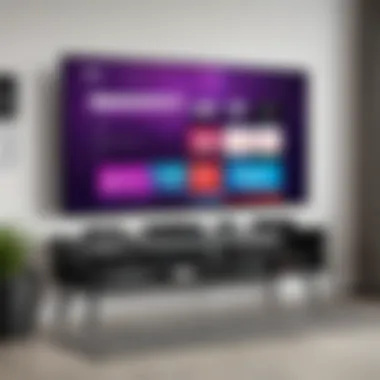

Understanding the specifications and installation guidelines for wall mounting your TCL Roku TV 65 ensures a successful setup. Take your time to evaluate the options and execute the mounting process with precision.
Intro to TCL Roku TV
Understanding the fundamentals of the TCL Roku TV 65 is crucial for anyone considering wall mounting this device. This section aims to provide insights into the significance of this television model, including its technology, screen specifications, and benefits. By highlighting these aspects, readers can better appreciate why proper installation is essential for both performance and aesthetics.
Overview of TCL and Roku Technology
TCL is known for producing high-quality televisions that often pack advanced features at reasonable prices. Their partnership with Roku integrates a user-friendly platform that allows seamless access to streaming services and customized user experiences. Roku OS simplifies navigation and provides an extensive library of channels that can cater to a wide array of viewing preferences.
With crisp image quality delivered by TCL's innovative panel technologies, users can experience improved color accuracy and contrast. This combination of TCL hardware and Roku software creates a versatile entertainment system suitable for various environments.
Understanding Screen Sizes and Specifications
The TCL Roku TV 65 is notable for its impressive 65-inch screen size, making it ideal for both casual viewers and serious gamers. The size affects viewing distance and overall experience. A larger display can enhance immersion, especially for movies and video games.
This TV features 4K Ultra HD resolution, which ensures sharp images and vivid colors. The screen utilizes LED technology, providing brighter visuals and energy efficiency. Users should also consider the refresh rate and response time, which are crucial for minimizing motion blur during high-paced action scenes. In short, understanding these specifications helps consumers choose the right environment for installation and optimize their viewing experience.
Wall Mounting Basics
Wall mounting is an essential aspect of optimizing your TCL Roku TV 65 experience. It allows for a cleaner aesthetic by freeing up space on furniture and enhancing the viewing angle. Wise planning before installation can save time and effort, making this section crucial. Understanding the fundamentals helps set the stage for a successful mounting process.
Benefits of Wall Mounting
Several advantages come with wall mounting your TCL Roku TV 65. Firstly, wall mounting frees up floor space and declutters your living area. When the TV is on the wall, furniture arrangements can be updated for a more open feel. Secondly, wall mounting can improve viewing angles. It allows you to position the TV at eye level, reducing strain during long viewing sessions.
Another benefit includes enhanced safety. By securing the television to the wall, you minimize the risk of it being knocked over, particularly in households with children or pets. This stability is crucial for preserving the lifespan of the device. Lastly, wall mounting can lead to improved cable management. This helps in achieving a tidy appearance, preventing wires from hanging loosely.
Different Types of Mounts Explained
Understanding various mount types is essential when considering installation. There are three primary categories of mounts: fixed, tilting, and full-motion.
- Fixed Mounts: These mounts keep the TV rigidly against the wall. They are perfect for a straight-on viewing experience where no angle adjustment is necessary.
- Tilting Mounts: These allow for minor adjustments to the angle of the TV, which can help reduce screen glare. This option is useful for those who may need to place the television higher on the wall.
- Full-Motion Mounts: Also known as articulating mounts, these offer the most flexibility. They allow you to pull the TV away from the wall and swivel it to the desired angle. This is suitable for rooms where multiple viewing positions exist.
Each type caters to specific needs, making it necessary to evaluate your room layout and viewing habits before selecting the right mount.
Finding the Right Mount for TCL Roku TV
Choosing the appropriate mount involves considering several factors. Compatibility with the TCL Roku TV 65 is crucial. Check the VESA standards that correspond with the mounting holes on the back of the television. Generally, this information can be found in the user manual or product specifications.
Once VESA size is determined, assess the weight limit of the mount. Ensure that it surpasses the weight of the TV for optimal safety. Design also plays a role. Certain mounts have sleek profiles while others may be bulkier. Finally, do not overlook installation ease. Some mounts are simpler to install than others, which can significantly impact your workload.
Understanding Wall Mount Holes
Understanding wall mount holes is crucial when considering the installation of your TCL Roku TV 65. The correct positioning and dimensions of these holes directly influence the safety, aesthetics, and overall functionality of the setup. Installing a TV without adequate knowledge of these mount holes can lead to misalignments, potential damage to the wall, or, worse, a fallen TV. Therefore, comprehending how these elements play into the mounting process helps ensure a secure and visually pleasing installation.
Location of Mounting Holes
Identifying the precise location of the mounting holes on your TCL Roku TV 65 is vital. These holes are typically placed at the back of the TV. Every model may have a slightly different configuration, so referring to the user manual that comes with your TV can be immensely helpful. General guidance suggests that the mounting holes are often located in a rectangular pattern. This layout aligns with various mounting brackets designed to accommodate standard VESA measurements.
To facilitate installation, measure the distances between these holes carefully. A common mistake made by DIY enthusiasts is assuming that the holes are centered or evenly spaced without verification. Misalignment in this step can lead to considerable issues later.
Dimensions of Mounting Holes
The dimensions of the mounting holes are another crucial aspect to consider. They do not merely determine which mounts can be used but also affect the stability and support of your television. For the TCL Roku TV 65, the dimensions are regularly specified in the product documentation.
Usually, these mounting holes conform to the VESA (Video Electronics Standards Association) standards. The most common dimensions for large TVs are 200x200mm, 400x400mm, or 600x400mm. Knowing these dimensions allows you to select an appropriate wall bracket that fits securely without compromising the TV's safety.
VESA Standards Explained
The VESA standard simplifies the process of selecting wall mounts for your devices. Specifically, the VESA specification provides a systematic way to express the mounting hole dimensions needed to install a TV. For your TCL Roku TV 65, it likely conforms to a set VESA standard, which eases the selection process for compatible mounts.
It is beneficial to check if the mount you are considering adheres to the brackets stipulated by VESA. This ensures that the mount will not only fit but will hold the TV firmly in place. For any technology project, reliability is paramount—as with creating the right foundation for a building, proper VESA compliance forms the basis for safely displaying your TV.


Understanding wall mount holes and their dimensions is fundamental to ensure safe and effective mounting of your TCL Roku TV 65. Proper alignment, measurements, and adherence to VESA standards contribute to a successful setup.
Tools and Equipment Required
When wall mounting a TCL Roku TV 65, the choice of tools and equipment is critical for a successful installation. Proper tools ensure that the process is efficient and the installation is secure. Using the right equipment minimizes the risk of damage to both the wall and the TV. This section discusses the essential tools needed and considerations when selecting a wall mount kit.
Essential Tools for Mounting
Having a well-prepared toolkit can make the installation process much smoother. Here are the basic tools you will need:
- Stud Finder: A stud finder is crucial for locating the wooden or metal studs in your wall. Mounting your TV directly into the studs provides the stability required to support the weight of the TV.
- Level: Ensuring that your TV is mounted straight is important for aesthetic purposes. A level tool helps you avoid an off-kilter appearance.
- Drill and Drill Bits: A power drill will be needed to insert screws into the wall. Make sure to have drill bits that match the screw sizes recommended by the mounting kit.
- Screwdriver: A Phillips or flathead screwdriver may be required depending on the screws used in your wall mount kit.
- Measuring Tape: Accurate measurements are vital. Use a measuring tape to determine the right height and spacing for your wall mount.
- Pencil: Marking the wall before drilling will prevent mistakes. A pencil allows you to make temporary measurements that can be erased easily.
Having these tools readily available will make the process more efficient and minimize unforeseen issues during installation.
Choosing the Right Wall Mount Kit
Selecting the appropriate wall mount kit is essential for a safe and secure installation. Factors to consider include:
- Weight Capacity: Ensure that the mount can support the weight of the TCL Roku TV 65, which is specified in the product manual. Check the mount’s specifications to find the maximum weight it can hold.
- Mount Type: There are fixed, tilting, and full-motion mounts available. Choose a mount that accommodates your viewing preference and room layout. Fixed mounts keep the TV flush against the wall, while full-motion mounts allow for adjustments in angle and position.
- VESA Compatibility: The wall mount must meet VESA standard sizes. The TCL Roku TV 65 follows specific VESA measurements, so it is important to match these dimensions when choosing a mount.
- Installation Instructions: Look for kits that come with clear instructions. Some kits may even have video tutorials to guide you through the mounting process.
Choosing the right wall mount is essential not only for aesthetics but also for ensuring the durability and safety of your setup.
Investing time in selecting the best tools and wall mount kit pays off in the long run. This careful planning aids in achieving a professional-looking installation that enhances your viewing experience.
Preparation for Wall Mounting
Preparation is a crucial step in the wall mounting process of a TCL Roku TV 65. It involves not only planning the physical setup but also ensuring safety and aesthetic considerations. Proper preparation helps to mitigate errors during installation and ensures that the TV is securely mounted for long-term use.
Choosing the Right Wall Space
Selecting the right wall space for mounting your TCL Roku TV 65 influences both the viewing experience and the stability of the installation. Factors to consider include:
- Viewing Distance: Ensure the distance from seating to the TV is comfortable. A typical recommendation is to sit about 1.5 to 2.5 times the diagonal screen size away.
- Height Positioning: The center of the screen should be at eye level when seated. Mounting too high can cause neck strain.
- Avoid Obstructions: Make sure the chosen wall provides a clear line of sight. Avoid corners or areas where furniture might block the view.
- Access to Power and Cables: Ensure that there are nearby power outlets for the TV and a plan for cable management.
Taking these factors into account, you can create an optimized environment for viewing.
Checking Wall Integrity
Before proceeding with the installation, it is essential to check the integrity of the wall where the TCL Roku TV will be mounted. A solid wall ensures safety and stability after installation. Here are some steps to assess wall integrity:
- Material Check: Verify the type of wall. Drywall, concrete, or brick has different mounting requirements. Each requires specific anchors or methods for securing your TV.
- Stud Location: For drywall, use a stud finder to locate the wooden or metal studs. Mounting directly on studs provides secure support.
- Damage Inspection: Look for signs of damage such as cracks, mold, or warping. These can weaken the wall structure.
- Weight Capacity: Ensure the wall can support the weight of the TV and mount combined. This information is typically found in the mount specifications.
Checking wall integrity is non-negotiable in the preparation phase. A properly secured TV mount contributes significantly to the longevity of both your TV and your wall.
Preparation is often overlooked, but methodical planning significantly enhances the overall outcome of your wall mounting project.
Installation Process
Understanding the installation process for wall mounting a TCL Roku TV 65 is a pivotal phase that connects all previous preparation steps. It ensures a secure and stable setup for your television, thus enhancing both the aesthetic appeal of your space and the functionality of the device. A well-executed installation reduces the risk of accidents, such as the TV falling or causing wall damage, and it promotes longer usage without technical issues. Every moment spent in planning and executing this process can result in significant advantages down the road.
Step-by-Step Mounting Instructions
To correctly mount a TCL Roku TV 65, follow these step-by-step instructions:
- Gather Your Tools and Materials: Prior to initiating installation, make sure you have all necessary tools. Essential items include a stud finder, level, drill, screws, and a socket or wrench, depending on the mount type.
- Locate Wall Studs: Use the stud finder to identify available wall studs. Mark these spots lightly with a pencil. Mounting onto studs provides better support compared to drywall alone.
- Measure and Mark: Hold the wall mount bracket against the wall at the desired height. Make sure it is level. Use a pencil to mark the hole positions for screws.
- Drill Holes: Drill appropriately sized holes into the studs where you made the marks. Ensure your drill bits match the screws that came with your wall mount kit.
- Attach the Mounting Bracket: Align the wall bracket with the drilled holes. Insert the screws and tighten them securely. Double-check that the bracket remains level.
- Prepare the TV: Attach the mounting arms to the back of the TCL Roku TV 65. Ensure they are securely fastened according to the mount instructions.
- Hang the TV: With a helper if necessary, lift the television and carefully position it onto the mounted bracket. Once the TV is secured, ensure it is locked in place properly.
This detailed approach ensures that all fundamental steps are covered throughout the installation. By adhering to these instructions, you can secure your television carefully while maximizing safety and usability.
Securing the TV to the Wall
Securing the TV to the wall is an essential step that should not be overlooked. Proper securing ensures the durability of the installation and reduces risks associated with accidents. Here are several important points to consider while securing your TCL Roku TV 65:
- Verify Locking Mechanism: After mounting, check the locking mechanism of your wall mount. Verify that it is functioning correctly as per manufacturer guidelines. This will enhance stability.
- Conduct a Test: After installation, gently pull on the TV to test for stability. This ensures that all connections are tight and the mount can support the weight of the TV.
- Check Leveling: Finally, it's crucial to check that the TV is still level after securing it. The television should be straight and not tilting in any direction.


Inadequate securing may lead to disastrous consequences, resulting in damage to the TV or the wall, and could lead to safety risks for individuals nearby.
Following these guidelines guarantees that your wall-mounted TCL Roku TV 65 is both visually appealing and securely in place.
Post-Installation Considerations
After successfully mounting your TCL Roku TV 65, it is crucial to address post-installation considerations. These elements ensure the safety, functionality, and overall enjoyment of your viewing experience. A proper post-installation process can significantly enhance your TV’s performance and longevity.
Checking for Stability
Once the installation is complete, verifying the stability of the mounted TV is essential. Here are some steps to ensure that your setup is secure:
- Test the Mount: Gently push or pull the TV to check for any movement. The mount should feel solid and secure. If you notice any wobbling or shifting, reassess the installation process.
- Inspect Mounting Hardware: Examine all screws and bolts for tightness. Over time, screws might loosen, so it is a good practice to check them periodically, especially after the initial mounting.
- Ensure Level Positioning: Use a level tool to confirm that the TV is still aligned correctly. An uneven placement can lead to strain on the mount and potential damage to the TV.
By regularly checking stability, you can prevent accidents and maintain peace of mind about your setup.
Cable Management Solutions
Effective cable management adds to the aesthetic appeal while protecting your cables and reducing hazards. Here are tips for managing your cables:
- Use Cable Covers: Invest in cable covers that can be painted to match your wall color. This helps hide unsightly cables and keeps them organized.
- Velcro Straps or Clips: These are helpful for bundling cables together. They prevent tangling and keep the wires neat and tidy.
- Anchor the Cables: Use adhesive cable anchors to secure cables along the wall. This keeps them out of the way and minimizes the risk of tripping over them.
The right cable management systems improve your viewing area and can prolong the life of your cables by avoiding wear and tear.
Proper management of both hardware and cables will significantly enhance your overall home viewing experience.
Troubleshooting Common Issues
When dealing with wall mounting of the TCL Roku TV 65, troubleshooting is often an overlooked yet critical aspect. Many problems can arise, affecting the mounting process and the final setup. This section addresses common issues that can occur, with a focus on alignment concerns and wall damage. Understanding these issues and their solutions leads to better results. This is true for both the functionality and aesthetics of the installation.
Addressing Alignment Problems
Alignment issues can become apparent either during installation or after the TV is mounted. The mounting bracket may not sit evenly, causing the TV to tilt or be off-center.
To address alignment problems, follow these steps:
- Use a Level Tool: Make sure to use a level during installation. Start by marking the desired height and ensure the marks are level before drilling holes. This can help avoid tilting once you attach the TV.
- Check Your Measurements: Often, minor discrepancies in measurements can lead to significant alignment issues. Re-check all measurements against the specifications provided by TCL.
- Adjust After Mounting: If the alignment is still off after securing the TV, consider slight adjustments to the mount. Many brackets have built-in mechanisms that allow for minor adjustments without having to remove the TV.
- Re-Mounting: In some cases, it may be necessary to remove the TV and re-evaluate the mount's position. Ensure that the mounting holes are drilled accurately according to the instructions.
Misalignment not only looks unprofessional but may also cause strain on the mount, potentially leading to failures over time.
Dealing with Wall Damage
When installing a wall mount, the integrity of the wall is crucial. Poor mounting techniques or improper wall materials may lead to damage, which can be problematic.
Here are steps to address wall damage:
- Identify Wall Type: Knowing what type of material your wall is made of can impact both installation and repairs. Drywall, concrete, and plaster all respond differently to mounting.
- Inspect and Repair: Before mounting, inspect the wall for any pre-existing damage. Small cracks or weak spots should be repaired to prevent further issues.
- Use Proper Anchors: For drywall settings, use toggle bolts or molly bolts, especially if the TV is heavy. These will distribute the weight better and reduce the risk of wall damage.
- Fill Holes When Necessary: If damage occurs during installation, use appropriate filler for drywall or spackling paste for minor holes. For larger holes, you may need a professional repair.
Taking these considerations into account will make the mounting experience smoother and ensure a stable and secure setup for your TCL Roku TV 65.
Closure
In this article, we have examined the significant aspects of wall mounting a TCL Roku TV 65. The focus was on understanding wall mount holes, ensuring compatibility, and following safety protocols during installation. Each step discussed is pivotal to achieving a successful wall mounting process.
The conclusion emphasizes that careful planning and understanding of the mounting specifications are crucial. It not only enhances the viewing experience but also ensures the safety and longevity of the television. Failure to consider these factors may lead to alignment issues or wall damage, which can be costly to rectify.
"A proper installation is the key to enjoyment and reliability of your TCL Roku TV 65."
Final thoughts on wall mounting revolve around the integration of technology and aesthetics. Choosing the right wall mount can change the room dynamics and how one interacts with the space. It is about more than just the functionality of the TV; it involves creating an environment where technology complements design.
Final Thoughts on Wall Mounting a TCL Roku TV
Wall mounting a TCL Roku TV 65 presents an opportunity to optimize space and enhance viewing pleasure. The benefits of achieving the right height and angle cannot be understated. It allows for a clutter-free setup, which is essential for modern living.
When selecting a wall mount, consider the VESA specifications unique to the TCL Roku TV 65. This guarantees that the mount aligns perfectly with your television, ensuring a secure fit. Furthermore, it is wise to take into account the wall material as this plays a major role in how securely the mount can be affixed.
In summary, wall mounting offers more advantages than merely free-up floor space. It creates a seamless integration of the television in your living area and contributes to an elevated viewing experience. With the right tools and preparations in place, the process can be a rewarding undertaking.
For those who appreciate a clean and modern look, trusting the installation to professionals can provide peace of mind. However, DIY enthusiasts have everything they need to successfully mount their TCL Roku TV 65 confidently, as outlined throughout this guide.



