Top PC Motherboards: A Comprehensive Buying Guide


Intro
Navigating the complexities of PC motherboards can be overwhelming, especially for those who are less experienced. A motherboard acts as the backbone of any computer system, making the right choice essential for optimal performance and compatibility. This guide aims to simplify the decision-making process, focusing on the top motherboards available for both casual users and tech enthusiasts. By diving deep into various aspects such as compatibility, feature sets, and performance metrics, we hope to equip readers with the knowledge needed to make informed decisions. Let's start off with the product overview.
Product Overview
Brief Description
PC motherboards serve as the primary circuit board, connecting all components and ensuring they work seamlessly together. They determine the potential of your build and can influence choices around CPUs, RAM, and GPUs.
Key Features
When selecting a motherboard, there are several key features to consider:
- Socket Type: Determines the compatibility with processors.
- Chipset: Influences performance, features, and upgrade paths.
- Form Factor: Affects physical layout and compatibility with cases.
- Expansion Slots: Offer the ability to add extra components like graphics cards or sound cards.
- Connectivity Options: Include USB ports, Ethernet, and Wi-Fi capabilities.
Available Variants
Motherboards come in various types catering to different uses:
- ATX: Standard size with numerous features.
- Micro-ATX: Compact size, good for smaller builds.
- Mini-ITX: Smallest, designed for compact setups.
Specifications Breakdown
Technical Specifications
Understanding technical specifications is key to evaluate performance:
- RAM Slots: Number affects upgrade possibilities.
- PCI Express Slots: Important for installing graphics cards or additional hardware.
- M.2 Slots: Used for high-speed storage solutions.
Performance Metrics
Performance can greatly vary depending on the motherboard chosen. Metrics to consider include:
- Overclocking Capability: How well the motherboard handles increased performance.
- Thermal Management: Adequate cooling solutions to prevent overheating.
Compatibility Information
Compatibility can dictate the success of a build. Key points include:
- CPU socket type matching the motherboard.
- RAM speed profiles supported.
- Graphics card size within the case limits.
Comparative Analysis
Competing Products
When assessing different motherboards, consider leading options like the ASUS ROG Strix X570-E and the MSI MPG B550 Gaming Edge WiFi. Each has its strengths in performance and user experience.
Strengths and Weaknesses
- ASUS ROG Strix X570-E: Strong gaming performance but may be pricier than some alternatives.
- MSI MPG B550 Gaming Edge WiFi: Good balance of features and price, but slightly limited in expansion options.
Price Comparison
Pricing tends to fluctuate based on demand and availability. Currently, you might find:
- ASUS ROG Strix X570-E around $250.
- MSI MPG B550 Gaming Edge WiFi about $200.
Buying Guide
Target User Profiles
Different users will have different needs:
- Casual Users: May focus on affordability and basic features.
- Gamers: Typically seek high performance and overclocking support.
- DIY Builders: Often prioritize compatibility and expansion options.
Important Considerations
Before making a purchase, it’s essential to ask:
- What is your main use for the PC?
- What is your budget?
- Do you plan to upgrade in the future?
Insider Tips for Buyers
- Research through sites like Reddit for user experiences.
- Check review sections on Wikipedia for detailed comparisons.
Maintenance and Upgrade Insights
Regular Maintenance Practices
To ensure longevity:


- Keep the motherboard clean from dust.
- Monitor temperatures to prevent overheating.
Upgrade Paths and Options
For those looking to upgrade:
- Consider adding more RAM for improved multitasking.
- Replace the GPU for enhanced graphical performance.
Troubleshooting Common Issues
Common issues include:
- Boot Failures: Check for loose connections or hardware compatibility issues.
- Overheating: Evaluate cooling solutions and airflow.
A well-chosen motherboard not only improves system stability but also enhances the overall user experience, making it worth the time to research.
This guide offers a starting point for your motherboard journey. By employing the details provided, you can navigate the complexities of the market and find the right motherboard that meets your needs and expectations.
Prelims to PC Motherboards
Understanding the Role of a Motherboard
A motherboard, often referred to as the mainboard or system board, plays a crucial role in a computer system. It serves as the central hub where different components connect and communicate. Without a properly functioning motherboard, other parts such as the CPU, RAM, and storage devices cannot operate together seamlessly. This connectivity is essential for the overall performance and stability of a PC.
The motherboard also determines the types of hardware that can be used with a system. It dictates compatibility with the CPU, memory, and expansion cards, making it a significant factor in the build process. Choosing the right motherboard is not just about current needs but also about future upgrades and enhancements.
Key Components of a Motherboard
Understanding the key components of a motherboard is fundamental for anyone looking to build or upgrade a computer. Here are the essential parts:
- CPU Socket: This is where the processor is mounted. Different processors require specific socket types.
- Chipset: The chipset controls the data flow between the processor, memory, and other hardware. It influences performance and features.
- Memory Slots: These slots hold the RAM modules. More slots allow for increased memory capacity.
- Expansion Slots: These are used for adding graphics cards, sound cards, and other peripherals. The most common type is the PCI Express slot.
- Storage Connectors: SATA and M.2 slots are typically used for connecting hard drives and SSDs, which are crucial for storage needs.
- Power Connectors: These connections provide power to various components on the motherboard from the power supply.
- Input/Output Ports: These ports, such as USB and Ethernet, allow for external devices to connect and communicate with the computer.
Each of these components contributes to the motherboard's overall functionality and influences system performance. Understanding these elements can empower consumers to make informed decisions when selecting a motherboard that fits their requirements.
Types of Motherboards
Understanding the different types of motherboards is essential for informed decisions when assembling or upgrading a PC. Each type serves a distinct purpose, accommodating various user needs and preferences. For example, the form factor impacts not only the size of the case but also the number of compatible components and future upgrade potential. Knowledge about motherboard types helps users to optimize their system's performance and ensure compatibility with other hardware.
ATX Motherboards
ATX motherboards are the most common form factor among builders and enthusiasts. They typically measure 305 x 244 mm and offer multiple expansion slots, making them suitable for high-performance builds. These motherboards provide ample space for components such as graphics cards and additional memory.
The ATX design includes a standardized layout that promotes the efficient arrangement of slots and connectors. This organization enhances airflow and simplifies the installation of coolers. ATX motherboards often feature advanced power delivery systems, catering well to overclocking enthusiasts. Users gain advantages like additional USB ports, SATA connections, and sometimes even integrated Wi-Fi and Bluetooth capabilities.
Micro-ATX Motherboards
Micro-ATX, or mATX, motherboards are a more compact alternative, measuring 244 x 244 mm. They retain compatibility with standard ATX cases while enabling a smaller build footprint. This feature appeals to users who seek a balance between size and performance.
Despite their reduced dimensions, micro-ATX boards typically include four expansion slots, offering plenty of flexibility for upgrades. Users might find them particularly beneficial for budget-friendly builds, as these motherboards usually come at a lower price point while still offering solid performance. They can support a wide range of hardware, addressing common needs for casual gaming or general use without sacrificing too much on features.
Mini-ITX Motherboards
Mini-ITX motherboards are the smallest option, measuring just 170 x 170 mm. These compact boards are ideal for users looking to create small form factor PCs. They are perfect for home theaters, office environments, or any space where minimization is essential.
However, the compact design comes with challenges. Mini-ITX boards generally have limited expansion slots, usually just one PCIe slot, which may restrict high-end upgrades. Users must prioritize their needs carefully when choosing a Mini-ITX board, as it targets specific use cases. Despite the limitations, many Mini-ITX motherboards still support powerful processors and sufficient RAM, making them viable for demanding tasks like gaming or content creation when building the right system.
The selection of motherboard type should align with the user's performance requirements and physical space constraints. Careful consideration leads to better overall system functionality.
Key Considerations When Choosing a Motherboard
Choosing the right motherboard can greatly influence the overall performance of your PC. A motherboard acts as the backbone of the system, connecting all components and allowing them to work together. Therefore, it is crucial to consider several key aspects before making a decision. The following elements are essential and directly impact the compatibility, performance, and future upgradeability of your setup.
Socket Compatibility
One of the primary factors to consider is socket compatibility. Each processor model requires a specific socket type, and the motherboard must match this socket for the CPU to function correctly. For instance, Intel processors typically use LGA sockets, while AMD processors use AM sockets. Ensuring that your chosen motherboard has the correct socket is non-negotiable; otherwise, your CPU will not fit or function.
The range of sockets can affect not only current compatibility but also future upgrades. As technology progresses, new processors will be compatible with newer socket designs. Therefore, when selecting a motherboard, it is wise to keep an eye on future-proofing. Choosing a motherboard with a newer socket may provide broader options for upgrades down the line.
*“Investing in the right motherboard can save you from future compatibility issues.
Performance Metrics to Evaluate
When selecting a motherboard, understanding performance metrics is crucial to making an informed decision. These metrics provide insights into how well a motherboard can perform under various conditions and workloads. Paying attention to these elements will influence not only the performance of your entire PC but also its longevity and versatility for upgrade paths in the future.
Memory Support and Overclocking Potential
Memory support is a vital metric as it dictates the amount and type of RAM a motherboard can accommodate. Most notably, you should check for the maximum supported RAM capacity and the number of DIMM slots available. Higher capacity RAM can enhance the performance of memory-intensive applications such as gaming or design software.
Additionally, there's the factor of overclocking potential. Motherboards with robust power delivery systems and heat dissipation can support higher frequencies and advanced memory profiles. This can allow tech enthusiasts to push their systems beyond standard performance benchmarks. Potential indicators of overclocking capabilities include quality capacitors, heat sinks, and BIOS options.
In essence, a motherboard that offers extensive memory support and overclocking features can provide users with optimal performance. So, invest time in examining these specifications before making a choice, as they can significantly affect system responsiveness and efficiency.
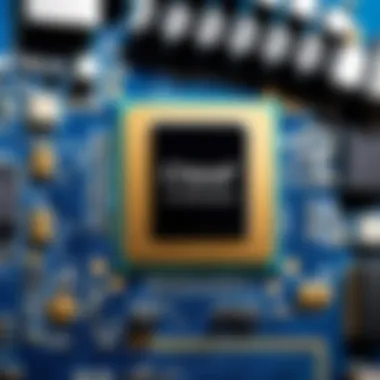

Expansion Slots and Connectivity Options
Expansion slots and connectivity options are other performance metrics that should not be overlooked. Expansion slots allow for add-on cards such as graphics cards, sound cards, and storage controllers. A motherboard needs to have sufficient PCIe slots, ideally PCIe 4.0 or higher, to future-proof your build, especially in a gaming or professional context.
As for connectivity options, consider items like USB ports, M.2 slots for NVMe SSDs, and network interfaces. A motherboard should ideally have a variety of these ports. For example, having multiple USB 3.1 ports allows for faster data transfer and greater peripheral connectivity. Additionally, modern computing often involves high-speed networking, so integrated Ethernet or Wi-Fi 6 capabilities are beneficial for those looking to harness fast internet for gaming or streaming.
Ultimately, the more expandable and versatile a motherboard is through its slots and connectivity options, the greater the potential for overall system enhancement. Choosing wisely in this area can pay off in both performance and convenience as technology evolves.
Top PC Motherboard Recommendations
The choice of a motherboard significantly influences the performance and functionality of a PC. Selecting the right one based on individual needs is crucial.
High-end motherboards offer advanced features for enthusiasts and gamers. They include powerful chipsets, extensive connectivity options, and robust memory support. These components are vital for managing high-performance CPUs and GPUs. Mid-range options balance cost and performance, making them ideal for most users. Budget-friendly models provide essential features without unnecessary extras, ensuring affordability.
High-End Motherboards
High-end motherboards provide premium capabilities. This category is meant for users who demand extraordinary performance from their systems.
Brand A Model
Brand A Model stands out for its exceptional overclocking capabilities. This feature allows users to boost the performance of their CPU significantly. Another key characteristic is the robust power delivery system, which ensures stable performance during high-load situations. This model is often chosen by gamers and professionals needing reliability. A unique feature is its integrated Wi-Fi 6, offering faster internet speeds and better connectivity. The downside may be its higher price point, making it less accessible for budget-conscious buyers.
Brand B Model
Brand B Model is known for its expandability. It includes multiple PCIe slots and RAM slots, catering to users wanting to upgrade over time. One of its standout features is the high-quality audio components. This aspect appeals to gamers looking for an immersive experience. This board integrates well with high-end components, enhancing overall performance. However, like the Brand A Model, it tends to be more expensive.
Mid-Range Motherboards
Mid-range motherboards offer a good mix of performance and cost. They are suitable for users who need reliable performance but do not require every feature found in high-end models.
Brand Model
Brand C Model provides excellent value for money. It strikes a balance between price and features, appealing to both gamers and casual users. One of the notable attributes is its solid thermal management. Users appreciate this for maintaining system performance under load. While it supports overclocking, it may not reach the same heights as high-end models. Its price point, however, makes it a very attractive option.
Brand Model
Brand D Model excels in connectivity options. It offers multiple USB ports and M.2 slots, allowing for a variety of peripheral connections. It is favored for its user-friendly BIOS interface, which is easy to navigate for beginners. This motherboard optimizes the needs of most average users. Yet, it may lack some advanced features required by hardcore gamers, limiting its appeal to that audience.
Budget-Friendly Options
Budget-friendly motherboards provide essential features without breaking the bank. They are ideal for users constructing a basic system or operating on a tight budget.
Brand E Model
Brand E Model delivers essential functionality at a low price. It supports basic gaming and everyday tasks efficiently. A key characteristic is its compact design, making it suitable for small cases. Users benefit from reliable performance without extra features. However, its limited upgrade options might be a drawback for future enhancements.
Brand F Model
Brand F Model is another solid choice for budget-conscious builders. It includes integrated graphics, allowing users to skip the cost of a dedicated GPU. One appealing feature is its durable build quality, providing longevity. The performance is adequate for standard tasks and light gaming. Yet, it does not cater to high-performance needs, which could limit its user base.
Building a PC: Integration with Your Motherboard
Building a PC is an intricate process where each component must work harmoniously. The motherboard acts as the backbone of your computer, orchestrating communication between all parts, including the CPU, RAM, and storage devices. Understanding how to effectively integrate your components with the motherboard is crucial. Proper installation can enhance performance and stability, while a poor setup can lead to functionality issues and crashes.
Installing Your Motherboard
The installation of the motherboard is a critical step in the PC-building process. Before beginning, it is essential to gather the necessary tools, including a screwdriver and anti-static wrist strap. This prevents electrostatic discharge, which can damage sensitive components.
Once you have these tools, you can proceed with the installation:
- Prepare Your Case: Ensure that your computer case is clean and spacious enough for the motherboard.
- Set Motherboard Standoffs: Install standoffs in the case to prevent the motherboard from touching the case directly. This reduces the risk of short circuits.
- Align the Motherboard: Carefully place the motherboard onto the standoffs, aligning it properly with the I/O shield. Check that all ports fit well.
- Secure the Motherboard: Use screws to secure the motherboard to the standoffs firmly. Do not overtighten, as this can damage the board.
- Connect Power Supply: Attach the 24-pin ATX power connector and any additional power connectors, such as the 8-pin CPU connector.
It’s important to ensure that you are comfortable with these steps. Refer to the motherboard manual for guidance, as it contains specific instructions relevant to your model.
Connecting Components and Peripherals
Once the motherboard is installed, it's time to connect various components and peripherals. Each component plays a unique role in the overall system, so understanding these connections is vital.
Start by connecting the following:
- RAM: Insert the RAM sticks into the correct slots. Always check the motherboard’s manual for the recommended configuration, as some boards have preferred slot usage for dual-channel setups.
- CPU: Make sure to place the CPU in its designated socket carefully. Align the notches properly and follow the locking mechanism. It is critical for the CPU to make proper contact with the socket.
- Storage Devices: Connect your SSDs or HDDs to the SATA ports. Many motherboards also support M.2 drives, which can offer faster performance. Ensure you are connecting to the right port based on speed preferences.
- Graphics Card: If a dedicated GPU is used, install it in the appropriate PCIe slot and secure it with screws.
- Cooling Systems: Attach the CPU cooler and any appropriate case fans to the motherboard headers.
Remember the order in which you connect devices. This is essential for troubleshooting later, should an issue arise.
Also, ensure all connections are secure and that the cables do not obstruct airflow. Proper cable management contributes to overall system aesthetics and cooling efficiency.
In the final stretch, connect peripherals such as the keyboard, mouse, and monitor. This allows you to test your new build and ensure everything functions as expected.
Maintaining Your Motherboard for Longevity
Maintaining your motherboard is crucial for ensuring its longevity and optimal performance. The motherboard serves as the backbone of your computer, connecting various components like the CPU, GPU, and memory. Proper maintenance not only prolongs its life but also helps in preventing potential failures that can lead to significant data loss or costly repairs. It is easy to overlook this critical component, but neglecting it can be detrimental.


Importance of BIOS Updates
One of the key aspects of maintaining your motherboard is keeping the BIOS updated. The Basic Input/Output System (BIOS) is firmware that initializes and tests hardware components upon startup. Updating the BIOS can lead to several benefits:
- Enhanced Compatibility: Newer BIOS versions often support a wider range of hardware, including newer CPUs and RAM. This enhances the overall flexibility of your system.
- Improved Stability: Manufacturers frequently release updates to fix bugs and improve system stability. An updated BIOS can reduce freezes or crashes, offering a more reliable user experience.
- Security Enhancements: Regular BIOS updates help address vulnerabilities and security flaws. This is especially important if sensitive data is managed on your device.
Regularly check the manufacturer's website for the latest updates to ensure your system is optimized. However, it is wise to follow the instructions closely, as incorrect updates can lead to malfunction.
Cleaning and Managing Thermal Performance
Proper thermal management is essential for the motherboard's health. High temperatures can affect the performance and longevity of electronic components. Here are some practical steps for cleaning and thermal management:
- Regular Dusting: Dust accumulation can block airflow and cause overheating. Use compressed air to cleanse dust from the motherboard and adjacent components regularly.
- Thermal Paste Replacement: The thermal paste applied between the CPU and the cooler degrades over time. Replacing it can improve heat dissipation.
- Monitoring Temperatures: Use software tools to monitor system temperatures. If components run hotter than usual, investigate cooling solutions such as additional fans.
Consistent cleaning and maintaining thermal performance are central to prolonging the life of your motherboard.
Understanding these aspects can lead to better overall performance and reliability. Proper care will ensure that your motherboard supports your computing needs for years to come.
Common Issues and Troubleshooting
Understanding common issues related to motherboards is crucial. Knowledge of these problems can save time and resources. Troubleshooting is part of efficient PC maintenance. Addressing issues promptly prevents further damage.
Identifying Hardware Failures
Hardware failures can arise in various forms. Symptoms can include unexpected shutdowns and system freezes. It is vital to recognize these signs early. This identification process can involve checking the power supply and connectors. Monitoring temperature is equally important. High temperatures can indicate failing components.
A few effective methods to identify hardware failures include:
- Visual Inspection: Look for physical damage, such as burnt or bulging capacitors.
- POST Code Check: During the power-on self-test, observe any beep codes. Each code correlates to specific issues.
- Device Manager: In Windows, this tool can show hardware conflicts or driver issues.
- Utilizing Diagnostic Tools: Programs like MemTest86 can check RAM, while tools like CrystalDiskInfo can monitor hard drive health.
By following these methods, one can gain insight into the condition of their motherboard.
Resolving Boot Issues
Boot issues are among the most frustrating problems. They prevent the system from starting correctly. Various factors can contribute to these problems, including faulty hardware and misconfigured BIOS settings.
Some common reasons for boot issues are:
- Peripheral Conflicts: Incorrectly connected devices can halt the boot process. Disconnect unused devices and try booting again.
- BIOS Settings: Sometimes, settings may need resetting to default. This approach can resolve misconfigured options.
- Power Supply Problems: Insufficient or failing power supplies can lead to boot failures. Ensure the power supply unit is functioning correctly.
- Corrupted Operating System: If the operating system is damaged, recovery options may be necessary. Using bootable media can help.
Steps to Resolve Boot Issues:
- Clear CMOS: This action resets the BIOS and can resolve many issues.
- Reseat Components: Ensure that RAM and graphics cards are properly connected.
- Use Bootable Disc or USB: Repair the operating system using installation media.
Awareness of these troubleshooting strategies can aid users in resolving common issues efficiently.
Future Trends in Motherboard Technology
Understanding future trends in motherboard technology is vital for consumers. As demands for performance and functionality grow, motherboards must evolve. Staying informed about these trends helps users make educated decisions when selecting components for their builds. Features such as improved connectivity, better power efficiency, and support for emerging technologies are all crucial elements.
Emerging Technologies and Innovations
The landscape of motherboards continues to shift due to innovations. One such emerging technology is PCIe 5.0 support, which increases bandwidth, allowing for faster data transfer. This advancement benefits high-speed storage devices and graphics cards. Additionally, new forms of RAM, like DDR5, are becoming standard. DDR5 offers better performance with increased speed and lower power consumption compared to its predecessor, DDR4.
Another significant innovation comes from the rise of integrated I/O features. Many motherboards now include advanced functionalities directly on the board, minimizing the need for external add-ons. This could be features like built-in Wi-Fi 6E and Bluetooth 5.2, providing modern connectivity without added costs.
These technologies are not just incremental improvements; they reflect a shift towards an integrated, high-performance ecosystem.
Furthermore, advancements in thermal management are emerging. Smart cooling solutions feature monitoring sensors and automatic fan adjustments. These innovations not only enhance performance but also prolong the lifespan of components.
The Impact of Future Standards on Consumer Choices
The future standards established in motherboard technology will significantly affect consumer choices. Standards such as ATX and Micro-ATX will continue to exist, yet they will adapt to support the latest technology improvements. As a result, consumers must ensure their builds remain compatible with future enhancements.
Consider the lifespan of a motherboard. Investing in a motherboard that supports upcoming standards reduces the need for upgrades in the near future. This foresight leads to long-term savings as the cost of upgrades can accumulate over time. Currently, compatibility with new standards like PCIe 5.0 and DDR5 will likely dictate user preference.
In addition, the emergence of open-source hardware will influence consumer choices. More manufacturers are adopting customizable standards. This approach encourages innovation and might drive prices down, offering consumers more options.
In sum, being aware of future trends in motherboard technology equips users to make informed decisions. Advancements in technology and emerging standards will shape the market and create possibilities for more effective builds.
Epilogue
In the realm of computing, the motherboard holds a critical position, serving as the backbone that connects various components to ensure smooth functionality. This article highlights the importance of understanding what to consider when selecting a motherboard. A suitable motherboard not only enhances performance but also future proofs your setup. Key elements such as socket compatibility, chipset features, and overall build quality are pivotal to making informed choices.
Selecting the right motherboard can significantly influence your system's overall performance and longevity.
Summary of Key Points
Throughout this guide, we have explored several vital topics:
- Understanding Motherboard Basics: We discussed the essential role of motherboards in a PC system, as well as their core components.
- Types of Motherboards: Different form factors like ATX, Micro-ATX, and Mini-ITX were detailed to cater diverse user needs.
- Choosing Factors: Criteria such as socket compatibility and chipset capabilities were emphasized to guide selection.
- Performance Metrics: Evaluating memory support and expansion options is crucial for optimizing performance.
- Recommendations: We provided top motherboard choices tailored for high-end, mid-range, and budget users.
- PC Building Process: The integration of the motherboard within the broader context of assembling a PC was explained.
- Motherboard Maintenance: Best practices for ensuring longevity, including BIOS updates and thermal management.
- Troubleshooting: We examined common issues that users may encounter and practical resolutions.
- Future Trends: Emerging technologies and standards that may affect consumer decisions were also discussed.
Final Thoughts on Motherboard Selection
Choosing the right motherboard is not a trivial task. Those who build or upgrade their PCs should consider their specific needs carefully. Gamers may prioritize performance and expansion capacity, while casual users may look for stability and budget-friendly options. Diverse product offerings should be weighed not just for current requirements but also for future upgrades.
In summary, investing time in researching and understanding motherboards empowers consumers to make sound decisions that benefit both performance and cost-efficiency. Always remember to verify compatibility and features before finalizing any purchase. Embracing informed choices leads to a satisfying and efficient personal computing experience.



