Top Video Capture Devices for Every Need
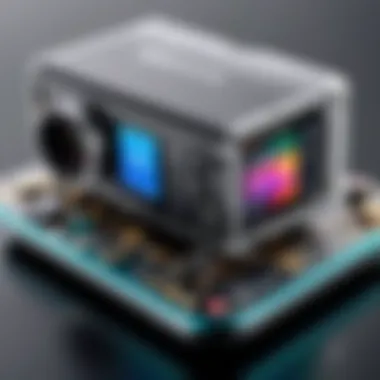

Intro
In today’s digital landscape, the demand for high-quality video content is at an all-time high. Whether you're a passionate gamer, a budding content creator, or an enthusiast in DIY tech, capturing and sharing video has become integral to how we communicate and narrate our stories. Video capture devices have emerged as crucial tools, enabling users to record and transmit their gameplay, tutorials, streams, or any home-made videos with impressive clarity. In this guide, we will explore some of the most sought-after video capture devices on the market today. We’ll examine their specifications, features, and how each caters to specific needs, ensuring that you can choose the best option that aligns with your unique requirements.
The world of video capture can be overwhelming, with countless options available that each boast different strengths and weaknesses. Hence, our goal here is to break down these devices into an easy-to-follow guide that will illuminate the choices you have in front of you.
"With great tools come great responsibilities—choose wisely!"
We’ll start with a product overview, focusing on some top contenders and what makes them stand out, and then delve deeper into their specifications, performance metrics, and pricing. From there, we will analyze these devices side by side in a comparative analysis, and finally offer some practical buying tips suitable for tech enthusiasts and creators alike.
By the end of this guide, you’ll be armed with the knowledge needed to make an informed purchasing decision that fits your specific needs and expectations. So, let’s dive in and uncover the essentials of video capture devices!
Understanding Video Capture Devices
Video capture devices have become a pivotal aspect of contemporary multimedia production, serving as a bridge between visual content creation and audience engagement. Understanding these devices is not merely a technical endeavor; it's about grasping their significance in turning creativity into consumable media. Whether you're a seasoned professional or a hobbyist, figuring out the nuances of these gadgets could deepen your appreciation and efficiency in content creation.
Definition and Purpose
At its core, a video capture device is a piece of hardware that facilitates the recording of video signals for various purposes. These signals may come from diverse sources, such as cameras, gaming consoles, or even smartphones. The primary intention of these devices is to convert video data into a format that can be processed, edited, and shared. This transformation allows creators to manipulate their footage using software tools, adding layers of creativity and professionalism to the end product.
For instance, gaming enthusiasts employ capture devices to showcase gameplay on platforms like Twitch or YouTube. In this scenario, a video capture device connects the gaming console to a computer, capturing and sending live feeds for streaming or recording. Its utility extends beyond mere capture; it also enriches accessibility for viewers, making content more engaging and interactive. In short, understanding the definition and purpose of video capture devices is crucial in recognizing their versatility and impact on modern content creation.
Importance in Modern Media Production
The modern media landscape is characterized by an insatiable appetite for high-quality, diverse content. Video capture devices play a critical role in meeting this demand, acting as the backbone for a multitude of applications ranging from online streaming to corporate training videos.
“Without video capture devices, much of existing online content would not be possible.”
Consider the rise of streaming platforms. Creators can broadcast their talents, skills, or thoughts live, breaking geographic barriers and connecting with audiences worldwide. And it’s not just about the big players. Small businesses and freelancers leverage these devices to enhance their marketing strategies, showcasing products through engaging video content.
Moreover, the evolution of capture devices has seen them develop adaptable features to cater to varied needs. Whether it’s resolution, frame rates, connection types, or audio input options, there’s a device tailored for practically every scenario. This flexibility underscores their relevance in a complex production environment where quality and adaptability are king.
Key Features to Consider
When on the lookout for a video capture device, it's paramount to hone in on certain key features that can significantly affect your overall user experience. These elements not only determine the device's functionality but also its compatibility with your specific needs. With the surge in content creation, especially among tech enthusiasts, the right selection could mean the difference between a seamless streaming experience and sheer frustration. Below, we will dissect each crucial feature that should be on your radar.
Resolution Capabilities
Resolution capability is the first thing to assess when choosing a capture device, as it directly impacts the visual quality of your output. The higher the resolution, the crisper and clearer your video footage becomes. Today, many creators aim for at least a 1080p resolution, but if you're aspiring to create high-end content, devices supporting 4K resolution should be your target.
- Common Resolutions Available
- 720p: Adequate for casual users and basic streaming.
- 1080p: The sweet spot for most content creators, balancing quality and performance.
- 4K: Ideal for high-quality content and future-proofing your setup.
Having a device that supports these varied resolutions opens the door for rich detail in your work. For instance, gamers streaming their gameplay will see finer details in textures and colors, which in turn enhances viewer engagement. As they say, "a picture is worth a thousand words"; therefore, not settling for anything less than optimal resolution is a wise choice.
Frame Rate Specifications
Next on the list are frame rate specifications, a crucial factor that dictates how smooth your video playback appears. Frame rates are measured in frames per second (fps), and the higher the fps, the smoother the motion in your video.
- Standard Frame Rates
- 30 fps: Average for many platforms, this frame rate suffices for simple recordings.
- 60 fps: A must for gamers and fast-paced content, offering fluid motion and less blurriness.
- 120 fps and above: For high-octane gaming, action sports, or cinematic productions, this is the way to go.
Choosing the right frame rate also depends on the platform for distribution. For instance, if your content is aimed at platforms like YouTube, a minimum of 60 fps is recommended to ensure high-quality visuals.


Audio Input Options
While it’s easy to get caught up in the visual elements of video capture, audio quality plays an equally vital role. Clear, crisp audio can greatly influence the viewer’s experience, and often, it’s overlooked in favor of fancy visuals. Different devices will offer various audio input options.
- Integrated Microphones: Many devices come with built-in mics that can suffice for basic needs, although they might pick up background noise.
- External Mic Inputs: For serious creators, the ability to connect external microphones is key. Devices supporting XLR inputs provide higher quality audio options for professional audio capture.
- Audio Capture Features: Look for features like real-time audio monitoring and noise gating to enhance sound clarity.
Effective audio options not only capture the essential sounds but also convey the emotional undertones in your content. Don't underestimate the impact of a well-captured narrative.
Connection Types
Finally, consider the connection types that a video capture device offers. The manner in which you connect your device to your computer or console can affect your setup's convenience and performance.
- USB Connections: The most common and user-friendly options. Modern USB 3.0 and higher connections can handle higher data rates suitable for 4K streaming.
- HDMI Inputs: Necessary for connecting consoles and high-definition outputs. HDMI ensures that you can maintain your device's quality.
- Network Connections: For those looking to stream live, devices that offer network options may provide improved latency and stability.
Choosing a device that aligns with your connection preferences will help adapt your workflow. As they say in tech, “It’s all about the connectivity.” Right connections can free you from worrying about whether your hardware can keep up with your creative ambitions.
Top Video Capture Devices Reviewed
When diving into the world of video capture devices, clarity on the options available becomes vital. This section aims to unpack the various devices that stand out, looking at not just the devices themselves, but also the unique features and specifications that make them noteworthy. Importantly, these devices cater not only to seasoned professionals but also to newcomers who may be stepping into video production for the first time.
High-End Options
Overview of Premium Models
Premium models in the video capture domain often come with a hefty price tag, but they deliver performance that justifies the cost for many users. These devices frequently feature cutting-edge technologies, high resolution, and enhanced capabilities for audio synchronization, which can make or break a video project. Users seeking the best quality images, such as filmmakers and high-level content producers, typically gravitate towards these options.
One standout premium model is the Elgato 4K60 Pro, which excels in 4K recording while maintaining high frame rates. Its unique feature is the zero-lag passthrough, allowing for real-time monitoring without any delay. This is particularly beneficial in live-streaming contexts where precision timing is essential. However, the steep learning curve and the required powerful hardware for optimal functioning can be hurdles for less experienced users.
Use Cases for Neophytes and Professionals
The high-end devices can serve both neophytes and seasoned professionals, albeit in different capacities. For professionals, these devices are equipped with advanced settings that allow for deep customization and superior outputs. They support professional equipment and can integrate seamlessly into a sophisticated setup.
For beginners, while the complexity can be overwhelming, starting with a robust model prepares one for growth. Devices like the AverMedia Live Gamer 4K offer user-friendly interfaces that make the learning curve manageable. Its standout quality lies in ease of use: it simplifies the streaming process, easing newcomers into video production without excessive technical jargon.
Mid-Range Choices
Best Value for Performance
Mid-range devices often strike a balance between quality and affordability. They don’t skimp on features but manage to keep costs lower than their high-end counterparts. This affordability makes them attractive for individuals and small business owners seeking high-quality outputs without the premium price.
The Razer Ripsaw is an example of a device that shines in this regard. It offers 1080p capture at 60fps, which captures most gaming streams with ease. The best part? It's relatively affordable while delivering performance close to premium devices. However, users might find that it lacks some of the customization options available in the upper tier. Still, it’s hard to argue with the sheer value for money.
User Reviews and Ratings
In the age of consumer feedback, user reviews hold significance. The opinions of others can help in evaluating the reliability and effectiveness of a video capture device. Websites like reddit.com provide real-world testimonials from users who may share insights on performance nuances that a traditional review might miss.
For instance, many users rave about the ease with which the Elgato HD60 S integrates with various platforms, such as Twitch or YouTube. Notably, this device is praised for its unparalleled support of low-latency streaming, which is crucial for live interactions. Nonetheless, some users highlight occasional software glitches that can disrupt streams, showing that while mid-range can be stable, they may not be without their hitches.
Budget-Friendly Devices
Affordable yet Functional
Budget-friendly devices deserve credit for making video capture accessible to a broader audience. They might not pack the punch of their more expensive siblings, but they provide a solid entry point for anyone looking to start recording.
An example is the Razer Kiyo, a webcam with built-in lighting and decent capture quality, making it an appealing choice for those needing to keep costs down. The unique feature here is the adjustable ring light, ensuring users look their best in different environments. Some may argue that the image quality doesn't match high-end options, but for simple setups, it checks the boxes.
Target Audience: Beginners and Casual Users


When it comes to beginners and casual users, budget devices often tailor to those just dipping their toes into the waters of video capture. They offer essential features without unnecessary complexities, allowing newcomers to focus more on content creation rather than wrestling with technical issues.
Logitech C920 is widely recommended for its straightforward setup and compatibility with various streaming platforms. Users appreciate its plug-and-play functionality; it's direct and efficient. However, for those wanting to expand into higher resolutions or professional-grade outputs down the line, these devices might fall short. Yet, they offer a comfortably low-risk way to start engaging with video content.
Comparative Analysis
Comparative analysis serves as a crucial element in evaluating video capture devices. It allows consumers to comprehend the nuanced differences among various models, stretching beyond mere surface-level features. With the diverse range of products available in the market, making an informed choice requires digging deep into how each device performs across several metrics. This section focuses on three core aspects that can significantly influence a user’s experience: performance metrics, user interface and software integration, and portability and design.
Performance Metrics
Understanding performance metrics is essential for those looking to optimize their video capture setup. These metrics typically include resolution, frame rate, and bitrate, impacting the overall quality of the captured video.
For instance, consider two devices: the Elgato HD60 S and the AVerMedia Live Gamer Portable 2 Plus. While both can capture high-definition video, the frame rate capacity notably differs. The Elgato HD60 S offers a smooth 60 frames per second at 1080p, making it a favorite among gamers seeking fluidity. In contrast, the AVerMedia provides versatility with 4K passthrough but operates at lower frame rates in full HD recording.
When evaluating, don’t overlook other factors like latency, which can determine how quickly the captured content is displayed. Low latency is particularly important for live streaming. Ideally, aim for devices like the Razer Ripsaw HD, which strikes a balance between low latency and high-quality output.
User Interface and Software Integration
A user-friendly interface and seamless software integration can make or break the experience with a video capture device. Duplication of efforts in setup can be a major frustration. Ease-of-use is paramount, especially for those who might not be as tech-savvy.
While some devices offer robust capabilities, if their accompanying software struggles with crashes or has a steep learning curve, frustration may ensue. For example, OBS Studio is a popular streaming software that integrates well with many devices, but not all capture cards are compatible. The Elgato devices tend to offer user-friendly software that accommodates beginners, while still rich enough for more advanced users.
"The combination of an intuitive interface with solid performance can save beginners from feeling overwhelmed and ensure experienced users still feel in control of their setups."
Portability and Design
For those who create content on the go or stream at various locations, the design and portability of the capture device are vital. A bulky piece of equipment can become a real headache when you're trying to move it around. Streamers who frequently go to conventions or collaborate with others need to consider lightweight, compact devices.
Take the Magewell USB Capture HDMI Gen 2 as an example. This device is lightweight and easy to carry. Its sleek, compact design enables users to set up anywhere with minimal hassle. On the other hand, larger models like the Blackmagic Design UltraStudio Mini can prove cumbersome, although they might pack more features.
Ultimately, the design should also consider cable management and heat distribution. Devices with better thermal performance allow for longer sessions without fear of overheating, an often overlooked but important factor in choosing a capture device.
Use Cases for Specific Audiences
Understanding the varying use cases for video capture devices is crucial for anyone looking to make a wise investment in technology. By dissecting these applications, we can appreciate how different audiences benefit from distinct features and functionalities. Gamers might crave specific features, while content creators look for versatility and quality. This section elucidates these aspects, helping readers navigate their decisions.
Gamers and Streamers
Popular Streaming Software Compatibility
The landscape of gaming has skyrocketed thanks to streaming software like OBS Studio, Streamlabs, and XSplit. These platforms revolutionize how gamers share their gameplay. By ensuring that video capture devices are compatible with such software, users can easily integrate their hardware, leading to smoother operations.
A key characteristic here is the ability of devices to support real-time encoding, which enhances streaming quality without taxing the gaming performance too much. Most streaming software relies on certain formats and protocols, such as H.264 compression, making compatibility a deal-breaker. An example of a beneficial choice might be the Elgato HD60 S, which is well-known for seamless communication with various streaming applications, providing starters and pros alike with a straightforward setup.
Yet, some devices may present disadvantages — latency issues might crop up if the capture device doesn’t align well with the chosen streaming software. It's important for users to select a capture device that not only meets the needs of their software but also doesn’t hinder their gameplay experience.
Importance of Low Latency
In the gaming world, timing is everything. Low latency is essential for responsiveness, particularly when live streaming. A delay between gameplay and what viewers see can turn an exciting moment into a frustrating one. Devices designed to minimize this latency can provide a smoother flow in communication with both the public and between team members in competitive scenarios.
When considering low latency, a significant aspect is the data transfer method employed. USB 3.0 and HDMI passes are often cited as effective routes to reduce lag. Many capture cards, like the AVerMedia Live Gamer Portable 2, showcase this low-latency technology, appealing to streamers and gamers keen on real-time engagement. However, it’s necessary to be cautious, as too much emphasis on reducing latency can sometimes compromise the quality of the captured footage itself.
Content Creators
Versatility in Different Formats


For those in the content creation game, versatility stands as a pillar for selecting video capture devices. Different formats are needed for various platforms; YouTube may favor higher resolution content, while Instagram thrives on quick, engaging clips. A device that can flexibly adapt to these requirements saves time and simplifies the production process.
The broad compatibility that devices such as the Razer Ripsaw HD offer is a significant draw. This capture card allows content creators to switch between formats, formats that require different resolutions and framerates seamlessly. While this versatility is undoubtedly beneficial, content creators must remain aware of the learning curve that can come with such flexibility. A powerful capture device might provide countless options, but it can also introduce complexity that makes it challenging to master.
Editing and Post-Production Considerations
Once the content is captured, the journey does not end there. Editing is a significant part of the process, demanding devices that can deliver high-quality footage with plenty of detail for expansion and manipulation. A clear standout characteristic is the supported resolutions and frame rates, which directly influence what can be done in post-production.
Devices that record in 4K resolution are highly sought after, particularly for creators focusing on quality. The Blackmagic Design UltraStudio Mini Recorder is favored for its high-quality output and seamless integration with leading editing software like Adobe Premiere Pro and Final Cut Pro. However, the trade-off can be higher storage needs, as video files of this caliber take up much more space, requiring a reliable storage solution as well.
"Selecting the right video capture device based on your specific needs ensures that you're not just throwing money away; you're investing in your future projects."
Future Trends in Video Capture Technology
The landscape of video capture technology is advancing at an unrelenting pace. It is essential to recognize these trends, not just to stay relevant but to ensure that the choices we make today will serve us well in the future. This section dives into features and developments that promise to redefine how content is created and consumed. By examining emerging technologies and market predictions, readers will gain valuable insight into where the video capture industry is heading and what to look for in the coming years.
Emerging Technologies
Integration with Artificial Intelligence
Artificial Intelligence is making waves in almost every industry, vid capture technology is no exception. One significant aspect is its capacity to automate mundane tasks that usually command a creator's valuable time. For instance, AI can assist in video editing by automating cut detection, scene transitions, and color grading. This integration not only speeds up the workflow for creators but also enhances the overall quality of the content produced.
The most notable characteristic of AI in this context is its machine learning capability, which enables it to adapt and learn from user behavior—tailoring its services to fit individual content styles better. In this guide, the emphasis on AI integration as a beneficial choice stems from its potential to streamline processes and optimize content strategy. However, there are also concerns about over-reliance on AI solutions, possibly homogenizing creative output. Thus, while there are substantial advantages, it's crucial to strike a balance.
"AI will not only help creators but will also change the way audiences consume content, personalizing experiences like never before."
Advancements in Streaming Protocols
Streaming has evolved from being a novel experience to a central element of digital media consumption. The advancement of streaming protocols like RTMP (Real-Time Messaging Protocol) and WebRTC (Web Real-Time Communication) has significantly contributed to reducing latency and improving video quality during live broadcasts. These protocols facilitate seamless connections and provide options for real-time interaction between creators and viewers, a crucial factor that modern audiences have come to expect.
A key characteristic of these advancements is their increasing capability to handle high-definition resolutions. High-quality streaming is now a mainstream requirement. This guide underlines streaming protocols as essential because they enhance the viewer experience and ensure that the content is distributed effectively across different platforms. However, the trade-off can sometimes be complexities in setup and the need for more powerful hardware to support the increased data flow. It’s a balancing act between quality and accessibility.
Market Predictions
Looking ahead, the video capture technology market is poised for some fascinating changes. With an increasing trend towards remote work and digital content creation, it’s predicted that gear designed for compact setups will see a surge in demand. Furthermore, as social media platforms incorporate more video functionality, professional-grade video capture devices will likely become a staple in home studios.
The rise of Virtual Reality (VR) and Augmented Reality (AR) applications also suggests another paradigm shift. Video capture devices with built-in support for these formats may soon become standard. In summary, it’s safe to speculate that the merging of traditional video capture with the latest technological trends will create exciting opportunities for content creators and audiences alike.
Finale and Recommendations
Ending a journey through video capture devices requires more than a mere list of features or a couple of product names. It demands a thoughtful synthesis of choices that resonate with the particular needs of potential users. This final segment aims to distill the wealth of information provided throughout the article into actionable insights, guiding readers to make well-informed decisions regarding their video capture device selection.
When considering the purchase of a video capture device, one must weigh various factors such as budget, intended use, and technical requirements. Different strokes for different folks, as they say. Gamers often look for low latency and compatibility with popular streaming software, while content creators may prioritize versatility and high-quality output. On the other hand, budget-conscious individuals should focus on functionality that doesn’t compromise performance, proving that even affordable options can stand the test of time without breaking the bank.
"Choosing the right device is not about what you want, but rather what fits your unique purpose."
Final Thoughts
As we close the chapter on exploring video capture devices, it's vital to recognize the rapid advancements in technology. The ideal device isn’t just about ticking boxes on a wishlist but about envisioning how it will align with your evolving needs. The importance of these devices in modern storytelling and content creation can't be overstated. They act as a bridge, connecting creativity with technical prowess, ultimately transforming a simple idea into a visual narrative that engages and captivates.
While considering the array of options available, it's key to remain adaptable and receptive to change. The tech world is ever-evolving, and the right device today might be different from the ideal one tomorrow. An informed choice, underpinned by research and personal requirements, is essential.
Selecting the Right Device for Your Needs
Navigating the landscape of video capture devices can feel like wandering through a maze if you don’t have a plan. First and foremost, defining your purpose is crucial. Ask yourself:
- What's the primary use? (Gaming, streaming, vlogging, etc.)
- What resolution do you require? (1080p, 4K?)
- How important are audio inputs? (Built-in mic, XLR connections?)
Once you have your ducks in a row, dive into features and specifications that will support your goals. For instance, if low-latency streaming is a priority for you, devices like the Elgato HD60 S are raising the bar. If you find yourself in video production, options like the AVerMedia Live Gamer Ultra offer 4K encoding and robust compatibility.
Budget constraints may also play a significant role. Don't shy away from doing a bit of homework regarding user reviews and comparative analyses. This can unveil gems that shine brightly while being economical, like the Razer Ripsaw HD which provides quality performance without an extravagant price tag.
Each choice will invariably shape your content creation journey. Stand firm on your requirements, adapt as you learn, and most importantly, have a clear understanding of what you need versus what the market offers. This clarity will pave the way for a successful capture experience.



