Comprehensive Review of TP-Link AC1750 Router


Intro
In the modern age of technology, choosing the right router can greatly impact the quality of your internet experience. The TP-Link AC1750 stands out as a compelling option for a wide array of users. This router is designed to offer speed, reliability, and an array of features that can cater to both casual browsing and intense gaming. Understanding its capabilities and how it fits into various networking needs is essential, especially for tech enthusiasts and gamers who seek an optimized online environment.
This article delves into the various aspects of the TP-Link AC1750, from its specifications and performance metrics to its installation process and user experience. By examining these facets, we aim to provide a well-rounded view of its functionality in different settings. Whether you are a novice or an advanced user, this guide can serve as a resource for making informed decisions related to your networking needs.
Product Overview
Brief Description
The TP-Link AC1750 is a dual-band wireless router that supports advanced AC protocols, offering speeds up to 1750 Mbps. This makes it suitable for HD streaming, online gaming, and large file downloads, providing a seamless experience for users.
Key Features
- Dual Band Performance: The AC1750 operates on both 2.4GHz and 5GHz bands, optimizing connectivity and reducing interference.
- Multiple Ports: Equipped with four Gigabit Ethernet ports, it allows for wired connections to devices like gaming consoles and PCs.
- Quality of Service (QoS): This feature prioritizes bandwidth use for specific applications and devices, ensuring stable connections for high-demand activities.
- Easy Installation: The TP-Link Tether app simplifies the setup process, allowing users to manage their network easily.
Available Variants
The AC1750 router comes in different models, which may include slight variations in features. For example, some models may offer a built-in USB port for file sharing. It is advisable to check the model number and available variants to find the one that suits your needs.
Specifications Breakdown
Technical Specifications
- Wireless Standard: IEEE 802.11ac
- Speed: Up to 1750 Mbps (1300 Mbps on 5GHz and 450 Mbps on 2.4GHz)
- Processor: 1 GHz dual-core CPU
- Antennas: 3 external antennas for enhanced coverage
Performance Metrics
In real-world conditions, the TP-Link AC1750 consistently delivers strong performance across various distances. Users often report solid throughput, maintaining good speeds for streaming and gaming even in larger homes.
Compatibility Information
The device is compatible with most ISPs and supports a wide range of wireless devices, including smartphones, tablets, and smart home gadgets. This makes it a flexible choice for different networking setups.
Comparative Analysis
Competing Products
When evaluating the AC1750, several competitors emerge, including the NETGEAR R6700 and the ASUS RT-AC66U. Each offers distinct strengths and pricing structures, but the AC1750 often provides a balanced combination of performance and user-friendly features.
Strengths and Weaknesses
One of the AC1750’s strengths is its excellent range and dual-band functionality. However, some users may find its interface slightly less intuitive compared to newer models.
Price Comparison
Typically priced competitively, the TP-Link AC1750 offers great value considering its specifications and performance. Prices may vary based on sales and retailer offers.
Buying Guide
Target User Profiles
This router is well-suited for both households with regular internet usage and gamers who demand high-speed connections.
Important Considerations
When buying, consider factors like the size of your home and the type of activities you engage in online. Larger homes often benefit from routers with higher performance metrics.
Insider Tips for Buyers
Look for promotions or bundled offers that include additional hardware, such as range extenders, to maximize your networking capabilities.
Maintenance and Upgrade Insights
Regular Maintenance Practices
To ensure optimal performance, regularly update the router’s firmware and restart it periodically to clear cache errors.
Upgrade Paths and Options
Consider upgrading to a mesh network system if you find that coverage is lacking in certain areas of your home. Mesh systems offer improved reliability across multiple floors or larger spaces.
Troubleshooting Common Issues
Some common problems include connectivity drops or slow speeds. If issues arise, resetting the router or checking for firmware updates can often resolve them.


Maintaining good practices in your home network management can significantly improve your online experience.
Intro to TP-Link AC1750
In today's digital world, the router serves as a critical component of the home and office network. Understanding the significance of choosing the right router is vital for optimal connectivity. Among the options available, the TP-Link AC1750 stands out for its blend of performance and features suitable for various users. This section delves into the TP-Link brand and the reasons why selecting the proper router can impact internet experience.
Overview of TP-Link
TP-Link is a brand well known for its extensive range of networking products. The company has established itself as a leader in the telecommunications market, appreciated for reliable performance and good value. Their products span from affordable routers to high-range enterprise solutions. With a focus on user-friendly design and functionality, TP-Link routers cater to both casual users and tech enthusiasts. The AC1750 model exemplifies this commitment by offering robust features that enhance usability and performance.
Importance of Choosing the Right Router
The decision to select an appropriate router can't be overlooked. A good router ensures stable connections and sufficient bandwidth, which are critical for daily activities, such as streaming, gaming, and remote work.
- Speed and Performance: Choosing a router like the TP-Link AC1750 can result in faster internet speeds, which is essential for multiple users.
- Coverage Area: The right router effectively provides coverage to all areas of your home, eliminating dead zones.
- Concurrent Connections: Since households often have multiple devices connected, a capable router supports several users without performance degradation.
The performance of a router can significantly enhance user experience, making it essential to invest time in choosing the right model.
By understanding both the branding of TP-Link and the importance of router selection, users can make informed decisions. This foundation paves the way for examining the technical specifications and performance metrics of the TP-Link AC1750.
Technical Specifications of AC1750
Understanding the technical specifications of the TP-Link AC1750 is essential for evaluating its capabilities and performance. The specifications indicate how well the device can handle various tasks, including data throughput, connectivity, and device management. Key aspects such as hardware components and Wi-Fi standards directly influence user experience and satisfaction. Knowing these details helps users make informed choices based on their specific needs, whether for gaming, streaming, or general internet browsing.
Hardware Components
Processor
The processor of the TP-Link AC1750 plays a vital role in driving its overall performance. A powerful processor enables higher data handling capacity and faster response times, which is crucial for maintaining strong network connections, especially during peak usage hours. Typically, routers in this range utilize dual-core processors. This is beneficial as it allows the router to manage multiple tasks simultaneously without congestion or lag.
One notable feature of this processor is its ability to manage data load from multiple devices efficiently. This is especially important in households with numerous connected devices, where bandwidth requirements can fluctuate significantly. However, a strong processor can also mean increased power usage, which is something to consider for energy-conscious users.
RAM
RAM in routers determines how quickly data can be accessed and processed. The TP-Link AC1750 features sufficient RAM, which is critical in maintaining high-speed internet connectivity, particularly for activities that require significant bandwidth. A key characteristic of this RAM is its ability to support multiple connections without slowing down. This is important because modern networks often demand simultaneous access by various devices, such as smartphones, laptops, and smart home devices.
Moreover, the RAM is typically non-upgradable, which means it is crucial to consider the amount of RAM before making a purchase. While enough for most users, those with extreme multitasking needs may find limitations under heavy usage conditions.
Ports
The ports available on the TP-Link AC1750 enable a variety of wired connections to devices, such as game consoles, desktop computers, and media players. This is important for users who prefer wired connections for lower latency or greater stability. The router includes several Ethernet ports, allowing multiple devices to remain connected without relying solely on Wi-Fi.
A significant feature here is that these ports can support Gigabit speeds, ensuring high data transfer rates for all connected devices. While this increases versatility, one downside is that these ports are limited in number. Users with many wired devices may struggle to connect everything simultaneously.
Wi-Fi Standards
802.11ac
The 802.11ac standard is a prominent feature of the TP-Link AC1750 and contributes significantly to its performance. This standard supports high-speed connectivity that can reach up to 1750 Mbps under ideal conditions, providing an excellent foundation for high-bandwidth activities such as streaming high-definition content and online gaming.
One of the most advantageous characteristics of 802.11ac is its ability to operate on both the 2.4 GHz and 5 GHz bands. This dual-band capability allows users to allocate devices more efficiently, reducing congestion on the 2.4 GHz band where many household devices operate. However, the reliance on the 5 GHz band might limit range and penetration through obstacles, so users should consider their home layout when using this standard.
Dual-Band Wi-Fi
Dual-Band Wi-Fi is another critical feature of the TP-Link AC1750. This technology allows the router to transmit data across two separate frequency bands, improving the overall network experience. The 2.4 GHz band offers broader coverage but slower speeds, while the 5 GHz band provides faster speeds at shorter range.
This characteristic makes the TP-Link AC1750 suitable for a diverse range of user needs. For instance, users can connect devices that require greater speed on the 5 GHz band, such as gaming consoles or smart TVs, while other devices like smartphones can use the 2.4 GHz band for general browsing. One minor downside is that users need to manage connections between the two bands to ensure optimal performance.
Overall, the technical specifications of the TP-Link AC1750 provide a solid balance of performance and user flexibility. Understanding these elements aids users in identifying how well the router meets their individual needs.
Performance Analysis
Performance analysis is a critical aspect when it comes to understanding the TP-Link AC1750 router. The capabilities of a router can greatly impact the overall experience that users have when connecting multiple devices to the internet. In an increasingly digital world, reliable and efficient performance is vital. This section will focus on specific elements like speed tests, coverage area, and simultaneous connections, elucidating how these factors contribute to the router's effectiveness and usability.
Speed Tests
Speed tests are an essential method to evaluate the actual data transfer rates of the TP-Link AC1750. Most users desire fast and stable internet connections, whether for streaming, gaming, or browsing. Conducting speed tests helps quantify whether the router delivers its promised bandwidth under various conditions. Users can expect speeds up to 1750 Mbps, but real-world scenarios often show variability due to distance and interference. Running tests in both 2.4GHz and 5GHz bands gives insight into how the device performs across ranges.
- In close proximity, users often experience speeds much closer to the maximum advertised rates.
- As distance increases, factors such as walls and other electronic devices can cause significant drops in speed.
It's also important to take note of the different speeds achievable in residential versus commercial environments. Peak speeds can often be seen in environments with less interference.
Coverage Area
The coverage area determines how far a Wi-Fi signal can reach effectively, impacting user experience significantly. The TP-Link AC1750 is equipped with advanced technologies aimed at maximizing coverage. In an average-sized home, it can cover several hundred square feet, but certain configurations or layouts may hinder performance. Users often experience ideal coverage up to about 1500 square feet.
- The dual-band technology helps mitigate interference, improving coverage reliability.
- Placement of the router plays a crucial role. Central positioning usually allows for better propagation of the signal.


For those in larger homes or with numerous physical barriers, consider investing in range extenders to enhance coverage. Understanding how the coverage area works can help users manage expectations and optimize their home networks.
Simultaneous Connections
Simultaneous connections refer to the ability of the TP-Link AC1750 to support multiple devices connected to the internet at the same time without losing performance. In today’s environment, it is common to have multiple devices, like smartphones, tablets, smart TVs, and gaming consoles all vying for bandwidth. The AC1750 is designed to handle several connections efficiently.
- Tests showed that the router can support up to 50 devices with minimal loss in performance, ideal for modern households.
- Using Quality of Service (QoS) settings allows users to prioritize bandwidth for specific devices, ensuring that high-demand applications receive the necessary connection quality.
This aspect is essential for tech enthusiasts and gamers, as they often need high speed and lower latency for better connectivity.
By paying close attention to each of these components, users can optimize their home network to match their digital lifestyle.
User Experience and Interface
When considering a router like the TP-Link AC1750, the user experience and interface play a pivotal role. A good user experience ensures that even those with limited technical knowledge can set up and manage their network with ease. Additionally, a well-constructed interface allows users to efficiently navigate through settings, perform necessary adjustments, and troubleshoot issues as they arise. This section will delve into two crucial areas: the installation process and the overview of the user interface.
Installation Process
The installation process of the TP-Link AC1750 is designed to be straightforward and intuitive. Users can expect a simplified setup that is largely guided by on-screen prompts, making the experience less daunting, especially for individuals who may not be tech-savvy.
- Unboxing and Physical Setup: Upon unboxing, users will find the router, an Ethernet cable, a power adapter, and a quick installation guide. The first step involves placing the router in a central location in the home to maximize wireless coverage. Ensuring that the router is plugged into a power source is essential.
- Connecting to Modem: Next, the Ethernet cable connects the AC1750 to the modem. This connection is crucial as it allows the router to access the Internet, providing the foundation for the Wi-Fi signal.
- Powering Up: After connecting the cables, powering up the router is the next step. Users will observe the lights indicating that the device is operational, signaling readiness for configuration.
- Configuration: The TP-Link AC1750 features a web-based setup wizard. Users can access this by entering the router’s IP address into a web browser. The setup wizard guides them through the configuration process, including Wi-Fi network name and password setup.
- Final Checks: Once settings are saved, users can connect their devices to the newly created network and perform speed tests or connection checks to ensure everything is functioning correctly.
This installation process is vital, as it sets the tone for the overall user experience. By prioritizing simplicity, TP-Link ensures that even less technically inclined users can confidently navigate initial setup tasks.
User Interface Overview
The user interface of the TP-Link AC1750 is another critical element impacting user experience. A well-designed interface typically results in a smooth interaction where users can easily manage network settings. The AC1750, in this regard, presents a clear and organized dashboard accessible via any web browser.
- Dashboard Layout: Upon logging in, users are greeted with a dashboard that provides an overview of connected devices, network status, and current bandwidth usage. This at-a-glance information can significantly simplify troubleshooting and management.
- Navigation Menu: The interface includes a side navigation menu. It is categorized logically, which alleviates confusion. Users can easily switch between tabs for settings such as wireless, security, and advanced features like QoS (Quality of Service).
- Customization Options: Advanced users will appreciate the customization available within the interface. Options are present for modifying security settings, creating guest networks, and adjusting parental controls. Moreover, firmware updates can be initiated directly from the interface, ensuring the router remains current and secure.
- Visual Aids: Visual aids such as icons and accessibility features enhance usability. The clarity of the interface minimizes the learning curve, allowing users to engage with the router's capabilities without excessive frustration.
"A user-friendly interface is crucial in enhancing the overall satisfaction of tech products."
In summary, the user experience of the TP-Link AC1750 is heavily influenced by its installation simplicity and user interface design. Together, these features contribute to a seamless integration into users’ home networks, making it a commendable choice for diverse individuals, from gamers to casual Internet users.
Security Features
In today’s digital world, ensuring router security is crucial. The TP-Link AC1750 offers several security features to protect your home network from cyber threats. Understanding these features is important, especially for users who engage in online gaming, streaming, or simply need reliable internet browsing. Effective security protects sensitive information and provides peace of mind when connecting various devices.
Encryption Protocols
The TP-Link AC1750 utilizes advanced encryption protocols to keep your network secure. WPA2 (Wi-Fi Protected Access 2) is the standard option provided. It encrypts data transmitted over the network, making it nearly impossible for unauthorized users to intercept. In recent years, WPA3 has also emerged, enhancing previous standards by offering stronger protections against password guessing attacks.
Using WPA2 is beneficial for most home networks, but for those seeking the highest level of security, it is advisable to consider routers that support WPA3. Overall, the encryption protocols in place serve as the first line of defense against hacking attempts.
"A secure Wi-Fi network prevents unauthorized access and keeps personal data safe."
Firewall Capabilities
Firewalls are essential components in protecting against external threats. The TP-Link AC1750 features a built-in firewall that filters incoming and outgoing traffic based on configured security rules. This capability is significant in preventing malicious attacks and unauthorized access to devices connected to the network.
The firewall can be customized to enhance protection. Users can set rules based on their specific requirements. For example, disabling unnecessary services such as FTP, Telnet, or HTTP can improve security. Furthermore, Network Address Translation (NAT) is also part of the firewall features, which adds an additional layer by hiding internal IP addresses.
In summary, strong security features provided by the TP-Link AC1750, including comprehensive encryption protocols and robust firewall capabilities, make it suitable for those who prioritize safety in their networking environments.
Compatibility and Connectivity
In the modern digital landscape, compatibility and connectivity are critical factors when choosing a router like the TP-Link AC1750. Buyers don’t just want a router that performs well; they need assurance that it integrates seamlessly with their existing devices and networks. This section will articulate the nuances of how the AC1750 fits within a user’s ecosystem and its adaptability to different internet service providers (ISPs).
Device Compatibility
Device compatibility is a cornerstone of a router's functionality. The TP-Link AC1750 boasts an impressive ability to connect to a variety of devices. It supports various operating systems, including Windows, macOS, iOS, and Android. This ensures that whether you are using a smartphone, tablet, laptop or desktop computer, you will have a stable connection.
The AC1750’s dual-band capability further enhances compatibility by allowing users to connect to the more crowded 2.4GHz band for older devices, or the faster 5GHz band for modern devices that require higher speeds. This dual-band connectivity is essential for users with multiple devices, as it optimizes bandwidth distribution and reduces congestion.
Moreover, the router is compatible with smart home devices as well. Users who rely on IoT gadgets such as security cameras or smart assistants will find that the AC1750 can handle these connections without issues.
The versatility of the TP-Link AC1750 makes it a seamless addition to your home networking environment.
Connecting to Different ISPs
Connecting to various ISPs is another significant aspect of usability. The TP-Link AC1750 is particularly well-suited for diverse internet service providers, including major companies like Comcast, Verizon, or AT&T. Users can expect smooth setup processes, as the router can generally support both DSL and cable connections.
The setup is facilitated by the use of a web interface, allowing users to configure settings that align with their ISP's requirements efficiently. In case of any challenges, TP-Link provides detailed documentation and FAQs, which can guide users through the process.
In summary, if you decide to switch ISPs, it is usually a simple process with the AC1750. You won’t have to purchase a new router, assuming the new ISP is compatible with this model.
Comparison with Other Routers
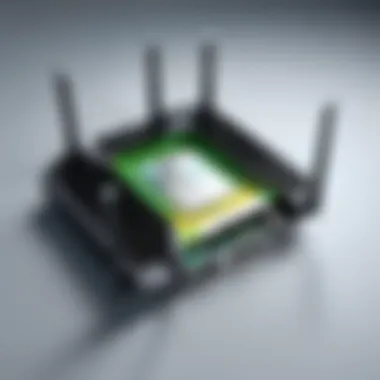

TP-Link Alternatives
When looking for routers within the TP-Link family, several alternatives offer similar features:
- TP-Link Archer A7: This is a budget-friendly router that still provides decent speed and range. It is good for standard home use but might fall short for heavier tasks like gaming or streaming.
- TP-Link Archer C7: This model offers dual-band support and has robust features at competitive pricing. It fits well for a small to medium-sized home where multiple devices are in use.
- TP-Link AX1500: This option gives support for the newer Wi-Fi 6 standard. With improved speed and efficiency, it presents a better option for a future-proof network setup.
Choosing among TP-Link alternatives depends on specific needs, like the size of the space and the type of activities performed online.
Non-TP-Link Competitors
Apart from peers in TP-Link lineup, there are several noteworthy non-TP-Link routers:
- Netgear Nighthawk R6700: This router is aimed at gamers and heavy users, offering superior performance and coverage. It's more costly but could be worth the investment especially for demanding applications.
- ASUS RT-AC66U: Known for its solid build quality and performance, it provides excellent range and speed. It also features a user-friendly interface, making it a popular choice.
- Linksys EA7500: This is designed for streaming and gaming, showing stable performance under heavy loads. It supports a good number of simultaneous connections, suitable for busy homes.
Every router presents unique advantages and slight shortcomings. Evaluating these facets helps in situating the TP-Link AC1750 amid a spectrum of available options. The choice ultimately revolves around specific home or work requirements, ensuring users align their selections with personal or family demands.
User Support and Resources
User support and resources play a pivotal role in the overall experience of owning a TP-Link AC1750 router. Understanding how to utilize available support mechanisms can maximize performance and ensure that users can quickly resolve issues as they arise. This section covers essential elements regarding customer service options and online resources that can enhance user satisfaction and streamline the troubleshooting process.
Customer Service Options
TP-Link provides several customer service options for users of the AC1750 router. The options include telephone support, live chat, and email assistance. These channels allow users to reach out when they encounter issues, be it during installation or regular usage.
- Telephone Support: Users can call TP-Link’s dedicated customer service numbers for immediate assistance. This service is particularly beneficial for those who prefer verbal communication over written methods.
- Live Chat: The live chat option is available on the TP-Link website, enabling users to connect with support agents in real-time. This method can be useful for resolving issues quickly without waiting for email responses.
- Email Support: For less urgent inquiries, users might choose to send an email detailing their concerns. However, this method usually has a longer response time but allows for comprehensive descriptions of the issues at hand.
These support options reflect TP-Link’s commitment to ensuring that users have the necessary tools to maximize the capabilities of their router. Getting timely help can make a significant difference in user experience and satisfaction.
Online Resources and Communities
In addition to direct customer service options, TP-Link also offers a wide array of online resources. These resources can further assist users in optimizing their router’s performance and functionality.
- Official Website: The official TP-Link website contains an extensive knowledge base where users can find manuals, FAQs, and troubleshooting guides specific to the AC1750 model. This wealth of information is invaluable for both novice users and tech enthusiasts.
- Firmware Updates: Regular firmware updates are crucial for maintaining router performance and security. TP-Link provides easy access to updates, which users can download from the support section of their website. Keeping the firmware up to date ensures users benefit from the latest features and enhancements.
- Online Communities: Platforms like Reddit and Facebook host communities that discuss TP-Link products. Users can engage with others, share experiences, and get tips from fellow AC1750 owners. This collaborative approach helps build a user network that fosters shared learning.
- User Forums: TP-Link maintains official user forums where individuals can post questions and receive answers from both staff and fellow users. This interactive format can aid in troubleshooting unique issues that may not be covered in official documentation.
These resources complement direct support and empower users with the knowledge needed to fully leverage the TP-Link AC1750's capabilities. The combination of responsive customer service and extensive online resources significantly enhances the router’s usability and the overall user experience.
"Investing in understanding how to best utilize router resources can streamline performance and resolve issues effectively."
In essence, robust user support and abundant resources are crucial to fully exploit the advantages of the TP-Link AC1750 router. The paths to success lie not only in the hardware itself but also in the support systems surrounding it.
Long-Term Value and Durability
The concept of long-term value and durability is essential when evaluating a router such as the TP-Link AC1750. Users want to invest in a product that not only meets their immediate networking needs but also continues to operate effectively over time. The longevity of technology products can often be attributed to their construction quality and ongoing support from the manufacturer. For routers, factors like build quality and firmware updates significantly impact their lifespan and performance.
Build Quality
The build quality of the TP-Link AC1750 is a fundamental aspect contributing to its durability. Constructed with solid materials, this device can withstand the general wear and tear that comes with usage. The router features ventilation to help dissipate heat, which could otherwise lead to performance degradation. A durable exterior also protects internal components from physical damage. Good build quality means fewer repairs and replacements, adding to the router's overall value over time.
Another aspect to consider is the design. The TP-Link AC1750 has an efficient layout, which includes strategically placed antennas that help enhance signal strength and longevity. It is less likely to encounter issues with hardware failure, an advantage over routers with a design that compromises stability. Moreover, the presence of high-quality ports, such as Gigabit Ethernet, contributes to better data transfer speeds and minimizes wear due to frequent connections.
Firmware Support
Another critical element of long-term value is firmware support. TP-Link is known for its commitment to regularly updating its firmware, which can enhance the router's features and improve security. A reliable support system ensures that users receive the latest improvements without needing to purchase new hardware frequently. Firmware updates often address vulnerabilities, helping to maintain security standards essential in today’s connected world.
Additionally, users benefit from performance enhancements through firmware updates. Optimizing network speed and stability keeps the router effective for a more extended period. This proactive approach from TP-Link indicates their long-term vision for the AC1750, reflecting positively on their overall value proposition.
"Investing in routers with strong build quality and consistent firmware updates not only protects users today but also secures their network for the future."
Overall, focusing on long-term value and durability ensures users can maximize their investment in the TP-Link AC1750. This consideration goes beyond immediate functionality and taps into aspects of quality and support that preserve value over time.
Final Assessment
In this section, we evaluate the TP-Link AC1750 based on various aspects that contribute to its overall value. This assessment is crucial as it consolidates the information presented through the article and provides readers with a practical understanding of what they can expect from this router.
A comprehensive final assessment includes advantages and disadvantages, the potential user scenarios where this router excels, and considerations for potential buyers. It serves as a guiding framework for making informed decisions regarding home or office networking needs. By distilling the features, performance benchmarks, and user experiences, we clarify how the TP-Link AC1750 fits within the competitive landscape of routers.
Pros and Cons
Pros
- Reliable Performance: The TP-Link AC1750 consistently delivers strong Wi-Fi speeds, especially suitable for activities like streaming and gaming.
- Dual-Band Functionality: It operates on both 2.4 GHz and 5 GHz bands, allowing greater flexibility across different devices and reducing interference.
- User-Friendly Interface: The interface is straightforward, making it accessible for users at all technical levels, facilitating easier setup and management.
- Solid Security Features: Equipped with up-to-date encryption protocols, it ensures user data remains protected against unauthorized access.
Cons
- Limited Advanced Features: It lacks some advanced features seen in higher-end routers, like advanced QoS settings or extensive parental controls.
- Coverage Limitations: While coverage is decent, larger homes may find its reach inadequate, necessitating the use of extenders for optimal performance.
- No Multi-Gig Ports: The absence of multi-gigabit ports may limit users with high-speed internet from fully utilizing their broadband potential.
Recommended User Scenarios
The TP-Link AC1750 is well-suited for a variety of user scenarios:
- Home Users: Ideal for families or groups where multiple devices are used simultaneously. It caters to streaming, gaming, and video conferencing with reliable performance.
- Small Offices: A strong option for small business environments where basic networking needs are required. It provides sufficient bandwidth for typical workloads.
- Tech Enthusiasts on a Budget: Those who seek a dependable router without breaking the bank will find a fulfilling experience with this model.
- Casual Gamers: While not targeted specifically for gaming, it performs adequately for less demanding gaming needs.
This assessment encapsulates the essence of the TP-Link AC1750's performance and features, providing a clear picture for potential users. Overall, it presents a balanced choice for many common networking needs.



