Comprehensive Review of TurboTax Deluxe for Mac Users
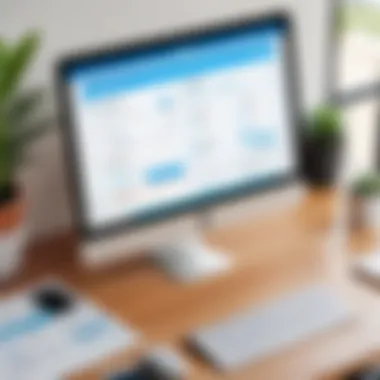

Intro
In the realm of tax preparation, TurboTax Deluxe for Mac stands as a formidable option for users aiming to simplify their filing experience. With the increasing complexity of tax laws, having robust software becomes essential for both individuals and small business owners. This analysis will dive into various aspects of TurboTax Deluxe, including its features, pricing, and user support. Understanding these facets can provide clarity for users evaluating their options during tax season.
Product Overview
Brief Description
TurboTax Deluxe for Mac is designed to help users prepare and file their taxes efficiently. It caters to both novice and experienced filers, providing tailored support throughout the process. The software guides users with prompts and questions to ensure they maximize deductions while minimizing potential errors.
Key Features
- User-Friendly Interface: The layout is intuitive, making it easy to navigate for all users.
- Deductions Maximizer: Helps in identifying potential deductions specific to users’ situations.
- Year-Round Support: Offers access to experts even outside the tax season for ongoing advice.
- Real-Time Error Checking: Alerts users to potential errors as they prepare their return.
- Import Options: Allows importing of income documents from various providers, streamlining the data entry process.
Available Variants
TurboTax Deluxe for Mac is available in different forms: digital download and physical editions. The digital version allows immediate access and updates, while the physical edition comes with a disc but may lack some instant benefits of the digital option.
Specifications Breakdown
Technical Specifications
TurboTax Deluxe for Mac is compatible with the latest Mac operating systems, ensuring users have a smooth experience without technical hiccups. The software requires a minimum of 4 GB RAM and 500 MB of storage space, reflecting its efficient design.
Performance Metrics
Users report quick response times and minimal lag during tax preparation, even with complex returns. The software handles large data sets smoothly, which is crucial during the busy tax season.
Compatibility Information
The program is designed to work seamlessly with various forms of tax documentation and integrates easily with financial institutions, enhancing user convenience.
Comparative Analysis
Competing Products
TurboTax Deluxe competes with other tax software such as H&R Block, TaxAct, and Credit Karma Tax.
Strengths and Weaknesses
- Strengths: TurboTax Deluxe excels in user support and its extensive database of deductions.
- Weaknesses: Some users find it pricier than alternatives, particularly when considering upselling of additional services.
Price Comparison
TurboTax Deluxe for Mac typically retails at a higher price point compared to similar products. However, many users find the additional features worth the investment, based on user reviews.
Buying Guide
Target User Profiles
The ideal users for TurboTax Deluxe cover a broad spectrum including:
- Individual filers with diverse income sources.
- Families seeking maximum deductions.
- Small business owners needing straightforward tax solutions.
Important Considerations
When choosing TurboTax Deluxe, consider your specific tax situation, the complexities of your financial life, and how comfortable you feel handling tax matters.
Insider Tips for Buyers
- Purchase early in the tax season to take advantage of any discounts.
- Look for online promotions that could give additional savings.
Maintenance and Upgrade Insights
Regular Maintenance Practices
It's essential to keep your TurboTax Deluxe software updated. Regular updates ensure that the program runs optimally and includes the latest tax laws.
Upgrade Paths and Options
Users should consider upgrading to a higher version if their tax situation becomes more complex or if they require additional support. The higher-tier versions offer advanced features that might be beneficial.
Troubleshooting Common Issues
Common problems include software installation errors or issues with importing data. Consulting the dedicated TurboTax support can often resolve these quickly.


Understanding TurboTax Deluxe
TurboTax Deluxe is a vital tool for anyone looking to efficiently handle their tax preparation on a Mac. Understanding this software goes beyond just being familiar with its interface or features; it involves grasping its significance in simplifying the often complex task of filing taxes. This software offers a reliable solution for both novices and experts, enabling users to navigate through the tax filing process with clarity and confidence.
Overview of TurboTax
TurboTax, developed by Intuit, is one of the leading tax software solutions available. Its design focuses on user-friendliness, ensuring that even those with minimal accounting knowledge can successfully complete their tax returns. TurboTax Deluxe specifically is tailored for taxpayers who need more than just the basic features. With its enhanced capabilities, it streamlines deductions and maximizes potential refunds.
The software also integrates with various financial institutions, making it easy to import crucial financial data. This feature is significantly beneficial, as it reduces manual entry errors and saves time. TurboTax also provides step-by-step guidance throughout the filing process, addressing common questions and potential pitfalls.
Key Features of TurboTax Deluxe
TurboTax Deluxe includes a range of key features that enhance the user experience and efficacy of tax preparation:
- Deductions and Credits Maximization: TurboTax Deluxe identifies potential deductions that the user may qualify for, such as charitable donations and mortgage interest. This feature ensures that users do not overlook opportunities for tax savings.
- Easy Import of Financial Information: Users can easily import tax documents directly from their financial institutions, such as W-2s and 1099s. This feature streamlines the filing process and minimizes the risk of data entry errors.
- Comprehensive Support for Various Tax Situations: The software offers robust support for various tax situations, including income from investments, rental properties, and self-employment income. This makes it ideal for diverse user groups.
- Audit Risk Assessment: TurboTax Deluxe not only helps users prepare their taxes but also evaluates the risk of an audit. The software provides recommendations on how to reduce that risk, enhancing peace of mind.
- User-Friendly Interface: The interface is designed with clarity, enabling users to find their way around the software with ease. The layout is intuitive, making it less daunting to navigate through different sections.
Overall, TurboTax Deluxe balances functionality with accessibility, empowering users to complete their tax filings with confidence and competence.
System Requirements for Mac
Understanding the system requirements for TurboTax Deluxe on Mac is essential for users who want to ensure seamless installation and optimal performance. The right system specifications can significantly affect the software's functioning and the overall tax preparation experience. Being aware of these requirements allows users to verify compatibility, leading to fewer technical issues during the filing process.
Supported macOS Versions
TurboTax Deluxe is designed to work on specific versions of macOS. Users should ensure they are running one of the supported operating systems to avoid any functionality problems. As of the latest update, TurboTax Deluxe is compatible with:
- macOS Monterey (12.0) or newer
- macOS Big Sur (11.0)
- macOS Catalina (10.15)
Recent macOS updates might provide performance improvements and security enhancements, thus opting for the latest version is recommended whenever possible. It’s crucial for users to check their macOS version before attempting installation. Those running older versions may face incompatibility issues that can hinder their tax filing experience.
Recommended Hardware Specifications
The performance of TurboTax Deluxe can also be influenced by the hardware specifications of the Mac. Users are encouraged to meet the recommended hardware for a smoother experience when working through their tax documents. The following are the hardware specifications suggested for optimal use:
- Processor: Intel processor or Apple Silicon
- RAM: At least 8 GB
- Storage: Minimum of 4 GB of available disk space
- Display: 1280 x 800 resolution or higher
- Internet connection: Needed for software updates and e-filing
These specifications support efficient processing speeds and ensure that users can handle the software without lags. If users' Macs meet these recommendations, they are likely to experience a reliable and more efficient tax preparation process. Staying informed about system requirements not only avoids frustrations during installation but also helps users make informed hardware upgrades if necessary.
Installation Process
The installation process for TurboTax Deluxe on a Mac is an essential component to ensure a smooth tax preparation experience. A correct installation not only allows the software to function properly but also maximizes its features. Understanding this process is vital for users to optimize their productivity and efficiency during tax season. If errors occur in installation, it may lead to software failures or reduced functionality, impacting your ability to file taxes correctly.
Downloading TurboTax Deluxe
Downloading TurboTax Deluxe starts with visiting the official website or a trusted retailer’s platform. It is crucial to ensure that the source is legitimate to avoid any potential security risks. After navigating to the TurboTax website, follow these steps:
- Select the Product: Look for TurboTax Deluxe, which will be highlighted prominently on the site. Be careful with ads that may direct you to different products.
- Choose Version: Ensure you choose the version compatible with your Mac's operating system. Compatibility is vital to avoid installation problems later.
- Add to Cart: Click the appropriate button to add TurboTax Deluxe to your shopping cart.
- Proceed to Checkout: Follow the prompts to continue to the checkout section. You will need to provide payment information.
- Download Link: Once the purchase is complete, you should receive a download link. Save this link, as it's key for installation.
After securing the download link, make sure to check your email since receipts often contain important information including installation instructions.
Step-by-Step Installation Guide
Installing TurboTax Deluxe on your Mac consists of straightforward steps. Below is a detailed guide to assist you through this process:
- Locate the Downloaded File: Open your Downloads folder and locate the installation file for TurboTax Deluxe. This file usually ends with a extension.
- Open the File: Simply double-click the file. Your Mac will mount the installer image and show you its contents.
- Launch Installation: Inside the newly opened window, find the TurboTax installer icon. Drag it to your Applications folder. This installs the software on your Mac.
- Access the Application: Navigate to your Applications folder and find TurboTax Deluxe. Double-click to open it for the first time.
- Follow On-Screen Instructions: The initial launch will prompt you to enter your license code. This code usually comes via email or with your purchase receipt. Input the code carefully.
- Complete Setup: Finish any additional setup required by the software. This may include configuring account settings and personal preferences.
Following these steps should ensure that TurboTax Deluxe is successfully installed on your Mac, ready for the crucial tax-filing period ahead. Always keep the software updated to benefit from the latest features and security patches.
User Interface and Experience
The user interface and experience of TurboTax Deluxe for Mac play a crucial role in how effectively users can navigate the software and manage their tax preparation tasks. A well-designed user interface can significantly enhance user satisfaction, facilitating a smoother workflow while minimizing frustration. Understanding these aspects helps users appreciate the software’s strengths and weaknesses, leading to a better overall experience.
Navigating the Dashboard
Navigating the dashboard in TurboTax Deluxe is intuitive, making it easier for users to locate essential tools and resources. The layout is organized and minimizes clutter, allowing for quick access to the most relevant functionalities. At the top, users find a navigation bar that includes main sections such as “My Account,” “Tax Tools,” and “File.” Here are some key points regarding navigation:
- Simplified Menus: The menus are categorized logically, which helps users find the information and tools they need without unnecessary clicks. Each section presents focused options pertinent to that area of tax preparation.
- Progress Tracker: A progress tracker visually represents the user’s advancement through the tax filing process. This feature can reduce anxiety by clarifying how much work remains.
- Search Functionality: The built-in search tool allows users to type keywords related to their queries. It quickly directs them to the necessary sections, which can significantly save time.
Overall, the dashboard is designed to provide a clear starting point for tax preparation, making it accessible even for those unfamiliar with tax software.
User-Friendly Features
TurboTax Deluxe is imbued with user-friendly features that enhance the overall experience. These attributes respond to the varying needs of users, from beginners to those with more complex filings. Below are some exemplary features:
- Guided Tax Preparation: The software offers guided steps through each part of the tax return. It asks users a series of questions to tailor the experience according to their financial situation, making complex tax laws more digestible.
- Frequently Asked Questions (FAQs): Users can access a comprehensive FAQ section that addresses common concerns. This aspect can alleviate uncertainties about filing procedures and available deductions.
- Import Features: The option to import tax documents from financial institutions or previous returns can streamline data entry, reducing human error and saving time.
- Visual Cues and Help Icons: The presence of help icons next to complex terms or functions aids users in understanding the process better. Users can hover over these icons for clarifying information without having to leave their current task.
A user-friendly experience is essential for ensuring that individuals can approach their tax filing with confidence and clarity.


Tax Filing Process
The tax filing process is crucial for anyone using TurboTax Deluxe for Mac. This aspect of the article emphasizes the importance of understanding how to effectively manage your tax filings. By navigating this process efficiently, users can ensure compliance with tax laws, maximize potential deductions, and minimize errors that could lead to audits or penalties. The effectiveness of tax preparation software hinges on how well it guides users through these necessary steps.
Gathering Necessary Documents
Before beginning the tax filing process, it is essential to gather all necessary documents. This preparation ensures smooth sailing as you input data into TurboTax Deluxe. Key documents include:
- W-2 Forms: These are provided by employers, detailing earned income and withheld taxes.
- 1099 Forms: Freelancers and contractors receive these, which report various income types.
- IRS Form 1040: This is the primary form used for individual tax returns.
- Expense Receipts: Relevant for claiming deductions, especially for self-employed individuals.
- Investment Statements: For those with investment income, these documents help report capital gains or losses.
Having these organized in one place can significantly streamline the input process once you begin filing. TurboTax Deluxe often prompts users on what documents you need based on the details you provide.
Filing Options Available
Once all documents are ready, users can explore the various filing options with TurboTax Deluxe. The software provides flexibility in how and when to file taxes. Options typically include:
- E-filing: A convenient way to submit taxes online directly through TurboTax. This method can expedite the processing time and allow users to receive refunds more quickly.
- Print and Mail: Some users prefer to file by printing their completed forms and sending them via postal mail.
- Amended Returns: If changes are necessary after an initial submission, TurboTax Deluxe facilitates filing an amended return easily.
Knowing the right option for personal circumstances can help simplify what might seem like a daunting task during the tax season. TurboTax Deluxe aims to accommodate varying preferences and needs, making it a preferred choice for many users.
It is important to explore your options before filing as it can impact refund time and possible penalties.
Support and Resources
Support and resources are vital components when discussing tax software like TurboTax Deluxe. Understanding the availability and quality of support can significantly affect the user experience. TurboTax offers various channels to assist users, ensuring they can navigate any hurdles during their tax preparation. Furthermore, an extensive range of online resources enriches user knowledge and enhances their ability to utilize the software effectively.
Customer Support Overview
TurboTax Deluxe provides several customer support options designed to cater to different user needs. One of the most notable features is the availability of live support. Customers can reach out via phone for real-time assistance with simple queries or complex tax situations. This direct line to a knowledgeable representative can ease the user experience considerably.
In addition to phone support, TurboTax offers a live chat option. This feature allows users to engage with support staff without making a call, which might be more comfortable for some. Chat support is typically available during business hours and provides real-time answers to questions.
Moreover, users can also access TurboTax’s support page, which offers a wealth of information. Users can find guides, troubleshooting tips, and links to common issues. This diverse range of support options demonstrates TurboTax's commitment to user satisfaction and emphasizes the importance of having robust customer support in a software application.
Online Resources and Commonly Asked Questionss
TurboTax excels in providing comprehensive online resources. Its FAQ section is well-structured, addressing a myriad of common concerns. This resource allows users to find immediate answers without the need to contact support, which can save valuable time.
Additionally, the TurboTax community forums can be a goldmine for users looking for specific advice. In these forums, individuals can post questions and receive insights from other users who may have faced similar issues. This peer interaction can lead to practical solutions that are not covered in the official documentation.
Furthermore, TurboTax maintains an extensive knowledge base, which contains articles and videos that elaborate on various topics, including tax laws and software functionality. Users can readily access these materials to better understand the program and maximize its features.
This extensive support framework demonstrates TurboTax's commitment to enhancing user confidence and competence, ultimately leading to a smoother tax filing process.
In summary, the support and resources available for TurboTax Deluxe are crucial for users, especially those new to tax filing. The variety of support options, combined with rich online resources, helps ensure users can navigate their tax preparation with confidence and clarity.
Comparative Analysis with Other Software
Comparative analysis with other software is crucial in this article as it sheds light on the strengths and weaknesses of TurboTax Deluxe in relation to its competitors. By examining various elements such as features, pricing, support, and user experiences, readers can make more informed choices regarding tax preparation tools. This analysis will consider a couple of the most prominent alternatives in the market: H&R Block and TaxAct.
TurboTax Deluxe vs.
H&R Block
TurboTax Deluxe and H&R Block are both strong contenders in the tax software realm, each offering a range of capabilities to cater to diverse user needs. A key element that distinguishes TurboTax is its intuitive interface, which many users find easy to navigate. In contrast, H&R Block often emphasizes its live chat support, providing real-time assistance, which can be beneficial for individuals who prefer guidance while filing their taxes.
Features play a significant role in the comparison as well. TurboTax Deluxe offers numerous tools designed for maximizing refunds, including a comprehensive deduction finder and step-by-step guidance throughout the filing process. H&R Block, on the other hand, has a robust package that includes features to assist with various tax situations but tends to streamline its offerings, which might not meet the needs of users with more complex filings.
The pricing structure varies too. Typically, TurboTax Deluxe is priced higher than H&R Block, sparking debate about if the additional cost translates into superior value. However, many users prioritize the user experience and feature set over mere dollars.
In summary, both softwares provide valuable services, but TurboTax may be more suited for users looking for a comprehensive filing experience, while H&R Block can be appealing for those preferring affordability and live support.
TurboTax Deluxe vs.
TaxAct
When comparing TurboTax Deluxe to TaxAct, the differences become evident in areas such as pricing and ease of use. TaxAct generally offers a more budget-friendly option, positioning itself as the economical choice for simple tax situations. However, this lower price point often comes at the expense of certain features. TurboTax Deluxe provides a more detailed approach, offering extensive support and a wealth of resources aimed at more complex tax filings.
Moreover, the user interface of TurboTax Deluxe is widely regarded as superior, with clearer instructions and visual aids that guide users through the tax prep process. TaxAct, while functional, lacks some of the advanced tools found in TurboTax, which might hinder users who need more than just basic tax filing.
Another aspect worth mentioning is support. TurboTax Deluxe offers various support options, including robust online resources and an accessible customer service team. TaxAct, while improving over the years, still struggles to match the same level of service, which could leave users feeling stranded when they encounter questions or issues.
In closing, for users emphasizing advanced features, more detailed guidance, and comprehensive support, TurboTax Deluxe stands out as the preferred choice. TaxAct remains a strong competitor for those focused on affordability and basic filing requirements.
Pricing and Licensing
Understanding the pricing and licensing structure of TurboTax Deluxe for Mac is crucial for potential users. This topic not only affects the overall cost of tax preparation but also helps individuals decide if the software meets their specific needs. The pricing model should reflect the value offered and guide users in planning their budget effectively.


Cost Breakdown
When evaluating TurboTax Deluxe, it is essential to consider the cost breakdown. The software typically has a one-time purchase price for the current tax year. As of the latest updates, users can expect to pay around $89.99. This price may vary with seasonal discount promotions or bundles with other products.
Several components influence the final cost, including:
- Base Price: The main cost for the software.
- State Filing Fee: An additional charge, often around $39.99, applies if state tax returns are required.
- Upgrades and Add-ons: Users may opt for various add-ons, which can raise the overall cost. For example, specialized features for maximizing deductions could incur extra fees.
By comprehensively breaking down the costs, potential buyers can assess whether TurboTax Deluxe fits their financial situation. It is advisable to compare it against other solutions to determine the best value.
Licensing Options
TurboTax Deluxe offers a straightforward licensing model that is designed for individual users on Mac. Understanding these options is key for effective usage.
- Single-User License: Most users will purchase a single license. This allows one user to install and use the software on one Mac, which is standard for many tax preparation software products.
- Family Sharing: Some licenses may allow limited sharing with family members under the same household. This feature can benefit families with multiple tax filings.
- Annual Subscription: There may be options for purchasing an annual subscription, covering updates for the following tax season. This can provide users with the latest features and tax law changes.
Potential buyers should consider the length of time they plan to use TurboTax Deluxe. If future tax seasons are anticipated, opting for the annual subscription may lead to long-term savings and convenience. Evaluating these licensing options helps in making informed decisions regarding usage and investment in tax software.
Security and Privacy Features
Understanding the security and privacy features of TurboTax Deluxe for Mac is essential for anyone considering this software for tax preparation. The sensitive nature of tax information necessitates robust security protocols and clear privacy policies, ensuring users feel confident when using the software. TurboTax has made significant efforts to safeguard user data, which can make a substantial difference in user experience and trust.
Data Protection Measures
TurboTax Deluxe implements multiple layers of data protection. This includes encryption technologies that protect your information during transmission and storage. Encryption converts your data into a scrambled format that can only be deciphered by authorized systems. It goes beyond just basic password protection, employing secure protocols like SSL (Secure Socket Layer) to ensure your data is transmitted safely.
Alongside encryption, TurboTax also utilizes two-factor authentication as an additional layer of security. This requires you to verify your identity through a secondary method, such as a code sent to your mobile device. This measure helps protect against unauthorized access, adding peace of mind to users storing financial and personal information in the software.
Moreover, the company conducts regular security audits to evaluate and fortify their systems against potential vulnerabilities. Staying proactive about security is crucial, especially in a landscape where cyber threats evolve quickly.
User Privacy Policies
TurboTax's privacy policies are designed to inform users about how their information is collected and used. A comprehensive privacy policy ensures transparency and helps build trust with users. TurboTax states that it does not sell or rent personal information to third parties. They use your data primarily for tax preparation services, customer support, and product improvements.
The policies also include choices for the user regarding how their data is utilized. Users can manage their preferences regarding data sharing and communication, thus having more control over their privacy settings. Providing users with these options is essential in today’s digital world, where data privacy is of utmost concern.
"The commitment to user privacy and data protection strengthens TurboTax's reputation as a trustworthy tax preparation tool."
By comprehensively understanding these security and privacy features, users can evaluate TurboTax Deluxe for Mac with a critical eye. It is vital to ensure that the software meets your specific security requirements, especially when handling sensitive financial information.
User Reviews and Feedback
User reviews and feedback play a crucial role in assessing the effectiveness and reliability of TurboTax Deluxe for Mac. Understanding what actual users experience helps both potential buyers and current users gain perspective on the software's performance and usability. This section will explore the dichotomy of user feedback, examining positive experiences alongside common complaints. This evaluation serves to create a holistic understanding of TurboTax Deluxe and its value.
Positive User Experiences
Many users express satisfaction with TurboTax Deluxe, highlighting various aspects that contribute to its appeal. One prominent benefit is the software's intuitive interface, which simplifies complex tax-related processes. Users often mention that it walks them through each step, making the filing process more manageable than manual methods or traditional paper forms.
Another frequently cited advantage is the comprehensive range of features TurboTax Deluxe offers. Users appreciate the import options from various financial institutions, which streamline data entry. Real-time calculations help taxpayers avoid unpleasant surprises, allowing them to see their refund or tax owed as they progress through their returns.
Additionally, many find the guidance provided helpful. The built-in tools and resources, such as live chat support and informative articles, significantly enhance user experience. According to user feedback, these features often save time and reduce the stress associated with tax preparation.
- Users feel empowered to make informed decisions about deductions and credits.
- The software's ability to address both simple and complex tax situations has marked it as versatile among a diverse user base.
- Positive reviews often reflect an increase in overall confidence when filing taxes.
"TurboTax Deluxe transformed how I file taxes, making it efficient and clear. I never want to go back to the old way!"
— Satisfied User
Common User Complaints
While there are many positive notes, users have also voiced concerns regarding TurboTax Deluxe. A common issue reported is related to the pricing structure. Some users feel that the overall cost of the software can escalate quickly, especially when additional features or services are needed. The tiered pricing, which demands users pay more for additional support, can create frustration.
Another frequent complaint centers around technical issues. Some users report glitches during the installation process or when importing data from previous tax years. These issues can result in loss of time and added stress as users navigate potential resolutions.
Data privacy concerns also emerge among user feedback. Though TurboTax implements various security measures, some individuals remain apprehensive about sharing sensitive financial information online. This sentiment calls for transparency in how user data is handled to build trust with its consumers.
- Users express the desire for clearer value propositions for different pricing tiers.
- Technical glitches may undermine overall user confidence, especially in high-pressure moments.
- Privacy concerns remind users to stay vigilant about their personal information online.
Culmination
In this article, we explored various facets of TurboTax Deluxe for Mac. The conclusion summarizes not just the key points but also emphasizes the importance of this tax software. As tax season approaches, a robust understanding of tax preparation tools becomes crucial.
Summary of Key Points
TurboTax Deluxe for Mac offers several significant features that cater to both novice and experienced users. Here are the primary takeaways:
- User Interface: The interface is designed to be intuitive, allowing users to navigate without difficulties.
- Key Features: Features like import capabilities, deduction maximization, and support for various forms enhance usability.
- Cost and Licenses: With competitive pricing and straightforward licensing, TurboTax proves to be a practical option for many.
- Security Measures: Data protection is prioritized, ensuring user information remains secure throughout the filing process.
- Support Availability: Customer support and online resources provide essential assistance when needed.
This summary highlights TurboTax's strengths, providing a clear view of what to expect when using this software.
Final Recommendations
In light of the comprehensive analysis, TurboTax Deluxe for Mac emerges as a strong candidate for tax preparation. Here are some final recommendations:
- For Casual Users: Consider using TurboTax Deluxe if you have straightforward tax needs. Its user-friendly layout simplifies the filing process.
- For Complex Filers: If you have investment income or own a business, TurboTax Deluxe may also be suitable, given its focus on maximizing deductions.
- Budget Considerations: Always review the cost against your specific needs. Assess whether the features offered justify the price.
- Trial Version: Explore the trial version to test features before committing to purchase. This can help determine if it meets your personal preferences.



