Understanding Chromebook Charging Cords: A Comprehensive Guide
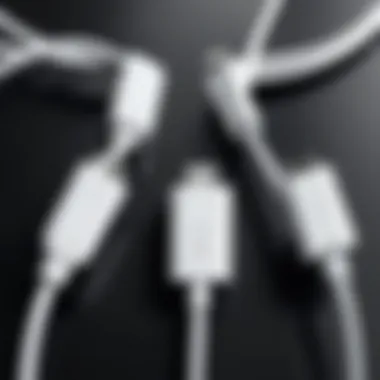

Intro
In today's digital age, the importance of reliable charging solutions cannot be overstated. As Chromebooks grow in popularity due to their versatility, it becomes crucial to understand the nuances of their charging cords. This guide aims to cut through the complexity, offering insights into various aspects of Chromebook charging cords including their specifications, compatibility, and maintenance practices. It is designed for tech enthusiasts, gamers, DIY builders, and electronic upgraders who seek a comprehensive understanding of these essential accessories.
Product Overview
Brief Description
Chromebook charging cords primarily serve the single purpose of powering and charging your device effectively. These cords come in multiple shapes and sizes, compatible with different Chromebook models. They not only influence charging speed but can also impact overall lifespan and performance of the device.
Key Features
- Rapid Charging Technology: Many cords now include fast-charging capabilities that significantly reduce charging time.
- Robust Build Quality: High-quality cables are designed to withstand frequent use without fraying or breaking.
- Universal Compatibility: Select cords are designed to work with a variety of Chromebook models, enhancing their usability.
Available Variants
Different types of charging cords are available in the market. Options include USB-C cords which provide both power and data transfer capabilities, and standard AC adapters which typically deliver power only. Understanding the differences can aid in selecting the right cord for your Chromebook.
Specifications Breakdown
Technical Specifications
Chromebook charging cords come with specific electrical ratings. Most common specifications are rated for 45W to 65W for standard models. Higher wattage options exist for more powerful devices.
Performance Metrics
The real performance metric is not only the charging speed but also how well the cord can maintain power delivery during usage. Quality cords minimize voltage drops, ensuring steady performance even under load.
Compatibility Information
Most modern Chromebooks use USB-C for charging, which allows for a wide range of compatible cords. However, it’s vital to check specifications for your specific model to ensure the cord will provide adequate power and data compatibility.
Comparative Analysis
Competing Products
There are several brands producing Chromebook charging cords, some notably are Dell, HP, and Anker. These brands each offer unique features that may appeal to different user groups.
Strengths and Weaknesses
- Dell: Known for their robust build quality but can be pricier.
- HP: Versatile and widely available but may have shorter lifespans.
- Anker: Affordable and rated well for performance but occasionally lacks compatibility with certain models.
Price Comparison
Prices generally range from $20 to $50 depending on brand and features. Investing in a reputable brand might offer better longevity and reliability.
Buying Guide
Target User Profiles
This guide aims to help a variety of users. Students often seek cost-effective solutions. Gamers require higher power capacity for their Chromebooks.
Important Considerations
When purchasing a charging cord, consider the length, wattage, and compatibility. Avoid cheaper options that may not meet safety standards.
Insider Tips for Buyers
Always check customer reviews and warranty information. It is advisable to buy from reputable merchants.
Maintenance and Upgrade Insights
Regular Maintenance Practices
To prolong the life of your charging cord, store it properly away from live power. Avoid bending or twisting the cords unnecessarily.
Upgrade Paths and Options
Consider investing in a cord that supports higher wattage if you plan on upgrading your Chromebook in the future.


Troubleshooting Common Issues
If your charging cord doesn’t work, check the USB-C connector for debris. Ensure your power outlet is functional. In case of consistent failure, replacement may be the only option.
Understanding the nuances of Chromebook charging cords can significantly enhance user experience. Make informed choices based on detailed specifications and personal needs.
Prolusion to Chromebook Charging Cords
The role of charging cords for Chromebooks is often underestimated. They are not merely accessory items; rather, they are essential components that directly impact the usability and performance of your device. Numerous users come to realize the importance of choosing the right charging cord only when they encounter issues that stem from using inferior products. This section aims to clarify the significance of Chromebook charging cords, offering insights into their definition as well as their functionality.
Definition and Functionality
A Chromebook charging cord serves the primary function of supplying electricity to charge the device's internal battery. Without a properly functioning charging cord, a Chromebook's capabilities become limited. Technically speaking, these cords convert alternating current from a wall outlet into the direct current that the Chromebook needs for charging.
There are different styles of cords available in the market. Each type is designed to accommodate varying voltage and amperage specifications, essential to the efficient functioning of the Chromebook. A genuine charging cord typically contains built-in safety features to protect both the device and the user from potential hazards like overheating or short-circuiting. Understanding these functional aspects can help users choose the right cord for their needs.
The Significance of Quality Charging Cords
The quality of a Chromebook charging cord cannot be overstated. A high-quality charging cord ensures that the device receives the correct amount of power. Low-quality cords often suffer from issues such as poor connection or even potential damage to the charging port on the Chromebook itself.
Using substandard cords can lead to:
- Slow charging times: This can severely restrict how you use your device.
- Overheating: Not only does this pose a risk to your device, but it can also be dangerous for the user.
- Device damage: Over time, chronic use of low-quality cables can harm the device’s internal components, leading to costly repairs.
In contrast, investing in a reliable charging cord results in the following benefits:
- Consistency: A high-quality cord consistently delivers power, minimizing disruptions during use.
- Longevity: Premium cords are built to last longer, ultimately saving costs associated with frequent replacements.
- Safety features: Many reputable brands incorporate safety measures that protect both the device and user from electrical mishaps.
Remember, investing in a quality charging cord today can prevent significant issues in the future.
Types of Charging Cords for Chromebooks
Understanding the various types of charging cords for Chromebooks is essential for both functionality and performance. Each type offers different benefits and considerations that can affect how a user interacts with their device. Different chargers can influence charging speed, compatibility, and efficiency. A poorly chosen charging cord can lead to frustration and inefficiencies.
Standard Charger
The standard charger for Chromebooks is often the most basic option available. This charger is specifically designed to deliver the necessary power requirements of various Chromebook models. Most Chromebooks come with a standard charger, which typically uses a barrel connector.
It is important to use the charger that is provided with the Chromebook. The standard charger usually provides a reliable power output, ensuring the device charges at a satisfactory rate. It is characterized by a fixed voltage and amperage that align with the Chromebook specifications. Users should be aware that using an incorrect charger can lead to slower charging times or even potential damage to the device over time.
USB-C Charger
USB-C chargers have quickly gained popularity across various devices, including Chromebooks. This charger provides more flexibility compared to the standard charger. USB-C is a universal standard, which means it can also be used for other devices like smartphones and tablets. The benefits of USB-C chargers for Chromebooks include faster data transfer and charging speeds, as well as reversible connector design for ease of use.
Additionally, USB-C chargers often support multiple power levels. This allows users to utilize higher wattage chargers that can significantly reduce charging times.
Using a USB-C charger not only enhances charging speed but also improves versatility for users who own multiple devices.
Power Delivery (PD) Chargers
Power Delivery chargers represent an evolutionary step in charger technology. These chargers utilize the USB-C format and are capable of delivering higher levels of power through negotiation between the charger and device. This establishes a connection that optimally matches the required power levels, ensuring efficient charging.
PD chargers can dynamically adjust the power output depending on the device's demand. For example, a Chromebook that needs to charge rapidly during heavy use can benefit immensely from a PD charger. It can deliver the required wattage without the risk of overheating. Higher wattage PD chargers also support quicker charging for devices with larger batteries, making them an appealing option for users who require fast energy replenishment.
Specifications to Consider
Selecting the right Chromebook charging cord is essential for ensuring optimal performance and longevity of your device. In this section, we will explore the key specifications that every user should keep in mind when choosing a charging cord. These specifications include voltage and amperage ratings, length and portability, as well as connector types. Understanding these elements can help you avoid common pitfalls and enhance your overall user experience with your Chromebook.
Voltage and Amperage Ratings
Voltage and amperage ratings are critical factors that directly influence how well your Chromebook will charge. Voltage, measured in volts (V), represents the electric potential provided by the charger. Meanwhile, amperage, expressed in amperes (A), indicates the current supplied to the device. Each Chromebook model typically requires specific voltage and amperage levels for proper charging.
If the voltage is either too high or too low, it can lead to inefficient charging or, in worst cases, damage to the Chromebook's battery. Similarly, low amperage can result in slow charging, making it frustrating for users who rely on their devices for productivity. Therefore, it is vital to choose a charging cord that matches the specifications outlined by the manufacturer for your particular model.
Length and Portability
Cord length is another significant consideration when selecting a Chromebook charging cord. A longer cord allows for more flexibility in where you can position your Chromebook while charging, making it easier to use the device without being tethered to a wall outlet. Conversely, a shorter cord may limit your options, especially in scenarios where outlets are not conveniently located.
Portability is also a factor to account for. If you frequently travel with your Chromebook, having a lightweight, compact charging cord can simplify your packing process. Some users may prefer to purchase an additional charging cord specifically for travel, ensuring they do not have to carry their primary charger everywhere.


Connector Types
The connector type is essential for the compatibility of the charging cord with your Chromebook. There are various connector types, such as USB-A, USB-C, and proprietary connectors. USB-C is becoming the standard for new Chromebooks due to its versatility and ability to support fast charging.
When selecting a charger, ensure the connector aligns with your Chromebook's charging port. Some users may encounter adapters, but relying on such extra hardware can introduce potential points of failure. Thus, sticking to a direct connection is often preferable for reliability and efficiency.
By understanding these specifications, you empower yourself to make informed choices when selecting a charging cord for your Chromebook. This awareness can not only safeguard your device’s functionality but also enhance user experience.
Compatibility with Various Chromebook Models
Understanding the compatibility of charging cords with different Chromebook models is crucial. Not all cords work with every model. Misalignment in specifications can lead to ineffective charging, which might affect the performance of the device. When selecting a charging cord, it is essential to consider the unique requirements of each Chromebook.
Identifying Compatible Models
To identify which charging cords are suitable for a specific Chromebook, it is important to check the manufacturer's guidelines. Many Chromebook models have specific voltage and amperage requirements. Users should consult the documentation that came with their device or visit the manufacturer's website.
Key points to remember include:
- Manufacturer recommendations: Always look for cords suggested by the Chromebook manufacturer. Using an OEM (original equipment manufacturer) cord is often the safest choice.
- Model variations: Even within the same brand, different models may require unique charging specifications.
- Warranty considerations: Using a non-compatible charger may void the warranty in some cases.
Issues with Incompatibility
Using a charging cord that does not match your Chromebook's specifications can lead to several issues. These problems may not only affect charging but also the overall device performance.
Common issues include:
- Erroneous charging: Some incompatible cords may not charge the device at all, or they might charge at a much slower rate.
- Device overheating: An ill-fitted charger can cause excess heat generation, leading to potential hardware damage.
- Shortened lifespan: Continual use of an unsuitable charging cord can hasten the deterioration of the battery package.
"Always use the recommended charger to prolong battery life and maintain optimal performance."
In summary, ensuring compatibility with various Chromebook models is essential. Knowing the specific requirements of each device leads to better performance, increased safety, and longevity of both the charger and the Chromebook itself.
Impact of Cord Quality on Device Performance
The quality of charging cords has a profound effect on the overall performance of a Chromebook. Using the right cord is not just a matter of preference, but rather a key factor that can determine how efficiently a device charges and functions. Charging cords transmit electrical energy from the power source to the device, and variations in cord quality can lead to different user experiences. High-quality cords help in maintaining the device's health by ensuring stable current flow and minimizing risks such as overheating.
Effects of Substandard Cords
Substandard charging cords can pose multiple risks. They often fail to deliver adequate voltage and amperage, which can lead to slow charging or no charging at all. This disruption can cause inconvenience to users, especially during critical tasks. A poorly made cord might also generate excess heat that can not only damage the cord but also harm the internal components of the Chromebook.
Moreover, these cords can wear out quickly due to inferior materials, creating a safety hazard as exposed wires become a risk for electric shock. Things like cracked insulation and frayed cables are common with low-quality cords. Users may find themselves replacing these cords frequently, leading to increased long-term costs even if the initial price seemed lower.
Benefits of High-Quality Cords
On the other hand, investing in high-quality charging cords allows users to maximize their device's performance. Such cords are designed to meet the exact specifications required by Chromebooks, ensuring correct voltage and amperage levels. This directly translates to faster charging times and reduced energy waste. Users can appreciate improved performance as their devices remain responsive and efficient.
High-quality cords are usually made from durable materials, meaning they resist wear and tear effectively. They can withstand daily usage without the signs of physical degradation. This durability assures users that they are making a wise investment, reducing the need for frequent replacements. Additionally, these cords often come equipped with safety features that prevent electrical hazards, which contributes to a more secure charging experience.
In summary, the impact of cord quality on Chromebook performance cannot be overstated. Opting for high-quality cords not only conserves energy but also enhances user satisfaction by providing reliable and efficient charging capabilities.
Common Issues with Chromebook Charging Cords
Understanding common issues with Chromebook charging cords is key for anyone relying on these devices for daily use. Users often encounter problems that can degrade their experience and negatively affect device performance. Addressing these issues helps maintain the functionality of your Chromebook. This section explores the two prominent problems that users may face when working with charging cords: wear and tear and overheating. Both of these can significantly impact how effectively your device charges.
Wear and Tear
As with any accessory, Chromebook charging cords can experience wear and tear over time. This deterioration can occur due to numerous factors including frequent bending, pulling, and twisting during normal use. Signs of wear may include frayed insulation, exposed wires, or bent connectors.
The implications of these issues are detrimental. A compromised cord increases the risk of short circuits, which can lead to device damage or, in extreme cases, fire hazards. Therefore, it is essential to routinely inspect charging cords for physical damage, especially if you observe changes in charging performance.
To mitigate wear and tear, consider the following:
- Use cable organizers: This aids in keeping cords untangled and minimizes bending.
- Avoid yanking: Always gently disconnect the charger from devices rather than pulling abruptly.
- Store properly: When not in use, avoid leaving cords dangling or twisted in random ways.
Simple precautions can enhance the lifespan of charging cords, preventing many of these common issues from becoming serious problems.
Overheating Problems
Another major concern with Chromebook charging cords is overheating. Cords can become excessively hot during use due to various factors, such as prolonged charging sessions and using low-quality cables not suited for the device. Overheating poses risks including damage to both the cord and the Chromebook itself, which can lead to performance degradation or hardware failure.


There are several reasons for overheating, including:
- Incompatibility: Using a charger that does not meet the Chromebook's voltage and amperage requirements can cause overheating.
- Poor quality materials: Substandard cords may not have adequate insulation, leading to increased temperatures during charging.
- Blocked ventilation: Ensure that the area around the charger and device is free from dust or obstructions to promote heat dissipation.
To avoid overheating, it is advisable to:
- Choose reputable brands: Invest in high-quality charging cords recommended for your specific Chromebook model.
- Take breaks: If possible, unplug the device after it reaches full charge instead of leaving it connected for long periods.
- Regularly inspect for damage: This helps identify potential overheating risks before they become severe.
Understanding and addressing these common issues can prolong the life of Chromebook charging cords and enhance overall device performance.
Tips for Maintaining Charging Cords
Proper care of Chromebook charging cords cannot be overstated. The longevity and performance of your cords depend heavily on how they are treated during daily use. By observing specific maintenance tips, users can not only extend the life of their cords but also ensure safe and effective charging.
Proper Storage Techniques
When not in use, how you store your charging cords plays a significant role in their condition. Storing them haphazardly can lead to undue stress, potential damage, or tangled knots over time. Here are a few guidelines for effective storage:
- Avoid bending and twisting: Cords should be stored in a straight line or coiled loosely. Do not wrap them tightly around objects, as this can cause internal damage.
- Use cable ties: Employing reusable cable ties can help keep cords organized and prevent damage. They are adjustable and can be easily removed when needed.
- Designate a specific spot: Having a chosen area for your charging cords encourages responsible storage and minimizes chances of misplacing them.
These considerations ensure that your cords remain functional and free from unnecessary wear.
Cleaning Guidelines
Cleaning your charging cords is also an essential part of routine maintenance. Dust, grime, and other contaminants can accumulate over time. If left unattended, they can lead to poor connectivity and even damage. Here are some preventive measures to keep your cords clean:
- Use a soft cloth: A microfiber cloth is ideal for wiping down the surface of the charger. This will remove dust without causing scratches.
- Avoid high moisture: If necessary, slightly dampen the cloth. However, always avoid submerging the cords in water or using strong cleaning chemicals, as they can harm the material.
- Check connectors: Inspect the ends of the cords for debris. Use compressed air or a soft brush to clean out any accumulated dirt, enhancing connection efficiency.
Remember, maintaining a clean cord is key to preventing connectivity issues and enhancing overall device performance. Ensuring cleanliness is a simple yet effective step in prolonging the life of your Chromebook charging cords.
Proper maintenance through thoughtful storage and cleaning practices can yield significant advantages in the longevity and efficiency of your Chromebook charging cords. Adopting these routines will not only save you money on replacements but also enhance the overall user experience.
Purchasing Recommendations
When it comes to selecting charging cords for your Chromebook, purchasing recommendations are crucial. This section aims to guide you on how to make informed, thoughtful choices that align with your device’s requirements. By understanding where to buy genuine charging cords and comparing online versus in-store purchases, users can avoid the pitfalls of counterfeit or underperforming products.
Where to Buy Genuine Charging Cords
Finding a reliable source for purchasing genuine Chromebook charging cords is vital. Authentic products ensure compatibility and performance, avoiding potential damage to your device. Here are some places to consider:
- Official Retailers: Look for authorized retailers or the official website of your Chromebook's manufacturer, such as Acer, HP, or Google.
- Reputable Electronics Stores: Stores like Best Buy or Micro Center typically stock genuine accessories.
- Trusted Online Platforms: Websites such as Amazon and Newegg provide a variety of charging cords. Always check reviews and seller ratings before making a purchase.
Genuine charging cords offer essential protection for your device and ensure optimal performance.
Choosing sources that guarantee authenticity is important to avoid the risks linked to substandard products.
Online vs. In-Store Purchases
The choice between online and in-store purchases depends on individual preferences and specific needs. Each option has its advantages and disadvantages that come with knowing the factors:
Online Purchases
- Convenience: Shopping online is often more accessible. You can peruse options from the comfort of your home.
- Wider Selection: Online platforms usually offer a wider range of products than physical stores can stock.
- Price Comparison: It is easier to compare prices across several retailers.
However, some downsides include delay in delivery and the risk of receiving a product that does not meet expectations.
In-Store Purchases
- Immediate Availability: Purchasing in-store allows you to take the product home right away, which is convenient in emergencies.
- Physical Inspection: You can examine the cord before buying, ensuring there are no defects.
- Expert Advice: Sales associates can provide insights into the compatibility and features of the cord you consider.
Still, in-store choices can be limited, and prices may vary from online quotes.
The End
Taking a comprehensive look at Chromebook charging cords reveals their crucial role in ensuring the seamless operation of your device. This article examined several aspects that underpin the importance of choosing the right charging cord. The right charger not only guarantees a reliable power source but also enhances the overall longevity of the device itself.
When selecting a charging cord, one must consider specifications such as voltage and amperage ratings. These factors are essential in ensuring compatibility with your specific Chromebook model. Poor matching can lead to inefficient charging or potential damage to the device. Pay attention to the quality of the cord. A superior charger can prevent issues like overheating and excessive wear.
Recap of Key Points
- Definition and Functionality: Charging cords are vital for power delivery to Chromebooks.
- Types of Cords: Standard chargers, USB-C chargers, and Power Delivery chargers all serve specific needs.
- Specifications: Voltage, amperage, and connector types matter for compatibility.
- Cord Quality: High-quality cords provide better performance and reduce risks of device damage.
- Maintenance Tips: Proper storage and cleaning prolong the life of charging cords.
- Purchasing Recommendations: Genuine products are advisable for optimal performance.
Final Thoughts on Choosing the Right Charging Cord
Choosing the correct charging cord requires careful consideration. You must evaluate the specific needs of your Chromebook model, from its input requirements to the type of usage you anticipate. Quality cannot be overlooked; investing in a reputable charger often pays off in terms of performance and device longevity. Remember, a well-functioning charging cord not only enhances your Chromebook experience but also safeguards your investment, making it a priority for any informed user.
Taking the time to understand Chromebook charging cords empowers users to make smarter purchasing decisions, directly impacting their tech experience.



