Understanding Component Audio Video Cables: A Guide
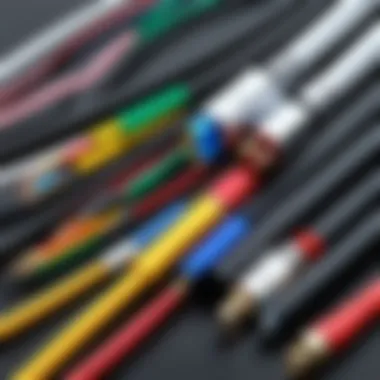

Intro
Component audio video cables serve a critical purpose in modern audiovisual setups. These cables transmit high-quality signals for both audio and video, ensuring that the user experiences the best possible sound and image quality. Understanding their nuances is crucial for anyone looking to enhance their entertainment systems.
This section will elucidate the foundational aspects of component audio video cables. We will explore fundamental concepts, terminology, and their significance in enhancing audiovisual experiences. As we delve deeper, we will touch upon various types, their construction methods, and the compatibility factors with different devices.
Component cables can seem daunting at first sight, yet grasping their structure and function can greatly influence one’s tech decisions. The following segments will break down the complexities and clarify why these cables play an essential role in today’s technology-driven world.
Product Overview
Brief Description
Component audio video cables are used primarily to transmit high-definition video signals. Unlike standard composite cables, which amalgamate all video information into a single signal, component cables divide the signal into distinct channels. This separation enhances picture quality, as each channel is transmitted independently.
Key Features
- Signal Separation: Component cables utilize three video signals (Y, Pb, Pr) to provide superior video quality.
- Audio Channels: Many component cables also offer separate audio connections, enhancing sound without compromising clarity.
- Shielding: They often come with advanced shielding to minimize interference from other electronic devices.
Available Variants
Component audio video cables are available in several variants, accommodating different connection requirements:
- Standard Component Cables: Commonly used in older TVs and projectors.
- Active Component Cables: These cables include amplifiers to extend the signal over longer distances without degradation.
- Cables with Additional Features: Some models come with integrated audio cables for a more streamlined setup.
Specifications Breakdown
Technical Specifications
Component cables are distinguished by their technical attributes. Common specifications include conductors (typically copper), length (ranging from 3 to 50 feet), and connectors (usually RCA). The quality of the materials impacts signal integrity and picture clarity.
Performance Metrics
When evaluating performance, users should consider the following:
- Bandwidth: Higher bandwidth allows for more detailed video transmission.
- Signal-to-Noise Ratio: A better ratio indicates clearer sound and picture without static or distortion.
- Temperature Range: Ensures reliability in various environments.
Compatibility Information
These cables are compatible with a range of devices, including:
- Older TVs: Many still accept component cables for full HD.
- Gaming Consoles: Devices like the PlayStation and Xbox support component connections.
- DVD and Blu-ray Players: They often include component output options for superior image quality.
Comparative Analysis
Competing Products
While component audio video cables are prominent, there are alternatives such as HDMI cables that provide similar functionality. HDMI can transmit both video and audio in one cable, simplifying setups but potentially sacrificing quality in longer lengths.
Strengths and Weaknesses
- Strengths: Better video quality due to signal separation; flexible for various audio setups.
- Weaknesses: Requires separate cables for audio; more complexity in setup.
Price Comparison
Prices vary depending on brand and specifications. Basic component cables can start as low as $10, while high-end variants with advanced shielding and technology may exceed $100.
Buying Guide
Target User Profiles
- Tech Enthusiasts: Individuals seeking high-quality audio and video experiences.
- Gamers: Often requiring optimal performance from their devices.
- DIY Builders: People setting up their multimedia systems often demand specific cable types.
Important Considerations
When purchasing component audio video cables:
- Length: Consider the distance between devices to avoid signal interference.
- Compatibility: Ensure the cable matches your device requirements.
- Material Quality: Look for cables with good shielding and robust connectors.
Insider Tips for Buyers
- Always check reviews to gauge performance and reliability.
- Opt for reputable brands known for audio-visual solutions.
- Buy cables with universal warranties to protect your investment.
Maintenance and Upgrade Insights
Regular Maintenance Practices
Taking care of component cables includes:
- Storage: Keep cables in a dry place to avoid wear and tear.
- Inspection: Regularly check for any signs of fraying or damage.
Upgrade Paths and Options
As technology evolves, users may consider:
- Higher Quality Cables: Opt for upgraded cables for better performance.
- Integrated Systems: Explore AV receivers that simplify setups with fewer cables.
Troubleshooting Common Issues
Common problems include:
- Poor Image Quality: Ensure all connections are secure.
- Audio Sync Issues: Adjust audio settings on devices to recalibrate sync.


Component audio video cables can dramatically impact the quality of your audiovisual experience when used properly.
By understanding these details, users can more effectively navigate the array of options available.
Prologue to Component Audio Video Cables
Component audio video cables play a crucial role in modern audio-visual setups. They are designed to transfer high-quality video and audio signals from one device to another. Understanding these cables can help users maximize their experience with televisions, gaming consoles, and home theaters.
The significance of component cables lies primarily in their ability to transmit information without degradation. In an age when visual and acoustic fidelity is increasingly important, employing the right cables can make a noticeable difference in overall performance. Therefore, types of connections used—be it for gaming, streaming, or other purposes—must be thoughtfully considered.
To put it simply, component audio video cables are key to achieving enhanced media quality. By separating video and audio signals, these cables reduce interference, thus ensuring a cleaner signal that is both sharper and clearer. This becomes especially critical during high-resolution playback, where every pixel counts.
When selecting cables, one must consider compatibility with existing devices alongside the quality of materials used in production. Factors such as shielding and insulation also contribute to overall performance. These elements help protect the signal from potential interference caused by other electronic devices in the vicinity.
In summary, component audio video cables are foundational to a top-notch AV experience. Whether you are an avid gamer, a serious home theater builder, or someone upgrading their electronics, understanding how these cables work is vital. They represent one of the many tools in enhancing your setup, ultimately leading to improved satisfaction and enjoyment.
"Cables are often overlooked, yet they can define the difference between a good and a great audio-visual experience."
Understanding the basics provides a pathway to better informed decisions in the evolving landscape of audio-visual technology.
Types of Component Audio Video Cables
Understanding the various types of component audio video cables is crucial for anyone looking to optimize their home entertainment systems or professional setups. Each type of cable serves a specific purpose, and knowing their differences can greatly influence the quality of your audio and video output.
Choosing the right cable is not just about compatibility but also about performance. For instance, some cables prioritize video quality, while others may focus on audio fidelity. Here, we will look into the four predominant types of component audio video cables: Composite Cables, Component Cables, HDMI Cables, and AV Cables. Each type presents unique characteristics, benefits, and considerations.
Composite Cables
Composite cables are often recognized by their single connector that combines video and audio signals into one cable. Although widely used, they are somewhat dated compared to newer technologies.
Key Features:
- Single Connector: This cable typically combines video and audio into one yellow plug for video and red and white plugs for audio.
- Signal Quality: The quality of audio and video signals is limited because they share one path. This can result in lower resolution and potential interference.
- Compatibility: They are compatible with older devices such as VCRs and some televisions.
Using composite cables is suitable for basic setups where high-definition output is not a concern. For example, if using a legacy device on an older television, they might suffice.
Component Cables
Component cables are more advanced than composite cables. They are designed to transmit higher quality video signals, separating the video into three distinct components: Y (luminance), Pb (blue), and Pr (red).
Characteristics:
- Improved Quality: By separating signals, component cables provide better color reproduction and clarity. This leads to an enhanced viewing experience, especially for HD formats.
- More Connectors: They require three connectors for video along with two for audio, making for a total of five connectors, often color-coded for easier installation.
- Use Cases: Commonly used in connections between DVD players, gaming consoles like Xbox, and high-definition televisions.
Choosing component cables is advantageous for those using HD content, providing a noticeable improvement in video quality compared to composite options.
HDMI Cables
High-Definition Multimedia Interface cables have become the standard for modern audio-visual setups. They can transmit both audio and video signals through a single cable, which simplifies installation.
Essential Aspects:
- High Bandwidth: HDMI cables can support high-definition content and multi-channel audio, which is advantageous for cinematic experiences.
- Single Cable Solution: Reduces clutter as only one cable is needed for both audio and video.
- Compatibility: Widely used with Blu-ray players, gaming consoles, and newer televisions, HDMI cables are integral to current technology.
Ultimately, HDMI cables offer convenience and quality, making them the preferred choice for connecting modern devices.
AV Cables
Audio Video cables are known for transporting both audio and video signals and come in various configurations. They typically utilize the composite format but can include additional features depending on the specific use-case.
Key Features:
- Multiple Formats: AV cables can connect various devices like gaming consoles, televisions, and audio receivers.
- Diversity in Types: These cables can include RCA cables or S-Video cables, depending on the needed quality and compatibility.
- Use Cases: They give flexibility when connecting older and newer devices, but the signal quality might not match that of component or HDMI options.
AV cables can still provide satisfactory performance for standard home theater setups, especially when high-end visual quality is not the main objective.
Construction of Audio Video Cables
Understanding the construction of audio video cables is critical for optimizing performance and ensuring longevity. The way a cable is made directly affects its efficacy in transmitting sound and image signals. Key elements include the materials used, the design of the cable, and the methods employed to shield and insulate the cable. Each of these factors plays a vital role not just in signal quality, but also in preventing interference and deterioration over time.
Materials Used in Cable Production
The materials chosen for cable production influence both durability and signal transmission efficiency. High-quality cables often use copper for their conductors because of its excellent conductivity. Copper allows for minimal resistive losses, enhancing both audio and video signals. However, there are also variations like silver-coated copper, which can slightly improve performance but at a higher cost.
Plastic is commonly used as an insulator. This helps to maintain signal integrity by preventing interference. It also affects the flexibility and handling of the cable. Polyvinyl chloride (PVC) is a standard option, though other materials provide advantages in specific applications.
Lastly, the overall cable jacket—often made of rubber or polyurethane—serves as a protective layer, shielding the internal components from physical damage.
Shielding and Insulation
Shielding and insulation are imperative in the construction of audio video cables, as they protect against external interference. Shielding typically involves wrapping a layer of conductive material around the cable. This can be either foil shielding or braided shielding. Both types serve to block electromagnetic interference (EMI) and radio frequency interference (RFI).
Good shielding reduces noise and maintains signal clarity, which improves overall performance. Insulation works in conjunction with shielding, ensuring that individual wires inside the cable do not come into contact with each other, which could lead to short circuits.
Effective insulation materials, such as polyethylene, can also prevent dielectric loss. This ensures that more of the signal reaches its destination with minimal degradation, crucial for maintaining high-quality sound and image across modern audio-visual setups.
Important consideration: The quality of shielding and insulation directly impacts cable performance. Thus, investing in well-constructed cables is essential for serious tech enthusiasts and home theater aficionados.
Understanding Cable Specifications
In the world of component audio video cables, understanding specifications is crucial for optimizing your audio and visual experiences. Specifications provide key insights into how effectively a cable can transmit signals. The essence of these specifications boils down to ensuring that the cables you choose can deliver the clarity, resolution, and overall quality you expect from modern audio and video devices.


When you plan to invest in cables, you need to consider various elements that impact performance:
- Compatibility with Devices: Not all cables work seamlessly with every device. Knowing the specifications can prevent compatibility issues, ensuring you maximize the capabilities of your audio-video equipment.
- Signal Transmission Quality: This directly correlates with how well the cable transmits audio and video signals without degradation. It is important to select cables that meet the necessary specifications for your setup.
- Future-Proofing: By understanding cable specifications, you can choose options that are not only suitable for current devices but also those that will be relevant as technology advances. This foresight is essential for tech enthusiasts and gamers alike.
Signal Quality and Resolution
Signal quality and resolution are two interdependent aspects. These factors dictate how clear and sharp your images and sounds will be. High-quality cables utilize superior materials and construction standards that significantly enhance signal fidelity. The distinction between standard and high-performance cables often lies in their ability to maintain signal integrity over longer distances.
When you are watching a movie or playing a game, any drop in signal quality can manifest as visual artifacts or audio distortion. Thus, investing in cables with high specifications ensures that your experience is as intended by the creators.
In technical terms, resolution is measured in pixels for video signals (like 1080p, 4K, or even 8K) and the format of audio can vary, impacting clarity for subtleties in sound. By engaging with cables designed for specific audio video standards, you will achieve optimal performance.
Bandwidth Considerations
Bandwidth is another critical specification to consider. It reflects the amount of data a cable can handle over a specific time frame. A higher bandwidth rating means the cable can carry more information at once, which is necessary for high-resolution video and surround sound audio.
When selecting cables, it is essential to understand the bandwidth requirements of your devices:
- Standard HDMI cables may not be sufficient for 4K content.
- High-Speed HDMI cables, on the other hand, are designed to support higher resolutions and refresh rates.
Moreover, if you plan to use your cables for streaming or gaming, higher bandwidth cables help reduce lag and buffering. This becomes particularly notable in fast-paced gaming scenarios where even a slight delay can impact performance and overall enjoyment.
Benefits of Using Component Cables
Component audio video cables are pivotal in any audio-visual setup. This section discusses the benefits of using these cables and highlights why they are favored in various applications.
Enhanced Video Quality
One of the most significant advantages of component cables is their capability to deliver superior video quality compared to standard composite cables. Component cables separate the video signal into three distinct channels: Y (luminance), Pb (blue), and Pr (red). This differentiation allows for a clearer and more defined image.
In contrast to composite cables, which can lead to signal degradation and reduced image clarity, component cables provide a more accurate reproduction of colors and details. The reduction in crosstalk and interference results in sharper images, making them ideal for high-definition television displays and gaming. For instance, when you play a game on a console like the PlayStation 5 using component cables, the difference in resolution and color depth becomes obvious.
"Using component cables can significantly enhance the viewing experience, especially in modern displays."
Moreover, component cables support higher resolutions, typically up to 1080p or even higher in some cases. This capability ensures that the content is viewed as intended, providing more enjoyment in films and gameplay.
Improved Audio Fidelity
Besides video quality, component cables also enhance audio fidelity. While they primarily focus on video signals, these cables can also carry audio signals effectively when used in conjunction with other high-quality cables. Many audio-visual systems utilize a multichannel setup, where sound is separated into different channels, improving clarity and detail.
Using component cables in a home theater setup can lead to more immersive audio experiences. For example, when watching a movie with a complex sound design, the distinction between dialogues, sound effects, and background scores becomes clearer. With component cables, there is less signal interference, resulting in cleaner audio output.
Additionally, this improved audio fidelity is crucial for gamers. When playing competitive games, understanding every sound cue can make the difference in performance. Component cables can help ensure that gamers hear every detail, from footsteps to ambient sounds.
Compatibility with Devices
Understanding how component audio video cables interact with various devices is crucial for optimizing your audio-visual experience. Different devices have specific requirements, and ensuring compatibility can lead to significant enhancements in quality and usability. When setting up an entertainment system, it is important to choose the right cables that match the input and output specifications of your devices.
TVs and Monitors
Most modern TVs and monitors support multiple input options, including HDMI, VGA, and component connections. Component cables, which separate video signals into multiple channels, provide superior picture clarity compared to simpler connections. These cables are particularly beneficial for high-definition displays.
When connecting a component video cable, ensure that the ports on the TV match the cables. Each cable usually color-coded, typically red, green, and blue for video, along with red and white for audio. Misconnections can lead to poor quality images or no signal at all.
Gaming Consoles
Gamers understand that the quality of the visual output can significantly affect gameplay experience. Gaming consoles such as the Sony PlayStation and Microsoft Xbox offer options for both HDMI and component cables. Using component cables can improve visual fidelity, especially with older games and systems that were designed for high-definition output.
One important factor is that not all games support component output, so checking compatibility is vital. Additionally, if you are interested in 1080p or higher resolutions, make sure the cables are rated for such high bandwidth to avoid performance drops.
Home Theaters
A home theater setup often incorporates multiple devices, including Blu-ray players, receivers, and speakers. Using component cables in a home theater system can enhance the overall audio-visual experience. Ensure that the receiver can accept direct component connections, as some units may require specific setups. In addition, compatibility with your audio system should not be overlooked.
Common setups often require both audio and video connections to work seamlessly together. Here, you may consider combining component cables with optical or coaxial audio cables for a complete solution.
"Choosing the right cables for your devices is not just about connectivity; it often determines the quality of your audio-visual experience."
For effective management, label cables during installation. This will ease troubleshooting later and ensure that all devices are easily recognized for maintenance or upgrades.
Installation Tips for Component Cables
When setting up your audio-visual system, the installation of component cables is a crucial step that can impact overall performance and reliability. Understanding how to properly install these cables can significantly enhance both audio fidelity and video clarity. Installation tips guide you in achieving optimal connections and avoid unnecessary frustrations.
Selecting the Right Length
Choosing the correct cable length is more important than many think. Too short leads to stretching, while too long can cause tangling and inefficient signal transmission. Aim for a length that accommodates your layout comfortably, ensuring minimal slack but sufficient reach.
Factors to consider include:
- Distance from the source to the display: Measure the space carefully, accounting for any devices or furniture in your pathway.
- Connection type limitations: Some cables work best at certain lengths. For instance, HDMI cables can suffer from signal loss beyond a specific length.
A good practice is to allow a little extra length for flexibility in future setups. This offers room to rearrange without the need for purchasing new cables.
Proper Routing and Placement
The routing of your cables is as important as the cables themselves. Poor placement can lead to physical damage and signal interference, affecting performance. Keep these things in mind:
- Avoid sharp bends and kinks: This can damage cables internally and degrade signal quality.
- Separate cables: Audio cables can pick up interference from power cables. Use cable management tools to keep them distinct.
- Consider airflow and heat sources: Do not route cables near devices that generate heat as this can affect performance over time.
Proper placement can also contribute to a clean aesthetic. Using cable ties or sleeves can minimize clutter and improve the overall look of your setup.
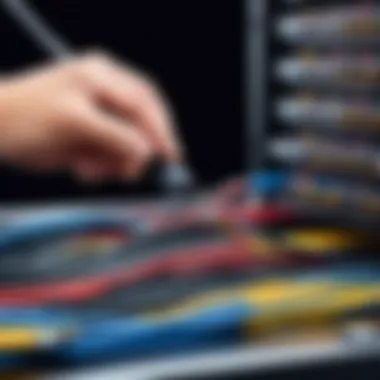

"Proper installation can be the difference between average performance and exceptional clarity in audio and video."
In summary, being thoughtful about selecting the right length and ensuring proper routing will greatly reduce issues in performance. Follow these tips to maximize your experience with component cables.
Common Issues and Troubleshooting
Component audio video cables are essential for transmitting high-quality audio and video signals. However, users often encounter various issues that can affect performance. Understanding these common problems and troubleshooting techniques is critical for maintaining the integrity of your audio and video setup. This section explores two prevalent issues: signal interference and connection problems, giving you the tools to enhance your system's reliability.
Signal Interference
Signal interference is a significant concern for those using component audio video cables. It occurs when external electromagnetic fields disrupt the signal transmission between devices. Interference can lead to degraded video quality, such as distortion or flickering. Additionally, audio signals may exhibit unwanted static or hum.
There are many sources of signal interference. Common culprits include:
- Power cables: Running audio video cables parallel to power cables can induce noise.
- Wireless devices: Routers, microwaves, and other wireless technologies can interfere with signals.
- Poorly shielded cables: Inadequate shielding makes cables more susceptible to external interference.
To troubleshoot signal interference, consider the following steps:
- Reposition cables: Ensure audio video cables are not parallel to power cords.
- Use high-quality cables: Invest in well-shielded cables designed to minimize interference.
- Limit wireless signals: If possible, change the location of devices that emit wireless signals.
"Using properly shielded cables can drastically improve the signal integrity across your setup."
Poor Connection Problems
Poor connection issues manifest when there’s an inadequate link between the cable and device ports. Symptoms include no audio or video, static, or intermittent signal losses. This problem can arise due to various factors like dirty connectors or loose fittings.
A few common reasons for poor connections are:
- Dust and debris: Accumulation on connectors can prevent a solid connection.
- Worn cables: Frequent bending or twisting can damage cables over time.
- Loose connections: Not securing plugs properly can lead to signal loss.
To resolve poor connection problems, use these strategies:
- Inspect connectors: Regularly clean plug ends and device ports
- Replace old or damaged cables: Look for physical signs of wear and tear.
- Secure connections: Always push plugs fully into ports and ensure they click in place.
By understanding these common issues and implementing these troubleshooting techniques, you can ensure your component audio video cables operate effectively, enhancing your overall audio-visual experience.
Routine Maintenance of Audio Video Cables
Cables, particularly audio and video component cables, are essential for the proper functioning of electronic devices. Neglecting their upkeep can lead to a decline in performance, affecting both sound and image quality. Therefore, regular maintenance is vital to ensure longevity and optimal functionality of these cables.
By focusing on aspects such as cleaning and handling, as well as proper storage practices, users can prevent issues like signal loss and degradation of connections. Here are key components to consider for maintaining component audio video cables:
- Ensuring longevity: Regular maintenance prolongs the life of the cables, maintaining their function over time.
- Preserving quality: Proper care helps sustain the quality of audio and video signals, providing an uninterrupted experience.
- Cost efficiency: Well-maintained cables reduce the need for frequent replacements.
Cleaning and Handling
Cleaning audio video cables is a straightforward yet essential task. Dust and grime can accumulate on connectors, leading to poor signal transmission.
- Use a Soft Cloth: To clean the cables, utilize a soft, lint-free cloth. Avoid anything abrasive that could damage the surface.
- Disconnect Before Cleaning: Always ensure that cables are disconnected from their devices before cleaning to prevent electrical hazards.
- Check for Damage: While cleaning, inspect the cables for any signs of wear or damage, like fraying or exposed wires.
When handling cables, consider the following:
- Avoiding Tension: Cables should not be pulled or forced into tight spaces to prevent stress on connectors.
- Properly Coiling: When storing, coil cables loosely to avoid bends that could compromise their integrity.
Storage Best Practices
Storing audio video cables correctly is equally important to avoid damage. Improper storage can lead to tangled cables and connectors being stressed.
- Use Cable Ties: Use adjustable cable ties to keep cables organized and prevent tangling. Avoid tightly binding them, which can cause kinks.
- Cool Dry Place: Store cables in a cool, dry location free from excessive heat or moisture that may corrode connectors.
- Separate Cables: If possible, store different types of cables separately to reduce the risk of confusion or tangling during retrieval.
Proper maintenance and storage not only enhance performance but also prolong the life of your audio video cables, ensuring that the investment made is well worth it.
Engaging in regular maintenance routines establishes a reliable audio-video setup, essential for tech enthusiasts, gamers, and DIY builders.
Future Trends in Cable Technology
The landscape of audio-video technology is ever-evolving, and staying abreast of future trends in cable technology is paramount for enthusiasts. These developments not only enhance the performance of audio-video setups but also reimagine how we think about connectivity. It is essential to consider these changes as they dictate the efficiency, user experience, and compatibility of our devices.
Emergence of Wireless Technologies
Wireless technologies are gradually revolutionizing how we transmit audio and video signals. The move toward wireless connectivity aligns with a broader desire for convenience and reduced cable clutter. Technologies such as Wi-Fi Direct and wireless HDMI allow for high-definition signal transmission without physical connections. This shift can simplify setup procedures, especially for complex home theater configurations or gaming systems.
However, there are aspects to ponder. While wireless solutions can be vastly convenient, they also introduce potential challenges. Signal interference from multiple devices or physical barriers may impact performance. Therefore, understanding the limits and capabilities of wireless technology is crucial for user satisfaction.
In addition, while latency issues have improved with current technologies, they remain a consideration, especially for competitive gaming or high-fidelity audio applications. The growth of wireless options should encourage users to evaluate balancing convenience with potential drawbacks.
Next-Generation Cable Standards
As the demand for higher bandwidth and better video quality rises, next-generation cable standards are beginning to take center stage. These standards are designed to address needs imposed by emerging formats such as 8K video and advanced audio systems that require more bandwidth than previous cables can effectively manage.
For example, the introduction of HDMI 2.1 has made waves in the industry by supporting higher resolutions and refresh rates. As devices adopt these enhancements, consumers must ensure their cables are also compatible. Features such as eARC, which allows for higher-quality audio transmission, and Auto Low Latency Mode, become increasingly relevant. Users should remain informed about evolving standards to ensure they embrace technology that maximizes performance.
New cabling technologies also focus on energy efficiency and sustainability. It is becoming commonplace to prioritize materials and production methods that reduce environmental impact. This approach may appeal to eco-conscious consumers while ensuring that performance is not sacrificed for sustainability.
Both wireless technologies and next-generation cable standards present exciting possibilities that can redefine user experiences. By understanding and anticipating these trends, consumers can make more informed choices that elevate their audio-video experiences.
Staying updated about future trends in cable technology is not just about enhancing performance; it's about preparing for the next wave of audio-visual innovation.
Ending
Component audio video cables play a vital role in modern audiovisual experiences. This article has examined several aspects, highlighting their types, construction, and installation strategies. The significance of understanding these cables cannot be overstated, especially for tech enthusiasts, gamers, and DIY builders who aim to optimize their setups.
By utilizing component cables, users can significantly enhance their audio and video quality. The improved signal transmission ensures that devices communicate effectively, minimizing degradation in clarity. When connecting high-definition TVs or gaming consoles, the choice of high-quality cables is crucial.
Additionally, awareness of proper installation and routine maintenance is essential for ensuring longevity and performance. Regular cleaning, careful handling, and thoughtful storage contribute directly to the lifespan of these cables, preventing common issues such as signal interference and connection problems.
With technology consistently evolving, keeping abreast of future trends in cable technology is critical. The emergence of wireless technologies and next-generation cable standards promises exciting developments that could further streamline connections and enhance entertainment experiences.
In sum, understanding component audio video cables fosters informed choices that lead to superior audio-visual presentations. As technology progresses, staying informed about these materials will solidify their importance in tech-savvy households.



