Understanding the Processor's Role in PC Performance
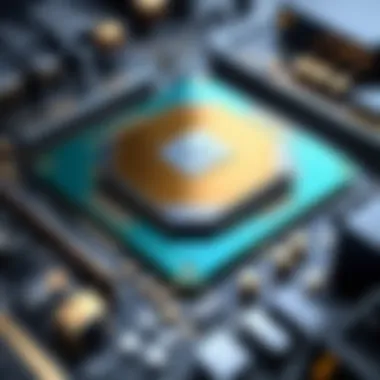

Intro
The processor serves as the heart of any personal computer (PC), playing a pivotal role in determining the device's performance and functionality. This section explores the importance of the processor, its core functions, and the nuances that differentiate various types available in the market. A deep understanding of this component is essential for tech enthusiasts, gamers, and DIY builders who seek to enhance their computing experience.
Product Overview
Brief Description
Processors, also known as central processing units (CPUs), are integral to executing tasks on a computer. They perform operations like arithmetic calculations, logic operations, and data processing. In recent years, processors have evolved significantly, integrating more cores and advanced technologies to improve overall efficiency.
Key Features
Processors come with various features that affect performance and usability:
- Core Count: More cores mean better multitasking capabilities.
- Clock Speed: Measured in gigahertz (GHz), higher speeds can lead to better performance in certain tasks.
- Cache Memory: A faster memory type that improves data access times, significantly impacting processing speed.
- Thermal Design Power (TDP): Understanding TDP is crucial as it indicates the amount of heat generated, impacting cooling requirements.
Available Variants
Different processors cater to varying user needs:
- Intel Core Series: Popular among gamers and professionals for balance of performance and price.
- AMD Ryzen Series: Known for strong productivity performance and competitive pricing.
- Specialized Processors: Such as those from Apple, optimized for specific applications and energy efficiency.
Specifications Breakdown
Technical Specifications
Processors often have technical attributes that define their capabilities:
- Architecture: Determines how the CPU processes data; for instance, x86 vs. ARM.
- Fabrication Process: Measured in nanometers (nm), a smaller number typically indicates newer, more efficient technology.
Performance Metrics
Performance can be evaluated using various metrics:
- Benchmark Scores: Tools like Cinebench or Geekbench provide comparative performance evaluations.
- Real-World Performance: Actual performance can vary based on the workload; for instance, gaming vs. video editing.
Compatibility Information
Not all processors work with every motherboard. Important factors include:
- Socket Type: Ensure compatibility between CPU and motherboard socket (e.g., LGA1200 for Intel, AM4 for AMD).
- Chipset Support: Some motherboards require specific chipsets to fully utilize a processor's features.
Comparative Analysis
Competing Products
When evaluating processors, consider the main competitors: Intel and AMD. Each offers distinct advantages based on factors like performance, pricing, and intended use scenarios.
Strengths and Weaknesses
- Intel Processors: Generally favored for single-threaded applications with established reliability.
- AMD Processors: Often excel in multi-threaded tasks and offer competitive pricing, making them attractive for budget-conscious users.
Price Comparison
Price points vary significantly across processors. High-end models can be quite expensive, while budget options remain accessible:
- Intel Core i9: High performance, high cost.
- AMD Ryzen 3: Entry level with great price-to-performance ratio.
Buying Guide
Target User Profiles
Understanding who you are—whether a gamer, a professional, or a casual user—is crucial in making the right choice. Each profile has varying processors suited to their needs.
Important Considerations
When selecting a CPU consider:
- Usage Scenarios: Gaming requires different specs compared to heavy multitasking or media editing.
- Budget Constraints: Balance features with what you can spend without overshooting needs.
Insider Tips for Buyers
- Check for deals or bundles that combine processors with motherboards for better value.
- Use forums or communities like Reddit to gather feedback on specific models from other users.
Maintenance and Upgrade Insights
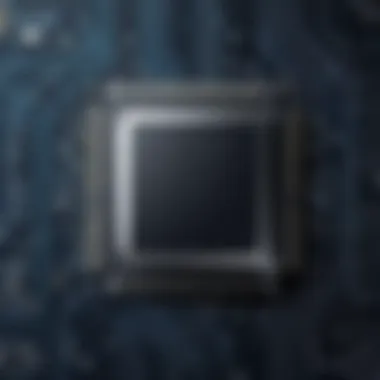

Regular Maintenance Practices
Keeping your processor running well allows for optimal performance. Regular dust removal and ensuring proper cooling can prevent overheating.
Upgrade Paths and Options
When considering an upgrade:
- Ensure Compatibility: Newer CPUs may require a motherboard or RAM upgrade due to emerging technologies.
- Assess Performance Needs: Upgrading purely for gaming or multitasking requirements should be evaluated against existing hardware.
Troubleshooting Common Issues
Common issues include overheating or unexpected shutdowns. Identifying causes, such as inadequate cooling or thermal paste application, is crucial for maintaining performance.
Understanding the intricacies of processors is not just about specifications; it’s about knowing how these components define the entire computing experience.
Prelims to PC Processors
The processor is often considered the brain of the personal computer (PC). Understanding the role of the processor is crucial for anyone who interacts with a computer. This section aims to clarify the significance of processors, their functionality, and how they have evolved over time.
Definition and Functionality
A processor, or central processing unit (CPU), executes instructions and processes data to run software applications. It performs arithmetic, logic, control, and input/output operations specified by the instructions in a program. These functions are often summarized in a few key points:
- Instruction Execution: The processor fetches instructions from memory, decodes them, and executes the commands.
- Data Processing: It manipulates data, enabling tasks like calculations or logic operations necessary for applications.
- Control Operations: A CPU manages communication between various components, ensuring everything works cohesively.
The efficiency of these processes directly impacts overall system performance. A powerful processor can significantly enhance productivity, particularly in demanding applications like video editing, gaming, or heavy computational tasks.
Historical Evolution of Processors
The history of processors illustrates a fascinating evolution of technology. Initially, processors were simple devices that could handle basic computations. With advancements, they have become highly complex and capable of executing billions of instructions per second.
In the mid-20th century, the first generation of processors emerged, such as the ENIAC, which utilized vacuum tubes. Then, transistors replaced vacuum tubes in the 1960s, paving the way for more compact and reliable designs.
The introduction of microprocessors in the 1970s marked another significant leap. Examples include Intel's 4004, which demonstrated that a CPU could be integrated onto a single chip. This integration fueled the development of personal computers in the 1980s and beyond.
Subsequent generations saw the development of multicore processors, which allow multiple processes to be executed simultaneously, increasing computing efficiency. Modern processors not only perform general-purpose tasks but also handle specialized functions tailored to specific applications, such as graphics processing or machine learning.
Processor technology continues to advance rapidly, shaping the future of computing in profound ways. Understanding this evolution helps consumers recognize the capabilities and limitations of contemporary processors and make informed choices about which ones best meet their needs.
Types of Processors in PCs
In the realm of personal computing, the types of processors play a vital role in determining the machine's capabilities. Understanding the variation among processors allows users to make informed decisions based on their specific needs. From general computing tasks to specialized applications, the processor you select can greatly influence performance and efficiency. This section will delve into three primary types of processors: the Central Processing Unit (CPU), the Graphics Processing Unit (GPU), and Digital Signal Processors (DSP).
Central Processing Unit (CPU)
The CPU is often considered the brain of the computer. It interprets and executes instructions from the software, making it a crucial component. The performance of the CPU directly impacts the responsiveness and capability of a PC. In modern computing, CPUs usually come with multiple cores, enabling them to handle numerous tasks simultaneously.
When evaluating a CPU, consider factors like clock speed, which is measured in gigahertz (GHz). Higher clock speeds generally mean faster performance. Furthermore, the architecture of the CPU also plays a significant role, influencing how well it processes complex instructions and interacts with other hardware components.
Key features of CPUs include:
- Core Count: More cores often lead to better multitasking.
- Cache Size: A larger cache allows for quicker access to frequently used data.
- Thermal Management: Effective heat dissipation is crucial for optimal performance.
Graphics Processing Unit (GPU)
The GPU specializes in rendering images and video, which is especially important for gaming and graphic-intensive applications. In recent years, GPUs have taken on added responsibilities, such as parallel processing tasks that were once solely the domain of CPUs. This makes the GPU an integral component for tasks involving artificial intelligence and machine learning.
Modern GPUs come with dedicated memory known as Video RAM (VRAM), which enhances their capability to handle large graphics data more effectively. For gaming enthusiasts and professionals working with graphic design, selecting a high-performance GPU is essential.
Considerations for choosing a GPU include:
- VRAM Size: Higher VRAM is better for high resolutions and complex textures.
- Architecture: New architectures usually offer improved performance and efficiency.
- Driver Support: Regular updates enhance stability and performance over time.
Digital Signal Processors (DSP)
Digital Signal Processors are specialized microprocessors designed specifically for processing signals in real-time. They are commonly found in applications such as audio signal processing, telecommunications, and image processing. DSPs perform complex mathematical operations efficiently, making them ideal for real-time applications where performance and speed are crucial.
Unlike CPUs and GPUs, which are general-purpose processors, DSPs are optimized for specific tasks. This specialization allows them to perform operations faster and with less power consumption. When working with tasks that require quick processing of data streams, a DSP can be invaluable.
Factors to keep in mind regarding DSPs include:
- Processing Speed: Measured in MIPS (million instructions per second) for performance.
- Power Consumption: Key in embedded applications where battery life is a concern.
- Flexibility: Some DSPs allow programmability for varied signal processing tasks.
Understanding the distinctions among processor types is essential for optimizing performance based on your needs and usage scenarios.
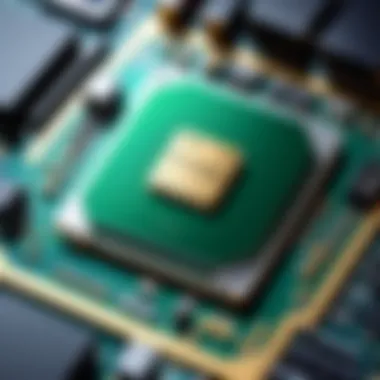

Processor Architecture
Processor architecture is a fundamental concept in understanding how personal computers operate. It defines the organization and structure of the processor, impacting its performance and capabilities. Various architectures determine how data is processed, influencing everything from instruction execution to memory management. For tech enthusiasts, gamers, and DIY builders, knowledge of processor architecture is crucial. It can inform their choices during component upgrades or new system builds.
Von Neumann Architecture
The Von Neumann architecture represents a foundational model in computer science that delineates how a processor handles memory and instructions. Named after John Von Neumann, this architecture harmonizes the program and data into a single memory, streamlining processes. In a typical setup, the CPU fetches, decodes, and executes instructions sequentially. This model defines many computer systems today, but it does have limitations. For instance, the shared memory pipeline can create a bottleneck, affecting performance during heavy workloads.
Key points of Von Neumann architecture include:
- Unified memory for data and instructions.
- Sequential processing of instructions.
- Bottlenecks in data retrieval and execution.
This design enables flexibility and simplicity but may not be sufficient for advanced computing tasks that require more efficiency or speed.
Harvard Architecture
In contrast to Von Neumann, Harvard architecture separates storage for instructions and data. This allows simultaneous access to both memories, thus enhancing performance. Ideal for systems needing speed, this architecture is common in microcontrollers and digital signal processors. The distinction can also lead to more specialized hardware designs tailored for specific tasks.
Advantages of Harvard architecture include:
- Parallel access to memory, improving processing speed.
- Reduced bottlenecks compared to Von Neumann.
- More efficient for specific applications, like signal processing.
For those interested in optimizing computing performance, understanding Harvard architecture provides insights into how some systems can execute multiple operations concurrently.
RISC vs.
CISC Architectures
RISC (Reduced Instruction Set Computing) and CISC (Complex Instruction Set Computing) are two competing philosophies regarding instruction set design. RISC architectures aim for a smaller set of instructions that can be executed rapidly while CISC tries to pack more instructions into each cycle, potentially enhancing functionality without increasing the clock speed.
Key differences are:
- RISC focuses on a streamlined set of instructions for efficiency and speed.
- CISC incorporates a more complex set aimed at reducing the number of instructions that need to be executed.
Both architectures have their place in computing. RISC is often favored in mobile and embedded systems, while CISC can be advantageous for desktop processors that prioritize multitasking. Understanding these differences helps users make better decisions when selecting processors based on their needs and the expected workload.
Key Specifications of Processors
When evaluating processors for PCs, understanding their specifications is crucial. These specifications directly influence performance, compatibility, and user experience. Clarity on each spec ensures that tech enthusiasts, gamers, DIY builders, and electronic upgraders make informed decisions regarding their processor choices.
Clock Speed
Clock speed, measured in gigahertz (GHz), represents the frequency at which a processor can execute instructions. A higher clock speed generally indicates better performance, as the processor can process more instructions in a given time. For instance, a processor running at 3.5 GHz potentially completes tasks faster than one operating at 2.5 GHz. However, clock speed alone does not define a processor's efficiency. Other factors, like architecture and core count, also significantly impact overall capability. Users must assess their specific computing needs, whether gaming, content creation, or regular tasks, to determine suitable clock speeds.
Core Count and Multithreading
Core count refers to the number of physical processing units within a processor. More cores allow better multitasking and handling of demanding applications. For example, a quad-core processor can manage multiple tasks with relative ease compared to a dual-core processor. Some processors also feature multithreading technology, enabling a single core to handle two threads simultaneously. This doubles the effective core count in workloads that can utilize it, significantly improving performance in specific applications, such as video editing or 3D rendering. Users should consider how they plan to use their PC to choose a processor with the appropriate core count and threading capabilities that fit their workloads.
Cache Memory
Cache memory, or simply cache, acts as a high-speed buffer between the processor and main memory (RAM). It stores frequently accessed data and instructions, which significantly reduces the time it takes for the processor to access necessary information. Processor cache is tiered into levels: L1, L2, and L3. L1 is the fastest but smallest, while L3 is larger but slower. A higher cache size and efficient hierarchy can lead to noticeable performance improvements, especially in applications that require significant data processing. As such, users should prioritize cache specifications when selecting a processor to enhance computing efficiency.
Understanding the specifications—clock speed, core count, and cache memory—provides a framework for making informed processor selections, ultimately tailored to individual user needs.
Performance Factors Influencing Processors
The performance of a processor in a PC is not solely determined by its specifications, but by a variety of factors that influence how effectively it operates within a system. Understanding these factors is crucial for anyone looking to optimize or select a processor that meets specific needs. These performance factors directly impact the efficiency, speed, and overall capability of a processor, ensuring that users can run applications smoothly, whether for gaming, video editing, or everyday computing tasks. Below are the key performance factors that play a vital role in how processors perform in real-world scenarios.
Thermal Design Power (TDP)
Thermal Design Power, commonly referred to as TDP, is an essential specification in the realm of processors. This metric indicates the maximum amount of heat a processor generates under typical workload conditions, expressed in watts. Understanding TDP is important for a few reasons:
- Cooling Requirements: TDP directly influences the cooling solutions needed. A processor with a high TDP may require more robust cooling, like larger heatsinks or liquid cooling systems, to ensure it operates within safe temperature ranges.
- Power Consumption: High TDP values often correlate with greater power consumption. Users concerned about energy efficiency should pay attention to TDP when choosing a processor, especially if they are building a small form factor or power-conservative system.
- Performance Predictions: Higher TDP can indicate greater performance potential. However, it is crucial to weigh this alongside actual benchmark results, as TDP alone doesn't guarantee superior performance.
In summary, TDP is a fundamental factor to consider due to its implications for thermal management, power usage, and performance predictions.
Integration with Other Components
The performance of a processor also depends significantly on how well it integrates with other components within a computer system. This relationship can impact system performance in several key ways:
- Motherboard Compatibility: Processors are designed for specific chipsets and architectures. Ensuring that the motherboard supports the chosen processor is essential for compatibility. Features that may be affected include memory type and speed, PCI lanes for GPUs, and connectivity options.
- Memory Speed and Type: The processor communicates constantly with the system RAM. Using faster memory or high-bandwidth memory can enhance overall performance. For instance, a processor that supports DDR5 memory will yield better performance than one limited to older DDR4 technology.
- Peripheral Integration: Other components such as the GPU and storage devices also need to work harmoniously with the processor. A powerful CPU paired with a slow HDD will bottleneck performance, emphasizing the importance of an integrated system design to achieve optimal performance.
In essence, the holistic compatibility and integration of a processor with other components can significantly dictate the effectiveness and speed of a computer.
Impact of Software Optimization


Finally, the role of software optimization cannot be understated in determining processor performance. Various factors contribute to this aspect:
- Operating System Compatibility: Different operating systems are optimized for different types of processors. For instance, the performance of Windows may vary widely depending on how well it's optimized for a specific processor architecture, such as x86 versus ARM.
- Application Optimization: Software applications also have varying levels of optimization for different processors. Programs designed to utilize multiple cores will perform better on processors with high core counts, while single-threaded applications may not fully benefit from multi-core processors.
- Driver and Firmware Updates: Regular updates to drivers and firmware can lead to substantial performance improvements. These updates often contain optimizations and bug fixes that enhance how the processor interacts with both hardware and software.
Consequently, software optimization can often lead to significantly improved performance outcomes, regardless of raw hardware capability.
In understanding processor performance, one must consider TDP, integration, and software optimization, as these factors intertwine to shape the overall computing experience.
Selecting the Right Processor
Choosing the right processor for a personal computer is fundamental to optimizing performance and ensuring a satisfying user experience. The processor acts as the brain of the PC, making decisions and executing instructions crucial for various tasks. A well-selected processor aligns with the user's specific needs, whether for gaming, content creation, or general computing. This section will highlight several essential elements to consider when making this decision, including the understanding of individual requirements, compatibility with components, and budget constraints.
Understanding Your Needs
Before diving into processor specifications, it is essential to accurately assess your usage scenario. Are you a gamer seeking high frame rates, or perhaps a professional who uses demanding software like Adobe Premiere Pro? Knowing your primary uses can significantly influence the type of processor you should select. High-performance gaming may require a processor with high clock speeds and multiple cores, while basic tasks like web browsing and document editing may only necessitate a more modest option.
Additionally, consider future needs. If gaming or demanding tasks are anticipated later on, investing in a processor that can handle such demands may be wise. This foresight can save both time and money in the long run as technology progresses.
Evaluating Compatibility with Other Components
Selecting a high-performance processor that cannot work with existing hardware is an exercise in futility. Therefore, compatibility with other components is a crucial element to consider. Firstly, ensure that the motherboard supports the selected processor. This includes checking socket types. For instance, an AMD Ryzen processor requires a compatible AM4 socket, while Intel’s processor may need an LGA 1200 socket.
Next is to review power supply requirements. Some advanced processors demand higher wattage, which means you may need a more robust power supply. Additionally, thermal management cannot be overlooked. Processors typically come with thermal design power (TDP) ratings that inform you how best to cool them down. A significant cooling solution may be necessary for high-TDP processors to prevent overheating.
Budget Considerations
Budget is often the deciding factor in selecting a processor. With various options available at different price points, understanding what features are essential can guide this decision. Higher-priced processors usually offer better performance but may not be necessary for all types of users. Establishing a budget encourages focused research. It steers you toward products that align with financial limits while meeting essential needs.
Here are a few considerations when it comes to budget:
- Set your maximum price limit. Prioritize features crucial to your tasks.
- Look for sales, bundle deals, or discounts at different retailers.
- Do not forget potential future upgrades; investing more now can save you long-term costs.
Remember, investing in a suitable processor now can enhance not only immediate performance but also long-term satisfaction with your PC.
In summary, careful consideration of your needs, compatibility with other components, and budgetary constraints will offer clarity in selecting the right processor. This targeted approach will facilitate a much more efficient purchasing experience.
Future Trends in Processor Technology
Future trends in processor technology are transforming the landscape of computing with significant improvements in efficiency, performance, and usability. Understanding these trends is essential for tech enthusiasts, gamers, and builders alike, as it informs purchasing decisions and investment in new hardware.
Emerging Architectures
Emerging processor architectures are redefining how computation is approached. Traditional architectures like x86 are facing challenges from ARM and RISC-V. These alternatives are often more energy efficient and better suited for modern applications, especially in mobile and embedded systems.
Key Features of Emerging Architectures:
- Flexibility: Processors based on RISC-V offer customizability for specific needs.
- Performance: ARM processors excel in power efficiency, making them ideal for devices that require longer battery life.
- Cost-effectiveness: Open-source options like RISC-V can reduce costs, enabling wider access to advanced technology.
As these architectures become mainstream, they will likely influence how software is developed. Optimizations tailored to specific processors will become commonplace. This necessitates a deeper understanding of how the underlying architecture affects application performance.
Advancements in Quantum Computing
Quantum computing represents a paradigm shift in computational ability. By harnessing the principles of quantum mechanics, these processors hold potential to solve complex problems with previously unattainable speed and efficiency.
Significance of Advancements in Quantum Computing:
- Problem-solving Capacity: Quantum computers can perform many calculations simultaneously, drastically reducing time for complex simulations.
- New Algorithms: Quantum-specific algorithms, like Shor's algorithm, might revolutionize fields such as cryptography.
- Hybrid Systems: Integration with classical computing is expected to enhance current systems, allowing for unprecedented task execution.
As quantum technology progresses, understanding how these systems can integrate with classical systems will be vital for software developers and hardware designers.
Impact of Artificial Intelligence
Artificial intelligence is increasingly becoming embedded in processor design. AI-powered processors can enhance performance through intelligent task management and adaptive learning based on user behavior.
Effects of AI on Processors:
- Enhanced Performance: Intelligent workload distribution improves efficiency.
- Energy Management: AI can optimize power usage based on real-time demand.
- Future Applications: AI will lead to new types of computing tasks, necessitating processors that can effectively handle them.
Culmination
The conclusion serves as a critical component of this article. It encapsulates the discussions surrounding processors, summarizing the main themes while reinforcing their significance in modern computing. It provides readers a chance to reflect on the multifaceted roles processors play in their personal computers. By revisiting key points, it aids in consolidating knowledge and understanding.
Recap of Key Points
In summarizing, several important elements stand out regarding processors:
- Types of Processors: We explored various processor types such as CPUs, GPUs, and DSPs, clarifying their unique functions.
- Architecture: The differences between Von Neumann and Harvard architectures were discussed, along with RISC and CISC distinctions.
- Specifications: Key specifications like clock speed, core count, and cache memory were examined for their impact on performance.
- Performance Factors: We highlighted how Thermal Design Power, integration with other components, and software optimization influence processor efficiency.
- Selection Criteria: The importance of understanding personal needs, compatibility, and budget when choosing a processor was emphasized.
Final Thoughts on Processor Selection
Selecting the right processor involves careful consideration of many factors. The performance, efficiency, and longevity of a computer depend largely on this decision. It is crucial to identify your specific needs—whether it’s for gaming, content creation, or general use. Compatibility with existing hardware must also be ensured to avoid potential bottlenecks. Furthermore, being mindful of budget constraints will dictate options available.
Ultimately, a well-informed choice can significantly enhance your computing experience, making it important to pay attention to the nuances of processor technology.



