Understanding TV A/V Cables: Your Complete Guide
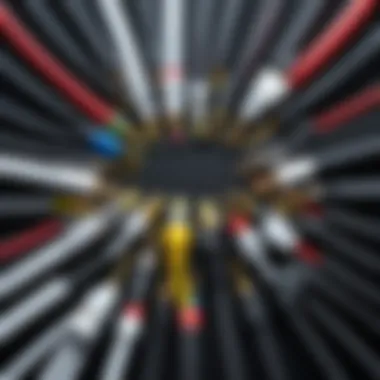

Intro
Understanding audio and video cables is essential for anyone looking to optimize their television experience. A/V cables connect components such as televisions, game consoles, Blu-ray players, and sound systems. They ensure high-quality transmission of both audio and video signals, which directly impacts the overall enjoyment of media.
With a variety of cable types available, each serving specific functions, it can be challenging to determine which cable best meets your needs. This guide will shed light on the different A/V cables, their respective functionalities, and key points to consider for installation, maintenance, and troubleshooting. By the end of this article, you will have a clearer understanding of how to select and utilize A/V cables effectively.
Product Overview
Brief Description
A/V cables come in various forms, each designed for specific types of connections. The most common types include HDMI, RCA, optical cables, and component cables. Understanding each type can significantly influence your home entertainment setup.
Key Features
- HDMI Cables: Known for delivering high-definition video and audio through a single connection, HDMI cables support 4K resolution and audio return channels.
- RCA Cables: Often used for standard audio and video connections, RCA cables separate video (usually yellow) from audio (red and white) signals.
- Optical Cables: These cables use light to transmit audio signals, making them ideal for high-quality sound, especially when paired with surround sound systems.
- Component Cables: They provide high-quality video by splitting the video signal into multiple channels, often required for older devices.
Available Variants
A variety of A/V cables are on the market, catering to different preferences and setups. They may differ in length, build quality, and price, making it essential to choose one that fits your requirements.
Specifications Breakdown
Technical Specifications
Each type of cable comes with its own set of specifications that dictate its performance capabilities. For example, an HDMI cable may support various versions, like HDMI 1.4 or HDMI 2.1, affecting bandwidth and resolution support.
Performance Metrics
Performance varies widely based on usage. While HDMI is suitable for most modern entertainment setups due to its capacity for both video and audio, RCA may still serve adequately in legacy systems. Assessing resolution capabilities and audio quality is critical when selecting a cable.
Compatibility Information
Compatibility is another essential factor. Not all cables work with all devices. For instance, some older televisions may not have HDMI ports, requiring the use of RCA or component cables instead. Always check the input and output requirements of your devices before making a choice.
Buying Guide
Target User Profiles
Different users may have different needs:
- Casual Viewers: May prefer basic connections. HDMI or RCA would suffice here.
- Gamers: Often opt for HDMI due to its low latency and high resolution capabilities.
- Audiophiles: May look for optical cables or high-end HDMI options for superior sound.
Important Considerations
When purchasing A/V cables, consider the following:
- Length of the cable
- Signal quality
- Budget
- Future compatibility with new devices
Insider Tips for Buyers
- Research Before You Buy: Look for reviews and specifications online.
- Invest in Quality: Economical cables may not transmit signals efficiently over long distances.
- Check Return Policies: Make sure you can return cables if they do not meet your needs.
Maintenance and Upgrade Insights
Regular Maintenance Practices
To ensure longevity, regularly check your cables for wear and tear. Avoid bending or twisting cables excessively, which can damage internal wiring.
Upgrade Paths and Options


Should you choose to upgrade, consider the evolving technologies like HDMI 2.1 for better performance, especially for gaming or high-definition viewing. Additionally, as new audio formats develop, optical cables may also see advancements.
Troubleshooting Common Issues
Common problems include signal loss, which often results from faulty cables or poor connections. Ensure all connections are secure and intact. For persistent audio issues, consider checking device settings related to audio output.
Prelims to TV A/ Cables
Audio/Video (A/V) cables are essential components in modern home entertainment systems. They connect various devices, ensuring that viewers can enjoy high-quality sound and visuals. Understanding the role these cables play can significantly enhance the overall experience for tech enthusiasts, gamers, and DIY builders alike.
Defining A/ Cables
A/V cables are wires or connectors that transmit audio and video signals between devices. These may include a television, Blu-ray player, gaming console, or any multimedia equipment. Each cable type serves a unique function, allowing for varying levels of performance and quality.
Different categories of A/V cables exist, each with unique characteristics tailored for specific uses. They differ in how they carry signals, their compatibility with devices, and their overall capacity to deliver sound and video performance. For instance, HDMI cables offer high-definition resolution, while component cables break video into different signals for enhanced quality. Knowing the definitions and differences is fundamental for making informed choices regarding home setups.
Importance of A/ Cables in Home Entertainment
The significance of A/V cables cannot be overstated. They serve as the unseen lifeline connecting devices, transforming the abstract potential of technology into an enjoyable viewing experience.
- Quality of Experience: Choosing the right A/V cables directly impacts audio and visual quality. For example, using an inferior cable may lead to a fuzzy picture or distorted sound.
- Device Compatibility: With a multitude of devices available, knowing which cables are compatible is crucial. This helps in avoiding frustrations when setting up a system.
- Future-Proofing: Understanding the different types of cables can prepare users for future upgrades. Investing in versatile cables now means fewer replacements or reconfigurations later.
- Installation Ease: Familiarity with A/V cables aids in smooth installation. Knowledge of required cables makes the setup process less daunting, especially for those new to technology.
It is clear that A/V cables are a fundamental yet often overlooked part of home entertainment. Proper comprehension of their definitions and significance allows users to make well-informed decisions when designing their entertainment spaces.
Types of A/ Cables
In the realm of television and home entertainment, A/V cables are critical components that facilitate the connection between devices such as TVs, gaming consoles, and media players. Each type of A/V cable serves a specific function and is designed to handle different formats and qualities of audio and video signals. Understanding the nuances of these cables helps consumers make informed decisions that enhance their viewing experience.
HDMI Cables
Features of HDMI Cables
HDMI cables, or High-Definition Multimedia Interface cables, are now the standard for transmitting high-quality audio and video signals. Their primary feature is the ability to carry both high-definition video and multi-channel audio through a single cable. This combination reduces clutter, with fewer cables required for connection.
Another important characteristic is the support for 4K and 8K resolutions, making HDMI cables a future-proof choice for those looking to upgrade their home theater systems. They also support features like Ethernet connectivity, which enables smart devices to share information over the network.
Use Cases for HDMI
The versatility of HDMI cables allows them to be used in a variety of situations. They are commonly used to connect Blu-ray players, gaming consoles like PlayStation and Xbox, and streaming devices such as Roku or Amazon Fire Stick to televisions. One notable use case is in home cinema setups, where the high resolution and support for surround sound enhance the viewing and listening experience. However, they can be less suitable for very long distances, as signal degradation may occur, necessitating the use of active HDMI cables or extenders for optimal performance.
Component Cables
Structure of Component Cables
Component cables consist of three separate connectors—typically colored red, green, and blue—that transmit video signals for increased clarity. They handle analog signals and are capable of delivering excellent picture quality, particularly for resolutions up to 1080p. The structure separates the color information, allowing for a sharper and more vibrant image than composite cables.
Although component can be excellent choices for connecting DVD players to older televisions, their reliance on analog formats makes them less relevant in the age of digital technology. Users need to ensure their devices support component input.
Benefits of Component Cables
The primary benefit of component cables is their capacity to deliver superior image quality when compared to standard composite cables. They are often favored by enthusiasts who demand higher fidelity, especially in scenarios like watching movies or playing video games. The distinct separation of color signals mitigates distortion, resulting in a remarkably clear picture. However, this cable type requires three separate connections, which can complicate setups and may not be suitable for compact spaces.
Composite Cables
Understanding Composite Cables
Composite cables are among the most basic types for transmitting video signals, utilizing a single cable that carries combined audio and video data. This can make them convenient, as only one connection is needed for both. They typically offer lower image quality compared to HDMI or component cables because they merge the video signals into one channel, resulting in potential degradation of clarity.
Although composite cables have become somewhat obsolete due to the rise of newer technologies, they can still serve specific purposes, particularly with older devices that lack HDMI or other inputs.


Limitations of Composite Cables
Key limitations of composite cables include their inferior video quality. They generally struggle with higher resolutions, often delivering images that appear blurred or less vibrant. Additionally, the reliance on a single cable means that any damage to it can affect both audio and video signals at once. This makes it less ideal for setups demanding high performance, especially in today’s digital landscape, where higher-definition options are readily available.
S-Video Cables
Characteristics of S-Video
S-Video cables, or Separate Video cables, provide a middle ground between composite and component cables by separating the brightness and color signals. This characteristic leads to a much sharper image than composite, though they still fall short of component quality. S-Video cables usually have a 4-pin DIN connector which provides a compact connection point, suitable for connecting to older video equipment.
Their unique feature of signal separation enhances picture quality for standard definition TVs and DVDs, making them a popular choice for retro setups or dedicated movie rooms.
Situational Appropriate Use
S-Video cables are often appropriate in situations where a step up from composite is needed without the full capabilities of component cables. Many video game consoles and older DVDs use S-Video for better image quality. However, for modern high-definition setups, they are largely outdated, as viewers have transitioned to HDMI or higher bandwidth options.
Optical Digital Audio Cables
Operation of Optical Cables
Optical digital audio cables transmit audio signals using light, which allows for high-quality audio playback without interference from electrical signals. This technology is particularly valuable in home theater systems, where sound clarity and detail are paramount. The key characteristic of these cables is their immunity to electromagnetic interference, ensuring a clean signal path.
The connection is facilitated via TOSLINK connectors, offering a simple plug-and-play operation. This ease of use makes them a favored choice for connecting devices like soundbars and receivers.
Advantages of Optical Digital Audio
One major advantage of optical digital audio cables is their ability to support high-resolution audio formats. This is crucial for audiophiles and gamers who seek immersive sound experiences. Optical cables also maintain performance over long distances without loss of signal quality, which is beneficial in larger setups. However, they do not transmit video signals, which may limit their applicability in certain environments.
In summary, each type of A/V cable offers unique strengths and weaknesses, making them suitable for different applications and setups in home entertainment. It is essential for consumers to consider their specific needs to make informed decisions when selecting cables.
Choosing the Right A/ Cable
Selecting the correct A/V cable is vital for maximizing your home entertainment experience. The plethora of options available brings both opportunities and challenges. To ensure you get the best possible performance from your devices, it is essential to have the right cable that fits your specific needs.
Assessing Device Compatibility
Understanding device compatibility is the first step in choosing the appropriate A/V cable. Each device has unique requirements and port options that must align with the cables you wish to use. For instance, HDMI cables are widely utilized in newer devices such as televisions, gaming consoles, and Blu-ray players. These cables support high-definition resolutions and can also carry audio signals.
In contrast, older devices may require composite or component cables. It is critical to identify the ports on your devices before making any purchases. If you find that your television has only HDMI ports, but your older gaming console uses component connections, you will need an adapter or a suitable cable to connect them. Checking compatibility can save you time and money, ensuring a smooth setup.
Evaluating Performance Requirements
Performance is another significant factor. Different A/V cables offer varied capabilities when it comes to resolution, audio quality, and distance over which they can effectively transmit signals. For example, if you aim for a home theater setup, you might prioritize HDMI cables, as they can carry both high-definition video and surround sound audio in a single connection.
If you are setting up a long-distance connection, you may want to consider high-quality optical cables or HDMI extenders that can maintain signal integrity over larger distances. Evaluate what performance aspects are most important for your situation. Choose cables that support the resolution and audio format you intend to use.
Budget Considerations
Lastly, consider your budget when selecting A/V cables. While it may be tempting to go for the cheapest option, investing in high-quality cables can often lead to better performance and longevity. Brands that create reputable cables may come at a premium; however, they often provide a noticeable difference in performance and durability.
Be mindful of balancing quality and cost. Sometimes, mid-range cables can suffice if they meet your device requirements and performance needs. Researching user reviews can also help. Look for cables that have a solid reputation for reliability.
Remember, choosing the right A/V cable can enhance your overall viewing experience, making it imperative to take the time to select intelligently.
In summary, ensuring compatibility with your devices, evaluating performance needs, and establishing a budget are crucial steps to take when choosing the right A/V cable. Each of these elements plays a significant role in the overall quality of your audio and visual experience.
Installing A/ Cables
Installing A/V cables is not just about connecting wires; it is a crucial step to achieving optimal performance from your audio and visual devices. Proper installation can enhance signal quality and minimize interference, leading to a better viewing experience. This section provides a roadmap for the installation process, from preparation to execution. Understanding the nuances of installation will enable you to troubleshoot potential issues in the future and ensure longevity in performance.


Preparation Steps
Before attempting to install your A/V cables, it is essential to prepare adequately. Preparation involves not only gathering your equipment but also making sure the environment is suitable for installation. Here are the key steps to take:
- Gather Necessary Equipment: Ensure you have all the required cables, connectors, and any tools you might need. This can include HDMI cables, component cables, and cable management tools.
- Identify Your Devices: Confirm which devices you will be connecting, such as your television, gaming console, or audio receiver. Checking compatibility will save time.
- Assess Your Space: Look at the layout of your room. Make sure that cable lengths are sufficient and that there are no obstacles between devices. Clear any clutter to allow for smooth installation.
- Plan Your Cable Routing: Think through how your cables will run from one device to another. Avoid placing them in high-traffic areas to prevent damage.
Step-by-Step Installation Guide
Now that you are prepared, following a structured approach can simplify the installation process. Here is a step-by-step guide:
- Power Off All Devices: Begin by unplugging all devices. This ensures safety during installation and prevents accidental damage.
- Connect the Cable to the Source Device: Take your chosen A/V cable and connect one end to the source device, such as a Blu-ray player or gaming console.
- Connect the Other End to the Display Device: Insert the other end of the cable into the display device, like your television.
- Secure All Connections: Double-check to ensure that all connections are firm and in the correct input/output ports.
- Power Up Devices: Plug all devices back in and power them on.
- Test the Connection: Ensure that the devices recognize each other and that audio and video are functioning properly.
Common Mistakes to Avoid
While installing A/V cables may seem straightforward, there are common pitfalls that can affect performance. Being aware of these can save you time and frustration:
- Forgetting Compatibility: Always check whether your devices support the type of cables you are using. Not all devices have the same ports.
- Cable Obstructions: Avoid running cables near power cords or other electronics. This can create interference.
- Inadequate Cable Management: Poorly managed cables can lead to tangling and damage. Use clips or sleeves for organization.
- Ignoring User Manuals: Different devices may have specific requirements for installation. Read the user manuals where possible.
Proper installation not only enhances performance but also helps in troubleshooting future issues with A/V connections.
Troubleshooting A/ Cable Issues
Troubleshooting A/V cable issues is critical in ensuring an optimal home entertainment experience. Often, users encounter various problems that can stem from compatibility challenges, wear and tear, or incorrect installations. Addressing these issues can save time and reduce frustration. Understanding how to pinpoint problems and apply troubleshooting techniques can improve performance, enhance audio and visual quality, and extend the lifespan of your cables. This section will equip readers with the knowledge to effectively resolve common A/V cable problems.
Identifying Common Problems
Recognizing common problems with A/V cables is the first step in troubleshooting. Here are some typical issues:
- No Signal: This often occurs when the cable is not securely connected or is faulty. Check the connections at both ends.
- Poor Picture Quality: It can manifest as graininess, color issues, or screen flickering. This might be due to damaged cables or interference from other electronic devices.
- Distorted Audio: Audio issues can arise from loose connections or damaged audio cables. Ensure that all connections are tight and check for visible damage.
- Compatibility Errors: Sometimes the cable type may not support the resolution or signal required by the devices. Ensure that you are using the correct cable for your setup.
Being aware of these problems can help you address them effectively.
Troubleshooting Techniques
Once problems are identified, various techniques can assist in troubleshooting:
- Check Connections: Start by ensuring all cables are plugged in securely. Loose connections can lead to multiple issues.
- Inspect for Damage: Examine the cable for signs of wear, like fraying or bent connectors. If visible damage is present, replacing the cable may be necessary.
- Test with Different Devices: Use the same cable with a different device. If the problem persists, the cable is likely faulty. If not, the issue may lie with the original device.
- Use Different Cables: Substituting a different cable can help determine if the original cable is the cause of the problem. This is useful in ruling out device issues.
- Reset Devices: Sometimes, resetting either your TV or connected streaming device can resolve temporary glitches.
- Consult Manuals: Refer to the product manuals for guidance regarding specifications and compatibility. Manufacturer websites like Wikipedia can be informative as well.
By applying these techniques, one can systematically isolate and resolve A/V cable issues.
Future Trends in A/ Technology
The progression of television A/V technology reflects broader tech innovations. As our viewing habits evolve, so do the cables and connections that enhance our experiences. This section delves into emerging trends and technological developments in A/V cables. Emphasizing these trends is crucial for understanding how they can impact home entertainment systems.
Emerging Cable Technologies
Recent advancements in A/V cables showcase innovative solutions that are reshaping how we connect devices. Clear trends are emerging, most noticeably in several areas:
- Active HDMI Cables: These cables incorporate signal boosters, ensuring quality over longer distances. This development caters to modern setups where devices may be spaced further apart.
- USB-C Integration: Many devices now utilize USB-C for both power and data transfer, simplifying connections. The transition reflects a broader industry standardization towards versatile, high-speed cabling.
- Fiber Optic Cables: Used mainly for high-bandwidth audio and video signals, fiber optics offer enhanced performance over traditional copper cables. This technology supports 8K video and high-resolution audio formats, providing more immersive experiences.
Ending
Recap of Key Points
In this article, we examined various aspects of A/V cables and their role in home entertainment systems. Key points covered include:
- Defining A/V Cables: We started by understanding what A/V cables are and why they are essential for transmitting audio and video signals.
- Types of A/V Cables: We delved into the different types including HDMI, component, composite, S-Video, and optical digital audio cables, highlighting their structures, features, and use cases.
- Choosing the Right Cable: Evaluating device compatibility, performance requirements, and budget considerations were discussed to guide readers in making informed choices.
- Installing A/V Cables: Steps for proper installation were provided, along with common mistakes that should be avoided to ensure a smooth setup.
- Troubleshooting A/V Cable Issues: Common problems related to A/V cables were identified, along with effective troubleshooting techniques to resolve them.
- Future Trends in A/V Technology: Emerging technologies and the impact of streaming services on traditional A/V cables were analyzed, underscoring shifts in consumer needs.
The culmination of these discussions emphasizes the significance of understanding A/V cables in order to enhance one’s audio and visual experience.
Encouraging Informed Choices
As technology evolves, making informed decisions about A/V cables is crucial. Consumers should prioritize the following:
- Research Before Purchase: Take time to understand the compatibility of cables with your devices. Referencing items like specifications and brands can lead you to the right choice.
- Invest Wisely: Quality can vary widely between products. Selecting well-reviewed cables often pays off in performance and longevity.
- Stay Updated: New technologies emerge frequently. Keep informed about advancements in A/V cables to adapt your home entertainment system accordingly.
By considering these elements, users can ensure they select the most suitable A/V cables, leading to a more fulfilling entertainment experience.



