Understanding the VGA and DVI Connector Landscape


Intro
In today's fast-evolving world of technology, the need for seamless video connectivity continues to grow. VGA and DVI connectors have played significant roles in this landscape. Both types of connectors serve as critical links between video sources and display devices, yet they come with distinct characteristics and applications. Understanding them is essential not only for tech enthusiasts and gamers but also for DIY builders and anyone involved in video tech.
The subsequent sections will delves into the architecture, performance, and considerations surrounding VGA and DVI connectors. This exploration will provide a well-rounded insight into their respective advantages and limitations, helping readers make informed decisions about their video connectivity options.
Product Overview
Brief Description
VGA (Video Graphics Array) and DVI (Digital Visual Interface) are two prevalent types of video connectors. VGA, which made its debut in the late 1980s, primarily transmits analog video signals. DVI, introduced later, offers both digital and analog options, enabling more versatile usage in modern devices.
Key Features
- VGA:
- DVI:
- Primarily supports analog video.
- 15-pin connector shape.
- Common in older monitors and projectors.
- Supports both digital and analog signals.
- Multiple configurations (DVI-D, DVI-A, DVI-I).
- Better image quality compared to VGA due to digital transmission.
Available Variants
Both VGA and DVI connectors come in different variants. VGA does not have many variations, while DVI has several:
- DVI-D: Digital only, no support for analog signals.
- DVI-A: Analog only, supports VGA devices.
- DVI-I: Integrated, supports both digital and analog signals.
Specifications Breakdown
Technical Specifications
VGA has a maximum resolution of 2048x1536 pixels at a refresh rate of 60Hz, while DVI can support resolutions up to 2560x1600 at 60Hz for DVI-D connections. The ability to transmit signals varies as well, with DVI offering superior clarity and resolution due to its digital nature.
Performance Metrics
When comparing performance, VGA generally delivers lower picture quality. In contrast, DVI not only provides better clarity but also supports high-definition content more effectively. This results in a smoother experience in gaming and video playback.
Compatibility Information
VGA is compatible with a wide range of older display devices, including CRT monitors. DVI, on the other hand, is widely used in both consumer and professional monitors. The transition from analog to digital has led to a decline in VGA’s usage in modern technology.
Comparative Analysis
Competing Products
In the video connectivity market, HDMI and DisplayPort are two primary competitors to both VGA and DVI. While HDMI focuses on providing both video and audio in one cable, DisplayPort offers advanced features like adaptive sync and multi-stream transport.
Strengths and Weaknesses
- VGA Strengths:
- VGA Weaknesses:
- DVI Strengths:
- DVI Weaknesses:
- Universally compatible with old devices.
- Simple design.
- Lower quality, especially at higher resolutions.
- Limited support in modern hardware.
- Better image quality and resolution.
- Available in multiple formats.
- No audio capability in original DVI.
- Not as widely adopted as HDMI.
Price Comparison
In most cases, VGA cables tend to be less expensive due to their simplicity. DVI cables typically come at a higher price point, reflecting their advanced technology and wider capabilities.
Buying Guide
Target User Profiles
- Tech Enthusiasts: Those who often upgrade their displays.
- Gamers: Users seeking the highest quality video output.
- DIY Builders: Individuals assembling their systems, needing versatile options.
Important Considerations
When deciding between VGA and DVI, consider compatibility with your devices, the resolutions required, and if audio support is needed. DVI is advisable for anyone looking for clarity, while VGA might be sufficient for basic tasks.
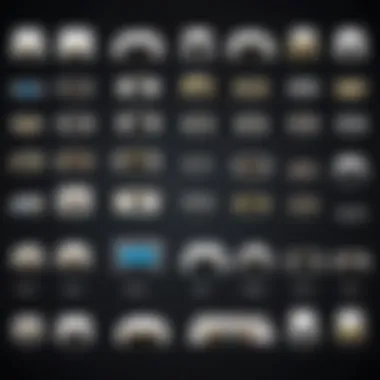

Insider Tips for Buyers
- Always check the specifications of your display device.
- Be aware of the limitations of VGA in high-definition outputs.
- Consider your future needs regarding connectivity options.
Maintenance and Upgrade Insights
Regular Maintenance Practices
Both VGA and DVI connectors require minimal maintenance. However, regular checks for dust accumulation and ensuring secure connections can help maintain performance.
Upgrade Paths and Options
Transitioning towards HDMI or DisplayPort can be beneficial if looking for increased reliability and better performance as technology advances. Adapters are available to assist with these transitions.
Troubleshooting Common Issues
Common issues with VGA may include image distortion or incompatibility. For DVI, users may face problems with dual-link configurations. Solutions often involve checking cable connections or experimenting with different ports on graphics cards.
It's vital to understand that the future of display interfaces is leaning heavily towards digital solutions, making DVI increasingly relevant in comparison to the declining usage of VGA.
Prologue to Video Connectors
Video connectors are crucial in the realm of technology. Understanding them paves the way for more informed choices when it comes to displaying visual content. In a world heavily reliant on digital media, a strong grasp of video connectors like VGA and DVI is essential. These connections not only transmit video signals but also define the quality and compatibility of the display experience.
The Importance of Video Connectivity
Video connectivity encompasses the ways in which devices communicate visual information. Proper connectivity ensures clear and quality transmission of images, without distortion or degradation. This clarity is important for a variety of uses, from gaming to professional presentations.
Benefits of understanding video connectivity include:
- Improved Visual Quality: Higher quality connectors enable better resolutions and color depth.
- Compatibility Across Devices: Knowing how to connect different devices can prevent frustrations and ensure smooth operation.
- Cost-Effectiveness: Selecting the right type of connector can save money, especially in bulk purchases for multiple setups.
Consider the evolving tech landscape. Devices frequently change, and adapting to these changes is vital. Knowledge about video connectors helps users keep up with technological advancements and future-proofs their setups.
"Choosing the right video connector is not just about compatibility. It’s also about optimizing performance and enhancing the visual experience."
As we delve deeper into VGA and DVI connectors, it become clear that comprehending their roles in video connectivity is critical. From technical specifications to practical applications, each aspect contributes to more efficient, effective, and enjoyable use of technology.
Overview of VGA Connectors
VGA, or Video Graphics Array, has long been a cornerstone in the realm of video connection technology. Its significance lies not only in its historical relevance but also in its technical framework, which has laid the groundwork for subsequent innovations in display connections. Though its prevalence is waning in favor of more advanced options, understanding VGA connectors remains crucial for many tech enthusiasts and professionals, especially those dealing with older devices.
Historical Context and Development
Introduced in 1987 by IBM, VGA was a breakthrough at the time, providing higher quality graphics than its predecessors. It emerged during a period when computer graphics were transitioning from monochrome displays to color, significantly enhancing the visual experience for users. Over the years, VGA has undergone various modifications, keeping pace with the growing demands of technology, yet its foundational principles remain intact. The market dominance of VGA connectors can be attributed to their longevity and the vast compatibility they offer with a wide range of devices.
Technical Specifications of VGA
Signal Type
VGA uses an analog signal to transmit video data. This method, while effective in its heyday, has unique characteristics that impact performance. The analog nature of VGA means it can often handle varying resolutions, making it versatile. However, the downside is a susceptibility to signal degradation over longer cable runs, which can result in a noticeable drop in image clarity. This consideration is pivotal when comparing VGA against its digital successors like DVI and HDMI.
Pin Configuration
The VGA connector features a 15-pin arrangement, typically structured in three rows. This configuration is key to its design and functionality. The significant aspect of the pin setup is how it specifically handles color information—each pin corresponds to different color signals and their combinations. This is a well-engineered choice, allowing for efficient handling of video signals, but it can also complicate the manufacturing of adapters when interfacing with newer technologies.
Maximum Resolution
VGA connectors can support a maximum resolution of 640x480 pixels at 60 Hz, which, while modest by today’s standards, was adequate for early monitors. Advanced techniques can push VGA to higher resolutions, like 1080p, but with limitations. This aspect makes VGA less favorable for modern high-definition displays, where higher resolutions are expected. Understanding these constraints is key to making informed decisions about display technology.
Establishing Connections with VGA
Connecting devices using VGA is straightforward. The process generally involves plugging the VGA cable into the corresponding port on the monitor and the graphics card. It is essential to ensure that the cables are securely connected, as loose connections can lead to problems such as flickering images or no display at all. For many users, this simplicity is a benefit, particularly for setups with limited complexity.
VGA Adapter Options
Passive Adapters
Passive adapters for VGA capitalize on the analog signal format, which allows them to connect devices with different video outputs. They are typically small and inexpensive, making them an appealing choice for many users. However, the downside is that they can limit functionality because they rely on the existing signal without any amplification, which may lead to signal loss over longer distances.
Active Adapters
On the other hand, active adapters convert VGA signals into other formats, like DVI or HDMI. This conversion is beneficial for connecting to modern displays that do not support VGA natively. The key characteristic of active adapters is that they include components that amplify the signal, avoiding the signal degradation seen with passive options. However, this added functionality comes at a higher price point.


Advantages of Using VGA
Cost-Effectiveness
VGA connectors have a distinct advantage in affordability. The production costs are generally lower compared to newer technologies, resulting in more budget-friendly options for consumers and businesses. This affordability is a significant factor for anyone looking to establish a functional display connection without breaking the bank.
Widespread Compatibility
Another advantage is the widespread compatibility of VGA connectors. They can connect various devices, from old projectors to modern computer graphics cards. This versatility is crucial for many users who may still have legacy equipment or prefer to mix and match technologies. Understanding this compatibility will aid in making informed decisions about display setups, especially in budget-sensitive scenarios.
Limitations of VGA
Signal Degradation
While VGA is functional, it is not without its flaws. One of the critical limitations is signal degradation. Over long distances, VGA is particularly vulnerable to losing quality, which can significantly impact the visual experience. Understanding this limitation is essential for settings involving extensive cabling, where image quality is a paramount concern.
Limited Resolution
Moreover, VGA’s maximum resolution capabilities are also limited by modern standards. The ability to handle high-definition video is significantly lower compared to newer technologies. This constraint is particularly evident in applications requiring high-resolution images, such as graphic design or gaming, where clarity and detail are vital.
Overall, grasping the nuances of VGA connectors provides a solid foundation for understanding their role and relevance in the current landscape of video connectivity.
Overview of Connectors
DVI, or Digital Visual Interface, was developed to create a more efficient transmission of video signals. It serves as a crucial component in the evolving landscape of video connectors, offering advantages over older standards such as VGA. Understanding DVI is essential for anyone interested in modern video technology, particularly for those who work with high-definition content.
Foreword to Technology
DVI technology emerged in the late 1990s as a response to the increasing need for better video quality. The standard connects sources like computers and devices to displays, ensuring minimal data loss. Compared to VGA, DVI supports digital signals that are more effective in delivering clear images. Users see fewer artifacts and sharper detail.
Technical Standards
Types
There are several types of DVI connectors, including DVI-D (digital), DVI-A (analog), and DVI-I (integrated). DVI-D is the most commonly used type for digital connections, making it an important consideration in this article. Its distinct feature is that it does not include analog pins, meaning it only supports digital signals. This is beneficial as it reduces potential signal degradation, resulting in a better visual experience.
Pin Arrangement
The pin arrangement in DVI connectors can vary based on the type. The standard DVI connector has 24 pins on the digital side and an additional 5 or 4 pins for the analog side. This design allows for flexibility, as users can connect DVI devices to both digital and analog displays, simplifying the connection process. However, the arrangement could lead to physical size constraints in tight spaces.
Maximum Resolution
DVI supports different resolutions, with a maximum potential of 2560 x 1600 at 60Hz for dual-link connections. This high resolution is ideal for professionals who require detailed visuals, such as graphic designers or gamers. However, achieving these resolutions may require specific equipment, which could limit some users.
Connecting Devices with
Connecting devices using DVI is straightforward. Users must ensure that their source device and display support the same DVI type. From there, establishing the connection usually involves simply plugging in the cable. Most operating systems will automatically detect and configure the display settings, enhancing user experience. However, knowing the specific DVI type is crucial for optimal performance.
Adapter Variants
to HDMI
DVI to HDMI adapters bridge the gap between DVI equipment and modern HDMI displays. This solution is popular because HDMI carries both video and audio signals, offering a simple all-in-one connection. However, the unique feature of DVI to HDMI is that while they are compatible, not all DVI signal types can guarantee the audio transmission. As a result, users may face limitations in their setups.
to VGA
DVI to VGA adapters allow the use of older monitors with newer graphics cards. They work by converting a digital signal from DVI into an analog signal for VGA displays. While advantageous for those with legacy systems, the downside is that this conversion can introduce some signal degradation, compromising the visual quality, especially at higher resolutions.
Advantages of Connectors
High-Quality Signal
DVI offers a high-quality signal, thanks to its digital transmission capabilities. This makes it a preferred choice for graphic-centric applications. The clear signal minimizes artifacts and preserves the fidelity of the original video data. However, this advantage is meaningful only if the user has compatible devices.
Better Resolution Support
DVI connectors excel at supporting high resolutions. This feature is essential in professional settings where clarity and resolution are paramount. The dual-link option allows for resolutions that meet or exceed the needs of most advanced technology users. Yet, users should consider their existing devices as this can dictate the maximum resolution they can achieve.
's Limitations
Bulkiness


One potential downside of DVI connectors is their bulkiness. Compared to newer standards like HDMI, DVI cables can be thicker and heavier. This can pose practical challenges in setups with limited space, making cable management more cumbersome for users focused on aesthetics or minimalism.
Compatibility Issues
Finally, DVI connectors may present compatibility issues with devices that predominantly use HDMI. While adapters exist, not all features may be supported. Users may find that certain resolutions or refresh rates are unavailable when using DVI with HDMI equipment, necessitating careful consideration for those planning their setups.
Comparative Analysis of VGA and
In today's digital landscape, understanding the comparative aspects of VGA and DVI connectors is crucial for making informed decisions regarding video connectivity. Each technology brings unique attributes that cater to different use cases. The emphasis on performance and application in various scenarios highlights the strengths and weaknesses of both connectors. This analysis provides essential insights for tech enthusiasts and consumers alike, guiding them to select the right connector based on their specific needs.
Performance Considerations
When evaluating VGA and DVI connectors, performance stands as a primary concern. VGA, being an analog connection, often suffers from signal degradation over distances. This results in lower image quality, especially on larger screens. In contrast, DVI supports digital signals, drastically reducing the chance of interference and maintaining clarity over longer distances. The capacity of DVI to handle higher resolutions also sets it apart. The maximum resolution achievable via a VGA connection typically caps at 1920x1080, while DVI can reach 2560x1600 or even higher, depending on the variant. This performance differential plays a significant role in applications where video fidelity is paramount.
Use Case Scenarios
Gaming
Gaming setups demand high performance due to the need for rapid refresh rates and high resolutions. DVI connectors excel in this environment thanks to their digital transmission, which provides sharper images and minimizes latency. Gamers often favor DVI due to the clear visual output during fast-paced gaming scenarios. The unique feature of DVI is its ability to support higher resolutions and refresh rates, which enhance the gaming experience. However, some gaming monitors may still include VGA ports, focusing on compatibility with older systems. While using VGA may be suitable for casual gaming, it lacks the performance characteristics that most serious gamers seek.
Professional Workstations
For professionals who rely on precision in graphics, such as designers and engineers, the choice of connector becomes critical. DVI’s robust signal quality aids in accurate color rendering and intricate details in graphics-intensive applications. The characteristic of DVI's ability to handle larger amounts of data effectively makes it a favorable choice for high-end workstations. On the other hand, VGA may still find relevance in specific professional contexts, particularly where legacy systems are utilized. However, the advantages of DVI with regards to image clarity and resolution capacity make it a preferred option among modern professionals.
In summary, while both VGA and DVI have their respective merits, the choice between them ultimately hinges on the specific application and performance requirements.
Future of Video Connectors
The landscape of video connectivity is continuously evolving. As technology advances, new standards emerge, and old ones become obsolete. The future of video connectors is significant because it shapes how devices communicate and display information. Users must stay informed about these advancements to make choices that align with their needs and ensure compatibility. Understanding these trends allows for better investment in technology that will last and remain relevant.
Emerging Technologies
HDMI
HDMI, or High-Definition Multimedia Interface, is a critical player in modern video connectivity. Its primary characteristic is the ability to transmit both high-definition video and audio through a single cable. This convenience makes it a popular choice among consumers. HDMI supports a wide range of resolutions, including 4K and beyond, aligning with the increasing demand for higher quality in media consumption.
One unique feature of HDMI is its support for Consumer Electronics Control (CEC), allowing multiple connected devices to be controlled with a single remote. However, HDMI cables can be prone to damage if not handled carefully, and there are varying standards, which may cause confusion.
DisplayPort
DisplayPort stands out as a solution tailored for high-performance computing and gaming. Its key characteristic is the support for daisy-chaining multiple monitors, allowing for an extended workspace without a tangle of cables. This feature is particularly beneficial for professionals and gamers who require multiple screens to enhance their productivity or gaming experience.
DisplayPort also supports high refresh rates and resolutions, making it ideal for high-end displays. A significant disadvantage is its limited use outside of computer applications, as many consumer devices still rely heavily on HDMI, which can pose compatibility challenges.
Legacy Connector Considerations
While new technologies dominate, legacy connectors like VGA and DVI still linger in various configurations. Users with older devices must consider these standards when integrating new technology. Upgrading can entail extra costs or the need for adapters, which complicate the transition. Additionally, awareness of the performance limitations of legacy connectors is crucial for users to avoid potential issues, like subpar display quality. Technologies like VGA and DVI may serve their purpose in specific scenarios but can hinder user experience in modern applications. Understanding the role of these connectors helps in making informed decisions about current and future setups.
Making Informed Decisions
In the rapidly evolving world of technology, making informed decisions about video connectivity is crucial. This article aims to equip tech enthusiasts, gamers, DIY builders, and electronic upgraders with the knowledge they need to navigate the complexities of VGA and DVI connectors. The objective is to clarify the significant factors and nuances that come into play when choosing the right video connector.
Choosing the Right Connector for Your Needs
When selecting between VGA and DVI, it's essential to assess specific needs and circumstances. Understanding your primary usage scenario can guide you toward the most suitable choice. Here are several key considerations:
- Purpose: Different activities may require different types of connections. For gaming, DVI's higher resolutions and refresh rates may be more beneficial. In contrast, VGA can suffice for basic tasks like browsing or document editing.
- Resolution Requirements: If you need to output high-definition video, DVI generally supports higher resolutions compared to VGA. The maximum resolution of VGA is around 1920x1200, while DVI can go beyond 2560x1600, depending on the type.
- Device Compatibility: Check the devices to be connected. Ensure that both the source and display device support the connector type. DVI may not be as prevalent in older models, while VGA is commonly found in a wide range of legacy devices.
- Cable Length: Be mindful of the distances involved. VGA connections are susceptible to signal degradation over longer cable runs, while DVI can maintain quality over longer lengths, making it a better option for setups requiring longer cables.
Budget Considerations
Budget plays an instrumental role in determining the right connector. The price difference between VGA and DVI cables and adapters is usually minimal, but there are additional factors to ponder:
- Cost of Adapters: If existing devices do not share the same connector, you may need to invest in adapters. DVI to HDMI or VGA adapters can range in price. Ensure you review these costs upfront.
- Future-proofing: Investing in DVI might be beneficial if you plan to upgrade displays or systems shortly. While it may bear a higher initial cost, ensuring compatibility with modern hardware could save you money in the long run.
- Quality vs. Price: Sometimes, cheaper options can lead to more frustration. Low-quality cables, even if affordable, may result in signal issues. It's wise to seek a balanced approach to spending—prioritize quality without overspending.
In the end, proper evaluation of your needs and budget can lead to an effective and satisfying setup. Choosing between VGA and DVI is not just about immediate cost; it should factor in performance, future upgrades, and overall experience.
End
Understanding the landscape of VGA and DVI connectors is crucial for individuals engaged in the tech world. These connectors play a significant role in the display technology, essential for connecting various devices like monitors, projectors, and graphic cards. Having clarity on the benefits and drawbacks of each type can lead to more informed decisions when selecting the right solution for specific needs.
Summation of Key Points
In order to enable an effective comparison between VGA and DVI connectors, several key aspects stand out:
- VGA connectors primarily served as a standard for analog signals, delivering satisfactory quality for many years. However, they face limitations in handling higher resolutions.
- DVI connectors evolved as a more advanced option, offering better signal quality and the ability to support higher resolutions. Its capability to transmit both digital and analog signals makes it versatile.
- Both connectors have specific scenarios where they excel:
- VGA is often still used in legacy systems or budget-friendly setups.
- DVI is chosen for applications requiring higher fidelity in video output, particularly in professional and gaming contexts.
Ultimately, understanding these elements equips users with the knowledge to select connectors that align with their requirements and budget.
Final Thoughts on VGA and
As technology progresses, newer standards like HDMI and DisplayPort are becoming more dominant. Yet, the legacy of VGA and DVI is significant in the history of video transmission. Tech enthusiasts, gamers, and DIY builders must consider their specific needs and the applications at hand while navigating the connector landscape. Choices will depend on what display requirements are essential—such as resolution, signal integrity, or simply cost efficiency. By being informed about what each connector can and cannot do, users can optimize their setup effectively.



