Dazzle VHS to Digital: Exploring Transfer Techniques


Intro
Converting VHS tapes to digital formats is essential in today's fast-paced technological world. With video content being consumed largely through digital means, preserving vintage media becomes paramount for both nostalgia and historical significance. This article explores various methods and technologies involved in this process. Key points include an evaluation of DIY options versus professional services, the vital tools required, and understanding the advantages and potential challenges associated with this conversion.
Understanding the key aspects of VHS to digital transfer is crucial for tech enthusiasts, gamers, and DIY builders. Whether you're looking to upgrade your collection or preserve cherished memories, the following sections offer detailed insights.
Product Overview
Brief Description
The Dazzle video capture devices provide a straightforward solution for converting VHS tapes into digital files. This product is designed to make the process accessible, even for those with limited technical expertise. By connecting your VHS player to a computer, Dazzle enables seamless digitization.
Key Features
- User-Friendly Interface: Intuitive software guides users through the transfer process.
- High-Quality Conversion: Capable of capturing video in various resolutions, ensuring excellent output quality.
- Editing Tools: The included software often has basic editing features, allowing users to enhance their videos post-capture.
- Compatibility: Works with a range of VHS players and computer systems.
Available Variants
Dazzle offers several models, catering to different needs:
- Dazzle DVD Recorder HD: Great for capturing high-definition content.
- Dazzle Video Creator Plus: Ideal for users who want more editing options.
- Dazzle Video Capture Device: Entry-level product for basic needs.
Specifications Breakdown
Technical Specifications
The device specifications are a critical aspect to consider:
- Input Connections: Typically includes composite video and audio inputs.
- Output Formats: Common formats include AVI, MPEG, and WMV.
- Operating System Compatibility: Supports Windows and some versions of Mac OS.
Performance Metrics
Performance can vary based on several factors:
- Frame Rate: Normal frame rates achieved during transfer are 30 frames per second.
- Latency: Minimal delay during capturing ensures a smooth experience.
Compatibility Information
The Dazzle devices are designed to work with widely used operating systems. Users should check if their specific system meets the requirements to avoid any compatibility issues.
Comparative Analysis
Competing Products
Other products on the market can be compared to Dazzle:
- Elgato Video Capture: Known for high-quality transfers, but at a higher price.
- Honestech VHS to DVD 10.0: Offers similar features with different editing capabilities.
Strengths and Weaknesses
- Dazzle Strengths: Cost-effective, easy to use, and decent quality.
- Dazzle Weaknesses: May lack advanced features found in higher-end products.
Price Comparison
Considering the price is important for budget-conscious consumers. Dazzle typically retails for a mid-range price, making it accessible for hobbyists.
Buying Guide
Target User Profiles
The Dazzle video capture devices target different user profiles:
- Tech Enthusiasts: Who enjoy the hands-on aspect of transferring media.
- Gamers: Capturing old gaming sessions on VHS.
- DIY Builders: Those who appreciate building media preservation setups.
Important Considerations
Before buying, consider these factors:
- Content Quality: Determine how important video quality is for your projects.
- Transfer Speed: Higher speeds can save time for large collections.
Insider Tips for Buyers
- Research User Reviews: They offer insights on real-world performance.
- Look for Bundles: Sometimes software and cables are included at no extra cost.
Maintenance and Upgrade Insights
Regular Maintenance Practices
To keep your Dazzle device in optimal condition:


- Clean Connections: Check input and output connections regularly.
- Update Software: Keep software updated for better performance and features.
Upgrade Paths and Options
For those looking for enhanced functionality, consider:
- Advanced Editing Software: Pairing Dazzle with software like Adobe Premiere can elevate quality.
- External Hard Drives: For extensive collections, a good storage solution is required.
Troubleshooting Common Issues
Some issues might arise, such as:
- No Audio During Transfer: Ensure all cables are connected properly.
- Poor Video Quality: Check your settings in the capture software.
Converting VHS to digital is not merely about technology; it’s about ensuring the stories captured on those tapes are not lost to time.
The conversion from VHS to digital requires the right knowledge and tools. Moving forward, it's essential to appreciate not just the methods involved but the very act of preserving memories that these technologies enable.
Intro to VHS and Its Cultural Significance
VHS, or Video Home System, revolutionized how people consumed media in the late 20th century. It allowed, for the first time, the ability to watch movies at home. This convenience made entertainment more accessible and changed social habits. The cultural impact of VHS extends beyond mere convenience; it fostered new viewing experiences and community interactions among families and friends.
Historical Context of VHS Technology
The VHS format was introduced in 1976 by JVC. At that time, video recording was still a nascent technology, often clunky and costly. The invention of VHS often competed against Betamax, a rival format by Sony. Ultimately, VHS became the dominant standard due to its longer recording time and lower costs.
In the years that followed, VHS players became a household item. Home audiences gained access to a vast array of movies and television shows, which were previously accessible only in theaters or through limited television programming. As video rental stores emerged, the popularity of VHS only soared.
Overall, understanding the history of VHS technology helps frame its significance in today’s digitized world. The format created a generation of viewers who valued their home video libraries, which is an essential aspect that drives today's video preservation efforts.
Role of VHS in Home Entertainment
VHS changed how people experienced entertainment. This format allowed families to curate their own viewings. It enabled individuals to have movie nights at home, leading to a shift in entertainment consumption.
Moreover, VHS tapes became a cultural artifact. People collected them, and certain movies became cherished items within households. The capacity to record television shows and save them for later viewing significantly altered viewing habits.
This cultural significance continues as more individuals seek to archive their VHS collections in digital formats. As technology evolves, the emotional attachment to VHS tapes remains strong, underscoring the importance of preserving this media for future generations.
Understanding the Need for Digital Conversion
In the digital era, the importance of converting VHS tapes to digital formats cannot be overstated. This process addresses not only the vulnerabilities of the VHS medium itself but also updates our viewing habits aligned with contemporary technological advancements. Ensuring that cherished memories captured on video are preserved and accessible is a critical aspect for many individuals today.
The Fragility of VHS Tapes
VHS tapes are inherently fragile due to their magnetic tape composition. Over time, factors like heat, humidity, and physical wear contribute to their degradation. The tape can become brittle, leading to potential breaks during playback or transfer. In fact, studies show that without proper care, a VHS tape's lifespan can be as short as 10 to 25 years.
Additional issues include:
- Color Fading: Exposure to light can diminish the color quality. This limits the visual experience when trying to play the tape after years of storage.
- Tape Jamming: Mechanical components of both the tape and the playback device can fail, making older equipment unreliable for transferring stored media.
- Loss of Magnetic Fidelity: As the environmental conditions affect VHS tapes, the magnetic particles can lose their strength, compromising audio and video quality.
These vulnerabilities emphasize why transitioning to a digital format is not just beneficial—it is essential to safeguard the content.
Challenges of Aging Media
Aging VHS media presents unique challenges that require attention when considering conversion. The most significant challenge is the need for specialized equipment to read and transfer the content reliably. Not all VHS players are capable of providing a consistent or high-quality output, making the choice of equipment paramount.
Moreover, older formats may not be compatible with modern playback devices, leading to increased difficulty in accessing content without transfer. Some of these challenges include:
- Corruption of Data: Tapes that have been extensively used can endure more significant data loss due to repeated recordings and rewritings of videos.
- Analog to Digital Transition: The process involves converting the analog signals from the tape to a digital format, which can introduce hurdles if the right tools are not utilized effectively.
- Emotional Value: Beyond technical considerations, many individuals have personal attachments to their tapes. The loss of these items, even in degraded conditions, can generate anxiety regarding their preservation.
As technology continues to progress, adapting media storage methods to fit modern lifestyle needs becomes increasingly vital. Understanding the importance of digital conversion bridges both technical needs and emotional significance for users.
Methods of VHS to Digital Conversion
The conversion of VHS tapes to digital formats is essential due to the gradual decline of physical media, necessitating effective methods for preservation. As technology advances, VHS tapes can deteriorate and obscure the valuable content they hold. Understanding these methods not only enforces the importance of digitizing historical footage but also helps in making informed decisions regarding equipment and services used for this purpose.
DIY Conversion Techniques
Required Equipment for DIY Conversion
When discussing the required equipment for DIY conversion, it is vital to consider both the technical and practical aspects. The most pivotal item is a VHS player, which serves as the initial source of playback. Coupled with a video capture device, this combination forms the core of the setup. These capture devices are often compatible with computers, depending on their specifications.
Another critical component is a computer that utilizes appropriate software for video digitization. Popular software options include OBS Studio and VirtualDub, each offering distinct features to enhance the conversion process. The benefit of DIY conversion lies in its cost-effectiveness, reducing the need for professional services.
However, a few points may raise concerns. The user must have a basic understanding of technology, which might pose a hurdle for some. Furthermore, quality can vary significantly depending on the equipment used, which is a major consideration for enthusiasts.
Step-by-Step Guide to DIY Conversion
Creating a step-by-step guide to DIY conversion is integral for anyone seeking to embark on this journey. The process generally involves the following steps:
- Gather the necessary equipment: Ensure you have a VHS player, video capture device, and software ready.
- Connect the devices: Link the VHS player to the video capture device and then connect it to your computer.
- Install the software: Download and install the chosen video capturing software.
- Prepare for capture: Set the software preferences according to your desired output format.
- Play the VHS tape: Hit play on the VHS player while starting the capture on your computer's software.
- End capture: Once the tape finishes, stop the software and save your file accordingly.


This method not only empowers individuals but also provides satisfaction through a hands-on experience. The downside may include technical difficulties or potential for lower quality outcomes if equipment is subpar.
Professional Services Overview
Evaluating Professional Services
When evaluating professional services for VHS conversion, one must consider several factors. Firstly, experience and equipment utilized by the service provider are critical indicators of quality. Established companies often use high-end capture devices and dedicated software, resulting in superior output.
Considering a professional service can save time and eliminate potential technical issues that may arise during DIY efforts. However, it is essential to read reviews and feedback from previous clients to gauge reliability and quality. The downside is that these services typically come at a premium cost, which may not fit every individual's budget.
Costs Associated with Professional Conversion
Understanding the costs associated with professional conversion is crucial for anyone considering this route. The pricing structure may vary widely based on the service provider, location, and volume of tapes. Generally, services may charge per tape or offer package deals for bulk conversion.
On average, costs might range from $10 to $30 per tape, but this depends significantly on the complexity and desired output quality. The benefit of opting for professional conversion is access to advanced technology that ensures high fidelity in digital transfers.
However, budget-conscious consumers may find this option challenging, especially if they have numerous tapes to convert. Overall, the choice between DIY and professional services hinges on time, budget, and desired quality.
The method of conversion plays a pivotal role in the preservation of digital media for future generations.
Selecting the Right Tools for Conversion
Choosing the correct tools for converting VHS to digital is a crucial step that affects the entire outcome of your project. The right equipment and software can enhance the quality of the transfer while ensuring the process is efficient and effective. Skimping on either can lead to subpar results, causing frustration and disappointment. Below, we outline some important elements to consider when selecting the appropriate tools for your conversion.
Understanding Capture Devices
Capture devices are essential for transferring video from VHS tapes to digital formats. They bridge the gap between outdated analog formats and modern digital technology. There are various options available, each with different features and capabilities.
- USB Capture Cards: These are widely used and often provide a simple means of connecting a VHS player to a computer. Products like Elgato Video Capture or Dazzle DVD Recorder are well-known for their ease of use and functionality.
- Dedicated Video Converters: These devices often offer better quality captures due to their built-in features. They might support various output formats and provide options for analog to digital conversions while preserving video integrity.
- Internal Capture Cards: For those more technically advanced, internal capture cards can be installed in desktops. They often provide professional-grade quality but require a compatible system and some technical knowledge to set up properly.
Selecting a capture device depends on your specific needs, budget, and technical skill level. Prioritize quality and compatibility to ensure a smooth conversion experience.
Software Choices for VHS Transfer
Software plays a vital role in the VHS to digital conversion process. The choice of software can affect not just the ease of use but also the quality of the output. Here are some widely used software options to consider:
- Capture Software: Most capture devices come with their own software. Programs like Corel VideoStudio or CyberLink PowerDirector can provide good functionality to help with the initial capture.
- Editing Software: Once the video is captured, you may want to edit it. Software options like Adobe Premiere Pro or Final Cut Pro offer robust editing features. They can help enhance video quality, stabilize footage, and create a polished final product.
- Conversion Software: If your capture or editing software does not support certain formats, additional programs like HandBrake or VLC Media Player can convert your video into the desired format.
When selecting software, consider ease of use, compatibility with your operating system, and the specific features you require. Knowing what you'll need based on your project goals will streamline the process.
Choosing the right tools ensures that your cherished memories are preserved in the best possible quality, while also making the process more straightforward.
By carefully selecting capture devices and software, you can maximize your results and protect your vintage video content for the future.
Format Options Post-Conversion
Understanding the format options available after converting VHS to digital is essential. The choice of digital format affects not only the quality of your transferred videos but also their compatibility with various devices and software. Selecting the right format ensures that your archival efforts are effective and future-proof.
Additionally, as your vintage media transitions to the digital realm, being aware of the pros and cons of different formats will help you decide the best way to store and share your video content.
Popular Digital Formats
MP4
MP4 is one of the most widely used formats for digital video. Its popularity stems from its efficient compression, which retains high quality while minimizing file size. This makes it ideal for people looking to save storage space without sacrificing the clarity of their videos. An important characteristic of MP4 is its support for various video codecs, allowing it to deliver excellent playback across different devices.
One unique feature of MP4 is its versatility; it can store not just video but also audio, subtitles, and images. The advantages of choosing MP4 include its broad support on platforms like computers, smartphones, and tablets, making it easy to share your converted videos. However, the downside might be playback issues with very old devices that require specific codec support.
AVI
AVI, or Audio Video Interleave, is another format often used for digital video transfer. What sets AVI apart is its capability for higher quality. This makes it suitable for users who prioritize video fidelity over file size. With less compression than MP4, AVI retains more details of the original footage from the VHS tape.
The significant characteristic of AVI lies in its flexibility, supporting multiple codecs and audio streams. However, this format can result in larger file sizes compared to MP4. Consequently, while AVI maintains quality, it may require more storage space, which could be a consideration for those managing numerous videos.
MKV
MKV, or Matroska Video, has gained traction among tech enthusiasts due to its advanced features. This format allows for containerization of multiple audio and subtitle tracks, making it an ideal choice for preserving original content's richness. MKV supports high-definition video, which is beneficial for those looking to keep quality intact during the conversion process.
One notable aspect of MKV is its capacity to hold complex data within a single file, such as chapters and menus. The advantages include maintaining high quality at lower data rates and offering flexibility in terms of tracks. However, MKV is not universally supported by all devices, which may limit playback options in some cases.
Storage Solutions for Digital Files
When it comes to the effective storage of digital files, several solutions are available. You may choose between local storage, such as external hard drives, or cloud-based systems like Google Drive and Dropbox. Each method has distinct benefits and considerations, from ease of access to security concerns. The choice depends on personal preference and requirements for backup and sharing capabilities.
In summary, selecting the right format and storage solution is crucial in the VHS to digital conversion process. It directly impacts how well you can preserve and enjoy your vintage video content in the long run.
Preserving Quality During Conversion
Preserving quality during the conversion of VHS to digital formats is a crucial aspect often overlooked. The inherent issues of VHS tapes—physical degradation, signal loss, and technical limitations—can severely impact the final product. Therefore, understanding the factors that affect video quality during the conversion process is essential for achieving the best results.
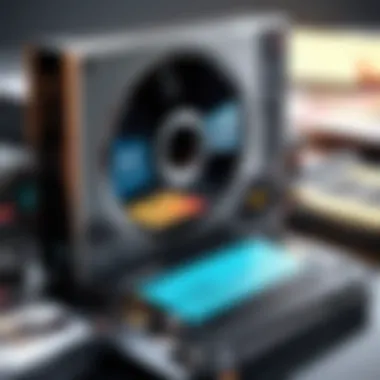

Maintaining the integrity of the original footage while converting it into digital form ensures that users can enjoy their memories without notable degradation. This commitment to quality not only enhances viewing experiences but also safeguards the emotional value embedded in the footage.
Avoiding Common Pitfalls
When transferring VHS to digital, several pitfalls can undermine the overall quality. One common error is using inadequate equipment. Low-quality capture devices may fail to correctly capture the nuances of the analog signal, leading to poor video quality.
Additionally, ignoring the state of the VHS tape is another significant mistake. Tapes that are worn out or damaged need careful handling and may require specialized equipment to minimize further degradation.
Here are key areas to focus on during conversion:
- Proper Equipment: Invest in a high-quality video capture device. Brands like Elgato and Dazzle provide options that can cater to different levels of expertise.
- Environment Setup: Ensure your workspace is clean and free from distractions. Dust particles can affect the performance of both the tape and equipment.
- Media Condition Assessment: Before starting, inspect your VHS tapes for any visible damage or wear.
Enhancing Video Quality
Improving the quality of the digitized footage often involves several techniques that are straightforward yet effective. Initially, you can enhance video quality by working on both hardware and software fronts.
In terms of hardware:
- Use High-Quality Cables: Utilizing S-Video cables over standard composite cables can significantly enhance picture clarity.
- Calibration and Testing: Regularly calibrate your equipment to ensure it works correctly. Testing with a spare tape can also help confirm the setup before processing vital recordings.
For software:
- Editing Software: Employ software that offers features for noise reduction, color correction, and stabilization. Programs like Adobe Premiere Pro and Final Cut Pro have functionalities that benefit video enhancement.
- Export Settings: Always choose appropriate settings for the final digital format, considering both resolution and bit rate.
Remember, the goal is to preserve the essence of the original content while leveraging technology to enhance its attributes.
Legal Considerations for VHS Conversion
When converting VHS tapes to digital formats, understanding the legal landscape is crucial. Legal considerations can guide the user in safely navigating potential pitfalls. Knowledge of copyright laws and usage rights can prevent future disputes. Moreover, adhering to regulations can preserve the integrity of the original content.
Copyright Issues and Rights Management
Copyright laws protect the rights of creators and distributors of both video and audio materials. When you transfer a VHS tape, you must consider whether you own the copyright. Typically, if the tape is recorded from purchased media, the rights belong to the original creator. However, personal recordings made with permission often have fewer restrictions.
While converting for personal use, the risks are generally manageable. But, distributing or selling copied works crosses into illegal territory. Organizations such as the U.S. Copyright Office offer guidelines, making it easier to navigate these issues. Always consider the potential for copyright infringement, as violations can result in severe penalties.
Always ensure that you respect copyright and intellectual property laws to avoid legal trouble.
Personal Use vs.
Commercial Use
Differentiating between personal and commercial use is essential for legal VHS conversions. Personal use allows you to enjoy your collection without immediate legal concerns, provided you own the tapes.
In contrast, commercial use implies profit motives. This includes selling converted media or offering conversion services to the public. Commercial use often requires obtaining specific licenses or permissions, making it critical to understand what is legal in your jurisdiction.
Key Points to Consider:
- Ownership: Confirm you own the original content.
- Distribution: Avoid sharing or selling without rights clearance.
- Licensing: In case of commercial intentions, obtain proper licenses.
Navigating these complex legal landscapes can save you from unnecessary headaches down the road. Always remain informed and cautious during your conversion journey.
Future of VHS Tapes and Digital Preservation
The transition of VHS tapes to digital formats is not just a trend but a necessity for individuals who wish to maintain their visual heritage. As technology advances and media consumption evolves, the importance of preserving vintage formats becomes even clearer. Digital preservation allows users to retain physical memories while taking advantage of the benefits offered by modern technology.
The Evolving Digital Landscape
The digital landscape is rapidly changing. Optical media and cloud storage offer space and accessibility that VHS tapes cannot match. Individuals are abandoning physical media in favor of streaming services and digital libraries. This shift raises an important question — what happens to the vast collections of VHS tapes? Digital conversion technology is at the forefront, providing solutions for consumers.
Technologies such as cloud computing and high-capacity storage devices transform how we store and access information. Some popular tools like the Dazzle VHS to DVD Recorder illustrate this evolution. Such devices allow users to convert tapes easily and create digital backups. The need to adapt is vital for preserving content from potential degradation.
The growing trend of online platforms for sharing and storing media fuels the urgency. Many people now prefer accessing their media on multiple devices rather than relying on old equipment. As a result, converting VHS to digital format becomes more appealing to those wishing to keep their precious memories.
Predictions for Media Preservation
As we look into the future, several key predictions emerge regarding media preservation. First, improvements in technology will lead to more efficient conversion processes. This will make preserving VHS tapes easier and more accessible to the average consumer.
- Widespread Adoption of AI Technology: Advanced technologies, like artificial intelligence, will enhance video quality during the transfer process. It may automatically remove noise and correct colors, giving new life to old footage.
- Integration with Smart Devices: More devices will incorporate VHS conversion as a standard feature. Consumers will find it increasingly convenient to manage their media files at home.
- Emergence of Niche Restoration Services: New businesses will emerge that specialize in restoring and preserving older formats, catering to dedicated collectors and nostalgists.
The End
The conversion of VHS tapes to digital formats is a significant endeavor. It reveals not only the fragility of older media but also the pressing need to ensure that cherished memories are not lost to time. Throughout this article, several key elements have been discussed that highlight the importance of this process.
Summarizing Key Takeaways
- Preservation of Memories: Digital conversion makes old footage accessible without degrading over time.
- Technological Advancements: The methods used for VHS to digital conversion have evolved, making it easier for individuals to undertake the task themselves with the right tools.
- Cost-Effectiveness: Evaluating DIY options can lead to significant savings. However, for those who prefer professional services, understanding what to look for is essential.
- Legal Awareness: Awareness of copyright issues will steer users away from potential legal complications.
By focusing on these aspects, we ensure a clear understanding of why converting VHS to digital is beneficial.
Final Thoughts on VHS to Digital Conversion
In summary, the transition from VHS to digital is not just about updating technology but about preserving cultural history. Every tape holds moments that, once lost, cannot be replaced.
Choosing the right method, whether DIY or professional, greatly impacts quality and longevity. As technology continues to advance, being informed about available tools and techniques enhances the likelihood of a successful conversion.
For tech enthusiasts and consumers alike, engaging with this process ensures that valuable memories are secure in a modern format. Thus, the focus should always remain on quality, both in preservation and in the transfer process.



