Exploring the Benefits of VPNs with Cable Modems


Intro
In the rapidly evolving landscape of digital connectivity, the integration of Virtual Private Networks (VPNs) with cable modems emerges as a critical topic. The need for enhanced online security and privacy fuels this discussion. Cyber threats abound, and more users seek to safeguard their personal information while navigating the internet. This guide aims to provide an in-depth understanding of how VPNs operate in conjunction with cable modems.
Cable modems are a common entry point for internet access, allowing users to connect to broadband services. Utilizing a VPN with such a device can significantly boost the security of online activities. By encrypting data and masking the user's IP address, VPNs add an essential layer of protection, making them indispensable tools for conscientious internet users.
Product Overview
Brief Description
A VPN is a technology that creates a secure connection over the internet. When paired with a cable modem, it ensures that all data transmissions remain private and secure, shielding users from data interception and cyber threats. The use of VPNs with cable modems is gaining traction among users who are aware of their online privacy.
Key Features
When considering the combination of VPNs and cable modems, users should look for:
- Encryption: Protects data during transmission.
- IP Address Masking: Hides the user's actual location.
- Protocols Support: Compatibility with various VPN protocols like OpenVPN and L2TP.
- Ease of Use: User-friendly interfaces for seamless setup.
Available Variants
VPN services come in various types, including:
- Free VPNs: Offer basic features but often have limitations.
- Premium VPNs: Provide advanced features, faster speeds, and better security.
- Dedicated VPN Routers: Some hardware options come with built-in VPN capabilities, serving multiple devices.
Specifications Breakdown
Technical Specifications
Technical aspects to consider when using VPNs with cable modems include:
- Encryption Standards: Look for AES-256 encryption for strong security.
- Data Transfer Speeds: Important for smooth browsing experiences and streaming.
- Connection Protocols: Choose a service that supports multiple protocols for flexibility.
Performance Metrics
Performance can vary based on several factors:
- Latency Levels: Measure ping rates to ensure minimal delay.
- Bandwidth Utilization: Higher bandwidth can support more devices and heavier data use.
Compatibility Information
Checking compatibility is essential:
- Modem Type: Ensure the modem supports VPN services natively or through configuration.
- Operating Systems: VPN should be compatible with major OS like Windows, macOS, and Linux.
Comparative Analysis
Competing Products
When selecting the best VPN for your cable modem, consider:
- NordVPN: Known for extensive server locations and strong encryption.
- ExpressVPN: Offers high speeds and user-friendly apps.
- CyberGhost: Feature-rich with good prices for long-term subscriptions.
Strengths and Weaknesses
Each VPN has its pros and cons:
- NordVPN Strengths: Large server network, robust security. Weaknesses include potentially higher cost.
- ExpressVPN Strengths: Excellent speeds. Weaknesses involve limited simultaneous connections.
- CyberGhost Strengths: Affordable pricing. Weaknesses might include connection reliability.
Price Comparison
Prices can range depending on the chosen plan:
- NordVPN: Approximately $11.95 per month.
- ExpressVPN: Costs about $12.95 monthly.
- CyberGhost: Generally around $12.99 each month.
Buying Guide
Target User Profiles
Understanding who benefits from VPNs with cable modems:


- Privacy-Conscious Users: Those prioritizing online anonymity.
- Streaming Enthusiasts: Users needing access to geo-restricted content.
- Remote Workers: Professionals requiring secure connections.
Important Considerations
Buyers should think about:
- Price vs. Performance: Balancing cost with features offered.
- Trial Periods: Look for services with free trials to test performance.
Insider Tips for Buyers
- Research Providers: Check user reviews and expert opinions.
- Stay Updated on Promotion: Many services run discount campaigns.
Maintenance and Upgrade Insights
Regular Maintenance Practices
Keep your VPN and modem updated regularly:
- Firmware Updates: Ensure modem firmware is current for optimal performance.
- VPN Software Updates: Regular updates enhance security and performance.
Upgrade Paths and Options
As technology evolves, consider:
- Upgrade to a Faster Modem: If speeds are insufficient, newer models can help.
- Switch VPN Providers: Evaluate performance periodically to ensure adequacy.
Troubleshooting Common Issues
Common issues with VPNs and cable modems can arise:
- Connection Drops: Restart the modem or VPN client to restore connectivity.
- Slow Speeds: Check for bandwidth overload and optimize server selections.
The use of a VPN with a cable modem can significantly enhance online security, privacy, and user experience. An informed choice in the combination of these technologies can elevate one’s internet interaction to a secure and efficient level.
This comprehensive guide aims to shed light on the integral role VPNs play when paired with cable modems, emphasizing the importance of combined security solutions in today's digital age.
Understanding Cable Modems
Understanding cable modems is crucial for grasping how they interact with Virtual Private Networks (VPNs) and enhancing online privacy and security. Cable modems serve as the gateway between the internet and your home network, allowing multiple devices to connect simultaneously. They also facilitate high-speed internet access, which is vital in today's digital era. Without a good knowledge of cable modems, users may overlook significant aspects regarding connectivity, performance, and security when integrating VPNs.
What is a Cable Modem?
A cable modem is a device that connects to a cable television network and provides internet access. Instead of using traditional telephone lines to transmit data, cable modems utilize coaxial cables, which are the same cables used for cable TV. This technology allows for faster data transfer rates, making cable modems popular among consumers seeking reliable internet service.
The primary function of a cable modem is to modulate and demodulate signals, converting digital data from a computer into analog signals for transmission over coaxial cables and vice versa. This process enables seamless online activities, from browsing to streaming.
How Cable Modems Work
Cable modems operate using data packets transmitted over coaxial cable. They connect to a service provider's network through a coaxial connection. Once linked, they allow devices within a local area network (LAN) to communicate with the internet.
Here’s a simplified breakdown of how a cable modem functions:
- The modem receives a signal from the cable line.
- It encapsulates digital data from connected devices into packets.
- The modem sends these packets through the cable system.
- Upon reaching their destination, the packets are demodulated into original data.
This process ensures that users receive reliable internet connectivity, enabling them to effectively use applications like VPNs for security and privacy.
Types of Cable Modems
Several types of cable modems cater to different user needs and environments. Understanding these types aids in choosing the right model for optimal performance, especially when using a VPN. The following are common types of cable modems:
- Basic Cable Modems: Ideal for basic internet browsing needs, these modems can support moderate speeds and limited devices.
- Cable Modem Routers: These devices combine a cable modem and a wireless router, facilitating both wired and wireless connections. This hybrid device is popular among households where multiple devices require internet access.
- DOCSIS 3.0 and DOCSIS 3.1 Modems: These standards determine the speed and performance capabilities of cable modems. DOCSIS 3.1 offers faster speeds and better efficiency, which can be crucial for seamless VPN usage.
Understanding the characteristics and functionalities of these various cable modem types is essential for optimizing the integration of a VPN, greatly impacting user experience and security.
What is a VPN?
Understanding the role of Virtual Private Networks (VPNs) is essential when discussing their integration with cable modems. VPNs serve as a critical assurance of online privacy and security. They create secure connections over the internet, encrypting data and masking the user's IP address. This section provides insight into various aspects of VPNs and clarifies their importance in today’s interconnected digital landscape.
Definition and Purpose
A VPN is a service that allows users to connect to the internet securely and privately. It achieves this by routing an individual’s internet connection through a remote server run by a VPN provider. As a result, users can conceal their real IP addresses and appear as if they are browsing from a different location. The primary purposes of using a VPN include safeguarding personal information from prying eyes, circumventing geographic restrictions, and ensuring a more secure online experience, especially when using public Wi-Fi networks.


How VPNs Operate
VPNs work by establishing a secure tunnel between your device and the internet. Once connected to the VPN, your data is encrypted, which means that it is transformed into a code that is unreadable to anyone who might intercept it. This encryption process enhances security, making it difficult for cybercriminals to access sensitive information. Additionally, routing the connection through a different server not only masks the user's IP address but also helps in bypassing geographical content restrictions.
Different VPN Protocols
When choosing a VPN, understanding the various protocols available is crucial. Each protocol has its set of advantages and disadvantages. Some common VPN protocols include:
- OpenVPN: A widely used protocol known for its robust security and speed.
- L2TP/IPSec: This combines the features of Layer 2 Tunneling Protocol with the security of IPsec.
- PPTP: An older protocol that is faster but less secure compared to others.
- IKEv2/IPSec: Particularly good for mobile devices, providing a good balance of speed and security.
The choice of protocol can significantly affect both the security and performance of the VPN connection. Understanding these options allows users to select the right VPN that meets their online needs.
Benefits of Using a VPN with Cable Modems
Using a virtual private network (VPN) with cable modems provides a range of advantages that significantly enhance the overall online experience. As the digital landscape becomes increasingly open to threats and privacy concerns, understanding the role of a VPN in securing your Internet connection becomes essential. The integration of VPNs with cable modems not only serves to protect personal data but also allows users to navigate the web with heightened freedom. The benefits discussed below highlight key aspects of using a VPN alongside cable modems.
Enhanced Privacy
One of the primary benefits of using a VPN with cable modems is improved privacy. A VPN works by encrypting your internet traffic, making it difficult for third parties to monitor your online activities. This is particularly important in an age where digital surveillance is common—even from your Internet Service Provider (ISP). By using a VPN, users can minimize their digital footprint, preventing both advertisers and malicious actors from tracking their movement online.
When connected to a VPN, your IP address is masked. This means your real physical location is hidden from websites and services you access, making it harder for anyone to associate your identity with your internet activity. This layer of anonymity is critical for users who regularly engage in sensitive tasks, such as online banking or sharing private information.
Improved Security
Security is another critical advantage of vigorously employing a VPN with your cable modem. Cable modems primarily serve as a gateway into the internet, but they are not inherently secure. A VPN acts as an additional barrier against potential threats from hackers and cybercriminals. For instance, when using public Wi-Fi, the risk of data interception is significantly high. A VPN encrypts your data, ensuring that personal information, passwords, and sensitive communications remain protected from prying eyes.
Moreover, a credible VPN will provide features such as a kill switch, which disconnects your internet if the VPN connection drops, preventing any unprotected browsing. This feature is essential in maintaining security at all times when using a cable modem, as it assures users that they are not accidentally exposing their data.
Access to Geo-Restricted Content
A lesser-known yet valuable benefit of using a VPN with cable modems is the ability to access geo-restricted content. Different countries have varying laws and regulations regarding internet usage, which often translates into certain content being inaccessible in specific regions. Whether it's streaming services like Netflix, Hulu, or accessing content on platforms like BBC iPlayer, a VPN enables users to bypass these restrictions.
By connecting to a server in a different country, a VPN allows you to masquerade your location. This not only enhances usability but also enriches the available content. Gamers and tech enthusiasts particularly find this feature beneficial when looking to engage with global gaming communities or accessing unique content exclusive to certain regions.
Using a VPN with your cable modem not only enhances privacy and security but also grants access to a broader range of content, enriching user experience.
Overall, the integration of VPN technology with cable modems responds to the modern user's need for a secure, private, and unrestricted internet experience.
Considerations When Using a VPN with Cable Modems
When integrating a Virtual Private Network (VPN) with cable modems, there are several important aspects to consider. VPNs can significantly enhance online privacy and security, but they also come with specific challenges that users must navigate. Understanding these aspects is crucial for maximizing the benefits while minimizing any potential drawbacks.
Potential Speed Reduction
One of the primary concerns for users is potential speed reduction when using a VPN with a cable modem. VPNs encrypt traffic, which can create extra latency. This might lead to observable delays during streaming, gaming, or downloading. The degree of speed reduction often depends on various factors, such as:
- The strength of your internet connection
- The quality of the selected VPN service
- The distance between the user and the VPN server
While some high-quality VPN providers optimize their services to minimize speed loss, users may still experience some degradation. Testing different servers can help identify the most effective options for maintaining adequate speeds.
Compatibility Issues
Using a VPN with cable modems is not always straightforward due to compatibility issues. Some cable modems may not support VPN connections natively. This can restrict users to configuring the VPN on individual devices rather than at the router level. Possible incompatibility issues include:
- Outdated firmware: Ensure your modem firmware is updated to support modern features.
- Router limitations: If your router cannot handle VPN configurations, setting one up may require additional hardware, such as compatible routers specifically designed to handle such connections.
Addressing these compatibility concerns is essential for optimal setup. Before purchasing a VPN, checking its compatibility with your existing hardware is advisable.
Choosing a Reliable VPN Provider
Selecting a trustworthy VPN provider is critical when using a VPN with cable modems. Not all VPN services offer the same level of security, speed, or reliability. Important factors to consider when choosing a provider include:
- Data Logging Policies: Look for providers with strict no-log policies to ensure privacy.
- Server Locations: A diverse selection of server locations can provide better options for accessing geo-restricted content.
- Customer Support: Reliable customer service can help resolve any issues that may arise during setup.
- User Reviews: Exploring user feedback can reveal insights on performance and reputation.
A good VPN provider will prioritize user security and ensure transparency in its operations.
By carefully considering these elements, users can choose a VPN provider that best meets their needs, ensuring a smooth and secure online experience while using a cable modem.
Setting Up a VPN with Your Cable Modem
Setting up a VPN with your cable modem is a crucial step in enhancing your online security and privacy. This process not only allows you to safeguard your personal data but also enables you to gain access to restricted content and services. The integration of a VPN with a cable modem provides a seamless experience for users, especially for technology enthusiasts, gamers, DIY builders, and electronic upgraders. Understanding how to set this up correctly will optimize the benefits associated with both technologies.
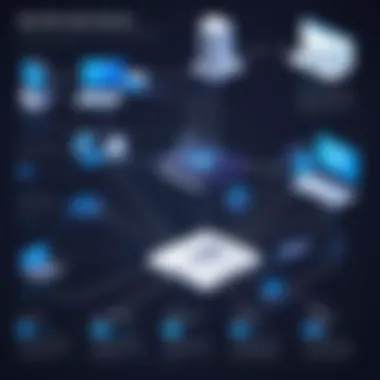

Router Configuration
Configuring your router to work with a VPN is often the first step in this process. It usually involves accessing your router's settings through a web browser by entering the router's IP address. Most routers have a specific section dedicated to VPN settings.
- Access the Router: Open a browser and type in the router’s IP address. The common addresses are usually 192.168.0.1 or 192.168.1.1.
- Login: You will be prompted to enter a username and password. This information is typically found on the back of the router or in the manual.
- Locate VPN Settings: Navigate to the VPN settings section. The terminology may vary: look for options like
Best Practices for Using a VPN with Cable Modems
Using a VPN with your cable modem is a significant step towards enhancing online security and privacy. However, to truly benefit from this setup, adhering to best practices is essential. These practices contribute to maximizing the advantages of a VPN, while also ensuring smooth and reliable performance. Users, especially tech enthusiasts and gamers, should be aware that cultivating these habits can elevate their online experience.
Regularly Update Software
Keeping your VPN software, cable modem firmware, and router software up-to-date is critical. Software updates often contain patches that fix vulnerabilities, enhancing security. When using a VPN with your cable modem, make sure to check for updates regularly.
- Benefits of Updates:
- Fixes security vulnerabilities.
- Offers improved functionality and features.
- Enhances compatibility with the latest technologies.
Neglecting updates can leave your device exposed to threats. Thus, enabling automatic updates can help simplify the process.
Choose the Right Protocol
VPN protocols determine how data is transmitted over the network. Each protocol has its pros and cons. Choosing the right one can have a significant impact on your connection's privacy and speed. The most common protocols include:
- OpenVPN: Known for its robust security and flexibility.
- IKEv2/IPSec: Offers fast speeds and is great for mobile users.
- L2TP/IPSec: A good balance between speed and security, though it may be slower than OpenVPN.
When configuring your VPN settings, select a protocol that aligns with your usage needs.
Monitor Your Connection Speed
Regularly monitoring your connection speed while using the VPN is important. A slow VPN can hinder online experiences, particularly in gaming or streaming scenarios. Use tools like Ookla Speedtest to check your speeds.
Pro Tip: If you notice a significant drop in speed, consider switching servers or changing protocols to find a configuration that works best for your needs.
Additionally, optimizing your cable modem settings can also help to improve speeds while using a VPN.
Potential Risks of VPN Usage with Cable Modems
When utilizing a VPN with a cable modem, it is crucial to consider the potential risks that may arise. While a VPN enhances privacy and security, certain aspects pose challenges. Among these issues are data logging by VPN providers, the possibility of encountering malicious services, and the legal ramifications associated with VPN usage.
Data Logging by VPN Providers
Not all VPN providers maintain the same privacy standards. Data logging refers to the practice of collecting and storing users' activity data, which can range from browsing history to connection timestamps. Some providers may claim to have a no-logs policy, but verifying this can be difficult. It is essential to research and choose providers with transparent privacy policies. An extensive record-keeping could lead to data exposure, negating the privacy benefits that a VPN offers.
Consider these points when evaluating a VPN provider:
- Transparency: Look for providers that publicly share their logging practices.
- Third-party audits: Some VPN services undergo independent audits to verify their no-log claims.
- Jurisdiction: The laws of the country where the VPN company is based can impact data privacy.
Always read the terms of service and privacy policy before committing to a VPN, as these documents outline how your data may be handled.
Malicious VPN Services
Unfortunately, the VPN market includes malicious services that jeopardize user security. Some free or low-cost VPN options might compromise your data for profit. They may sell user data or inject malicious software onto devices. Using a reputable and established VPN provider is crucial. Ensure that you examine user reviews, expert opinions, and security features before trusting a service.
Legal Implications
The legal landscape of VPN usage varies significantly across regions. In some places, using a VPN is entirely legal and accepted; in others, it may attract scrutiny from authorities. For instance, countries like China and Iran impose strict regulations on VPN services. Violating these laws can lead to severe repercussions, including fines or imprisonment. Therefore, being aware of the legal implications regarding VPN use is vital for anyone considering integrating one with their cable modem.
Culmination: The Future of VPNs and Cable Modems
As the digital landscape evolves, the integration of virtual private networks (VPNs) with cable modems becomes increasingly relevant. Understanding the importance of this topic can help users navigate the complexities of online privacy and security. With threats to personal data on the rise, the combination of VPNs and cable modems offers a multifaceted approach to safeguarding information.
Trends in Online Privacy
The growing concern for online privacy is evident in various sectors. More people are aware of how their information is collected, stored, and used. This trend highlights a few key elements that are shaping the future of online safety:
- Increased Regulation: Governments are implementing stricter regulations on data privacy. This adds layers of protection for internet users.
- Consumer Demand for Transparency: There is a rising demand from consumers for clarity on how their data is handled. Companies that prioritize transparency are more likely to build trust.
- Personal Responsibility: Users are increasingly taking control of their privacy. Many are actively seeking tools, like VPNs, to shield themselves from surveillance and unwanted tracking.
In this context, using a VPN with a cable modem can become a necessary step for anyone who values their online privacy.
Evolving Technology Solutions
The role of technology in enhancing online security cannot be overstated. Several developments are occurring that may redefine how VPNs work in conjunction with cable modems:
- Next-Generation Protocols: New VPN protocols, such as WireGuard, promise improved speeds and greater security. These advancements can lead to better overall user experiences.
- Integration with Smart Home Devices: As smart devices become common in households, the need for comprehensive security solutions increases. The use of VPNs with cable modems can extend protection over home networks.
- Adaptation to Hybrid Work Environments: The shift towards remote work has necessitated robust security measures. VPNs deployed through cable modems can offer secure connections for employees working from home.
The future of VPNs and cable modems lies in adapting to the changing technology environment while meeting user demands for privacy and security.



