Ultimate Guide to Wii U Compatible Hard Drives
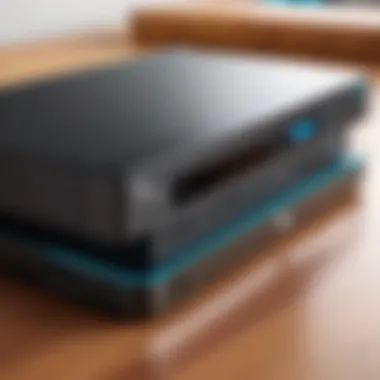

Intro
The digital landscape of gaming continues to evolve, demanding more storage than ever before. For gamers using the Wii U, an external hard drive is not just an option—it's a necessity. This guide aims to illuminate the pathways to finding, installing, and maintaining a compatible hard drive for the Wii U. A well-chosen hard drive expands game storage, enhances performance, and improves overall gaming experience. Understanding the nuances of various hard drives available is essential, whether you're a casual gamer or a serious enthusiast.
Product Overview
Brief Description
The right hard drive can significantly impact your Wii U's functionality. With various models flooding the market, the choices might seem overwhelming at first glance. However, compatible drives can add essential storage capacity, allowing you to download and store games, updates, and additional content seamlessly.
Key Features
When selecting a hard drive for your Wii U, keep these features in mind:
- Storage Capacity: Available in sizes ranging from 500GB to several terabytes, accommodating a variety of gaming libraries.
- USB Compatibility: Most drives plug directly into the console's USB port, ensuring straightforward connectivity.
- Power Source: Some drives draw power from the console, while others require a separate power source, which can affect placement.
- Portability: Consider whether you prefer a portable drive or a stationary one, depending on your gaming habits.
Available Variants
Different brands offer diverse models. Notable options include the Seagate Backup Plus, Western Digital My Passport, and Toshiba Canvio Basics. Each brings unique advantages, whether through speed, design, or reliability. Assessing the available variants helps tailor your choice to personal needs and preferences.
Specifications Breakdown
Technical Specifications
A deep dive into the hard drive’s specifications reveals much about its potential:
- Read/Write Speed: Typically measured in MB/s, vital for loading games efficiently.
- Cache Size: Higher cache sizes improve data retrieval times, benefiting the performance.
- Connection Type: USB 2.0 vs. USB 3.0 can influence transfer rates and compatibility with other devices.
Performance Metrics
Performance can vary greatly depending on the specific hard drive. Important metrics include:
- Average loading time for games
- Data transfer rates during downloads
- Reliability statistics, to gauge durability over time
Compatibility Information
While most external hard drives work with the Wii U, it is important to check compatibility. Make sure to read product descriptions and user reviews. The use of a drive formatted to the FAT32 or HFS+ file system enhances compatibility.
Comparative Analysis
Competing Products
With numerous options available, performing a comparative analysis of competing products makes sense. Comparison can include:
- Seagate vs. Western Digital
- Toshiba vs. Samsung
Strengths and Weaknesses
A table can illustrate the strengths and weaknesses of these models.
| Brand | Strengths | Weaknesses | | Seagate | Fast transfer speeds, good durability | Some models can be noisy | | Western Digital | High portability, sleek design | Price can be higher | | Toshiba | Reliable, budget-friendly | Limited features compared to others |
Price Comparison
The price points for these hard drives can range widely. Assigning a reasonable budget while aiming for durability and performance will be crucial. Expect to find models from $50 to over $150, depending on the specifications.
Buying Guide
Target User Profiles
Understanding target user profiles helps refine your options. Examples include:
- Casual gamers needing basic storage
- Hardcore gamers requiring more extensive capacity
- Users looking to backup important data
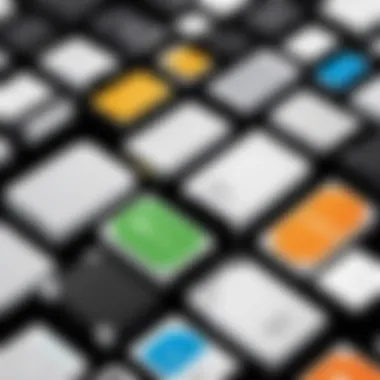

Important Considerations
When buying a hard drive, consider:
- Capacity — how much space you need
- Speed — for better load times
- Brand reputation — user reviews and feedback are essential
Insider Tips for Buyers
Ensure to:
- Look for deals or sales periods
- Check for warranty options
- Read reviews across platforms like Reddit or tech blogs
Maintenance and Upgrade Insights
Regular Maintenance Practices
Maintaining your hard drive is key for preserving its lifespan. Regular practices include:
- Routine checks on storage space
- Proper ejection before disconnecting
- Keeping the drive in a controlled environment
Upgrade Paths and Options
Should you outgrow your current hard drive, knowing upgrade paths is beneficial. Consider options like larger-capacity external drives or even a combination of drives to manage diverse needs.
Troubleshooting Common Issues
Be prepared for potential issues. Common troubles include:
- Connection problems — ensuring ports are clean
- Performance lags — checking for enough free space
- Data corruption — regular backups are essential to mitigate risks
Choosing the optimal hard drive for your Wii U is a critical decision that enhances your gaming experience and efficiency.
Intro to Wii U and Its Storage Needs
The consideration of storage in gaming has grown increasingly vital in recent years. The Wii U, Nintendo's unique gaming console, requires careful scrutiny of its storage options. As games become larger, the need for ample storage is even more pronounced. This section elucidates the significance of understanding the storage needs of the Wii U.
Historical Context of the Wii U
The Wii U was launched in 2012, following the popular Wii console. However, it faced various challenges during its lifecycle. One of the notable aspects was its storage configuration. The Wii U came with limited internal memory options, with base models offering as little as 8GB. This amount proved insufficient for many users, given the increasing size of games. Developers designed titles that demanded more space, and the built-in memory could not keep up with these needs, leaving many players frustrated.
Recognizing this gap, Nintendo allowed the use of external hard drives. This feature transformed how users managed their library, especially with bigger titles coming to the platform. Gamers could expand their storage capabilities easily, ensuring a smoother experience. Overall, comprehending the history of the Wii U helps underline why external storage became essential.
Understanding Storage Requirements for Modern Games
Modern video games often feature high-quality graphics, expansive worlds, and rich content. Consequently, they require significant storage capacity. Titles on the Wii U can take up anywhere from several gigabytes to over twenty gigabytes. Players may find themselves quickly hitting the internal memory limits of their console.
For instance, popular games like Splatoon and The Legend of Zelda: The Wind Waker HD demand considerable storage space. Thus, understanding these storage requirements is key for anyone looking to enjoy a well-rounded gaming experience.
When considering the external hard drives, it is crucial to factor in not only the size of games but also future updates and downloadable content. A hard drive with adequate capacity can save users from repeatedly deleting and reinstalling games. Therefore, selecting a compatible hard drive is not just a matter of convenience but a fundamental need for preserving gameplay joy.
In summary, recognizing the storage history of the Wii U and understanding the demands placed by modern gaming is essential for enhancing the overall gaming experience. This knowledge prepares users to make advantageous choices regarding hard drives, leading to more enjoyable sessions and less frustration.
The Role of External Hard Drives in Gaming
External hard drives have become crucial in modern gaming environments. This is particularly true for consoles like the Wii U, where internal storage can often be insufficient to accommodate the growing size of games and downloadable content. By understanding the role of external storage solutions, gamers can enhance their experiences significantly.
Benefits of Using External Storage
Using an external hard drive offers several advantages. Firstly, these drives increase the available storage considerably. Most Wii U units come with limited internal memory, often leading to the common frustration of insufficient space. An external hard drive can provide several terabytes of additional storage.
Another benefit is game loading speed. External drives, particularly those utilizing USB 3.0 technology, can offer faster data transfer rates compared to traditional internal memory. This results in quicker loading times when starting games or accessing downloadable content. Many gamers report a better gaming experience with reduced waiting periods.
Moreover, external storage allows greater data management. Players can easily archive or delete games they no longer play, freeing up space without involving tedious internal management. This flexibility is essential as gaming libraries continue to expand.


Lastly, connecting an external hard drive to the Wii U is a simple process. Players can plug the drive into one of the console’s USB ports and follow straightforward setup instructions, allowing for immediate use.
Limitations of Wii U's Internal Memory
Though the Wii U has its strengths, the internal memory presents significant limitations. The standard unit offers only 32GB of storage. Many popular games, especially those involving expansive open worlds or rich media, can easily occupy a large portion of this space. Consequently, users often face challenges when attempting to download new titles or updates.
The internal memory also cannot accommodate multiple game installations simultaneously, especially with larger digital downloads. This restrictive environment can limit a gamer's ability to explore a broader range of titles. Additionally, as system updates and downloadable content become necessary, the internal storage can fill up rapidly, forcing players to make tough decisions regarding their gaming library—permanently deleting some games to make way for others.
Compatibility Factors for Hard Drives
Understanding the compatibility factors for hard drives is crucial for anyone looking to enhance their gaming experience on the Wii U. Without taking these factors into consideration, even the most sophisticated hard drive may not effectively serve its purpose. Therefore, knowing the right specifications and characteristics makes a significant difference in performance and usability.
Connection Types and Specifications
When selecting an external hard drive for the Wii U, the connection type is among the primary considerations. The Wii U uses USB 2.0 ports, which means the external drive must be compatible with this standard. Many modern drives support USB 3.0, and while they are generally backward-compatible, you should prioritize drives designed with USB 2.0 in mind for the best results.
Users should also pay attention to the hard drive's read and write speeds. Slower speeds could lead to longer loading times, which detracts from the gaming experience. Look for specifications that clearly state the data transfer rates. Generally, a connection speed of around 480 Mbps will suffice for most gaming scenarios.
Another aspect to consider is the file system format. The Wii U typically requires drives to be formatted in either FAT32 or HFS+. Drives pre-formatted in NTFS may not work without reformatting.
Always verify the manufacturer’s specifications to ensure the hard drive will work seamlessly with your console.
Size and Power Requirements
The size of the external hard drive is a significant factor, especially as games can take up considerable storage space. Most gamers will commonly opt for drives with at least 500 GB of capacity, but larger options, such as 1 TB or even 2 TB, are highly recommended when considering cloud saves, downloadable content, and game installs. The more storage available, the fewer worries you will have about constantly managing your game library.
Power requirements are also essential when selecting a hard drive. Some drives come with their own power source, while others rely solely on USB power. If you choose a drive that does not require an external power supply, it can enhance mobility and ease of use. However, do note that some high-capacity drives may need more power than the Wii U can provide via USB, which could limit their usability with this console.
In summary, understanding these compatibility factors will empower gamers to choose an external hard drive that enhances their experience rather than limits it. By focusing on connection types, specifications, size, and power requirements, users can make an informed decision that satisfies their unique gaming needs.
Recommended Hard Drives for the Wii U
Understanding the right external hard drives for the Wii U is crucial for enhancing gameplay and ensuring sufficient storage for your gaming library. Given the limitations of the Wii U's internal memory, investing in a compatible hard drive can significantly improve user experience. A proper external hard drive not only increases capacity but also allows for faster load times and better performance, giving gamers the convenience they desire.
When selecting a hard drive, consider factors such as speed, storage capacity, and reliability. These elements can determine how smoothly games run and how quickly they can be accessed. Therefore, it becomes essential to evaluate potential options that best fit your gaming habits and preferences.
In the following sections, we will delve deeper into specific models known for their compatibility with the Wii U, followed by a pricing and performance analysis that will help you make an informed decision.
Overview of Top Compatible Hard Drives
There are various hard drives that have proven to be compatible with the Wii U. Here are some highlighted options:
- Western Digital My Passport: Known for its portable design and decent speed, this hard drive offers sizes ranging from 1TB to 4TB. It is widely regarded for its reliability and ease of use.
- Seagate Expansion: The Seagate expansion series is credited for its straightforward plug-and-play functionality. With options from 1TB to 8TB, it provides ample space for game installations and updates.
- Toshiba Canvio Basics: This is a budget-friendly option that offers good performance and portability. With capacities reaching up to 2TB, it is a top choice for casual gamers.
- Samsung T5 Portable SSD: While on the pricier side, the Samsung T5 offers superior speeds due to its SSD format. For gamers seeking quick access times, this is worth considering even with a higher price.
Comparative Analysis of Price and Performance
When it comes to comparing the price and performance of these recommended hard drives, several factors must be taken into account. Each hard drive has its own strengths and weaknesses.
- Western Digital My Passport: Generally priced at a moderate range, it balances performance and cost. Users enjoy its sturdy design and reliable performance for day-to-day gaming needs.
- Seagate Expansion: This model often sits lower in the pricing spectrum, making it an attractive option for gamers who want good capacity without spending too much. However, it may not have the same speed as more expensive models.
- Toshiba Canvio Basics: As a budget option, it sacrifices some performance for its low price point. It is suitable for casual gamers who do not require high-speed access.
- Samsung T5 Portable SSD: Although the Samsung T5 is costly, its speed can enhance performance for gamers who prioritize quick load times. This higher initial investment may justify its long-term benefits.
How to Set Up an External Hard Drive with the Wii U
Setting up an external hard drive with the Wii U is a critical step for users looking to enhance their gaming experience. The external storage not only expands available memory but also allows for faster load times and better overall performance. This process may appear daunting, but it is quite straightforward once you understand the necessary steps and considerations.
Initial Configuration Steps
To begin, ensure your external hard drive is compatible with the Wii U requirements. The first step is to connect the hard drive to one of the USB ports located on the back of the console. The Wii U supports USB 2.0 and 3.0 drives. Once connected, power on your Wii U. The system should automatically detect the new drive. If it does not, check the connection and make sure the drive is powered on if it has a separate power source.
After the console recognizes the external hard drive, navigate to the system settings menu. From there, find the option labelled 'Data Management.' Select 'Save Data' and look for 'External Storage.' This option will allow you to format the hard drive specifically for use with the Wii U. Formatting is necessary and will erase all data on the hard drive. Ensure that you back up any important data before proceeding.
Once you agree to format the drive, the Wii U will prepare the external hard drive for use. This process typically takes a few moments. After this, the drive is ready for storing games and other data.
Transferring Data and Game Installations
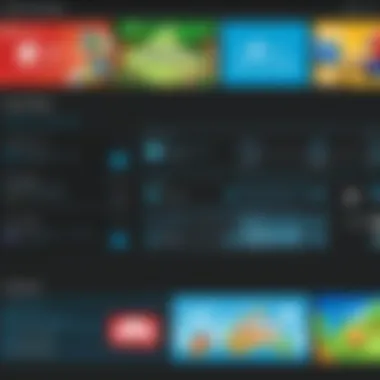

Once the external hard drive is ready, the next step involves transferring data. Return to the 'Data Management' menu. Choose the option allowing you to move save data, downloadable content, or entire game installations from the internal memory to the external hard drive.
Follow the prompts on-screen to select the data you wish to transfer. You can send multiple items simultaneously for efficiency. This feature is particularly useful for gamers with many downloaded games, as it frees up internal space for more titles or operating system updates.
It’s important to note that some games require that you place their data on the external hard drive to run. If a title is installed only on the internal memory, the game may not launch properly. To avoid complications, it is advisable to regularly check storage usage and manage game installations accordingly. If you encounter issues, restarting the Wii U can often resolve minor glitches that may prevent data recognition.
Maintenance and Troubleshooting Tips
The role of maintenance and troubleshooting in prolonging the life of a hard drive is crucial. Maintaining a good external hard drive can enhance the performance of your Wii U. Without these essential practices, users may face challenges like data loss or reduced speed, which can lead to a frustrating gaming experience. This section focuses on practical tips and common issues that arise when using external drives with the Wii U.
Ensuring Optimal Performance
To ensure your external hard drive operates smoothly with your Wii U, regular maintenance is a must. Here are a few strategies to help maintain optimal performance:
- Regular Backups: Frequently back up your data to prevent loss. Use the Wii U's data management features for this.
- Disk Cleanup: Periodically, remove unused games or data. This declutters the hard drive and maintains faster access speeds.
- Defragmentation: While not as common with modern drives, minor defrags may help with older HDDs. Check the manufacturer's recommendation.
- Cooling: Ensure your hard drive is in a ventilated area. Overheating can damage components and lead to data corruption.
Keeping a close eye on these factors can make a significant difference. Regular performance checks can significantly reduce the risk of issues down the line.
Common Issues and Solutions
Users may encounter specific issues while using external hard drives with their Wii U. Here are some common problems and ways to solve them:
- Drive Not Recognized: If the Wii U does not recognize the external hard drive, check the following:
- Slow Loading Times: If games take longer to load, this may indicate:
- Data Corruption: If files are missing or corrupted:
- Connection: Ensure the drive is properly connected to the console. Try a different USB port if needed.
- Compatibility: Not all drives work with the Wii U. Refer to your manufacturer's specifications.
- Drive Fragmentation: As mentioned earlier, clean up the drive's data.
- USB Power Issues: Ensure the drive is getting enough power. Use a powered USB hub if necessary.
- Run a disk check on the external drive. Most systems have built-in utilities for this.
- Make sure power is not interrupted while transferring data.
By addressing these common issues directly, users can create a more reliable and enjoyable gaming environment. Regular caregiving prevents many problems that could detract from the gaming experience. Consider these troubleshooting tips essential for seamless interaction between your Wii U and its external storage.
Future of Storage Solutions for Gaming Consoles
Understanding the future of storage solutions for gaming consoles is vital in today’s digital gaming environment. As games become increasingly complex, their storage requirements continually evolve. This section addresses the significant advancements in storage technology, alongside the factors influencing gamer choices.
Evolution of Storage Technology
Over the last decade, storage technology has undergone substantial advancements. Initially dominated by hard disk drives (HDDs), the industry is gradually shifting towards solid-state drives (SSDs). SSDs are preferred for their faster read and write speeds, leading to shorter loading times and enhanced gameplay experiences. Specifically, SSDs can significantly reduce latency when compared to traditional HDDs.
But innovations do not stop only at these types. Emerging technologies such as NVMe (Non-Volatile Memory Express) have transformed how we think about storage. NVMe offers higher bandwidth and lower latency compared to SATA interfaces, making it apt for modern gaming demands. As the gaming industry continues to push for richer graphics and more immersive environments, optimal storage solutions will become increasingly crucial.
The importance of cloud storage has also risen. Gamers can store data off-console, enabling them to access their files across different devices. This flexibility is appealing for gamers who engage in multi-platform gaming. The combination of local storage like SSDs and cloud solutions suggests that future storage methods will cater to diverse needs, enhancing accessibility and performance.
Trends Influencing Gamer Preferences
Several trends currently shape gamer preferences when it comes to storage solutions. First, the demand for higher capacity drives has surged due to ever-increasing game sizes. Many AAA titles now require over 100GB, meaning gamers need to be aware of their storage capabilities to avoid constant deletions or data management issues.
Additionally, performance is a top priority for many gamers. In competitive or high-paced gaming scenarios, latency and load times can impact the overall experience. Thus, gamers are increasingly leaning toward SSD options, even if at a higher cost compared to traditional HDDs.
Another important factor is the cost. While SSDs perform better, their price per gigabyte remains higher than HDDs. The affordability of external hard drives can sway decision-making for budget-conscious gamers. Many individuals feel that balancing performance and cost is crucial.
Finally, brand loyalty and reviews play a significant role in decision-making. Gamers often rely on community feedback and tech reviews to drive their choices. Discussions on forums such as Reddit can provide invaluable insights. Gathering information from these sources help potential buyers navigate the complexities of selecting the right hard drive.
Understanding these trends will help gamers make informed choices for their storage needs and navigate the evolving landscape of gaming technology more effectively.
As we look ahead, the relationship between gaming consoles like the Wii U and storage solutions will only grow in complexity, necessitating continuous awareness of technological advancements and emerging trends.
Epilogue
Understanding the significance of choosing the right external hard drive is essential for optimizing the Wii U gaming experience. The compatibility of hard drives directly influences game storage capacity, loading times, and overall performance. As games become larger and more complex, the demand for reliable storage solutions grows. Your gaming library requires ample space without the burden of slow read and write speeds. A well-selected hard drive not only enhances gameplay but also extends the lifespan of the console.
Recap of Key Points
In this guide, several critical aspects were discussed:
- Importance of External Storage: Many games require substantial space, making external hard drives necessary for many gamers.
- Compatibility Factors: Understanding connection types, power requirements, and size specifications ensures proper functionality with the Wii U.
- Top Recommended Drives: Various hard drives were suggested based on performance, capacity, and price, offering diverse options for different needs.
- Setup Process: Easy-to-follow steps were outlined for configuring and transferring data to an external drive.
- Maintenance Tips: Regular maintenance and quick troubleshooting can prolong the life of your storage device.
Final Thoughts on Making Informed Choices
"A well-informed decision reduces frustrations and enhances the overall enjoyment of gaming."



