Understanding Windows Hello with External Webcams


Intro
In recent years, biometric technology has revolutionized how we interact with our devices. One notable advancement is Windows Hello, a feature that enables users to log into their Windows devices using facial recognition. While built-in webcams on laptops often support this feature, many users are turning to external webcams to enhance their experience. This article provides an in-depth look at how Windows Hello integrates with external webcams, exploring critical aspects such as technical specifications, usability, and compatibility.
Windows Hello's facial recognition technology offers improved security and user convenience. However, the effectiveness of this feature can vary significantly depending on the hardware used. External webcams can offer higher resolution and better image quality, making them a viable alternative to built-in options. This article will guide readers through the nuances of using external webcams with Windows Hello, from setup to troubleshooting, with a focus on both casual users and tech enthusiasts.
Prelims to Windows Hello
The advent of Windows Hello represents a significant stride in the realm of secure authentication. As cyber threats continue to evolve, the demand for robust security measures has never been higher. Windows Hello offers a modern approach to authentication, utilizing biometric data to enhance user security and simplify accessibility. This article delves into the intricacies of Windows Hello, particularly its integration with external webcams, underscoring both the practical benefits and potential considerations.
Overview of Windows Hello Features
Windows Hello is designed to provide a seamless and secure way to log into devices without the need for passwords. Among its notable features include:
- Facial Recognition: Utilizes advanced camera technology to identify users based on their unique facial attributes.
- Fingerprint Scanning: Allows users to unlock devices with a simple touch, reducing the friction of traditional login methods.
- PIN Authentication: Provides an alternative method for access that does not rely on external hardware.
These features not only promote security but also improve user convenience, reducing the likelihood of forgotten passwords or account lockouts. The system can be configured to recognize precise biometric data, which adds a layer of security that is difficult to compromise.
Importance of Biometric Authentication
Biometric authentication is transforming the digital identification landscape. As cybercriminals become savvier, traditional security measures, such as passwords, are increasingly deemed insufficient. Biometric systems, like those employed by Windows Hello, present several advantages:
- Enhanced Security: Biometric data is unique to each individual, making it far more challenging for unauthorized users to gain access.
- User Convenience: The elimination of passwords streamlines the login process, catering to users' desire for efficiency.
- Reduced Risk of Theft: Since biometric data cannot be easily replicated or shared, it diminishes the potential for identity theft.
Adopting biometric solutions like Windows Hello aligns with modern security standards, allowing users to safeguard their information effectively while enjoying smoother access to their devices. The distinguished features of Windows Hello, coupled with the significant implications of biometric authentication, provide a compelling rationale for both casual users and tech enthusiasts to embrace this technology.
External Webcams: An Overview
External webcams serve as a versatile solution for improving the video capture capabilities of computers. They are increasingly relevant in today's world, where remote work and digital communication have become commonplace. As users seek higher quality video streaming, external webcams stand out due to their advanced specifications and features compared to built-in alternatives.
The Functionality of External Webcams
The functionality of external webcams lies in their superior technology and flexibility. Unlike integrated webcams, external models often boast higher resolutions, better low-light performance, and advanced autofocus capabilities. Many external webcams also include wide-angle lenses, providing an expanded field of view suitable for group video calls or streaming workouts.
Another notable aspect is the ease of installation and usage. Most external webcams operate via USB connections, requiring little effort to set up. This plug-and-play functionality makes them accessible to a wide user range, from tech enthusiasts to casual users.
In terms of features, many external webcams are equipped with built-in microphones that offer noise cancellation. This is a significant upgrade, as poor audio quality can detract from the viewing experience. Some models come with additional software that allows for enhanced image manipulation, like filters and backgrounds.
Differences Between Built-In and External Webcams
The differences between built-in and external webcams are crucial for making informed choices about video capture technology. Here are several key distinctions:
- Image Quality: External webcams generally provide better video quality, often supporting higher resolutions such as 1080p or even 4K, while built-in webcams may stick to lower specifications.
- Lens Capabilities: Built-in webcams often feature fixed lenses. In contrast, external models may offer advanced optics such as liquid crystal lenses, which significantly improve image clarity.
- Field of View: External webcams typically have a broader field of view, allowing for a more comprehensive capture area, which is particularly useful in collaborative settings.
- Audio Performance: Built-in microphones can be limited in range and quality. External webcams often feature superior microphones, providing clearer sound and the ability to filter out background noise.
- Flexibility and Positioning: External webcams allow for positioning adjustments, making it easier to angle the camera for the best shot. Built-in cameras are fixed and may not offer this flexibility.
A notable benefit of using an external webcam is the enhancement in user experience regarding video calls, gaming, and streaming.
Understanding these differences can guide users in selecting the ideal equipment for their needs, particularly in collaborative environments.
By comprehending the functionality and differences between webcam types, users can better leverage their resources and enhance their overall computing experience.
Compatibility with Windows Hello
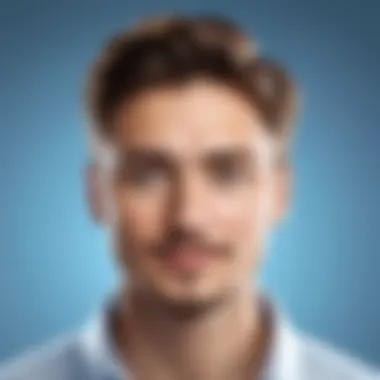

The integration of external webcams with Windows Hello is not just a technical consideration, but a fundamental aspect of enhancing the user experience. With the growing demand for security and seamless access to devices, understanding compatibility becomes essential. External webcams can significantly improve biometric authentication, but compatibility varies across different models.
When considering the use of external webcams, it is crucial to ensure they are specifically designed to support Windows Hello. Not all models will function optimally, leading to potential frustrations for users. Therefore, securing the right equipment is essential for achieving a smooth authentication experience. Compatibility also includes software requirements and driver support, which can affect functionality.
Supported External Webcam Models
Choosing a webcam for Windows Hello goes beyond just any external model. Some webcams are certified, which assures users of their compliance with the Windows Hello requirements.
- Logitech Brio: This webcam is often recognized for its high-quality 4K resolution and built-in infrared sensors that aid in facial recognition.
- Razer Kiyo Pro: With adaptive light sensors, this model improves performance in various environments, making it a solid choice for Windows Hello.
- Microsoft LifeCam HD-3000: While it may not have all the advanced features, it offers good compatibility and is widely regarded for routine tasks.
Users are encouraged to check for Windows certification labels when selecting their webcams. This designation indicates that the device has passed certain tests for performance and usability with Windows Hello.
Technical Requirements for Functionality
To function properly with Windows Hello, external webcams must meet specific technical requirements. These are not just arbitrary numbers; they define how well the device will interact with the operating system:
- Resolution: Ideally, the webcam should have a minimum resolution of 720p. This ensures that the facial recognition system can accurately identify users.
- Infrared Sensors: For secure login through facial recognition, infrared capabilities are essential. These sensors help even in low-light conditions.
- Driver Support: The webcam should have updated drivers that support Windows Hello functionalities. Check the manufacturer’s website for the most recent updates.
- USB Compatibility: Ensure the webcam can be connected to computers via USB 3.0 or higher for optimal data transfer rates and functionality.
A well-matched external webcam can significantly enhance the security and convenience of using Windows Hello, provided it meets these technical specifications.
Setting Up Windows Hello with an External Webcam
Setting up Windows Hello with an external webcam is crucial. Many users seek to utilize this positive feature. The process entails precise steps, allowing for a more personalized biometric experience. By enhancing the login process through facial recognition, users benefit from increased security and convenience. External webcams often provide superior image quality compared to built-in options, offering clearer recognition in various lighting conditions.
Step-by-Step Installation Procedures
To integrate an external webcam with Windows Hello effectively, several installation steps must be followed carefully.
- Select the Right Webcam: Ensure that the external webcam is compatible with Windows Hello. Certain models, like the Logitech Brio and Razer Kiyo, are widely recognized as capable.
- Connect the Webcam: Plug the external webcam into a USB port on your computer. Make sure it’s securely attached to avoid any disconnection during the setup.
- Install Necessary Drivers: Once connected, Windows may automatically recognize the device and install drivers. If not, visit the manufacturer's website to download the appropriate drivers.
- Access Windows Hello Settings: Go to the Settings app by pressing the Windows key and selecting the gear icon. Then, click on "Accounts," followed by "Sign-in options."
- Setup Facial Recognition: Find the section labeled "Windows Hello Face" and click on “Set up.” Follow the on-screen instructions to register your face.
Configuring Windows Hello for Optimal Performance
After successfully installing the webcam, configuring Windows Hello is essential for peak performance. The following settings can enhance the facial recognition experience:
- Adjust Camera Position: Ensure the webcam is placed at eye level. This might affect recognition speed and accuracy.
- Refine Lighting Conditions: Optimal lighting can help improve image clarity. Avoid direct sunlight and harsh shadows.
- Add Alternative Sign-In Methods: It is wise to configure fingerprint or PIN options alongside facial recognition, providing backup options if the camera fails to recognize the user.
- Test Recognition Speed: Actively test how quickly Windows Hello recognizes you. If issues arise, reposition the camera or adjust lighting as needed.
Benefits of Using External Webcams with Windows Hello
The integration of Windows Hello with external webcams offers various advantages that enhance user experience and performance. When considering a biometric authentication solution, the tools utilized play a critical role. External webcams can streamline and improve the effectiveness of Windows Hello. This section outlines key benefits that arise from using external webcams, focusing on enhanced image quality, clarity, broader field of view, and overall flexibility.
Enhanced Image Quality and Clarity
One of the primary benefits of using external webcams with Windows Hello is the significant improvement in image quality and clarity. Unlike built-in laptop cameras, which often compromise on resolution and fidelity, many external webcams boast high-definition capabilities. 1080p and even 4K options are common in today’s market. This high resolution ensures the facial recognition technology of Windows Hello receives clear and crisp images, which is fundamental for accurate recognition.
Utilizing external webcams equipped with advanced sensors and optics can result in better performance even in low-light conditions. This feature can be crucial for users who often work in varied lighting environments. A good example would be the Logitech Brio, which adapts its settings based on ambient light, helping to maintain clarity.
Broader Field of View and Flexibility
Flexibility is another commendable aspect of using external webcams with Windows Hello. External webcams typically have a broader field of view, which enables them to capture more of the user's face and surroundings. This is particularly useful in scenarios where multiple users may want to authenticate on the same device or if the user moves slightly while sitting at their workspace.
Being able to adjust the camera’s position enhances the overall user experience. Many external models come with adjustable mounts, which allow users to position the camera for optimal angles. This flexibility can contribute to a more comfortable interaction with the device. Additionally, users can connect these webcams to a variety of devices, which further increases their value.
"With an adequate external webcam, not only does the clarity improve, but the ease of use significantly rises, making the authentication process almost seamless."


Enriching user interactions through enhanced image quality and broader flexibility can make Windows Hello more effective. These benefits highlight the importance of incorporating external webcams into personal computing setups for those who rely on biometric security.
Challenges and Limitations
In the context of integrating Windows Hello with external webcams, understanding the challenges and limitations is crucial. While external webcams can enhance the functionality of biometric authentication, they come with specific hurdles that users must navigate. Navigating these issues can help users make more informed decisions about their hardware choices and understand the potential drawbacks of this setup.
Potential Security Issues
Security is a primary consideration when utilizing Windows Hello with external webcams. While Windows Hello offers enhanced biometric security, risks still persist. One significant concern is the possibility of spoofing. Unlike built-in facial recognition systems that often utilize hardware-based security features, external webcams may not have the same level of protection. This makes them more susceptible to manipulation. Additionally, lower-quality webcams may struggle with lighting conditions, which could reduce recognition accuracy and introduce potential vulnerabilities.
"Using weak cameras can compromise security by not accurately recognizing user faces."
Users should also be wary of data interception. If external webcams are poorly secured, they may allow unauthorized access or penetration by malicious actors. This highlights the importance of choosing a reputable webcam brand known for its security protocols. After all, protecting biometric data during transmission is as critical as secure facial recognition.
Compatibility Challenges with Certain Models
Compatibility presents another challenge when using external webcams with Windows Hello. Not all webcams are designed to function seamlessly with Microsoft's authentication process. This creates a significant barrier for users who might assume that any webcam can easily integrate with Windows Hello.
Some older or basic-model webcams lack the necessary hardware features, like infrared sensors, which are crucial for effective facial recognition technology. These features enhance the ability to recognize faces even in various lighting conditions. Failing to consider proper compatibility may result in failed logins or decreased user experience.
Users may also face driver-related issues. Seeing that different webcam models require distinct drivers, failing to update or install the correct software can lead to significant problems. It's essential to check compatibility lists provided by manufacturers and also ensure that Windows drivers are kept up to date.
Troubleshooting Common Issues
In any technological interface, the probability of encountering various challenges is high. This section will harness insights about troubleshooting common issues linked with Windows Hello when utilized with external webcams. Understanding these challenges is crucial for a seamless user experience, as it enables users to effectively diagnose problems and work towards solutions. Many users seek to maximize the functionality of their devices and any barriers to optimal performance can lead to frustration. Hence, addressing these concerns is imperative for the usability of Windows Hello.
Diagnosis of Connection Problems
Connection problems are a frequent hurdle when integrating external webcams with Windows Hello. Users might face situations where the webcam is not detected by the system. First, it is wise to check the physical connections. Ensure that the USB port is functional by testing with other devices. If the port works well but the webcam is still undetected, it may be time to check for driver updates. Windows updates may influence driver compatibility, and keeping the system properly updated can alleviate this issue.
Furthermore, consider inspecting the privacy settings. Windows has strict privacy controls that might restrict access to the webcam. To verify this, navigate to the privacy settings and ensure that apps have permission to use the camera. An important step in this diagnosis involves checking device manager for hardware issues. Right-clicking the start menu and selecting Device Manager can lead to seeing if there are any flags next to the webcam. Any yellow warning signs indicate a driver issue that needs resolving.
Resolving Biometric Recognition Failures
Biometric recognition failures can be disconcerting. Users might experience instances where Windows Hello fails to recognize their face even with a high-quality external webcam. First, confirm that the webcam is positioned correctly. Adjusting the angle and ensuring sufficient lighting can dramatically improve recognition rates.
In some cases, users may need to reset their biometric data. This can be done through the Windows settings. Navigate to Accounts, select Sign-in options, and remove existing facial recognition data before re-registering. This process can resolve most recognition problems.
Additionally, ensuring that the webcam itself is functioning correctly is necessary. Testing the webcam with standard applications like Skype or Zoom can help identify if the issue lies with the hardware or software. If problems persist, it may result from incompatibility with the particular model of the webcam. Browsing community forums on Reddit or manufacturer websites can provide specific guidance.
"Troubleshooting is a skill that can empower users to navigate their technology effectively."
Addressing connection problems and biometric failures is not just about fixing issues. It teaches users about their devices and promotes a better overall experience with Windows Hello.
Security Aspects of Windows Hello
Understanding the security aspects of Windows Hello is crucial for users who prioritize safeguarding their personal and professional data. By utilizing biometric authentication, Windows Hello offers advanced methods for securing access to devices and applications. This section explores the fundamental security features embedded in the technology and why they are beneficial.
Understanding Encryption and Data Security
Encryption plays a significant role in how Windows Hello protects user data. When a user registers their face or fingerprint, the biometric information is not stored as images but as encrypted data on the device. This process ensures that even if unauthorized access is attempted, the raw biometric data remains inaccessible and meaningless without the device's specific decryption tools.


Additionally, Windows Hello leverages the Trusted Platform Module (TPM) found in many modern devices. This hardware-based security feature allows encryption keys to be stored securely, further increasing the security of biometric data. Without this TPM, the encrypted data cannot be decrypted even if someone accesses the system files, making Windows Hello particularly resilient against various types of cyberattacks.
- Encryption Process:
- Benefits of Encryption in Windows Hello:
- Biometric templates are created.
- Raw data is encrypted instantly, ensuring its safety.
- Stored only on the device, never sent to the cloud.
- Protects against unauthorized access
- Prevents data theft during system breaches
- Maximizes user control over personal information
Understanding these mechanisms illustrates the reliability of Windows Hello not just as a convenience feature, but as a true guardian of digital identities.
Comparative Security Analysis
When comparing Windows Hello to traditional password systems, the advantages become clear. Passwords are often weak, predictable, or reused across multiple platforms, making them vulnerable to breaches and phishing attempts. Biometric data provides a more robust solution.
"Using Windows Hello is like upgrading from a standard lock to a state-of-the-art security system."
The following points highlight how Windows Hello enhances security compared to conventional password methods:
- Resistance to Theft:
Passwords can be stolen through phishing; biometric data cannot. - User Experience:
No need to remember complex passwords leads to a smoother login process. - Unique to Each Individual:
Biometric data is inherently unique to every person, reducing the likelihood of unauthorized access.
Conversely, some concerns exist regarding biometric systems, such as the fear of potential hacking of biometric databases. However, the architecture of Windows Hello alleviates many of these concerns by ensuring biometric data remains local to the device, far from central databases that can become targets for cybercriminals.
User Experience Considerations
User experience is crucial in the overall effectiveness of Windows Hello when paired with external webcams. This includes ease of use, speed, and reliability. When users adopt new technology, they expect it to function seamlessly without the need for constant adjustments or troubleshooting. Windows Hello aims to provide a smooth and intuitive experience, and the interaction with external webcams plays a significant role in this.
Evaluating User Satisfaction
Satisfaction levels among users often depend on how well the technology meets their expectations. In the context of Windows Hello and external webcams, several factors impact user satisfaction:
- Speed of Recognition: Users favor quick biometric recognition. Ideally, Windows Hello should unlock devices almost instantaneously, allowing for a seamless transition into their digital workspace.
- Image Quality: External webcams typically have superior image resolution and clarity, which can directly enhance facial recognition performance. Users report higher satisfaction when the facial recognition feature works efficiently, enabled by high-quality video input.
- Setup Experience: A positive initial setup experience can greatly influence user satisfaction. Clear instructions and a hassle-free installation make a big difference for both tech enthusiasts and general users.
It is important to measure user satisfaction regularly through surveys or user feedback mechanisms. This data can inform future updates and improvements to the technology.
Feedback from Tech Community
The tech community's feedback plays a pivotal role in shaping user expectations and experiences. Discussions on forums, like Reddit, provide insights into real-world performance and usability of Windows Hello with specific external webcams.
- Common Concerns: Users often report issues about compatibility with certain webcam models. When community members share their experiences, it helps others understand potential pitfalls.
- Best Practices: The community also offers best practices for configuring Windows Hello. This can include tips to optimize camera positioning, lighting conditions, and software settings for the best performance.
- Innovative Solutions: Tech enthusiasts frequently devise creative solutions to common problems. They may suggest third-party software enhancements or unique configurations that improve usability.
As the technology evolves, continuous feedback from both users and professionals leads to refinements in the overall design and functionality of Windows Hello. Monitoring how these technologies interact aids in fostering improvements, ensuring a more robust user experience.
Future of Windows Hello and External Webcams
The future of Windows Hello in conjunction with external webcams holds significant promise for enhancing user experience and security. As technology evolves, the need for more robust and reliable authentication methods becomes critical. External webcams can potentially offer a level of accuracy and image quality that surpasses built-in options. With a focus on the integration of advanced biometric recognition capabilities, the future trajectory of Windows Hello may redefine how users interact with their devices.
Predicted Technological Advancements
Technological advancements are likely to shape the landscape of Windows Hello significantly. Here are some expected developments:
- Enhanced Facial Recognition Algorithms: Future iterations may utilize machine learning and artificial intelligence to improve the accuracy of facial recognition. This shift could help in minimizing false negatives and ensure that the system works well in varied lighting conditions.
- 3D Recognition Features: Moving towards three-dimensional facial analysis could provide improved security. A 3D model helps prevent spoofing attacks where a simply 2D image might be used to bypass security measures.
- Integration with Augmented Reality: The integration of augmented reality features may enrich user interactions. Recognizing gestures or applying effects could provide a more immersive experience while maintaining security protocols.
"The potential for improved technology in facial recognition represents an essential step towards a more secure and user-friendly environment for biometric authentication."
Potential Market Trends and Innovations
The market for biometric authentication is rapidly expanding, driven by increasing security concerns and tech-savvy consumers. Some emerging trends to consider:
- Wider Adoption of Biometric Solutions: As awareness grows, more companies, including hardware manufacturers, are likely to incorporate biometric capabilities into their devices.
- Customization Options: Users may seek personalized experiences. This could involve tailored settings for Windows Hello recognition based on user preferences, contributing to enhanced satisfaction.
- Focus on Privacy and Data Management: With heightened scrutiny on privacy, future developments will likely introduce robust measures to secure user data while ensuring compliance with regulations.



