Essential Insights on Windows Laptop Keyboard Covers


Intro
In the digital age where our reliance on technology is at an all-time high, protecting our devices has never been more critical. One often-overlooked item is the laptop keyboard cover, particularly for Windows laptops. These seemingly simple accessories can offer a multitude of benefits that cater to various user needs, whether you're a gamer mastering your new game on a sleek device or a casual user typing away on a Sunday afternoon.
Windows laptop keyboard covers serve as a first line of defense against dirt, dust, and spills. They improve key durability and provide a layer of comfort for those long hours spent on the keyboard. Beyond protection, they also allow for personalization, giving users a chance to express themselves with vibrant designs or even more subtle colors.
As we embark on this journey of understanding laptop keyboard covers, we'll explore their functionality, material choices, installation guidance, maintenance practices, and the various advantages they offer. The aim is to paint a full picture of how these covers influence the usability and aesthetic value of your laptop while discussing compatibility concerns and how to choose the right one for your specific setup.
So, whether you are a tech enthusiast, a DIY builder, or simply someone looking to protect their investment, this guide aims to equip you with the knowledge you need to make an informed decision. Let’s dive deep into the subject and uncover the essential components of Windows laptop keyboard covers.
Intro to Laptop Keyboard Covers
In an age where the laptop is as essential as the air we breathe, the importance of protecting its fragile components cannot be overstated. One often overlooked but critical area of a laptop's structure is its keyboard. A keyboard cover serves multiple functions—ranging from shielding against dust and debris to providing a tactile barrier against unwanted spills. This section will delve into the definition and purpose of these protective accessories, as well as their historical backdrop, illuminating how they evolved to cater to the varied needs of users.
Definition and Purpose
A laptop keyboard cover, typically made from materials like silicone or fabric, acts as a protective layer over the laptop's keyboard. It fits snugly over the keys, safeguarding them from potential damage while ensuring that the laptop remains functional. These covers can also inhibit the buildup of grime and contribute to a cleaner typing experience. By acting as a deterrent for spills, they can prevent liquid-related mishaps that could spell disaster for the internal circuits of the machine.
It's essential to note that a keyboard cover can enhance your typing comfort during long hours of use, too. Many users find that the addition of a soft silicone cover makes the tactile experience more pleasant. Additionally, with varied designs available, keyboard covers can provide a splash of personality to a typically plain-looking keyboard.
Historical Context
The concept of keyboard protection isn’t entirely modern. While laptops have only embraced this trend in the past couple of decades, the idea dates back to older computing environments. Historically, various keyboard protectors existed, primarily as a response to the growing concern for cleanliness and durability in office settings. As technology evolved and laptops became more commonly used, so too did the need for practical solutions to extend the life of these portable devices.
In fact, during the late 1990s, as laptops began to gain traction among consumers, manufacturers started introducing rubber and plastic covers to meet growing demand. However, it was not until the rise of online shopping in the early 2000s that consumers began to have access to a broader range of options. The evolution culminated in today’s offerings—sophisticated, stylish, and highly functional keyboard covers designed for various makes and models.
Ultimately, understanding the definition and purpose along with the historical development of keyboard covers provides invaluable context for comprehending their significance in the world of laptop accessories today. Whether shielding against the occasional spilled drink or simply enhancing the aesthetic appeal of a device, keyboard covers have firmly established their place in the lives of tech enthusiasts, gamers, and everyday users alike.
Types of Keyboard Covers
When it comes to protecting your laptop’s keyboard, choosing the right cover is crucial. The market offers a variety of options, each with its own set of advantages, tailored to different needs and preferences. The types of keyboard covers not only serve a functional role but also reflect your personal style and usage habits. Whether you're a gamer, a casual user, or a professional, understanding these types can help you make an informed decision.
Silicone Covers
Silicone covers have gained popularity for a reason. These flexible, thin layers offer a snug fit over the keyboard. They protect against dust, spills, and dirt while allowing for reasonable tactile feedback during typing. The soft texture makes them easy to handle, and they come in an array of colors and designs, enabling users to express themselves.
One of the standout features of silicone covers is their water resistance. This means that accidental spills won’t necessarily spell doom for your device. Depending on the thickness of the cover, some users report that they barely notice the cover while typing.
However, it’s worth noting that not all silicone covers are created equal. Some may feel sticky or could even cause heat buildup. It’s essential to choose a well-reviewed cover that suits your specific laptop model to ensure an effective fit.
Hard Shell Protectors
Opting for hard shell protectors is like giving your laptop keyboard a suit of armor. These covers typically consist of durable plastic, providing stronger protection against drops and impacts. They fit snugly over the keyboard and often include additional features, like a raised surface to improve typing ergonomics.
One of the major benefits of hard shell protectors is their long-lasting nature. Unlike their silicone counterparts, which might wear out or become discolored over time, hard shells tend to retain their shape and appearance. Another notable aspect is that they can protect not just the keyboard but also the entire laptop surface, keeping it sleek and scratch-free.
Yet, they aren’t without downsides. The rigidity might interrupt typing flow for some, making the experience a bit less comfortable. Additionally, if heat can’t escape easily, it could lead to overheating issues, especially during prolonged use.
Fabric Covers
If you're after something a bit different, fabric covers could be the answer. These are often made from soft materials like polyester or cotton, providing a unique sensation while typing. They drape comfortably over the keyboard, offering a more natural feel.
What’s appealing about fabric covers is their aesthetic variety. They come in numerous patterns and colors, appealing to those who want their tech gear to reflect personal taste. Plus, they can be easily removed and washed, which adds a level of convenience for users concerned about hygiene.
That being said, fabric covers may not provide the same level of protection against spills as silicone or hard shell options. They might absorb moisture rather than repel it, and over time, they could accumulate dirt and stains, requiring regular cleaning to maintain a fresh look.
It's crucial to assess what matters most to you: protection, comfort, or aesthetics. Choosing the right type can make a significant difference in your overall laptop experience.
Material Considerations
When selecting a keyboard cover for your Windows laptop, the material used is the backbone of the entire accessory. Understanding various materials helps in making a choice that balances functionality, aesthetics, and comfort. We’ll dig into why these considerations matter, providing insights for tech enthusiasts and DIY builders alike.
Durability and Longevity
Durability is the name of the game when it comes to laptop keyboard covers. A robust cover stands the test of time and everyday use. Whether it’s enduring the repeated pressure of typing, resisting wear from constant travel, or simply surviving spills, the right material can make all the difference.
Silicone covers are particularly popular due to their flexible nature. They can withstand a fair amount of wear without cracking or tearing, making them an excellent choice for those who are always on the go. Contrast that with a fabric cover – while it often presents a touch of elegance, it may not handle daily use as well over time. A cover that chips or flakes after just a few months? No thanks.


Aesthetic Appeal
A keyboard cover isn’t merely functional; it’s also an opportunity to express your personal style. Think about it – the aesthetics of your laptop setup can reflect your personality and may even enhance your workspace.
Most silicone covers come in a plethora of colors and patterns. Some even feature funky designs that can turn your ordinary laptop into a real showpiece. However, fabric covers, while chic, might come in more subdued colors, which can either complement your laptop’s aesthetic or clash with it. You wouldn’t want your keyboard cover to look five shades off from your sleek machine.
Functional Properties
Water Resistance
Water resistance is one of those features that just makes sense. You spill a drink, and you wipe it up – simple as that. A water-resistant keyboard cover adds an extra layer of protection against unexpected accidents. This characteristic not only safeguards your hardware from liquid damage but helps in keeping your keyboard clean with minimal effort.
Imagine a key feature that allows you to rest easy while sipping coffee near your laptop. A cover that can repel spills and keep your keys in pristine condition is truly a win-win for any user. But like anything, there are trade-offs; the water-resistant feature may sometimes lead to a sticky feeling when typing, which can throw off some users.
Thermal Conductivity
Thermal conductivity might not be the first thing on your mind, but it plays a subtle yet crucial role. A cover that dissipates heat effectively keeps your laptop’s performance on the straight and narrow. Materials that trap heat could affect the keyboard’s responsiveness and, in turn, cause overheating in extreme cases.
Some silicone keyboards have been designed with this in mind, fostering a balance between protection and heat distribution. Though less common, high-performance covers can help in cooling your device and enhancing its lifespan. On the downside, materials that prioritize thermal conductivity sometimes compromise craftsmanship, so it's worth paying attention to what you're wrapping your keys in.
Grip and Texture
Finally, let's talk grip and texture. A keyboard cover that slips around can be a real nuisance. Covers with quality textures not only provide comfort but also enhance typing accuracy. The right grip gives a good tactile feeling while typing, which can elevate your entire computing experience.
Silicone covers often include a textured finish that prevents fingers from sliding around, ensuring you hit the right keys every time. However, not all textured materials are created equal; some may feel scratchy or lead to fatigue over extended use.
In summary, the material considerations when choosing a keyboard cover go far beyond mere aesthetics. Durability, aesthetic appeal, and functional properties contribute to user experience and satisfaction. Finding the perfect blend is key to enhancing your laptop's protection and usability.
The Installation Process
Understanding the installation process of a keyboard cover is crucial. A well-installed cover not only enhances the aesthetic appeal of your laptop but also provides maximum protection against spills, dust, and other external threats. With the right installation, you can ensure that your keyboard remains functional and looking pristine for a longer period.
Preparation Steps
Before you dive into applying your keyboard cover, some preparation steps are vital. First, gather your materials: the keyboard cover itself and a microfiber cloth. This cloth is your best friend; it will remove any dust or debris from the laptop's surface. Make sure you work in a clean, dust-free environment. Even the tiniest speck of dirt can lead to misalignment or air bubbles during installation.
Next, powered down your laptop and unplug it. This is a simple, but sometimes overlooked, step to avoid any accidental keystrokes. If your keyboard has residues from previous use, a gentle cleanse will do wonders. Just a light wipe should keep things fresh.
How to Apply a Keyboard Cover
Now for the main event: applying the keyboard cover. Start by aligning the cover with the keys. Most covers are designed to fit snugly over the keyboard, so take your time in finding that sweet spot.
Once aligned, begin pressing the cover down gently. Work from one end of the keyboard to the other. This technique helps to minimize air pockets. If you notice any bubbles forming, don’t panic! Use a credit card or a similar object to push them toward the edges gently. That’s right, just gently coax them out like a stubborn cat.
A well-placed keyboard cover not only protects but transforms your laptop's look entirely.
If you’re using a silicone cover, it’ll naturally conform to the keys, which is a bonus for those who like a tactile response. For hard shell covers, make sure all four edges are securely in place. Don’t rush this step; attention to detail pays off.
How to Remove a Keyboard Cover
When it comes time to remove your keyboard cover—whether for cleaning or replacement—knowing how to do it properly can save you from headaches. Gently peel back one corner of the cover; it should lift off without much resistance. If it feels stuck, don’t yank it. Instead, try to loosen it slowly, working your way around the edges. This method prevents any accidental damage to the keys underneath.
Once the cover is off, clean the keys with a soft cloth, giving them some TLC. This practice not only maintains the look but also prevents dust build-up for your next application. Now you’re ready to either clean the cover itself or switch to a new one fresh off the shelf!
Maintaining Your Keyboard Cover
Keeping your keyboard cover in good shape is more important than many might think. Not only does a well-maintained cover enhance the aesthetic appeal of your device, it also plays a crucial role in protecting the keyboard underneath. Dirt, grime, and spills can accumulate over time, leading to a less-than-pleasant typing experience. Therefore, establishing a routine for maintaining your keyboard cover can prolong its life and improve the health of your laptop.
Cleaning Techniques
Recommended Cleaning Solutions
Choosing the right cleaning solution is pivotal for maintaining your keyboard cover. A common go-to involves a mix of mild soap and water. This simple solution is gentle enough to avoid damage while effective in breaking down stubborn residues. Avoid using harsh chemicals like bleach or ammonia, as they can degrade the material, especially for silicone covers.
Another viable option is rubbing alcohol. It evaporates quickly and comes in handy for disinfecting the surface as well. Just be sure to apply it sparingly with a microfiber cloth.
One unique feature of these cleaning solutions is their flexibility. The soap-water mix suits various materials without causing any harm. Moreover, rubbing alcohol's quick-drying property prevents any lingering moisture, which is particularly advantageous in environments where electronics need to stay dry.
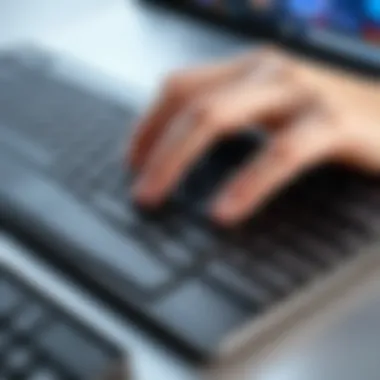

However, it’s important to note that excessive cleaning or using overly concentrated solutions can lead to premature wear, so moderation is key in the cleaning process.
Frequency of Cleaning
Regularity in cleaning your keyboard cover directly impacts its longevity. Ideally, it’s advisable to wipe down the cover weekly, especially if you often eat or drink while using your laptop. This practice helps deter any sticky residue from settling in and allows you to spot any signs of wear early on.
The frequency of cleaning is not solely about hygiene; it also aligns with your typing comfort. A clean keyboard cover creates a pleasant tactile experience, while dust and grime can make typing feel less smooth.
One unique characteristic of adopting a fixed cleaning schedule is its potential to form a habit, making it easy to maintain cleanliness without even thinking about it. However, inconsistent cleaning might lead to buildup, which can ultimately affect typing performance and the aesthetic of the keyboard cover.
Dealing with Wear and Tear
Even with the best care, wear and tear are inevitable. Over time, keyboard covers may show signs of aging, such as discoloration or loss of elasticity. It’s vital to monitor for these signs so you can decide on next steps. Regular checks can help you readjust your cleaning routine or possibly replace the cover when necessary.
One way to minimize wear is to tailor your cleaning techniques based on the level of use. For gamers or heavy users, a more frequent, quicker maintenance routine may serve them better, while casual users could stick to a less frequent schedule.
As the saying goes, “An ounce of prevention is worth a pound of cure.” Keeping an eye on your keyboard cover’s condition not only extends its lifespan but also keeps your overall laptop experience smooth and enjoyable.
Benefits of Using Keyboard Covers
Using keyboard covers on Windows laptops offers various advantages that are often overlooked until faced with spillage or dirt accumulation. In an age where electronics are a significant investment, taking steps to safeguard these devices is essential. These covers not only protect from physical damage but also enhance the overall typing experience. Below, we delve into specific benefits that make keyboard covers a worthy consideration.
Protection Against Spills
One of the most compelling reasons to invest in a keyboard cover is protection against spills. Think about it: you're typing away while sipping your morning coffee or indulging in an afternoon snack. It takes just a split second for an accidental spill to turn a seamless work session into a nightmare. A keyboard cover acts as a barrier, shielding your keys from liquid intrusion.
The material used in these covers varies; silicone covers, for instance, are often waterproof and can easily withstand a light spill. If liquid does get underneath, many covers are designed to be removed and washed, thus protecting the underlying keyboard from moisture. This benefit not only prolongs the life of your laptop but provides peace of mind to users who often multitask in a busy environment.
Prevention of Dust Accumulation
Dust can be a keyboard’s worst enemy, sneaking into the spaces between keys and causing all sorts of issues. Keyboard covers act as a protective barrier, preventing dust accumulation and ensuring that your device remains clean.
In environments where dust is prevalent, such as workshops or even homes with pets, contaminants can settle quickly on keyboards. Over time, this can lead to sticky keys or, worse, mechanical failures. Using a keyboard cover makes it easy to keep your keyboard clean without a lot of hassle; a quick wipe or a gentle wash can suffice to maintain cleanliness.
Here’s a quick tip: Regularly lifting your cover to air out your laptop can also deter any potential moisture build-up from sweat or spills. This simple step amplifies the protective function of the cover.
Enhanced Comfort and Typing Experience
Another often-overlooked benefit is the enhancement of comfort and overall typing experience. Different types of keyboard covers come with varying textures, which can profoundly influence how it feels to type. Some users may prefer the softer touch of silicone, while others may find a more rigid cover to offer better feedbac.
Moreover, keyboard covers can also help reduce noise during typing. This feature becomes particularly valuable in silent environments such as libraries or offices where loud keystrokes might draw unwanted attention.
To sum up, keyboard covers provide a multifaceted approach to improving the functionality and safety of your laptop, merging protection with enhanced user experience, which is crucial for tech enthusiasts and gamers alike.
"A laptop is only as good as its keyboard, and a keyboard is only as durable as its cover."
By utilizing keyboard covers, you’re not just prolonging the life of your tech, you're also securing a comfortable and efficient workspace.
Compatibility Factors
When it comes to laptop keyboard covers, the compatibility factor is critical. It determines whether a cover will properly fit on a laptop model or if it’ll slide off awkwardly. Understanding compatibility is key for protecting and maximizing the usability of your device.
There are a few elements to keep in mind:
- Brand Compatibility: Not every cover fits every brand. For example, covers designed specifically for HP laptops might not work as well on a Dell model. Each brand has unique design specifications.
- Model Specifications: Even within a brand, models can vary. A keyboard cover made for one HP model might not fit another perfectly. Always check the specifications before making a purchase.
- Keyboard Layouts: Different regions may have different keyboard layouts, especially when comparing Latin American and European keyboards. Make sure the cover you choose matches the layout of your keyboard.
Selecting the right cover for your laptop involves considering these factors closely. Here’s a breakdown of popular brands and their contributions to compatibility.
Brand Compatibility
HP
HP laptops are known for their sleek designs and robust construction. When it comes to keyboard covers, HP offers several choices that align well with customer needs. One key characteristic of HP covers is their precision fit. This accuracy prevents any movement when typing, ensuring a seamless typing experience. A unique feature of HP covers is their wide range of options, from basic silicone covers to hard shell protectors. While these are quite beneficial, it’s worth noting that sometimes the material can affect the key feel, making it feel a bit rubbery to some users.
Dell
Dell’s reputation for sturdy hardware shines through in its keyboard cover offerings. These covers are often characterized by durable materials that withstand spills and dust. A notable aspect of Dell’s keyboard covers is their versatility; many come in attractive designs that appeal to a broader audience, ensuring style doesn’t take a backseat to function. However, the unique feature that stands out is their anti-slip texture, which helps stay in place during use. A downside, though, can be their compatibility; some users have reported that covers designed for the XPS series do not easily fit other models due to slight design variations.
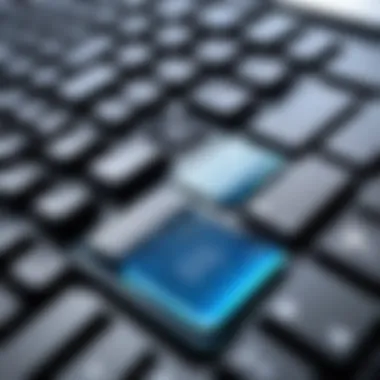

Lenovo
Lenovo keyboards are well-loved for their tactile feedback, and their covers are designed with this in mind. One key characteristic of Lenovo keyboard covers is their lighter weight, making them easy to use without compromising on protection. The silicone option is popular, leveraging flexibility while offering decent spill protection. A unique feature of Lenovo’s products is the focus on ergonomic design, ensuring users can type comfortably. That said, some users may find that the flexibility of silicone can sometimes lead to buildup of dirt over time, which might be something to consider.
Model Specifications
Understanding model specifications is equally as significant as brand compatibility. Each model can have different dimensions, key placements, and features that necessitate a tailored keyboard cover. Here are a few considerations:
- Size Matters: Measure your keyboard width and height before purchasing a cover. An ill-fitted cover can hinder the typing experience, leading to frustrations.
- Chech Key Height: Some covers may slightly alter the keyboard's original feel due to thickness. Ensure you pick one that maintains the key elevation you’re used to.
- Connector Type: Specific models might have unique connectors or ports that require precise cutouts in the cover itself.
Knowing your laptop's specifications can prevent costly mistakes and ensure you select a cover that meets both aesthetic and functional requirements.
Popular Brands and Products
When diving into the world of laptop keyboard covers, familiarizing oneself with the popular brands and products can significantly enhance the decision-making process. These brands not only establish a standard for quality but also provide distinct features and innovations that cater to various user preferences. Whether you're a tech enthusiast, a gamer, or a DIY builder, understanding these elements helps in finding a cover that fits both your device and your unique style.
Top Manufacturers
In the field of keyboard covers, several manufacturers have really set the stage for what consumers can expect in terms of quality, durability, and design. Here are some key players to consider:
- ProElite: Known for their high-grade silicone keyboard covers, ProElite combines protection with a comfort that many users find appealing. Their products are also famous for being ultra-thin, ensuring that the feel of the keyboard remains intact.
- Inateck: Specializing in hard shell protectors, Inateck focuses on durable and robust designs that offer substantial protection against external impacts. Their covers are perfect for those who travel frequently or use their laptops in rough environments.
- Kootek: This brand shines in the fabric cover segment, providing innovative looks and breathable materials. Kootek designs not only aim to protect but also to enhance the aesthetic value of your laptop, making them great for users who value style.
With these brands, you can choose based on your needs: whether you want maximum protection with a hard shell or prefer a sleek, comfortable silicone cover.
Product Reviews
To shed light on the effectiveness of these brands, here’s a brief overview of some top-selling keyboard covers and what users have to say about them:
- ProElite Keyboard Cover for HP: Users rave about the precision fit and ease of cleaning. Its silicone material is touted for being resistant to spills and grime, making maintenance a breeze. Many have noted that it feels quite similar to typing on the bare keyboard, which is a distinct advantage.
- Inateck Hard Shell Cover for Dell XPS: Reviewers highlight the robustness of this product. While it adds a layer of weight to the device, users appreciate the protective capabilities, especially against accidental drops. Several customers mention how it effectively prevents scratches, which is crucial for maintaining the laptop’s appearance over time.
- Kootek Fabric Cover for Lenovo: This cover has gained attention for its chic design and comfort. Users often cite the breathable materials that prevent overheating during long typing sessions. The aesthetics also enhance the overall look of the laptop, making it a favorite among students and designers.
Overall, when selecting a keyboard cover, it's essential to consider the manufacturer’s reputation and product reviews. These insights can guide you toward a decision that brings both utility and satisfaction in the long run.
"Finding the right keyboard cover can be a game-changer, not just for protection, but also for enhancing your typing experience."
By being informed about the brands and delving into product reviews, you can select a keyboard cover that tickles your fancy and serves its purpose well.
Choosing the Right Keyboard Cover
When it comes to laptop keyboard covers, the choices out there can feel like looking at a myriad of stars in the night sky—overwhelming and confusing at times. However, selecting the right keyboard cover is not merely a trivial decision; it can have a significant impact on your laptop's protection, usability, and overall aesthetic. The right cover not only safeguards your keyboard from spills and dust but can also enhance your typing experience. Here, we'll dive into some specific elements to consider when choosing your cover, ensuring you make a well-informed decision.
Assessing Individual Needs
Evaluating your personal requirements is the first step in navigating the keyboard cover landscape. Think about how you predominantly use your laptop. For instance, if you're constantly on the go or often find yourself sipping coffee while typing, a silicone cover, known for its water resistance, might suit you. On the other hand, if you're mainly a desktop user, a hard shell protector could provide better sturdiness and defense against accidental knocking over of objects.
Additionally, users who engage in activities like gaming may want to consider options that deliver enhanced tactile feedback and noise cushioning. The comfort level of typing on varying keyboard covers can drastically differ. If you’re someone who typies for long durations, make sure the cover aligns with your typing habits and doesn't feel cumbersome under your fingers. Personalization of your cover can also play a crucial role; if you want to give your laptop a splash of personality, fashion-forward fabric covers might be the way to go.
Budget Considerations
Assessing how much you’re willing to spend is equally important. Your budget will largely dictate the quality and style of the keyboard cover that fits your needs. While some covers can be quite cheap, remember that you often get what you pay for. A lower-priced option might not offer the same durability as a premium product. Think of it as an investment; spending a bit more now could save you money in terms of replacing damaged hardware later.
Furthermore, keep an eye out for deals or discounts, especially during holiday sales or seasonal events. Many retailers also offer bundles that include related accessories, which could add value.
Where to Buy
Now that you've outlined your needs and budget, it’s time to scout for the ideal keyboard cover. Several avenues are available, each with its own advantages.
- Online Marketplaces: Websites like Amazon and eBay offer a vast array of options, with user reviews that can be quite revealing. You can compare prices, brands, and find the right fit based on your laptop model.
- Retail Stores: Physical electronics stores, such as Best Buy or even local computer shops, allow you to touch and feel the product before making a purchase, giving you a tangible sense of the material and design.
- Brand Websites: Sometimes, buying directly from the manufacturer’s website can yield products that are tailor-made for certain models and often include warranties. Brands like Speck or Mosiso often provide options specific to many laptop brands.
- Community Recommendations: Consider checking sites like Reddit where tech enthusiasts often share their personal experiences and can guide you to the best deals or hidden gems in the realm of keyboard covers.
Don't forget to check return policies! Having the option to return or exchange is crucial if the cover doesn't meet your expectations.
In sum, finding the right keyboard cover is a process that involves assessing your individual needs, setting a flexible budget, and knowing where to shop. With careful consideration, you can arm your laptop with the perfect cover, ensuring protection without compromising style.
End
In wrapping up this exploration of Windows laptop keyboard covers, it's vital to understand that these accessories aren't just mere add-ons; they play a crucial role in the longevity and usability of your device. By offering protection against spills, dust, and wear, keyboard covers can significantly extend the lifespan of your laptop's keyboard while also catering to your personal style. With various types available, from silicone to fabric, users can select a cover that fits their needs seamlessly.
Recap of Key Points
- Protection: Keyboard covers guard against spills, dust, and minor impacts. This is especially valuable for those who often multitask or work in environments where accidents can happen easily.
- Types: Different materials such as silicone, hard shells, and fabric each bring unique benefits. Silicone covers, for instance, are flexible and easy to clean, while hard shells provide rugged protection.
- Installation & Removal: Knowing how to properly install and remove a keyboard cover can prevent damage not only to the cover itself but also to your laptop. Always ensure a clean surface before applying.
- Maintenance: Regular cleaning can prolong the cover’s life and maintain its aesthetic appeal. Be mindful of the cleaning solutions you use, as harsh chemicals can cause damage.
- Compatible Products: When selecting a cover, it’s essential to consider compatibility with your specific laptop brand and model. Researching options can avoid poor fit issues.
Final Recommendations
- Choose Wisely: Tailor your keyboard cover choice based on your personal use case—if you often drink near your laptop, prioritize liquid resistance.
- Budget Considerations: There are options at various price points, so it's wise to find a balance between quality and what fits into your budget.
- Stay Informed: Keep an eye on market trends and reviews to ensure you're getting the best product available. Websites like Reddit can be invaluable in this regard as community opinions often highlight nuances that traditional reviews may overlook.
- Explore Aesthetics: Don't just think about function; let your personality shine through your choice of keyboard cover. Whether you prefer sleek designs or vibrant prints, there’s something for everyone.



