In-Depth Review of XP-Pen Artist 12 2nd Gen Tablet


Intro
In a digital age where creativity merges with technology, the demand for effective drawing tools increases. Among these tools, the XP-Pen Artist 12 2nd Generation drawing tablet garners attention. This product shines as an appealing choice for both budding and skilled artists. Exploring its features and performance aids in understanding why it stands out in the crowded market.
Product Overview
Brief Description
The XP-Pen Artist 12 2nd Generation is a pen tablet tailored for digital art. It targets both entry-level users and seasoned professionals. The device features a compact design, which makes it suitable for various workspaces.
Key Features
- Display: 11.6-inch IPS screen with vibrant color accuracy.
- Pen Pressure: 8192 levels of pressure sensitivity for nuanced strokes.
- Shortcuts: Customizable shortcut keys to enhance workflow efficiency.
- OS Compatibility: Works with major operating systems including Windows and macOS.
Available Variants
The Artist 12 is available in several variants, catering to different user preferences. Choices of color and minor specifications can vary but the core functionality remains consistent.
Specifications Breakdown
Technical Specifications
The technical aspects of the XP-Pen Artist 12 are fundamental in understanding its potential:
- Screen Resolution: 1920 x 1080 Full HD
- Color Gamut: 72% NTSC color space
- Active Area: 264 x 166 mm
Performance Metrics
Performance is evaluated through real-world usage. Users report smooth pen responsiveness, even with intensive software like Adobe Photoshop and Corel Painter.
Compatibility Information
The tablet is compatible with a range of software including:
- Adobe Creative Suite
- Clip Studio Paint
- CorelDRAW
This compatibility ensures flexibility for artists using different programs.
Comparative Analysis
Competing Products
In comparison to other products like the Wacom Intuos and Huion Kamvas, the XP-Pen Artist 12 holds its ground in features and price.
Strengths and Weaknesses
Strengths:
- Affordable price point
- Excellent pressure sensitivity
Weaknesses:
- Limited display size compared to higher-end models
- May require time to acclimate for those new to digital drawing
Price Comparison
The XP-Pen Artist 12 tends to be more budget-friendly, typically priced lower than Wacom’s entry models while offering similar key functionalities.
Buying Guide
Target User Profiles
This drawing tablet appeals mainly to:


- Novice Artists: Ideal for those starting their journey.
- Students: Particularly those in art and design courses.
- Hobbyists: Individuals who wish to explore creative outlets.
Important Considerations
When considering the XP-Pen Artist 12, evaluate:
- Screen size and resolution based on use cases.
- Software compatibility for your preferred programs.
Insider Tips for Buyers
- Look for bundle deals that may include software and accessories.
- Check for firmware updates before starting to maximize performance.
Maintenance and Upgrade Insights
Regular Maintenance Practices
To ensure longevity, regularly clean the tablet and check for software updates.
Upgrade Paths and Options
XP-Pen offers newer models that enhance specific features, such as larger screens and advanced pressure sensitivity. Consider an upgrade if you find the need for more complex work.
Troubleshooting Common Issues
Common issues may arise from connectivity. Restarting the software or device often resolves these problems, alongside ensuring drivers are up-to-date.
Preface to XP-Pen Artist 2nd Generation
The emergence of digital drawing tablets has transformed the landscape of art and design. The XP-Pen Artist 12 2nd Generation is one such tablet, bridging the gap for both amateur and professional artists alike. Understanding this device is crucial for anyone looking to invest in digital art tools. It offers a combination of performance, features, and usability that can significantly enhance the creative process.
Overview of XP-Pen
XP-Pen is a well-regarded brand in the graphics tablet arena. Known for its innovative technology and user-centric design, the company has a reputation for creating products that cater to the needs of artists. Their devices range from entry-level models to high-end tablets designed for professionals.
The Artist 12 2nd Generation embodies the ethos of XP-Pen by offering robust features while remaining accessible. It integrates seamlessly with major software used by digital artists, ensuring that users can express their creativity without technological barriers. XP-Pen's dedication to quality and affordability makes it a notable choice among art enthusiasts.
Contextual Background of Artist Series
The Artist series from XP-Pen has a strong legacy. Launched to meet the emerging demands of digital art, this series is designed for versatility. The tablets cater to a broad spectrum of users, from hobbyists to professionals. The Artist 12 specifically is engineered to provide a balanced performance with an emphasis on functionality and ease of use.
This series often includes features such as high-definition displays and intuitive stylus technology. The newest models, including the Artist 12 2nd Generation, have benefitted from user feedback and technological advancements. This context builds an understanding of how the Artist series has evolved and the specific solutions it offers to digital artists.
Through studying the XP-Pen Artist 12 2nd Generation, prospective users can better grasp its role in the digital art ecosystem, along with its unique attributes.
Technical Specifications
Understanding the technical specifications of the XP-Pen Artist 12 2nd Generation drawing tablet is essential for artists and content creators. The technical aspects define how well the device performs, impacts user experience, and ultimately influences purchasing decisions.
Display Attributes
The display is one of the most vital components of any drawing tablet. XP-Pen Artist 12 2nd Generation features a 1920 x 1080 resolution, providing sharp and accurate visuals. A high-definition screen enhances the detail in artwork, ensuring clarity during both drawing and editing sessions.
Moreover, it comes with a 12.0-inch display that is compact and portable. This makes it easier for artists on the move to carry without sacrificing performance. The 76% Adobe color gamut offers vibrant colors, which is crucial for artists who work with intricate color palettes.
In addition, the device utilizes IPS technology, granting wide viewing angles. This is beneficial when collaborating with others, as the screen maintains color accuracy from various perspectives. Overall, the display attributes contribute greatly to the functionality of the XP-Pen Artist 12 2nd Generation.
Pressure Sensitivity Level
Pressure sensitivity is another critical technical specification that affects performance. The XP-Pen Artist 12 features 8192 levels of pressure sensitivity. This means that the tablet can detect subtle variations in pressure, allowing for finer control over line thickness and opacity. Such precision is especially important for detailed illustrations and nuanced brush work.
With this level of sensitivity, artists can mimic traditional drawing techniques more closely. The smooth transition between pressure levels enhances the overall experience, making it suitable for professionals and hobbyists alike.
Stylus Features


The stylus accompanying the XP-Pen Artist 12 offers unique advantages. First, it is battery-free, which eliminates the hassle of charging. This allows for uninterrupted creativity, a significant factor for artists who spend long hours on their work.
Additionally, the stylus is designed with an ergonomic shape for comfort during use. It supports tilt recognition, which further enhances rendering capabilities. Thus, users can apply brush strokes that feel more natural and intuitive. These features collectively make the stylus a strong asset for the tablet.
Connectivity Options
Connectivity plays a crucial role in the versatility of a drawing tablet. The XP-Pen Artist 12 is equipped with USB-C connectivity, which is both efficient and future-proof. This modern connection method ensures faster data transfer and easier plug-in processes compared to older USB types.
The tablet is compatible with most operating systems, including Windows and macOS. This broad compatibility means that users can integrate the tablet into their existing setup with ease. Furthermore, it supports various software options, enhancing the creative process across different platforms.
By examining these technical specifications, it becomes clear that the XP-Pen Artist 12 2nd Generation is built to meet the demands of modern artists. Each detail contributes to its overall performance and user satisfaction.
User Experience
The user experience of the XP-Pen Artist 12 2nd Generation is a key aspect that dictates its effectiveness and appeal to artists. A device that is user-friendly encourages creativity and productivity. When selecting digital drawing tools, understanding the user experience can help potential buyers grasp the full scope of what a drawing tablet can provide.
Setup Process
Setting up the XP-Pen Artist 12 is generally straightforward. Users need to connect the tablet to a computer or laptop, which involves using the provided USB cable. The installation of the necessary drivers from the official website is the next crucial step. These drivers ensure compatibility with various operating systems, including Windows and macOS. Depending on the OS, the process can be slightly different, but guidelines are usually clear. After installation, customizing settings like pressure sensitivity and button functions can tailor the experience further. A well-executed setup process can significantly impact overall satisfaction.
Performance in Different Software
The versatility of the XP-Pen Artist 12 shines through when used with various software applications. Programs such as Adobe Photoshop, Corel Painter, and Clip Studio Paint often utilized by artists, are well-supported. Users generally report smooth integration and performance across these platforms. Brush strokes feel natural, and sensitivity levels remain consistent. Compatibility with software is fundamental, as artists often rely on specific tools to achieve their desired effects. Overall, this tablet proves to be effective in maintaining performance consistency across a wide range of software environments.
Drawing and Painting Experience
The drawing and painting experience on the XP-Pen Artist 12 is where many users may find their satisfaction level. The tablet's surface mimics the texture of paper, providing a tactile feel that many artists appreciate. Its pressure sensitivity allows for precise control, enabling users to create fine details with confidence. The responsive stylus enhances the experience, ensuring that lines are fluid and expressive. Many artists enjoy the freedom of expression granted by the device. Users often find themselves immersed in their work, which is critical for creativity.
Feedback from Users
User feedback presents valuable insights into the overall satisfaction with the XP-Pen Artist 12. Many reviews indicate a high level of user satisfaction, especially regarding its affordability and features. Positive remarks highlight ease of use and setup. However, some users mention occasional calibration issues which can affect the drawing accuracy.
Comparative Analysis
In the realm of digital drawing tablets, understanding the Comparative Analysis of the XP-Pen Artist 12 2nd Generation is crucial for any potential user. This section dives into various aspects that highlight the tablet's position within the market. By examining its features against previous iterations and competitor products, we can better understand its value for both casual and dedicated artists. Comparative analysis serves several purposes: it identifies strengths, highlights weaknesses, and illuminates the unique selling points of the XP-Pen tablet. This method allows buyers to see where it stands in terms of performance, usability, and overall worth.
Comparison with Earlier Models
The XP-Pen Artist 12 2nd Generation is a refinement of its predecessors. When comparing it with earlier models like the XP-Pen Artist 12, several enhancements are evident. The 2nd Generation features improved color accuracy, a wider color gamut, and better pressure sensitivity which brings a more responsive drawing experience. The resolution of the display has also seen upgrades, which is essential for both detail-oriented tasks and general use.
Users transitioning from the first generation often remark on the better ergonomics and screen clarity. This tablet has not only updated its hardware but refined the overall design to cater to a better user experience. In sum, the analysis reveals significant improvements that justify an upgrade for existing users seeking enhanced functionality.
Contrast with Competitors
When put side by side with competitors like Huion Kamvas Pro 12 or Wacom One, the XP-Pen Artist 12 2nd Generation demonstrates distinct advantages and setbacks. For instance, the stylus that comes with the XP-Pen supports a higher level of pressure sensitivity than that of the Huion and offers similar performance to Wacom’s products, but at a potentially lower price point.
Another aspect is the software compatibility. The XP-Pen supports a wide range of programs, which makes it appealing for artists who utilize different platforms. However, while it provides robust features, some competitors may offer larger screen sizes for similar prices. Thus, what emerges is a mixed landscape of pros and cons when evaluating the XP-Pen against its rivals.
Strengths and Weaknesses
Understanding the strengths and weaknesses of the XP-Pen Artist 12 2nd Generation gives prospective buyers a clear picture of what they can expect.
Strengths:
- Excellent Pressure Sensitivity: The tablet provides 8192 levels which are ideal for nuanced control.
- Affordable Pricing: Compared to similar models, it offers significant features at a competitive price.
- Versatile Compatibility: Works well with multiple operating systems and drawing software.
Weaknesses:
- Limited Screen Space: The display size may be restrictive for some users looking for larger canvases.
- Pen Lag: Occasionally, users note slight lag when using certain software which can disrupt workflow, though this may vary by setup.
- Color Calibration: While improvements have been made, some users find the color representation not as accurate as premium models do.
Overall, a critical view of these aspects will guide buyers in making the right choice based on their specific needs and how they intend to use the tablet. Knowing both sides helps form a realistic view of the XP-Pen Artist 12 2nd Generation's capabilities in a saturated market.
Value Proposition
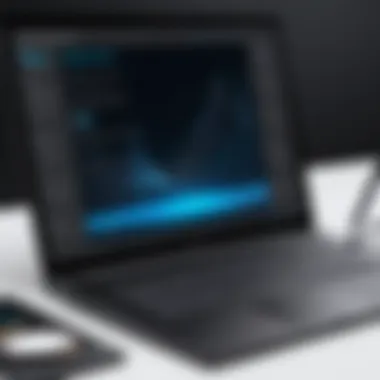

The Value Proposition of the XP-Pen Artist 12 2nd Generation drawing tablet reflects the essential advantages it offers to artists, be they beginners or professionals. Understanding this aspect is crucial for potential buyers, as it highlights how this tablet addresses the unique demands of digital art creation. This subsection dissects the costs involved, the features offered, and the long-term value derived from the investment.
Price Analysis
In the competitive landscape of digital drawing tablets, pricing plays a significant role in a buyer's decision-making process. The XP-Pen Artist 12 2nd Generation is positioned reasonably within the market. Priced around $199, it offers a balance between affordability and robust capabilities, which may appeal to a wide range of users. Most budget-friendly drawing tablets lack the features found in more expensive models, but the Artist 12 presents substantial specifications, making it an attractive option.
Purchasing this tablet provides good value compared to alternatives. Users can expect features like a high-definition display, pressure-sensitive stylus, and reliable software compatibility, all for a relatively reasonable price.
Cost Versus Features
When evaluating the cost versus features of the XP-Pen Artist 12, several key points should be considered. For a price of $199, the tablet delivers a full spectrum of attributes that enhance the drawing experience.
- Display Quality: The tablet features a 1920 x 1080 resolution screen that offers clear and vibrant colors.
- Stylus Precision: With a pressure sensitivity level of up to 8192 levels, it allows for nuanced strokes and detailed work, essential for serious artists.
- Compatibility: The Artist 12 supports a range of software packages, including Adobe Photoshop and Corel Painter, catering to diverse artist preferences.
Given these features, the price is justifiable. The capabilities of the XP-Pen Artist 12 equate to a high return on investment for users who require reliability and performance.
Long-term Use and Investment Assessment
Considering the long-term use and return on investment is crucial for any tech purchase. With the XP-Pen Artist 12, buyers can expect durability and consistent performance. The build quality of the tablet suggests it can withstand regular use over time, which is essential for those who engage in either casual or professional digital art.
When evaluating long-term factors, users should also consider:
- Software Updates: XP-Pen often releases driver updates, ensuring compatibility with the latest operating systems and software, enhancing longevity.
- Support Community: A vibrant user community, such as one on platforms like Reddit, can provide tips, tricks, and support for troubleshooting, increasing user satisfaction in the long run.
- Resale Value: As a well-regarded device, the Artist 12 holds decent resale value, making it a wise investment choice.
Overall, the XP-Pen Artist 12 2nd Generation presents itself as a sound investment for serious digital artists. The tablet combines features conducive to creating quality artwork with a price point that resonates with various user demographics.
Epilogue
The conclusion section serves a crucial role in synthesizing the key insights derived from the detailed analysis of the XP-Pen Artist 12 2nd Generation. This device stands out for its impressive combination of features and performance, making it suitable for both beginners and seasoned artists. By summarizing the essential points, this final part reinforces the overall discussion, guiding potential buyers in their decision-making processes.
Understanding the relevance of the features presented throughout the article ensures that users appreciate what they gain with the XP-Pen Artist 12 2nd Generation. From its display attributes to its pressure sensitivity and stylus capabilities, each element contributes to the tablet's value proposition. Ultimately, an informed assessment allows artists to select the right tools for their unique needs.
Summary of Key Points
Throughout the article, several vital aspects of the XP-Pen Artist 12 2nd Generation have been highlighted, including:
- Display Quality: The high-resolution display offers bright and clear visuals, enhancing the drawing experience.
- Pressure Sensitivity: A notable sensitivity level ensures precision in strokes, allowing for varied artistic expression.
- Stylus Features: The stylus comes equipped with intuitive functionalities, catering to creative tasks.
- User Experience: Setup is accessible, and the performance across software is highly compatible, fostering creativity.
- Value Strength: The accessibility of the tablet compared to its features positions it as a competitive option in the market.
This summary encapsulates the strengths of the XP-Pen Artist 12 2nd Generation while emphasizing performance and affordability.
Recommendations for Purchase
When considering the purchase of the XP-Pen Artist 12 2nd Generation, several recommendations can help ensure satisfaction:
- Evaluate Budget: Assess how the price fits within your budget while considering the tablet's features.
- Assess Your Needs: Identify your specific drawing or painting needs to determine if the capabilities align with your expectations.
- Explore Reviews: Reading user feedback can provide insights into real-world performance and potential pitfalls.
- Consider Long-term Usability: Think about how the tablet might meet your future artistic endeavors, rather than just immediate uses.
Help Sections
Importance of Answers to Common Questionss in the Article
The FAQs section serves a critical role in this article. It addresses common concerns and inquiries that potential buyers may have about the XP-Pen Artist 12 2nd Generation. Providing clear answers enhances understanding and builds confidence in the product. This section can demystify technical specifications and clarify features, thus making a more informed purchasing decision easier for the reader.
FAQs can also illuminate aspects of usability that might not be covered in more technical sections. By focusing on user experiences and troubleshooting, it provides practical insights that contribute to long-term satisfaction with the product. Ultimately, this section helps bridge the gap between complex specifications and real-world usage.
A well-structured FAQs section empowers consumers to feel more secure in their choices and reduces the need for extensive research on their part.
Common Inquiries About the Device
Potential users often have specific questions about the XP-Pen Artist 12 2nd Generation. Here are some common inquiries:
- What is the compatibility of the device?
The tablet works with popular software like Adobe Photoshop, Corel Painter, and Clip Studio Paint, among others. - Does the stylus require batteries?
No, the stylus is battery-free and uses electromagnetic resonance technology, which provides a seamless experience. - How do I set up the tablet?
Users can follow straightforward steps to connect the tablet via USB and install drivers from the XP-Pen website. The setup process is generally user-friendly. - Is the XP-Pen Artist 12 suitable for beginners?
Yes, it is designed to be accessible for both novice and experienced artists, making it an attractive option for many. - What type of screen does it have?
The tablet features a 11.6-inch IPS display, providing a vibrant color range and good viewing angles.
Troubleshooting Common Problems
Even high-quality devices can encounter issues. Here are typical problems users may face with the XP-Pen Artist 12 2nd Generation, along with solutions:
- Driver Installation Issues:
If the tablet is not recognized, ensure you have the latest drivers from the XP-Pen website. Uninstall previous versions when necessary. - Stylus Not Responding:
Check if the stylus is charged and that the tablet is correctly connected to the computer. Sometimes, re-connecting the USB can solve the problem. - Poor Pressure Sensitivity:
Verify that the pressure settings in your drawing software are properly configured and aligned with the stylus sensitivity settings. - Display Calibration Problems:
Sometimes the display may need recalibration. Follow the calibration settings provided in the user manual to adjust accuracy. - General Connectivity Issues:
Restarting the device and checking USB ports can often resolve minor connectivity issues. If problems persist, consider using a different cable or port.
Providing clear and accessible troubleshooting tips helps potential buyers feel confident in the device's usability.



